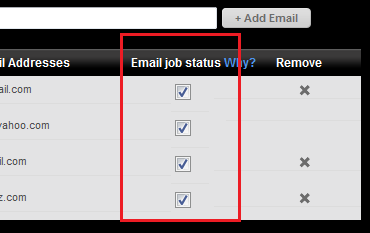Problems when printing with USB or wireless - offline message
Hello world
I use a HP ENVY 4500 with a laptop Acer Aspire laptop and a desktop computer HP Pavilion 500, both with an Intel i7 and Windows 8.1. Initially, I configured the printer to work with both PCs wireless. The wireless network is provided by the modem of my provider (Telenet), so it is not very strong I increased it with Devolo powerline adapters. Print is fine, only when I want to print more pages then 3 print job is stopped in the middle of page 4. I get a message that the printer could not print the document, and the page comes out half print. I connected my printer with a USB cable and configured to work with USB, but also wireless. But that Don t always works, today, I tried to print a document from Mozilla Firefox and it would not start. The printer can be used on both sides without choosing the connection? Also I get the message that the printer is offline and cannot print the document, even if it's actually printing.
When I open the doctor print & scanning everything seems to be ok wth the printer, no defects are detected. Wrong me?
Hello @DenOuwe and welcome to the Forums of HP, I hope you enjoy your experience!
I see that you run into connectivity errors. I would like to help.
I would recommend using this thread on missing/partial prints & printer offline on Windows 8/8.1. by @JERENDS
Good luck and please let me know the results of your troubleshooting operations. Thanks for posting on the HP Forums!
Tags: HP Printers
Similar Questions
-
HP 6830 can be configured to print with USB and wireless?
a provide you with similar instructions to put in place the USB and use wireless to my hp 6830 on an iMAC running on OS X Yosemite 10.10.5?
Hey @kj6311,
Welcome to the Forums of HP Support!
I see that you want to install your HP Officejet Pro 6830 e-all-in-one printer via a USB cable connection and the connection Wireless on your computer Mac OS X 10.10. I want to help you with this today. Can I please you follow the steps below.
Step 1: Set up the device:
To begin, we will set up and install the version without wire of your printer.
- On the front panel of your printer, swipe, and then select Network Configuration
- Select the wireless settings
- Make sure that Wireless is enabled
- Then choose Wireless Setup Wizard
- Select your network name (SSID)
- Enter your wireless password. Is case-sensitive.
- Once the wireless connection has been configured on your printer successfully, proceed to the next step.
Step 2: Install the wireless device:
- Please click here to download the latest driver for Mac OS X 10.10 for your printer
- Run the network installation
- Once the wireless installation completed successfully please try wireless printing to confirm that your printer works via the wireless connection. Once tested, please proceed to the next step.
Step 3: Install the USB device:
Please connect the USB cable from your printer to the computer.
1. click on the menu of Apple , then Preferences System.
2. click on Print & Scan and then check if the name of your printer appears in the printer list.
3. click on the plus sign (
 ), click Add a printer or a Scanner, click the name of your printer.
), click Add a printer or a Scanner, click the name of your printer.4. click on the area of use or with the help of Print and then select the name of your printer on the shortcut menu. Ensure that the Officejet driver is selected.

5. in the 'name' section, add USB until the end of your name of the printer so that you can make the difference between the two Officejets.
6. click Add to add the printer to the list.
Now you should have two copies of your printer showing under Print & Scan. Please let me know if the steps to solve your problem. Good luck!

-
Mac OS x 10.7 Lion prints with USB, but not wireless
Hello
Printer works wirelessly perfectly before the Lion, but after installation worked when connected with USB. Rest of the Wi-Fi works very well, including my Macbook and portable woman with his printer. Any ideas? Thank you
Can anyone other printing to the printer on the network? What can happen, is that the usb printer can be the default printer on your mac. Try to print and scan, remove the printer with the sign less bottom left, and it readd with the most. For the wireless, you find the Hello connection to add.
-
Problems when printing badges name for Avery 74652
I'm trying to print Avery 74652 name badges. The model is centered in the middle of the screen/pages and I'm not able to move it to the right so that it aligns with my badges of empty names.
Original title: Please report this problem that I need to print to Avery 74652 badges. My templete in the center of the page and it needs to line up on the right side of the page
Hello Niki,
Thanks for posting your query in Microsoft Community.
I understand that you have problems when printing badges for Avery. Then, please follow the following suggestions to solve the problem.
First of all, you can try to consult the link below, which will help you get well aligned printing on the page.
How can I get the impression to align properly on the page?
Also, if she is unable to solve the problem, you can contact Avery Support and see if that helps.
I hope this helps. Otherwise, feel free to write us back for assistance.
-
Stop messages when printing with eprint
can I stop notifications by email of google when printing with eprint
Hello
Yes you can, you can connect to your ePrint account and disable it for each user:
Kind regards.
-
Problem when printing document
Problem when printing documents headers print but can't get the text to print the poster document perfectly
Hi danf5459073,
Try the steps of troubleshooting mentioned in this KB doc. Acrobat and Reader help / troubleshooting PDF printing | Adobe Acrobat, Adobe Reader.
Let me know if the problem persists.
However if you still want to install the old version, and then uninstall the CD, reboot your system & install the old version of the player continues this link Adobe - Adobe Acrobat Reader DC Distribution
Kind regards
Nicos -
Printing with Macbook Photosmart wireless problem
I'm not sure if anyone can help, Im a beginner and not very technical so be sweet/patient.
I bought a HP Photosmart B110, that allows to print wirelessly to a network for my son who just went to College. It has a Macbook and all seemed well with the implementation and test pages printed with all the "Passes" while trying to find the printer on the network no printer showed. I added manually the printer even if the instructions have not really cover how to do this with a variety of menu options such as the LPD, HPJet and intellectual property. I went down the road to intellectual property and were able to get a test page to print, but whenever I try to print a document or scan something I get an error despite initially seeming fine. To do this, what you expect on the first ' print page 1, Page 2, etc. ", but a yellow triangle appears on the printer icon and a message" network host 172.xx.xx.xx is busy will retry in 20 seconds...» 30 dry etc."the Mac can see the printer on the network of the United Utilities to print all come showing the use of ink etc (and as mentioned printed the test page) but I'm really stuck on why I can't get a document to print, can someone point me in the right direction please.
I do not large companies such as universities allow individuals to add devices to their network, such as printers. If they allow to connect, it may be that they do not manage the data circulating on the printer.
In addition, it is a bit dangerous to add a printer to a vast network that anyone can print on it at any time.
I recommend this printer connected to the computer via USB.
-
Problems when printing the surface scan
Hi I just bought my 8600 printer a couple of days, and so far I really like it especially the wireless functions.
I met a problem: when ever I copy a document or print from the glass (bed scanner), I have several black lines running along the page. This only happens when I print or copy in black mode. My dealer said bring it back and he's going to replace it with a new printer, but it's really a chore. I went through the printhead of all 3-4 applications specific to no luck. Any suggestions before I return for a new? Thanks SC58
After a little investigation and reading the other posts, I discovered that if I plugged directly into the wall and took the equation surge protector it took care of the problem completely.
Thank you all who post these useful discussions -
HP C4580 cannot print - connected usb or wireless
I have a photosmart c4580. When I first got the Wireless does not work, but it worked very well hung usb. Finally hanging it slowly stopped working. Print jobs go in "printing" but the printer is never the work and nothing won't print, unless I want to unplug the printer, plug it in again. Now even that does not work, so zero impression continues anyway. I literally spent hours scouring posts on this forum to try to fix it and no luck. I did everything I could to go into my router settings and messing around with it, uninstall - relocation of 100s of times. No luck. I don't care even wirelessly right now I want to just be able to print with a cable. Any help?
What operating system? You have disabled your security system to see if it's getting in the way?
-
LasrerJet P2015n: Low error when printing with ePrint to a LaserJet P2015n on iOS supplies
"Hi, I'm using the HP LaserJet P2015n, which works very well, however try to print using ePrint on iOS 8.3 seems to cause problems. If the application finds the printer on the network, and try to print, it invites a mistake "we have detected you are low on supplies error" obviously is not the case, because it is more than 50% of the full and prints very well using the desktop computer. The printer error LED keeps blinking and won't not even respond to a request for printing office. It must be restarted to work again.
Tried all kinds of reboot and reset. I also tried to find a solution with no luck, there is no updated firmware for this printer can be found as well.
Any help will be very appreciated!
Thank you, based on the information you provided... the p2015 is not taken care of with ePrint. That's why whenever you send a print job for printing, the printer responds with error messages and you have to pick up then power cycle the computers can be printed successfully on it.
If you want to start mobile printing, then you will need to upgrade to a new printer with function ePrint. Depending on your price range, the new m277 is a nice little printer and has this ability.
Sorry

-
Satellite M40-307: problem of Audio with USB (pc--> hifi) link
I have a Toshiba M40 - 307 for a month and a micro stereo system (Philips mc-M570).
I can link them with USB direct connection to hear the sound from the speakers of Philip pc.
Only problem: I have several intermittent workers during each session sounds acoustic (movie, game, mp3...)
I tested it with two other PCs (NEC e DELL) and I didn't have any problem.Do you know where the problem may be? USB?
Thanks for all your replies!Hello
I put t know if this link will help you, because this link contains information on a W2k, but it seems like it might be a Microsoft driver problem.
http://support.Microsoft.com/default.aspx?scid=KB;%5BLN%5d;817865I would recommend to google a bit.
-
When printing from Elements 9 the Epson 1400 says it is not ready, yet it prints a document from the internet
triple post
-
Status of work to fix Snow Leopard/HP printer problems when plugged in USB airport
An analysis of this forum reveals that it is a problem spanning many printers. Can anyone provide an update on how it's going between Apple and HP to solve this issue?
I can confirm that the above method of the Mac HP architect works for me with a few differences.
His position is at: http://discussions.apple.com/message.jspa?messageID=10295130#10295130
Note I have a P1505 connected to an Airport Express USB 'g' and my network is managed by a station Airport Extreme Base "n". When I did my port scan I found the port 'hp-pdl-datastr 9100.
Following the instructions for using the HP Jetdirect - Socket address of my printer looked like this: "HP - LaserJet.local:9100.
The URL appears in the title of the info from the printer is now "URL: socket://HP-LaserJet.local:9100 / '.
My P1505 is again wireless printing! It will probably work for the P1006 P1005 as well.
-
Can now print :-), but still can not scan with USB or wireless
Hello
Like many of us, I just upgraded to Windows 8 Pro (64-bit) and discovered during my first attempt to analyze the printer can't find my printer. I uninstalled the HP software and re-installed using the installer on the HP website. Printing but scanning doesn't always work, fade via the USB cable or wifi.
I'm quite a common scanner and need someones help with this.
My printer is a Deskjet 3050 a - all in one.
Thank you
Eddie
Hello, Eddie.
The software for your Deskjet 3050 a is available:
- 32-bit: DJ3050A_J611_1315.exe
- 64-bit: DJ3050A_J611_1315.exe
Before installing the new software, unplug your all-in-one to your pc.
If you still have problems, try uninstalling/reinstalling the new software. The OS upgrades are sometimes tricky.
-
Problem with automatic charger when printing with photo paper
Hello
Printing is fine EXCEPT when I try to print photos on paper HP Advanced. I set it up to print several photos of different size on 8 1/2 x 11 via a software program. I've never had a problem in the past. Paper just sits there and do not feed, and finally pushes through with nothing printed. Or if I push forward to get through, it is not aligned correctly as don't feed properly in order not to print the part of photos. If all goes well, I'm explaining this to as you can understand the problem.
Basically, there is a problem automatically feeding paper photo, even if I use high-quality paper.
Can someone help, please?
HP Photosmart C4795
HP Presario Desktop, Windows XP SP3
Thank you
Gail
You change the paper type in the print settings to reflect the paper chosen for the print job? Pages 22 - 23 has this process listed in the user manual if one any showing this post wants to look.
I reset the printer, clean the rollers, check the print settings. This document here describes the steps to follow. I know that you do not get a hard copy of the error message, but the steps are the same for your problem to feed paper. I hope this helps.
Maybe you are looking for
-
5520 art photos: print from the iPad
My iPad can find the printer but the printer does not print. It will print without any problem
-
2012 Server R2 Windows Update error 8024402F Essentials
Hi all I have a newly installed Win 2 k 12 R2 Essentials server. Windows updates worked for the first time in court (first update etc.) but now when I go to check the updates manually, I get error 8024402F. I tried ALL the troubleshooting on various
-
Remote Desktop hangs - Pro Win/7 Win/2003 Server access
I'm access to about 20 different servers - mostly Win/2003. On two of them. After working for a while; the screen turns off (gray); the task bar (sort of) will appear at the top of the screen. None of the keys work correctly; I can sometimes part of
-
I installed SP2 on Vista Home Premium. The installation went without a hitch, but now the wireless in the status bar icon displays an icon instead of the animated icon, he had previously disconnected. The nic has been disabled, so I tried it the rea
-
Hello I just bought my new HP laptop 15-d004sm in a store in Serbia. (product no: G5E14EA #BED) I installed my windows 7, I connect to the internet I found the drivers (http://h10025.www1.hp.com/ewfrf/wc/softwareCategory?os=4063&lc=en&cc=rs&dlc=en&sw