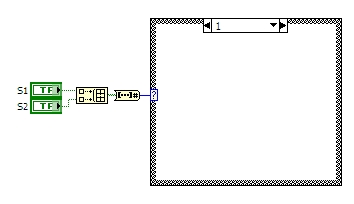Stuck in the Mouseover State?
Please take a look at my page: http://thedecoartist.com/ARCHERwebsite/index.html
and see if you get the same issues I am.
First, click on the center column turnover (in fact one of the three will do) brings you to this page:
http://thedecoartist.com/ARCHERwebsite/ArcherMain.html
Then use the back button to return to the Index page.
When I do that the reversal is still in the mouseover state.
What I'm doing wrong here?
Click on any button in the horizontal menu of Sry and then use the back button to return.
When I do I clicked on the button of Spry is still in the mouseover state.
What I'm doing wrong here?
I'm on a Mac and the consultant in the last update of Safari.
Thanks for any help.
Just one last question: the last line of my code reading
})(); EndSpryComponent. I'll assume that / / EndSpryComponent should be the last line of text in the whole chain of the code?
The}) (); part of the previous function the part after / / is a comment and has no other effect.
Simply place the code after all the foregoing.
GRAMPS
PS I'm 3 years your senior
Tags: Dreamweaver
Similar Questions
-
Prblem with buttons; Cursor does not turn in the pointer (finger) into the mouseover state
I'm programming the buttons on board animate, which are just symbols with their own timeline. I gave them actions to clicks, mouseover and mouseout/mouseouthandler(). They just call URL and are working properly, but I noticed that the cursor does not turn in the pointer (the hand with the index pointig) in the mouseover state. This creates a strange feeling, because users are not sure they are before buttons they click on them...
Is there any solution for this?
Thanks in advance!
Hi Gzapiram,
Click your button and in the properties panel, you will find a slider, with the auto default value section. Simply select the familiar hand cursor
Gil
-
Recon Trusted reconciliation event and target advertising stuck in the State of data received
Hello
Approved AD recon target job running successfully, but events are stuck in the data received State-is not related to any user.
It happens for a particular job only.
Because most users are not the IOM. How to remedy this situation.
Any help would be appreicated.
Thank you
Your error says that your storage space is full and is not able to extend the table space. u can try pls check-in
IAMEXT_OIM. Table IDX_RECON_HISTORY or delete some data after backup? -
Why are the files "stuck" on the treatment of file?
I downloaded two television shows that show the entire file is downloaded [i.e. 1.40 1.40 GB GB]. They each have the statement "processing file" and blocked at this point for days. I tried to stop the process. Each episode is then listed for download again. I begin a new download, and the results are always the same - stuck to the processing of the file.
Does anyone know how to complete the treatment, so the episode joined his brothers and sisters?
TNX
Mark
You can try to use edition > Preferences > advanced > reset the Cache and also delete the contents of the download folder that you find in the iTunes Media folder. Temporarily disable all antivirus software and try again. Any change?
TT2
-
Stuck in the channel of update version of Firefox
We lack Firefox 18.0.1 Wndows XP with two accounts set up. Access Firefox to my wife and our ISP is OK. But when I click on FIrefox to start it will immediately release update channel and seems to be stuck in an infinite loop. I ran Norton system not scan... no risk ot problems found.
I tried a reset to the default state with no luck. Still stuck. I also tried a reboot with disabled modules - boot mode safe... .no luck either.
Update to the latest version of FIrefox has solved the problem.
-
iMac 8.1 stuck on the apple logo
Model: iMac8, 1
2.66 GHz Intel Core 2 Duo
At 2BG memory when the problem started
Mountain Lion 10.8.5
Is in trouble with occasional frosts. Would be closed and it should restart very well. About 2 weeks ago, the computer froze. I shut down the computer and restarted. The apple logo came with the spinning wheel, and then just the apple logo.
I can start safe mode. Tried resetting the PRAM, reset of SCM. Tried to start with all peripherals except keyboard and mouse disconnected. Use the command R to start the computer and went into the disc utilities. Disc checked and it said disc looks OK. Verified permissions. Mistakes came for iTunes more a warning which was not repairable. Fixed permissions. None of these permits to start properly.
Parle talked anyone computer repair who suggested to unplug the computer, hold the power button while up to one minute, plug the computer back in and pressing the Start button. It came in fine. A few days letter that the computer froze and I had to stop it. You press the Start button, got the spinning wheel, so only the apple logo and apple logo. Start the computer by pressing command + R and reinstalled Mountain Lion. Installation once it stuck at the apple logo again. Active disk. Drive seems to be OK. Permission verified. Permission with iTunes but issues no warning this time. Repaired permissions. Nada.
Inserted the installation disk, turned on the computer while holding D key. A ran Apple Hardware tools (tests of short or long). This error message came up twice with different numbers of rpm: 4MOT/1/40000003: drive HARD-110. I know that it's the hard drive fan. Computer repair man came out. Thought problem may be because I only had 2 GB of memory and ran only to open the Lion of mountain with several programs. Upgrade to 4 GB memory, which is recognized by the computer. But the computer still does not start correctly. Tried the Single Mode and run/sbin/fsck - fy. Said it seemed OK, but changed the volume. Ran he says once again and everything seemed OK. Still will not start.
When I start in the disc, part of the grey background Utilities is missing. If you move the cursor on the screen, the gray background fills.
Also, when I try from normally I get startup chime, the apple logo and the spinning wheel. After that make a spin the wheel stops, there is sort of a Flash, then the wheel goes and remains the apple logo. I can hear the computer tries to do something, then the arrow cursor appears and can be moved around the screen. It's like that.
Also installed Mountain Lion on a USB key, it made the startup disk and tried to start the computer normally. Still will not start.
Any ideas or suggestions for what could be wrong or other things to try?
1. the present proceedings is a diagnostic test. It doesn't change anything for the better or worse and therefore, by itself, will not solve the problem. But with the help of the results of the tests, the solution may take a few minutes, instead of hours or days.
The test works on OS X 10.8 ("Mountain Lion") and later versions. I do not recommend running it on older versions of Mac OS X. It will do no harm, but it will not do not much good.
Do not be put off by the complexity of these instructions. The process is much less complicated than the description. You make the tasks more complicated with the computer all the time.
2. If you do not already have a current backup, please back up all the data before doing anything else. The backup is needed on the general principle, not because of what anyone in the test procedure. Backup is always a must, and when you encounter any kind of problems with the computer, you can be more than the usual loss of data, if you follow these instructions or risk not.
There are ways to back up a computer that is not fully functional. Ask if you need advice.
3 here is instructions to run a UNIX shell script, a type of program. As I wrote above, it doesn't change anything. It does not send or receive data over the network. There is no to generate a report on the State of the computer human readable. This report goes nowhere unless you choose to share it. If you prefer, you can act on it yourself without disclosing the contents for me or someone else.
You should ask yourself if you can believe me, and if it is safe to run a program at the request of a foreign national. In general, no, he's not sure, and I encourage it.
In this case, however, there are ways for you to decide if the program is safe without having to trust me. First of all, you can read it. Unlike an application that download you and click to start, it is transparent, anyone familiar with the code can check what it does.
You may not be able to understand the script yourself. But variations of it have been posted on this site several times over a period of years. One of the million registered users to have read the script and set off the alarm if it was dangerous. Then I wouldn't be here now, and you would not be reading this message. See, e.g., this discussion.
However, if you cannot satisfy yourself that these instructions are safe, do not follow them. Ask other solutions.
4. here is a general summary of what you need to do, if you decide to go forward:
☞ Copy text from a particular web page (not this one) to the Clipboard.
☞ Paste into the window to another application.
☞ Wait for the test to run. It usually takes a few minutes.
☞ Stick the results, which will be copied automatically, in a response on this page.
These are not specific instructions; just a glimpse. The details are in parts 7 and 8 of this comment. The sequence is: copy, paste, wait and paste it again. You don't need to copy a second time.
5. try to test in conditions that replicate the problem, to the extent possible. For example, if the computer is slow intermittently, run the test during a downturn.
You may have started up in safe mode. If the system is now in safe mode and works pretty well in normal mode to test run, restart as usual before running it. If you can test only in safe mode, this.
6. If you have more than one user and a user is affected by the problem, and the user is not an administrator, and then run the test twice: once under the affected user and one administrator. The results can be different. The user that is created automatically on a new computer, when you start it for the first time is an administrator. If you are unable to log in as an administrator, verify that the user concerned. More personal Mac have only one user, and in this case this section does not apply. Don't log in as root.
7 load the linked web page (the site "Pastebin.") Press the combination of keys command + A to select all the text, then copy it to the Clipboard by pressing command-C.
8. start the Terminal application integrated in one of the following ways:
☞ Enter the first letters of his name ("Terminal") in a Spotlight search. Select from the results (it should be at the top).
☞ In the Finder, select go utilities ▹ of menu bar or press the combination of keys shift-command-U. The application is in the folder that opens.
☞ Open LaunchPad and start typing the name.
Click anywhere in the Terminal window to activate it. Paste from the Clipboard into the window by pressing Command + V, then press return. The text that you pasted should disappear immediately.
9. If you logged in as an administrator, you will be prompted for your login password. Nothing displayed when you type. You won't see the usual points instead of the characters typed. Make sure that caps lock is turned off. Type carefully, and then press return. You can get a warning to be careful. If you make three unsuccessful attempts to enter the password, the test is still running, but it will produce less information. If you do not know the password, or if you prefer not to enter, just press back three times at the password prompt. Yet once again, the script will run.
If the test takes much longer that usual to run because the computer is very slow, you can be prompted for your password a second time. The permission you grant by entering it will expire automatically after five minutes.
If you are not logged as an administrator, you will be prompted for a password. The test will run. It just will not do anything that requires administrator privileges.
10. the test may take a few minutes to run, depending on the number of files you have and the speed of the computer. A computer that is abnormally slow may take more time to run the test. During execution, a series of lines is displayed in the Terminal window like this:
Test started
Part 1 of 4 done at: … sec … Part 4 of 4 done at: … sec
The test results are on the Clipboard.
Please close this window.
The intervals between the parties will not be exactly the same, but they give an approximate indication of progress.
Wait for the final message "Please close this window" appear - again, usually within a few minutes. If you don't see this message in about 30 minutes, the test probably won't be completed within a reasonable time. In this case, press the Ctrl + C key combination or the point command to stop it. Then go to the next step. You will have incomplete results, but still something.
In order to get results, the test should be allowed to perform or be stopped manually as shown above. If you close the window of the Terminal, while the test is still running, the partial results will not be saved.
11. when the test is completed, or if you manually stopped, leaving the Terminal. The results have been saved to the Clipboard automatically. They do not appear in the Terminal window. Please do not copy from there. All you have to do is start a response to this comment and then paste it again by pressing Command-V.
At the top of the results, there will be a line that begins with the words «Start time.» If you do not see that, but rather to see a mass of gibberish, you wait for the message "close this window". Please wait and try again.
If personal information, such as your name or e-mail address, appear in the results, make anonymous before posting. Usually it will be not necessary.
12. in the validation of the results, you see an error message on the web page: "you have included content in your post that is not allowed", or "the message contains invalid characters." It's a bug in the software which manages this website. Thanks for posting the results of the tests on Pastebin, then post here a link to the page you created.
If you have an account on Pastebin, please do not select private in exposure menu to paste on the page, because no one else that you will be able to see it.
13. When you are finished with the test, it is gone. There is nothing to uninstall or clean.
14. This is a public forum and others can give you advice based on the results of the test. They speak for themselves, not for me. The test itself is harmless, but all that you can not be. For others who choose to run it, I do not recommend that you view the results of test on this Web site unless I ask.
15. the related UNIX shell script is a notice of copyright. ASC readers can copy for their personal use. The whole nor any part can be redistributed.
-
HP w1907: implementation gets stuck to the 'HP invent' blue Boot Screen
Hi all
I have HP w1907 desktop... I use it since 2008.
Last month I format to have the new windows 7 in it... Previously I was also working with win7 Ultimate.But it's keep restarting after the use of 4-5 minutes and so I installed the entire operating system yet.
It worked very well... after 3-4 weeks, when I started it, it gets stuck at the 'HP invent' blue Boot Screen.
This display has the instructions to enter the "Boot Menu", "Setup" and "System Recovery" by pressing key "F11" aor "Esc", "F10". It is just there for ever.
If I try to enter the 'Boot' Menu by pressing the 'Esc' key, I get the message "Loading Boot Menu... ", but then it hangs there forever just. If I try to enter the "Setup" Menu, I get a similar result - it says 'enter the Setup... ". "and just hangs there. By pressing the "F11" key does not seem to do anything.
Any ideas on how to solve this problem?
Searching the forums I tried to reset the BIOS - who I've got from here:
http://h30434.www3.HP.com/T5/desktop-lockups-freezes-hangs/powering-up-gets-stuck-at-Blue-quot-HP-in...
and
http://support.HP.com/us-en/document/c01080282
After doing this too, the result is null
Please help me...
I'm in a hurry...
Thank you.
Date and the incorrect time can certainly cause problems. What happens usually, however, is that the sites Web will not be opened because the State in which the certificate is not up-to-date. I have not heard of the time and date causing the computer does not start. I think that you need to change the CMOS battery. Here's a guide on how to change it. The guide has also some good troubleshooting information.
Once the battery has been replaced, we'll see what happens.
-
Pavilion G6: upgrade Windows 10 has not stuck on the HP logo
Tried to update 8 victory to win 10. Stuck on the HP logo. I tried to unplug and and reinstalling the battery (let stand a little and pressed the power button to drain the energy). I tried failed bios, tried to turn on virtualization, all tried restore, startup repair the computer after trying to start several times, restore points are gone, I don't have a CD because HP no longer send them. I don't know what to do with this thing. Help, please.
Hello;
Let me welcome you on the HP forums!
While Microsoft says there is no risk in the upgrade of Win10, because they allow you to believe that you can always return to your BONES and the original installation program within 30 days, the ugly fact of the matter is that the Win10 GoBack feature turned out to be unreliable - and when she fails, she can let machines in a State corrupted - that does not always happen , but it happens often enough to be a problem and you will get no warning beforehand that he goes to the trash your PC!
If this is not enough, the Win10 upgrade is known, in some cases, corrupt partition recovery stored by the OEM that built the original machine. It's pretty much guarantee that no HP recovery will work.What will work restores your computer to its original factory state using HP recovery media.
It is a set of DVD and a CD or a USB key, which will erase the hard drive (removing all data, applications and settings, reinstall the original OS, drivers and utilities for HP. In some cases, you will be able to order a USB instead of discs. You must order at HP; they cannot be downloaded.
You can look online for recovery from the paged media related: http://support.hp.com/us-en/drivers
Once there, enter your product name or number. On your software page and download the drivers, select your operating system and version. Click on "Update". If the HP recovery support is available for your computer, down near the bottom of the page, you will see an entry for the command Recovery Media-CD/DVD/USB. Click on the symbol '+' to expand this entry and click on order to press for more details.
Or, if you prefer, you can do the same by contacting HP Customer Service:
If you live in the United States or the Canada, details are on this page: http://www8.hp.com/us/en/contact-hp/phone-assist.html#section1
If you live elsewhere, contact details are on this page: http://www8.hp.com/us/en/contact-hp/ww-contact-us.html
NOTE: once you get through, stay on the line until you are finally able to talk to someone ' one - it can take a while!If HP no longer provides a recovery media for your model, a few other sites, you can check are: http://www.computersurgeons.com/ and http://www.restoredisks.com/
Good luck
-
Stuck on the screen of HP recovery and cannot start windows
HP Pavilion
Model: 17 - 1215dx
If you need the serial number or the fn, just ask. I didn't post too much sensitive information.
It was originally 10 64-bit windows... but now has 8.1 Windows 64-bit
i5 8gig of RAM processor
Literally just close the lid and open it upwards and it wouldn't boot windows. It is stuck at the screen HP saying it's diagnose my problem. Tried a soft reset and a hard reset when you remove the battery and put it again while it is unplugged. Did not help. I can't start in safe mode. I tried to do a restore which has been a success but it restarts when he says "there was a problem, restart your PC. I'm frustrated and reset a factory and the same factory reset was successful and was when he came back to 8.1 because it's the OS, I bought it with but then it still wouldn't let me in windows. I was going to try and start to repair, but if I had known this would require an administrator I'd never have done the factory reset. I know I've been reckless, but I just wanted to work. But yes, I don't know what the problem is. I feel like if it was a hardware problem is just something to keep windows to operate. Should I try a repair disk? Would that help?Hello;
Let me welcome you on the HP forums!
I read your post you need to grab your laptop and wanted to help - but we need more information.You said that your laptop came originally with Win10, but then later, you said you tried to go back to Win8.1, you can then said, it's the original OS.
So, who was the original - Win8.1 or Win10?
Ask because if it came with Win8.1 and you UPGRADED to Win10, while Microsoft tells you that there is no risk in the upgrade of Win10, because they allow you to believe that you can always go back to your original OS and setup within 30 days, the ugly matter faction is that the Win10 GoBack feature turned out to be unreliable - and when it fails She can let the machines in a corrupt State - which is not always the case, it happens often enough to be a problem, but you will get no warning beforehand that he goes to the trash your PC!
The Win10 upgrade is known, in some cases, corrupt the partition of recovery that are stored by the OEM that built the original machine. It's pretty much guarantee that no HP recovery will work.
What will work restores your computer to its original factory state using HP recovery media. It is a set of DVD and a CD or a USB key, which will erase the hard drive (removing all data, applications and settings, reinstall the original OS, drivers and utilities for HP. In some cases, you will be able to order a USB instead of discs. You must order at HP; they cannot be downloaded.
You can look online for recovery from the paged media related: http://support.hp.com/us-en/drivers
Once there, enter your product name or number. On your software page and download the drivers, select your operating system and version. Click on "Update". If the HP recovery support is available for your computer, down near the bottom of the page, you will see an entry for the command Recovery Media-CD/DVD/USB. Click on the symbol '+' to expand this entty and click on order to press for more details.
Or, if you prefer, you can do the same by contacting HP Customer Service:
If you live in the United States or the Canada, details are on this page: http://www8.hp.com/us/en/contact-hp/phone-assist.html#section1
If you live elsewhere, contact details are on this page: http://www8.hp.com/us/en/contact-hp/ww-contact-us.html
NOTE: once you get through, stay on the line until you are finally able to talk to someone ' one - it can take a while!Good luck
========================================================================
I'm a volunteer and I do not work for, or represent, HP.
---------------------------------------------------------------
If my post helped you, please click on the thumbs-up symbol to say thank you.
If my posts resolved your issue please click "accept as a Solution.
======================================================================== -
Servo motor gets stuck in the loop
My project is to control two motors from the pedals with LabVIEW in combination with UMI-7774 and PCI 7350.
I use a traditional format of State Machine to simultaneously control two motors according to the absolute position mode.
In one of the first States, both motors are wound manually by using the speed mode (to make a desired voltage).
In a later State, the motors are wound to a position specified by the user when you press a foot switch. When you press the other pedal, they are then held in the previous "original" position
After the first "Tension" indicate when the winding engine and the course due to the pedals is running, the program gets stuck in the State of wind.
Although drivers are told to go to a specific position, they never move and that's why the program is unable to move to the next State.
I've attached a screenshot of the winding State where the program is stuck (the engines are not mobile, so when the final position is to compare it with the desired position, the loop continues to go).
Help, please.
CAT
I solved the problem.
States "Wind engine left" and "Right wind engine" speed has been put back to zero. When the program moves toward States of wind/flow, the speed is always zero (the engines cannot move).
I simply set the speed value desired in each of the States LBL/RBL (that allowed the engine to get to the position of desire).
Thanks for all the help,
Catherine
-
call the statement box inside the case statement
I am writing a program which requires me to run a statement box inside another case statement. Although this sounds like a simple thing, I need to be able to call the case statement using a sequence structure, where s1 sends the true value to the case, s2, a fake. Then I need to record the results of this instruction box in a text file. Attatched is a simplified version of what I'm trying to do. Please note that the way my program runs may not call the case statement without using a sequence structure, two nesting box instructions is not feasible. I hope someone out there can help me because I was stuck trying to find this for awhile.
Thank you
LVStudent wrote:
[...] I can't call the case statement without using a sequence structure
Yes you can. You just need to be smart.
LVStudent wrote:
I don't think I can use a state machine to fix this.
I think you probably can.
With respect to your original post. What are these s1 and s2 are you talking about? My opinion on the matter, it is that you want to select a case based on the values of several controls Boolean. If this is correct, I do this:
Build your Boolean controls in a table, convert the table number and insert it into the structure of your business. No button pressed = 0, s1 = only 1, s2 = only 2 both = 3. This works for Boolean values as much as you want and is an easy way to make a decision that depends on many entries.
-
Due to problems with my computer, I decided to start over and restore hard drive in its original state. The computer came with all disks, so I burned the discs to restore immediately after purchase. The first 5 disks has brought but the last one, number 6, the habit of reading. Now I'm stuck on the screen that says 'Number 6 in the drive Insert disk'. I tried to restart the restoration from the beginning, but it passes directly to the same screen asking for disc 6. What can I do?
HP Pavilion
Windows XP Home Edition
Hi Keith,
I recommend you contact HP for recovery disk. For more information, see this link:
Order of the recovery disc for Windows 7, Vista or XP
http://h10025.www1.HP.com/ewfrf/wc/document?DocName=c00810334&LC=en&DLC=en&cc=us
Hope the helps of information.
-
Cannot download Windows Media Player 10, stuck to the validation page.
Hello. I have Windows XP Media Center Edition Version 2002 Service Pack 2 and I have a problem with the download of Windows Media Player 10 or 11. It would require me to validate my windows if it is authentic and I'm stuck at the time, I'm not able to see the progress of the validation and it is not letting me through it. Because of this I am not able to install Windows Media Player. Please help me on this.
Thank you!
Hello
I suggest you to see these steps:
Step 1:
You need to perform a clean boot to find the program that is causing and then disable or remove.
How to configure Windows XP to start in a "clean boot" State
http://support.Microsoft.com/kb/310353/en-us
Note: When you are finished troubleshooting, follow the steps as explained in the article to reset the computer to start as usual.Step 2:
I suggest you to disable any program of security on your computer and check if it solves the problem.After reviewing the question you must reactivate the security on your computer program.Note: Run the computer without antivirus software or firewall is a potential threat to the computer; Be sure to activate security software after completing the troubleshooting steps and after identifying the problem. -
OfficeJet J4680 stuck in the mode of winding
Hello
I had used my Officejet J4680 yesterday without any problem. When I went to use today icon was flashing to change black cartridge. I did and then did the alignment with no problems. However, I then went to print a word document, nothing happens. When I click the icon in the taskbar, it says coil - print and nothing else happens. I then cancelled the print job and tried again with the same results.
I then opened the center of solution to make sure that it states that the printer is connected and that it is. I then tried to print a test page and nothing was happening once again. So I turned off the printer and have just turned it on on and it will print the test page so I clicked and then to print a page of diagnostics and that too with print.
I tried and then print the document again and this time it works great. However, I tried printing again about an hour later with the same problem and had to start the whole process again.
Any ideas as to why this happens? I'm running windows Vista Home Premium (32 bit) and I the current up-to-date drivers for the printer installed as well as everything on the pc is up-to-date. It was working fine yesterday without any problems and nothing has changed between yesterday and today, so I can't understand why this could happen.
Thank you
Hey,.
I see that you have a problem with obtaining print jobs to print. It seems that jobs stay stuck in the print queue. You mentioned that you can roll the printer, but when was the last time the PC restarted?
For example, how the printer is connected to the PC? (USB, ethernet, wireless)
I would advise to restart the PC, if it is not fact and executes printing HP and doctor Scan. The PSDR HP is a troubleshooting tool automated to print/scanning issues. To access the PSDR click here.
Is that get your printer working correctly?
-
Windows Media Player 11 says wrong region to play DVDs purchased in the United States - why?
I apologize in advance; I'm sure that this question has been asked many times before, but I have been searching Microsoft for two hours and I'm frustrated that there is no clear answer.
I'm in the United States the computer was purchased from the United States the activated, legal Vista Home Premium is on U.S. time and language settings. The DVD was purchased from the United States and the seller (Amazon, a reliable company) confirmed to me in writing that it is meant to be played in the United States the region on my player says DVD region 1. All settings are enabled by default. Media Player 11 is updated as part of the Microsoft Windows automatic update service.
Why won't she, and why the error message:
"Windows Media Player cannot play the DVD because the disc prohibits playback in your region of the world. You must obtain a disc that is intended for your geographic region. »
I would appreciate it very much if someone could point me to a specific answer, as vain hours clicking on the links on the immense site of Microsoft have resulted in nothing relevant. Thank you very much.
I apologize in advance; I'm sure that this question has been asked many times before, but I have been searching Microsoft for two hours and I'm frustrated that there is no clear answer.
I'm in the United States the computer was purchased from the United States the activated, legal Vista Home Premium is on U.S. time and language settings. The DVD was purchased from the United States and the seller (Amazon, a reliable company) confirmed to me in writing that it is meant to be played in the United States the region on my player says DVD region 1. All settings are enabled by default. Media Player 11 is updated as part of the Microsoft Windows automatic update service.
Why won't she, and why the error message:
"Windows Media Player cannot play the DVD because the disc prohibits playback in your region of the world. You must obtain a disc that is intended for your geographic region. »
I would appreciate it very much if someone could point me to a specific answer, as vain hours clicking on the links on the immense site of Microsoft have resulted in nothing relevant. Thank you very much.
=====================================
You can change the region but only a few times, then
you're stuck... so this isn't a good idea.Windows Vista - change DVD region
http://grok.LSU.edu/article.aspx?articleid=2334Have you tried the DVD on a different drive... just like a
experiment?FWIW... Perhaps the media player freeware at the following address
be worth a try... it will play anything:(FWIW... it's always a good idea to create a system)
Restore point before installing software or updates)VLC Media Player
http://www.videolan.org/Volunteer - MS - MVP - Digital Media Experience J - Notice_This is not tech support_I'm volunteer - Solutions that work for me may not work for you - * proceed at your own risk *.
Maybe you are looking for
-
NB 550 d - 11 d - horizontal line in the middle of my screen
I have a toshiba NB 550 d - 11 d a few weeks ago.It has been very slow since the beginning. Then, the fan has started to be marketed all the time and now I see a horizontal line in the middle of my screen. Is that what I can do before I apply for cov
-
SWOP HDD Satellite A300 satellite L500
Hello!! I had a toshiba satellite a300, who unfortunately died... I want to take the hard drive to a put on toshiba satellite l500 computer laptop my cousin...Siply I put it to l500 but it stacks to a point which shows over and over again something o
-
HOW TO INTRODUCE THE POINT OF TENSION ON THE SPECTRUM OF FREQUENCY AT REGULAR INTERVALS
Good day everyone Can you guide me how to add spikes to magnitude-200 dB amplitude to frequency 60,120,180,240,300 Hz intervals in frequency spectrum I got using the FFT power spectrum. I have attached the graph to which I want to have more amplitude
-
I have a CD full of records, but they all have a red exclamation point and I can't open them. He said "they do not have an associated program to perform this action" and that I must create an association?
-
I have a confession to make. Yesterday I went to the kiosk in the Mall where I bought my T-Mobile phones and... Sorry... I bought a myTouch4G. It was just too great. But that doesn't mean I'm giving up my post. I have always used the TXT on wifi to t