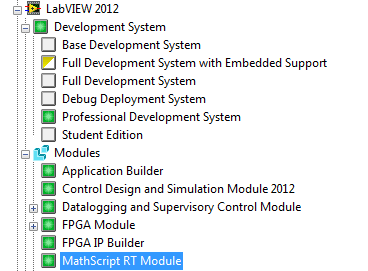SystemK Module does not
I get the message "SystemK Module has stopped working". When I click on the line "check online for a solution and close the program", nothing happens except a repeat of the error message.
Running Windows Vista Ultimate Edition.
How can I fix this prooblem?
Hello
This may be related:
SystemK.dll is associated with malicious software.
http://www.Vistax64.com/crashes-debugging/302435-systemk-module-has-stopped-working.html
http://www.shouldiblockit.com/systemk.dll-5e83d035d9d176ccda3e1e1bc3c84840.aspx
http://www.herdprotect.com/systemk.dll-7b61b139db61b98b0782bec6384f7832c10610a7.aspx
See if this helps you:
It may be a left over starting entry of Malware that has been removed from your security programs.
Download, install, update and scan your system with the free version of Malwarebytes AntiMalware:
http://www.Malwarebytes.org/products/malwarebytes_free
@@@@@@@@@@@@@@@@@@@@@@@@@@@@@@
If the problem persists after scanning, take these startup entries:
"How to use MSCONFIG in Windows Vista"
http://www.netsquirrel.com/Msconfig/msconfig_vista.html
You can also use this free program to do, too:
"Autoruns for Windows V11.32"
http://TechNet.Microsoft.com/en-us/sysinternals/bb963902.aspx
See you soon.
Tags: Windows
Similar Questions
-
Libretto W100 - 10 d - 3 G Module does not work after the installation of the system
Hello
I just reinstalled the software on my Libretto W100 - 10 d, from the internal HARD disk recovery partition recovery procedure.
After the intervention, I have a clean booklet; all works well, except my 3 G Module is not recognized: the SW of Wireless Manager is not installed, and the 3G module does not appear in Device Manager more!
It seems that the 3G module is not installed! of course before the recovery procedure, it worked like a charm!
I suspect something has disabled the 3G module (usually something similar happens in the BIOS...)
Can someone help me so that the 3G module working in return?
Of many tanks and best regards
Hello
Have you checked the settings in the BIOS?
To be honest I'm not quite sure if BIOS contains separate power switch or option Wlan 3G but you must absolutely check it m.To access the BIOS press ESC and F1
Where would the BIOS contains 3 G or Wlan option, make sure that this option is enabled.Then visit the Toshiba UE driver page and download and install the Ericsson 3 G driver
This is the driver for the 3G module. -
Toshiba common modules does not work properly
Whenever I connect to the laptop, I get a message: Tfncky: Toshiba common modules does not work properly.
Anyone know what this means?
I wonder if that has something to do with my windows media player does not properly. If I open the application, it is not to maximize the screen shows the taskbar
Finally, it simply says "not responding" and I have to close the application. Tried to remove and reload that a new copy of WMP but it does not help.I don't know what laptop mode you but the first thing to do is to reinstall the Toshiba common modules.
Please visit Toshiba support and download page under http://eu.computers.toshiba-europe.com go to the download section, choose your phone model and download common modules.Please let us know if everything works well again.
-
Error 28000 (licensing module does not have) on the installation of Acrobat DC.
I receive the error 28000 (licensing module does not have) on the installation of Acrobat DC. The installation is on a new computer Windows 10 Pro. Installation was attempted at the start using Dell's digital delivery program, but have also tried installing after downloading directly from Adobe. I used the cleaning tool and tried to install it again with the same result. I tried installing using the administrator account with all services non - Microsoft Startup and antivirus disabled and received the same error message. I restored the system to a point before the initial setup attempt was made and tried to install it again and received the same error.
Hi jeffreym27466292,
You can refer to another thread on the same question and try the steps.
Error 28000. Installation of the Module of licensing Acrobat failed?
Let me know how it goes.
Concerning
Sarojini
-
My Slideshow module does not work.
The slideshow module does not work. It stays on a black screen, or return with a module error. Help me!
Hi donaldwoodruff,
Please turn off the graphics processor in the Lightroom preferences.
Open Lightroom
Go to Lightroom preferences in the Edit menu
Click the performance tab
Deselect the graphics processor
Restart Lightroom
Let us know if that helps.
Kind regards
~ Mohit
-
My performance of the Lightroom Develop Module does not work correctly.
My performance of Lightroom is not great. After you have installed the appropriate NVIDIA, GeForce card GTX 970 graph with 4 Gig of Ram, Windows 10 (latest version) with 32 Gig RAM and the latest version of Lightroom CC (2015.3), I am always facing update slow in the develop module image. The software does not remember the excerpts that I created (1:1). Whenever I click on a photo of the flows, the share of the image of being clear-> blur-> to clear, which take about 15-20 seconds. This happens even though I have already generated previews 1:1 for all images in the catalog. I need help to set the settings so that I can have a good experience with lightroom.
I tried to follow some recommendations:
1. leave a 160 Gig camera Raw Cache framework
2. install an SSD for the start and placed the catalog Lighttroom and Cache folder under the default Images directory, under the my account profile
3. has created a new catalog that is less than a few LIVE in size
Posted below is my System Info. Is there anything else I can do to make this work? It's very frustrating!
--------------- SYSTEM INFO ------------------------------------
Version of Lightroom: CC 2015.3 [1052427]
License: Creative Cloud
Operating system: Windows 10
Version: 10.0
Application architecture: x 64
System architecture: x 64
Number of logical processors: 8
Processor speed: 3.5 GHz
Built-in memory: 32717,7 MB
Real memory for Lightroom: 32717,7 MB
Real memory used by Lightroom: 925,4 Mo (2.8%)
Virtual memory used by Lightroom: 1086,4 MB
Memory cache size: 0.0 MB
Maximum thread count used by Camera Raw: 8
Camera Raw SIMD optimization: SSE2, AVX, AVX2
System DPI setting: 96 DPI
Composition of the Bureau enabled: Yes
Exhibition: 1) 1920 x 1200
Entry types: Multitouch: no, built-in touch: No, built-in pen: no, touch external: No, external pen: no keyboard: No.
Graphic processor News:
GeForce GTX PCIe/970/SSE2
Check the supported OpenGL: past
Provider: NVIDIA Corporation
Version: 3.3.0 NVIDIA 359.00
Rendering engine: GeForce GTX PCIe/970/SSE2
LanguageVersion: 3,30 NVIDIA via the Cg compiler
The application folder: C:\Program Files\Adobe\Adobe Lightroom
Library path: C:\Users\Johnny\Pictures\Lightroom\Lightroom Catalog.lrcat
Settings folder: C:\Users\Johnny\AppData\Roaming\Adobe\Lightroom
Plugins installed:
(1) home canon Plugin
(2) Facebook
(3) Flickr
(4) HDR Efex Pro 2
(5) attachment Plugin Leica
(6) home Plugin Nikon
(7) perfect B & & W 9
(8) perfect effects 9
(9) perfect improve 9
(10) perfect photo Suite 9
(11) perfect Portrait 9
(12) resize perfect 9
Config.LUA flags: None
Map #1: Seller: 10de
Feature: 13 c 2
Subsystem: 29783842
Revision: a1
Video memory: 4008
Map #2: Seller: 1414
Device: 8 c
Subsystem: 0
Revision: 0
Video memory: 0
AudioDeviceIOBlockSize: 1024
AudioDeviceName: Speakers (Realtek High Definition Audio)
AudioDeviceNumberOfChannels: 2
AudioDeviceSampleRate: 44100
Build: not initialized
Direct2DEnabled: false
GPUDevice: not available
OGLEnabled: true
I uninstalled Lightroom CC. renamed the Lightroom to my profile folder, rebooted the PC. Reinstalled lightroom CC, choose to create a new lightroom catalog, any of a local session of my C:\ Image folder. The behavior is the same. Lightroom does not remember previews and continuous 'loading' and make turn the wheel little whenever I click on an image of the band. It's crazy...
You're clicking on between images in the Strip to develop? The develop module does NOT use 1:1 previews. Those that are used only in the library. Develop, Lightroom must load the raw file and return each time, this isn't a good solution to quickly go through images to work to develop. It should take a few seconds to fully make a new raw image loaded it depending on the size of your images are. If you want to speed up switching to develop image there are solutions. One is a raw cache big camera, that you already use and secondly to disable acceleration of graphics card, which, if enabled, slows down the initial loading. Finally, you must ensure that you are the 2015.3 or the 2015.1.1, and that you do not have 2015.2. Version 2 had several bugs that could slow this process terribly.
15-20 seconds is extremely long for this process of loading in my experience. I can't get it to be slow on a much less powerful system than if the files are > 500 MB high resolution stitched tiff files. Not with RAW files (I pull a 24 Megapixel). If they are raw files, something is wrong. You have turned off the facial recognition?
-
Hello
I have the latest version of Lightroom 2015CC, and the Web Module does not work. I'll try to attach a screenshot (bear with me, this is one of the first times using this forum for me) but the window 'main' Center just basically says loading and never loads correctly (any model you try select). I tried to have representatives of Adobe look at it but frankly when it takes them 10 to 15 minutes to do one thing, it is very slow and I do not have a 6 hour block of time to race through their entire playbook. (I wish I was a joke, but it's very slow to watch with my PC control) It's on a system Windows 10. So far, we have eliminated the GPU acceleration as the cause (there be it with this preference checked, or unchecked) it is not the specific library, he does it with any library. Heck I even uninstalled and reinstalled Lightroom to my machine. Other thoughts on this are greatly appreciated.
Of all the strange things that I had a problem with Windows 10 and the little settings/app/planter matter what they call it now does not work. It got to the point where Microsoft technology has me reinstall Windows 10 (who managed to install, but not kill everything on my computer so it was nice), but in this process in somehow the Web module was thus corrected, so not sure what wasn't happy, but he's back!
-
Application module does not record the client interface
Hello.
The problem is that the application module does not record the client interface that is automatically generated classes.
Whenever I go to the module of the application and add them, they will be gone next time I open the workspace. Is this a known bug or is there something that I am missing?
I use jdev 11g relsease 2 version 11.1.2.3.0.
Please help, because I can't get anything done.
TIAPossible cases:
-There is something wrong with the method you created.
-The return type does not match -
Server 5.2 php pgsql.so module does not
After installation of macOS Sierra and Server 5.2, I find that Roundcube is no longer able to connect to a PostgreSQL database. I back down to the file php.ini configuration does not load the pdo_pgsql.so/pgsql.so modules. All the world has noticed this change?
I see that the server still has its own php.ini file with extension to pgsql inside settings. However, the configuration of php is more load the server php.ini file, because it seems before. How could I do php load in the server's PHP.ini?
I have this problem as well!
It is very bad, I have a few site that using pgsql and they are now down until I'm looking for the solution!
-
View IE module does not properly
I have the IE see the module installed (version 1.5.6) to still open and run Microsoft Updates in Internet Explorer. It works in that, when I select Microsoft Update of my favorites, a window opens.
BUT that window then tells me that I need to run Internet Explorer version 5 or above and so update can not work - BUT BUT BUT I'm running IE version 7.
So it seems to me that THE View does not work properly.
How can I fix this? I can't find any help on the site IE.I am running Windows XP with SP3; Firefox V 23.0.1; and IE View 1.5.6
Bolehill:
You are running Windows XP. The most recent/last IE for XP version is IE8; IE9 and higher will not work under XP.
- Suggest that update you to IE8 - http://windows.microsoft.com/en-US/internet-explorer/downloads/ie-8
I've never used IE View. Instead, I use IE Tab 4.0.20130422. I just used it yesterday to run Microsoft Update. I had to make a change to an other add-on similar to this add-on in the past year, as the previous add-on I used work more evenly. My suggestion for you: consider uninstall IE View, since it does not work for you and install IE Tab. In addition, the product that I use doesn't have this option "purchases of price comparison" like IE View; I consider as "spyware".
- Use the following link for IE Tab 4.0.20130422 there are several similarly named Add - ons- https://addons.mozilla.org/en-US/firefox/addon/ie-tab/
-
L10-202: ACPI Module does not work with Linux SUSE 10
I bought a Toshiba laptop L10-202 a few weeks ago and tried to install SUSE 10 on it. The installation went well but I have some problems with ACPI modules.
I know that Toshiba recommends Windows XP but I have nowhere to ask for help because I could not find help on Linux forums. I should mention that I've recompiled the kernel because I considered that this was not necessarily.
So far, the modules ACPI informs me on the temperature of the processor (57 degrees Celsius, the fan starts and at 52 degrees Celsius, it stops) and the only function that works is suspension on HARD drive. The battery level is not indicated because there is no file in/proc/acpi/battery/to read information on the battery. Except another ACPI hardware was detected by SUSE installation and works very well. I couldn't use the Toshiba_acpi module because this laptop has a Phoenix BIOS, but this isn't a big problem.You have an idea why ACPI does not work on SUSE and how could I solve the problem?
Don't you think that there is no danger for the laptop to continue using SUSE, which limited the work of ACPI modules could cause damage to my laptop or it is safe to use SUSE?
Thank you!
Hello
Well well, in my own opinion it s desirable that all functions of the laptop should work properly. But I put t think he might of s for laptop computer continue to use the Suse10.
I would recommend using the other Linux distribution. That use you the Knoppix. This Linux you can stat from a CD or DVD and it works like a normal Linux operating system and you can also use the Windows XP.Little info on ACPI:
With ACPI, the operating system can turn off devices, such as CD-ROM drives, when they are not in use. Another example: ACPI will enable manufacturers to produce computers that automatically turns on as soon as you touch the keyboardGood bye
-
In 2012 LabVIEW MathScript RT module does not work
Hi all
I recently installed LabVIEW 2012 in my PC with Windows 7. However, Mathscript does not at all. It says "an internal error has occurred in the MathScript RT Module. Restart LabVIEW and try again. If the error persists, reinstall the MathScript RT Module. "I did it, but still does not work. It is said further than Mathscript is missing or not installed", but I have installed. What the problem would be, please?
Have you been able to verify the installation and activation in the License Manager OR? It should say enabled for this computer and have a green square like this:
-
Hi, I'm currently running active / standby and my sometimes (twice a year) IPS module goes on which triggering a failover. The current status is:
This host: secondary: enabled
Another host: primary - failed
and on the primary host-: slot 1: ASA-SSM-10 rev hw/sw (status 1.0/6.1(1)E3) (does not/high)
I know that I have to go in the module and hw-module module reset. But I opened a file and got a replacement Module ID. Do I need to power down my ASA primary, it is in mode of failover in any case... If I turn off, it would result in any question of production since I am currently on secondary. Also, I read that the module will not keep or config between synchronization devices. How can I access the configuration of the IPS module so that I can put it in the new module?
Thanks for the reply.
FYI, these issues must be addressed with the CSE assigned to your request for Service of TAC where RAM was arranged. I'll take a shot at answering them, but when you use a query from Active Service of the TAC, you must act together with the CSE assigned to issues related to the issue.
Do I need to power down my primary ASA
Yes, sensor AIP - SSM modules are not able to SEE (Insertion/withdrawal online). ASA in which the sensor module is replaced must be powered down before removing the faulty sensor module and before installing the replacement.
if I do power down, would it cause any issue to production since I am on secondary right now.
If the other Member of the ASA of the failover pair is currently active and its sensor module is in Place, then power the unit standby off ASA should not affect traffic.
I have read that the module won't retain or synch config between devices. how do i access the configuration of the IPS module so that I can put it into the new module?
Correct, the sensor modules do inheritly not synchronize or replicate their configuration (such as units of the ASA of the failover pair). If you are able to access the defective sensor module long enough to get a copy of the "show config" command, you can integrate this same output in the replacement sensor module.
Finally, note that the Unresponsive State can be caused by hardware problems. IPS 1.0000 E3 (which is what you seem to be running) is very old and is more directly supported. You need to upgrade to a modern version, supported (E4 7.0 (6) or 6.2 (4) E4), which contain a lot of bugs, which some correct problems that might otherwise cause the module become Unresponsive.
-
Lightroom Develop Module does not work?
My OS is version 10.11.5, I use Lightroom 5. My module work has continued to develop. When I move the sliders, nothing happens. I restarted my computer, reloaded the Lightroom software and development module still does not work.
This problem just happened. I tried to edit several photos and results are the same, nothing happens when I move the sliders.
What should I do next?
Try resetting the Lightroom preferences once: How to reset preferences in Lightroom?-the Lightroom Queen
-
The module does not appear in the folder "downloads".
I just bought the "image zoom" widget and I can't... It does not appear in the folder "downloads". -Does anyone know what I can do to fix this?
Thank you.
Great, so in this case you must first follow the steps mentioned in this doc - downloading and using modules from Adobe for Muse
After that close and relaunch the Muse, then follow the correct marked steps in this post - Muse cannot 'see' my modules installed modules Adobe.
Thank you
Ankush
Maybe you are looking for
-
any upgrade more 3.6.28 stops during download to checking addons can not get any version to install
Using Vista premium. All upgrades beyond 3.6.28 to stop control addons and then he said: firefox does not. I'll get an icon, but it does not open. Have tried disabling firewall and the Norton internet security 2012. Deleted firefox prior to installat
-
Update hard disk for Satellite LT55-1NM
Hello My hard drive from Toshiba Satellite LT55-1NM died (he was a 640 GB) I want to take the oportunuty to upgrade a higher capacity drive, Are up to are my options? Type of disc? Max capacity etc. Thanks in advance! Atlantico
-
Digital output of 6289 wiring diagram
Hello I was unable to find a schema for the digital i/o pins of my PXI6289 data acquisition card. I want to know the components of pull-up/pull-down. Thank you The f
-
Capacity of memory and Type for my Pavilion laptop
Hi guys,. I have a Pavilion dv6t-1000 laptop, purchased in 2009. Its product page does not specify how many (and what type) memory it can hold. Crucial memory Advisor suggests 2 x 4 GB, but other sources suggest 2x2gb or even 3x2Go. Someone know h
-
I have a system dual boot win - xp & win - 7. I reintall win - xp that disable my dual boot and I have win - xp. I'm trying to repair it with win 7 dvd but it only recover win - 7. can I pick up my dual boot? Help, please