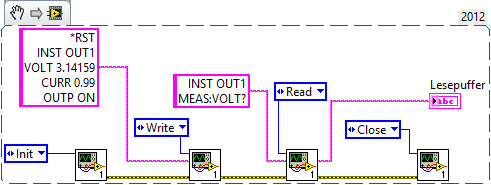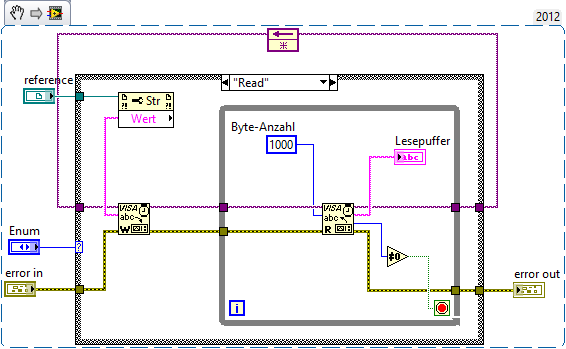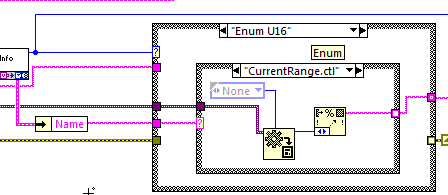The instructions of different via RS232
Hello
First sorry for my English and thanks to google translate
I'm trying to communicate with a receiver via the RS232 port.
The instructions should be sent are like this:
RF8507000
MD2
AT1
BW1
My concern is to send the data in writing "visa".
In fact, I found a solution using a "constant line end" at the end of each command.
but this has slowed the sending of information.
When I send a single frame, the transfer immediately, but this approach does not satisfy me, because I want to send several different information.
I thought I would send only frames this change in the buffer, but I don't see how.
Do you think my title is good? Or do you have another solution?
Just in case, however, attached is a variant of your code. While what I've provided may be of some use to you, it is really a crude way of doing things. But I hope you can see the different methods you could use to do what you want.
Tags: NI Hardware
Similar Questions
-
Reading from the sensor to LabView via rs232 or Subvi problem
I'm quite new to LabView and not too experienced with instrument control so I was wondering if someone could help me to solve my problem?
Currently, I'm using LabView 2011 and I'm trying to read pressure DualGauge of Pfeiffer (TPG 262) pressure sensor and display the readings of two pressure on LabView. However, when I run my program, the pressure readings are not displayed - what is displayed are default 0.00 if same mBar pressure reading a reading of the display of the DualGauge probe. To connect the sensor, I use a RS232 cable and have managed to find the device on my device manager, so I don't think that the connection is the problem (I've also seen the port appears in the Device Manager, when I connected the sensor via RS232 and USB in my computer). I also use Subvi Pfeiffer in my code, and I suspect that the problem may be in there.
Attached is my code and here are links to the manual of the DualGauge and the driver of the software LabView of Pfeiffer
Double manual gauge - p. 23 and 68 are probably the only things related to the RS232 connection.
http://www.idealvac.com/files/brochures/Pfeiffer_TPG262_Operating_Instructions.PDF
DualGauge LabView driver - software Pfeiffer double gauge LabView driver 2009
Any help is very appreciated!
-Candice
You have not tested really do anything. Devices and MAX Manager displays only the com port that you added to the computer. It does nothing to verify that an instrument is truly connected. You might have the wrong settings of com or the wrong type of cable serial (null-modem is required). I suggest that you start with program such as hyperterminal, PuTTY or MAX and try something simple. It seems that you will receive an acknowledgement returned by the instrument when a correct command is received. Make sure that this simple step that happens.
-
I can't open a tab right of an existing tab. I followed the instructions provided under the normal FAQ. This feature has been recently removed from my PC, and I am not sure how.
The Ask toolbar is originally only in versions of Firefox 3.6.13 +. Uninstall this extension.
There are a few places to check for the Ask toolbar:
- Check the control panel Windows for the Ask Toolbar - http://about.ask.com/apn/toolbar/docs/default/faq/en/ff/index.html#na4
- Also check your list of extensions, you may be able to uninstall it from there - https://support.mozilla.com/kb/Uninstalling+add-ons
-
I am trying to program a sbRIO-9606 to communicate with a LCD for matrix orbital via RS232. I have NI-VISA 5.4.1 with NI-VISA 5.4.1 on the sbRIO server software. But I see no COM port to use to connect. Is there other software that I need? Or is there a resource where I can find some instructions about it?
Found!
I also have need of the RT of NOR-Serial installed on the sbRIO 4.0.0.
-
debugging on the actual device different subversions jde - firmware
I want to debug my code on a device connected via usb. I know that I need the same type in JDE and the device.
For example, JDE 4.5-> device must have firmware 4.5.
Although I checked the debugger tells me it can't find net_rim_app_manager.debug and many others. When I browse with browse for the files of simulator of the JDE debug files it is not like that and told me
Bad debug information:
\simulator\net_rim_app_manager.debug(4846a5e2)-net_rim_app_manager(494996a0) My regognizes JDE-attachment-device usb. When I ignore the mistakes I see some, but not all of the messages in the debug window. If the connection is ok.
My firmware installed JDE Simulator Version DO match the firmwareversion of the unit BUT not the firmware-sub-version number. I mean the numbers after the second point (4.5.XXXX) is the reason for the error message?
If Yes,
-How and where can I get the EXACT match firmware-subversion for my device?
-How can I do a real device debugging with the latest firmware?
If none, I miss something else?
my JDE:4.5.0
my camera - 4.5.0.Simulator - JDE: 8310
my JDE - 4.5.0.Simulator - Firmware: 4.5.0.44
my real device: 8310
my real device Firmware: 4.5.0.124
Thanks for help
Anil
OK, after some research and debugging, I found the solution in this post
a little summary here (including the above mentioned display comments). In this example, we assume that you are using JDE 4.5.0.
- Check that you have installed the latest BlackBerry-Desktop-Manager. So you can be sure, that your device connected by usb is detected
- Versions have to mach exactly! When you have the 4.5.0.102 firmware on your JDE-Simulator, you MUST have firmware on your real device 4.5.0.102. RIM provides many different simulators with a different firmware for debugging http://www.blackberry.com/developers/downloads/simulators
- Install the corresponding correct Simulator and follow the Instructions of BB JDE 4.5.0 Guide Chapter development
"Install the .debug computer files". - Connect your real device via USB
- Compile your code in RIM JDE
- If you use sensitive APIs-> sign your code
- Load the cod files compiled on your actual device with JavaLoader.exe
- Debugging-> attached to him-> Pocket-> USB (
) - No, you can debug, breakpoints, out of the console, etc...
Note: Although I have installed now the exact match versions. The debugger tells some files that it "does not find" them which is:
net_rim_theme_120_green_320x240_b.debugnet_rim_theme_120_green_320x240_b-(1-13).debug net_rim_theme_120_today_320x240_b.debug net_rim_theme_120_today_320x240_b-(1-13).debug net_rim_bb_smime.debug
I think that these debug files are relatively large for most applications, so you can ignore it.
A good indicator to see that there is really a version mismatch is the first file, it cannot find "net_rim_app_manager.debug".
Anil cordially
-
Impossible to download Adobe acrobat, receive constant error messages by following the instructions?
Cannot access information because Adobe has to be updated. Go to "plug in" and follow the instructions and receive the message 'download timeout' each time. Have tried different approaches & anything not working, very frustrated!
In case of problem, you can try to download the latest version of Adobe Reader from the following link. Run the Setup program when Firefox is closed.
Who continues to work as well, you can get it on third following website:
-
Portege R500: unable to connect the remote DVI monitor via Dynadock
Hello
I just connected Dynadock (DVI) with my Portege R500. The cell would be supported - according to Toshiba - but my experience confirms that Dynadock is not able to access the DVI ports. This implies, that Dynadock is nothing more than the USB HUB.
My setup: Vista 32 company b (CZE edition), the latest patches, Toshiba R500.
Software: latest dynadock software 2.3 c.
Symptom: I can't connect to the remote DVI monitor via the dynadock, there are only two external panels with 800 x 600, but Vista does not allow me to choose.
More information: software Dynadock requires to run without Microsoft Defender, otherwise it blocks the service: DisplayLinkService; file:C:\Program Files\DisplayLink base Software\DisplayLinkService.exe
If you turn off the MSDef, the "error 2738" message appears when you connect the dynadock and when Vista tries to install a missing drivers for you.
Yes, I know the VBS question and the problem is not caused by VisualBasic - VBS "Hello World" runs.If you think always, Toshiba Dynadock is compatible with Toshiba R500, then press Fn + F5 and look at your logs and you should find something like:
In English: igfxext.exe throws an exception 0xc000000d, offset 0x0000f9f8.I look forward to the comments, advice etc. If you are able to transmit this bug report to a responsible engineer, do please.
Hello Leo
As far as I know, Toshiba has not designed for laptops models own only Dynadock and it can be used on every laptop or fixed. Because of this, I think that this statement about model of care is not so important for this problem.
Toshiba provides devices and software. To connect using the USB port, and these ports must each computer or laptop. I hope that you have installed the software by following the on-screen instructions (device of should not be connected to the start-up of the plant).
Is your Portege docked the host or you have connected Dynadock directly in Portege s USB port?
-
I followed the instructions to set up the home between my Mac and iPhone sharing 6, but I don't understand all the music on my iPhone
I have confirmed:
(1) devices are on the same network
(2) I am connected to my AppleID with the same account
3) are my OS up to date (Mac 10.11.2) (9.2 iPhone)
(3) I closed iTunes and the App has reopened(4) I turned my iPhone off and rebooted (and confirms the foregoing)
On my iPhone, I see in my music library, different ' kind' listed (e.g., classic, recently added, music of the 1990s, etc.) but they are all empty.
Im hoping to see the music I have in iTunes on my Mac and play these songs on my iPhone.
IM thinking, music that would be shared from my computer to my phone will be on the cloud?
(I did not all default to add my music in the cloud at the moment).
Post edited by: abbeyinor
Did you go into settings > music on your phone and sign in home sharing?
See you soon,.
GB
-
How to contact Compax3 via RS232
"We have a driver/Compax3 servo controller and need to communicate to via RS232 and the orders of the" object "(e.g."o680.5"retrieves the current position." However, I was unable to get the controller to really transform our engine. Someone has he done that before could provide examples of code?
LV 2009 SP 1
Windows XP
You should still be able to read and write objects while it is configured as a T30, but you would need to write a program of IEC which reacts to changes in your variables. I just did a project with a positioning more comms, and it was some time ago. My HMI would send '2O 1901.1 =' to define a position and ' $2O 6103CR "to move to the position. Note the space, and the Czech Republic is a carriage return. Unfortunately, Parker US doesn't have much experience with the communcations for this product, and the documentation is poor. You can call technical support of Parker in California. Rich Rittis would be your best bet to get answers on it.
-
Problem reading Hameg 4040 via RS232 VISA
Hello guys!
I'm trying to control my Hameg 4040 power through sustainable intensification of CROPS more than VISA (RS232).
Writing works well, but the return values of reading do not work.
Tried to do a simple Test.vi that puts just in voltage and current.
After that, I want to review my real tension.
I took the example of SCPI codes from the manual, so should work (I think...)
Here's my VI and FGV
Maybe someone could understand my problem?
BR
Sagi
Hi Sagme_Mi,
I have a few questions for you:
1. what "timeout in ms' did you put in my vi?
2. how many bytes you are waiting and how do you get? Do anything at all?
3. maybe the hameg waiting fo a character of endpoint as 0x0A. You send one?
First of all, I would like to try to establish communication with a Hyperterminal as HTerm.
There are also several free tools to monitor communication on your COM-Port. With such a tool has you might observe that the expressVI made differently from your VI.
Kind regards
Heinz
-
Hello!
I use dasylab to a small control. I would like to controll 3 adjustable transformers. The pc with the NI USB-6210 is near the transformer. Via RS232 I want to controll the processors of the control room. I have connected the two stand-alone (one near the processor) and the other in the control room with a cable RS232. Is it possible to use input RS232 dasylab for this effect? I'm just at the beginning of this project, and I appreciate all the information and advice you can give.
Thank you very much and have a nice day
Hilby
For the RS232 string... we expect that the string must be delimited - for example, it ends with a
. When you use the notation $1
DASYLab will begin at the current location and put all the characters in the global chain number 1 (${STR_1} in other modules) until the \r (the
character). It does not put the delimited in the global chain. If you use the store in the chain, then catch it all on the line. If you need to anchor it better, use the string in quotes to search for a unique header before the $1
"Single text" $1
will interpret this line
Single text can be stored in the global chain
and store 'can be stored in the global chain' in the global chain 1. She anchors on the 'Unique' text and ends at the
. For relaxation... use the pre/Post trigger... it's more reliable and outputs 0 or 5.
-
connect a spex 1702 spectrometer via rs232
I'm trying to connect an old Spex 1702 spectrometer to our computer via RS232. I have a few vi downloaded from the HORIBA website that are supposed to work with this series. When I run the 'Start-up.vi' which is supposed to make the connection between the spec and the computer, all I get is the red error light. I am fairly new with Labview and know virtually nothing about RS232, help or suggestions on how to get this connection would be appreciated! Thank you
Matt
Former pilots used outdated serial drivers that won't work with the newer versions of LV
There might be newer versions of the drivers are circulating, but I ended up making my own versions of VISA rather than wait for the manufacturer. Please note that this was a nightmare to migrate...
Shane.
PS To install an older version of LV should also work if the OS is supported (LV 7.1?) and XP
-
Enum cohersion Dot on the instruction box
Eveining.
I've been modifying the vi attached today to add the ability to manage several different Enum U16.
Previously, it there was only a single typedefed enum U16 in controls [] controls entry and the typedef Enum constant was so in the case of U16 Enum.
Because there are now 2 different typedefed Enum U16 in a new control that is passed in the [input controls, I had to change the vi as Variant data function was causing an error when the variant does not correspond with any one of the types. To do this, I added the new deal structure and wired the exit TypedeInfo of the fuction Type Variant via a Unbundel by name to the case switch terminal. Inside of each case, I put a constant of the Typedef Enum, which must be transmitted to the data vi Variant. Unfortunately as one of the Enum constants are not of the same type, the tunnel exit of the new structure of matter is cohursts so that the data on the screen of the Enum Digtal and not the name of the element.
This therfore means that the output of the variant of the data function now returns the digital display number and not the name of the element. Unfortunately this messing things downstream.
He he not cohurst and the collar of the element names instead of the digital display. I guess it would be possible to do with a funtion Selector, but then it does not changes possible futher.
All ideas
Concerning
M
If you use "format string" or "type cast" with an enum, it converts it into a string that you can wire in the selector box structure. Because your type definitions are different, you will always get the coercion.
Your VI, you need to move the variant to the data inside the structure of the case and then put inside the case of the Enum U16. Something like this should work:
Oh, there's also an OpenG function called "Get Strings of Enum" that returns the enum value currently selected and all the strings of the enum.
-
I got the negatives on a CD instead of local printing. The instructions that came with the CD says: 1) Insert the CD into your computer [what I did];
(2) run "photo Viewer for Windows: on the CD." Use the photo viewer to see photos & save them to your computer.
[I did not #1 because I do not know how to do "... on the CD" etc etc] [Can someone tell me how to make this you?]
If J tips do not help, download and install IrfanView (it's free). Start IrfanView, click file > open, navigate to your CD-ROM drive, and then select the first file. Once the file is open, you can use the left/right arrows in the menu bar of IrfanView to come and go through your negatives.
You will see that IrfanView is a very powerful and versatile image viewing application. Among other things, you can display many different types of image files, conversion between types (for example, to convert a BMP to JPG file) and resize the image (useful for emailing) files.
Although you could save the files you open and view them by clicking file > save on each of them, it is easier to save all the files at once:
- Put the CD in the drive
- Open my computer
- Double-click the icon for your CD drive
- Click Edit > select all
- In the right pane, click "copy the selected files.
- In the context menu, navigate to the location where you want to save the files (probably in my pictures - you will need to click on the + sign next to My Documents to see)
- Click the copy button
-
Original title: "the instruction at 0x6434c5e9 referenced memory at 0x0ef2ea80. The memory could not write. "And the instruction at 0x6434c5e9 referenced memory at 0x0ef2ea80. The memory could not be written.
I have Windows Vista and I use speech recognition Windows, a lot of things. I have used it for years and have really learned to rely on it! Unfortunately, since a recent upgrade of windows installed, Windows speech recognition stops randomly in the middle of using it and it gives me the following error message: «the instruction at 0x6434c5e9 referenced memory at 0x0ef2ea80.» The memory could not write. "And then it stops. When I open it again, it seems to open normally and it will work for varying amounts of time before it does again and I get a different error message.
I tried to restart and it did not help at all. Please, can someone help me? Please?
Hi Alicia,.
1 update you tried to install?
Method 1:
You can try to run a SFC scan and check.
This problem may occur if a system file is missing or damaged.
You can refer to the method-the System File Checker tool in the following article:
How to use the System File Checker tool to fix the system files missing or corrupted on Windows Vista or Windows 7
http://support.Microsoft.com/kb/929833
Method 2:
Step 1:
Check the updates that are installed recently.
You can view the following link to check the installed updates:
See the Windows updates are installed
Step 2:
You can uninstall these updates and try to install the update one at a time and check for the issue.
Method 3:
You can also try a system restore to a restore point before the updates were installed.
Note: When you perform the system restore to restore the computer to a previous state, programs and updates that you have installed are removed.
To run the system restore, you can consult the following link:
System Restore: frequently asked questions
Hope this information is useful.
Maybe you are looking for
-
I've recently updated Firefox 7 to 8 Firefox.Until version 7, the test framework that I use, based on selenium, worked normally with the browser. Since I've upgraded to version 8 - the framework cannot open a browser session. If I go back to the prev
-
Problem of modem with Sat Pro. M35E
I received a Satellite Pro M35E (exact model code: PSM35E-002EE-AR) of a colleague, who complained that his modem after you download the XP SP1, stopped working. Here are my findings: 1 no errors in Device Manager. 2. When you go to Modem Properties-
-
Where to find drivers for XP for Satellite 1410 304
Hello I have a friend who had this notebooks, S1410-304, which he had bought from the Netherlands. And he wanted to install Windows XP English version. I wanted to know where to download the drivers for it? And also in English. I know where to go to
-
How to create the filter by date of request for access using database connectivity tool
Hello I had started my project by reading the access data, using a UDL connection, but now I want to create a filter for access by using a query that would select two dates and get all the corresponding data, how to query using SQL Parmetrized? Best
-
Windows could not search for updates - 80003F9 error Code
Startup PC the error code above, what sort and what caused the problem?