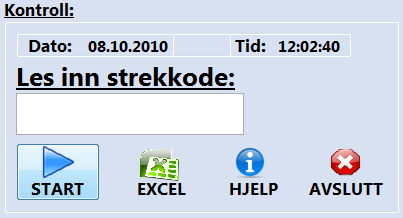The text box help referencing
OK so I have a simple quiz that I worked on where I'm asking the user to enter there name in a text box on the first slide to begin the test. I will reference the name that they typed in after performing the test on the results page. I have a problem I'm running into is the defalt quiz does not seem that the results page allow you the ablity to add any new fields. I would really like to have a message to display on the results page that says something like "Thank you {NAME OF PERSON TAKING TEST} your results are lower." Does anyone know how to do this? Using Captivate 7.
Thread is marked unanswered yet? More problems?
Tags: Adobe Captivate
Similar Questions
-
The text color will appear washed out when written in the text boxes. Help?
As you can see in the first picture, the color of my text becomes faded as it moves to the next text box. I got the color of real black text of the text on the left by copying and pasting my text at random (do not paste in a text box). It seems that when the text is placed in a text box (as seen in the 2nd and 3rd images), it automatically searches faded.
What I'm doing wrong here?
I suspect that you have selected the text box and applied transparency as well as the image.
-
Help to change all the text boxes in a book
I'm new in Indesign CS4. I want to format book for two sizes of printed book. When I change the predefined attributes of Document it does not apply to the size of the text boxes. How can we re - format all the dimensions of the text box at the same time? The book is 600 pages - too many to go through and resize each page separately. Thank you!!!
If text blocks were originally from the master page and you have done nothing more text to throw in, you can change the frameworks of masters and the images on the pages will change also, but if you have changed the framework anyway after flowing text, everything you have changed now irreversible of the master.
A second option is if the blocks of text are in contact with margin guides all around, go to the Layout > setting layout... and turn it on until you change the setting statement. Managers will adjust to the new margins.
-
Automatically put the cursor in the text box to start
Hi guys

On the picture below you can see a small piece of my FP. It is a part of a bigger FP for a pretty huge electronics test. Each PCB got its own series number of barcode. I have a drive that is connected to my keyboard. Then when I read the code bar, numbers will appear in the text box on my FP, IF i first click on the text box. Then the user must only press START to do the test. My problem, or wish, if you like, is that when the program starts, or a test has completed, the cursor/marker is placed in the text box, so I just have to read bar codes.
Currently, the user must click in the text box before you read the code bar. Is it possible that this can be done by Labview?
I n node property checked yet, because I'm busy to something else right now at work. Just write in my break.
Thanks for any help!
PS I would have found the answer in the forum, but I am from Norway, and not all of the language of the computer is easy to translate since I use windows Norwegians. I belive that it is called cursor or marker however.
Kind regards
Even
Hello
The property node "KeyFocus" attached here brings the cursor automatically in the text box. Set the "Val (Sgnl)" blank to trigger the event associated with this area of text (if necessary).
I hope this helps.
-
My font too small in the text box, all screens, all is several small
I find it difficult to read the text in the text box in Web page IE and firefox as well as any other window I open in my computer. I couldn't find the solution for this problem on the internet, including using microsoft and forums. Please don't suggest me IE uncheck options - move - visual blah blah or press on CTR and scrolling up, none of them are working. I think the problem in windows vista, but I can't find what caused it.
Hello
In Vista...Try a different screen resolution. Right-click on the desktop > personalize > display settings > resolution. A lower resolution will make everything bigger. Not every resolution will be usable - some likely to distort images or text. Make the tests until you find the resolution that works for you.
Hope this helps,
Don -
Using paint and how to change the text box.
How can I select a text box that you want to modify in the paint - Windows 7 Home Premium? Once I leave the text box I can't select again a second time to change the text or grab it to move... I must be missing something very simple? Is there a manual program somewhere? Yes, the zoom is 100% and I am the administrator. Thanks for any help!
The painting is a very simple program and does not support the re - select a text box to change the content.
"mikecvista" wrote in the new message: * e-mail address is removed from the privacy... *
How can I select a text box that you want to modify in the paint - Windows 7 Home Premium? Once I leave the text box I can't select again a second time to change the text or grab it to move... I must be missing something very simple? Is there a manual program somewhere? Yes, the zoom is 100% and I am the administrator. Thanks for any help!
-
Cursor (cursor) appears in the text box after inserting text or the position of change
I managed to change the position of the cursor in a TextArea as qml and C++ to help through the Publisher associated with the drop-down list.
I checked the change to receive cursor, change of position and position again.
However, the cursor does not appear or is not visible in the TextArea component. When I tap on the screen the cursor is displayed again.
The cursor disappears when I insert text at the cursor position.
No idea why or how to control the visibility of the cursor in this situation.
I know you probaably you want to see the source code is here
textArea.editor.insertPlainText ("plain text");
Hello
The cursor/caret is not visible unless the text box is focused. Code like this work for you?
TextArea { id: ta } Button { text: "Click Me"; onClicked: { ta.editor.insertPlainText("plainText"); ta.requestFocus(); } }Thank you.
-
Implementation of the text box
Hello
I need to put in place the text box in my application. I have created custom textbox his works well, enter when the button I get no second line, but the focus moves to the next field. Please
class TextBox extends VerticalFieldManager { int managerWidth; int managerHeight; private EditField editField; int width = Display.getWidth()-70; int height = 18; int maxvalue=2000; public TextBox() { super(Manager.NO_VERTICAL_SCROLL); managerWidth = width; managerHeight = height; VerticalFieldManager vfm = new VerticalFieldManager(Manager.VERTICAL_SCROLL | VerticalFieldManager.FIELD_VCENTER); // vfm.setPadding(3,0,0,5); editField = new EditField("","",maxvalue,Field.FIELD_HCENTER){ public void paint(Graphics g) { getManager().invalidate(); this.setFont(Utilities.getAppFont()); super.paint(g); } }; vfm.add(editField); add(vfm); } public void paint(Graphics graphics) { graphics.setColor(Color.WHITE); graphics.fillRoundRect(0, 0, getWidth(), getHeight(), 10, 10); graphics.setColor(0x00000000); super.paint(graphics); graphics.setColor(0x0BBBBBB); graphics.drawRoundRect(0, 0, getWidth(), getHeight(), 10, 10); } public void sublayout(int width, int iHeight) { if (managerWidth == 0) { managerWidth = width; } if (managerHeight == 0) { managerHeight = iHeight; } super.sublayout(managerWidth, managerHeight); int iNumFields = getFieldCount(); int iYPos = 5; int iXPos = 5; Field fField = null; for (int i = 0; i < iNumFields; i++) { fField = this.getField(i); setPositionChild(fField, iXPos, iYPos); //get height for layout and height int tmpHeight = managerHeight; //draw field layoutChild(fField, getWidth(), tmpHeight); iYPos = iYPos + tmpHeight+5; } //now we reset our extent to include padding this.setExtent(managerWidth, Math.max(iYPos, getPreferredHeight())); setVirtualExtent(managerWidth, Math.max(iYPos, getPreferredHeight())); } public int getPreferredHeight() { height = 5; int iNumFields = getFieldCount(); for (int i = 0; i < iNumFields; i++) { height += getHeight(getField(i))+5; } return height; } private int getHeight(Field f) { return Math.max(Math.max(f.getContentHeight(), f.getHeight()),f.getPreferredHeight()); } public String getText() { return editField.getText(); } public void setText(String text) { editField.setText(text); } public void setMaxSize(int max) { editField.setMaxSize(max); } }Help me create the text box
Sorry not looked seriously at your code, but there are some problems with it I think.
Rather than trying to fix your code, it does the job for you?
http://supportforums.BlackBerry.com/T5/Java-development/TextBoxField-revisited/Ta-p/548410
-
Table of contents - power of the text box
Hello
I recently started using Adobe InDesign and love it! I have a question around the table of contents. At the beginning of each chapter, we have a simple page with a box in it. (each chapter has about 10 pages). The intention is to have the content of the text become the title of the chapter box and have it displayed in the Table of content. The text box itself has several characters of new line in. When I generate the table of contents, InDesign creates several entries in the Table of contents (one per each new line in the text box). So my question is... Is there a way to specify that the content of the entire text box appears as an entry in the Table of contents. (I'd like to update the table of contents by hand to avoid any errors).
I appreciate any help in this matter.
Thank you!!
So, you say that, break forced line and you want that all the rows in the table of contents? I think that I misunderstood.
If this is the case you're going to the trouble of formatting of the table of contents, as the forced line break will carry you through to the table of contents (you can change the colours using styles or nested GREP and those will not set if you use a different style in the table of contents list itself).
-
Adobe Acrobat DC recently auto updated to the latest version, and it seems that the new version does not change the text boxes.
The screenshot below shows what I mean. I added a text box and pointed the police to change the size / font style / color, but it is gray just to go out in the toolbar properties (Ctrl + E)
Has anyone experience this problem?
Hello
We have released an update today which solves the problem of the properties toolbar and now you can continue to use it outside of the app commenting as well. Please open Acrobat or Reader DC and visit help > check for updates to ensure that you are on the latest patch.
Details on the release: https://helpx.adobe.com/acrobat/release-note/acrobat-dc-august-02-2016.html
Please let us know how it goes.
Thank you
-ashu
-
Cannot mount the frame to the text box
Hello!
I'm in InDesign CS6, on a 2011 iMac, and I often see this problem when I try to make a block of text to its content.
Initially, it looks like this:
Then I click on "mount the frame to the content" in the menu object, or by double-clicking on the handle at the bottom right of the text box.
And then I get this thing:
The police is Montserrat (free fonts, you can install it and see how it feels on your side).
Editing is perfect on the left and right and on the bottom, but there's a margin of 10 pixels between the top of the text and the text box.
It's really annoying when I try to align the text boxes with objects horizontally, because I then create outlines for text boxes.
Given that this does not happen always, only with certain fonts, I am led to think that the height of the letters is not correctly calculated within the font file? I'll ask the proponent to the police for help as well, unless there is something like a value of high indentation of the hidden default page that I'm not aware of, or a solution of workaround that someone will report.
Thank you
In ID, select the block of text, right-click, and choose Options of text block, then the Baseline Options tab. You can set the first base line on the menu drop-down.
-
Why I can't Center the text in the text boxes?
Hello, I recently got muse Adobe and I use it to make a site for my father and he bought a domain already so I use Muse to make the site. I'm a tutorial (this is my first time using Muse) and the user centers the text in the text box beside where the text options in the top menu. I do not have a text align the button, so I can't focus or move the text in this way at all, and I can't put spaces to make them look centered either... Is there something I can do to center text? Any help is appreciated.
Thanks in advance.
-Chad
No problem try Ctrl + Alt + 6 for your control panel and Ctrl + T for your text. If I were you I would get yourself on YouTube and YouTube the donkey of muse, there are plenty of good tutorials that you can follow, not to mention adobe TV / tutorials.
If you need more help or advice, do not hesitate. Its also a good idea to add images when you try to explain a problem. If you succeed in adding your text editor and Control Panel, it should look like this?
Concerning
Shane
-
To find the number of characters left in the text box
Hi all
Oracle 6i version.
In my form, I used a multiline text box that uses the user can enter the words up to 4000 characters. My requirement is when the user on the box type then a text message tells the user about the character left.
Suppose that the user typed 150 characters then the message will be like this " 3850 characters left . The trigger must be fire when the user typing on the text box.
Please someone help me... it is that it is urgent...
https://sites.Google.com/site/craigsoraclestuff/Oracle-Forms---how-to-s/multiline-text-counter
-
The existing letters disappear in pdf when I add the text box
If I get letters in the text disappearing as soon as I type anything in a new text box. I have acrobat pro 8.1 Windows XI.
My pdf document looks very good. All the text is there that's supposed to be here. I have to add areas of text on some pages, so I click "Add text", I click on any area in my document and the text box appears. As soon as I type anything at all "random" letters disappear throughout my document. I say randomly is a l e meantime, etc, but it's the same letters of the words disappear each time. A month ago, I was working on the very document that does exactly the same thing and had no trouble adding text without letters endangered.
I've been playing with it for several hours now and I'm ready to punch a hole in the wall.
Any ideas?
Thanks for 'all' the help (I'm kidding, of course) but I figured it out on my own.
Tried many, many things and what has worked in the end increased the dpi of the pdf when it was created first. I'd put it at 300 dpi, which was the same default setting for all other documents I created and manipulated without a problem, but for some reason, it does not work now. I tried to 600 dpi and it is fine. All letters remain in place when I add new text boxes. Probably the other ppp settings would also work, but I have not tried.
-
Extract the contents of the text box
Hello
I am trying to automate a process PDFing complex. A single indesign document should appear as several PDFs named, which fall into a number of folders that also have specific names. If I place the PDF names and folders in text boxes on the pasteboard of indesign pages they can be recovered by a script. Do I need to mark the text box, so the script knows where to look, and how this is done?
Thanks much for any help.
Hello
Create a new layer and name it as "printpdf", create a block of text with this layer on each page and fill in the content, as shown in the picture, the first line for the name of the folder and the second row for filaname. The text block should be placed within the page, not the editing table.
var doc = app.activeDocument; var pages = doc.pages; var _layer = doc.layers.item("printpdf"); _layer.printable = false; for(var i =0;iKind regards
Cognet
Maybe you are looking for
-
Fail update Vista error code 80070246
updates do not install
-
Hello, I'm not able to get online at all sites with my system XP displays a 404 error code after a Trojan horse (trojan. ADH.2) was found and quarantined by norton. The system is slow or bottleneck at all, but I think that the registry has taken host
-
Computer does not load Windows 7
Hello I was using my computer hp laptop pavilion dv6 and then he got a blue screen with white text (I think the HDD problem, idk) I restarted the computer and my computer was not able to load my Windows 7 operating system. I already tried safe mode,
-
Sought to create and color tabbed App... was wonding how to do this in the Cascades.
-
database connectivity (sql server 2008)
Hi all I need to read data from a remote server by using Microsoft sql server db 2008. But I don't want to use BES. read the threads on our forum I guess BES is a must. Am not clear with that. can anyone help? If BELL is not a must, so what are all t