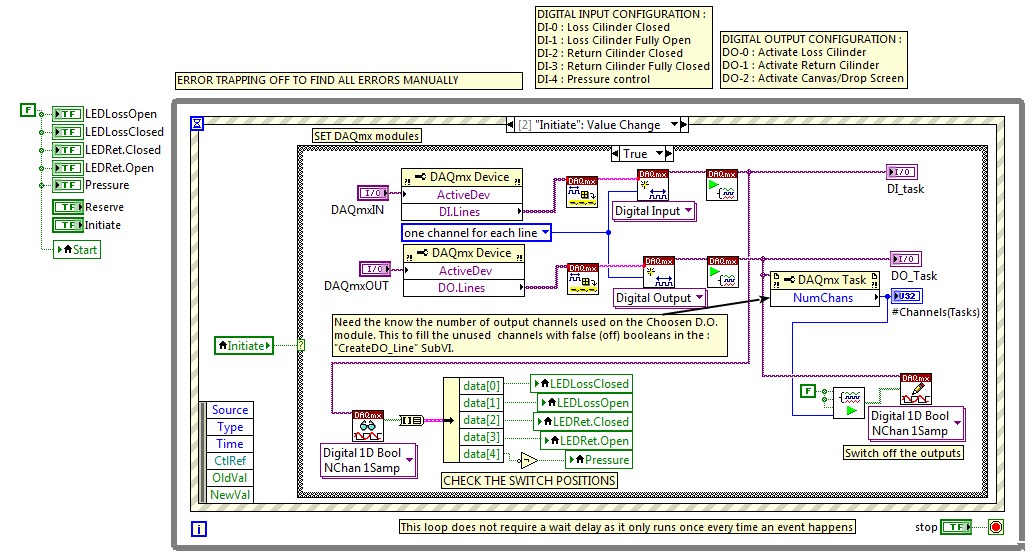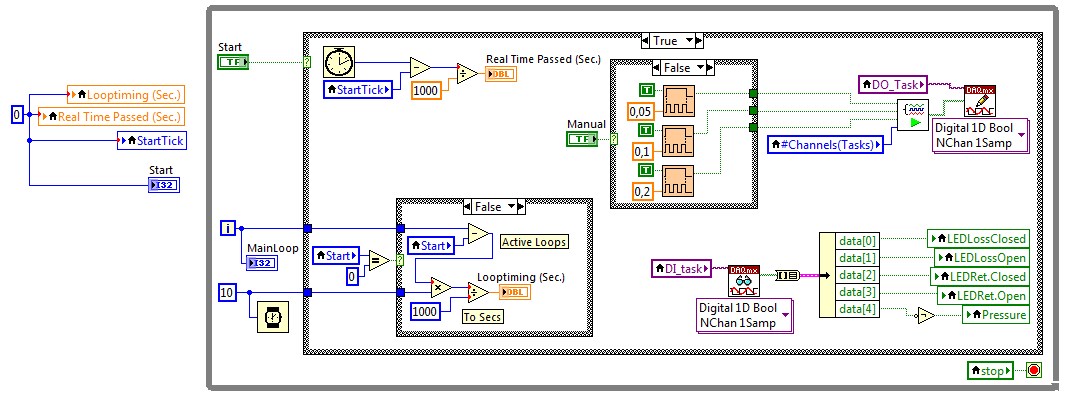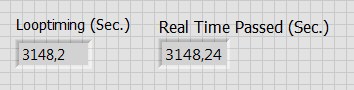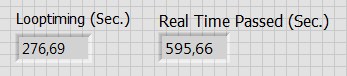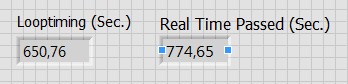TV projects "No Signal" when connected to Aspire V5 - 122P
I tried to connect my Aspire V5 - 122P to my Sony Bravia, but it displays 'No Signal'. Since my aspires to only the mini-Display port I tried the following, but still, it does not work:
1 port mini-Display - VGA/HDMI cable
2 port mini-Display - HDMI cable
I hope someone could help me.
PS.
I tried to connect my front Apire to a projector via the port Mini-affichage - VGA cable and it worked fine.
I went to the Service yesterday and had the guys here help me understand what the problem is. We tried several HDMI cables and still we get "No Signal". I tried to replace the screen Mini HDMI adapter that I use and it worked. So the main problem is the adapter.
So for all of you who have problems similar to this, I suggest that you try and test several cables/adapters first.
IronFly thanks for all the suggestions and help that he gave.
Detective Conan.
Tags: Acer
Similar Questions
-
Qosmio F50 - arrow signal when connected HDMI cable
Hello
I was able to connect my laptop to my LCD TV (LG LH4000) via HDMI, but all 3 ~ 5 seconds it seems to receive a signal of the up arrow.
Let's say I'm reviewing some files in the windows Explorer and making the file, as if someone presses the arrow pointing upwards.This only happens when its connected via HDMI. As soon as I unplug the cable, he stops to do.
I tried to look for similar problems, but no luck.
Thanks for your help
Hey Buddy,
That s really strange, I must say...
Did you test another monitor with HDMI connection?
Have you tested another high quality HDMI cable?In addition, it would be interesting to know what operating system you have. Preinstalled operating system from Toshiba is installed?
-
my digital TV show no signal when connected to the hdmi to my hplaptop port
I plugged the hdmi to HDTV cable end and the other end to the hdmi port to my laptop HP in the off-mode, then I turned the laptop and the tv on and seledted in my TV HDMI input signal. After that a few seconds tv monitor displays the data recovery then it comed no signal .do I need to make changes in my hplaptop pls help to solve this problem. Thank you.
Hi spkmd,
Follow these methods.
Method 1: Check with the manufacturer for the software update of the HDMI driver.
How to manage devices in Windows XP
http://support.Microsoft.com/kb/283658
Method 2: There may be a combination of keys on the laptop to change to HDMI manually, usually a FN + F # combination. You'll need to refer to the documentation for the laptop to which key can control the HDMI. Also, check the manual that came with the TV.
Method 3: You can also go into the display properties and change the default view for the HDMI. To check the display properties, follow these steps:
(a) click Start, then Panel.
(b) click appearance and themes, and then click display.
(c) in the settings of the display properties dialog box tab, click the icon of the monitor that represents the monitor you want to designate as the primary monitor.
(d) click to select the use this device as the primary monitor check box. Note that this check box is not available when you select the icon of the monitor that is currently set as your primary monitor.
For more information, see the following link:
How to configure and use multiple monitors in Windows XP
-
'no signal' when connecting TV to computer laptop presario 900
Original title: using a television to show the DVD screen is played on a computer laptop presario 900,.
How can I use my TV screen to show a DVD is played on a presario 900, I connected both with a VGA cable, but the display shows "no signal".
What do you mean, "I connected the two with a VGA cable. You have more than one TV, you have tried?
Have you ensured that the laptop is out the signal from the VGA connector? Usually, you press a key (or key combination) to switch the signal between the built-in screen, external monitor, or both.
It is possible, that you need to go to the display settings on the computer and turn on the external screen, but first check material method.
-
no signal when connecting my HP 2000-2d51SV via HDMI to my tv LG
Hello
I have connected my HP 2000-2d51SV laptop to my LG TV, but I get a reply that there is no signal.
I tried Control Panel of the laptop, but I do not see the tv as additional monitor.
On the TV, the HDMI port can be pressed (is not blury as other ports with no cable connected)
I also tried the other TV HDMI ports
I have windows 7 installed.
Help, please!
Thanks in advance
Pantelis
Hello, @pantelis73
It seems that you have a problem with the connection of the laptop to a TV for use as an external monitor. I will try to help you with this.
Connection to a TV or monitor to your Windows 7 PC using HDMI - try the steps outlined in this document. If you do not also try another cable.
I would like to know how this happens.
Thanks for posting on the HP Forums. -
Get a weak signal when connecting to internet
* Original title: my problem is that my computer will have 3 bars of connection while my girlfriend in the same room will have full signal and I have no idea what the question is can someone
I tried reseting my adapter and update the driver still no help
Hello
1. are you using the cable or wireless Internet connection?
2. do you have a router connected to a computer?
Please refer to the links and check if it helps.
Why the my wireless signal strength is so low?
http://Windows.Microsoft.com/is-is/Windows7/why-is-my-wireless-signal-strength-so-low
Troubleshoot low wireless signal quality (applies to Windows 7 as well)
http://Windows.Microsoft.com/en-us/Windows-Vista/troubleshoot-low-wireless-signal-quality-problems
10 tips to help improve your wireless network
http://www.Microsoft.com/athome/Setup/wirelesstips.aspx#fBid=hq7zl63PiZ9
Why is my Internet connection so slow?
http://Windows.Microsoft.com/en-us/Windows7/why-is-my-Internet-connection-so-slow
Windows wireless and wired network connection problems
Let us know if it helps!
-
Acer sucks TC - 605 no signal when connected to 10 Windows HDTV
I start my PC, see the Acer logo in the center of my screen and can access the configuration from there.
As soon as the logo disappears my tv gives me a message "no signal".
I tried with 2 hdmi, both give the same results, but do not have another monitor to test on.
is probably a bad driver VGA, you can try to resolve this problem, uninstall drivers windows safe mode VGA.
http://www.TomsHardware.co.UK/FAQ/ID-2569556/safe-mode-Windows.html
You can try to enter windows 10 recovery by pressing Alt + F10, and then follow the instructions on the link above.
If you are unable to enter safe mode, you will need to download a 10 bootable windows installation media and use it as a recovery disc to activate safe mode.
-
No signal HDMI when connected to the TV (Aspire V3 - 571)
Hello
I'm really trampled here and need help. I have an Aspire V3-571. Please see the summary below in the chips:
1 used to operate correctly when it is connected to my TV (via a HDMI cable)
2. one night, what laptop was connected to the TV, picture started to blink
3. after 20 minutes, the HDMI signal is not detected for the laptop
4. Update driver Intel HD Graphics 3000 (Date: 29/01/2014 Version: 9.17.10.3347)
5 tried to use different HDMI cables
6. press Fn + F5 does nothing
My TV HDMI port works with other devices when connected to it. What I'm missing here? Is there a defect of material with my laptop?
Any advice or help on this would be much appreciated. Thank you.
Hello...
All information provided I see that you have already updated driver, tried different cables and also checked the HDMI port on your TV. I suggest you check the laptop's hdmi port by plugging another device like external monitor.
If you don't get any screen, it could be a problem with the laptop's hdmi port.
-
Cannot get signal when you connect the TV to HDMI port.
* Original title: HDMI Signal
Hello. My nam is Kieu. I have a problem and and we hope you guys can helo me. I just bought a Gateway desktop all-in-one computer and tried to connect it to the TV via the HDMI port, but I could not get signal on my TV. Help, please.
Thank you very muchHi David,
Thanks for posting your query in Microsoft Community Forum!
According to the description of the problem, it seems that you are unable to get the signal when you connect the TV to HDMI port.
I will certainly help you with this issue.
Here are some steps that you can try in order to solve the problem.
Step 1. First you need a video cable to make the physical connection. For a better image quality, you need to connect the computer to the TV using standard VGA ports or via DVI to HDMI Cable provided your TV supports these ports.
Step 2. Open thedisplay settings' ' in your Vista computer and Activate the output to the TV screen. You can reflect the content of your computer on the TV or extend the display as a double screen control.
Step 3 Pick up your TV remote and switch to "External inputs" in the menu. You need to change the value by default "Video 1" to a different selection which may be "HDMI 1" or "video 2" depending on how you made the connection. "
Important: Make sure you connect the cable to the TV before turning on the computer, because sometimes it may not recognize the external display.
You may also change the resolution of your TV screen using the display settings in your panel of control remains the image may appear distorted.
For more information, see the article.
Connect your computer to a TV
http://Windows.Microsoft.com/en-us/Windows-Vista/connect-your-computer-to-a-TV
If anything in my post is not clear or if you have any questions on Windows, feel free to let us know. It is our pleasure to be of service.
-
Loop drops when connected wireless (NI 9191)
Hello
I can't understand why an a chassis OR cDAQ 9191 a connection drops when connected wireless and works
perfectly when it is connected to the LAN.
I wrote a small essay VI to check the accuracy of the connection. The chassis has a module of e/s 9375 OR plugged.
A Moxa AWK3121 is used as a wireless access point. What I do is check 5 digital inputs and control outputs 3 digital.
The outputs are continuously placed power at a different pace. I use a loop of events and a main loopt that communicates
on the chassis at a rate of 10ms loop.
The chassis, the laptop and the Moxa A.P. are all close together on my desk. The Wifi signal is excellent.
Now, the code I wrote is probably not optimal.
But... If I start by connecting the chassis with a LAN cable to my laptop, Wifi disabled, Local bound. Communication is perfect.
No drops between loops and real-time.
No communication error. Runtime was 52 minutes.
Second test. Connected the chassis to the A. P. Moxa with LAN cable. Laptop connected wireless to the A.P. Moxa
Chassis in Local link. IK can access the chassis in Max no problem.
When I run my test, I immediately see pauzes loop. After a minute you can already a difference of 20 sec.
between calculated looptime and in real time. The led on the chassis will sometimes market.
When the light is out, the loop is pending. (Which is normal because I assumed that the acquisition of data VI are awaiting response).
After appr.10 minutes the error-50405 'no transfer in progress because the transfer was abandoned by the customer'.
If I look at the timings, there is already a difference more then 5 minutes between the moment where the loop and real-time.
I tested with the chassis and the PC last connected wireless to the A.P. Moxa
I don't have the error of 50405, but once again the loop drops. After 10 minutes, we went from 2 minutes.
Someone at - it experience with wireless with the NI 9191 chassis connections?
Can I change my code? I've put something? (I'm a newbie to Labview)
For any help or suggestion would be appreciated.
Thanks in advance.
Frankie.
LabVIEW 2014 SP1 (32-bit) on Windows 7 Enterprise (X 64)
Chassis and Moxa all updated to the latest firmware.
-
My Wifi does not signal or connection available
I had an access of enternet or wifi... the problem is my wifi has indicate that it was having "no signal", but there, I also open administrative tools and then serving... can any body tell me what I did wrong?
Hey,.
Would be nice if you could answer these questions to understand the question.
-What version of Windows are you using?
-What is the brand and model of the computer/computer laptop?
-What changes in Services? Other changes were made before the show?
First of all, make sure that you enter the good SSID(network name) and the password. The laptop must be between network and have a good signal strength.
Then, install the latest network drivers on the site of computer manufacturers.
Thirdly, follow the General troubleshooting steps from the link http://windows.microsoft.com/en-IN/windows/network-connection-problem-help#network-problems=windows-7&v1h=win8tab1&v2h=win7tab1&v3h=winvistatab1&v4h=winxptab1 which has a convenience store of automated network which will detect, notify and correct common network problems that occur when connecting to a wired / wireless.
Please let us know if you still experience the problem.
-
D1370 "Scan type not the Remote Scan value... "Why this error when connected via USB
Printer D1370 MF w / usb on win7 x 64 machine connection.
I understand that when networked, I owe to the printer and manually press
, then then before you scan using the software MF Toolbox on my PC and then must go to the printer once the scan is complete and cancel this setting manually before I can print or use other functions. What is total pain BTW... However, I also have a MF6530 and can scan directly from MF Toolbox without manually change the setting of the printer when connected via USB.
So, I would like to connect one of my PC via USB for scanning to eliminate the requirement to manually configure the printer for the
mode. But, when I do this I always get the error "type of analysis is not defined for [Remote scanner] on the device" even though I am connected via usb. 1. I do something wrong when I try to scan via a usb connection that causes the error "remote scanner?
2. that this has something to do with D1370 being a network printer. My MF6530 isn't a network printer.
3 is there a manual for the software MF Toolbox? The manual on the installation disc is for 'Send email' and 'Store to Shared Folder. The manuals provided in the box do not address MF Toolbox. There must be a detailed operating manual provided by Canon for this program?
4. What is the error Code 162,0,0?
5. where is the complete list of the error codes for MF Toolbox.
6 help!
Hi monza.
I know that this issue is frustrating and I'll be happy to help you.
The new imageCLASS machines are designed so that you can select an option to scan the machine. There is no way to set a default scan on this computer option. You will need to select [Remote scanner] or [computer]. This is to ensure that your device correctly handles the scan project. For this reason, the ability to program a specific mode is not available.
Although an extra step to make, an advantage to choose the mode desired for a respective scanning can ensure that poor communication of scanner does not occur if it was programmed to a different mode.
The 162,0,0, the error indicates the Toolbox does not detect the scanner mode "Remote Scanner. Scanning is not supported with a connection on the USB hub, as the hubs can cause communication problems, trying to transmit data to the computer. We recommend a direct connect between the printer and the computer. Once you have connected the printer directly, perform the following steps and check if you receive the same error 162,0,0:
- Check that the MF Toolbox is closed on the computer and press the [SCAN] button on the printer.
- Select [Remote scanner], then press [OK]. The display reads, "remote scanner. Waiting in line... ».
- On the computer, open the MF Toolbox and select [PDF].
- Click the [START] button green on the window [PDF]. The machine begins to deal with the scan.
Then I recommend to download and install the e-manual for the device to your computer. It gives very detailed instructions on each of the functions of the machine. The e-manual should be included in the manual on CD-ROM supplied with the machine. If you are unable to access it from there, please click the link below to download the electronic Handbook:
imageCLASS D1370 - Brochures & manuals
I hope this information is useful for you. However, if you need more assistance, please contact us at 1-800-OK-CANON (1-800-652-2666).
-
My new ViewSonic LED displays 'signal' when it is plugged
I recently bought a ViewSonic LED monitor from amazon (option to come back, would rather try to fix first) and it is supposed to be the second monitor. I have my operating system and went to plug the new viewsonic, I now have almost identical 2, the first is an older version, and he gets that "No Signal" then goes to the mode 'sleep'.
I thought at first maybe its my cables, so I tried the DVI and VGA, it came with and none worked. Then I thought well okay maybe it's of monitor cables, so I disconnected work currently and only used the DVI giving me a display on the current screen. This solution does not work, and I did the same thing with the VGA to see if it would work on the old monitor, which it did, so I tried on the new monitor and without success.
After that idea, I decided to look at the display settings and when it's plugged the computer recognizes a second screen, but when I select the '2' or second monitor in the settings it greys the option to select it as the main display. Any option to display, I chose it still shows nothing on the new monitor, nor the premiera she acts as if there is more space for work (the mouse let not the current monitor even if I apply the changes. I went to the display settings after I realized that wake up the monitor and look for a signal when I was in him in reconnecting with the DVI or VGA, but it's just never to find the signal.
My last attempt to see what is going on on what was going on with the monitor has been plugging the same VGA cable that I have been using the monitor in my laptop... BOOM he got the signal, so I said OK well well it must be good. I used the same computer port that gives me a signal on the old monitor and connected to the screen with the same cable that I used with the laptop and nothing. No signal... I'm lost, the only thing I know that I have not tried yet is a HDMI which is my next step but I'm completely lost as to how 1 viewsonic can receive a signal and the new cannot but plug it into a computer laptop and we're ready to go.
Please help, I'm willing to try all that, I'll send amazon rear t and try a new, but since it turn on with the laptop (not where I want to use it) I thought I could do something wrong.
Thanks for the input, Niranjan, I appreciate the help and time.
Just to let you know, I was about to try this, the arrival of my display to VGA Converter, shaped port, it was my last ditch to plug and play. Of course the screen broke on.
Thanks again for the advice and taking time out of your day to help.
Have a great weekend.
-
Still play songs from my iPhone when connected to wifi
Had this problem before, but it stopped happening a while ago only to re - emerge with the iOS 10 update.
I'm running on an iPhone 6 and used to play my music library on shuffle.
Over the years, I've deleted some songs from my library of songs, but they remain available for re - download in iCloud.
However, from time to time, if I play songs on shuffle when connected to wifi, one of these songs removed will be available on my phone and play. It does not download to my phone and still only available for download on iCloud.
Is it possible to stop these removed songs to play on quite my phone when connected to wifi?
I'll add that I'm not on all subscriptions either except to increase my storage iCloud.
Post edited by: sound_man
I believe that you open the music application, select "download music", then make your choices from there. If you do not select the "download music" it will first play all the songs that you have purchased.
-
IPad no charging current after the update to IOS 10, when connected to the laptop.
My Ipad no charging current after the update to IOS 10, when connected to the laptop. But fine load with Bank charger or battery with the same cable brightening.
PL suggest how to overcome this problem.
Have a look here If your iPhone, iPad or iPod touch won't charge - Apple Support
Maybe you are looking for
-
Hey everybody my laptop is satellite L500-1UU.When I tried to start today on battery it gives me white screen and I heard the fan works quickly and only the captain led is lit and refuses the pc shuts off when I press the power button until I have to
-
episodes not in the order they were submitted
I saw there were a couple of questions about this before, but I want to assure you that I understand. I downloaded an episode earlier and and went to the iTunes store to make sure it appeared until I started the promotion. I noticed that it displays
-
Using intermittent problems "invoke the node-> default reset" command to delete a table
I use the 'default' reinitalization invoke the node to clear a table after sending the data to a file. The next time that the vi is called the table should appear all items, set the default values. However sometimes the picture is not deleted and dat
-
Automate Windows resume Loader
Power failure... power lights and the computer boots... power off towers... computer, boots and then waiting for user input on the screen "Windows resume Loader. "The last attempt to resume the system from its previous location failed. Attempt to re
-
I lost the top of the page info on windows edition vista family is how do I check the mail go on the internet and there my camera on it and a few other things. Anyone know how to find?