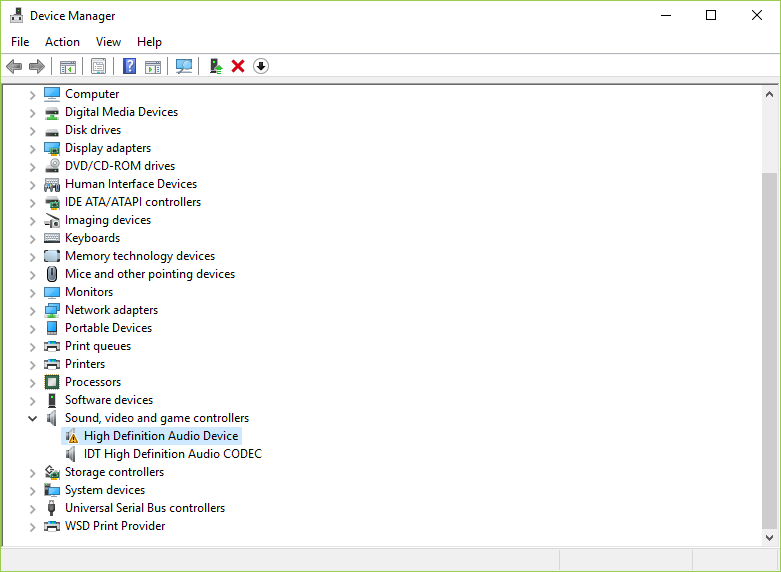U2412M DisplayPort to HDMI to the computer port?
I tried to connect my U2412M as a monitor using his DP port for my new laptop HP Envy, with its port HDMI CableMatters HDMI Cable of DP. Message on Monitor says cable DisplayPort No.. Tried a different cable and two other laptops with the same result. It should work, no? In addition, I tried with and without USB cable. How can I get this to work? Help please!
HDMI from a computer cannot convert to DP on a monitor via a simple converter cable. The DP to HDMI cable standard will not work. These cables are made from a DP computer with a HDMI port monitor. Your options are as follows =
Computer graphics card output HDMI--> HDMI to HDMI Cable--> HDMI converter Active DP --> DP cable on DP--> DP monitor in
Card computer video output HDMI--> HDMI Câble DVI - D monitor DVI - D--> in
Card computer video output HDMI--> HDMI to VGA Converter --> VGA cable VGA--> monitor VGA in
Tags: Dell Peripherals
Similar Questions
-
TouchSmart ENVY 17-j140us: no sound for tv when you use HDMI to the computer
I just put my 10 year anniversary build Windows Update specifications 1607 an older version (build 14xx) and I can't get sound in my TV connected via HDMI. I installed the latest driver from the HP Web site. Audio driver does not work well. Here's a screenshot of my device manager:
Thank you for your support
Hello:
See if it works...
Since the graphic driver works, let's not trifle with the actual graphic driver.
We need to install the Intel HD audio driver, which is why the audio does not work on the HDMI port and it is the HD audio device problem you see list.
First download and install this free utility file, as the file 2nd on page is 64-bit.
After installing 7 - Zip, download and save but do not run the Intel graphics driver from the support page of your laptop.
This package provides the driver that allows graphics Intel high definition (HD) in the notebook models that are running an operating system supported. If the video output high-definition multimedia interface (HDMI) is supported, this package also installs the HDMI Audio Driver.
File name: sp72370.exe
Once you have saved the graphic driver file, right-click on it and select 7 - Zip from the list of items.
Have 7-Zip extract of: and let it extract the driver in its file name (sp72370).
After that 7-Zip does its thing, go to Device Manager and click on the audio device problem HD in your screenshot.
Click on the driver tab, click on set to update driver.
Select her browse my computer for driver software option and find the driver 7-Zip created folder.
Make sure that the include subfolders is selected and the driver should install.
Then restart the PC, and you should get audio and video HDMI port.
-
Ideas:
- upgrade to Windows 7. No sound link and intenet guard do fall although the signal strength is excellent
- You have problems with programs
- Error messages
- s that you have made to your computer
- What you have already tried to solve the problem
Remember - this is a public forum so never post private information such as numbers of mail or telephone!
I had the same problem with my HD TV. What I've done has been updated my video card readers. I learned here that you must have your video card updated with HMDI and not by microsoft. You must go to the manufacture website and download it directly from there. I have a Dell Inspiron 1525 with an Intel 965 graphics card once I have updated driver for windows 7 everything started working.
-
My laptop was purchased in sept 2010 and runs Win7 Home Premium Edition (64-bit).
It worked perfectly until June 2016, when the trial version free odious Win10 forced itself on my laptop. I had no choice, I used Win10 for a day or 2 and then discovered that:
(1) I lost the audio capability, HDMI port, I use to connect to my TV, and
(2) the Win10 trial enabled me to return on Win7, I did without delay.
In my Win 7 restored, everything was fine, except when I have her go in Control Panel to configure / reconfigure HDMI as the default, I couldn't - the element used to appear as "AMD HDMI Audio" is no longer displayed. I remember a message during the free trial period Win10 that says it has disabled any material incompatible. Without a doubt, Win10 free trial 'killed' this HDMI/device port, at least audio-wise.
Today, I always run the same Win7, but I can't have audio HDMI on this port. When I connect to my TV, the video works. Win7 Device Manager it shows with an exclamation in yellow, and when I right click to get more details, there is a message saying Microsoft:
Windows cannot verify the digital signature for the drivers required for this device. A recent hardware or software change might be installed a file that is signed incorrectly or damaged, or maybe it's a malicious software from an unknown source. (Code 52).
Is there a way to 'get it '? 'this' is AMD HDMI audio. (and wthout spoil the graphics - that is, video)
I tried to install the drivers provided by AMD [graphics] and that did not work. The Internet from AMD website says that the audio drivers are included in the package for graphics drivers. There is also a huge confusion in the way these low level items are named/described: ATI and AMD, because they have merged, were used somewhat interchangeably. I also tried the graphics drivers AMD HP Support Web site specific to my laptop and it has only gotten worse.
Thank you for your kind attention.
Hi @ RTX,
Awesome response. I read the details and depth of your post. I understand that the bios is updated. So you could end up with this update.
Happens to the other updates. This will be the order.
1. Uninstalling the driver Chipset and resettlement.
2 reinstalling and uninstalling graphics drivers
3. uninstall the sound drivers and reinstall.
Before uninstalling, you can try to update the drivers supplied by device also Manager and if that market that will be great. Please, do it only if you don't have already done.
Before uninstalling please make sure that you capture an image of the complete Device Manager window. Take some pictures of your cell phone. Please note the exact device for audio and video chipset drivers. Then, you will need to uninstall it from the Device Manager and install from the support site in the above order so that there is no confusion.
If nothing works as a last resort, you may need to restore complete system to factory settings. Please backup your files before doing so. This is possible since the recovery of your computer's hard drive partition.
Link to the system recovery: http://support.hp.com/us-en/product/HP-Pavilion-dv7-Entertainment-Notebook-PC-series/4284279/model/4221688/document/c01867418/
Please hold me. I hope that it pans well.
Just to say thank youPlease click the ' Thumbs Up ' button to give a Kudos to appreciate my efforts to help me. If it helps, Please mark this "accepted Solution" because it will help many other people with the same problem to get it resolved without hassle.
Now carefully and have a wonderful week ahead.

-
I want to detect and use the video entering via the HDMI port on the computer. I was told the HDMI port was not set, but I can't seem to find the signal or the video. Any suggestions?
As Tom SC replied, you must contact the company that manufactured your computer. In general, the ports HDMI on most computers is an out-bound port, send video / digital audio output.
You should probably use a video capture card that can capture from HDMI source,
-
Problem with the DisplayPort W510-> HDMI connection
Hello
I connect the W510 laptop to my TV Panasonic with DisplayPort to HDMI port. TV is missing a part or an image around the screen.
It's the picture of my laptop from the upper right:
and that's the picture of my TV Panasonic of the upper right:
Who is wrong? Thank you
Lubomir
Note of the moderator; image (s) for a total of > 50 K converted for the programming of the Forum rules
Hi bananman,
your right, I found it in the TV settings:
"Menu" - "Setup" - "picture Overscan.
This option has been configured as 'On', I 'Off' and now is OK picture.
Thank you very much for your help.
-
P2415Q - no display on DVI, HDMI. No menu. Worked perfectly for a month on the display port
Line of reason: Dell P2415Q. After a month, works perfectly on the display port, no display on screen Display Port or HDMI, no response to the menu buttons, backlight and power ON but no picture on the screen.
Description of the problem
The monitor worked out of the box for a month using the mini display port display port cable supplied with the monitor, which was plugged into my XFX 7970 and 7950 graphics cards. It supports 4K at 60 Hz and has been exceptional for photos, videos and games. Wednesday, the monitor no longer works, no picture or menu is displayed on the monitor. I plugged my old monitor to help diagnose via DVI graphics card even. When I press the power button on the Dell P2415Q monitor, the power LED lights up and the computer detects the monitor (as shown in the menu of the windows screen resolution). He defines as a secondary display but the screen remains black, I see the light power and backlight is turned on. No power save mode popup doesn't appear on the monitor, when I press the buttons of the menu there is no response from the screen, it stays black. I repeated with an HDMI cable, the same problem occurs without intervention or image. I repeated and disabled crossfire (which allows graphics cards to run independently) and tried the second graphics card without response. I tried the HDMI cable I used on my old LG monitor, it works well. I tried to connect a laptop on HDMI to the monitor too, no response from the monitor. I've exhausted all the tests I can think, I guess I'll have to return to the screen for repair or replacement under warranty. A question to the community - and dell rep is there anything else I can try / to make this work?
Monitor / computer details
Monitoring of service tag:
Computer: Non-Dell, build self about 2 years ago. Ivy Bridge i5, motherboard Gigabyte Sniper, 16 GB RAM, XFX 7970 GPU and XFGX 7950 GPU crossfire, 256 GB SSD, Corsair AX 860W (860W on independent 12V rails) supply power. Windows 7, 64-bit. (D2342 LG secondary monitor).
Operating system: Windows 7, 64 bit.
Graphics card: XFX 7950 XFX in Crossfire and 7970 (tested separately, product monitor fault at a time).
Video card driver: 14.12 AMD driver Catalyst (restored to the old driver, always due to lack of product monitor).
Video card output ports: tested with miniDP and HDMI on both cards, with crossfire enabled and disabled. Monitor product always loopholes.
Cable video card: miniDP to DP cable supplied with the monitor. HDMI, tested with spare monitor to confirm it works correctly.
Monitor Menu button: Inadmissible, what power is enabled on the computer detects the Dell P2415Q monitor, the backlight lights up but no image appears on the screen. By pressing the menu buttons produces no result - menu does not appear on the screen. Power LED is lit.
Monitor purchase: purchased from Overclockers.co.uk March 2015.* Turn off the monitor
* Disconnect all cables from the screen, including the power cable
* Press the power monitor in pendant button 15 seconds
* Reconnect monitor cables, then repeat the test. If still no go, your only option is to get exchanged by buying warranty
* But first serial number must be transferred on your behalf using this form -
E-port Plus - made audio coming out of DisplayPort converter / HDMI / dongle?
Hi all
Currently I am considering buying an E6230 Latitude with an E-Port Plus Replicator (or E-Port USB 3.0 version). However, I intend on connecting the E-Port Plus to TV via HDMI cable (TV doesn't come with DisplayPort, so I have no choice), and I know that this requires an additional DisplayPort / HDMI converter (or dongle, according to the E-Port Plus specification).
If the hardware installation would be something like this:
Latitude E-6230 - E-Port Plus (DisplayPort)--> DisplayPort converter / HDMI / dongle---> cable HDMI---> TV (HDMI port)
My question is, the audio signal will pass through DisplayPort | DPtoHDMI converter | HDMI to the TV? Or the only way to output audio signal TV's throughout the E-Port Plus audio jack? I would be disappointed if this is the case later.
-
HP 15-f024wm laptop computer: laptop does not recognize the SD card into the usb port
I don't have a sd card reader on my laptop but have used a map on her usb adapter and it worked. I had to make a full recovery, update and reload the browser and so on. HP has spent hours helping me to get back to his normal race car computer... but this issue remains and can't find what I need to do the usb - SD card reader. Yes, the usb port works as I use it for other things. Don't know what I'm missing.
Hello
Your machine IS not card reader. His record:
http://support.HP.com/au-en/document/c04420347
which indicates:
External ports:
- Multi format digital card reader for Secure Digital cards
- 2 superSpeed USB 3.0
- 1 bus (USB) 2.0 universal series
- 1 HDMI
- 1 PORT RJ-45 (LAN)
- 1 plug headphone-out/microphone-in the drop-down list
Location:
Everything you need: download Driver Realtek card reader and install it on your computer.
http://ftp.HP.com/pub/SoftPaq/sp66501-67000/sp66959.exe
For your question: all the USB ports work?
Kind regards.
-
I have a wireless network with my Time Capsule, but also I have an old computer without wifi capability. Is it possible to share the connection to this computer that connects an airport express (model A1264) to extend it and the computer thought that the ethernet port on the Airport express?
Thank you.
Yes
-
length of the computer to TV hdmi cable
Have Hdmi on my HP and on my TV. Need to run about 59 ft of the computer to the TV. Reading it is too long for a good signal.
You want to show pictures.
Advice?
(Read expensive) all in one high quality HDMI cable of sufficient length for your application should work, you may experience a degradation of the video signal which can make the image unrecognizable. You can also use a HDMI over Cat5e/Cat6 Extender, such as THE.
If you have any other questions, feel free to ask.
Please click the White Star of KUDOS to show your appreciation
-
Portege R700: Cannot use the two SVGA HDMI on the Port PA3838E-1PRP Port Replicator
Dear all,
I have a Portege R700 series (PT311E) and a high speed P/N PA3838E-1PRP port replicator.
Today, I tried to connect two external monitors on the VGA port and the second HDMI port replicator port.
Unfortunately, I was not able to configure the laptop / duplicator to * work with external monitors stand *.Do not work in this way portable stand and port replicator becomes useless.
Although it is a default installation on other products manufactured without drivers and special parameters will be needed, I hope that in our case a key combination or a driver may resolve this problem.To be even more precise, I don't want to also use the laptop screen. I want to just connect laptop closed and turned off in the duplicator, to turn on the laptop the power button of the port replicator and to have the image on two external monitors.
Thank you for your quick responses,
Best regards
Cristian
Hello
What R700-xxx you have exactly?
How to connect two monitors? Are the two monitors connected only to the Port Replicator or is one of the monitor connected to the laptop and the other monitor is connected to the duplicator?
Could you please post this?
I'm not quite sure of HDMI and Port Replicator (PA3838E-1PRP) but many laptops equipped with support DVI dual video output (VGA and DVI) port using Advanced Port Replicator III (PA3314E-1PRP) or Advanced Port Replicator III more (PA3474E-1PRP).
But this is only possible if the laptop itself supports the simultaneous use of RGB & DVI too. -
Photosmart IHP 6510 - can't find the USB port to connect to the computer. It is right in front of my face? I can't find a diagram online. do not have wireless capability. With the help of MacPro with Snowleopard.Thanks.
Hello
The usb port is not #22. as seen in the picture. It's in the back of the printer on the side right hiand.
Best regards
ERICO
-
NEX - 5N, unrecognized by the USB Ports of the computer
I have a laptop Asus UH56e which became more and more incompatible with my NEX - 5N. Is not what USB port, I plug the NEX in, or what USB port in my 4 ports USB hub, I plug in, the camera is not recognized by Windows 7. I try to install the new update of firmware and can't even get past the first step, which is the connection to the computer. Is there anywhere I can download the driver for the NEX - 5N install on my laptop? It seems that the driver is not install from the camera, or is not recognized by Windows 7 (64-bit).
Yes, it shows USB MTP Mode, but it does not connect to Mass Storage. By clicking import images and videos results in no new pictures or videos found on this device, despite the fact that there are pictures in the camera. Click Browse files and media then, however, shows the folder and clicking on that, I can see the image files and copy them to a folder on my hard drive. Yes, I tried to update the firmware several times, but because the camera is not recognized by the USB ports, the camera is not found by the firware update, either. Yes, I unplugged the USB hub and all other devices and also makes no difference. I don't have another USB cable, however. I have access to another PC Thursday, so I'll check then. Thank you, Glenn.
-
The computer hangs during the communication via a serial port
I developed a code in LabVIEW 2011 to connect with the XY stage. It's actually two steps mounted perpendicularly. The installer of the system is that a (made by the same manufacturer as the stadium) gamepad is connected to the USB port on the computer if a USB to Serial converter. A step is daisy chanied to the controller and the other stage Garland at the first stage.
To our application had to continually check the status and position of the steps X and Y. Because the joystick also returns responses when a request is sent to all devices, I need to send applications individually; for example. one request per order per device, making it a total of 4 orders. It takes care of the error returned by the controller. The problem, however, is that after a while the freezing of the program or the computer stops and restarts. It is located about 13 minutes (on average) after the start of the program. It also happens even when no command is sent to the devices. I put 50 ms delay before each send two commands (position and status) by device. Basically, the application waits for 50ms before sending two commands for X stage and the receipt of the response and when everything is done with X stage, he expects another 50 ms to do the same for step Y. Should this procedure goes on until the application is stopped. But as I said, there is a problem. Now, I guess the problem is that serial port buffer overflows. He chose to increase the delay time, but if it works to solve the problem, then I have no choice!
I would appreciate any thoughts and comments!
After a lot of time to experiment, I am convinced that the issue was with adapter Profilic.
Maybe you are looking for
-
Firefox 40.0.3 doesn't know the preferences for video file?
I have a slow internet connection and use Firefox to get the youtube URL, then copy and paste to youtube-dl to download the file. I watch offline. This worked ok until that firefox 40.0.3. It seems to ignore the preference "always ask" and starts pla
-
What happened to the separate search bar that was in my previous version of firefox 37?
It seems that the search has been integrated in the position of the url bar
-
15 - f033wm: password to boot at startup, do not remember password
Laptop computer with a startup password, no one seems to remember setting. System disabled the code: 68406303 Any help is appreciated.
-
I try to hide the buttons on my front pannel and go to where will never see how to do this the buttons, I'm making invisible are a "print" button and the button clear. I really have no code for what I'm just trying to understand how do
-
Can not find the button start or the taskbar (Windows XP)
I can't find the button start or the taskbar on my computer. I ran antivirus program and in the process must have hidden these. How can I post because I can't go to the start menu. Unable to access by pressing ESC or in safe mode.