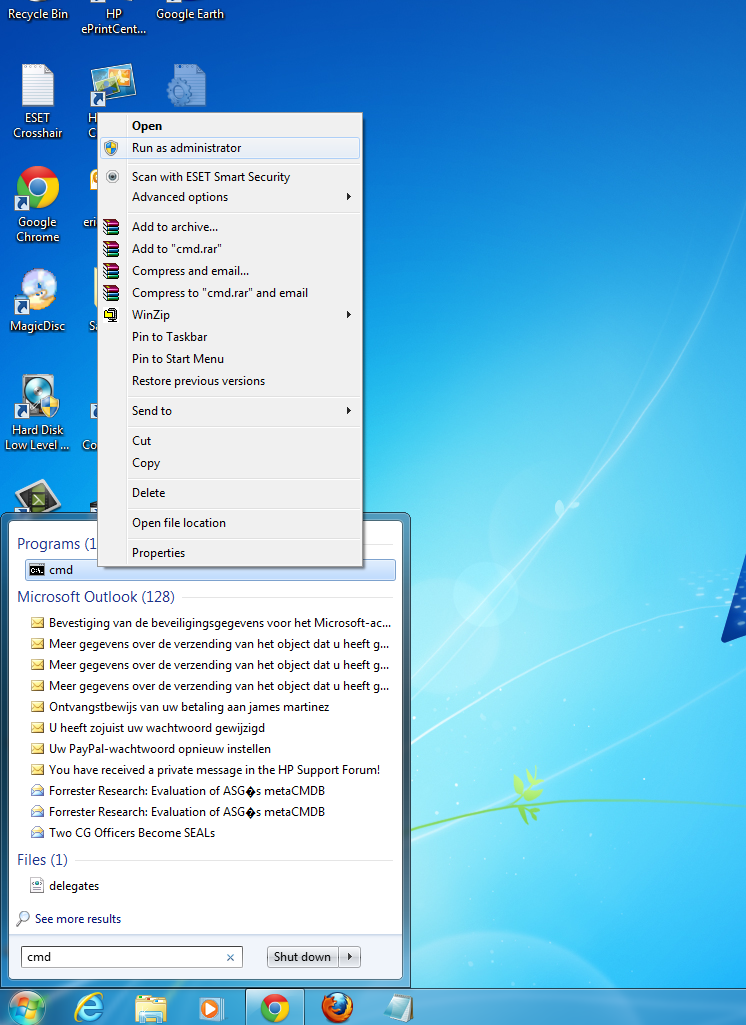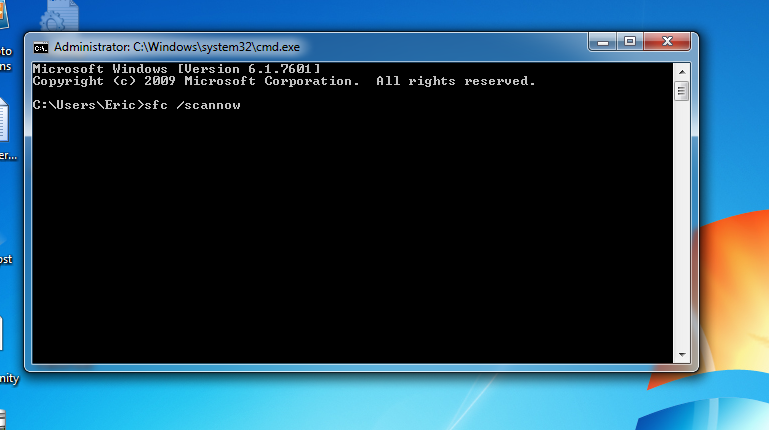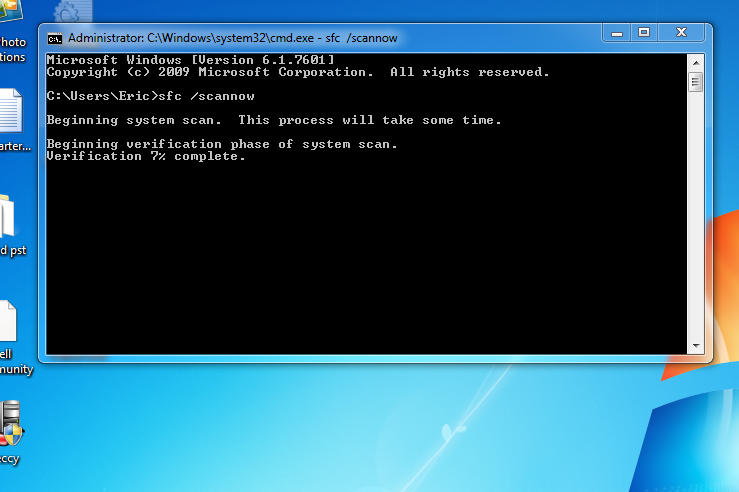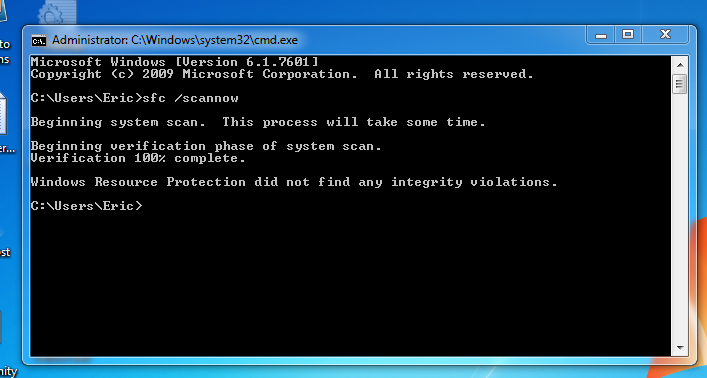Uninstall office 2010 bet problems
I installed beta office 2010 and then found I don't love it, but I now can't uninstall it properly, help.
I use vista sp2.
Canvey
Office:
http://www.Microsoft.com/Office/Community/en-us/flyoutoverview.mspx
Office newsgroups
Discussions of general issues of the Office.
They will help you with your office questions when repost you in the Office discussion groups above.
See you soon.
Mick Murphy - Microsoft partner
Tags: Windows
Similar Questions
-
User account deleted when I uninstalled Office 2010 Beta, how do I get it back?
Details:
- I am using Windows XP Pro SP3
- I had already installed MS Office 2010 Beta. When I went to use it recently, I learned the period Beta was over and I was given two options: 1) buy Office 2010 or 2) uninstall. I chose to uninstall. When I restarted the computer after uninstalling, my user account has been deleted.
- Fortunately, I had an another user account with administrative access, but it is never/rarely used, so when I opened this account is like watching a new computer desk. I see again all my files on the C drive of the other account, but they are all read only files.
- I restarted the computer in safe mode at a given time, with networking and could see my old user account. Now I'm trying to find a way to recover permanently.
- Any ideas are greatly appreciated!
Hello
It could be that the user account registry key is deleted which is instructed to show the user account name in the login screen. I suggest you follow the steps mentioned below.
Step 1:
I suggest to do a restore of the system on the computer and check if you are able to see the user account.
How to restore Windows XP to a previous state
http://support.Microsoft.com/kb/306084
Step 2:
I suggest start in the other user accounts that you have never used before and then remove the Office 2010 system by referring to the article below.
How to uninstall the suites Office 2003, Office 2007 or Office 2010 so I can't uninstall it from Control Panel?
http://support.Microsoft.com/kb/290301
Thanks and regards.
Thahaseena M
Microsoft Answers Support Engineer.
Visit our Microsoft answers feedback Forum and let us know what you think. -
Vista crashed after installing MS office 2010 beta version
Hello
I have Windows Vista Home premium on my laptop with MS office 2007. Yesterday, I installed the version of MS office 2010 beta (with option to keep 2007 MS office). Afterwards, my PC crashed and I can't start. Each time, he attempts to perform the disk check telling me that there are some corrupted files. But in the end it does not start correctly. I tried to restore it prestore point previous system, also I tried put in repair service, but nothing works.I'd appreciate if someone can help me solve the problem without losing my data on HDD.Thank youHi sanvin,
You have access to a Windows Vista installation or recovery disk? This link provides troubleshooting steps to resolve most of the start-up problems. Let us know if that helps.
Dena
Microsoft Answers Support Engineer
Visit our Microsoft answers feedback Forum and let us know what you think. -
I uninstalled Office 2010, this has messed up my computer > cannot send the email and my old Office 2002 none no longer works
My Office 2010 Professional Plus activation failed because I exceeded the number of facilities on my computer. The computer on which the activation failed now on has many damaged programs operational. Outlook Express 6 does not emails, send him previously installed Office 2002 does not work, and the computer is extremely slow opening of web browsers and download content. System Restore did not restore anything at all.
After the activation failed I of course used Add/Remove programs to uninstall Office 2010. This is when all programs no longer works correctly.
Hi AJ 400,.
· What happens when you try to send mails?
· You get the error message?
· Who are you referring when you say "when all programs stopped working properly?
Follow these methods.
Method 1: Follow the steps in the article.
http://support.Microsoft.com/kb/813514
Method 2: Perform a clean boot to see if there is a conflict of software like the clean boot helps eliminate software conflicts.
Note: After the clean boot for troubleshooting, return the computer to a Normal startupmode.
You can also post your query related to the Microsoft Office products in:
-
Problem to download Office 2010
I am running WIndows Vista. I'm trying to download Office 2010 Beta. Happens to the fourth stage four when a window opens saying: there was a problem downloading Office and try again. If the problem persists contact Technical Support of Ms. There is no code error or the reason for this problem. Does anyone have one suggestion other than the scrapping of the idea to try the beta version?
Hello ajaygee,
Thanks for posting on the Microsoft answers Forum.
Your question would be better suited in the Office 2010 beta forum. They were available in Office 2010 experts to answer your questions.
Click here for a link to the Beta Forum.Sincerely, Marilyn
Microsoft Answers Support Engineer
Visit our Microsoft answers feedback Forum and let us know what you think -
I have Microsoft office 2010 and I want to uninstall but is not lating me
I have Microsoft office 2010 and I want to uninstall but is not lating me
Hello
Here are the different ways that Microsoft recommends you use to uninstall Office 2010.
"How to uninstall or remove suites Microsoft Office 2010.
http://support.Microsoft.com/kb/290301
Here are the different methods:
We recommend that you follow the methods provided in this article in the order. However, if you have already tried one of the methods to remove Office, and he has failed, you can switch to another method quickly in this list:
- Method 1: Uninstall Microsoft Office 2010 suites of Control Panel
- Method 2: Uninstall Microsoft Office 2010 suites with Microsoft fix it
- Method 3: Suites to uninstall Microsoft Office 2010 with the troubleshooter of program install and uninstall
- Method 4: Remove manually the suites Microsoft Office 2010
See you soon.
-
MS OFFICE 2010 on HP Pavilion g7-1260us cannot get rid of the message 'expiry '.
The "trial period" ended December 25, no problem because I have MS OFFICE Home & Student 2010 edition. So I uninstalled MS OFFICE via Control Panel. Then installed from my CD and entered the product key ETC. But it still says "expiration", even though the HP Tech support guy ran the uninstall - installation process. What should I do now? How can I make my purchased product works on this laptop?
Thank you... SG

Hello
Have you tried that?
http://Office.Microsoft.com/en-GB/Word-help/remove-or-uninstall-Office-2010-trial-HA101972584.aspx
Kind regards.
-
Office 2010 activation question
I use the beta of Office 2010 and have been invited for an activation key. I need help, because I'm stuck on how / where to go
Hello RobKohn,
Thanks for posting on the Microsoft answers Forum.
The right forum to ask questions for Office 2010 beta is here. They have available on the beta of Office experts to help you.
Thank you, Marilyn
Microsoft Answers Support Engineer
Visit our Microsoft answers feedback Forum and let us know what you think -
Is the product key that appears on the back of my PC for my Office 2010?
Microsoft Office 2010 is a software that is came with my PC HP TouchSmart I finally found the product key or I think that I found the product key? At the back of my PC has a sticker labeled "Window 7 Home Prem OA HP certificate of authenticity Label not not for sale separately with 25-character alphanumeric text." I typed this alphanumeric information in the text box of my Microsoft Office 2010, which I've never been able to because I don't have the product key information, until I found the sticker pasted on the back of my PC. I looked in the box when I got my PC and have not found anything that related to this software or where to find the product key. I was under the impression that I don't have the right to this software because of the product key was not available to me at this time. I tried to open a "word" with another software, I received a product that I bought and the Microsoft Office 2010 window still open, but I could never use I decided to search for the original again box and I turned my PC and found the label on the back of my PC. I typed in the information and the answer I got is 'This is not A valid product key Office' I launched the 'learn more about keys and see examples of products' and this is were I am now. Can anyone explain what is happening with this software, the product key, or is not what software came with my PC I always thought?
I bought this PC QVC in 2011.
Original title: Microsoft Office 2010
This product key on the COA sticker is not intended for Microsoft Office 2010. That came with your copy of Windows 7 is a trial version of office, you must either purchase a license or upgrade to Office 2013 or Office 365.
Windows 7 product key located on the certificate of authenticity attached to your system, label that does not work, it's only for Windows 7. You need a product key Office 2010.
If your computer comes with a trial version of Office, you need to get a trial key or buy a full license:
Trial license:
http://Office.Microsoft.com/en-us/try/
Full license:
http://support.Microsoft.com/kb/823570
Get the key;
http://Office.Microsoft.com/en-us/buy/redir/XT101874326.aspx?CTT=5&origin=HA101847520
If you purchased Office 2010 and get no valid product key error to refer the article mentioned below:
http://support.Microsoft.com/kb/2002262
Frequently asked questions about Office Activation Wizard and about features in Office 2010 and Office 2007 programs view programs
http://support.Microsoft.com/kb/927921
Error message when you start an Office application after installing a suite Office: "invalid product key".
http://support.Microsoft.com/kb/836178
If you have a trial version of Office 2010 that came with your computer, try to uninstall it first:
Run the patch tool mentioned in the article below to uninstall Office 2010:
http://support.Microsoft.com/kb/290301
Download a trial version of Office 2010 that corresponds with the edition that you purchased and convert it to a version full:
Trial license:
http://Office.Microsoft.com/en-us/try/
See the link on how to convert a trial version of a suite full Office 2010 or program to a commercial version: -.
-
Im trying to uninstall Microsoft Office Click-to-Run 2010 (beta), it will not uninstall in my computer.
http://www.Microsoft.com/Office/Community/en-us/flyoutoverview.mspx
Office newsgroups
Discussions of general issues of the Office.
They will help you with your office questions in the newsgroups Office above.
See you soon.
Mick Murphy - Microsoft partner
-
Upgrading MS Office Professional Plus 2010 beta running with Windows XP Pro
I provided (downloaded) with MS Office Professional Plus 2010 beta version to solve a problem, I had. Technical support provided MS download for me. Now what? For example, this beta version has an identification of the product (PID) number but no activation. My mail app is Microsoft Outlook Express that has lost the spell checking feature during the installation of MS Office 2010.
The Outlook Express forum is here: http://social.answers.microsoft.com/Forums/en-US/xpnetwork/threads. I'm going to move your thread.
Go to the control panel adding / suppression suppression programs, find Microsoft Office 2010, and then uninstall it, if you no longer want to use it. However, I know if that will fix the spelling in OE. Installation of Office 2007 or 2010 disables spell-checking in OE in some languages. See this: http://support.microsoft.com/kb/932974. Several ways of approaching this issue can be found here: http://www.webdevelopersnotes.com/how-do-i/change-spell-check-dictionary-french-english-outlook-express.php
Brian Tillman [MVP-Outlook]
------------------------------
If a response may help, please vote it as useful. If a response to the problem, please mark it as an answer. -
MS Office 2010 uninstall faliure
First, I installed office 2010 pro beta and it has expired.
When I try to uninstall failure and I used installation wndows cleaning software to uninstall.
then I installed a different ms office.
but in Add/Remove in the Control Panel, it shows two ms office with an area of 550 MB
What should I do to uninstall the beta properly
Windows Installer CleanUp utility has been removed from the site MS it caused two questions. There was a note on the utility cleaning site indicating only not for use with Office 2007, not to mention 2010.
-
I installed Microsoft Office Home and Student 2010 on my computer Toshiba with Microsoft Windows and the first time I did it it went well through and Microsoft Click & Run and 2010 have been in my programs, but when I went to use my Windows program it came with a messeage of error that says:
"Auto Correct File\MSO 1033.Add, could not be saved. The file may be read-only or may not be allowed to edit the file. Then there is a box to check (OK) so I checked the box (OK) to see what happens & it looks like you're actually in Microsoft Office 2010, but once you go there comes another error message saying this:
"Microsoft Office has encountered problems with the license and may have to close. If the problem persists, uninstall & reinstall your product. Then, there is another box to check (OK) so I clicked on the box and then it stops and goes completely and so if you repeat this process did the same thing again and again.
So I uinstalled just as he said and I've now done four times and still I get the same thing again and again. I also have can not uninstall Microsoft Click & Run when I try to uninstall it from my programs, it says contact Mircrosoft that I am unable to uninstall the package of Microsofts. I'm the administrator of this computer and thought, I could uninstall and reinstall anything?
Can someone figure this or help me?
For Microsoft Office 2010 problems, please repost on his own forum:
http://answers.Microsoft.com/en-us/Office/Forum/office_2010?page=1&tab=noThis tutorial allows you to uninstall the version 2010.
http://support.Microsoft.com/kb/290301
There are 3 Fix It button, 2003, 2007 and 2010.
Make sure you choose the right version button. -
Hi all
the OS is Windows 7 SP1 32-bit Enterprise Edition.
I use an important banking software package called ORF more than Misys, the application is critical for the company, the problem occurs after the installation of Microsoft Office 2010 Professional Plus with Service Pack 2; the ORF more crashes when you try to print to a PictBridge compatible printer.
I get the following message from crash:
Signature of the problem:
Problem event name: APPCRASH
Application name: orfplus.exe
Application version: 5.0.1.0
Application timestamp: 3f6f479b
Fault Module name: StackHash_802d
Fault Module Version: 6.1.7601.22436
Timestamp of Module error: 521eaab0
Exception code: c0000374
Exception offset: 000c38b7
OS version: 6.1.7601.2.1.0.256.4
Locale ID: 2057
Additional information 1: 802d
More information 2: 802d0d721d077b7993d17470b8164201
3 more information: d6a2
Additional information 4: d6a2e9e6b15ae70428294b9407d7e88dRead our privacy statement online:
http://go.Microsoft.com/fwlink/?LinkId=104288&clcid=0x0409If the online privacy statement is not available, please read our offline privacy statement:
C:\Windows\system32\en-US\erofflps.txt----
I tried to exclude the orfplus.exe of the DEP, but that does not solve the problem, the application always crashes when I try to print a report.
----
As a result, we are unable to upgrade our office staff of Office 2010 Professional Plus application.
I appreciate if someone can help me solve this problem.
Thanks in advance.
Hello Matt,
According to the issue description, it seems that you are connected to a network domain, so I suggest you to republish your query on the TechNet forum and I hope that you will receive a response it a better way that they are trained on the computers in the domain and their settings.
http://social.technet.Microsoft.com/forums/en-us/home?category=w7itpro
Thank you.
-
Update for MS office 2010 SP2 creates a lot of problems
First of all, you can tell me how to determine if I have MS Office 32-bit or 64-bit? I was invited by downloading 64-bit.
When I downloaded the update for MS office 2010 SP2 suggested Windows he caused all sorts of problems. File 2687455 kb download was for MS Office (64-bit) and now I'm wondering if it was good? I may have MS Office (32-bit)?
I have Windows 7 Home Premium, computer Office HP P7-1210, 64-bit SP1.
Please can someone help? I can't drag and drop the desktop icons, sometimes I lose control when I try to click on orders, and everything seems to freeze and other issues. If I Ctrl + alt + delete and click Cancel, can I get back to the screen and I can control the cursor by clicking for a while. Then everything goes haywire.
CHKDSK only checks the State of the disk. Why not check the status of both file system operating system?
Go to elevated (admin) dos permissions window. (right click command and click on run as administrator as shown in the following image) type sfc/scannow. Let completeion. Who takes care of all the system files that the System File Checker considered as corrupt.
If all goes well with the OS system files for you, you should get the result seen in the following image. Run the System File Checker solves often strange questions.
Maybe you are looking for
-
Vision like: FROZEN BLUE SCREEN
My computer needs to be restarted after an automatic update (Kaspersky). On okaying the reboot, the computer restarts. It came with a blue screen and the message 'SYSTEM THREAD EXCEPTION' UNHANDLED After a second attempt, pulling on the power cord an
-
Satellite Pro M70-235: need last display driver for Ati X 700
Hi, I decided that I will update driver graphic card but on the official ATI driver is not compatible with Toshiba laptops. On the download from Toshiba site, I found that older drivers (8.203-29/08/06) for my laptop to type but I need the latest dri
-
Libretto U100: an alternative to caps lock
Several people including me have already validated ways to disable the Caps Lock key on the booklet. But I recently discovered "CapsUnlock" and I think it's the best so far. If like me, you always tend to press Caps Lock shift by mistake, I think it'
-
copies values from the container with the names of variables determined at run time
I want to copy the contents from one container to another. If I know the names of the properties container ahead, I can use a statement such as Locals.Container2 = Locals.Container1 But if the names of the properties are determined during execution,
-
! HelloSince the last update of hp my system does not work smoothly. And t! HE hp support Assistant also does not work. I tried to reinstall hpsa but it did not work.Then I tried to reset the system and he said: "the problem occurred during reset", o