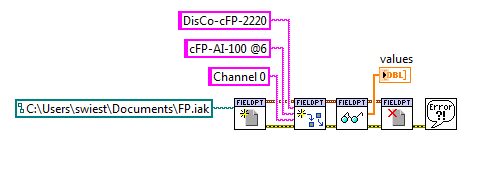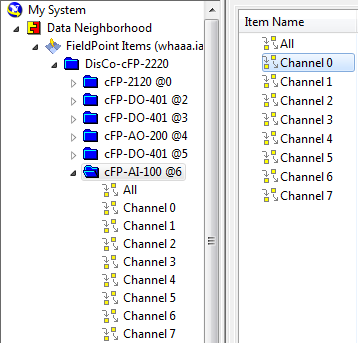Update system (v4.03.012) stops at 97%
ThinkVantage System Update (v4.03.012) doesn't end - Edge 15 0301 - CTO
Same problem TVSU is open from either:
- 'Lenovo Thinkvantage tools' (link to start the program "Control panel/hardware and Sound/devices and printers/THINKPAD/Lenovo Thinkvantage tools"-seems to be obvious page Lenovo - ised Windows Control Panel in Explorer with no Lenovo program behind it); or
- "Lenovo Think" (link to the taskbar for 'Control Panel/hardware and Sound/devices and printers/THINKPAD' - seems to be obvious page Lenovo - ised Windows Control Panel in Explorer with no Lenovo program behind it) or;
- "Lenovo Center Solutions" (LSC.exe Version 1.1.007.00 09/06/2012)
(probably 1 and 2 above are inherited from the previous ThinkVantage Toolbox?)
ThinkVantage System Update stops when the "Package information processing" is 97% complete, then after 3 or 4 minutes opens a box with "Thinkvantage System Update stopped working. A problem caused the program to stop working completely. Window close the program and notify you if a solution is available,"with the button"Close the program", which then becomes the only option.
Very frustrating - have spent hours trying to get this to work again:
- Have uninstalled and reinstalled TVSU (v4.03.012), taking the "deleting old log files ' option to avoid a conflict. Stops always at 97%.
- SUService is running in the Task Manager
- Internet connection is good and consistent; Windows Update works so if it works through Firewall/Norton AV then TVSU should work too.
- I can't update the BIOS to the latest version (I think it's 80ET62WW 2.02 but probably not very different from the 2.01 installed) because my battery has no charge (another fault that I am trying to solve) and the BIOS update utility will only update the BIOS If the two AC adapter is connected and fully charged battery is equipped!
Oddly, after re-installled TVSU v4.03.012, Lenovo box of software updates (in updates, to LSC) now shows "Last update" as about 30 mins ago despite TVSU value "Notify Me when updates are available, but do not download or install" and, as explained, I can't download them because the thing is stuck at 97%! I cleared the logs of installation on re - install TVSU and Installation history is empty!
So how can he really have updated 30 minutes ago? Or the Act of trying (but failing) update shows a false indication to the LSC it updated when it does not? If I could get TVSU spent 97% I would trust that I was getting updates...
Help, please...
No response!
OK, I solved this (or it solved itself).
After he healed my other problem (not the battery) with a full battery and power adapter plugged in at the same time I was able to (be able to) reflash the BIOS to replace 80ET61EW (2.01) with 80ET62EW (2.02). With the new BIOS, complete system update then OK.
But why not allow flashing the BIOS with only the power adapter plugged in, if the battery is flat and does not take a load (exposure to possible failure is only for a few seconds)? My desktop PC doesn't require me to be connected to a power supply without interruption to reflash the BIOS!
Tags: Lenovo Products
Similar Questions
-
My system installs the updates of windows, whenever I stop
My system installs the updates of windows, whenever I stop. What should I do to prevent this?
See: http://support.microsoft.com/kb/910339 . All the answers and suggestions are provided by an enthusiastic amateur and are therefore no explicit or implicit guarantee. Basically, you use my suggestions at your own risk.
-
Original title: Windows XP does not start after the update, no error message
Has made no changes to the system, but the last thing that happened was an update of Windows security on stop.
Now when I boot, the BIOS p.o.s.t. shows good HDs, good DVD-Rom, RAM, but Windows never starts, goes just a black screen, HDs are not accessed.
-F8 does nothing, can't use the last known good Config or Mode safe
-Change boot order in the BIOS to boot from the Windows XP DVD, hoping to get the recovery console, but the same thing: black screen, no attempt to spin-up DVD or HDs.
-Removal of mobo battery to reset the CMOS, no joy.
-Checked and re checked all connections inside.
-Stripped devices and added one at a time, no joy.
-Traded-in an old video card in case it was difficult to generate the higher res gfx, no joy.
I was construction/upgrade / repair my own PC for 3 decades and can usually solve the problem and fix it myself, but this one me completely baffled.
Any suggestions?
Hi Cougarific,
We recommend that you repair your Windows installation in according to method 2 of this article and check the result.
See computer stops responding with a black screen when you start Windows XPNote: When you perform a repair installation, it restores the current installation of Windows XP to the version on the installation DVD. This requires you to reinstall all updates that do not appear in this version of Windows XP disc.
Visit our Microsoft answers feedback Forum and let us know what you think.
-
ROM update / update system YOGA book Lenovo YB1-X90F
According to the update system it is has updated of YB1-X90F_USR_S000111_1608261730_WW06_BP_ROW. However, if I download this update with update system in the Android update process is stopped / during the 'search' with the error is not enough space. Although it is almost nothing installed. If I try to update with LenovoSmartAssistant I get the error: "Flash failed. In the LenovoSmartAssistant journal, I find the following lines: [18] INFO LenovoSmartAssistant [(null)] - OneKeyFlash.Business.FlashOperate.firmware_transfer_thread: Rom transfer progress 100 [21] INFO LenovoSmartAssistant [(null)] - OneKeyFlash.Business.FlashOperate.firmware_update_thread: Install "LenovoSmartAssistant\plugins\75fc9be6-29e6-495f-8c0a-93f9e1971133\OnekeyUpdate_signed_rdv2.apk" [21] INFO LenovoSmartAssistant [(null)] - OneKeyFlash.Business.FlashOperate.firmware_update_thread: updated peripheral online compare [21] INFO LenovoSmartAssistant [(null)] - OneKeyFlash.Business.FlashOperate.firmware_update_thread: INFO device outline update released [21] LenovoSmartAssistant [(null)] - OneKeyFlash.Business.FlashOperate.firmware_update_thread : Check the update result beginning [21] INFO LenovoSmartAssistant [(null)] - data results of OneKeyFlash.Business.FlashOperate.firmware_update_thread: error [21] INFO LenovoSmartAssistant [(null)] - OneKeyFlash.Business.FlashOperate.firmware_update_thread: check the update end result [21] INFO LenovoSmartAssistant [(null)] - OneKeyFlash.Business.FlashOperate.firmware_update_thread: hierarchical update of the device [try next: True] [21] INFO LenovoSmartAssistant [(null)] - OneKeyFlash.Business.FlashOperate.firmware_update_thread: hierarchical update of the device [err [: true]... [21] INFO LenovoSmartAssistant [(null)] - OneKeyFlash.Business.FlashOperate.firmware_update_thread: hierarchical update of the device [try next: True] [21] INFO LenovoSmartAssistant [(null)] - OneKeyFlash.Business.FlashOperate.firmware_update_thread: hierarchical update of the device [err: True] [21] INFO LenovoSmartAssistant [(null)] - OneKeyFlash.Business.FlashOperate.firmware_update_thread: contour update finished device: PHONE_UPDATE_FAILED [33] INFO LenovoSmartAssistant [(null)] - OneKeyFlash.Controls.UpdateRomFrame.CurrentDevice_OnBusinessStatusChanged: e.status: PHONE_UPDATE_FAILED [33] INFO LenovoSmartAssistant [(null)] - OneKeyFlash.Controls.UpdateRomFrame.CurrentDevice_OnBusinessStatusChanged : device status: WM_DEVICE_ONLINE [19] INFO LenovoSmartAssistant [(null)] - OneKeyFlash.Controls.UpdateRomFrame.CurrentDevice_OnBusinessStatusChanged: BusinessStatus.PHONE_UPDATE_FAILED
It worked after I unlocked the bootloader.
-
Disabling update the configuration file without stopping the VI
I would like to perform a function that when the new modules are added in the existing system of the public Service or hot swapping modules autour, the VI can update its configuration file. I don't want the VI to stop we will collect data 24/7.
I use cFP2220 and two or three modules of different types. I have my work VI and it is fairly straightforward FP read.vi in a time loop. All data are stored in the database using the Labview database tool. My screws are hosted on the local PC, not on the controller. I'm using Labview 8.6.
I guess I have to get the file configuration (iak), whenever new modules are added, the iak file can be changed (without MAX aperture). In any case, I would have the flexibility to run the VI continuous. I know there is a similar code here: http://zone.ni.com/devzone/cda/epd/p/id/3221and they get the configuration file in the ini file. But I don't know how it's done as I can save only the configuration file as a file iak for FP system.
Another potential problem associated with that, I guess, is the database format. For now, I use a three column structure, i.e., DateStamp, value and ChannelID. In this case, if I want to add/remove/swap channels, I can just change the ID of the corresponding channel. What happens if I have a horizontal arrangement of the database, namely 10 columns corresponding to 10 sensors, would he be in trouble if I change channels modules?
Thank you very much.
There is a way to change the module and programmatically updated the IAK file without stopping the VI. You will need to change the FP read.vi front right by with the constant e/s FieldPoint. You will need to use the Open FP, FP create Tag, read FP, and close to the public Service. The trick to this is that you must pre-create files IAK in MAX first. The way to do is to set up your cart in a configuration and then find devices to MAX. Then save the iak. Then reorganize your bottom of basket to the next setting would have desired, then have MAX find devices and who save in a file different iak. You will need to do this for each configuration you have. Then, you need to place the code below when you want to Ministry the configuration file. I have also included a screenshot of MAX that you can see what the strings are correlated with.
-
Update system seems to be stuck?
I started an update system about an hour ago and he is sitting on the white screen Sony Experia. The power button does not work so I can't even interrupt the update to see if something crashed.
I only have available Linux so I couldn't use the method of updating PC so apart to disconnect the phone from the charger and let the battery die, y at - it something I can do?
Yes, try pressing the power button / stop and volume up at the same time, the phone should go off. Turn it back on.
-
Envy x 360 laptop: HP Notebook System Bios update system (Intel processors) could not be updated
I get an error of update failed trying to imstall the next update:
HP Notebook System Bios update system (Intel processors) Impossible to update
Is there a way to properly update this? What is a critical update?
Thank you
Anthony
Hi @WildFan,
Thanks for getting back to me.
Yes, I can give you links to the downloads.
Updated HP Notebook System BIOS (Intel processors)
Driver and Intel Chipset Installation utility
Hope that help.
-
WiFi disconnection common in note K4 vibe after first update system
Will have some problem with my WiFi in note K4. My WiFi automatically disconnect after a few minutes and plug back in, face this problem that my home but another network with my devices works very well with my home WiFi. And this problem occurred after the first update system. Am not facing any problem when connecting to another mobile WiFi hotspot.
If someone got problem like me then please know me and all those who had the solution please answer...Hey friends I have resolve my problem by resetting just wifi router. There is no problem now with WiFi.its works very well.
-
T500 receives do not update via update system after Exchange of hard drive
Hello forum,.
I replaced the broken Samsung 1 TB of HDD in my T500 with a 1 TB WD drive and restored the laptop of my latest backup (restore and recovery). After that everything seemed OK and promising until I realized that the Windows Update client and system update were not able to connect to their corresponding update servers or not able to actually look for updates.
It took me a while to find an answer and a solution for the problem of Windows Update:
The Samsung drive had the size of logical sector of 512 bytes, and the size of 512-byte physical sector. However, WD has now logical alternative but 4 k disk size physical sector of 512 bytes. Given that customer Windows Update (Windows 7 x 64 BTW) uses a database of local physics based on the logical sector size could play a role.
The solution I found was to replace the SATA driver installed by the last RAID Intel rapid storage driver. This corrected some WRT question for sector sizes THAT NTFS is reported to the operating system. And this fixed the problem of Windows Update. Since then, the machine can connect and get Windows updates from Microsoft Windows Update servers again.
Unfortunately, the fast RAID storage driver installation has not fixed the problem with the system update. Whenever I run the system update it invites me to machine type model, OS and language, and after that, I get the error message
"The server system is currently unavailable. Please try again later. »
When I use a second Thinkpad T61 or an old T40 at the same time and run the update system on these machines they are still able to connect and retrieve a list of available updates.
I know that I could solve the problem by returning to a 1 TB drive with the physical sector size of 512 bytes, or probably a complete reinstallation of Windows 7 hard disk WD.
So the obvious question is: is there anything else I could do?
I tried uninstalling and reinstalling system update without success.
Best regards
Ralf
Hi, as I wrote in my first post I already tried your solution without success. System update was not even able to connect to the servers it is (or just showed this error for some reason any). However, I looked at the latest version of the update system released in October (v5.00.0019) and I have replaced v4.03.0012 with that one. And Yes - this time back to normal operation. Thus, TVSU v5 fixed somehow the problem even a never version v4 TVSU wasn't able to fix. The cause of this disorder is still unknown. Best regards, Ralf
-
Help! W500 dead. Is update system, restarted itself, makes 3 loud beeps and thats all!
I just changed my hard drive, stuck in a windows 7 cd, successfully installed. Chrome, dropbox and update system installed. Ran Lenovo update system and at one point the computer restarted itself, made three loud beeps (long followed by two short) and that's it.
The bluetooth led is on, as it is powered, battery and charger lamps. The screen is dead.
That's happened? What are these three beeps? What should I do?
It turns out that my new HDD is loose. Something must be done to ensure that it does not move.
It was a scary time.
-
Error update system of Lenovo y550p
I installed the Lenovo system update program. But I get error on 27% when I run an update. It says "Error 76 from the center of update system".
If anyone knows, please help.
on the Security tab
Right click > properties and are, of course, it is write.
-
KB2286198 Windows Update causes Windows Live Messenger stops responding and crashed.
After believing that my computer has somehow a virus and spend hours trying to solve the problem, I think that an update is causing the problem: I solved it by following these steps:
KB2286198 Windows Update causes Windows Live Messenger stops responding and crashed. Resolution: restore to before the update has been activated Windows installed updates and hid the update, so it would not automatically reinstall and the program works. Please, difficulty of the update or rewrite it. I can't imagine that I'm alone on this breaks.
You will find support for Windows Live Messenger in these forums: http://windowslivehelp.com/forums.aspx?productid=2
You can find support for the installation/uninstall/upgrade / upgrade to Windows Live Essentials in this forum: http://windowslivehelp.com/forums.aspx?forumid=a372972e-8e7a-4d85-adc3-a1b43e8c02ec
Note: In the not-too-distant future, Windows Live Essentials 2011 QFE2 will be a mandatory update.
-
for explorer 8 I get a message saying that I'm missing so he can install updates but it does not say, for service packs of the automatic update system not even displayed the
Start with Service Packs and then worry IE8 after that.
Start here: Windows Vista and Windows Server 2008 service Pack is not available for installation via Windows Update
http://support.Microsoft.com/kb/948343TaurArian [MVP] 2005-2010 - Update Services
-
Update KB268656509 shows every day on my computer. However never can update system fault. You can remove this update?
You can try the different possible scenarios/solutions provided on Page 1 of
http://answers.Microsoft.com/en-us/Windows/Forum/windows_xp-windows_update/kb2686509-repeatedly-fails-with-error-code/0deeacb6-115C-419D-AC37-03ff8927b79c>, or otherwise try to contact Susan Bradley (provided email in even mentioned thread) that she is wanting to offer assistance regarding the failure to comply with this update to install.
UTC/GMT is 11:31 Tuesday, June 5, 2012
-
My pc cannot install this update received the automatic update system (KB2564958).
HelloMy pc cannot install this update received the automatic update system (KB2564958). Each time you start my system, a necessary update is displayed in the taskbar, but after installation and reboot of the system, this update appears once again, which indicates that the update has not been installed.
Visit the Microsoft Solution Center and antivirus security for resources and tools to keep your PC safe and healthy. If you have problems with the installation of the update itself, visit the Microsoft Update Support for resources and tools to keep your PC updated with the latest updates.
Maybe you are looking for
-
It won't AutoComplete passwords after completing my username, how do I turn it back on?
I'm spoiled me. Firefox will remember my username, email sign in for example. After you type the first letter of my username, it shows me the rest. After I selected my password is already entered for me. It was great, because I didn't remember a lot
-
Qosmio Q50 - game lag - is - this overheating?
Hi all I took a break from playing games for a few months to concentrate on my studies. I started playing them recently yet, but after about 10 minutes, really strong become fans (probably working at their full power) and the game lags insofar as it'
-
Shrfax stop working on my laptop, all the patches?
My Fax Wizard crashes whenever I try to use it. He worked a few weeks before, and now it says that SHRFAX is not found. I saw a number of things online that say improvements did something for her. I really used in my list of printers a bit. I would b
-
Pavilion g7: pci device driver
I really messed up with my computer, I need Driver PCI PCI\VEN_10EC & DEV_5229 & SUBSY_1845103C & REV_01 PCI SIMPLE COMMUNICATION CONTROLLER: PCI VEN_8086 & DEV_1E3A & SUBSY_1845103C & REV_04 SM BUS CONTROLLER: PCI\VEN8086 & DEV_1E22 & SUBSYS_1845103
-
update of Java while trying to install a java update the followin message problem, cannot start the installer from the java (TM) update the requested operation requires a rise.