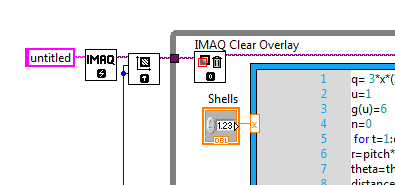Update Wim Images
Here is my scenario. I create a WIM image to deploy on a couple of computers in school laboratories. A number of computers will have one or two additional programs, so I think to put a second disk image in the WIM image.
So I capture A backup to a WIM image. Backup is my series of basic software, and I did not use sysprep.
Now, I use sysprep and capture 1 Image to a WIM image.
Now I use A backup to recreate the image on the computer and then install the additional software. This would be the Image 2
Here's the question: before I have to add 2 Image in the WIM file, I have to run sysprep? Or even the fact that I have Sysprep Image 1 enough?
Following scenario:
I backup Image 1 (base operating system and software) and backup Image 2 (additional software more Image 1).
I apply Image 1 backup to a computer, apply a bunch of upgrades (Windows updates, updates antivirus, Firefox since version 30 to 31).
I run sysprep on each image and capture the two in a WIM file. If I apply 2 Image of the WIM file, it will be updates that I applied to the Image 1?
You will have to go on Support of Windows 7 forums on the following link to help solve your problem: http://social.technet.microsoft.com/Forums/en/category/w7itpro/
Tags: Windows
Similar Questions
-
X 1 carbon Gen4 SCCM package for Win10 x 64-Driver Ethernet fails to load on WIM image
Hello world
Im trying to deploy Win10 64-bit for the new X 1 carbon Gen 4 (type 20FB). IM using the following SCCM Package (http://support.lenovo.com/ch/de/downloads/ds111758) about the drivers.
The problem I have is, after loading the WIM image from our WDS server, it stops deployment with the following error message: the following network device had not installed a PCI VEN_8086 & DEV_1570 & SUBSYS_223317AA & REV_21 driver
The fact is that the SCCM package I mentioned, has exactly this driver in it... and the new X 1 Yoga uses the same package and its working properly.
If anyone has an idea what may be wrong, please report it as soon as possible.
If you need more information, contact me.
Thanks for help

Best regards
MS
SRY, slipped just with the 20.19.15.4416 update
-
Can I update the image of factory restore?
Hi all
I recently had the pleasure to make a 'factory restore' on a M100 and an A300.
While the process went smoothly (even if the A300 recovery disk creator should not be put back first to make it work), data that has been restored were, of course, obsolete because he didn't understand not updates either the operating system (Vista Home Basic) or to one of the Toshiba Software (including drivers and tools utility).
I know that you can return the system to Toshiba for a new image of the HARD drive by them (at great cost), but I don't know if that provides a picture of 'update' or if she simply replaces the original image (obsolete).
Is it possible the 'factory restore' image stored on the recovery partition can be updated and a user, or a technician of the 'non-Toshiba"without having recourse to external software such as Acronis?
Thanks in advance for all advice offered.
Hey Buddy,
No, you can update the image of factory restore t. Settings (Windows, driver, etc.) are stored in an image that can t be changed or updated because these settings are pre-tested on your laptop computer and any change would be not compatible. In addition, I think that Windows updates are made with two or three clicks, you need just to a good internet connection. Alternative, you install Microsoft's latest Service Pack which contains many important updates ;)
By the way: I made my own image using Acronis image. After the installation of recovery disk Toshiba I removed all applications that I n t need (ConfigFree for example), installed the Windows updates and my other apps that I need (Skype, Office, etc.). After that, I tested the laptop a bit and finally and especially that I created an image with Acronis. So I can restore my own settings every time too. ;)
-
Hello, I am creating a mini site for a client via muse, is it possible that it could be updated (adding images) without muse by passer?
Hello noutcall19,
If you intend to replace the existing images in the site then you can certainly do it with the help of InBrowserEditing, but it is not possible to add new images by using InBrowserEditing.
Kind regards
Vivek
-
Best way to update the images using PHP / MySQL?
Hello
I want to update the images using PHP/MySQL, so users can update their images and maybe a few others, but especially images.
Thank youHi, you can try this "How update an image in mysql"
-
Updating multiple images to process 2010
I'm sorry if requested before - is there a way to update many images to the most recent process without having to open each individually?
Just highlight all the images that you want to update. Make sure that automatic synchronization is enabled. Then, switch on the 2010 process in the file that has the main focus.
-
Original title: WDS & Sysprep
Hello
I'm running into this error message to a sysprep to capture a WIM updated image the:3.14 system preparation tool"A fatal error has occurred while trying to sysprep the machine."She is probably explained by the time of Amendment 3, but is there a way to bypass that force me to change the registry whenever I use the new image?Any recommendations on how to solve this problem would be appreciated.Thank you.GN
Please post your request here:
-
Update the images download Photos problems after 30 December 15
"Of the photos' on my iMac now won't download pictures from my sandisk memory card, after the update today 30 Dec 15. Please can someone advise/help? I tried pictures, then re-opening, closing, but all that happens is very briefly the memory card appears as if the download, then 'photos' back to my library of images.
Thanks in advance!
Bridget
What OS do you have? What photo software?
The memory card moved to the finder? If so, use the finder to get the photos off the card and import them - and then reformat the card
LN
-
update dynamic image imaq for nuclear design
I do a simulator of nuclear reactors in labview program that allows the size to the top of the reactor to the power output. The part that I'm working on now creates circular table of pins to get a realistic PIN and geometric distribution. I already thought about the solution of series of pins available in Mathscript, but I can't get the pins imaq image to dynamically update when you change the number of "shells" in the table.
I wrapped the PIN generator in a while loop and it will dynamically update in one direction only - you increase in the number of shells and pins is added, but it remains to be the largest number you entered when you reduce the number of shells.
I am reasonably sure that there is some sort of glitch imaq. Any help would be appreciated!
It is not a problem with your mathscript berries. It seems that for every iteration of the loop you are simply more overlay overlay on the image. So when you decrease the number of shells, it's just more oval drawing on top of your image. You must remove the overlays before writing a new overlay at each iteration. Use the function called "IMAQ Clear Overlay" at the start of each loop as shown in the image below. You also put a break in your loop, so it's time to pull and is not flashing (50 ms pause should be good). Another option rather than add a break would be to place this code in a structure of the event that updates only when the value of the number of shells is changed. Good luck!
-
No. phones smart blackBerry "delete" option in the camera after updating OS images
Hi, I've updated the OS on my Bold 9900 via my phone from: OS 7 Bundle 1465 to OS 7.1 Bundle 1149
Just noticed that I can not remove the images from the camera, there is no option 'Remove' in the menu and also the delete on the QWERTY key board button does nothing. The photos are stored on the device.
Help, please!
Again, uncheck turn off or disable any encryption. You don't need it.
-
Personalized Cisco ESXi 5.5 Update 2 Image
When can we expect to see the new custom image ESXi 5.5 Update 2? I just checked VMWare site and I see 1 update but not update 2. Is there a method of supported / recommended update servers UCS to ESXi 5.5 Update 2 in the meantime?
Thank you
(1) use this utility to understand what enic / fnic is necessary. EG.for U2 5.5 ESXi
Driver = 1.6.0.12 (FNIC) / 2.1.2.59 (ENIC)
Adapter = 2.2 Firmware (3)http://www.Cisco.com/Web/TechDoc/UCS/interoperability/matrix/matrix.html
(2) install ESXi 5.5 U2, iso regular (Non OEM version) of the VMware Web site
(3) get the fnic above / enic pilot since an ISO image of the UCS-based drivers
UCS-bxxx - drivers. 2.1.3d.iso(4) update the fnic/enic driver manually with either CLI or VUM.
-
BlackBerry Smartphones loaded v4.5 OS update - preloaded Images Gone
I loaded the update to version 4.5 OS on my 8330 Curvie device, and I noticed that my preloaded images are all gone. 'My photos' there is always everything. Does anyone know how I would recover the preloaded images? Thanks for the help.
Some versions of OS 4.5 do not include preloaded images.
If you wish, read the tips and instructions from this link.
-
X1C bios updating bootable image is empty
Hello
I am running linux only on my X1C and I want to update BIOS/UEFI, but bootable image in the update of the bios (http://support.lenovo.com/en_US/downloads/detail.page?DocID=DS030685) is empty:
$> iso-info g6uj03uc.iso -l iso-info version 0.83 x86_64-pc-linux-gnu Copyright (c) 2003, 2004, 2005, 2007, 2008, 2011 R. Bernstein This is free software; see the source for copying conditions. There is NO warranty; not even for MERCHANTABILITY or FITNESS FOR A PARTICULAR PURPOSE. __________________________________ ISO 9660 image: g6uj03uc.iso Application: NERO BURNING ROM Volume : g6uj03us __________________________________ ISO-9660 Information /: d [LSN 21] 2048 Sep 12 2012 22:56:00 . d [LSN 21] 2048 Sep 12 2012 22:56:00 ..
I also tried to burn the image using a friend laptop runing windows, but the image is still empty...
Someone manages to update their BIOS/UEFI using the windows utility or another boot image?
Thank you
Jocelyn.
dreewoo,
I'm not familiar with your ISO info tool, but at least on side Windows, these things are often empty.
When the pieces of work are all in [BOOT] they appear in the form of data files. When I look at this ISO with 7zip, I see:
[BOOT]-> Bootable_HardDisk.img-> 0.fat, which seems pretty normal.
Have you actually tried starting the CD?
Z.
-
update an image of stock adobe watermarked in the final psd after purchase?
How automatically update you a watermark adobe stock image in a psd to the final psd after purchase?
Hi Amy,
This should help. https://helpx.Adobe.com/creative-cloud/how-to/Adobe-stock-creative-cloud-libraries.html
Also, check https://helpx.adobe.com/stock/help/using-adobe-stock.html
~ David
-
Widget slideshow not updated lightbox image using changes in the browser
I have a major problem with a client who fails to day/edit pictures on their gallery page with editing in the browser.
The vignette/hero updates successfully as usual but the lightbox by clicking on that displays a larger version of the image is not being updated and keeps the old image that need to be replaced. The site is hosted on Business Catalyst.
Any idea what's going wrong here?
URL in question is: http://captureeverymoment.co.uk/gallery.html
Thank you
Hi Craig,.
I checked this on Chrome and Firefox, both do not work correctly, but I'm on Windows. You are on OS X? It may be possible to be something related to Chrome for OS X.
See you soon,.
Cristian
Maybe you are looking for
-
Battlefield2 - Qosmio Go5700 GeForce drivers
Played Battlefield2 demo! bad guys. Everything works great, but... notice keep coming for updating me nvidia drivers at latest for optimal purformance and I need optimal performance for this game trust me! so... do anyone know where to get your hands
-
Portege M200 recovery process does not work
I want to re format my old M200 of 4 years using the original recovery disks (4).The recovery.txt file that is stored on the first disc advise me of a process for this, but also States that "this utility does not if the drive has been formatted or co
-
2012 mac pro drive whining/spinning
I have a 2 TB Western Digital drive with an installation of Windows 8 on it which has failed to start several times with an error indicating that the disc was bad. now when I boot on mac OS, I hear that a relatively high slope spinning/whine that com
-
Hello, since I did the update to watch two days ago, my app is not tracking calories during my running training sessions. Was I struck a framework? How can this be repaired?
-
kb953691and all updates fail with Error 8007000 b code
I have a compaq presario pc sr5507f, all of the updates fail with Error 8007000 b code, when I start it up, he tells me that he don't find, msvcp71.dll, it will download internet 9 error code3715, it will be not to download microsoft lifecam 3.5 erro