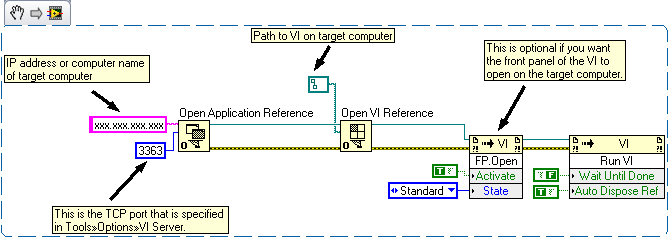Use of the UC SVhost.exe
Process Explorer running indicates that one of the files SvHost.exe has use of the CPU by up to 50% or more.
From time to time I get high utilization of the processor with internet explore 11 and widows Explorer of Windows Services.
My computer gets very hot or warm even during the execution of any browser.
Windows Update search constantly updated it never finds.
Please take note - what happened since I went back to my computer to its original factory condition.
Please advise on what should I do to rectify the problem.
Concerning
Eflynn
You're welcome :)
Tags: Windows
Similar Questions
-
Use of the high - standby.exe and imageres.dll
Hello
I recently had problems with my laptop 64 bit Windows 7 is slow due to the use of 100% hard drive. By looking at the resource monitor I see that the Standby.exe image access frequently imageres.dll reading rates high when this is the case. Is - this usual?
Any help would be appreciated!
In order to diagnose your problem, we need run Windows performance toolkit, the instructions that are in this wiki
If you have any questions do not hesitate to ask
Please run the trace when you encounter the problem -
Helpsvc.exe has ben using 81% and over CPU causing other processes to go slow or stop! Norton identified helpsvc.exe as the CPU "pig" but I have no way to remove or limit its use. Add/Remove Programs, or a deletion of file has been accepted. How can this problem be controlled, any suggestions?
Helpsvc.exe has ben using 81% and over CPU causing other processes to go slow or stop! Norton identified helpsvc.exe as the CPU "pig" but I have no way to remove or limit its use. Add/Remove Programs, or a deletion of file has been accepted. How can this problem be controlled, any suggestions? Please respond to takis224 at yahoo, thank you
Normally, helpsvc.exe shouldn't use all CPU resources, if you use actually help and support and not much even in this case. It is possible, however, that you have a malware application using the same name.
The correct helpsvc.exe must be placed in C:\Windows\PCHealth\HelpCtr\Binaries. The current version should be 5.1.2600.5997 and 727 KB in size. If your helpsvc.exe is located in another directory or a different size, it is probably malware. What is the real message of your Norton product?
There was a problem with helpsvc.exe exhausting the resources of the computer, but that the problem was supposed to have been corrected in Service Pack 2 (and you have sp3, correct?). http://support.Microsoft.com/kb/839017
If all else fails, you can disable using Windows:
- Start > run > services.msc > OK
- Scroll down to "Help and Support" and right-click on it and select Properties.
- Stop the service.
- Set the startup type to "Manual" (service starts when you click Help and Support) or 'off '.
- OK your way out.
-
Very heavy use of the processor because werfault.exe
My machine is extremely slow due to werfault.exe. Manager tasks shows the use of the CPU to 100% all the time. The processes tab shows 2-3 instances of werfault.exe using all of the CPU resources. This continues indefinitely and a reboot does not fix it. The only way I could do my usable computer is by stopping the Windows error reporting service. However, I fear that this eliminates simply a symptom and not the underlying problem.
I also met the very high disk activity. I disable 'Run on a calendar' in the fragmenteur disk (after I did a full defragmentation) and I've also eliminated Super Fetch. He did reduce significantly the disk activity, but there are always times when the hard drive is busy and I see no reason for this.
You go to 'Services' to disable werfault.exe. Click on the Windows button or what it is called in Vista (the thing that replaced the 'Start' button in XP). Enter 'Admin Tools' in the search box. Right click on "Services" and then click "Run as Administrator". After that 'Services' opens, search for "Windows Error Reporting Service". Double-click it, and then you can stop it and turn it off.
I'm not having any luck with either. Now as I type this, there are 2 instances of werfault.exe race and each consuming more than 40% usage. "Problem reports" and Solutions show nothing.
It started shortly after I had installed Vista. I had finished not even install all applications - perhaps began after installing SP2.
I think that I will reinstall Vista. If the problem comes back, I'll have to go back to XP.
-
Exe Explorer file process uses all the computers memory RAM
I googled this question in many different ways and read the post until my eyes crossed. Tried several different
ideas, checks, analyses, etc.
This is on a Dell inspirion 3847 running Windows 7 Pro Service pack 1
a Intel pentium CPU [email protected] Ghz, 4 GB RAM, 1 TB HD (no graphics card or any other card in pci slot)
a brother MFC7360 n printer connected to the USB port.
and the HD: (drive C O/S: 855 GB free of GB 909), (recovery E Drive: 17.5 GB free of 47 gb)
The extent of the installed software is minimal, (only notable is Office 10, digital meal)
(Digital software dining room is for the POS system), this computer is not the main computer that is running the POS system
This computer is just linked to the actual POS in bar. (I stop this program and does not affect the)
problem or situation that we were conducting.)
(I can give list if necessary other software that is installed).
And the essentially the only files on the computer (in addition to operating systems, programs, etc.) are Office, "Word files,
Excel files.
And a few txt, rtf, pdf, files (very small amount).
first just noticed recently what happens, but I'm not the primary user on the computer. I checked
and it seems that no new software or program have been recently installed or changed. I have a little
understanding of what the process Explorer exe is and it functions. (NOT a PRO, not a total newbie,)
If all goes well enough to find help, and not enough to totally screw up.)
I'll be watching this thread several times per day until solved if need more information, I'll give you...
Here are the details of the problem:
random computer freezes, or runs very slowly or get "out of memory" message (during the attempt
to open any random program) and when...
I opened the the Task Manager and in "processes" tab, it shows that there is:
2 examples of "Explorer"exe "running... it uses a small amount of RAM (approx. 10-15 mb)(with nothing)
Open, other than the Task Manager). Another example of "Explorer"exe "uses (starts on the same amount of)
RAM use, without having to open anything else) it will start using more and more RAM up to uses almost all
the available 4 gigabytes of RAM. Also during this process it uses randomly between 0 and 99% of the CPU.
The CPU usage seems to vary (couldn't see any stable model). the amount of RAM used begins bass
then goes very high and the rest standing for this purpose during a random time. (then sometimes descends
on its own within 1-5 min.). (sometimes does not lower for awhile). More details needed let me
know, I'll check all speeds or time it takes for the situation to occur, (if necessary)
TASK MANAGER:
I opened the location of two Explorer exe files (both take me C/Windows"... ». (same for both
not a system 32 file, or any other subfolder, just to 'Windows '.
The two exe process explore "Descriptions" are listed as Windows Explorer.
I have "Complete the process" towards the 2nd exe explore (one with high memory usage), just that process and she stops to
a short period of time (and all works well for the time), but even once, it reappears (no exact time frame on how long until)
Returns), (can check again and again, if necessary), to see if time is right each time to restart the process.
If I "End process" to the 1st exe explorer (one with normal memory usage), I lose my office. (which from what
I understand what needs to happen).
Also get the same results if the process of "End process Tree" for the 1st and 2nd explore exe.
Checking "properties" of two everything seems the same info. On the 'details' tab shows all of Microsoft, not
of course, what happens if an info is important. (any info where necessary, I get and publish as needed).
I know more and different information is no "resource monitor". but was not sure what would happen if, any info of
It has been necessary. If necessary you will get what that is. (let me know this as necessary).
I've scanned any computer with 3 different anti virus (found nothing) programs
I ran spybot search & destroy found nothing that had to do with this issue and fix some other issues that we found.
A little info in 'Folder Options' (the 'windows folders in a separate process to launch' is NOT checked.
and all the options are defined for the default settings (I think) (not sure if this is important)
like I said read several messages in various forums (on similar sounding problem)... Some say spoke with
Microsoft technical support who say 'must be the virus', others say started after the recent "windows update" and others
say the problem of virtual memory and others say he's changed banks 'office' or the 'thumbnails previews.
These files, and the other says "shell extensions" are the problem. (many recommended (ShellEXView), to)
Disable all non-microsoft extensions). I was not looking for it. My problem does not appear to be any good
program, type file running that is causing this. It seems to happen when the computer is idle (I realize there are always some)
process background or system running) but it doesn't have to be all open programs.
At this point, I am open to almost any idea or suggestion. I will continue to monitor the post until resolved and will get a
In addition to the information required (less the credit card or account info bosses banking info HA!) (HA!)
But seriously some help, thoughts, ideas or directions to another post with response, would be greatly appreciated.
THANKS FOR ANY HELP!
Hello
Please provide detailed information about your question. I appreciate the step by step troubleshooting, and pain that you have taken to resolve your problem. However, there are a few steps more that we can try to diagnose the root cause of your problem.
If it helps, try the methods and check them off below.
Method 1
As you mentioned in your message that your PC is slowing down or freezing then you can automatically diagnose and repair problems that slow down your computer by running the fixit provided in the link below.
http://go.Microsoft.com/?linkid=9740820
Additional information:
For more information you can check the link below:
8.1 Windows, Windows 8 or Windows 7 hangs or freezes
http://support.Microsoft.com/kb/2681286
Method 2
If the problem persists I suggest you to try the different steps in the following Microsoft article and check if this may help. You can skip the steps that you have already tried.
Optimize Windows performance
Important: Running chkdsk on the drive if bad sectors are found on the disk hard when chkdsk attempts to repair this area if all available on which data can be lost.
Running Microsoft Safety Scanner: The data files that are infected must be cleaned only by removing the file completely, which means that there is a risk of data loss.
Hope this information is useful. If the problem still persists, please post back for further assistance, we will be happy to help you.
Kind regards.
-
Scchose.exe use of the high ram and RAM ghost.
I recently updated my 12GB to 16GB ram then I noticed Svchost .exe raised usuage (389 848 KB) RAM, the process is bound to Wlansvc UxSms, TrkWks, SysMain, PcaSvc, Netman, hidserv, AudioEndpointBuilder. All with PID 1480.
Also the use of the ram in the task manager must be wrong, since the use of the ram is not were close to 55% of total ram installed (8 GB).
The system seems clean so scanned by McAfee and Windows Security Essentials.
Well actually, after I done things as checked all disks and reinstalled the MacAfee and a few other drivers. Use you RAM has improved somewhat (30% off), since there is not much question now and running while trying to save the settings actually used resources more CPU and RAM I wanted (can not play LoL and slow navigation on IE). So I guess for now I'll put that aside until I have again RAM RAM (16 GB is maximum, you can get on a laptop I think).
However I discovered that when I hit F8 and try to repair windows. It will slide in to bluescreen says unmountable_boot_volume... I guess I'm going to have to look into that one.
-
svhost.exe slows down the computer.
Original title:
slow computer
Thank you it sped up a little. the problem I have now is svhost.exe is, in 10 minutes or less, originally a very slow response time on the line. switch from 1 page to another. a lot of delay. I bring up the Task Manager to complete the process generally as svehost, exe (System) of other ideas on this? Thank you for working time.
Rick * address email is removed from the privacy *.
You can try solving Performance problems running on your system to detect what exactly is causing your computer to respond slowly. To do this, you can follow the steps below:
1. click on the button "Start".
2. go into 'Control Panel'.
3. in the search box on this page, type "Troubleshooting" and then click "Troubleshooting."
4. go to "system and security" and then click "search for performance issues. Follow the instructions to complete the process.If the problem persists, you can consult the following link Microsoft Support for certain options more troubleshooting:
-
Western Digital My Book Elite treats WDFME. EXE by using all the CPU resources
System: Dell Studio XPS 435MT / 12 GB of Ram
Western Digital 1 TB my book Elite external hard drive USB connection
OS: Windows 7 32/64 bit
Problem: Computer works fine after reboot/coldboot but after entering Sleep Mode Performance is so slow reboot is required.
The Windows Task Manager that shows a file associated with the external hard drive (WDFME. (EXE) uses all the resources (100%) in the process.
Selection (WDFME. (EXE) under the process in Windows Task Manager and ending the process frees up resources and resources in use drops to
about 10 to 13 percent. I have used this external drive for over a year without this problem until recently.
I you'd be grateful someone out there with a solution would share.
Searching the Web for information and or solution, I found that other users have the same problem. Of course, as any material of 'good '.
company Western Digital chooses to upset their customers by not recognizing that a problem exists.
Thank you
Dennis
I'm having the same problem. I'm on Windows Vista 64 bit and I can not find a power management tab in the Device Manager either.
RonRea
The best solution is to stop using the WD external drive software and install a third party about Acronis backup management is recommended by many people. I downloaded and installed and it seems to do very well and I have my machine is back to run fast.
-Dennis-
-
I am trying to install some Elements 9 on a new computer. I downloaded the files, .7z, .exe and run the installer. When I try to open the items, I get an error message "please the product using Setup.exe in the root folder of installation/uninstallation. I did it
Hello
Hope that helps!
Kind regards
Sheena
-
Every day I get this error message and send it to Microsoft. 32\svhost.exe C:\Systems32/Drivers\c30a67ae1d5f4bd4.sys AND C:\Windows\system
Also: Microsoft called me about a report of my computer. My daughter thought it was a hoax and hung up. Is there a way I can connect with this Department once again?Microsoft does not automatically contact you if you send details of error for them. They use these reports to see what types of questions are trending and those that are trending upwards looked at herself. The rest cannot.
And your daughter has been very wise - the call she received WAS a scam and she did well to cling to their topic. Microsoft never call you unless you call them first, and they tell you that they will call back.
-
THE TASKHOST. EXE, high utilization of the processor - Satellite Z30 / Win 8.1 64 bit
Hello
I'm looking for a way to * find the battery life... *.
For some time, the * TASKHOST. EXE *, "host process for Win tasks" (pl.: "trial dla zada hosta?) systemu Windows") * runs all the time, consumes about 30% of the CPU. It works even without any program began.
Results:
(1) * autonomy is much shorter *, about 5 hours from 10 hours earlier.
(2) * the cooler fan is on a higher speed all the time * (previously - only occasionally switch on).
(3) * around CPU is hot all the time * (see: cooler fan)-previously it used to heat only during "heavy" tasks (e.g. image processing).After a few tips, I turned off CARS in the Task Scheduler - no changes whatsoever.
I would be grateful for guidance on how to make "taskhost.exe" more energy efficient.
Thanks in advance for any suggestions!THE TASKHOST. EXE is a Microsoft Windows systems internal generic host process and has nothing to do with the laptop or computer manufacturer.
I found the similar discussion which has already started in the community Microsoft.
I think it might be useful for you to check this discussion:
[The taskhost.exe application consumes 50 to 60% of the average utilization of the processor | http://answers.microsoft.com/en-us/windows/forum/windows_7-performance/the-taskhostexe-application-consumes-50-60-of-the/0882ab46-43ee-4d90-8404-6802f8f4f2cf] -
Win 10 "threshold 2' very strong use of the processor by process"system and compressed memory.
I did a clean install of Windows 10 threshold 2 (aka version 1511) on my MBP 15 "2015 and I encountered a problem. Well two actually:
1. installing the Realtek driver hangs when you install the software in support of BC. This is easily fixed by killing the process RealtekSetup.exe.
2. the process of "system memory and compressed" now use constantly one of the eight nuclei which ruins the life of the battery. I had to actually change the power management in Windows to allow the CPU to only go to the maximum frequency of 60%.
Some research on Google, I have gathered many suffer from this problem on other brands and it is usually linked to a bad driver. I was not able to find the culprit yet unfortunately.
Now, here's my question: did someone suffering from this issue as well and if so, where you be able to solve it?
Thank you!
Try / sleep or hibernation.
-
use of the server for executable files VI
Hi all
I tried to find a good explanation and example usage of VIserver to launch executables on client PC (XP) via a LAN to a PC (Win7) process controller. Basically, what I found for the controller is specified in this code snippet:
The following was placed in the .ini file of the target at the time of construction to allow VIserver using an executable file (?):
Server.TCP.Enabled = True
Server.TCP.Access = "' + * '"
Server.TCP.port = 3364
Server.TCP.ACL = "290000000A000000010000001D00000003000000010000002A10000000030000000000010000000000"
Server.VI.Access =""
server.vi.callsEnabled = True
server.vi.propertiesEnabled = TrueIf a reference to an instance of application LV is open on the computer command on a specified port, and then a VI reference target
for the .vi file (another instance?) opens on the same target for manipulation of knot VI. So what was lost for me is the executable
I am trying to run the file. May not be wired to the terminal way to "ref Open VI". This implementation requires the .exe version and the version of VI
I am trying to run the code? I launched with success of executable files over a LAN using plink with a script file. Problem is that I can't find a way
get the target executables once loaded. There is most likely a C solution for this (I'll take it if anyone knows!), but since has VIserver of tools
to control the execution, I would use it. Also, I want to understand the version of VI of the programme and the .exe in this case (s) link
Version. Any help would be greatly appreciated.
lb
Ben OK,
Your messages made me a technique to load with distance and running an exe file, built in LV8.5:
1. to load: the controller emits a "tasklist" command to a target. The objective produces an output file of tasklist which is read by the controller. If it concludes that the target is already loaded, the controller will execute it with an invoke command node 'run a VI '.
2. If the target is not loaded, then a script file is executed on the target via plink of the controller. This command will also start running.
3. all the subVIs must reside on the target, as you said, even if (as in my case), the target has no LV Developer Suite installed. I placed Traoré versions of files and folders to exe in the same folder.
4. the .ini file in the compilation has changed as shown in the first post of this thread. No special settings were used in the compilation.
This probably isn't the exact technique you had in mind, but it doesn't seem to work... Thanks again for your help.
lb
-
How to remove the virus boostspeed.exe
How to remove the virus boostspeed.exe
Hi Laurence,.
As far as I KNOW, you're talking about Auslogics Bootspeed, and it is a program (even if some consider how he acts and what he does to be very similar to how the system will react as if he was infected). For technical support, see: http://www.auslogics.com/en/support/.
If it's this product, there seems to be any special product online removal process (but perhaps custom support can help). If it isn't this product or there is nothing like it on your system, then why do you assume that it is a virus - are guessing you or some AV programs, told you that (and if so, which) and how locate you the file name as being the problem? What is the full path to the file (for example, C:\Program Auslogics... or other)? What security software you have installed (all names and the exact version of each)? What version of Windows are you using? Indeed, please see http://support.microsoft.com/kb/555375 for ideas on other information that will help us. The more we know, the better we can help and the more focused we can make recommendations.
I would try the following: start by creating a system restore point, and then back up the registry as well (just to be on the safe side).
Download the free Revo: http://www.revouninstaller.com/revo_uninstaller_free_download.html and use it in advanced mode to completely remove Auslogics Bootspeed. If it does not work because it says it is running (which is possible if there is probably not), then start safe mode and try again to remove use Revo in Mode safe. The chances of success are much higher now that it is not likely to be running in Mode safe.
I hope this helps. Please get back to us in all cases, and if it haunts you again, please answer these questions as well as what happened when you tried to remove it as suggested. On this basis, we will have a better idea if we treat just a difficult program to remove or legitimate an infection of any (or possibly both) and take the necessary measures from there - but we need to learn more and to see if the simple answer works (or why it failed). We desperately need your help here (provision of information) to be able to help (with recommendations and options and courses of action - or more questions).
Thanks and good luck!
Kosh
-
Original title: programs get forcefully closed with user entries
It becomes a common problem. I play the game of Garrys Mod, when its about done with 'send customer... '. "or other words, by sending the list of add-ins to the server, it fogs upward and then an error pops up saying"HL2.exe off work"of such and such, its normal for the program to do and this happens more often and moments later, he continues with normal function, but this time, windows does not allow it.
Hello1. have you made changes on the computer recently?2 is this number reserved only for this game or any other games and programs too?Method 1.Many users have solved this problem by disabling the DEP (Data Execution Prevention).See the Disable DEP for an individual program section in the article below to disable the DEP for this game.
Change Data Execution Prevention settings
http://Windows.Microsoft.com/en-us/Windows-Vista/change-data-execution-prevention-settingsMethod 2.It is a possibility that a third-party application is causing the conflict. Let us try to play the game in the State of clean boot and check if it works very well.
See the article below for more information and measures.
How to troubleshoot a problem by performing a clean boot in Windows Vista or in Windows 7
http://support.Microsoft.com/kb/929135
Note: When the diagnosis is complete do not forget to reset the computer to a normal startup. Follow step 7 in the above article.
I hope this helps.Thank you, and in what concerns:
Shekhar S - Microsoft technical support.Visit our Microsoft answers feedback Forum and let us know what you think.
If this post can help solve your problem, please click the 'Mark as answer' or 'Useful' at the top of this message. Marking a post as answer, or relatively useful, you help others find the answer more quickly.
Maybe you are looking for
-
I have messages in my Inbox, but they seem to be empty - no message appears.
I can't read one of my messages in the Inbox. This has just occurred. At the same time the system tells me he's trying to download, but it cannot write to the file. There is nothing wrong with my system files.
-
Can not download emails after upgrade 31.4
Environment:Windows XP SP3Windows FirewallFree AVG AVVerizon FIOSI use TB on this system with the same ISP for years. I have an account I just check every 2 weeks or more. TB launched today to check mail and got the update notice. SO I said OK and di
-
Satellite Pro A120 - can I upgrade to Windows 7?
I have a Satellite Pro A120 (model PSAC1A-045005 - purchased in Australia) I want to upgrade to Windows 7, XPThe Toshiba Australia website says it is not compatible with Windows 7 and the Windows XP upgrade to Windows 7 is not supported.Searching the
-
Buttons on the Panel are not more enlightened
Buttons on the Panel are not more enlightened. How can I solve this?
-
where the library icloud for ipod shuffle?
I am trying to load music from my computer Apple and get this message turn on icloud library - where is it?