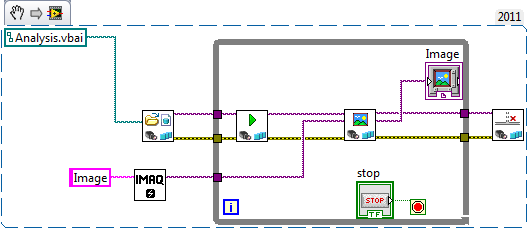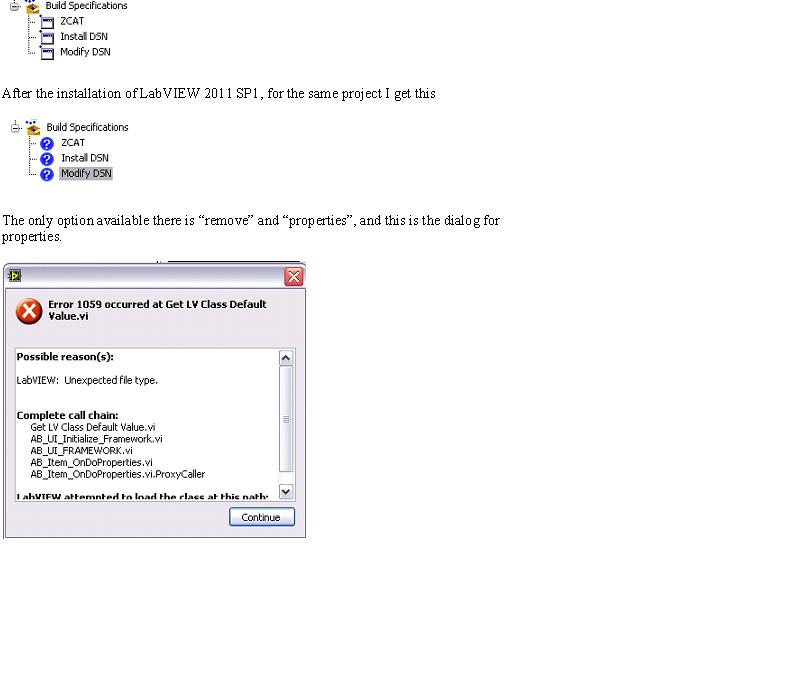VBAI 2011 SP1
Anyone know where I can download this patch for VBAI 2011?
splee wrote:
Nope. Impossible to find anything from the link
Try this one:
Andrey.
Tags: NI Hardware
Similar Questions
-
Ask for a link for Labview 2011 SP1
I ask for the link to download the Labview 2011 SP1.
I have a bug that corrects SP1 (damaged Panel before, cannot open vi, see the discussion http://forums.ni.com/t5/LabVIEW/LabVIEW-load-error-code-3-Could-not-load-front-panel/td-p/1895379/pa...), but the download link disappeared.
Please, if anyone knows tell me the link to download (32 bit).
I found it here
http://download.NI.com/support/softlib/LabVIEW/labview_development_system/2011%20SP1/
Anyway, there are a few problems with the link that you gave to me. I thank you all the same because what is happening is somethink wronk with national instruments site, which is not the same for all countries (web designers should check and fix the bug).
-
VBAI 2011 takes too long to initialize controls
Hello
I work on VBAI 2011 and have 2 controls separately to check the device on the left side and right side device. Two of these inspections are working fine. However, when I add these 2 inspections 1 inspection, my VBAI seem frozen. It took forever to Inspection steps during initialization when I run in the Mode of Inspection, and no errors appear

I'm curious to know if anyone sees this problem before and how to fix it?
Thank you.
Would it not possible to display your inspection? If you don't want it on a public place, let me know and I can send you a private email.
Thank you
Brad (National Instruments R & D Vision)
-
VBAI 2011, possible to migrate directly to LabVIEW 8.6 code?
Hello
I was wondering if VBAI 2011 can migrate from the inspections directly to LabVIEW 8.6 code. I have installed on my computer:
VBAI 2011
LabVIEW 8.6
LabVIEW 2010
LabVIEW 2011
Module OR Vision Development 2011
I don't see the option for LabVIEW 8.6 in my menu. Any suggestions?
John Wu
Riobotics Consulting
I encourage you to watch the Vision Builder AI LabVIEW API, which is supported in LabVIEW 8.6.
This feature allows you to control Vision Builder AI of LabVIEW (open inspection, run once, get results etc.)
Unless your application requires very tight hardware integration, with equipment you can do only in LabVIEW code, the code that you write with the API will be much cleaner to work with generated code, which is somewhat complex.
Look at the examples located here:
C:\Program Files (x 86) \National Instruments\Vision VBAI 2011\API Examples\LabVIEW examples
Best regards
Christophe
-
How to run vision inspection build in VBAI 2011 on PC
Hi all!
I am currently working on the machine in VBAI 2011 vision project. First tests of my vision algorithm, I did with the images acquired previously by original camera. I used simulate acquisition for work on these images. When I finished my project on VBAI I decided to migrate my LabVIEW 2011 inspection using the new API, because I create the more complex User Interface. I created as a result of the code:
I got from http://zone.ni.com/wv/app/doc/p/id/wv-2424
I know not what do I connect Session in the entrance of the VBAI Interface - open Inspection.vi, and my VI work not at all.
I'd appreciate any help. Please let me know if you had previously same problem and how to solve it.
You must call launch Local VBAI engine, then the connection to the VI engine. Look at the example in your examples examples/LabVIEW VBAI 2011/API file for how to do this.
Thank you
Brad
-
Problem installing module time real LabVIEW 2011 SP1
Hi, I'm new here. I have a problem when I tried to install LabVIEW Real - Time 2011 SP1. Whenever the part of initialization, this message appears: "NEITHER Labview 2011 SP1 32-nit must be installed before installing the OR labview 2011 SP1 real-time Module.» I'm sure that I've already installed Labview 2011 32-bit SP1 and it works well. I use a Windows7 OS and also have Labview 2010 and an older version of Labview 2010 RT module installed. I didn't remove the old version of the software, and I don't know if it is related to this problem.
Can anyone help? Thank you in advance!
MrSun87 wrote:
... I'm sure that I've already installed Labview 2011 32-bit SP1 and it works well...
Can post you a screenshot of MAX where are installed Versions of LabVIEW?
Christian
-
OR Developer Suite 2012 DS1 disks to install only 2011 SP1
My OS is Win7U64b. When I first installed LabVIEW (32 bit) of these disks 2012 DS1 has been installed. I did a complete uninstall and then reinstall of LabVIEW (32 bit). After the reinstallation, only LabVIEW 2011 SP1 was installed and 2012 DS1 was not. Why? How can I return LabVIEW 2012 DS1?
The version of LabVIEW is not directly related to the Developer Suite version. Developer Suite 2012 DS1 has LabVIEW 2011 SP1. Developer Suite 2012 DS2 will LabVIEW 2012. Developer Suite 2013 DS1 has LabVIEW 2012 SP1. See the model? This is because the version of LabVIEW is in the month of August with the week, and service pack comes out the winter timetable / next spring.
It is a constant complaint that neither was heard from 2010 when LabVIEW 2009 SP1 was released with Developer Suite 2010 DS1.
-
NOR-845 x driver Labview 2011 SP1
Hi all
I faced problem,
I have a LabView program that is used to communicate with devices SPI-NOR-8451. Program worked perfectly, on PC with LabView 2010. After that, I moved the program to new PC where f1 LabView 2011 SP1 has been installed. And now, I am not able even open - LabView program stuck on the white block diagram (not responding).
Program is complex and includes 10 ~ SubVis, which is packaged in the .llb file. I tried different things - to decompress from .llb, or run subVis themselves - for all the subVis, which include a part any communication NOR-8451, I've got stuck LabView. In addition, after the removal of NOR-845 x pilot, I can't ignore everything and load the program successfully, with '? ' instead of screws of NOR-845 x pallete.
In addition, when I'am tring from white VI and set NEITHER-845 x ref Device link (see attachment for details Link_on_ref_.jpg) on the block diagram, I'm LabView stuck - see the attached Stuck_.jpg.
I use NEITHER-845 x driver 2.0, I tried to reinstall several times.
So, it's my suspicious that NEITHER-845 x driver 2.0 does not work for LabView f1 2011 SP1 - is it possible? Or maybe I'm doing something wrong?
Hi RangerOne,
Thanks for the trace, as LabVIEW is suspended, it is what I expected but hoped a different error code. If you could go to MAX and reset Configuration data, and then create a MAX Technical report and attach it.
If you open the test Panel, you run a query, it works or hang? Try to run a trace when you try to query.
I see the same error with the camera on my machine under interrupt in Pipe status is not abnormal.
I also noticed that your computer input for findlist, retcount and SrcName parameters have not the & on the non-working paper. I will continue to examine the reason why the & is not there and if it has an effect on the shot.
DylanC
-
Just LabVIEW 2012. Why am I being asked to download LabVIEW 2011 SP1 f2 RTE Patch?
Hello
Recently, I got a new machine (clean install of Windows 8) and installed LabVIEW 2012, with no other previous versions. However, when I ran the Service OR day, he registered "LabVIEW 2011 SP1 f2 R(32-bit) Run-Time Engine Patch" as an update is critical.
I'm confused; I accidentally installed LV 2011 too?
Thank you
No, you did nothing wrong. time engine run freely installed with LabVIEW 2012 to record for previous versions. Install the patch.
-
Impossible to download LabVIEW OR SoftMotion Module 2011 SP1
LabVIEW OR SoftMotion Module 2011 SP1
http://Joule.NI.com/nidu/CDs/view/p/ID/2776/lang/en/rating/1
Any link on this page you can download a downloader, and the Downloader can only download it self.
Hello
I don't know what is happening. For now, please download the Module OR SoftMotion from the following link: https://lumen.ni.com/nicif/us/EVALTLKTINDCTRL/content.xhtml
I checked that it works.
Thank you
-
VBAI 2011: DataLogging and return on investment
Hello
I have 2 questions regarding my request for 2011 VBAI, hope to receive assistance from experts.
1. I set data entry at the end of my inspection I would love to have 2 of my export of variables in the text file. However, even I have only my recording of data to these 2 variables, the Date information, time and iteration connects it (by default I think). How can I remove this information by default and don't have my 2 favortied variables appear?
2. area of interest. Is it really annoys me when my operator see the green rectangle of the region of interest each time we run the inspection. Is there anyway that we can hide the rectangle in the mode of Inspection?
Thank you.
-
Hoa Huynh
University of Minnesota, twin cities campus
If you don't like the default data record format, you can use a LabVIEW execution step to record exactly what you want in the format you want. Provide this type of customization at the stage of Datalogging would make it even more complicated. You can always delete rows if you do not want them.
Display or hide different parts of the overlay, you can click the button Overlay Configuration to configure the overlays to show for each step in a given State. See the icon below for where to find this button:
Hope this helps,
Brad
-
VBAI 2011 dotnetAPI memory problem
Hello
I'm using VBAI2011 and you want to show the Image of the Inspection in dotnet.
I found an example in the "Vision Builder AI 2011\API Examples\dotNET Examples\" it works for me, but I have a problem with the memory usage more.
You can reproduce the effect simply on the basis of the example and open one of the Inspections VBAI example, whenever you press the button check the used memory space develops until it is left no free memory.
I tried to run the garbage collection manually dotnet with GC.collect () but it only frees the working set memory, the private by the dotnet application bytes reservd continues to grow.
I'm using VS2008 on Windows XP 32-bit, can be that someone had the same problem and have a solution for me.
Thanks in advance!
HW
Thanks for the information. I will consider this. In the meantime, it looks like to add:
If (image! = null)
image. Dispose();
just before the call to GetInspectionImage fixes memory leak.
Hope this helps,
Brad
-
I was wondering if anyone knows if\when Labview 2011 the service pack will be available? Have just got the CD for 2011 of it Department, but realizing that they often release a service pack in February in order to don't want to lose a day to install the original on machines only to withdraw again.
Service Packs generally download released, but NEITHER pre-announce them. Installation of LV2011 before the Service Pack is not a big deal, certainly useless "uninstall anything" before the Service Pack on your computer. If you include addons or tool boxes, these are usually not updated in the service pack there are a number of good reasons to go ahead and put 2011 on your computer now.
-
LabVIEW 2011 SP1 makes such a big difference?
Here's my work construction specification in LabVIEW 2011
Any idea?
First of all I spend time to upgrade to 2011SP and after the update, when I learn about broken build specification. I started to wonder is it really worth spending time to upgrade?
BTW, the problem is resolved. How I have no idea. For the first 2 times, I opened the project, the build specification has been broken and the third time that I was correct. Fortunately I did not spare the first project 2 times.
-
VBAI crashes when you use NiViAsrl.dll
I hope that's not too a noob question...
Suddenly last week, without any warning, VBAI would no longer start. All my versions of VBAI had the same failure. At the launch of the splash screen would declare "Initializing Plug-ins: nnnnnnn ' then" Validation Plug-ins "... and that's it. He would just sit there, spinning my pointer mouse until a message box proclaimed "NI Vision Builder nnnn has stopped working". The poor man never exceeded the start screen. It did not matter what version I ran. I tried 3.6, SP1 2009, 2010 and 2011 SP1, all had the same symptom. I uninstalled them. I have them re-installed. The same problem.
In Control Panel, I checked the event viewer, looking to learn more about the error. Here is a list of errors have occurred within 10 seconds of the accident:
Events:
E1) LabVIEW information: error: 404 "Not Found" for "/ national instruments/vision/vision builder I / 4.2.0 /", folder "c:/program files (x 86) /national instruments/shared/or Server Web/www/national instruments/vision/vision builder have / 4.2.0 / ': can not access the URL
E2) LabVIEW information: error: 404 "Not Found" for "/ national instruments/vision/vision builder I / commserver", folder "c:/program files (x 86) /national instruments/shared/or Server Web/www/national instruments/vision/vision builder have / commserver ': can not access the URL
E3) Vision Builder.exe 4.2.0.0 NiViAsrl.dll 5.0.0.49152 4d2fa0d5 4c23895a c0000005 0000ac83 2394 01cd5ae877235c04 C:\Program Files (x 86) \National Instruments\Vision 2011\Vision Builder AI Builder.exe C:\Program Files (x 86) \IVI Foundation\VISA\WinNT\Bin\NiViAsrl.dll be9fb414-c6db-11e1-82af-0024e8840468
-Events 1 & 2 above is generated because there is no directory ".../www/national instruments/vision/vision builder I / 4.2.0 / '.
-Event 3 is a mystery to me. The file is there, it is 79KB and was created 24/06/2010, but I don't know what he does.
Issues related to the:
T1) how to get / install directory and all the files that make up: "c:/program files (x 86) /national instruments/shared/or Server Web/www/national instruments/vision/blah blah blah blah blah?
Q2) the above files can I?
Q3) what is "NiViAsrl.dll?
Q4) how can I do to re - install "NiViAsrl.dll?
Thanks and admiration:
T1) thanks in advance for helping me with this urgent problem.
T2) my answer will be delayed until some time Friday morning.
T3) your knowledge on questions such as these are worthy of high praise.
The problem is the ini file NIvisa THAT MAX has been reading.
I deleted the ports of
C:\ProgramData\National Instruments\NIvisa\visaconf.ini
Restarted
And everything is cool.
-That means THAT VBAI 2011 SP1 does not lock up when it starts.
The two visaconf.ini files are attached to the inside of the. Zippers
This problem has been noticed on June 29, note so when the software has been uninstalled in the report. As part of my initial diagnosis that I took out the biggest dog I could find and remove all versions of the VBAI and all vision tools and tried to repair the drivers of devices August 2011 and tried to install the device drivers Feb 2012 and re VBAI 2011 SP1. I must again rebuild acquisition vision (etc.).
A the knowledge base article was useful for finding the location of the ini file.
Document ID: 3719MD5S
Maybe you are looking for
-
50L 7333 darkens the light in dark scene
Hello I am the owner of a 50L 7333 3D and I noticed that when there's a darker scene on TV, a person in a background dark / night or something, the overall brightness down a the duration of this shooting (2, 3 s). It is really noticeable when there i
-
In addition to making video is the most powerful 60 d or faster than the 50 d.
I have a 50 d is there one reason other than the ability to make the video to purchase a 60 d.
-
I have an echo effect I want to remove
all the sounds have an echo effect.
-
my laptop is running slow (OS Win XP) and I want reinstal windows xp on it can you tell me how I have an xp disk and license, I've never done this before, so easy to understand instructions could be very useful. linbeck
-
HelloI'm trying to reinstall Windows XP (OEM - purchased version advertises in newspapers not to mention it was OEM only) after the installation of the pirate Win Xp (full version). Can I retrieve pirate settings to not reinstall aps (have about 100)