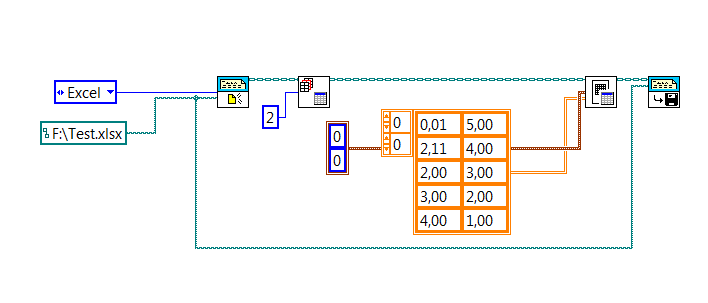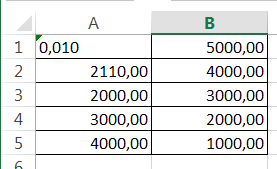Weird doubling
All of a sudden, there are weird doubling that appeared in my worksheets. I can't understand why this happened. The software is fully updated, at the time. How can I solve this problem? If I copy and paste this line into a need sheet its fine, and I can copy in the original worksheet. But doubling is going to a new line. This spreadsheet is updated constantly and I can't lose no information on that.
Hi, ASJ,.
Maybe you accidentally duplicated and placed a table from another table.
Click the triangle to the sheet tab to see which objects are on this sheet
You can click on a table, and then select the entire table by clicking the 'Bulls Eye' and drag it.
Kind regards
Ian.
Tags: iWork
Similar Questions
-
Issue when exporting Png file and place in a model of logo in AE
IM problems with a file png in AE.
I bought a model of After Effects and when I put this png file in, it has this weird doubling effect.
When I tried a different png from a different customer, it worked fine with no doubling effect.
I think it has something to do with the PNG file, I created from a TIFF file. Or maybe it's not, please help!
Open the PNG file in Photoshop and save it as a PSD or use the TIFF in AE.
-
Is there a default ContextMenu?
I noticed that when I right click on a text box, I get a menu of standard components. What is a contextmenu? I can add to that by using getContextmenu?
I ask because I assumed that the answer is Yes, but get a null ptr exception when I try to add a menu item. I don't want to lose the default menu items, I just want to add an element.It has a JIRA: http://javafx-jira.kenai.com/browse/RT-23213
Basically, the default context menu is created by the skin and (I think) seems to be associated with a non-public-API part of the internal representation of the TextArea component. Therefore, you can get a reference from the context menu, and indeed if you try to set a new context menu on the text box, you see a weird double-menu effect.
-
Position fixed DIV strangeness and anchor in the HTML stack
Hello
Im hoping someone can help me here.
In short - I've implemented a pile of HTML/CSS. On the page, I have a couple of position: fixed; < div > s. From iOS5, they are supposed to work in mobile Safari and actually work in DPS (I tested).
Inside the fixed position div, I have a hypertext link to an anchor at the top of the page. When loading the page, the link works. If I scroll the page, the link no longer works. Here's the weird part. As mentioned, after I scroll the link does not work, but if I type where the link is on the loading of the page, it works.
Any ideas?
DW
Position: fixed DIVs are supported in iOS5, they are a known DPS bug. They position and remain fixed, but interactive elements (hyperlinks, for example) do not work in these div tags
DW.
To clarify - this is the case in a pile of HTML. It seems to work well enough in a superposition of Web (with the exception of weird double - tap for its work.)
-
I have scratched my projects in order to nail down a problem to the bare script 1 movie with:
on enterFrame
put _movie.frame
end enterFrame
And for some strange reason, I constantly receive double like this in the Msg window:
-1
-1
-2
-2
-3
-3
-4
-4
I tried to make a new movie from zero just to check, but it seems fine. Why is that
get in my old movie? I checked the tempo, doesn't change anything, removed, xtras
double checked that influence preferences, but nothing.
If you have had this problem before and found the source let me know,
Thank you
I have this with Trace:
Is picture: 1
-> put _movie.frame
-1
-> end enterFrame
-> put _movie.frame
-1
-> end enterFrame
Is picture: 2
-> put _movie.frame
-2
-> end enterFrame
-> put _movie.frame
-2
-> end enterFrame
Is picture: 3
-> put _movie.frame
-3
-> end enterFrame
-> put _movie.frame
-3
-> end enterFrame
What the hell this cause?
Post edited by: the light of the Sun
Try changing your manager to this:
on enterFrame me
put _movie.frame, me
end enterFrame
I am guessing that you have created a behavior and attached to a sprite, and then you changed later than the behavior of a movie script.
If I'm right, you can see something like:
-1
-1
-2
-2
Sprite receives the #enterFrame event and the chassis number will print the value of "me", then the same script receives the event of #enterFrame as a film event, but this time the value of the 'me' is EMPTY.
However, this interpretation is based on you have at least a sprite in your barebones film, in addition to your movie script.
Another possible suspect could be an object timeOut, which can send events from film extra to behaviors, but which does not match the description you gave.
-
Photosmart 7510 Automatic Document Feeder. It copies a weird size double-sided?
I have a Photosmart 7510. I've never used the automatic document feeder and could not find anywhere online how to use it. I want to know if I can put in a 5 1/2 x 5 1/2 image from a funeral and did copy both sides so she's going to look like a card... all on one as the original.
Hi grammafaith,
To copy the size you want through the ADF is not supported. According to the specifications, the larger size of the photo tray is 5 x 7, and use the main charger would cause a paper jam.
I've included here for 'copy a MultiPage Original' document. I tried as follows on the 7510 I and was able to copy successfully on both sides.
I've also included the steps here for you.
(1) place the point on the scanner glass
2) press the button copy
3) press the Settings button at the bottom left
(4) make sure that only 2 sides copy is turned on
5) Press Start
(6) follow the instructions on the screen to load the second page / or return the paper and continuePlease let me know if this has worked successfully for you, thank you.
-
Everything happens at weird box on desktop
I tried to drag photos from my Messenger out on my desk as I usually do. It created a strange box on my screen. I also tried to take a screenshot of the box and he went into this weird box. I double click on the box and there is nothing... a whole black on my screen... suggestions... it continues to grow if I hang out here...
If you have installed what is called 'PhoneClean', please remove the instructions of the developer, or refer to the developer of support or an update.
-
Weird problems returned - cannot download/update apps
About 8 months ago, there was a problem that a handful of us were affected by weird issues after update to 9.1 where we:
-Cannot download or update applications (circle just spins and spins)
-could not stream from Apple music
-could not access our account iTunes devices
(referenced in the discussion: iOS 9.1 causing app store issues or Apple music works do not on iPhone 6 after iOS 9.1)
After lengthy discussions with Apple engineers, it seemed something on the necessary backend correction and all of a sudden everything was still... until last Friday.
The problem is back on my phone (so oddly once my iPad and other devices of family seem to be affected so far). All of a sudden my updates to the app store will show that everything has to be downloaded, or disappear all my previous purchases. If I try to download anything, I get a circle of rotation without end. music streaming stops.
A reboot of the phone to fix it, but the problem will return, sometimes an hour, sometimes several hours, but it always returns. I also tried to reset my settings if network wherever it touched. Did not help.
Anyone?
Try to reset the App Store:
Close the App Store completely from the window of the selector app by double clicking the Home button and slide up the App Store preview pane until it disappears from the display. Then sign out of the iTunes Store (in the settings).
Then perform a forced reboot. Hold down the Home and Sleep/Wake buttons simultaneously for about 15-20 seconds, until the Apple logo appears.
Then reconnect to the iTunes Store.
-
Weird behavior of format when writing numbers in Excel cells
Hi guys,.
I am trying to wrap my head around a weird problem:
I write a double 2D table (decimal separator is a comma, so 1/100 is 0.01) in an Excel workbook. I created this 'Test.xlsx' file by hand and not changed anything about the formatting of the cells.
But what I get in Excel is the following:
Why
1. is the cell A1 different in the formatting of all the other cells (presentation and justification)
2 the values in other cells bad? There seems to be a problem with the decimal separator.
Thanks for your comments!
Zou > I do not, I think it's yet another situation where NEITHER has not thought of countries who do not have the same decimal as in the United States.
joptimus > the solution is to power through 'Number of fractional string' table with the parameter 'use decimal system' = false and then do go to Excel table easy.
Then it won't work.
-
Hello
I need help to sovle this one.
Now what happens is when use double click on a panel top does the left click event stuff and the Double left cick stuff.
How to read both separately?
Or how can I check if the use has been double-clicked left front click eventdoes his stuff?
Shako, I fear there is no trivial way to tell apart them.
The site search OR I found a KB article for a similar problem in LabView.
So that they have the same problem, too

The solution of propsed account clicks within a small period of time.
I felt weird that I had this situation before. Probably, I have never had to use the two events at the same time.
Hope this helps,
-
Round the question in Double chain
Hi all
I am facing a weird problem in rounded to a value of type double. I thought that LabVIEW always rounds up this rule when the digit is truncated is 5 - round to the nearest even integer number offshore
When I round up to two points of accuracy, I get results.
489.335-> 489.33
489.355-> 489.36
Can someone tell me how rounding works in the above cases? Please find the sample VI (2010) attached, if you want to play with him.
Thank you
Knockaert
-
Office Pro 8500 A910: settings is more standard for printing double-sided on Office Pro 8500 A910?
We always used standaard duplex until a few months after a update for the HP printer, now he can't keep remembering settings. I need to reset duplex printing before each printing. Very annoying. You can find it under: Preferences/options tab system/then the check mark to: printing to HP accessories.
Each print, I have set the printer for duplex printing. Is there another way? I've got MAC iOS 10.10. Greetings, Pauline
Hello @Jamieson,
First of all, I want to thank you for your answer!
I will try to follow your advice, step by step. : happy smiley:
Reset the power supply. Did not work.
Updates work automatically.
Gel and setting up the printer, did not work.
Only the utility disc repair disk permissions feature, I don't understand, sorry, not an expert...
But still I can print double-sided of my i-Phone in i - Pad! It's so weird. I'll ask my partner: wink smiley:
So I hope you know any sort well! -
Windows XP - double click does not work on the desktop icons
Hi all
I have a really strange and weird problem!
My brother-in-law put me back is equipped with all the malware as possible you can imagine... Virus, Trojan, Adware, Rootkit horse... etc.
A collection of all the wicked thing you can collect on the web today!
I clean everything with the help of several antivirus and UBCD4win, reinstall a new and up-to-date antivirus and a firewall and everything seems to be clean now after 2 days of work
I have just one strange thing. When I double-click on any shortcut for the program on the desktop, it starts more software!
Same thing on the menu!
But if I double-click 'My Computer' or another icon of system on the desktop, it works as expected!
On the shortcut for the program, if I did a right click and select it 'open' it works
I checked the option mouse, everything seems ok, I tried to create a new user on the machine, but it works the same way!
Something strange also and can be connected, when I press "Windows key + E" to launch the Explorer, it works or...
The simplest solution would be to re - install windows XP, but I really prefer to avoid
Does anyone have a suggestion/idea (good)?
Thanks in advance for your help
ericc
I answer to myself :-)
I solve my problem by going back to the old system restore point!
I had to reinstall/uninstall an application, but now double click works well
ericc
-
Help! Weird ".» _"prefix attached to mp3s - will not play files except on computer!
I pulled a few mp3s CD today and the "rocket" refused to place them in alphabetical order placing rather a weird ".» _"prefix before the mp3s so that they appear on top of my other files. I'm unable to change the names of files to remove the prefix because it does not appear on the file names when the "rocket" is connected. The prefix only appears when the rocket is disconnected. While that which is irritating enough alone, the worst is when I click on play while listening through a headset, files with this prefix are refusing to play. Yet, when I connect the "rocket" to my computer and double-click on the slopes from the Fuze file folder, they play very well. The mp3s are 192 Kbps so that they are in the range of the "rocket" can play.
Anyone know about this problem and how to fix it?
EDIT: I use a Mac (although I do not have a PC but it's his last breath and I hate to use). I also updated the Firmware.
This can help:
-
Police text and spacing in Drop Down Menu is weird
Hi all
So, about a week and a half, I formatted my PC because it was slow and usually comes not good results. I want to say I had no problem with Firefox before this and I've never really changed all the settings of Firefox. Maybe a couple on data storage / navigation, but that's all. The only Addons I had never installed were AdBlock Plus, uBlock origin, Badger of privacy and I forgot the name of it, but it was a Flash Player addon from blocking. Still does not issue however.
In any case, after formatting, I reinstalled everything, Firefox first, and although things went along. However, a few days and I noticed that the text in all of my menus expected offshore. I got a thorough review and noted the police was different and the spacing was weird. Not only that, but I see fewer items in dropdown lists longer. At the time of writing these, my uploaded image still has not been loaded properly, then here is a link to what I mean. http://i.imgur.com/qwodW7Z.PNG (The correct appearance of the text is on the left, while the strange one is on the right).
I don't know what caused it. I change all the settings at all after reinstalling Firefox. I asked a friend who uses it, and I even went to the Subreddit Firefox for more help, but nothing worked. I checked my display settings and text was 100%, I checked the internet options but the default text has been set to Times New Roman, just as it is in Firefox itself - it's all by default. I have disabled hardware acceleration and who does not, I was told to try the "gfx.content.azure.enabled" parameter 0 (which I guess is 'false'), but I couldn't see that in my remarks: config page, so I added it as boolean. Then I learned to add and try it to 0 and 1, but if nothing works to stay 1 (which I suppose is 'true'). I tried this but still nothing. It has been like this for several days and the problem still persists.
Here's the weird part, however. I refreshed Firefox troubleshooting information section and after doing this the text goes back to normal (what it looks like on the left side of the image), BUT when I close and open Firefox, the next time, the text went strange in the drop-down menus again. I've deleted and reinstalled Firefox, but it still persists. I deleted all the files and folders in Firefox/Mozilla on my machine, reinstalled and the text are returned to normal... only that he goes bizarre after have closed and reopened Firefox.
I don't know what the problem is. I even tried to change the font in Firefox, but it did nothing! I tried Internet Explorer, Edge, and even Chrome to see if the problem persists it but it doesn't work. I open it, try the same website in all browsers and I see the text in the fine search. I closed and reopened all of them and the text looks exactly the same. Why is Firefox decides to change this text? This part of a new update? Do I just not the latest version of Firefox before my format? If it IS an update, why the text seems a way when I update, but in a different way when I open Firefox any time thereafter a part?
This isn't a huge problem, but see the completely fake search text in my drop several times per day slowly that annoys me more each time. It's almost like I'm be mocked because I don't know how to fix it or what is the cause. I don't want to change the browser just for peace of mind, I would never know what was causing the problem if I do this! My machine and my graphics card drivers are all up to date. I don't want to format my PC again just for a little luck, it can solve the problem, especially when there is no guarantee the problem!
I use Windows 10 and I have the latest version of Firefox, 49.0. Graphics card is a Radeon HD 5770 and I run a 64 bit OS. I don't know why it is a problem. I never had this problem before my format, and I've never had other problems with Firefox, so what gives? Can't get someone else to the problem online at ALL. I'm just crazy, and it's all part of a bet to date, but for some reason any the first time I have updated Firefox it won't load properly, or what?
Any help would be appreciated. I am all of these ideas, I don't want to format and I don't really like the other browsers except Firefox. Yes, I'm sure I can try to live with it, but it annoys me everytime I see it.
(Please tell me there is something in my troubleshooting information that resolves this problem).
QUICK NOTE: Room ONLY, which descend from the menus look quite normal is the page Firefox Options itself.
Hmm, this seems incorrect to me. So much for the control panel fonts.
You can see someone else? One of the changes in Firefox 48-49 title is e10s, separating the process of browser interface process page content. A few kinks are always discovered and developed, and I wonder if this might be a factor here.
Are you using e10s?
You can check if you have this feature enabled as follows. Either:
- button '3-bar' menu > '? ' button > Troubleshooting Information
- (menu bar) Help > troubleshooting information
- type or paste everything: in the address bar and press Enter
In the first table on the page, find the line "Multiprocess Windows" and see if the number on the left side of the fraction is greater than zero. If so, you are using e10s.
If you use e10s:
To determine if this feature is causing this problem, you can turn off as follows:
(1) in a new tab, type or paste Subject: config in the address bar and press enter/return. Click on the button promising to be careful.
(2) in the search above the list box, type or paste the cars and make a pause so that the list is filtered
(3) double-click the preference browser.tabs.remote.autostart.2 to switch the value from true to false
Note: the exact name of this preference may vary, but it will start by browser.tabs.remote.autostart
On your next startup of Firefox, it must be run in the traditional way. Any difference?
Maybe you are looking for
-
Restoration & didn't find any option for iPad
I use iPhone 4S 12.5 GB iOS 9.3.5 & MD545FD/A iPad, 64 GB iOS 9.3.5 with the same Apple ID Yesterday, I restored my iPad by clicking on ' erase all content and setting "without back upward and during the restoration, the only option that I saw on the
-
Tecra 9000: Key [Fn] + [F1... to...] F12] does not work
The Tecra 9000 it is disable buttons of options [Fn] + [F1... to...] F12]A driver may resolve this problem? Thank youChris
-
T530 with boot failure N - 6300 1802
Hello I had a beautiful T530 with built in Wireless LAN 6205. As I tried to replace with N-6300 it comes from the failed to start with error 1802 (incompatible PCI device) hardware. I'm just wondering as the N-6300 is in the compatibility list and th
-
Fit Gaussian Peak and non-linear curve Fit on small data differ from the PEAK of origin made
Hi all I'm developing a program in which I have to adjust the curve of Gauss on only 4 or 5 data points. When I use the Gaussian Ridge Fit or adjustment of the curve non-linear, it connects linearly all the points so that other editing software like
-
Google chrome broke down how to restore bookmarks files