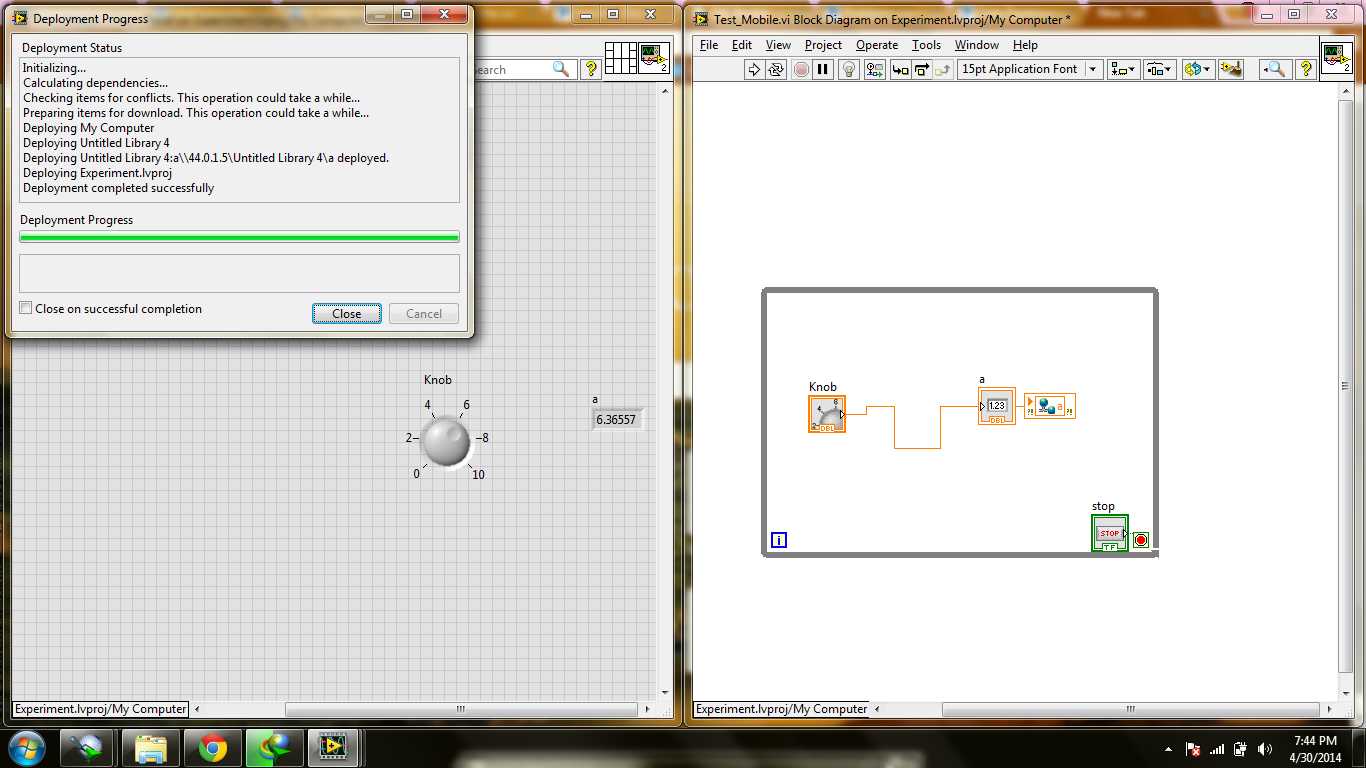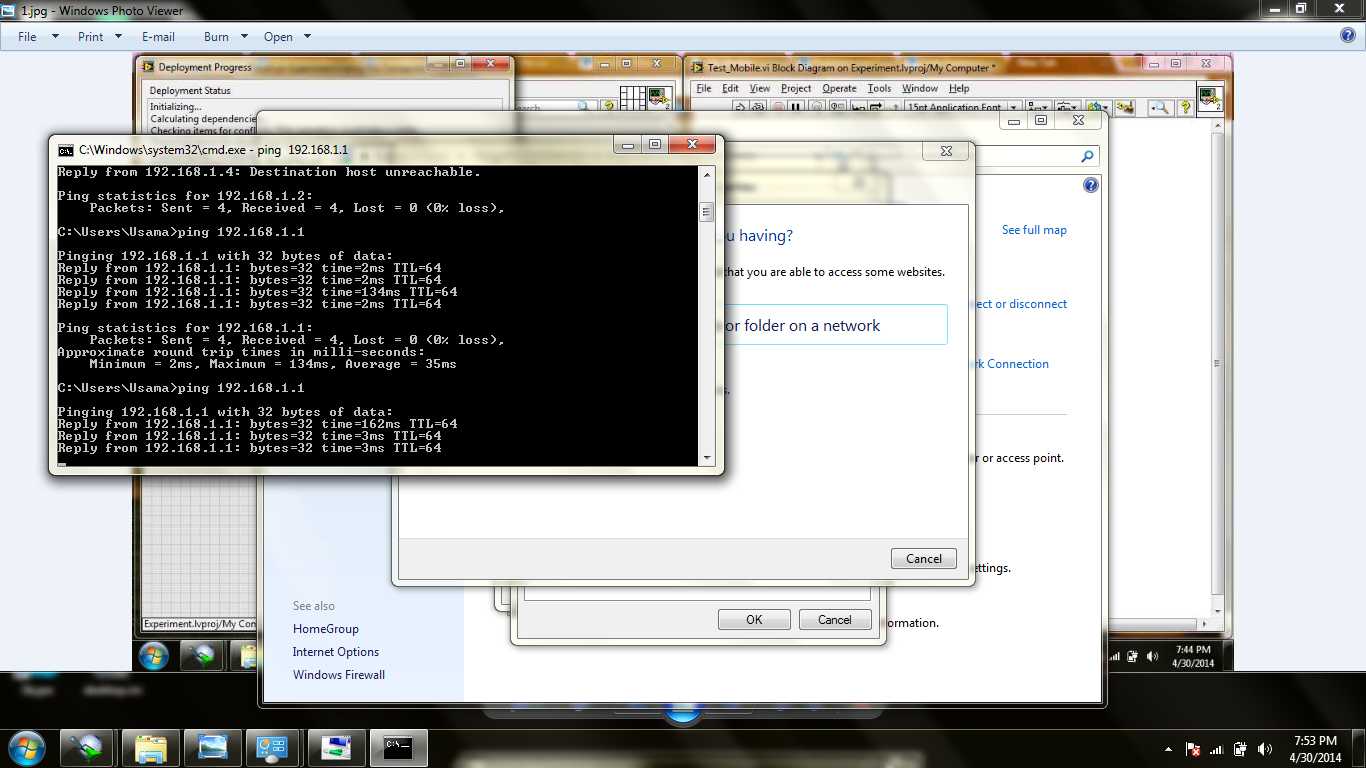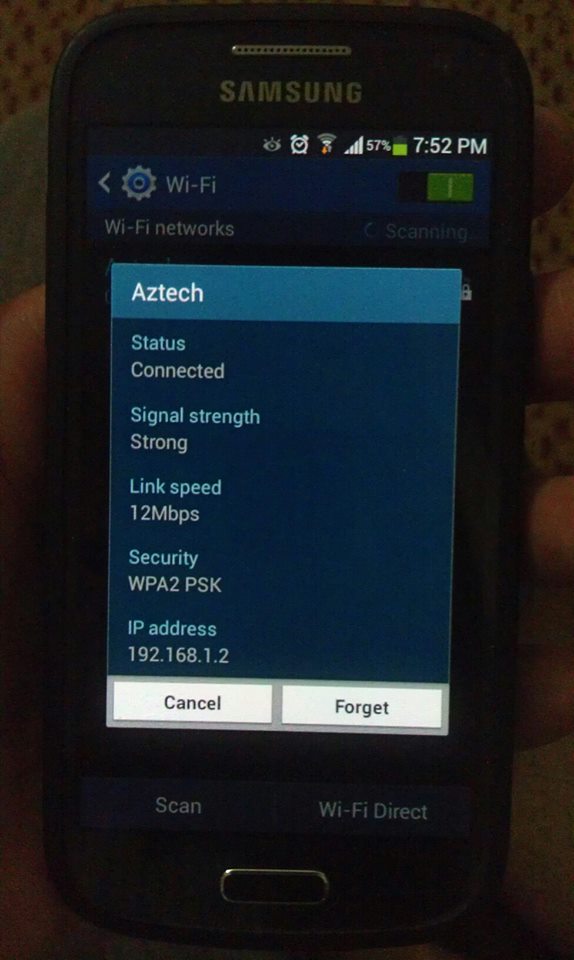Win 7 driver - data FTP connection error
I tried to download Windows 7 (32 bit) HP Deskjet and Officejet full feature software and drivers from the support link for my HP PSC 1402 for the past three days BUT get a "data connection error". Tried to do it from another PC and ISP and still the same problem... Anyone know of similar problems with the FTP server?
Due to the huge size of the driver that is nearly 370 MB and a lot of people trying to download it could have caused the problem.
Please try to download it from this link:
FTP://ftp.HP.com/pub/softlib/software11/COL30219/al-75052-1/AIO_CDB_NonNet_Full_Win_WW_130_141.exe
To use download managers that will help you have the best ftp connection. Here's one I like:
http://files.FreeDownloadManager.org/Lite/fdminst-Lite.exe
Tags: HP Printers
Similar Questions
-
Microsoft SQL data source connection error
I try to connect to a MS SQL database and continue to receive a connection refused error. the error is:
Connection verification failed for data source: hbsdb
java.sql.SQLException: [Macromedia] [SQLServer JDBC Driver] error socket creation. Connection refused: connect
The root cause was that: java.sql.SQLException: error [Macromedia] [SQLServer JDBC Driver] socket creation. Connection refused: connect
I'm new to MS SQL and do not know if I put it in place correctly. My settings for the DS are as follows:
Server: localhost port 1433 (if I change (local) takes the time out)
I have the DS, Database, login, password everywhere. The password and the name is for cold fusion to be able to execute queries and correct stuff? It is not a defined password to access the database? The database has been imported from a system to the top and is located at ServerName\Databases\DB_Name. I need to plug the DB to MS SQL Server somehow? I can
display database tables, columns, but not connect. any help would be greatly appreciated.
I am running Microsoft SQL Server 2005 180 assessment, Windows XP SP2, ColdFusion MX 7.1 Developers Edition.
Thank you
Drew
Solved the problem, my username for any reason any was not the owner of the db, he switched to the top and it works fine... Thanks for the help guys.
-
Win XP VM Player ODBC connection errors
Hello VMware Forums,
I am running Windows 7 on my machine of bare metal. I installed VM Player and an XP VM to host my existing applications, such as our old school (HEAT) Helpdesk ticketing software. It requires an ODBC DSN system on a server connection using the MS Access driver. The virtual machine has been added to the field.
I have install a ping running between my host and client and have not dropped a single package. After about 5 minutes of running the application, I go to hell ODBC and get a steady flow of connection ODBC errors causing application crash and my session to hang.
I checked the server logs and found that I authenticate me every 2 seconds until the server got sick of me and my application was refused. Obviously when I go into the hell of the ODBC.
Issues related to the:
1. can I reconfigure the virtual NETWORK adapter to use the same subnet as my corporate network? This would make a difference, because I can communicate between client and server, host transparently?
2. the installation of a 2nd NIC in my host would help the situation?
3. any other suggestions? I can't do my job without this software... ;-(
Thank you very much!
-Jacob
jtdubail wrote:
I'm not sure I follow you. I managed to corrupt the database application well. Who made my day!
Sorry, my fault. You said it's the always-connected host, not the comments.
Is there a reason why an ODBC DSN connection does not smoothly in a virtual machine? It seems that the connection is not stable enough to keep the Access database to panic...
No, I don't know why it should not work in normal circumstances. I guess that needs deeper investigations. But what I've seen is (yet) that you use NAT to the customer. Which makes things maybe a little more complicated. When you use inbound NAT connections fail, as these needs to be rerouted to the guest. In addition the IP hosts will not appear on the network. All packets appear to come from the host, as it acts as a proxy for the guest.
You will better use 'bridge' for the vNIC to the guest and you can then use the physical subnet IP address range.
Do I you just that the prompt is one that tries to connect through ODBC to a database on the physical network server?
AWo
VCP 3 & 4
Author @ vmwire.net
\[:o]===\[o:]
= You want to have this ad as a ringtone on your mobile phone? =
= Send 'Assignment' to 911 for only $999999,99! =
-
no way to fix the ftp connection error
Have been able to successfully use the remote server in CS5, but today's message that username ftp or password is incorrect. Go on sites to manage, edit, and advanced but there is no option for remote info (ad proposed by Adobe community help), so no way to change id login or password. How can I solve the problem?
Go on sites to manage, edit, and advanced but there is no option for remote info (ad proposed by Adobe community help), so no way to change id login or password. How can I solve the problem?
In CS5, it's Manage Sites > change > servers
If there is an entry for the remote server (the remote box is checked) then click on highlight, then click on the pencil icon to edit. Click the basic button and change your FTP information.
If there is no entry and then click the + to add a new remote server, then enter your FTP details.
-
Connection error android application OR data dashboard
I did a project and vi on it. I did a shared variable, and it has successfully deployed. I want to pass this variable through my router wireless app android (dashboard OR data). I'm unable to connect it as when he asks me the address of the server on my phone I plugged it to the address 44.0.1.5, but always a connection error message. My router IP is 192.168.1.2, and even still the connection error message. I disabled my firewall and still... in short I want to see the value on my android app. Check it out the images that I attached. How to connect to a shared variable made on my pc and see it on the phone?
Hey defined
Have you reviewed this article for the hardware and software firewall configurations?
http://www.NI.com/white-paper/12402/en/
Frank R.
-
Dreamweaver 2015 - FTP Maximum connections error
I just installed Dreamweaver 2015 Mac (improved from 2014, which was working fine). I am downloading a section of my site with about 500 images and after about 50, I started to see an error in the file transfer that I had exceeded the maximum number of connections (10). Most of the images could not download and I had to have the support of DreamHost reset my ftp connection.
I have deselected all the 'other Options' and off FTP performance optimization and tried again with the same results - the majority of the files could not transfer and locked my ftp connection. (Fortunately, I always had DreamHost support on the line.) After unsuccessfully searching for a way to get the DW to limit the maximum number of connections, I tried the same transfer with the latest version of FileZilla and everything went well. All files transferred without problems.
I want to know is if there is a way to limit the number of FTP concurrent connections in 2015 of DW.
Thank you.
Dreamweaver has a default setting of 3 FTP connections at a time. Generally, this setting is fine. The problem arises when a transfer is wrong and the server tells the sender to try again. If the server makes several attempts allowed (in your case, it is 10), you will get the maximum number of connections error.
It may be worth trying for a connection at a time as follows:
DISCLAIMER: Please do not try this at home unless you 'know what you are doing' and you accept full responsibility for your actions.
You will change a setting in the WIndows registry - so save (for example to export a copy of work) before you start.
- Go to RUN, type regedit and press enter
- Go to HKEY_CURRENT_USER-> software-> Adobe-> Dreamweaver 2015 CC-> SitePreferences-> CURL_MULTI_FILES_LIMIT
- Then double-click on CURL_MULTI_FILES_LIMIT, set the value to 1.
This will reduce the number of concurrent file transfers, in order to avoid any problem of maximum additional download of Dreamweaver.
-
Want 4500: Connection error! The printer could not connect to the server
Connection error! The printer could not connect to the server!
Cannot set up eprint or update the driver. Ever been on the forums and do not understand what to do!
I am successfully connected to my router and can print from my pc and my ipad with airprint.
PC "will not find"the printer either for purposes of updating
What I need to change the DNS. If so, I don't know what it is or how to do it!
I went to the ip address but was unable to click on "wireless (802.11)", as recommended by a last response forum, as the next low 'status '.
Can anyone help?
Very frustrated customer :-(
Hi @roopuk,
Thanks for getting back to me.
Sometimes the manual DNS 8.8.8.8 / 8.8.4.4 won't work in some configurations of network users. Try the same steps as described above, but this time use the following parameters:
Manual preferred DNS Server: 209.244.0.3
Auxiliary manual DNS server: 209.244.0.4If you encounter the error, as before, we take our proverbial gloves off to try a more intensive troubleshooting.
What is happening, it is that your router allows your printer connection that to enable wireless, but not a secondary connection to Web services. In order to get these devices to 'shake hands' a second time, you may need to enable DMZ mode on your network through the router's built-in Web server. HP does usually not this configuration for its customers as errors can cause serious network problems, but I can certainly post the info you need on your router or the ISP of the staff support company so that they could help you directly.
Here is the information that you need for your provider service to open ports on your router/modem...
-Multicast must be enabled
-Hello enabled for AirPrint (relevant for iOS and Mac OS users)
-Mac filtering should be disabled
-Also, make sure that your router's firmware to date if
necessary
- The dmz on the router mode and turn it on to the printers IP address: _Ports to open are: Eprint and Apps
Incoming Ports.
UDP
80
443
------------------
Outbound portsTCP
5222
5223
-------------------
Once they are open, you should have no problems connecting to services web eprint on your device.I would like to know how it works for you.
Kind regards
-
My computer (W7/64) sometimes fall to restart. I checked HD and the memory of Mrs. rescue disk - no error.
Event Viewer says ATAPI: the driver has detected an error in the controller on \Device\Ide\IdePort1.
The fact is that the cd-rom drive is behaving oddly. Reads the DVD of film without problem, but does not read floppy disks to install Windows (good on an another two comps).
I therefore launched Verifier.exe and checked the other drivers. The result is dumpATA.sys is not running. (Is BTW not MS driver?).
How can I force to load this driver?I checked the installation disc to compare the original version, boot.win opened, but the pilot is nowhere. Where did it come from?
So I recorded the dump file, but the analysis of what this file is beyond my capabilities.
Link to my file https://skydrive.live.com/redir?resid=4AF01405E5CE0354 dump! 114You could any body help me to find the source of my problem?
Thank you.
These are all good things:
*****************************************************************************
* *
* Bugcheck analysis *.
* *
*****************************************************************************KERNEL_DATA_INPAGE_ERROR (7A)
The requested page of kernel data could not be read in. Usually caused by
a bad block in the disk controller or paging file error. See also
KERNEL_STACK_INPAGE_ERROR.
If the error status 0xC000000E, 0xC000009C, 0xC000009D or 0xC0000185,
This means that the disk subsystem has suffered a failure.
If the status of the error is 0xC000009A, it means the query failed because
a file system has failed to move forward.
Arguments:
Arg1: 0000000000000020, type of lock which took place (1,2,3 or PTE address value)
Arg2: ffffffffc000009d, error state (state code of e/s normally)
Arg3: fffffa80077f95b8, the current process (virtual address for the lock type 3 or PTE)
Arg4: 0000000000000000, virtual address that could not be paged in (or the contents of the PTEs if arg1 is a PTE address)Debugging information:
------------------
ERROR_CODE: (NTSTATUS) 0XC000009D - STATUS_DEVICE_NOT_CONNECTED
DISK_HARDWARE_ERROR: Error occurred with disc material
BUGCHECK_STR: 0x7a_c000009d
CUSTOMER_CRASH_COUNT: 1
DEFAULT_BUCKET_ID: VISTA_DRIVER_FAULT
Nom_processus: System
CURRENT_IRQL: 1
LAST_CONTROL_TRANSFER: from fffff80002c7fcac to fffff80002c8bc00
STACK_TEXT:
fffff880 '03578-88 fffff800' 02c7fcac: 00000000' 0000007 a 00000000'00000020 ffffffff 'c000009d fffffa80' 077f95b8: nt! KeBugCheckEx
fffff880 '03578-90 fffff800' 02c74ba7: fffffa80 '077f9550 00000000' c000009d 00000000 00000000' fffffa80' 077f95e8: nt! : FNODOBFM: 'chain' + 0 x 50080
fffff880 '03578b 50 fffff800' 02c7e617: fffffa80 ' 07654b 50 fffffa80 '07654ba0 fffffa80' 077f9550 fffffa80 ' 077f95b8: nt! IopCompletePageWrite + 0 x 57
fffff880 '03578b 80 fffff800' 02c8181d: fffffa80' 07654b 50 00000000'00000000 00000000'00000000 00000000'00000000: nt! KiDeliverApc + 0x1c7
"fffff880 ' 03578 c 00 fffff800 ' 02c4e4fb: 00000000 00000010' fffff800 '00b 96080 00000000 00000000' fffff800' 02c229a0: nt! KiCommitThreadWait + 0x3dd
"fffff880 ' 03578 c 90 fffff800 ' 02c229fa: fffffa80 '07654b 50 00000000 00000001' fffffa80' 069ed040 00000000' 00000000: nt! KeWaitForGate + 0xfb
fffff880 '03578ce0 fffff800' 02f29ede: fffffa80' 07654b 50 00000000'00000000 00000000'00000080 00000000'00000001: nt! MiModifiedPageWriter + 0x5a
"fffff880 ' 03578 d 40 fffff800 ' 02c7c906: fffff800'02e06e80 fffffa80 '07654b 50 fffff800' 02e14cc0 00000000' 00000000: nt! PspSystemThreadStartup + 0x5a
"fffff880'03578 d 80 00000000 00000000': fffff880'03579000 fffff880 ' 03573000 fffff880 ' 03578a 80 00000000 00000000': nt! KxStartSystemThread + 0x16
STACK_COMMAND: kbFOLLOWUP_IP:
NT! : FNODOBFM: 'chain' + 50080
fffff800'02c7fcac cc int 3
SYMBOL_STACK_INDEX: 1
SYMBOL_NAME: nt! : FNODOBFM: 'chain' + 50080
FOLLOWUP_NAME: MachineOwner
MODULE_NAME: nt
Nom_image: ntkrnlmp.exe
DEBUG_FLR_IMAGE_TIMESTAMP: 5147d9c6
FAILURE_BUCKET_ID: X64_0x7a_c000009d_nt! _ ?? _::FNODOBFM:_string_ + 50080
BUCKET_ID: X64_0x7a_c000009d_nt! _ ?? _::FNODOBFM:_string_ + 50080And this page explains what you have:
http://msdn.Microsoft.com/en-us/library/Windows/Hardware/ff559211 (v = vs. 85) .aspx >
(Short version of an argument 9 d: "0xC000009D or STATUS_DEVICE_NOT_CONNECTED, indicates defective wiring or in bulk, termination or that the controller does not see the hard drive.")It seems to intimate that it's a hardware problem rather than a driver. You say that you are having problems with the optical drive. If you log out, you still have problems to restart or boot?
This probably isn't a memory problem, but a better method of verification, it is with Memtest86 + http://www.memtest.org/#downiso>
Download the ISO and then create a CD with it and boot from it. If you have more than one piece of RAM, pull all but one test, then close, replace it with another and test, etc. I find it a little faster than the test at a time.SC Tom
-
On nearly all Web sites not reliable connection error
Whenever I try to go to a Web site I get "an error of no reliable connection" he gives me "(code d'erreur: sec_error_unknown_issuer)".wa I made sure that my clock is the right time and date, not always error. " I have reset firefox, still get error. I've removed cert8.db, still getting error. I ran ADWcleaner, still get error. I can't fix this error, no matter what I do help please it will be very appreciated.
Hi, if you have parents who put these controls, then they would have to lift the restrictions as well.
You can also (and this is just a hunch, I don't know if it would work) you can try the steps mentioned in this article to help ms for windows 8: https://support.microsoft.com/en-us/kb/2965142 - there is a section called experienced problems for Firefox usersthat describes a workaround solution to import the necessary certificates in firefox...
-
"Connection error. Check the Internet connection. »
I just installed my printer (an HP CM2320fxi upgrade). Everything works except ePrint/Web Services. The printer is connected directly to my router. It prints network computers. AirPrint works from iOS devices. It can scan to e-mail and documents are properly received by mail outside the network accounts (i.e. it must be connected to and talk to the internet). All the router firmware and the printer has been confirmed to date. all devices have been reset and restarted several times. However, if I try to activate HP Web Services for ePrint installation, I get the following error message: "connection error. Check the Internet connection. »
After struggling with this issue for many months, including many discussions phone and email exchanges with technical support from HP, they finally sent me a replacement printer. It works as advertised right out of the box. I don't know what was the underlying problem, but the fact is that he couldn't be corrected with one of the solutions proposed in the discussions on this forum. Apparently, there's HP printers out there with a lack of internet connection has nothing to do with a solution that is configurable by the user. If you have one, then you will need to replace your printer.
I can't thank HP for that. They tried my patience and tenacity of the months before offering the only real solution. They must know their products better than that and should have replaced my printer several months ago. That being said, the tech person with whom I had most of my relationships, it was a nice guy. I expect he's working under an edict on exhausting all possible tactics before agreeing to replace the unit.
Good luck!
-
The discs to a hard drive with an IO error can be removed and placed in a good hard drive to try to recover the information about the bad drive? Both units are of the same type and speed. both are records hard internal seagate w double disc in the drives
On Thu, 20 Sep 2012 14:41:30 + 0000, Stephen_403 wrote:
The discs to a hard drive with an IO error can be removed and placed in a good hard drive to try to recover the information about the bad drive? Both units are of the same type and speed. both are records hard internal seagate w double disc in the drives
No, at least not by us.
Open a hard drive for some reason any at all can be done in special
laboratory as parameters. Something else will destroy the disk.There are companies trying to recover data from broken disks,
and they are sometimes successful. And who knows, maybe they
sometimes use methods such as what you describe.But if you plan to use such a company, know what they
are all very expensive. It does not for most people.For the future, if you have files you want to be sure are not
lost, make sure to have in place a backup procedure on a regular basis the
external media player.Ken Blake, Microsoft MVP
-
Computer XP does not start all of a sudden.
My computer is a HP Lap Top Model zd8000 bought in 2006. Never had a problem with it before.
Drive hard Self Test error #1-07 Fail.
How can I find the meaning of this disc hard test error message?
Thank you
I tried the suggestion using chkdsk/r
The computer ran for a long time, but the computer worked once the process is complete.
First thing I did was back up my data, I was real worried.
Thank you very much!!!
-
Original title: 4400 message stopped Dell system restart
Help I can't get anything. I arrived at the diagnostic part and I had... .searching please wait
Primary IDE
Disk 0:
What is c? I have no hard drive?
Hi CDarga,Primary drive 0: not found error could be due to one of these reasons:(1) cables are not properly connected to the drive hard (or motherboard).
(2) the hard drive is damaged and must be replaced.
(3) basic Input Output System (BIOS) settings can be bad.NOTE: BIOS change / semiconductor (CMOS) to complementary metal oxide settings can cause serious problems that may prevent your computer from starting properly. Microsoft cannot guarantee that problems resulting from configuration can resolved BIOS/CMOS settings. Changes to settings are at your own risk.
Check these settings on your computer to solve the problem. -
LaserJet Pro M276nw: M276nw LaserJet Pro 200 connection error / update Firmware
I'm trying to update my firmware on my printer wireless. The current Firmware Datecode is 20121026. I have run the wireless network Test report and the summary network and it shows the printer connected and on the correct home network. I have no problem printing, however, when I go to Check for Updates I get the following message:
Connection error
The printer cannot connect to the service. Check the Internet connection.
Any suggestions? Thanks in advance.
OK, you got it the second time. Not all of the SAP is unified in the layout. It is more difficult to stay on top, but you found it. Ok. Always make the mistake so. This is not good.
Looks like the printer is blocked. You have reset the network?
Turn the printer off and unplug the router for a minute. Then when the network has restored himself to try to update the firmware again.
You may need to update the firmware via a USB connection. This link will take you to the page of software and the printer driver. Software and pilot results for: HP LaserJet Pro 200 color MFP M276nw.
-
"Camera connection error" on windows vista
former title: uploading Photos when Vista does not recognize the driver.
I have a camera 100K 5 years, that comes to be unpacked nine (a gift of 'Which' publications), but have been thwarted by uploading the photos because it seems that Vista does not recognize the driver. It says "camera connection error"? The camera operating manual explains how to work around the problem of "Windows 98, Windows ME, Windows XP & Windows 2000." Windows Vista was not around at the time so no explanation is provided in the user manual.
Could there be a solution that doesn't involve my purchase of another digital camera?
The manufacturer of the device writes the drivers, not Microsoft.
It would be best if you contact the manufacturer of the camera and ask them a solution to this issue.
See you soon.
Mick Murphy - Microsoft partner
Maybe you are looking for
-
The star I would generally double click to add a bookmark is already there, with some bad title that has nothing to do with the title of the website in the top right. It is also in various folders that I have. Only way to fix each one is to delete ti
-
R850-115 satellite: cannot install Windows 7 Home Premium
I bought a new laptop Toshiba Satellite R850-115 with pre-installed Windows 7 Home Premium.For some reason any he doesn't let me install Windows 7 Home Premium. I always have a product key on the lower part of the machine.Should what steps I follow t
-
Lenovo K900 - displaying only and not the contacts when I call
Hello, I bought my K900 phone a few days ago in the shop in India. When I dial a contact or a contact trying to call me, only numbers and not the name of the contact on the phone. Help, please
-
Windows cannot find any additional network?
I am currently using my laptop that can connect to my home network but my PC can't. My PC can't find no additional network. It says it is connected to the network called 'Network', but I can't use my internetor all programs using the internet. It say
-
I NEED TO KNOW HOW to DISABLE MY UAC to UPDATE A PROGRAM