Win 8-getting all blue screen problems
A few months back I get every week a different blue screen problem, I tried different things but nothing worked, and add one more I hear crackles of sound and the performance is bad, I need help please I can't use my computer over to the University of the way its functioning!
Computer: hp envy 15
AMD 10 - 5750M APU AMD RADEON HD 8650G
16 GB OF RAM
1 TB of space
Thank you!
Tom salpurido
Hello Tom,
Thank you for your response.
I appreciate your time.
Because Windows cannot find the updates, I suggest you run the Windows update Troubleshooter and check. Please follow these steps:
a. press Windows + C keys together, and then click Search.
b. type Troubleshooting in the search box, click on it in the search results.
c. click 'show all' and then click 'Windows Update'.
d. click on 'Next' and follow the on-screen instructions.
Please also update BIOS and drivers chipset or firmware from the following link and check.
Reference:
http://support.HP.com/us-en/drivers/selfservice/HP-envy-TouchSmart-15-J000-notebook-PC-series/5354987/model/5447182
Note: Changing the BIOS / semiconductor (CMOS) to complementary metal oxide settings can cause serious problems that may prevent your computer from starting properly. Microsoft cannot guarantee that problems resulting from the configuration of the BIOS/CMOS settings can be solved. Changes to settings are at your own risk.
Please keep us updated.
Thank you
Tags: Windows
Similar Questions
-
Computer update downloaded vista crashed all I get is blue screen please help!
I downloaded an update about 4 days on my daughter's computer. Now, Vista does not load, I get a blue screen saying Windows has been shut down to avoid damage to the computer, it gives an error 0X0000C1F5 shutdown more it give fixing options like Unplug appliances and start in safe mode, but none of it works. I tried all the options in the F8 menu, I tried F12 and I also tried to use a new Windows Vista disk to start. I also ran the repair of the system and checked every option it gives under the menu in advance. Someone please help me I am at a loss. How an update to do this. I know that this is not a virus, because I did an audit of security with CA and done a defrag through the system until I installed updates. It was my weekly check for the computer that day.
Please help soon!
Thank you!!!Windows Update Forum:
You will get the best help for any problem of Update/Service Pack in the Windows Update Forum; the link below:
http://social.answers.Microsoft.com/forums/en-us/vistawu/threads
When you repost here, kindly include the Error Codes, and exactly what is happening when you try to update.
In this way, you will receive the best help.
See you soon.
Mick Murphy - Microsoft partner
-
I upgraded my card mother cpu ram and hard drive. I reinstalled windows xp home edition has got all of the updates. After 9 latest updates download and installtion was going well until I rebooted the computer and go to page window showing all the icons that I get a blue screen and the computer restarts its self and does not stop. How can this be corrected?
Hi KevinRy,
Welcome to the Microsoft Answers site!
Unplug all external devices.
Try to start in safe mode. If you can start in safe mode, and then do a system restore to restore the computer to an earlier point in time.
Change the recovery settings to disable automatic reboot, if you are able to boot up to the desktop computer:
1.
Right-click my computerand then click Properties.
2.
Click the Advanced tab.
3.
Under Startup and recovery, click settings to open the Startup and recovery dialog box.
4.
Clear the automatically restart check box, and then click OK many times necessary.
5.
Restart your computer so that the settings take effect.
Now, when you are going to close and a fatal error occurs, you will see at least and it won't cause an automatic restart.
Please reply back with the error message you get because it helps us to resolve the error.
Kind regards
Amal-Microsoft Support.
Visit our Microsoft answers feedback Forum and let us know what you think. -
Virus deleted and now the computer will not start... I get the blue screen with an error that says STOP: 0x0000007B (0xB84C3524, 0xC000000E, 0x00000000, 0x00000000) what is the problem? !!
Hi ipitedafoo,
You can check if this article helps.
Advanced troubleshooting of errors "Stop 0x0000007B" in Windows XP
See also:
Error message "STOP 0x0000007B" when you restart your Windows XP-based computer
-
Why do I get a blue screen that says your PC is encountered a problem and needs to restart. We are only collecting the error information and then it will reboot for you.
https://www.dropbox.com/s/2dtm74f6ki7goa4/minidump.zip
DAG
These were related to your driver atheros wifi athw8x.sys I would like to re - install the latest driver available.
If you continue to plant I remove Symantec and use the built in Defender
-
Satellite Pro A100 - driver Nvidia GeForce 7600 Go blue screen problem
Hi all
I have a problem with my Toshiba laptop Satellite Pro A100 PSAASE.
Description of the problem:
During a game for half an hour the screen darkens and a second view later, I get a blue screen.
After the reboot, that the solution of the problem of Windows Vista tells me that the problem is caused by the graphics driver Nvidia see dietails below:Problemsignatur
Problemereignisame: BlueScreen
Betriebsystemversion: 6.0.6001.2.1.0.768.3
Gebietsschema-ID: 3079
Files that help describe the problem:
Mini101708 - 01.dmp
SysData. XML
Version.txt
More information about the problem:
BCCode: 116
BCP1: 87A8A3A0
BCP2: 8C8109B0
BCP3: 00000000
BCP4: 00000002
OS version: 6_0_6001
Service Pack: 1_0
Product: 768_1
Serverinformationen: 1daf36bb-f6aa-446d-9ddf-545744789c19I tried to find a solution or a new driver for my graphics card, but I couldn't find any useful information. I really the lates driver for my graphics card according to Toshiba lateral support (driver version: 7.15.11.5616), on the Nvidia homepage I also could not find a newer driver that I have.
Details on my laptop:
Modellname Satellite Pro A100
TEILENUMMER PSAASE-00G004GR
Serial number 27069711Q
BS-Microsoft Windows Vista Version? ¢ Home Premium 6.0.6001 Service Pack 1
BIOS 6.00 version
Processor Intel (r) Core (TM) 2 CPU T5500 @ 1.66 GHz
2048MB RAM Arbeitsspeicher
Festplattenkapazitat 120,580,372,480 [bytes] 112.299 [GB]
Capacity of the freien Festplattenspeichers 27,078,627,328 [bytes] 25.219 [GB]
Video NVIDIA GeForce Go 7600 Version = 7.15.11.5616
Bildschirmauflusung 1280 x 800 pixels
Farbqualitat True Color (32 bit)
Its Realtek High Definition Audio (with SRS) Version = 6.0.1.5326
Netzwerk Intel (r) PRO/Wireless 3945ABG Network Connection Version = 11.5.0.32 MAC-address = 00:19:D2:5E:37:D2
Intel(r) PRO/100 VE-Netzwerkverbindung Version = 8.0.44.0 MAC-address = 00:A0:D1:6 B: F1:F5
Modem TOSHIBA Software Modem Version = 2.1.73.0
Internet Explorer 7.0.6001.18000
IDE-Gerät TOSHIBA MK1237GSX ATA Device
CARPET * a DVD-RAM UJ-850 s ATA Device Version = 1.10 FW
YC3555P CIP693I SCSI CdRom Device FW-Version = 1.0I really would apreciate if someone can help me solve this issue.
> During a game for half an hour, the screen darkens and a second view later, I get a blue screen.
Well, my first thought is that this problem is related to the graphics driver.
I mean it could be a software problem.
But I know that a BSOD can also occur if the graphics card chip began to malfunction.
In your case I m not sure what could cause this problem. But to play a game, that the GPU is running with a maximum yield and produce a lot of heat. If the temperature rises to a higher level the GPU can also cause a BSOD.Anyway, first of all, you must check if the graphics card driver update could solve this problem.
Maybe you could use a driver from other websites but please note that this is ONLY possible at your peril! -
On the Qosmio F50 of blue screen problem
Hello world!
Suddenly, I have a problem with my Qosmio F50. Frequently, it goes to the blue screen and says there is a problem with the hardware. I am running Vista and I havnt really brand new programs installed recently. I tried to write the code for the last time, it's happened, but has failed to catch the last didgits:
STOP 0X0600008E 0CC0000005 (0X00000000, 0XA7F5IA9C...)
Can someone help me please?
Thank you.
Hi blackgravy,
At the present time it is difficult to tell why you get a blue screen it s often associated with drivers or RAM/HDD. First of all, you must follow the instructions posted by Akuma. Check your RAM with Memtest86. It s a freeware for RAM diagnostic tool where you can download an iso image to create a startup disk.
To test the HARD drive, I can recommend similar Drive Fitness Test procedure such as Memtest86 with iso image and the bootable disc.
Check this box!
-
blue screen problem update Radeon hd 6770 m
so I went to amd and makes automatic detection, so I can get the latest driver for the video card in HD 6770 m... once I downloaded the new driver updated and installed, I can not open my catalyst and says that I have no hardware support and I also get the blue screen crash my computer... to solve this problem, so I had to do a system restore and restore all the drivers and im currently stuck with the version of the 8.882.2.300 driver that was published in the year 2011...
I have a HP Pavilion dv7-6195us laptop computer
and I hurt after my gpuz so you can help me solve my question... Thank you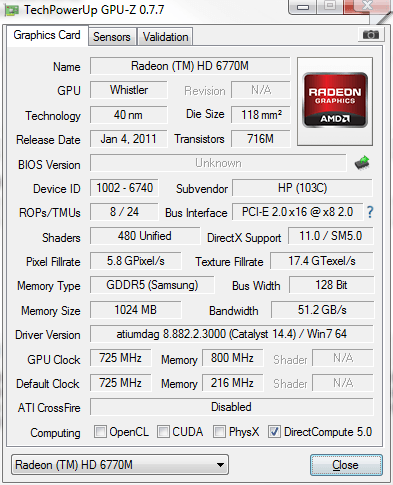
Please help meI have a HP Dv7 6197 ca with the same card as you, then here is how you fix this problem: update your BIOS to the latest version, and then in the BIOS screen (press ESC, then select the Bios Setup) and change the setting for the Graphics Mode fixed to Dynamics. This should solve your problem. If you can't find this option in the BIOS update, then try the UBR tool in the installer of UNIFIL. I suggest try F840 and F940 values.
If the resolution is all wonky after you go into the BIOS, you will need to re - install the drivers.
-
Recent upgrades: KB2419640, KB976902, KB890803 when installed I can't start and get the blue screen.
After that the installation of upgrades KB2419640, KB976902, KB890803 I'm unable to boot. I get the blue screen. I used chkdsk, memtest etc. No problem. I disabled the upgrades to prevent settling. I'm not comfortabel thereby. Is there a solution?
You are able to boot mode safe? If you can, do and run System Restore:
To access the system recovery environment in Windows 7, simply start your PC, just before the system loads the Windows operating system. Press the [F8] key function 8 on your keyboard which will launch the menu Advanced Boot Options. You will see a new option 'Safe Mode', select this option and press 'Enter' on your keyboard.
System Restore -Windows 7 features - Microsoft Windows
After you're booted in Normal mode, click Start, all programs > Windows Update
Check for updates, now updates you're experience problems with, each of them right click and click "hide update".
If they are updated driver in particular, do not install them, hide them instead, any update of the driver offered, instead of this download directly from the manufacturers Web site.
HowManage , Configure and troubleshoot Windows updates releasing it's easy: with Windows | ActiveWin | Laptops | Microsoft MVP
-
My computer date deadline and I get a blue screen message
My computer is less than 60 days old, and now for a week, he stops (crashes) at least once a day. When I reboot, I get a blue screen message. I have vista with all kinds of measures to protect against viruses and worms. Automatically, it downloads and installs the updates daily and other than that I have not downloaded or installed anything from the internet.
Microsoft Geeeeeee, I am not a Curmudgeon and don't know how to fix my machine. I just need (and wait) a reliable system that works! What is the problem and how to fix it? Thank you.Thank you very much for your answer, but I have read far more after my post and understood how to correct the problem. Microsoft has created two UPDATES of BAD August 27. in safe mode and I went to my control panel, see updates, uninstalled the 2 bad edits. I don't remember the exact numbers, but one was 36xx and the other was 29erxx. Now, my computer is fine. If anyone who reads this message is having the same problem, go to the blue screen and updates of messages to read on how to solve the problem.
How is BTW, that microsoft has put 2 updates of bad anyway? You should be ashamed for causing problems for your customers!
-
has had to reformat my hard drive now when he star0x0000007b (0x78d663c, 0xc0000034, 0x00000000, 0x00000000)
has had to reformat my hard drive, now when I try to reinstall windows xp, I get a blue screen with this code at the end 0x0000007b (0x78d663c, 0xc0000034, 0x00000000, 0x00000000) how to solve this problemHello
I saw the 0x0000007B BSOD caused by trying to install XP on a disk hard while the BIOS is designating the reader as AHCI instead of IDE. XP has no native AHCI drivers, resulting in a stop 7B. Unless the PC had originally Vista or Win 7, but it might be useful to check that it is not likely.
If the BIOS is set to AHCI, you could do one of three things (depending on whether your PC has a floppy drive)...
1 find the Setup F6 disk on AHCI support at installation time (start with the manufacturer's website if you do not already have such a thing). Watch the very hit F6 prompt early in the installation process.
2. change the setting in BIOS on IDE / ATA
3. create a new "slipstreaming" installation disc drivers AHCI in the existing installation disc, see http://www.nliteos.com/index.html
After the back if your BIOS is IDE / ATA
Tricky
-
I get the blue screen error - error - Stop 0X0000008E
-Stop error 0X0000008E (0xC00005, 0XC000005, 0X08244c8b, 0XBA50B58C, 0 X 00000)
Hi I get the blue screen error - error - Stop 0X0000008E (0xC00005, 0XC000005, 0X08244c8b, 0XBA50B58C, 0 X 00000) and cannot use the pc in safe mode. I have XP - OS. I really don't want to reformat the HARD drive and you want to avoid reinstalling as much as possibleHi aromaveda,
· Have you made changes on the computer?
Follow these methods.
Method 1: Follow the steps in the article.
You receive a random "0x0000008E" error message on a blue screen in Windows XP
http://support.Microsoft.com/kb/827663
Method 2: Follow these steps:
Step 1: Start the computer in safe mode and check if the problem persists.
A description of the options to start in Windows XP Mode
http://support.Microsoft.com/kb/315222
Step 2: If the problem does not still in safe mode, perform a clean boot to see if there is no conflict of software like clean boot helps you eliminate software conflicts.
How to configure Windows XP to start in a "clean boot" State
http://support.Microsoft.com/kb/310353
Note: After completing the steps in the clean boot troubleshooting, follow the section How to configure Windows to use a Normal startup state of the link to return the computer to a Normal startupmode.
After the clean boot used to resolve the problem, you can follow these steps to configure Windows XP to start normally.
(a) click Start, run.
(b) type msconfigand click OK.
(c) the System Configuration Utility dialog box appears.
(d) click the general tab, click Normal startup - load all services and device drivers and then click OK.
(e) when you are prompted, click on restart to restart the computer.
Method 3: Follow the steps in the article to check the drive for errors.
How to perform disk error checking in Windows XP
http://support.Microsoft.com/kb/315265
Note: If bad sectors are found in the hard drive, then it could try to fix this particular sector. If you have any data on that, it can get lost.
-
I get the blue screen error that says CONFIG_LIST_ failed
I get the blue screen error that says CONFIG_LIST_ failed with the error stop
0 x 00000073 (0xc000017D, 0 x 0, 00000001 00000001, 0xF90EEBB8)
and no FAILURE, but also last Config mode. are not able to enter either. PS my CD rom drive has been inoperative for a long time so can't use reinstall disk
and available good PC has no floppy. Can I use a flash drive to copy all the files needed XP recommended installation. disc?
Hi philadel37,
Unfortunately, you can not use the flash drive to restore system files or to solve this problem.
You will need to use the Windows XP installation disk to perform a repair of Windows XP installation.
See the article for more information about the Windows XP repair installation.
How to fix a computer that does not start
http://Windows.Microsoft.com/en-us/Windows-XP/help/Setup/how-to-fix-computer-that-will-not-start
-
so I used Spybot S & D to get rid of a virus on my computer that I thought was spyware. (basically what made the virus was redirect all my research on google for websites ad). After what's happened, he said I had to reboot my computer so I don't, Spybot run and then asked me a bunch of changes and whether to 'allow' or 'ignore' or 'refuse the change. I don't know if this has caused, but I clicked on 'allow' or 'deny change' for many of them, and then neither firefox nor IE would work because both would be would break whenever I tried to use them.
so to remedy THIS problem, I tried to use "System Restore" last week when my laptop was working fine, but the system restore everything screwed up my worst computer. Now XP will not boot even upward, and I get a blue screen with the error "STOP: 0x00000007E (0 x 0000005, 0 xC0000001, 0xF7AA13D4, 0xF7AA1D0) ' and its a cycle with no end of restarting but XP never works.
I tried the safe mode, last good configuration, all these options, known and none got XP to start.
I am so lost on what to do, can anyone help me?
Thanks for all your comments
rdjfdhar,
Thanks for posting on the Microsoft answers Forum. If you can try to boot mode safe mode with command prompt, and then run the following commands.Chkdsk /r
http://support.Microsoft.com/kb/315265
sfc/scannow
http://support.Microsoft.com/kb/310747
If you cannot start mode safe mode with command prompt, then you need to boot from your XP CD recovery console and run these commands. Post back with the results.
Mike - Engineer Support Microsoft Answers
Visit our Microsoft answers feedback Forum and let us know what you think. -
When I try to boot from the rescue disc I get a blue screen
When Vista starts up, the first thing I see is a screen that lists resources conflicts w/pci bus controller... three or four conflicts on resources, I press F1 to continue, then the computer detects new hardware... 1 sm bus controller, but the computer can not drivers, peripheral pci, same thing, cannot find drivers... Manager of devices display problem with six cameras, sm bus controller, pci device, host ricoh 1394 controller, ethernet controller of broadcom 440-10/100, hyper graphics tunnel transport amd and via agp controller cpu. I thought to reinstall windows, since I can't find sm bus controller drivers, but when I boot from the rescue disc, after loading windows files, I get a blue screen. desperately need help. sedonatom
Hi sedonatom,
1 did you change on your computer before this problem?
2. What is the brand and model of your computer?
3. What is the error message true blue screen that you receive?
I suggest you run chkdsk from the Windows Recovery Environment and verify if you are able to start correctly on the desktop.
Important: when running chkdsk on the drive hard if bad sectors are found on the disk hard when chkdsk attempts to repair this area if all available on which data may be lost.one) to boot into the Windows recovery environment, you can follow this link:
Repairs to the system of Windows recovery environment
(b) to the Windows Recovery Environment command prompt, type the following command and then press enter on the keyboard:
CHKDSK [/ p]: [/ r]
Note: At first, try to run chkdsk/p & check if it helps. Later, you can run chkdsk/r.
Hope the helps of information.
Maybe you are looking for
-
(ISH) Guide: upgrading Windows 10 (Y510p)
I hope this will help some people to think of the upgrade . NOTE: Some people have problems with cards wireless after the upgrade. I'm still not sure of the solution, but I would recommend predownloading drivers Windows 10 Intel Web site before the u
-
810-160 Phoenix envy: turn off the lights inside the PC
This computer will turn bright red. How do you turn off the infernal red lights inside the PC?
-
HP laserjet 1020: HP 1020 doesn't print
My printer was working fine, in a print out of paper job, after adding paper, that I could not find the message that usually appears when I run out of paper, so I couldn't click OK to launch this new print. Now it does not print at all, when I send
-
Error - device 0 video card does not support at least shader model 2. Please update your card.
Original title: Windows Xp graphics Shader model 2. We receive a message that says "device 0 graphics card does not support at least shader model 2. Please update your map"for a new pc game SIMs3... can you help me with this, please. We have download
-
BlackBerry smartphone why not 3g to Costa Rica?
Hi, this is my first question/post so please bear with me. I have a Tour 9630. My provider is Verizon. Verizon has unlocked the phone so I can use the simcards from other countries. I'm in Costa Rica and have a Costa Rica 3 G SIM card as it moves f