Win7 killed World of Subways
World of subways vol. 1 and 2 were works perfectly under Vista x 64. Having a place in the upgrade to Win7 x 64 two games now give an error: Access violation (followed by some hexadecimal numbers), program ended.
Does not help running in Vista SP2 compatibility mode. Reinstall in compatibility mode does not work either.
It turns out that this problem is caused by their DRM system. To fix it, run the WoSOffline.exe exists in the program folder and follow the instructions. They will send you a replacement WoS.exe and then, everything works fine.
Tags: Windows
Similar Questions
-
World of Subways Volume 1 is compatible with Windows 7?
Former title: games in Windows 7
I want to know if the volume of the subways 1 pc game world can work on my computer windows 7? If I buy it again it'll work or not?
Hello
I checked the compatibility of this game with Windows 7's official website. Here's what I found:
http://www.Microsoft.com/Windows/compatibility/Windows-7/en-us/search.aspx?l=en-us&type=software&s=world%20Of%20Subways&OS=32-bitMethod 1.
If the game is not compatible with Windows 7, you try to install in compatibility mode.
You can find more information on compatibility modes in the articles below:
http://Windows.Microsoft.com/en-us/Windows7/what-is-program-compatibility
http://Windows.Microsoft.com/en-us/Windows7/make-older-programs-run-in-this-version-of-WindowsMethod 2.The published game has not provided any information on its compatibility with Windows 7. Website of the Publisher of the game has also no information on the compatibility of this game. I recommend you to check with the Publisher of the game as to its compatibility.Here is the link of World of Subways forum support:
http://www.TML-Studios.de/index.php?ID=180&L=1I hope this helps.Thank you, and in what concerns:
Shekhar S - Microsoft technical support.Visit our Microsoft answers feedback Forum and let us know what you think.
If this post can help solve your problem, please click the 'Mark as answer' or 'Useful' at the top of this message. Marking a post as answer, or relatively useful, you help others find the answer more quickly. -
Sharing of files between a Windows XP PC and a Windows 7 PC via a network home
I have files on an old PC running Windows XP, I want to get on my new PC running Windows 7. I tried to access the files on the network in the same way that I've always had with XP, making them available on the network through the properties of the folder.
I made the files available for sharing on the XP computer, but can't find a way to access it from the new Windows 7 PC.
With the desired files PC running Windows XP
PC to recover files is running Windows 7
The XP PC is connected through a Linksys router wireless
The W7 PC is connected to the same router via Ethernet cableSimple, do the same for the two working groups. Windows key + break under computer. Kill the password sharing in windows 7. Right of the mouse on the LAN in Win7 network open / change advances. Select turn off password sharing. Make sure discovery tour of the network and file sharing are on.
Create a folder in XP share it. Simple file tick share if its judgment (my computer / tools / folder options / view). . Create a folder in Win 7 right of the mouse / properties / sharing / share. Select everyone up to the top, change the background of read/write. You will save mucking around with passwords, or by entering the ips in to get into the other folder. To facilitate things if you want to copy the installation files to etc. Go to start/run in win7, type shell: sendto, right of the mouse / new shortcut. Go to the network folder add it. It will appear under the send on the shortcut menu. Do the same with XP, except type sendto under start/run. And do the same thing
If you do not have any other pc Win7 kill homegroup. Computer, highlight the residential group / right mouse / change homegroup settings / leave homegroup
If the firewall installed on either (in addition to windows), configure them
-
Both my ESXi and vCenter freeze after a vMotion of storage on the VM vCenter mentioned here:
Before I reboot my ESXi host, I need to stop all running virtual machines on this host. Y at - it a command line for me to do so through putty.exe?
What is the diff between: esxcli VM vm kill - world-id (id of the global virtual machine) - type (soft/hard/force) and vm-support-X? Both seems to be powering down of the VMs at risk of losing data. Y at - it a command to start a virtual machine instead of power stop? Virtual machines have already installed vmtools. So there must be a command line to trigger it.
You can try the option power.shutdown instead of power.off.
Vim - cmd vmsvc/power.shutdown
Vmsvc vim - cmd running must list the orders availabler. Look under the section its.
KB: power off of a VM on an ESXi host
You can also get VMware PowerCLI if you wish to have more granular control of a command line.
See you soon,.
Robert
-
How to kill a process that won't die in Win7 when I use the Task Manager to end?
How can I terminate a program (kill a process) which does not take account of any attempt by the Task Manager to kill the process? The program is MagicJack.exe. It's a * program 32. Win7 v7200 it contains no message.
You can use the program 'process explorer' written by mark russinowich from sysinternals... it is available on the microsoft Web site... try the link below and you know what I mean...
http://TechNet.Microsoft.com/en-us/Sysinternals/bb896653.aspx
Best regards, H.M. KOWSHAL a.k.a W@R10CK -
Pirates of the Caribbean - at world end @win7 (not) running
Good day everyone!
I have the set above, and I can't seem to execute @ win7, except when I install it. If I install and play, it works ok, but after the 1st restart/stop, it stops working. So, if I uninstall and install again, it works ok, once again. No error message, it just works.Hope you can help me somehow. The developer (eurocom) has no patches or fixes for this game.Thanks in advance,Rodrigo.Hello
The game Pirates of the Caribbean: end of the world to the is not compatible with Windows 7.
reference,
Please, try to reinstall the game in compatibility mode for Windows vista and check if you are able to launch successfully.
Make older programs in this version of Windows
http://Windows.Microsoft.com/en-AU/Windows7/make-older-programs-run-in-this-version-of-Windows
Note: you can also check the prompt control of user account at the bottom of the screen during the launch of the game, because it is an incompatible application.
You can also contact the game manufacturer for assistance, using the link below.
http://disneydvd.Disney.go.com/Pirates-of-the-Caribbean-at-worlds-end.html
I hope this helps.
-
World of Warcraft Cata and win7 64 bit, running on a laptop
I have a HP laptop dv7 running WoW on win7 64-bit AMD Turion M600 ATi Radeon HD4200 graphics processor.
At random times, usually 5 to 15 minutes, the computer phone frezzes going bright blue screen with bands or lanvader with stripes screen.
All the drivers are up to date, BIOS, network, graphics, sound, everything is far from today. Windows is far from today, as well.
At first, I thought a heat problem but CPUID hardware monitor shows about 160 degrees max. This does not mean its not doping just before a crash. I also play EQII and ORS. It dose not accident or the other of these two other games play.
Blizzard has not found something wrong in my reports DxDiag and msinfo and WoW does not have time to make an error log.
Please help if you can, it makes me mental...
Hello
first of all, you have to solve the blue screen error message:
To view the event logs errorsYou must be logged on as administrator to perform these steps.
Open event viewer by clicking on the button start
 , clicking Control Panel, clicking system and Maintenance, clickingAdministrative tools and then double-click Event Viewer.
, clicking Control Panel, clicking system and Maintenance, clickingAdministrative tools and then double-click Event Viewer.  If you are prompted for an administrator password or a confirmation, type the password or provide confirmation.
If you are prompted for an administrator password or a confirmation, type the password or provide confirmation.In the left pane, double-click Applications and Services logs, navigate to the specific program that had an error and then review the events error for this program.
Double-click an event to view a description and to find links to additional information.
To debug blue screens
-
Upgrade Killed BBM BBM and App World - How do they return?
Hello
Updated the software on my Bold 9900 to the latest version of BB 7. Completed, afterwards, but I now don't have BBM and no App world. There are other missing apps, but I use and need to BBM surveys. This is a business phone and I use BBM to keep track and with his colleagues.
How can I get that back? I have now lost half a day trying to fix this... it will soon be useful scrapped of my contract and the iPhone will.
Hey this Samurai1986 friend
Here I leave you the link to download the world of Blackberry and also the BBM
Open the link in your Blackberry browser
BlackBerry World
http://www.BlackBerry.com/appworld/download
BlackBerry Messenger
http://www.BlackBerry.com/Messenger
What other applications need.
Concerning
Bravo * don't forget to give to these people who help and advise you about your questions * Can
Accept as Solution to * comment *.@gutijose14
-
17/05/2015 Windows killed my system win7 Updates
What was installed today through Windows updates, because now I can't my system at boot at all, and when it tries to start it takes a huge amount of time to try again.
I have already removed all the updates I can uninstall, but it has still two windows updates that I can't uninstall an update of ms silverlight more I can't uninstall.
I need help and solutions.
This is the 2nd time this year, this has happened.
Now I'm left with one solution, get a new hard drive and all reinstall completely so I have a working desktop computer once more.
However, I would NEVER HAVE to RESORT to THIS TYPE OF SOLUTION!
I ask again, what's happening at Microsoft that you release updates through windows updates OUR SYSTEMS to KILL!
Hello
Please provide the number of the update that you have installed in the computer and also let us know if the above troubleshooting steps worked. We will be happy to help you further if necessary.
In addition, as you mentioned in your post regarding "on our network" If referring to a domain environment you can post this question here:
https://social.technet.Microsoft.com/forums/Windows/en-us/home?category=w7itpro
-
Family wants to kill me (QLB Win7 IQ846)
Just upgraded a Touchsmart IQ846 to Windows 7, 64-bit.
Works very well...
Family the small on-screen volume bar that appears when you press the keyboard volume control buttons.
Yes, is there a valid driver "quick launch buttons" for IQ846, Win 7, 64-bit?
Search for the driver of HP shows a lot of drivers for Win7/64, but DO NOT show a quick launch buttons driver. DOH

SOLVED.
He was sp44444.exe.
Find under IQ846 drivers - Win 7/64 - Driver - Original - 'Original HP keyboard, ACPI buttons and OSDs solutions'
Thank you HP to save my life. This time.
-
My laptop was purchased in sept 2010 and runs Win7 Home Premium Edition (64-bit).
It worked perfectly until June 2016, when the trial version free odious Win10 forced itself on my laptop. I had no choice, I used Win10 for a day or 2 and then discovered that:
(1) I lost the audio capability, HDMI port, I use to connect to my TV, and
(2) the Win10 trial enabled me to return on Win7, I did without delay.
In my Win 7 restored, everything was fine, except when I have her go in Control Panel to configure / reconfigure HDMI as the default, I couldn't - the element used to appear as "AMD HDMI Audio" is no longer displayed. I remember a message during the free trial period Win10 that says it has disabled any material incompatible. Without a doubt, Win10 free trial 'killed' this HDMI/device port, at least audio-wise.
Today, I always run the same Win7, but I can't have audio HDMI on this port. When I connect to my TV, the video works. Win7 Device Manager it shows with an exclamation in yellow, and when I right click to get more details, there is a message saying Microsoft:
Windows cannot verify the digital signature for the drivers required for this device. A recent hardware or software change might be installed a file that is signed incorrectly or damaged, or maybe it's a malicious software from an unknown source. (Code 52).
Is there a way to 'get it '? 'this' is AMD HDMI audio. (and wthout spoil the graphics - that is, video)
I tried to install the drivers provided by AMD [graphics] and that did not work. The Internet from AMD website says that the audio drivers are included in the package for graphics drivers. There is also a huge confusion in the way these low level items are named/described: ATI and AMD, because they have merged, were used somewhat interchangeably. I also tried the graphics drivers AMD HP Support Web site specific to my laptop and it has only gotten worse.
Thank you for your kind attention.
Hi @ RTX,
Awesome response. I read the details and depth of your post. I understand that the bios is updated. So you could end up with this update.
Happens to the other updates. This will be the order.
1. Uninstalling the driver Chipset and resettlement.
2 reinstalling and uninstalling graphics drivers
3. uninstall the sound drivers and reinstall.
Before uninstalling, you can try to update the drivers supplied by device also Manager and if that market that will be great. Please, do it only if you don't have already done.
Before uninstalling please make sure that you capture an image of the complete Device Manager window. Take some pictures of your cell phone. Please note the exact device for audio and video chipset drivers. Then, you will need to uninstall it from the Device Manager and install from the support site in the above order so that there is no confusion.
If nothing works as a last resort, you may need to restore complete system to factory settings. Please backup your files before doing so. This is possible since the recovery of your computer's hard drive partition.
Link to the system recovery: http://support.hp.com/us-en/product/HP-Pavilion-dv7-Entertainment-Notebook-PC-series/4284279/model/4221688/document/c01867418/
Please hold me. I hope that it pans well.
Just to say thank youPlease click the ' Thumbs Up ' button to give a Kudos to appreciate my efforts to help me. If it helps, Please mark this "accepted Solution" because it will help many other people with the same problem to get it resolved without hassle.
Now carefully and have a wonderful week ahead.

-
24 b017c: 24 - b017c dual boot with Win7 possible?
The b017c is capable of running WIN7 pro in anyway shape?
I really need to do a system dual boot with WIN7 If Yes. WIN10 is not be nice to some specific software Attorney that I need to have to work for a client. Win7 is the latest OS, this software is compatible with before an upgrade of expensive software can't be compatible with Win8 or higher (we're talking $1000-2000 range).
I tried to install WIN7 on this computer after the partitioning of the disk space, and put out several settings in the bios (I had error btw), but WIN7 keeps hanging in the first screen after loading the drivers (language selection screen). Something happens where ports USB closing killing all connections to the mouse and keyboard. I have tried many changes in the bios settings and a retry of the WIN7 Installer (from an installation disc) but no dice.
Is there a certain combination of settings that must be disabled in the bios to get the win7 Installer right or I'm screwed?
Thanks for any help
What an adventure!
As you discovered, you must completely format the drive as one or the other (GPT or MBR). You cannot format a GPT partition and the other in the MBR.
I wonder if you had back and disabled the legacy mode, if W7 would let you install on the GPT - or partition if the disabling legacy mode would also have permitted secure boot.
In any case, it's water under the bridge.
Drivers... Here are some that may work...
First install the driver from the Intel chipset and restart the PC. A 2nd on the left is the automatic installation file.
See if this graphics driver works... 3rd one down on the left is the automatic installation file.
Audio: Accept the agreement. Download and install the 2nd driver on the list.
Ethernet: Download, unzip and install the 2nd driver on the list.
Card reader: download, unzip and install the driver from the 1st on the list.
Wireless: 2nd pilot down on the left.
Bluetooth: 2nd one down on the left.
-
Need help to install Win7 on Satellite CL10-b-103
Good afternoon mate,
I come to you because I gave this mini laptop, Toshiba CL10-b-103, who doesn't have a DVD drive and only 32 GB HDD (which there are only 21 free for the issue of the hidden restore and partition)
My intention is to install a win7 sp1 to make it lighter and have more space on the HARD drive.
And I'm going crazy,
The bios is quite simple, you can turn off only an option that says 'safe start' (which in some forum in English is advised to try to defuse what I do).
And change the boot priority (leaving only USB and HDD / SDD). Nothing comes of the CSM or something, who has also read by some forum also had to turn it off.
I'm first, I put usb firstly you have to shoot the laptop and there is no way to read a usb win7.
I do an install of win7 usb bootable with the support of the EFI (apparently these new EFI this notebook, according to lei, you must prepare them in a special way) as a result of this blog:
http: //biglimesoftwa...dows-7-u-8.html
And no, do not read! There is no way that between usb!
I also did a USB bootable, following another forum, with an application called Rufus, but nothing not even read.
How the companions? I'm doing something wrong?
Is it possible that the laptop is, is totally gelding to format and install another OS?
See if you can help me, I'm desperate...
Thanks in advance and greetings from Spain,
Update:
I used the WinSetupFromUSB and make it bootable USB with this utility, I managed to read the USB, but all of a sudden comes this screen:
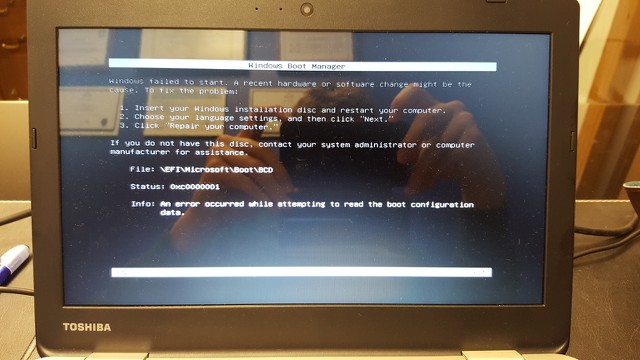
Exactly the same problem (Toshiba CL10-b-103 too), but I went deeper in the research and found that the BIOS version of this laptop does not support UEFI/CMS. Updated my BIOS to the latest version (which is for the moment, the 5.00 08/07/15 - WIN) but still does not work. I was already angry with their fu * skate that brings me to kill the process "pad experience" every time you start.
I would like to install ubuntu, but nothing works, even with a USB cable or directly on the C drive (note that I ruined my USB while flashing it, but in any case it was my fault). Any advice, tips?
In the case where someone would say "boot option is in the Advanced tab' this isn't for me, regarding the kikeastur. Sorry for digging it up with this topic, but I do not see why I would create a new that I have exactly the same problem.
Thanks in advance

-
FF 7.0.1 on Win7 pro 64
A behavior more bug / odd:
calling "firefox.exe - ProfileManager".
-do NOT open the Profile Manager,
-does NOT create a new profile,
-seems to do NOTHING (no change around records profile etc.).
but...
-KILLS tabs former session.
-KILLS old session and leaves nothing to restore,
-KILL all my pinned tabs!OK, I should downgrade to FF4.0.1, or same 3.6.x?
These releases are much more reliable than 6 + 7 running!Try using this:
Firefox.exe Pei -
Cannot install driver Win7 TV in my Qosmio G30
Hello world
In my QOSMIO G30, I changed my OS to W7 64 bit.
I downloaded the driver for this OS TV, but I can't install it. Windows says: "Windows cannot load the driver for this hardware device. The driver may be corrupted or missing. (Code 39) »Please, anyone know what driver I need?
Thank you
> I downloaded the driver for this OS TV...
Can you please send the download link?
I checked the Toshiba download page and can't find it. Maybe I m doing something wrong but I can see this old laptop Qosmio is not supported for Win7 64 bit.
Maybe you are looking for
-
MBP 17 "OS 10.11.6, 8 GB of Ram, 2, 3 GHz, I5, 1 TB SSD, NVIDIA GT 350M - 512 MB. 4 nights ago was editing a line of 2 hours time, registered project, stop. Next time you start the morning, FCP loads only until AFTER THAT models are loaded then shut
-
Flash does not work in facebook through the ff and is very good in Internet explore
I tried all the suggestions and cannot play games on facebook. I get a message that it does not flash. I have no problem when I use internet explore and I'm not uninstall new flash since it took technical assistance from Dell to fix Internet explore
-
Intrigued as follows: I recorded my camera photos on my iPad and copied a selection of new images in a new Album1, Album2 an another selection in the Photos app on the iPad. The photos have been synced to my Macbook, but now the strange things that h
-
HP Envy 750-124: HP Envy 750-124 Odense mobo not capable of 1.5V?
The specs say it should work, or I thought Two plugs DDR3L DIMM 240-pinSupports the following: PC3L-12800 (DDR3L-1600)PC3L-10600 (1333-DDR3L) DDR3L is a capable bitensión SoDIMM memory, which supports the operation at 1.35v and 1.5V. DDR3L is also co
-
lost all my programs from the start menu, a
lost all my programs from the start menu, favorites as all my photos and docs. Can I get them back thanks for any help,