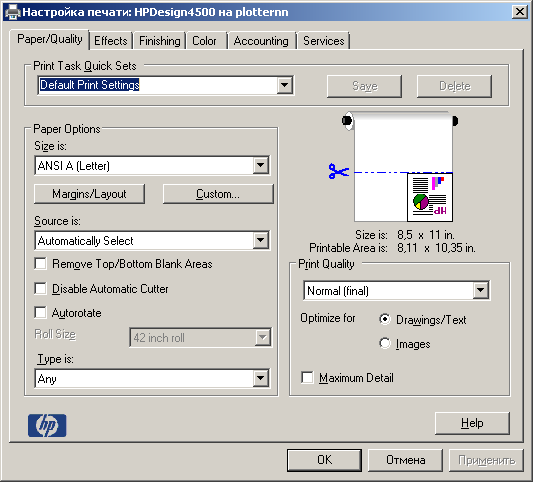Window 7 Designjet Z3100
I installed Windows 7 last week and I can't print anything on my Designjet Z3100. Is anyone know how to find the new driver and HP utility for this printer?
Please visit Designjet Z3100 Windows 7 drivers for your printer.
Tags: HP Printers
Similar Questions
-
Following the previous advice from the community on Z2100 drivers for Windows 10, I installed the Win7 driver for my Z3100 and all seemed well until I tried to turn on Application managed color - it seems that it works, but when you close and reopen the installation of the printer, it goes back to Priniter managerd. A similar effect ooccurs with ICM. It seems that it is a consequence of the use of a driver Win7 in Win10 and so basically I can't use Photoshop or the Qimage for driving my printer more. Does anyone have any suggestions? Thank you very much
Hello
Changes to the print made from the application preferences are temporary.
To default setting, go to devices and printers, click with the right button on the printer and select Printing Preferences. Set your default values and click ok to save.
-
Designjet Z3100, Z3200 lcd white & green power flashing lcd
I have one of each Z3100, Z3200 44 "model and both virgins panels lcd, also the power lcd green kept flashing?
I looked in the service manual and nothing mentioned about this problem.
Any sugguestions where to start first?
It could save you time and ask this stupid question first here, as so many pros on this forum & might already knew...
Thanks for your help...
Thanks for the kind & professional, more technical help on the forum who has solved the problems of our HP Designjet users of
time to time, even better, faster & effiencient more than HP.
-
Z3100 Wide Format Printer: error 86:01 on a printer Hp DesignJet Z3100 44 "
Hello
I get an error 86:01 on my printer. I replaced the belt because he was worn out but get this error code. He would suggest a paper jam but after inspection, this isn't the case.
The trolley stops above the Service area with the showing error code suggesting (according to Hp service manual) which could be the problem area. Suggestions?
Thank you
Roger
Hello
Probably the socket transport is broken.
Extract the carriage and take a peek.
Also, make sure that the belt and cable leakage are correctly installed
-
HP z2100: Firmware update would not - is there a way to put the firmware directly on the HARD drive?
I was really happy to correct my hp z2100 today... lala lala and then update firmware to be updated!
What a mistake!
Everything was fine until the end when the printer said it restarts and after that it does not start. I think the drive hard does not have the system on it more and cannot start.
What now?
Scroll down this thread:
Maybe it's the same problem, I've had a few years on a Z2100. Updated the firmware and the printer would not restart. Reinstall from cable to the screen, and everything came back OK.
-
We have a DJ5000ps plotter with an xp driver. Just bought a new computer with Windows 7. This Tracker is no longer supported. Is it possible to have a driver for win 7? Can I combine the .inf for xp file in Windows 7? Anyone interested in writing a pilot for us? We can just not a new tracker at the moment. Thanks for your help.
Hi landarch,.
As Bob_Headrick says in his post below.
This forum focuses on the level of consumer products. For the Designjet you can have better results in the forum HP Designjet here.
However, I found an "accepted Solution" where some customers have had success using the mode of Windows XP to Windows 7 PCs.
http://h30499.www3.HP.com/T5/Windows-7/Designjet-5000-PS-need-Windows-7-64bit-driver/TD-p/1129850
-
Z3100: z3100/3200 incompatible with windows 10
It seems that z3100 and z3200 are incompatible with Windows 10 - they will work, but the driver cannot report problems and the HP utility cannot see the printer.
If someone managed to find a workaround?
Roy
Hello
At present the HP utility does not work with Win 10 when using a USB connection. If this is your case, try to connect the printer to the network.
In addition, make sure that the port on the driver is set to the IP address of the printer.
-
HP designjet 1050c is compatible with windows 7
We have a HP Designjet 1050c model C6074B and recently bought a new computer with windows 7. I am trying to determine if the computer is compatible. Any ideas?
Vista Designjet 1050c drivers have been reported to work under Windows 7, see the post here. (I used XP x 64 drivers for my old old Designjet 650 c in Windows 7 and Windows 8). You will need to select the correct 32-bit version or 64-bit driver.
There are also has 1055c Designjet drivers available on Windows 7 in the add a printer dialog box, it may be worth trying one of these.
This forum focuses on the level of consumer products. In the future for the Designjet you can have better results, post in the forum HP Designjet here.
-
print driver Windows 7 for hp designjet 750 c more
need a driver:
HP designjet 750 c more
Windows 7 64 bit
For 64-bit systems, you can Download the XP x 64 drivers from here, then unzip the files into a new folder. Then go to the file devices and printers, add a printer, select the appropriate port, and then select "Have disc" and point to the folder where you unzipped the files
-
HP DesignJet 650 c on Windows 7 x 64 via LAN with JetDirect adapter
Hello good people!
I would like to know if a DesignJet 650 c (C2858B) with a JetDirect card can be installed via the LAN on a PC running Windows 7 (64 bit)? If Yes, could someone please advise on how to do it?
Any help would be greatly appreciated.
Thanks ~ Tim
Yes, it's exactly the setup I have (with a JetDirect card installed in the 650 c). Follow these steps:
The 650 c and connect it to your router with a LAN cable. Then, press Enter façade, then arrow down three times to get to, Enter, modular i/o of installation configuration, come in, Cfg network = NO, Enter, arrow for Yes. At this point theCfg network = NO * reappears, it is normal. Press previous return to main menu of status. Then press ENTER, down arrow until you get to the utility, enter, down arrow for plot, Enter Config. Once the plot ends at halfway in the page search for MIO, the IP address for the plotter configuration information will be available on the right side of the page.
At this point your plotter is set up and ready, then get the driver installed on your PC. These drivers work fine for Windows 7 x 74 (and also Windows 8 x 64) you can install the XP x 64 drivers as described in this post.
-
DesignJet 800 42 ": Windows 10 and DesignJet 800
Did anyone had success with the DesignJet 800 on Windows 10. For some reason, HP seems to have abandoned this plotter and have no specific drivers for Windows 7. In view of the other older conspirators such as the 70 and 500 are both supported on Windows 10, I find this very disappointing.
Even with enabled bitmap printing, some systems have had problems printing to the DJ 800 on Windows 10 using the current DJ 800 driver at the time of the upgrade. Even though the printer was present and its properties can be opened as usual, the pilot was rejected by trying to use in AutoCAD.
In these cases, the printer have to be removed, sometimes forcibly through the registry, then reinstalled before it would work. In others, DJ 800 driver failed altogether and the DJ 500 driver to be used, which was not always easy. When the printer is shared from a server, the driver must sometimes be installed locally, then the installed shared printer and finally the local printer removed in order to leave the shared printer works.
I've improved the DJ 800 RAM 192 MB, and it meant that bitmap printing can be disabled.
-
DesignJet 111: DesignJet 111 - printing problems - no printing after upgrading to Windows 10
Several problems to the upgrade of WINDOWS 7 for WIN 10.
The HP DesignJet is 'offline' and can't figure out how to change the setting of "online."
The definition "print directly to the printer" is not.
Yellow flashing on the printer dashboard - magenta ink cartridge shows empty, but it is full.
Computer HP printer installed - poster is in the Device Manager - watch "this device is functioning."
Printer is listed in devices and printers.
HP Support Assistant doesn't recognize - printer in the list, can not find device during an attempt of "add design.
Printer turns off or recycle off on after turning on.
Hello
If you have a driver problem:
Remove the driver completely from the computer, then download and install the lates driver.
Here is the link incase you need
Now, the yellow light flashes on the Panel means that the printer needs attention, like:
-Close coverage which is open
-Of paper
-Paper tilt
-Jam
-An error code
If you have 6 columns on the levels of ink instead of 4 is because you have an error code.
On the following link, you can find more information on how to prepare the error codes
http://h20565.www2.HP.com/hpsc/doc/public/display?sp4ts.Oid=352387 & docid = emr_na-bpp03841
If you have an error code, the printer appears offline on your computer.
On this other link, you will find how to check other messages on the printer
http://h20564.www2.HP.com/hpsc/doc/public/display?docid=emr_na-c01669949
-
Designjet 130: Two printers Designjet 130 do not print with Windows 10
I have two printers Designjet 130. Both work fine with XP/Vista/Windows 7. They do not work with 10.
I spent 20 hours trying to get these things to work with no luck. I tried TWO different machines running windows 10 does not. These printers are running via a USB connection.
I can install, make the printer by default and PRINT TEST page! I can also print from the HP Scan DR who assures me that all is well. However, when I go to a program such as Notepad, they will not print. Notepad returns an error "The deal invalid. I tried researching this message, but it leads to good spirits more that I can understand.
My machine is a processor Intel X 5960, 32 GB of memory and a motherboard Asus x 99 Deluxe.
I tried to launch the installation of the HP software in a variety of modes compatible with no luck.
I'm out of ideas other than to roll back my 7 software, which I really don't want to do.
Thanks in advance.
Ok. I finally solved this problem. I went to the HP site and even ONCE downloaded the driver Designjet 130.
Download driver on Dec30, 13:34 had a 2 652 k file size
Today at 11:53 driver has a file size of 3099 KB.
Maybe they (HP) fixed.
Maybe my original upload has been altered.
Very simply:
Connect your printer. Windows will find and automatically install the USB printing as well as a device driver option. This driver won't work, however, you end up being able to print a test page. This ultimately will always be a false confirmation. The driver version 7.00 is for Vista, Windows 7 and 8. It doesn't work in either compatibility mode.
Go ahead:
Go to devices and printers.
A series of beautiful graphic icons opens.
Double-click your printer.
Double click on "customize your printer.
Go to the about tab.
Check your installed printer driver version
10 Windows will install default v7.00 and will keep you in saying he has the best version
available. Don't believe that.
The Hewlett Packard scanner DR software will tell you the same thing.
Do not think that either.
You want to version 8.10. It is available on the site of HP in 32-bit and 64-bit versions. Download it. I unzipped in a folder on my desktop.
Now, go to the Device Manager.
Scroll down to "printers". Click on.
Right click on your printer.
Click on "Update driver software"
Do not click on the first option by default.
Do not click on "Browse my computer for driver software".
Click on "Search for driver at this location software '-specify the folder on your desktop and select"include subfolders. "
Click Browse. The software will make a satisfying update.
Return to the file "Devices and printers" and the option "customize your printer.
Double-click. Return to the 'About' tab and confirm that driver version 8.10 is installed.
Close to everything and to print something.
Just to check myself, I printed my second document to confirm a nagging doubt.
The impression is confirmed. Good year for me and anyone else reading this.
-
Hello, I have a problem with HP DesignJet 4500.
With the new driver ver.7.10.0.0 (the most recent in the HP support page), when I get to the printer options - all symbols are unreadable (screenshot 1).
Old print server - I found already installed ver.6.17.0.0 driver 32-bit and 64-bit driver ver.7.10.0.0 (screenshot 2). When installing 6.17.0.0 driver for 32-bit PC and open the window-it works very well, all the symbols are in English (screenshot 3).
So, how do I make the symbols in 7.10.0.0 readable? Or, if I can't fix it, where I can download 6.17.0.0 driver (64-bit)?
Thank you.
P.S. It's unreadable that symbol in the windows printing options, but 7.10.0.0 prints correctly.
Screenshot 1:
Screenshot 2:
Screenshot 3:
Hello
Remove the driver completely from the computer (devices and printers, properties of the server), download the driver from the HP website and install it.
If you still have the problem, you may need to remove the printer from the registry.
Best regards
Mike G
-
Designjet 111 (nominal): Designjet 111 / Windows 10 / instead of pointing it prints to the prn file
Hello
I use Windows 10 and Designjet 111 (roll). I already downloaded the driver and everything seemed OK, but after printing the confirmation of the window, rather than send the drawing to the plotter, the next window opens to save the drawing as a .prn file. The button "save to file" in the window "Advanced" is clear.
He had no problem with printing on Windows 7.
See you soon
OK, I solved the problem.
In the printer properties / ports window 'Print to file' port has been marked. I just changed to the USB port.
Maybe you are looking for
-
El capitan | 15' 2.5 GHz new | graphic isn't AMD R9 M370X but pro.how Intel Iris to change?
Hello I recently reinstalled my OS X due to problems of partitions. After installation, I see in "about this mac" that my graphic is Intel Iris pro 1536 MB and not the AMD Radeon R9 M370X as it was before. In system information, I see I have the AMD
-
How can I get a helper.exe file that works so I can uninstall Firefox?
I'm trying to uninstall Firefox. The uninstall in Control Panel feature does nothing. The file helper.exe in uninstalling Firefox folder does nothing, even when I "run as administrator".
-
Security when using fingerprints to log on to a public wireless network
When you use the Iphone6 fingerprint sensor to connect to a public wireless network, can a hacker network intercept and replicate the fingerprint credentials?
-
Win32k.sys BSOD Intermittent problem
I got a problem for several months with my computer all of a sudden stop and will the BSOD. The problem seems to occur when something on the InterNet, such as; From IE8/Google Chrome, access to a new tab, using the link that begins the new tab, chang