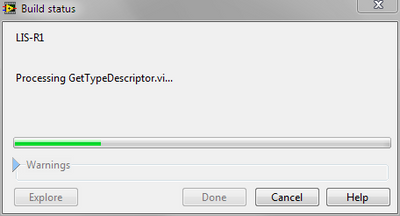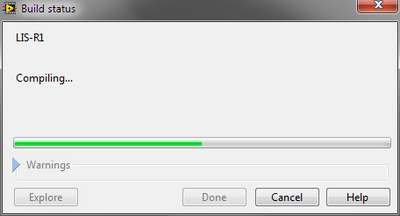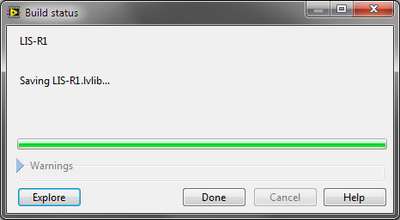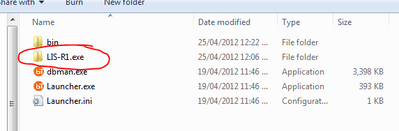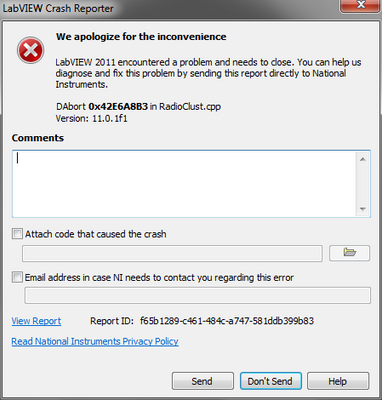Windows XP installation appears completely - but doesn't do anything.
Hello!
I just spent the last three hours trying to reinstall Windows XP (SP3) on a computer. I used a typical drive and ran through the usual steps.
I choose to format the hard drive freshly install Windows. It took almost an hour and a half to get into shape, then a few minutes to do the installation.
Then, it starts in Windows - nothing had changed. Installing windows system and old entire file was completely intact.
What is the problem with that!
Not sure why the format didn't work, I'd do a "full" format But before you start running Partition Wizard or one of the hard drive to write zerros disk utilities, which will remove any reminants of the previous version.
Partition Wizard Home Edition:
http://www.partitionwizard.com/free-partition-manager.html
Note: There is also a CD bootable or versions of the bootable Flash drive:
http://www.partitionwizard.com/Partition-Wizard-bootable-CD.html
http://www.partitionwizard.com/bootable-Flash-drive.html
Among the features and functions: create partition, Delete partition, format partition,.
A partition resize, move partitions, Partition recovery after an accidental deletion,
Convert the partition, partition Explore, Hide partition,
Change the drive letter, a partition active Set, Explorer (content display) of the partition.
Note: To complete any task use the "Pending Operations" box at the bottom left.
Hard drive test - CD Bootable: (some utilities like WdDiag can write zerros to the first and the last part of the disk that should do the job)
If you have a new hard drive Seagate the very next thing would be to download Seagate Seatools (bootable CD)
and check bad sectors:
http://www.Seagate.com/WW/v/index.jsp?locale=en-us&name=SeaTools&vgnextoid=720bd20cacdec010VgnVCM100000dd04090aRCRD
For Western Digital readers to download the .iso from WdDiag file: http://support.wdc.com/product/download.asp?groupid=611&sid=30&lang=en
Samsung Estool: http://www.samsung.com/global/business/hdd/support/utilities/ES_Tool.html
Samsung Disk Manager software: http://www.samsung.com/Products/HardDiskDrive/utilities/shdiag.htm
Hitachi Drive Fitness Test Software: http://www.hgst.com/hdd/support/download.htm#DFT
Diagnostic tool available for use by customers who feel their Toshiba brand Fujitsu hard drive:
http://SDD.Toshiba.com/main.aspx?path=ServicesandSupport/WarrantySupport/SoftwareUtilities
Notice of suport Fujitsu disk utility: http://www.fujitsu.com/us/services/computing/storage/hdd/
Toshiba CD bootable: (BACK Diagnostic Tool version 7.0 for IDE/ATA/SATA hard disks)
http://SDD.Toshiba.com/main.aspx?path=ServicesSupport/FujitsuDrivesUSandCanada/SoftwareUtilities#diagnostic
Never be afraid to ask. This forum has some of the best people in the world to help.
Tags: Windows
Similar Questions
-
PIA installation is complete, but the files are missing on PeopleTools 8.49
PIA installation is complete, but the files are missing on PeopleTools 8.49
WebLogic 9.2 MP3 on Solaris 10
This the error I get on the console mode:
The value of the project base dir: / hcmdmo/webserv/tmp
[antcall] appellant target deployearfile in build queue /hcmdmo/webserv/tmp/hcmdmo_jarexpander.xml
parsing buildfile /hcmdmo/webserv/tmp/hcmdmo_jarexpander.xml with URI = file:///hcmdmo/webserv/tmp/hcmdmo_jarexpander.xml
The value of the project base dir: / hcmdmo/webserv/tmp
Substitution ignored for property DEPLOY_EAR
Build sequences for target 'deployearfile' is [check_if_deploy_ear, deployearfile]
Complete sequence of construction is [check_if_deploy_ear, deployearfile, check_if_extract_jar, extractjarfile]
[antcall] Enter hcmdmo/webserv/tmp/hcmdmo_jarexpander.xml...
Build sequences for target 'deployearfile' is [check_if_deploy_ear, deployearfile]
Complete sequence of construction is [check_if_deploy_ear, deployearfile, check_if_extract_jar, extractjarfile]
check_if_deploy_ear:
deployearfile:
Ignored because the undefined property 'DEPLOYEAR '.
[antcall] Out of hcmdmo/webserv/tmp/hcmdmo_jarexpander.xml.
BUILD SUCCESSFULLY
Total time: 0 seconds
Deploy completed. Click next to complete the installation.
The InstallShield Wizard has successfully Internet of PeopleSoft
Architecture. Click Finish to exit the wizard.
Press 3 for finishing or 5 to display [3]
…………………………………………………………………….
Cessna185. TIS. CWRU. Edu: / erp/nas/bea923/weblogic92 > ls - ltr
total 96
drwxrwxr-x 3 psoft psoft 80 Dec 29 14:16 platform
drwxrwxr-x 5 psoft psoft 1024 Dec 29 14:16 hive
drwxrwxr-x 4 psoft psoft 1024 Dec 29 14:16 workshop
drwxrwxr-x 6 psoft psoft 1024 Dec 29 14:17 Javelin
drwxrwxr-x 12 psoft psoft 1024 Dec 29 14:17 common
drwxrwxr-x 13 psoft psoft 1024 Dec 29 14:17 Server
drwxrwxr-x 4 psoft psoft 80 29 Dec 14:18 samples
drwxrwxr-x 2 psoft psoft 1024 Dec 29 14:20 uninstall
drwxrwxrwx 3 psoft psoft 80 21 Jan 21:02 tmp
Cessna185. TIS. CWRU. Edu: / erp, nas, bea923, weblogic92 >
…………………………………………………
Cessna185. TIS. CWRU. Edu: / erp/nas/bea923/weblogic92/common > ls - ltr
112 total
drwxrwxr-x 4 psoft psoft 80 29 Dec 14:16 help
drwxrwxr-x 3 psoft psoft 80 Dec 29 14:16 eval
drwxrwxr-x 4 psoft psoft 1024 Dec 29 14:16 wlst
drwxrwxr-x 6 psoft psoft 1024 Dec 29 14:16 models
drwxrwxr-x 5 psoft psoft 1024 Dec 29 14:17 quickstart
drwxrwxr-x 3 psoft psoft 2048 Dec 29 14:17 deployable-libraries
drwxrwxr-x 5 psoft psoft 1024 Dec 29 14:17 p13n
drwxrwxrwx 2 psoft psoft 80 29 Dec 14:18 nodemanager
drwxrwxr-x 3 psoft psoft 2048 Dec 29 14:20 lib
drwxrwxr-x 2 psoft psoft 1024 Dec 29 14:20 bin
Cessna185. TIS. CWRU. Edu: / erp/nas/bea923/weblogic92/common > cd nodemanager
Cessna185. TIS. CWRU. Edu: / erp/nas/bea923/weblogic92/common/nodemanager > ls - ltr
Total 16
-rwxrwxrwx 1 psoft psoft 205 Dec 29 14:19 nodemanager.domains
Cessna185. TIS. CWRU. Edu: / erp/nas/bea923/weblogic92/common/nodemanager >
ANY THOUGHTS WHY INSTALL THE PIA IS A FAILURE?
Thank youI don't know if the deployment of PIA has failed. You do not check the files in the directory to the right path.
Try under $PS_HOME/webserv /. Nicolas.
-
I tried several times to reinstall Adobe elements 13 on my pro 3 surface. Since the Windows 10 update, it never worked, opening only briefly and then crashing once the installation is complete. I really have the drive, but I tried the version online as well. Both have the same results.
Move the discussion to Photoshop Elements
-
After reinstalled Lr 5 with a drive on my computer; installation ended but Lr 5 did not appear in my application file.
What can I do to fix this?
What is your operating system?
-
This was happening on Windows 8.1, just until I upgraded. There are so many updates happening that I don't know what could have triggered this. I think I had just updated Flash and I see some comments on this. I tried the beta version of Firefox with the same results. It of just crazy that it installs and actually loads, but only for a few seconds and then it freezes and comes from the box with the message to send to Mozilla. So far, no help from them. A few times he asked me to synchronize my Firefox and this process has started, but then it crashed before it finished.
Sorry, you're not on a Mac. This is a correct version of the above for Windows:
Thanks for incident reports. Unfortunately, I think you need to temporarily disable or remove the iCloud bookmarks extension until the source of the problem or conflict is determined.
Start Firefox in Safe Mode by holding down the SHIFT key when you start Firefox. A small dialog box should appear. Click on 'Start mode safe' (not update).
Then, you can delete favorite iCloud of page modules. Either:
- CTRL + SHIFT + a
- "3-bar" menu button (or tools) > Add-ons
In the left column, click Extensions. Then you can find it on the right side.
After leaving Firefox and run it again (not holding SHIFT), runs from Firefox?
-
Application builder appears complete but does not create executable not
I'm working on a major project (~ 5000 screws, LV2011 SP1, Win7 32 bit) and have recently from problems with the Application Builder. This is after 3-4 years of success is based on this project...
When I try to build my application of following higher level occurs:
1. "build status' window opens as usual and starts the processing of my file:
2. Subsequently, the progress bar reaches about halfway and the message becomes "Compilation."... » :
3. then the progress bar jumps sharply at the end and the message becomes "Save...". ». In addition, the 'Done' button becomes active, as if the build is completed. The window remains like this for always. Notes on this dialog box:
- The 'Explorer' and 'Help' buttons work normally in this State.
- If I press the 'Done' button (or close the window with the Red 'X') then the window closes but Labview is suspended. The only way out of here is to kill the process in Task Manager.
4. If I sail in my generation folder so I see temporary build files are still sitting here, i.e. the manufacturer failed to create my exe...
When I turn on logging, I see that all the files seem to be treated successfully (in comparison with a previous successful build log), but the paper stops before writing the article ' [output file Version]]... ".
Anyway - I'm trying to restore a large number of small changes to see if I can isolate that my changes of code causing the problem.
Someone out there knows what could cause request the manufacturer to get as much as he does, thinking it's done (even if this isn't the case)?
Thanks for all the ideas...
Well - I finally managed to isolate the problem... Corrupted code is attached!
The attached code is a version of a dialog box that is used in my project. The question turned out to be associated with the order by radio inside the tab control:
- If you open the library and then try to REMOVE the two controls private library (simultaneously), then you are greeted with the accident below report. NOTE: Remove the private items one-at-a-time does not cause the accident. (weird...)
- The same happens if you try to rename the library
The solution:
- The inclusion of this library in my project was originally my application build will fail every time.
- Given that the report mentions "RadioClust.cpp", I made the amazing jump that the question has been connected with the radio control... so I just unplugged all instances of this control their typedef. That seems to have fixed!
ASIDE: I have not checked if including this library in a different application will cause his generation to not too... Something to try out a rainy day!
-
Windows media library player completes, but the library is not in the music folder.
When I open Media Player, all my music is available to play. However, when I open music folder in my documents, the songs do not exist. Therefore, it is difficult to manage music. A single note. I have iTunes on my computer. The iTunes of the file in the music folder exisits, but only contains about half of the songs. I wonder if it is corrupt.
HelloYou did changes to the computer, before the show?
Music, videos and photos from Windows records files on your computer, while the Windows Media Player library contains only links to these files.To find where a file is stored on your computer:a. click the arrow below the library tab, and then click Add to library.b. click on the library tab, and then browse to the file you want on your computer. Or, if the file is displayed in the list pane, continue to the next step.c. right-click on the file, then Open file location.To find where all files are stored in a category, follow these steps:a. on the address bar , click on the click a categoryand then click on the category you want, such as the music.b. in the Navigation pane, click on library, and then click show more views.c. in the Navigation pane, click the folder. A column in the details pane displays the path to the files in this category.For more information,.The Windows Media Player library: frequently asked questions -
There are 5 updates referring to NET Framework that require installation. the first was published June 14, 2011, two more 11 Sep 2011 & the final 2 October 11, 2011
Hello
Try the procedure described in the following article, when you try to install an update for .NET Framework 1.0, 1.1, 2.0, 3.0, or 3.5, you may receive code error Windows Update "0 x 643" or Windows Installer error code "1603".
http://support.Microsoft.com/kb/923100 -
Windows 7 c engine complete, but d ' training is now labeled "temp drive 01 (D)"a 305 G free
I have windows 7. All of a sudden, my drive C watch-5.58 G franco departure 149 G. My D drive was renamed "TEMP PART (01) D: and watch 301 G franco departure 305 G.» I don't know how it happened, but I need to fix it. Any suggestions?
Hello.
That's how it should be. Now, you have to click with the right button on the partition (c :)) 150,00 GO NTFS.) Then you should be able to select "extend volume" in the list. Go through each selection without changing anything. When it comes to the size of the extension must only allow you to configure the maximum size of what is available. You can choose any size between the minimum, what should be the maximum of 455 GB and 150 GB. (FYI the numbers displayed will be slightly different from these figures because of the way actually windows reports disk sizes.) 1 GB = 1024 MB). Simply select the full value or a value inbetween. Continue to the end and let windows works. You should now have a drive C: size more.
See you soon.
-
Flash Player installs without error but does not play anything
I can see the Flash animation to http://www.adobe.com/software/flash/about/ but the player does not play any FLV file in my computer.
Flash Player Version: WIN 10,1,53,64
Debug drive: No.
Operating system: Windows XP Professional SP 3, browser: IE7
Video Capable: Yes
Audio measurement: Yes
Local file IO active: Yes
CPU: Celeron 1.72 GHz
512 MB OF RAM
I have the following on the C:\Windows\System32\Macromed\Flash folder files :
Flash10h.ocx
FlashInstall.log
FlashUtil10h_ActiveX.dll
FlashUtil10h_ActiveX.exe
Thank you for your attention.
Flash Player is a browser plugin, not a standalone player. If you want to play FLV files, you can use Adobe Media Player.
-
No windows service installer windows XP
I have a HP Pavilion 637c my card its missing pilot and after that I can't install programs or updates no matter what.
I get the message "windows service install is not found."
Hou can I a windows installer?
Larry545
The easiest way would be to install the latest version - unless you already installed it manually.
Click the Start button > run, type msiexec and press ENTER. A dialog box opens with a text in it - in the upper part of the Windows version Installer appears.
Download Windows Installer version 4.5 - but only if the version of Windows install is lower to Version 4.5
-
Windows Installer appears after my start, then he explains the preparation of the installation goes. When I try to install or to uninstall it tells me to wait until a current installation is complete.
I'm totally lost on this one.
How to troubleshoot issues that may occur when you install, uninstall, or upgrade one program on a Windows computer
http://support.Microsoft.com/kb/2438651/en-usJ W Stuart: http://www.pagestart.com
-
The Windows Installer appears constantly everytime I open any folder.
Whenever I open any folder on my desktop or open my computer or anything like that, the windows installer appears.
Also I can not install any programs, it gives me an error message cannot install the program, a facility is underway complete that installation before continuing.
There is also to msiexec.exe running.
I tried the Windows install cleanup, this would not work saying that my windows installer may are not installed correctly.
Ive been struggling with this for always.
This started after I did a cleanup on my computer and delete some registry keys for some software, for some time it was asked to install the accelerator earthlink with a cd, I got rid of these files (I think) but the problem persists.
I am running windows xp professional on an evo d510 sff manufactured by compaq. My processor is a intel pentium 4.
Any help please? Ive been working on it for centuries.
Hello Lowki11,
You can also try a System File Checker to see if you have corrupted system files.
Click Start
Type: CMD, according to the results, right-click CMD
Click on "Run as Administrator"
At the command prompt, type: sfc/scannowThis will check for any violation of the integrity and repair any damaged operating system files.
Reboot your system.
I hope this helps.
Sincerely,
Marilyn
Microsoft Answers Support Engineer
Visit our Microsoft answers feedback Forum and let us know what you think -
I buy a new HP Pavilion DV6-7007TX. I don't want the pre loaded Windows 7 Home Premium 64 bit that's why I decided to format it using Windows 7 Ultimate 64 bit, but after reboot before the Installtion "filling" to finish an Error Message is displayed "windows cannot complete the installation. to install windows on installation, this restart of the computer", I rebooted several times but the same error pops up
Why not just do you do an Anytime Upgrade of Windows 7 Edition Home Premium to Windows 7 Ultimate?
If the license for Windows 7 Ultimate, you have access to is a retail version update or complete, you can use the product key and the Express upgrade to Windows 7 Home Premium to Windows 7 Ultimate. First of all, check that the edition of Windows 7, you are upgrading is already enabled (if it isn't, you will encounter complications and that you might start all by performing a clean installation). Click Start, type Anytime Upgrade, click on the option enter a key, enter the key of Windows 7 Ultimate edition at the request, click Next, wait while checking the key, accept the license agreement, click on upgrade, wait while the software upgrades, (it may take 10 minutes or more depending on the if updates are required) your computer restarts automatically, after the reboot, Windows 7 will notify you updating the computer, the computer will restart once more automatically and will be completed the upgrade, a window will appear notifying the upgrade was successful and your computer is ready to use, click Close, you should be upgraded to Windows 7 Ultimate files the stored settings and programs.
-
Why my TestStand deployment installation appear under my Windows will not start menu of my target machine?
I managed to install the deployments of work to the target machines. However, I expected to see the classified facility "My TestStand system" in my Start menu, but it is not. Am I misunderstanding something here?
Also, if I do another target second deployment to the station as "My TestStand system B", all LabVIEW files in my previous installation for "My system TestStand" disappear from the directory (c:\Program Files\My TestStand system) target.
I use TestStand Professional 4.2.1 on Windows XP and LabVIEW 2009 development station.
Thank you Paul,.
That solved my second problem and inspired me to look deeper for the response to my first problem. The answer lies in the tab 'distributed file","Installer properties' box 'create a program item:
Wouldn't be nice if it is automatically checked by default for main sequence files? Wouldn't also nice if "Upgrade Code" was regenerated automatically by default whenever we have saved the file *.tsd under another name?
Thanks again,
Eugene
Maybe you are looking for
-
When I'm on a site, any site or writing an email every 10 minutes or so, the hourglass comes on and I can't do anything other than wait. I think it's something to update. How can I stop this?
-
Since I installed Adobe Acrobat Pro DC, Preview does not automatically open files. Any suggestions?
-
I'm just trying to understand my 810 - A1 if 16 GB has a cellular radio. I keep finding on the net confilicting information. My tablet was bought new in the United States. I wonder she GSM or UMTS? Or use it with a data plan I have a dongle? I've see
-
I intend to do a project rich in content (interactive book) with Adobe Muse and Hype of tumult. At PhoneGap, a memory management? I mean, PhoneGap is responsible for the memory of the unit all content at once or it load current HTML file only, or may
-
VMware View Client 2.2: Location of the setting parameters display vDesktop
Hi allfrom now on the view Client 2.2 allows set dedicated display settings for each vDesktop I wonder where to find this configuration to predefine an individual configuration after the initial deployment of the client.Unfortunately, I could not fin