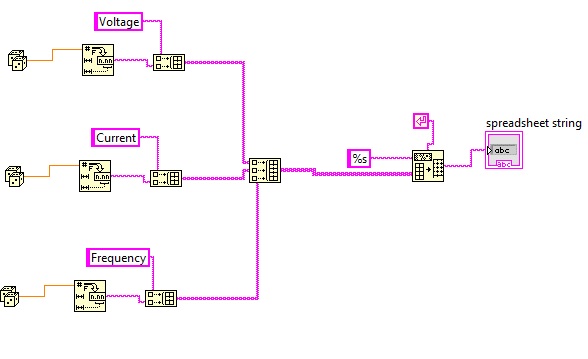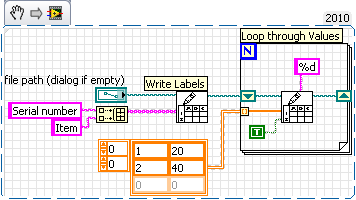Write string of worksheet columns
Hello
I have the problem.
I have a device that generates 3 data, for example. voltage, intensity and frequency.
When I run the program, all values are inserted under him, but I would go in 3 columns.
For example:
Voltage frequency intensity
2 1 5
4 4 5
5 3 6
The second problem is related when I run the program at all times. The values are not added to the column but crushed.
Do I have to change the program to serve my hypothesis?
Concerning
Do not save a worksheet string, but use function write spreadsheet delimited in the Palette file IO. By the way, I hope that you realize that 'Spreadsheet' in the jargon "LabVIEW" means "a text file where the data are arranged in lines (with newlines) and columns (with some separator to-be-specified character).» To do this, not average ".xls or .xlsx Excel file."
Bob Schor
Tags: NI Software
Similar Questions
-
Write multiple rows and columns of the worksheet
Is it possible to write several rows and columns of the spreadsheet, with the ability to add data to the file and create a new file if it does not exist?
I tried to write to table vi, but I couldn't make it work.
It won't let me write several lines in the same column.
Can someone please give me an example?
Thanks in advance.If you want to use the tab character (\t) as the delimiter, then check the txt file. Then Excel will open as you wish.
If you want to keep the csv extension, then use comma (,) as a separator.
-
Waveforms of writing to the worksheet to help to write on the worksheet vi
Hello
Problems with writing 2 waveforms of the myDAQ to a worksheet. Using the "write on the worksheet vi.' does not work as it records in the file, but when you open the file to look at the results, there is no data." I got a screenshot of used vi, unfortunately the file as an attachment could not be validated. Someone sees the problem and no solution?
http://i50.Tinypic.com/2isil8w.jpg
Thank you
You need to do a little basic troubleshooting. Make a right-click on the son goes into the loop, and selection "probe". After you run the VI, the content of the probe and see if there is no data there. I had to put a delay in the loop of the acquisition or specify a number of samples to get the data in a consistent manner.
-
list box given to the .csv file using write on the worksheet File.vi
Hi, I use the write on the worksheet File.vi to write data multicolumn ListBox to the .csv file. If I do record from Excel, the pop-up window shows as an attachment. And data listbox are too different. I want the data displayed in the first line not the second row (third photo).
Thank you for your help.
Before making your Save As in Excel, change the cell formatting of number. This should avoid the scientific notation conversion before you re-register.
Or just use Notepad to display the file instead of Excel.
-
get the length of each string in a column
Hi all
Is there a way to get the length of each string in a column:
for example:
If the table contains lines like below:
Select 'test test1 test31' col1 of double
Union of all the
Select 'sectest1 sectest234' double col1
The output should be as below:
col1
------------
4 5 6
8 10
That is to say get the count of each separated from the chain of space in a column. Is this possible using regexpr_substr?
Thanks in advance.
Roy.
Try the below
SELECT LISTAGG(val1,' ') IN ONE GROUP)
New_val ORDER BY lvl)
Of
(SELECT LENGTH (REGEXP_SUBSTR (col1,'[^] +', 1, LEVEL)) val1,)
RN,
LEVEL lvl
Of
(SELECT col1,
ROWNUM rn
Of
(SELECT 'test test1 test31' col1 OF double)
UNION ALL
SELECT 'sectest1 sectest234' double col1
)
)
CONNECT BY LEVEL<= regexp_count(col1,'="">
AND PRIOR rn = rn
AND PRIOR DBMS_RANDOM. VALUE IS NOT NULL
)
GROUP BY rn;
OUTPUT:-
=======
col1
----
4 5 6
8 10
Thank you
Ann
-
leader. Write (String) does not work in after effects CC?
Hello!
This script works perfectly under AE CS6:
var newContent = '<Project author="Donald">'; newContent += '\n<Start>' + "starttime" + '</Start>'; newContent += '\n</Project>'; try { var data = new XML ( newContent ); var string = data.toXMLString(); filePath = "E:/test.xml"; var file = new File (filePath); file.open("w"); file.write(string); file.close(); alert("DONE for " + String (file)); } catch (error) { alert("Error!"); }But stop working in after effects CC on stage: file.write (string);
Can you show me the way how to operate it please?
Thank you in advance!
Oh, sorry, my friends, it's my fault, I forgot to check "Edit-> settings-> General-> allow scripts to write files and access network" on after installation.
See you soon!
-
concatenate the strings from a column into a single row?
How to concatenate strings from a column into a single line?
Color
------
Red
Orange
Blue
Green
And return a set of results as follows:
Colors
-------------------------
Red, orange, blue, greenVarious ways can be found here:
http://www.Oracle-base.com/articles/10G/StringAggregationTechniques.php -
write the array to a string of worksheet
Hello
I have 3 digital paintings and 1 table. I'm trying to use the writing range worksheet line. What is the easy way to do it, since I have numeric and string, I can't create a table 2d directly?
Yik
This is pretty basic and a question frequently asked. First convert spreadsheets into tables of strings. Digital conversion functions / chain are polymorphic, you can connect a 1 d or 2d table at the entrance.
-
write the limitation of column of worksheet
Hello, I'm trying to use writing spreadsheet to save my tables structure.
I use an insert to a table to join some tables (10). I've got 450 variables (%.3f).
But when I read the file, it showed me columns of 30 * 15 lines instead of the 450 columns columns * 1 line.
In these tables, I've got variable SGL, INT and UINT.
My questions: 1) is there any software for this limitation? Or I made a mistake.
(2) when I look at my file is saved, the SGL variables should bring me, for example, 3.145 or 127.236, but it brings me 3,000 to 127,000.
Please, y at - there someone who can help me with that?
Concerning
Felipe
Hi Kitofelipe,
the difference is easy to spot:
table of construction translates into a 2D array (it is not in mode 'concat'), the table insert will give a 1 d table. Just create indicators to see this (or move the tool of wiring on the output of the two connectors).
In your other multiple, you work with a 2D array in the register shift, then you will (almost) always get a 2D worksheet file...
-
write on the worksheet with formatting
Dear LabVIEW Forum,
I'm having trouble with something that should be fairly simple however the online help was not able to help me after spending several hours looking.
I am trying to configure a LabVIEW program to write the following sample data in a spreadsheet file (two columns with serial number of first input line and point, and then under this various data) I intend to extend this option to add more data, but just need to get the fundamentals of marketing in the form of work :
Item serial number
1 20
2 40
I have attached my .vi effort to date, however, I can't figure out how to get the formatting to work (i.e. remove the zeros, carriage return or tab). If anyone can help it would be appreciated.
Kind regards
Altenbach says:
I don't see any code that generates the zeros, carriager returns, or tabs.
%f used as a format string actually gives you % .6f, should be %d if no zeros on the right are sought.
I'll add to the endless possibilities, assuming that build you a file over time. Write labels at once, and then add the file in a loop. I find this method is safer, then creating a string if the program takes a long time to run.
If you have all the values at once, follow the other suggestions to build a string and write it then. A simple way is to remove the loop in my excerpt and the wire of the array 2D directly to the second write in File.vi of the worksheet. Without looking, I bet that something similar is one of the mods of altenbach.
-
write file.vi worksheet with the data of type long
Sorry my English
I need to monitor and record data for three hours, power x time.
I wish that every 1000 dry, a new file would generate and save the part of systems of measurement for three hours.
is this possible?
My idea is to have different parts of a single measure, the sets of measurement in theory would not slow down
OBS: I use to write the file.vi worksheet to record data
Thank you
Your code is slow because you're constantly tables. Whenever you add to a table, a new location of memory needs to be done to contain the table in its entirety. This becomes very tedious when berries become large.
Since you are using graphs, simply write the current values in the chart. Now for the backup of the file, you should only open the file once before the loop and close once after the loop. Inside, you want to use the string in array to worksheet and functions to write the text file to write data to the file. It will be much more effective that completely overwrite each loop as you do.
With these two patches, it is therefore no reason to constantly accumulate your berries. So those spending records are not needed and get rid of some of these insert into table (which should really be table to build anyway). Just write the last values anyway.
-
Problem reading the worksheet after you use a DLL to write on the worksheet
Hello
I have a few problems reading a sheet DLL created in LabVIEW. The DLL is written in C++.
I'll dexcribe what do the VI in the screenshots:
For DLL_INIT = the first false steps the VI (LabVIEW) values and exports in a DLL initialization.
DLL takes these values and not some und calculation, then wrote the measured values and the new calculated values in a csv file called 'filtered_values' and a file 'filtered_values_complete '.
so, I have two files like this after initialization:1.0000000000; 1.0000000000; 18.8991610737; -3.2940000000; 0.0060000000; 0.9000000000; 6.5806287097; -3.2940000000; 1.0000000000; 0.0000000000; 1.0000000000; 0.0000000000;
So now on DLL_INIT = true.
For the calculation, the next step i read the "filtered_values" - file (LabVIEW), calculate the new values and write in filtered_values (DLL)
And in the "filtered_values_complete" - file I will allways read the DLL entry first, so that I can check later, if the DLL has obtained the values to the right of the front step and then add the calculated values.For i > 0 initialization has been made:
-the VI bed sheet "filtered_values" calculation and rotted the table 1 d in its unique values
-The last seven values in the worksheet have been exported in the dll as well as five new measured values.
-This DLL is still a few calculation
- then it replaces the "filtered_values" - file and adds a new line to the 'filtered_values_complete '.This migth be a bit of confusion, so a small example, afer five steps it loooks like this:
filtered_values:
5.0625000000; 1.0000000000; 18.9300200447; -3.2870000000; 9.7320000000; 0.8997597592; 5.9159054233; -2.6533532901; 1.0000000400; 0.0000000000; 0.8078703403; 0.0000000000;filtered_values_complete:
1.0000000000; 1.0000000000; 18.8991610737; -3.2940000000; 0.0060000000; 0.9000000000; 6.5806287097; -3.2940000000; 1.0000000000; 0.0000000000; 1.0000000000; 0.0000000000;
2.0625000000; 1.0000000000; 18.8330081064; -3.2940000000; 9.7270000000; 0.9000000000; 6.5806287097; -3.2940000000; 1.0000000000; 0.0000000000; 1.0000000000; 0.0000000000;
2.0625000000; 1.0000000000; 18.8330081064; -3.2940000000; 9.7270000000; 0.8999399568; 6.4077416273; -3.1451829134; 1.0000000100; 0.0000000000; 0.9480589053; 0.0000000000;
3.0625000000; 1.0000000000; 18.7932988441; -3.2870000000; 9.7280000000; 0.8999399568; 6.4077416273; -3.1451829134; 1.0000000100; 0.0000000000; 0.9480589053; 0.0000000000;
3.0625000000; 1.0000000000; 18.7932988441; -3.2870000000; 9.7280000000; 0.8998799074; 6.2394046705; -2.9768465052; 1.0000000200; 0.0000000000; 0.8988158138; 0.0000000000;
4.0625000000; 1.0000000000; 19.0445703499; -3.2870000000; 9.7320000000; 0.8998799074; 6.2394046705; -2.9768465052; 1.0000000200; 0.0000000000; 0.8988158138; 0.0000000000;
4.0625000000; 1.0000000000; 19.0445703499; -3.2870000000; 9.7320000000; 0.8998198333; 6.0754981785; -2.8129479844; 1.0000000300; 0.0000000000; 0.8521305805; 0.0000000000;5.0625000000; 1.0000000000; 18.9300200447; -3.2870000000; 9.7320000000; 0.8998198333; 6.0754981785; -2.8129479844; 1.0000000300; 0.0000000000; 0.8521305805; 0.0000000000;
5.0625000000; 1.0000000000; 18.9300200447; -3.2870000000; 9.7320000000; 0.8997597592; 5.9159054233; -2.6533532901; 1.0000000400; 0.0000000000; 0.8078703403; 0.0000000000;So it's good enough that the VI and it works fine until some point when the just VI reads more calculation and x = sheet! There? becomes true.
Most of the time it happens when the csv file is about 1200 lines
Someone knows why this happens?
Best regards
Stefan
Hello
understood, that the error occurs somewhere completely else. the thread may be closed
BR
Stefan
-
Write to the worksheet only if the file name is different
Hi all
I'm trying to write some code, but to no avail. Basically I have a file name to each time interval (say 2 seconds). I built a small table for example.
The names of files in the table are repetitive and I don't want to write the data in the worksheet, if the file name is the same.
Bascially, I need to write the header and the table for the 1 c:\1.txt files and after c:\1.txt the data (more than 3) I want to only write the table only (no header) and add it to the worksheet.
That is to say for c:\1.txt file, it will consist of 1 header and 4 sets of table.
Then the process is repeated again until a newfilename (c:\2.txt) is encountered.
c:\2.txt will also include 1 header and 4 sets of data.
Can anyone help on this?
Your loop is you allowing to read beyond the end of file names in your table. This passes an empty file name write it on the spreadsheet VI which requires to ask the name of the file. You should test this condition.
-
Hi all
I use the string concatenation function to write to a text file 'Characters Write to file vi' However, for some reason, my last channel goes to the next line in the text file. Thus, for example:
21:44; 960
; 4500e-7
and then he will repeat
21:44; 960
; 4500e-7
21:45; 960
; 4500e-7
How should I let the characters write 2 lines instead of 4? Should I do the characters write to a file excel instead?
21:44; 960; 4500e-7
21:45; 960; 4500e-7
The last string is a global variable string, but he must save like that since new data happen every 30 seconds or more.
Nevermind, I solved this problem as well! Thanks a lot for your time!
-
can I write in a clay column and row in excel?
Hello!!!
Well, is - can anyone help me and tell me, if I can write something of labview in a clay column and row in excel?
excellent couerse in a clay column and row to an existing file...
CAN SOMEONE HELP ME OR SAY SOMETHING PLEASE?
Ago, as Sophia said, you can do this using ActiveX, but that requires a lot of programming
but you can learn a lot

Maybe you are looking for
-
My 2010 MacBook with OS 10.6.8 had a HD crash, and I have a Time Machine backup. Can I do a start external HD with OS 10.6.8 through the new computer running OS 10.11.6? I would use an external on 2010 MacBook boot drive until I can get a new interna
-
Black screen after restart of the Bootcamp Assistant
Hello I understand that 10 Windows is not supported with the MBP Late 2011 officially by Apple, I have it working earlier today and had no problems at all. I tried to add another partition for windows side so that I would be able to install Deep Free
-
String hexadecimal display indicator limit bytes per line
Hey,. I was wondering if there is a way to limit the amount of bytes per line in a string indicator which is in Hex display mode. I can read 50 bytes using VISA and I would look at a series of 50 bytes each on a new line. I tried just to resize the
-
Toshiba satellite a305-S6905 freeze at startup
Toshiba phone freeze at the start of window screen... I can't type in the form... Problem laptop: does not start... I put in the disk repair or wipe the hd, but as soon as I clicked on repair or install the following screens are invisible to me. I kn
-
When you delete a file in Windows Vista, the dialog box remove don't close until the computer is restarted. It is sometimes possible to remove it by closing tha task list. When this is done, the Explorer is closed and restarted.