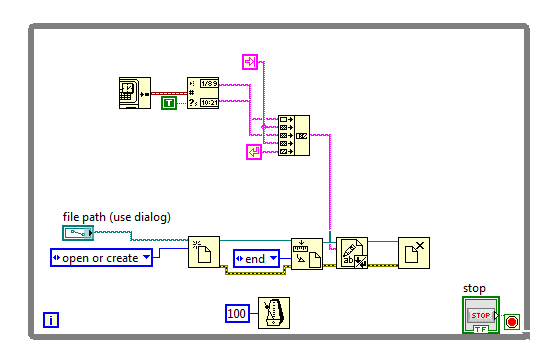Write to text file - question
How can I add on top of file .txt 'caption', for example I want in my example add "date" and "time".
Date time
12.3.2012 12:46:44
All you had to do is put in the header before the loop. It is here, but it's in LabView 2009. Tell me if this does not work on yours.
David.
Tags: NI Software
Similar Questions
-
Writes a text file from a network computer to another computer on the network.
It is possible to write a text file from a computer on the network to another computer on the network through labview without using FTP?
Hi bebo_lm,
It depends on how they are connected. If you have a 'normal' access to the pc and you can write on a hard drive of the other computer, you can use the writing functions of files or the copy of the file. If they are not connected like this, then you need another service. Why you do not use FTP?
Mike
-
Hello. I get an "error 1 write to text file" in my program.
The error occurs occasionally and I can't understand what is causing the error. What is this error? If I ignore it and press to continue the program seems to work and it stores data. The program acquires the data and records to several files. The screenshot of the error is attached.
Thanks for the help
I got it. I added a variable additionl to start recording only after that the name references were initilized. It was the problem of race condition, but now I know more about the labview data flow

-
How to write the text file in Shockwave?
Someone knows how to write the text file in Shockwave on the disc of the user?
Thanks in advance.These Xtras can cause a lot of havoc when used with the intent to hurt.
What you can do is to write with setpref and store a list of backups and the
registers itself separately. Next, you need to build your own save/open
dialog box for the user:
* Choose a previously saved file to load or replace
to create a user type the name of a new file to be saved.The only thing that remains is that the user can't decide where files
are saved.Manno
SiuLinda wrote:
> Thanks a lot for your answer.
> Yes, cookies is good, but I have to write a program to save the text file in
> When the user wants, the user can open these files later if they like as, using
> Filextra and Fileio, but I found that all these Xtra extensions seem to be not supported by
> shockwave.
>--
----------
Manno Bult
[email protected] -
Write/close text file problems
There is probably a simple answer to this question, but I can't seem to understand.
I'm using a controller compact realtime RIO 9068
I have a program very simple reading of data from a serial port and saving it to a text file. Before recording starts, I call the function open/create/replace file, then I start reading the port, and I run the function "Write to a text file" whenever I get a certain number of bytes from the serial port. Everything works fine if I use the program as planned, I press the Start button to start the recording of data and then press the stop button to stop the recording, who runs then the function "close file". I get a well recorded transcribed text file and all is right with the world.
This application is intended to save the data for hours unattended, if I want her to be robust for a power failure. If I pulled the power so that the data connects, I always get the file on the hard drive, but is 0 bytes is no in. It seems that if I don't run the IA function to "close the file" nothing is saved. I am confused because I thought the closing of the record vi relases only the file of labview control and don't actually nothing to write to the file. Anyone have any ideas on what is wrong?
I'll post photos of the code, but its on a machine of lab that is not connected to the internet.
Discover the function Flush file in the Advanced queue Functions menu. Following is the help file for this entry:
Writes all buffers of the file identified by refnum the disk and update the directory of the file associated with refnumentry.
The file remains open and refnum remains valid. Data written to a file often reside in a buffer until the buffer fills, or until you close the file. This function forces the operating system to write data from the buffer to the file.
-
FrameScript: write to text file
Hello comrades,.
When I have to loop through a list of files of the book and write their names in the console of FM, the full list is displayed. However, when I write the list in a text file, 1 file name is written. No idea why?
ForEach (BookComponent) In (vCurrentBook) LoopVar (v_File) loop
...
Write v_File Console;
vs. :
Set vPath = v_UserPath + DIRSEP + "_" 'Test' + ".txt";
New text file File (vPath) NewVar (vFile_Listing);
Write Object (vFile_Listing) v_File;
EndLoop
Thanks in advance for your comments!
Roman
Hi Roman, it works for me:
The value of sPath = "C:\DATA\Test.txt";
New file text File (sPath) NewVar (represented);
Set oBook = ActiveBook;
ForEach (BookComponent) In (oBook) LoopVar (oBookComp) loop
Write Object (represented) oBookComp.Name;
EndLoop
Close the file text Object (represented);
You must close the text file when you are finished with it. Maybe that's the problem with your code.
-Rick
-
Ampersand in external text file question
I have a Flash movie that loads variables from an external text file that updates a customer themselves (from a web site that generates the file). There was a problem when they used an ampersand symbol in the text field. Is there a way to get around this? I have not seen a way to escape from what works.
Neve
Oops. My apologies. Ampersand is 26% not % 36.
-
How to read and write a text file to the folder of the user preferences?
I'm trying to code for the user to record the plug-in, the first time that the user opens Acrobat after you have installed the plug-in. I want to write a file of registration of preference of the user folder access later to check that they are already registered.
Is there an easy way to do this? I wrote the code to access the preference of the user folder to search for the file, but I have not been able to code for the write file. All I've found is how to write a PDF file.
Any suggestions?
Gregory
ASFileRead/ASFileWrite
-
write a text file on Simulator 9800
I'm writing a log for my application file. I used both FileConnection and openDataOutputStream, as shown in the code snippet bellow. In both cases, I can IOException with the message "file system error (1003). The interesting part is that I am able to open the file for reading well. The file is located in the res folder in my project. I use the path \logs\myfilename for playback using getResourceAsStream (path) and it works fine. But openinig it for writing and update fails. Here's the code snippet I "ve used in the entry:"
String NomFichierJournal = logs/myfilename"."
String outputfilename = "file:///" + logfilename;
fconn = (FileConnection) Connector.open (outputfilename, Connector.READ_WRITE);
OS = Connector.openDataOutputStream (outputfilename);The lineis commented on the second method I used. I have two cases, she out exceptions. For reading, I use just the relative path "/ logs/myfilename ' and it works. But it does not work for writing and forums it seems that I had to add the "file:///" which I did, but to no avail. I think there must be a setting I'm missing in the Simulator. I'm really working in the dark regarding the structure of the file on a blackberry Simulator system. A simple example of application is required to read and write to the local file system. It is the most popular activity, I guess that would do any nontrivial blackberry application.
Thus, any response expertise on this subject will be much appreciated.
I think you're a little confused about the BlackBerry file system structure.
Try to browse the root directory and list the names of the directories you will find.
Once you do this, you will get a better understanding of the file system.
What I meant by SDCard/store is adding SDCard or store after file:///.
Also, read the following article.
-
Write in the text file on request
Hello
I've been struggling with the "write to text file" in the part of the attached .vi button
I want to be able to say my program when I press on the Boolean key it should collect 1 sample point only from the mean.vi - now that I managed to do a Boolean-button that starts the collection of data and then I have to press the button again when I 'think' now, I collected a data point using the structure of the case.
Can someone help me to collect the data a not that when I press the Boolean?
Thank you!
Change the mechanical action of the key "lock when released. It is an option to right click on the button on the front panel.
-
Write to the file text File.vi out all but first line begins with tab
The PNG attached shows the code used to accumulate strings concatenated into an array of strings for the first four lines, then to a string in the array to the worksheet String.vi and, finally, use write to Text File.vi the lower right corner shows the result in a spreadsheet. Note the 3 empty entries marked by a filled red rectangle. Examination of hidden characters shows that there is a tab at the beginning of lines 2, 3 and 4. There is no tab shown in the code. How these tabs to get? How can I stop them? I tried with the option 'Convert EOL' on and outside, without any difference. The help says that an EOL OS-dependent character is added to each line. I can't imagine that the EOL Windows character has a tab.
The tabs are from the table to the string of worksheet function. You build a chain of worksheet, complete with tabs and CR. Just drag a concatenate the strings in his place and it will work.
I would bag all constants of the tab and the CR. Build an array of 2D with just the values strings (without tab, no CRs), happening in the array to function SS.
-
How to put more than 100 acquisitions to "write text file.vi?
Hello
I work with labview for about a week and I need help.
I use the "write to text file.vi" in one of my screws and now I've discovered, that the number of acquisitions in this VI seems to be limited to 100.
but I need a larger number (around 10,000). So I need to know how to increase the number.If you need more information, tell me and I've got the poster!
THX
Fr33kPropably the control's properties from the beach.
Right-click on the control and select Properties. Then go to the tab of the range.
Felix
-
Dear all,
I use the UTL_FILE to write a text file.
sample:C:=sample.txt; F := UTL_FILE.FOPEN('EX',C,'W'); for I in C1 LOOP UTL_FILE.PUT_LINE(F, I.1||'|'|| I.2||'|'|| I.3||'|'|| I.4||'|'|| I.5); UTL_FILE.FFLUSH(F); end LOOP; utl_file.fclose(f); end; {CODE} When i open the txt file in Notepad , The data coming in the single line with some enter key ( Carriage val)
1233 | 1111 | 1111 | 1111 (square box) 1222 | 1111 | 1111 | 1111 (square box) 1211 | 1111 | 1111 | 1111
How to remove the key enter during the writing of the text file. Or any other solution to get a notebook for the sub file condition
Thanks in advance.Result needed. 1233|1111|1111|1111 1222|1111|1111|1111 1211|1111|1111|1111
See you soon,.
San.Your database server is likely to be Unix or Linux, right? Which means that it uses a single character (LF) to "new line", rather than Windows that use two characters (CR - LF) to 'new line '.
(If you open your file with WordPad instead of NotePad it will probably look OK.)UTL_FILE. Put_line uses as a "new line" everything that uses the o/s database server.
So if you want to write a file to be used specifically in Windows, you can make your own "new line" rather than using the servers.
Use PUT rather than PUT_LINE and simply add the two characters that Windows uses to "new line":UTL_FILE.PUT(F, I.1||'|'|| I.2||'|'|| I.3||'|'|| I.4||'|'|| I.5|| CHR(13) || CHR(10) ); -
Write to the file in Question Spreasheet
Hi guys. In fact, I have a few questions about the most effective way to do a number of things. This VI aims to collect a tension all the seconds so as determined by the user and then draw the voltage vs the time it was taken. I also want to save all these in a text file.
Currently, it works pretty well, but I don't know if graphs of my functions as I have (drop voltage and time values in a table and using Graph xy generation with the berries as inputs) are the best way to do it. Because I take only data each max ~ 5 seconds table size will never become a problem? I could run the program for a period of ~ 24 hours is 17280 values in the table at the end of the day.
I am also having a problem with the way in which the values are stored in the spreadsheet file. How I put it in place now values are added to the current file that is not a problem. However they are not separated by anything when I open the txt file, whether they are in the same column. I know I put something inbetween them such as a tab or comma for excellent to put them in different columns. What is the best way to do with the numbers? Above all, I converted the concatenated strings then a tab/comma at the end of the data point, then get it converted to a number, but it seems that there must be an easier way to do it.
Other comments randomly on the rationalization etc. my code is appreciated

Thank you!
Mark
Mark.E wrote:
The approach of the producer consumer, I'm guessing that I would simply put the DAQ assistant in its own sequence that takes a point of data every x seconds while the representation graph/writing/etc is it's own loop.
 Looks like a much more viable approach.
Looks like a much more viable approach.I wasn't suggesting to the DAQ assistant in its own sequence. Architecture of producer-consumer, the consumer is usually (but not always) a state machine. The state machine gives you much more flexibility than a rigid sequence structure.
Mark.E wrote:
Thanks for the comments smercurio!
One last thing
 I wasn't very clear on the problem of delimitter. In fact, I want to insert a delimiter inbetween two tables, not just after them. So, right now, they are put into a single set. Time of tension then below it. I want a delimiter between the voltage and time so that when the file opens tension appears in a column and time appears in the next. While the file drop down a row and repeat the tension. Time. So I think I still need a way to add something to the tension or maybe insert an ascii value between them that will work as a delimmiter?
I wasn't very clear on the problem of delimitter. In fact, I want to insert a delimiter inbetween two tables, not just after them. So, right now, they are put into a single set. Time of tension then below it. I want a delimiter between the voltage and time so that when the file opens tension appears in a column and time appears in the next. While the file drop down a row and repeat the tension. Time. So I think I still need a way to add something to the tension or maybe insert an ascii value between them that will work as a delimmiter?Your problem is performing connections to the entry of table 1 d to write it in the spreadsheet file. I had spotted this when you first look at your VI. Table to build that creates the array for writing to a file in spreadsheet should have the opportunity to 'Concatenate entries"not controlled, and you should feed data to the entry in table 2D writing worksheet function.
-
How to write graph of waveform data to text file with the option to the user to do
So, I'm new to labview and will have bad to write a program in particular. I have a waveform graph that runs for 120 seconds, generating a sine curve. I am, however, having a time difficult get the program to write the x and are coordinated in a text file. I've attached what I have so far.
The first task I was assigned was to write a program that creates a curve of snusoidal on the front panel by adding a data point every half second for 120 seconds. The plot should starts only if the user presses a button to start.
The next part is to give the user an option to write the data generated in a file of worksheet called 'sine.txt '. The file name and location should be hard-coded. The file must contain the x and there contact information of each data point in columns separated by tabs, also known as the delimited.
I spent several hours refining the attached program, and I can't seem to make it work right. Any suggestions would be helpful at this stage.
Sincerely,
A student of chemistry frustrated whose research mentor is out of town

First, you create files Excel. You create text files. And it seems that your writing on a file already created X (time) vs Y (curve of data) that is delimited by tabs.
All you do is simply too complicated or a Rube Goldberg.
All you need is the joint.
Maybe you are looking for
-
Satellite Pro 440 CDT - message "the disk you selected is not ready."
I have an old Satellite Pro 440 CDT with a CD drive (no floppy more) who plays the music well, but when I type and want to save to a cd, he comes up with the message "the disk you selected is not ready. Can anyone help, because really, I'm not an irr
-
I get the message error 1327.invalid drive: M:------tries to install a nuance product
I try to install dragon naturally speaking and I get the message, Error 1327.invalid drive: M:------. How can I fix it
-
How to get down on keyboard line & missing my wen screen I connect
How can I remove the keyboard on line & Magnifier off my screen
-
View via webcam is upside down.
The Viewer on my webcam shows picture upside down, and I can't find a way to return to the correct way round. Can anyone help? My operating system is windows Vista
-
incompatibility 364XL cartridge.
Is it true that the 364XL cartridge does not enter a printer B110? Key pod at the rear plastic does not match setting up one, or one provided in a combo pack. Can I get around this by cutting the leg?