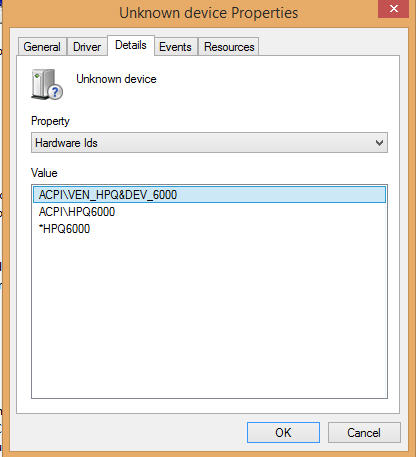XZ029UA #ABA: missing after installing windows device driver 7
Hello
I installed windows 7 on my HP dv7-4285dx.
The wireless network connection does not work.
The following devices under 'Other devices' indicates that the drivers are not installed:
1 Intel Centrino Advanced-N + WiMAX 6250
Hardware ID:
USB\VID_8086 & PID_0187 & REV_0000
USB\VID_8086 & PID_0187
2. network controller
Hardware ID:
PCI\VEN_8086 & DEV_0089 & SUBSYS_13118086 & REV_57
PCI\VEN_8086 & DEV_0089 & SUBSYS_13118086
PCI\VEN_8086 & DEV_0089 & CC_028000
PCI\VEN_8086 & DEV_0089 & CC_0280
3 PCI Simple Communications Controller
Hardware ID:
PCI\VEN_8086 & DEV_3B64 & SUBSYS_163D103C & REV_06
PCI\VEN_8086 & DEV_3B64 & SUBSYS_163D103C
PCI\VEN_8086 & DEV_3B64 & CC_078000
PCI\VEN_8086 & DEV_3B64 & CC_0780
4 unknown Device
Hardware ID:
USB\VID_138A & PID_0005 & REV_0 < 90
USB\VID_138A & PID_0005
4 unknown Device
Hardware ID:
ACPI\HPQ0004
* HPQ0004
Could you please share links for the above drivers?
Thank you
FADD
Hello
Please download and install #3 first, then restart. After that, install 1,2,4 and 5.
1 and 2: article 6 of the following link:
https://Downloadcenter.Intel.com/SearchResult.aspx?lang= & ProductID = 3199 & ProdId = 3199
3: Intel Management Engine Interface (MEI) driver
https://Downloadcenter.Intel.com/SearchResult.aspx?lang=eng & DownloadType = drivers & Keyword = Intel + Management + Engine
4. http://h10025.www1.hp.com/ewfrf/wc/softwareDownloadIndex?cc=us & lc = on & softwareitem = ob-105093-1
5. HP 3D DriveGuard Software:
http://ftp.HP.com/pub/SoftPaq/sp63501-64000/sp63786.exe
Kind regards.
Tags: Notebooks
Similar Questions
-
Disc Association file missing after installing windows 7 SP1,.
After installing windows 7 SP1, trying to open the drives C, D, F, I get error message cannot open, lack assocition file, can someone tell me how to solve this
Restore the Type Associations by default Windows 7 file Extension:
http://www.SevenForums.com/tutorials/19449-default-file-type-associations-restore.htmlChange the programs that Windows uses by default:
http://Windows.Microsoft.com/en-us/Windows7/change-which-programs-Windows-uses-by-defaultNever be afraid to ask. This forum has some of the best people in the world to help.
-
4540 proBook s: unknown device missing after installing windows driver 8
My laptop is a Probook s 4540
I installed Windows 7 to windows 8.1 and everything went well. Now after installing all the drivers updated for my particular laptop, I have a unknown device in my device manager.
The hardware Id are:
ACPI\VEN_HPQ & DEV_6000
ACPI\HPQ6000
* HPQ6000I don't know what it is or a driver for it.
No matter who else knows it or know what this device and where I can get a driver for it.
Thank you
Hello
Should be HP 3D DriveGuard 5 on the following link.
Kind regards
DP - K
-
unknown device missing after installing windows driver 8
I recently installed windows 8 pro to my pc and installed all the drivers but in my device manager it is now a yellow mark on the unknown device.
Location- on PCI Express Root Complex
Details of hardware-
ACPI\VEN_HPQ & DEV_6000
ACPI\HPQ6000
* HPQ6000Hi TheRaven2099. First try the driver for your computer page and click on the button "Scan now" at the top left.
HP Pavilion dv7-1240us laptop support:
http://h10025.www1.HP.com/ewfrf/wc/softwareCategory?cc=us & DLC = in & LC = in & Product = 3860622
If that does not detect it, this reference may be for that.
HP ProtectSmart hard drive protection:
http://h10025.www1.HP.com/ewfrf/wc/softwareDownloadIndex?cc=us & LC = on & softwareitem = ob-109953-1
Let me know. -
Satellite Pro 4600 Sound missing after installing Windows 98SE
I have installed Windows 98SE on my 4600 whose specifications are:
Model PS460A-04163
P850 14TX 128M 20 ML DVDI have no sound at all and all the sound options are grayed out. I have downloaded a driver from Toshiba (Yamaha AC - XG?), but it wasn't correct. Can someone point me in the right direction for the correct audio driver. I'm also not sure what "series" falls under this model. Thanks for your help. 7.
Hello
Please check this thread:
http://forums.computers.Toshiba-Europe.com/forums/thread.jspa?MessageID=84983you will find the link to the page of the Toshiba driver where you can download a driver for this device.
Good luck
-
Beats Audio Control Panel missing after installing windows 8
Hello
I have HP h9 - 1185 at the office and I have recently installed windows 8 on it after removing Windows 7 and HP Beats Audio Control Panel is absent since then. How can I get that back?Hello
Download and install the IDT HD Audio driver from the following link.
http://ftp.HP.com/pub/SoftPaq/sp59001-59500/sp59424.exe
When the installation is complete, restart the computer.
Kind regards
DP - K
-
4540 proBook s: missing after installing windows 7 Pro unknown device driver
I have problems with driver for both devices. I don't know where to find the drivers for these two devices.
USB controller:
PCI\VEN_8086 & DEV_1E31 & SUBSYS_17F6103C & REV_04
Unknown device:
ACPI\HPQ6000
* HPQ6000
Please help me find the drivers.
Thank you!
Hello:
You need these drivers...
PCI\VEN_8086 & DEV_1E31:
Download, unzip and run the setup.exe file.
ACPI\HPQ6000:
-
Issues of device after installing Windows 7 driver
I did a clean install and now my drivers do not work. I can't even a network connection, because the network driver could not be found. I can't find what use my backup drive.it has been named D:\ now my cd/dvd drive is named D:\ im so lost! Thank you very much to all those who can help
* original title - driver problems after reinstall *.
Go to the website of the manufacturer of your computer/laptop > drivers and downloads Section > key in your model number > look for the latest Vista drivers > download/install them.
The computer you are using now if you have an Internet connection with the other > download / save drivers > copy them into Flash Drive > transfer / install on another computer/laptop.
D: is normally a recovery disc you wouldn't use backup.
The recovery discs are imaged during the manufacturing process.
See you soon.
Mick Murphy - Microsoft partner
-
Beats audio software missing after installing windows 8.1
Hi all!
I have a problem I would like help with. I just upgraded to windows 8 to 8.1, but now the beats audio/software interface is missing, and I can't get it back. What should I do? I have a HP ENVY m6-k088ca Sleekbook.
Hello
Try the following.
Download IDT Audio Installer on the link below and save it in your downloads folder.
http://ftp.HP.com/pub/SoftPaq/sp61501-62000/sp61792.exe
One time finished, open windows control panel, open Device Manager and open sound, video and game controllers. Right click on the IDT device and select uninstall - also, you should get a command prompt to delete the current driver, check the box allow this and then proceed to uninstall.
When you are finished, turn off the phone by holding down the SHIFT key when you click on close to temporarily prevent a "boot hybrid. Then disconnect the AC adapter and then remove the battery. Press and hold the Power button for 30 seconds. Reinsert the battery and plug in the AC adapter.
Robinet tap away at the key esc that you start the computer to launch the Start Menu, and then select f10 to open the bios menu. Press f5 to load the default values (sometimes it's f9, but the menu below indicates the correct key), use the arrow keys to select 'Yes' and press ENTER. Press f10 to save the setting and still use the arrow keys to select 'Yes' and press on enter.
Allow Windows to fully - charge it will automatically load an audio driver, but let just this complete. Then open your download folder, right-click on the IDT Installer and select "Run as Administrator" to launch the installation. Once this done, do a right-click the speaker icon in the taskbar and select playback devices. 'Speakers and headphones' left click once to highlight, and then click set as default.
Restart the computer again, then check if the Beats audio Panel is now listed in the control panel.
Kind regards
DP - K
-
Software of HP missing after installing Windows 7
I have a HP Pavilion dv7-1245dx which had Vista 64 bit OS installed. When I upgraded to Windows 7 64 bit OS I ended up having to do a clean installation of the operating system due to errors during the upgrade process. Now it works correctly but I have no HP software other than the one displayed for Windows 7, I downloaded. How can I get other software? When I boot from the recovery cd or partition of disk option is to recover the original operating system I don't want to do. How can I get the software because I don't have the HP recovery software more on my c drive?
Thanks, I have now received all these. The only thing that miss me is the HP Recovery Manager, where can I get it?
-
HP pavilion zv5000: missing zv5000 system drivers of base after installing windows 7
After installing windows 7 displays device management point exclaimation
Hardware ID:
PCI\VEN_104C & DEV_8201 & SUBSYS_006B103C & REV_01
PCI\VEN_104C & DEV_8201 & SUBSYS_006B103C
PCI\VEN_104C & DEV_8201 & CC_088000
PCI\VEN_104C & DEV_8201 & CC_0880Also CD-ROM/DVD-rom won't recognize my cd/DVD, but Device Manager shows the work of the unit.
Need help
Hello:
You can use the driver card reader XP support for your laptop and driver page.
There is no vista or W7 driver for this card reader.
If auto installation does not work, manually install the driver.
-
After installing windows optionally updated my display driver is the cause of problems
I have DELL Inspiron 14 with windows 7 home preium
After installing windows optionally updated my display driver is the cause of problemsRan troubleshooting it says "material changes could not have been detected.Help, pleaseThank youUse the function "restore" to restore your system to a point before installing optional updates in windows.
After that, go to Windows Update and 'hide' the update that caused the problem.
-
My only internet connection is done by an AT & T USB Connect 881U (mfg Serra wireless). Windows 7 update Advisor indicates that
I need to check Windows Update after installing Windows 7 to make sure that I have the latest driver for this device, otherwise it can not work.
If this does not work I have no way of checking Windows Update. Any suggestions of how I could get out of this situation if it happens.When all else fails RTFM:
Install the Windows updates:
http://Windows.Microsoft.com/en-us/Windows7/install-Windows-updatesUpdate your computer:
http://Windows.Microsoft.com/en-us/Windows7/updating-your-computerUnderstand the Windows automatic update:
http://Windows.Microsoft.com/en-us/Windows7/Understanding-Windows-automatic-updatingUpdates: frequently asked questions
http://Windows.Microsoft.com/en-us/Windows7/updates-frequently-asked-questionsChange how Windows installs or notifies you of updates:
http://Windows.Microsoft.com/en-us/Windows7/change-how-Windows-installs-or-notifies-you-about-updates~ Robear Dyer (PA Bear) ~ MS MVP (that is to say, mail, security, Windows & Update Services) since 2002 ~ WARNING: MS MVPs represent or work for Microsoft
-
IRQL_NOT_LESS_OR_EQUAL 0x0000000A after installing Windows updates
Blue screen with the following information:
IQRL_NOT_LESS_OR_EQUALSTOP: OxOOOOOOOA
I get this error for the second time in two months on a Lenovo R61 laptop after installation of the latest version of Windows Update there is very little time. Sometimes after a few minutes after the start-up of the machine without provication. The first time was the same scenario, but seemed to go away after a week or so mysteriously. I used the laptop for almost a year with no problems before installing updates.
I have Vista pre-installed with the recent updates installed.
I don't have a new hardware or drivers that could lead to conflict - it comes factory all installed on the laptop.
I have 2 GB of RAM, but I have a NVIDIA chipset.
I tried the defragmentation tools, system repair, etc. without change to the problem. Any advice?
Hello
Check the updates of Windows to see if a driver has been updated all the time that these questions came.
Cause
This bug check is issued if the memory paged (or invalid) is accessible when the IRQL is too high.
The error that usually generates this bug check occurs after the installation of the faulty device driver or service system, BIOS.
If you encounter a bug 0xA control during the upgrade to a later version of Windows, this error can be caused by a device driver, system service, an anti-virus or a backup tool that is not compatible with the new version.
Solve the problem
If a kernel debugger is available, get a stack trace.
To resolve an error caused by the faulty device driver or service system, BIOS
- Restart your computer.
- Press F8 to character-based menu that displays the choice of operating system.
- In the Windows Advanced Options menu, select last known good Configuration . This option is most effective when a pilot or a service is added at a time.
To resolve an error caused by an incompatible device driver, system service, virus scanner, or backup tool
- Check the system log in Event Viewer for error messages that may identify the device or driver that caused the error.
- Try disabling the cache in memory of the BIOS.
- Run the diagnostics of equipment provided by the manufacturer of the system, in particular the scanner memory. For more information about these procedures, see the manual of your computer.
- Make sure that the latest Service Pack is installed.
- If your system has cards (SCSI) small computer system interface, contact the card manufacturer for updated Windows drivers. Try to disable sync negotiation in the SCSI BIOS, check the wiring and the SCSI ID of each device and confirming the proper termination.
- For devices (IDE) peripheral electronic integrated, set the built-in as only primary IDE port. Also, check each IDE device to the right setting master/slave/stand alone. Try to remove all IDE devices except for the hard drives.
If the message appears during installation of Windows, make sure that the computer and installed devices are listed in the list of the products tested Microsoft Windows market.
Comments
Before upgrading to a new version of Windows, remove all third-party device drivers and system services and disable any antivirus. Contact software manufacturers for updates of these third-party tools.
--------------------------------------------------------------
My generic bluescreen problem:
Hello
Here are a few ways to possibly fix the blue screen issue. If you could give the info from the blue screen that would be
Help. Such as ITC and 4 others entered at the bottom left. And any other information such as STOP error
codes and info like IRQL_NOT_LESS_OR_EQUAL or PAGE_FAULT_IN_NONPAGED_AREA and similar messages.As examples:
BCCode: 116
BCP1: 87BC9510
BCP2: 8C013D80
BCP3: 00000000
BCP4: 00000002or in this format:
Stop: 0 x 00000000 (oxoooooooo oxoooooooo oxoooooooo oxooooooooo)
Tcpip.sys - address blocking 0 x 0 00000000 000000000 DateStamp 0 x 000000000It is an excellent tool for displaying the blue screen error information
BlueScreenView scans all your minidump files created during 'blue screen of death' crashes, and displays the
information on all accidents of a table - free
http://www.NirSoft.NET/utils/blue_screen_view.htmlBlueScreens many are caused by old or damaged drivers, video drivers in particular, but there are other causes.
You can follow these steps in the Safe Mode if necessary or the command prompt Vista DVD or Options of recovery if your
system installed by the manufacturer.This tells you how to access the System Recovery Options and/or a Vista DVD
http://windowshelp.Microsoft.com/Windows/en-us/help/326b756b-1601-435e-99D0-1585439470351033.mspxYou can try a system restore to a point before the problem started when one exists.
How to make a Vista system restore
http://www.Vistax64.com/tutorials/76905-System-Restore-how.html-----------------------------------------------------
Start - type this in the search box-> find COMMAND at the top and RIGHT CLICK – RUN AS ADMIN
Enter this at the command prompt - sfc/scannow
How to analyze the log file entries that the Microsoft Windows Resource Checker (SFC.exe) program
generates in Windows Vista cbs.log
http://support.Microsoft.com/kb/928228The log can give you the answer if there is a corrupted driver. (Says not all possible driver problems).
Also run CheckDisk, so we cannot exclude as much as possible of the corruption.
How to run the check disk at startup in Vista
http://www.Vistax64.com/tutorials/67612-check-disk-Chkdsk.html------------------------------------------------------------------
Often drivers up-to-date will help, usually video, sound, network card (NIC), WiFi, 3rd party keyboard and
smile, as well as of other major device drivers.Look at the sites of the manufacturer for drivers - and the manufacturer of the device manually.
http://pcsupport.about.com/od/driverssupport/HT/driverdlmfgr.htmHow to install a device driver in Vista Device Manager
http://www.Vistax64.com/tutorials/193584-Device-Manager-install-driver.htmlHow to disable automatic driver Installation in Windows Vista - drivers
http://www.AddictiveTips.com/Windows-Tips/how-to-disable-automatic-driver-installation-in-Windows-Vista/
http://TechNet.Microsoft.com/en-us/library/cc730606 (WS.10) .aspx------------------------------------------------------------------
How to fix BlueScreen (STOP) errors that cause Windows Vista to shut down or restart unexpectedly
http://support.Microsoft.com/kb/958233Troubleshooting, STOP error blue screen Vista
http://www.chicagotech.NET/Vista/vistabluescreen.htmUnderstanding and decoding BSOD (blue screen of death) Messages
http://www.Taranfx.com/blog/?p=692Windows - troubleshooting blue screen errors
http://KB.wisc.edu/page.php?id=7033------------------------------------------------------------------
In some cases, it may be necessary.
The Options or Vista recovery disk Startup Repair
How to do a startup repair
http://www.Vistax64.com/tutorials/91467-startup-repair.htmlThis tells you how to access the System Recovery Options and/or a Vista DVD
http://windowshelp.Microsoft.com/Windows/en-us/help/326b756b-1601-435e-99D0-1585439470351033.mspxI hope this helps.
Rob - bicycle - Mark Twain said it is good.
-
Does not fingerprint after installing Windows 7
I bought 3 items of T500 with installed Windows 7 Home. With this OS footprint scaner worked properly.
After installing Windows 7 Professinal, fingerprint reader does not work. All instaled divers. There is no error in DeviceManager. But when I run the software of fingerprints, it is said that scanner is not lit.
Make sure that the installed driver is actually the one that came with the Lenovo Fingerprint Software and not the one that you got from Windows Update. I've seen similar problems several times where Windows 7 is installed and get fingerprints from windows update driver/software and the software Lenovo to fingerprints do not work because some parts of the software, I got from windowsupdate is left on the computer.
Which version of the driver of the fingerprint reading is installed on your computer?
You can try uninstalling Lenovo Fingerprint Software and restart. Then, after the reboot if there is still a driver installed for the fingerprint reader in Device Manager, right click and select uninstall and also check the box that says to delete the driver. You may have to restart again. If you had several drivers fingerprint installed you may need to repeat this step twice. So when Device Manager shows the fingerprint with no check reader driver installed if you have any software fingerprint authentec or authentec truesuite installed under "uninstall or change a program". If you find any uninstall and restart. If you can successfully eliminate all the reader of fingerprints in the device should be listed in Control Panel with no driver installed, you should find any substance of fingerprints or biometrics. Then try to install the Lenovo Fingerprint Software.
-gan
Maybe you are looking for
-
I do a few music CD MP3 files to a chorus of charity & want to know how insert a blank disc of CD in my mac & copy MP3 music files on the disc so that any computer can read and the person can play music what kind of computer, whether they have it or
-
Satellite 2800 - need a driver for network card
Hello IM with a big problem...I formatted my satellite 2800-28005 with the recovery cd... Ok! the problem: the windows does not recognize ME the driver... network and im going crazy... I searched all toshiba website... nothing... can someone help me?
-
HP Pavilion dv6-6b63er door Service & battery
I have a problem with them in opening and closing. At first I was able to pull free battery, but could not open the service door. Slider was just stuck in left (battery) the half and did not move to the right. Then, after an unknown event, I opened d
-
As there is no support for Windows XP SP2 updates (I managed to get the Microsoft SP3) if I go back to my computer to the original state with recovery Dell how do I get Service Pack 2 and 3 again. Deleted files gives access to the trash... they no l
-
When I run windows update, it always works without result. I actually ran it for 12 hours without interruption. She was still ongoing after 12 hours. This all started when I installed Microsoft Office last December. I have not had an update since