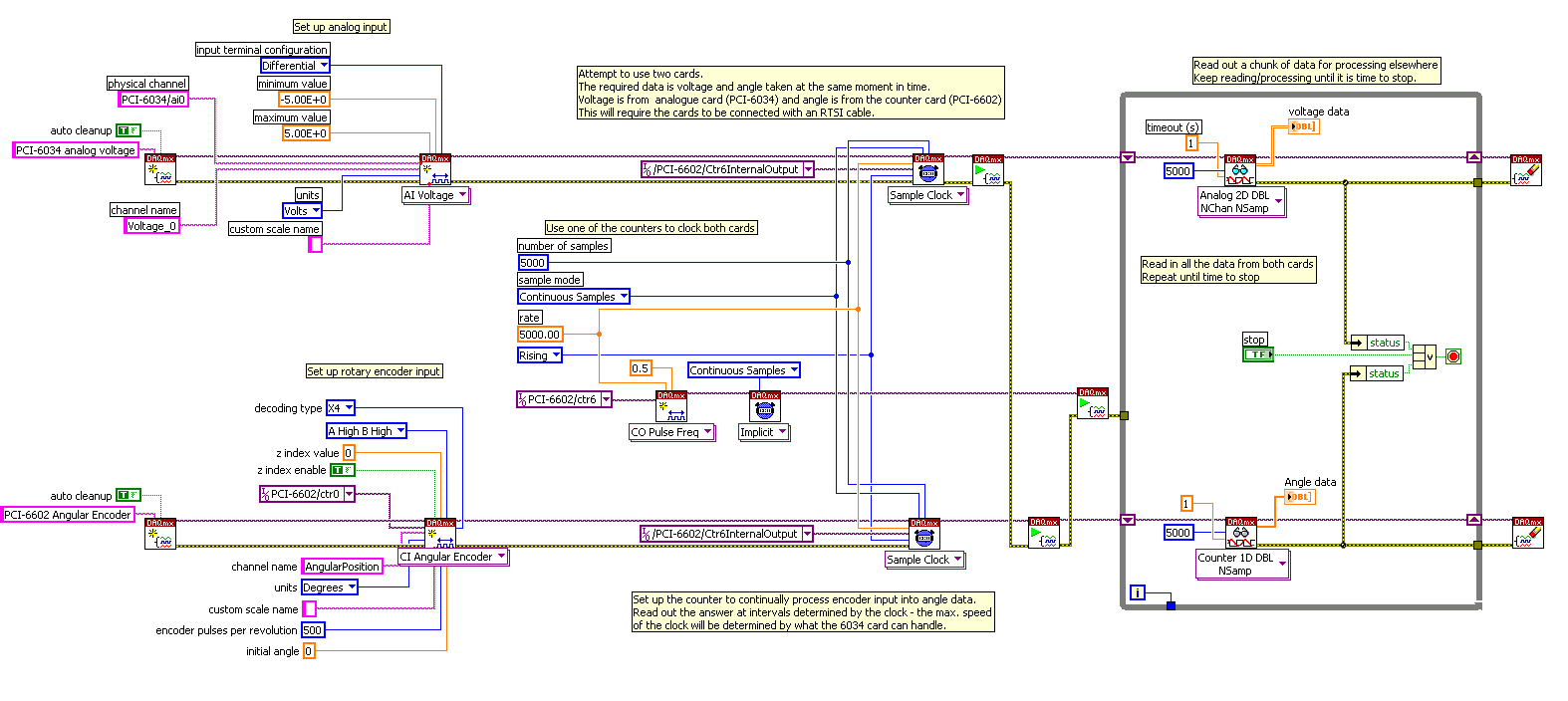10 pci-6034e code
Hello
I have a problem with my LabView and I'm out of ideas how to fix it. In 2002, I designed a software of data acquisition based on LabView 6.1 using a PCI-6034E. Since then, it worked fine. A few days ago, I had to change PC.
I installed LabView 6.1 on the new PC. Subsequently, I shut down the system, plugged into the 6034E and restart the PC. Windows has found the new hardware succesfully and installed a driver on the LabView driver CD.
Unfortunately my device manager tells me that the 6034E produces a Code 10 error. So far, I tried to install the latest driver of OR reinstall LabView and drivers several times.
The only difference I could meet betweed the two PC is that the old PC works with Windows XP SP 2 and the other uses SP 3.
You have any ideas what could cause the problem?
Best regards
Theodor
Hello Tobias,.
Thank you for your response. I tried to install the DAQmx 7.0 last night. It worked fine with the PCI-6034E. Unfortunately I could not use my program, because some sub vi are incompatible with DAQmx over verson 6.9.3.
However, I managed to solve the problem. It could have been a comflict between the PCI-6034E and the video card of the computer. I disabled the PCI port card in the Bios and switched on board graphics. So I uninstalled all the software from National Instruments, for a fresh start. After a reboot, video card always disabled, I installed LabView 6.1 and DAQ 6.9.3. After you have inserted the PCI-6034E card now, everything went perfectly. Windows recognizes the card and installed the drivers. According to MAX, the card works fine and my program is also running.
After that, I activated the video card once again, through the bios. Still everything works fine. I can not tell you how the video card could have caused the problem, but keep this in mind for the future.
Best regards
Theodor
Tags: NI Software
Similar Questions
-
Win.7 bit 64 pro HP 6730 b
Unknown device on Microsoft ACPI-compliant system code 28
Unknown device on pci-bus code 28
Hello:
You need the driver for this device...
This package contains the software that allows the HP Quick Launch Buttons, which are special function keys on HP laptops. This software works with the notebook models that are running a supported operating system.
-
Determination of entry-level PCI-6034E
Hello, I have a few questions. I use K thermocouples to measure temperature using the following data acquisition system:
- SCXI-1000 chassis
- Connection block SCXI-1102 b
- SCXI-1303 terminal block
- Controller PCI-6034E
With the SCXI-1102 b PCI-6034E, which of these two determines the polarity and the gain of the signal?
PCI-6034E offers only bipolar mode? (- 10V + 10V /-5V + 5V /-0, 5V + 0, 5V /-0, 05V + 0, 05V)
What are the earning opportunities in the PCI-6034E (even if it's a programmable software)?
Thank you
-
HP Compac 8200 Elite: Lack of communication Simple PCI driver Code 28
Problem is I reinstalled Win 7 Pro 64-bit and that you have installed the most all the drivers and it seems to work well, with the exception of the Windows and update in device under the other controller of communication manager simple PCI devices miss a Code 28 driver, I read that I have perhaps need the hardware ID to get a driver so here it's PCI VEN_8086 & DEV_1C3A & SUBSYS_1495103C & REV_04
PCI\VEN_8086 & DEV_1C3A & SUBSYS_1495103C
PCI\VEN_8086 & DEV_1C3A & CC_078000
PCI\VEN_8086 & DEV_1C3A & CC_0780
Thank you
Pat
Hello:
You need the driver for this device...
This package contains the driver Intel Active Management Technology (AMT) for the supported models running a supported operating system.
FTP://ftp.HP.com/pub/SoftPaq/sp69501-70000/sp69506.exe
I have two 8200 Elite CMT is then I know this is the driver you need...
-
No Internet! Windows 7 Realtek PCIE Ethernet (CODE 10) "device cannot start?
I have no internet connection at all. I desperately need help. I read a lot of questions on the subject up a network and running and general network issues, but none have been equalled my question. I seem to have a "Code 10" error saying that my ethernet controller "device cannot start." I'll force the uninstall and let windows reinstall them, and they do not. I have uninstall/install the force and they fail. Disable/re-inabling does not work. The RJ45 port only flashes every now and then 6 times in a row in an orange color. I don't know what to do. I am running windows 7 hp 64 bit. I have not had this problem before, and the internet worked on this machine. It seems that I booted up once and I had this problem since. I'm wired to the rear of the at & t linksys router so I don't know why it does not recognize the connection. When I leave the system to diagnose the problem, it says "RTL 8168C (P) / 8111C (P) Family PCI - E Gigabit Ethernet NIC (NDIS 6.20) knows driver or hardware related issues.»
Thanks in advance for the help.
Hi, I had simiar issues mentioned in my post above, everythying was working fine one day, then the day I started the PC and had no ethernet... I tried to do a CLR CMOS to try to reset the BIOS where he had gotten corrupted, it has not helped.
However I havee been downloaded the file most recent BIOS my mobo manufacturer and cela flashed to the computer and it restored my connection to the local network.
I hope this can be useful for you.
-
Cannot install Netgear GA311 PCI, 1607 code adapter
Pls help, I am unable to install the adapter and get 1607: InstallShield Script Runtime cannot. Microsoft chat was no help unless I wanted to pay them. They gave me the following link but I'm not having much success. http://consumerdocs.InstallShield.com/selfservice/viewContent.do?externalId=Q108322&sliceId=1
I don't know how to determine which version to download. I have Windows XP Home Edition.
Hello
I suggest you to follow the steps in this article and check if it helps:
http://support.Microsoft.com/kb/888019
It will be useful.
-
1. ADS Instant HDTV PCI, error code 10, I upgraded vista to win7 recently and reinstalled the drivers of HP technical support web. Are these proposed pilots accurate? I have installed TV tuner.
HP has drivers for a TV for this model or a USB tuner or tuner Expresscard.
More that likely that the driver Vista are not compatible with Windows 7 and HP does not offer any for W7.
-
Windows 7 - Pci to Pci bridge (error: Code 10)-PCI video card
Before that I declare my problems I will list what I'm running and I am trying to accomplish.
I'm under edition 64-bit of Windows 7 Enterprise, not the Beta or RC. I have 3 video cards in my possession (listed below).
-(PCIe) Evga GTX260
-(PCI) Evga 9400GT
-Evga (PCI) Fx5500
Out of these 3 cards I only use the GTX260 and the 9400GT. I had to "retire" the Fx5500 because drivers latest WHQL (certified) only provided support as far down as the cards of Nvidia "6 series". Unfortunately the Fx5500 is a 'series 5' and falls below this line. I already tried to use the GTX260 and Fx5500 in earlier versions of Windows (XP and Vista), but there is no way to download and install two separate drivers for two of the same video card do - you will have nothing else to errors. There is the option to go to a place like guru3d.com and download a supported driver custom which covers both the GTX260 Fx5500, but drivers are not certified and lack support. Therefore, I bought and now use the 9400GT is covered by pilots for the GTX260, which eliminates the need for messing around with custom drivers. Also, the 9400GT has a better graphics processor and more memory than the Fx5500, so it was time to upgrade anyway.Now that you have some info here is my problem, whenever I have install the 9400GT as I get a second entry "pci to pci bridge" (the other entrance has no errors) that appears under "System devices" in Device Manager. The entrance of bridge pci to pci second has a yellow triangle with an exclamation point, which refers to a problem. When you check the properties of this unit it is more or less said that Windows has detected a problem (error Code 10). The GTX260 is still working and still comes in "graphics cards" as a GTX260, but there is no entry for the 9400GT. I tried the 9400GT in two PCI ports and each time it does the same thing. If I get out the GTX260 and ONLY operate the 9400GT, I always get the question of the pci to pci bridge, BUT I get a picture and can boot into Windows 7 without a hitch. When I do that it is still nothing listed under "graphics cards" as a 9400GT or even a VGA compatible device.
After messing around with this for 10 hours (Yes, I said 10 hours) I decided to dig my retirement (the Fx5500) PCI video card. When I installed this card I had no entry bridge PCI to pci 2nd appear under "System Devices", and one that appeared had no yellow triangle or error codes. I then checked under "Graphics cards" and Windows 7 it was recognized as a VGA-compatible device and asked for drivers.
Now, I have concluded that there is absolutely no problem with the motherboard or my material (including video cards). In a first time EVGA support and I had suspected that the motherboard may be bad because of all the pre-diagnostic steps I had taken during my test of 10 hours. I won't enumerate what I did because it would literally take 3 hours to type everything in it. Just believe me when I say I've tried many things including but not limited to the latest bios updates (flashed 4 times and reset to ensure accuracy), IRQ customized management, all OS X 2, multiple/latest chipset drivers installed, reinstalling video multiple/last drivers installed, memtest test, complete equipment disassembly and re - build (adding a device at a time) and MUCH more. The only thing I have not tried installing another OS other than Windows 7 64 - bit to see if I could reproduce the problem. It's a waste of time, but because that let's say I install Windows XP Pro and the 9400GT doesn't have this problem... Well, that's fine, but who cares on XP Pro when I used it for the last 9 years and when I have a version full of Windows 7 I want to use? I'm certainly not running XP Pro on Windows 7 just to use the PCI video card. Second, if I install XP Pro and it always gives me the same error of bridge pci to pci and then, I only lost more time than because if it s not to go to work or the other OS, then I m sure that hell will not leave XP Pro installed when I use Windows 7.
Thank you
PiyushMaybe a stupid question now but has your post anything to do with Toshiba and Toshiba computers laptops?
-
Satellite 1905-S303 PCI Wireless card does not start code 10
I put a PCI BCM94306PM broadcom wireless card in my laptop. The laptop is equipped with led however one is damaged and can not be connected, these cards may work with only one side and I even read somewhere that they can work on a short range with no led. My problem is the Device Manager indicates that the device cannot start code 10. I have a fresh install of XP Pro SP1 (not from the original restore disk). With this in mind, I think there must be some Toshiba utility or the missing driver to allow the map to work. Any help appreciated.
Hello
Code 10 means that it is not present, not working not properly, or does not have all the drivers installed.
In this case you need to download the latest driver on Toshiba website and install it.Best regards
-
HP Pavilion dm1-4020sa: PCI Express Root Complex (Code 28) - driver missing
Hello
Using a HP Pavilion dm1-4020sa Entertainment Notebook PC.
I just did a clean install of Windows 10 (build 1511) as well as all Windows updates. Currently I'm missing a driver on PCI Express Root Complex (code 28) and despite all my efforts to find the missing driver (I tried to use HP Support Assistant as well as the HP Web and Google site search), I can't find what I'm after. Please can you help me?
The identification of material information is as follows:
ACPI\VEN_HPQ & DEV_0004
ACPI\HPQ0004
* HPQ0004
Please let me know if there is any more information you need.
Thank you very much
Lee
Hello:
You need the driver for this device...
-
PCI-6224-88302 during the self-test error code
Hello
I'm having a problem with the auto test my card PCI-6224 in my computer. I am able to run 2 different tables successfully on 2 different computers, but this computer is that it seems to give me trouble.
When I open NI MAX to run the test, it gives me a code error-88302 and explains the problem with the connection. I have tried unplugging the DAQ for my circuit and rerun the test but got the same error.
How can - I have worse to pull this problem to take my next steps to solve this?
Thank you
Brandon Deal
Yes, at this point, it sounds like a software on this particular calculation problem - most likely a problem with DAQmx. What version of currently installed DAQmx? When you try the first troubleshooting steps that I recommended, don't you just fixed DAQmx or upgrade to the latest version of the driver? If you just fixed your existing installation, you can try upgrading to DAQmx 9.8 instead. You can download DAQmx 9.8 from the link below.
NOR-DAQmx 9.8
http://www.NI.com/download/NI-DAQmx-9.8/4297/en/
Alternatively, you can try to reset the MAX configuration data. It is rare for this to happen, the MAX configuration database may be damaged, which may cause sytem problem as you can see. Follow the steps outlined in the document below to reset configuration data.
What is the process to reset the MAX Database?
http://digital.NI.com/public.nsf/allkb/2C7480E856987FFF862573AE005AB0D9
At this point, it is probably just a matter of identifying what software is defective/corrupted and repair/reinstall. You can continue to try to do for this machine, or if you have another machine of work available, you can switch to this computer - depending on what is most convenient for you.
Kind regards
-
Cable RTSI with PCI 6034 and 6602. Test validation of LabVIEW code.
Hi all
Please could someone take a look at my code (LabVIEW 8.5) and tell me if it does what I hope it is? (!)
My goal:
To connect to analog to a PCI-6034 and data of angular encoder to a PCI-6602 tensions. I want my tension and angle data to synchronize.
My approach:
Both cards are connected with a RTSI cable and configured in MAX. One of the counters on the 6602 is set up like a clock. I think I use this clock to make sure that my angles and tensions are synchronized. I want to read in a load of data from two sources, treat it, and repeat.
The synchronization set is a little new to me - the code execution, but right now, I'm not sure if I get the sychronisation I need. Please what could someone comment if this sounds right or give me any advice for the improvement?
Thank you!
Ian
Sorry Ian,
This code was a bit thrown together then you might need to forget it. The table of construction was incorrect, and I don't quite know how it got there.
The output of the counter in the middle of your task is not doing anything. You can remove this, and as long as you had a single start task depends on the other that you already do and share all the same settings of the clock, which should start the task at the same time and keep it synchronized to readings.
On top of that my tip for better start synchronization would be to use a hardware trigger to start tasks. the start is so dependent on a hardware clock and not software.
Kind regards
-
Card LaCie esata PCI card on windows 2003 server Dell poweredge T410 error code 10
Hi guys, I am trying to install a new card Lacie esata PCI card (http://www.lacie.com/products/product.htm?pid=11217) on windows server 2003 on Dell poweredge T410. Windows detects the card and install the driver, but then, it shows an error code 10 "device Can not not started. I tried the update, uninstall, reinstall, adding Lacie driver CD through the "Hardware Wizard', chaning PCI card slot by 4 to 1. But nothing has worked. So please let me know if you think that there is a fix for this solution. Thank you
Hi Rlap,
The question you have posted is related to Windows Server and would be better suited to the TechNet Discussion groups. Please visit the link below to find a community that will provide the support you want.
Windows Server Forums: http://social.technet.Microsoft.com/forums/en/winservergen/threads
-
PCIe of Ralink Bluetooth driver adapter is not load? (error code 39)
Hello!
This is my first time on these forums, so please forgive me if I posted in the wrong place or repeat a problem solved. Please feel free to correct me if I am if I can learn!
So my problem is that my bluetooth no longer works, it does not appear under settings when I want to add/detect a device. In Device Manager, "Bluetooth Device" is displayed after I set Device Manager to 'show hidden devices' and as soon as I did that is the only thing under 'Ralink Bluetooth adapter PCIe' Bluetooth device that has a yellow exclamation sign in the logo.
When I go into properties, the "device status" shows this message:
Windows cannot load the driver for this hardware device. The driver may be corrupted or missing. (Code 39)
{Unable to load device driver}
HS device driver could not be loaded.
Error status is 0 x %xAt first I thought that the driver is not compatible with Windows 8.1 because I think that Bluetooth no longer works after update to 8.1 but I'm not completely sure, other people have had this problem, but their solutions have not worked for me (so to come on this very forum). Now, however, I think that the Ralink bluetooth driver is not correct as to the internet from my PC resources page title only bluetooth driver is the Qualcomm Atheros QCA9000 series Bluetooth 4.0 + HS Driver for Microsoft Windows.
But, when you try to download and install this driver by running the "sp65069.exe" setup file I get a message saying
"The device may not be present or could have been ejected/disconnected from the system.
Insert or reinsert now. »
How can I solve this problem and finally get Bluetooth back to normal?
Thank you in advance for just reading this small trial!
Hello:
You must install the bluetooth driver and software for the model of wireless card uses your laptop.
So, if you indeed have a Ralink WiFi card, you must have a Ralink Bluetooth radio because it's on the same card as the chip wireless.
Tried to install a driver Atheros Bluetooth does not work.
I can't help you much unless you provide the number of full model of your laptop.
If it is more than two years, are probably no W8.1 drivers for Ralink bluetooth radio.
If you have a recent model, you can try the latest driver of BT and the software directly from Mediatek (Ralink).
Bluetooth Driver (RT3290/MT7630)
25/06/2014 V11.0.754.0 
Win7 Win8 Win8.1 -
Original title: Safe Mode
Can run my computer only in Safe Mode, whenever I try to boot into normal mode I get a screen with lines on the subject. Cannot download even the peak "white screen" now.
Any help will be greatly appreciated. Thank you.
New: I get his message when trying to activate the controller PCI of communication Simple:
"Windows has enabled this device, however, this device still does not work correctly."
Then:
The drivers for this device are not installed. (Code 28)
To reinstall the drivers for this device, click on reinstall.
Then:
"Windows cannot find the driver for your device".
Get you the drivers accessing a site Web on your computer or the manufacturer of the graphics card > Search a drivers and download article > search your computer or your graphics card model number > your operating system > drivers for it: either video / graphic / Chipset (according to the label)
See you soon.
Maybe you are looking for
-
Tools-options-customize-disable 3rd party cookies window is great and save buttons at the bottom of the screen don't show up so I can't change anything or scroll, minimize the window somehow
-
You cannot change the length of the transition from photo album
Does anyone know why I can't change the length of one of the album transitions four other than 16 frames photo? The transition moves way to fast to a half second really give me the effect I was hoping. Working with fcpx 10.2.3. Running on an iMac,
-
Windows restarts after updates while runing mode full screen
Dear, I have a problem with the windows updates.Whenever windows installs a new update, if I'm running a full-screen application or a full-screen application, restart windows all of a sudden without giving me any notice.So by doing something, I find
-
find the maximum correlation coefficient
Hello I am able 2 analog signals simultaneously from the DAQ 9233 module. Whenever there is a trigger, my DAQ will gather X number of samples from the analog module and a cross on the data correlation analysis. My question is how can I get the maximu
-
I have a dell dimension 2400 desktop under XP. I try to install this PSC 1610 all-in-one printer. I down loaded the software driver. When I try to print the printer begins to run, and looks like it's printing, but the page comes out blank. My prev