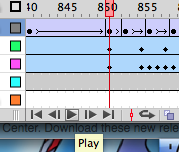2009 MBP is slow under 10.11.6
Hi, I'm using a 2009 MacBook Pro (2.53 Ghz 4 GB ram) and I'm really confused... I signed up for the beta program, but, according to allmac.com, El Capitan is the latest version of the operating system is running on this computer... since I was forced to run El Capitan (iOS 9 requires iTunes 12), it takes computer long, opening of the finder windows... which would perform better (I'm hoping to get a new one in the next 18 months)?
"Beta" means test the next OS, which is Sierra.
https://beta.Apple.com/SP/betaprogram/
Sierra will not be released until this fall.
Tags: Notebooks
Similar Questions
-
Mid-2009 MBP 13 "slow on El Capitan
Hello
I noticed my computer is running slowly, so I decided to download an EtreCheck performance - I removed an adware and MacKeeper - I don't remember I had that * app yet. I also cleaner on the Startup Items under/library folder, but the report still comes up saying performance is below average. I'll post the report here, can someone please help me understand what it takes to get the performance up?
Thanks in advance.
EtreCheck version: 2.9.12 (265)
Report generated 2016-05-05 19:43:37
Download EtreCheck from https://etrecheck.com
Time 05:38
Performance: Below average
Click the [Support] links to help with non-Apple products.
Click [details] for more information on this line.
Click on the link [check files] help with unknown files.
Problem: No problem - just check
MacBook Pro (13-inch, mid 2009)
[Data sheet] - [User Guide] - [warranty & Service]
MacBook Pro - model: MacBookPro5, 5
1 2.26 GHz Intel Core 2 Duo CPU: 2 strands
8 GB of RAM expandable - [Instructions]
BANK 0/DIMM0
OK 4 GB DDR3 1067 MHz
BANK 1/DIMM0
OK 4 GB DDR3 1067 MHz
Bluetooth: Old - transfer/Airdrop2 not supported
Wireless: en1: 802.11 a/b/g/n
Battery: Health = Normal - Cycle count = 87
NVIDIA GeForce 9400M - VRAM: 256 MB
Color LCD 1280 x 800
OS X El Capitan 10.11.3 (15 d 21) - since startup time: less than an hour
Hitachi HTS545016B9SA02 disk0: (160,04 GB) (rotation)
EFI (disk0s1) < not mounted >: 210 MB
Macintosh HD (disk0s2) /: 159,18 GB (33.15 GB free)
Recovery HD (disk0s3) < not mounted > [recovery]: 650 MB
HL-DT-ST DVD - RW GS23N)
Built-in ISight from Apple Inc..
Card reader Apple
Apple Inc. Apple keyboard / Trackpad
Computer, Inc. Apple IR receiver.
Apple Inc. BRCM2046 hub.
Apple Inc. Bluetooth USB host controller.
/ etc/hosts - number: 2
Mac App Store and identified developers
/ Library/LaunchAgents / ~.
A unknown file found. [Check files]
/Applications/AirParrot.app
[loading] com.squirrels.airparrot.framebuffer (1.4 - SDK 10.8 - 2016-01-05) [Support]
[loading] com.squirrels.driver.AirParrotSpeakers (1.8 - SDK 10.8 - 2016-01-05) [Support]
/ Library/Application Support/Symantec/protector
com.Symantec.kext.protector.Panther [no charge] (1.0 - 2008-01-23) [Support]
com.Symantec.kext.protector.tigerplus [no charge] (1.0 - 2008-01-23) [Support]
/ System/Library/Extensions
com.cy.iokit.Morpheus [no charge] (1.4.0 - 2016-04-09) [Support]
com.maxtor.iokit.IOFireWireMxBt [no charge] (4.2.6 - 2016-04-09) [Support]
com.seagate.driver.PowSecDriverCore [no charge] (5.1.1 (26511) - 2016-04-09) [Support]
/ System/Library/Extensions/Seagate storage Driver.kext/Contents/PlugIns
com.seagate.driver.PowSecLeafDriver_10_4 [no charge] (5.1.1 (26511) - 2013-07-26) [Support]
com.seagate.driver.PowSecLeafDriver_10_5 [no charge] (5.1.1 (26511) - 2013-07-26) [Support]
com.seagate.driver.SeagateDriveIcons [no charge] (5.1.1 (26511) - 2013-07-26) [Support]
[loaded] 8 tasks Apple
[loading] 154 tasks Apple
[operation] 74 tasks Apple
[loaded] 42 tasks Apple
[loading] 158 tasks Apple
[operation] 88 tasks Apple
[failure] com.adobe.ARMDCHelper.cc24aef4a1b90ed56a... plist (2015-11-02) [Support]
[loading] com.divx.dms.agent.plist (2016-03-10) [Support]
[loading] com.divx.update.agent.plist (2016-03-01) [Support]
[loading] com.google.keystone.agent.plist (2016-03-04) [Support]
[loading] com.oracle.java.Java - Updater.plist (2012-12-11) [Support]
[operation] com.seagate.SeagateStorageGauge.plist (2010-03-10) [Support]
[loaded] ~ (2015-03-22) [Support]
[loading] com.adobe.ARMDC.Communicator.plist (2015-11-02) [Support]
[loading] com.adobe.ARMDC.SMJobBlessHelper.plist (2015-11-02) [Support]
[loading] com.adobe.fpsaud.plist (2016-04-15) [Support]
[loading] com.cloudpath.maccmd.plist (2011-07-27) [Support]
[loading] com.google.keystone.daemon.plist (2016-03-04) [Support]
[loading] com.macpaw.CleanMyMac3.Agent.plist (2016-01-05) [Support]
[loading] com.microsoft.office.licensing.helper.plist (2010-08-25) [Support]
[loading] com.oracle.java.Helper - Tool.plist (2012-12-11) [Support]
[failure] com.adobe.ARM. [...]. plist (2011-12-14) [Support]
[not] [email protected]- SharedServices.Agent.plist
[loading] com.macpaw.CleanMyMac3.Scheduler.plist (2016-01-05) [Support]
[operation] com.memeo.Memeod.plist (2013-07-26) [Support]
[operation] com.microsoft.LaunchAgent.SyncServicesAgent.plist (05 / 05/2016) [Support]
[failure] com.plexapp.helper.plist (02 / 02/2013) [Support]
[loading] com.valvesoftware.steamclean.plist (2015-02-14) [Support]
iTunesHelper Application (/ Applications/iTunes.app/Contents/MacOS/iTunesHelper.app)
HyperDock Helper Application hidden (/Library/PreferencePanes/HyperDock.prefpane/Contents/Resources/HyperDock Helper.app)
Request for SpeechSynthesisServer (/System/Library/Frameworks/ApplicationServices.framework/Versions/A/Frameworks SpeechSynthesis.framework/Versions/A/SpeechSynthesisServer.app)
GrowlHelperApp Application hidden (/ Library/PreferencePanes/Growl.prefPane/Contents/Resources/GrowlHelperApp.app)
Request for EvernoteHelper (/ Applications/Evernote.app/Contents/Library/LoginItems/EvernoteHelper.app)
Dropbox application (/ Applications/Dropbox.app)
Agent application RealPlayer Downloader (~/Library/Application Support/RealNetworks/RealPlayer Downloader Agent.app)
Hidden AdobeResourceSynchronizer Application (/ Applications/Adobe Acrobat Reader DC.app/Contents/Helpers/AdobeResourceSynchronizer.app)
Application of Google Reader (Google Drive.app/Applications /)
SAVDiskMountNotify Application (/ Library/Application Support/Symantec/AntiVirus/SAVDiskMountNotify.app)
ScanNotification Application (/ Library/Application Support/Symantec/AntiVirus/ScanNotification.app)
SymQuickMenu Application (/ Library/Application Support/Norton Solutions Support/SymQuickMenu/SymQuickMenu.app)
SymSecondaryLaunch Application (/ Library/Application Support/Norton Solutions Support/Scheduler/SymSecondaryLaunch.app)
com [running]. Growl.GrowlHelperApp.151392
com [running]. Symantec.SymSecondaryLaunch.148192
[ongoing] com.etresoft.EtreCheck.4832
com.microsoft.SyncServicesAgent.66272 [loading]
[ongoing] com.Microsoft.Outlook.databasedaemon.7072
[ongoing] com.RealNetworks.realplayerdownloaderagent.152352
[ongoing] com.symantec.diskMountNotify.149152
[ongoing] com.Symantec.QuickMenu.146272
[ongoing] com.symantec.scanNotification.149792
com.trendmicro.ATLoginItemHelper [loading]
[ongoing] com.trendmicro.DrCleaner.340192
[loading] 402 tasks Apple
[operation] 191 tasks Apple
AdobePDFViewerNPAPI: 15.010.20060 - SDK 10.8 (2016-03-13) [Support]
Flash Player: 21.0.0.226 - SDK 10.6 (2016-04-28) [Support]
DivX Web Player: 3.5.5.3 - SDK 10.10 (2016-03-29) [Support]
AdobePDFViewer: 15.010.20060 - SDK 10.8 (2016-03-13) [Support]
googletalkbrowserplugin: 5.41.3.0 - 10.8 SDK (2015-12-11) [Support]
iPhotoPhotocast: 7.0 (2010-03-31)
RealPlayer Plugin: Unknown (2009-08-07) [Support]
DirectorShockwave: 11.5.6r606 (2010-01-11) [Support]
QuickTime Plugin: 7.7.3 (2016-02-14)
FlashPlayer - 10.6: 21.0.0.226 - SDK 10.6 (2016-04-28) [Support]
CitrixICAClientPlugIn: 11.1.0 (2010-03-01) [Support]
Silverlight: 5.1.41212.0 - SDK 10.6 (2016-04-23) [Support]
OVSHelper: 1.1 (2016-04-02) [Support]
net.juniper.DSSafariExtensions: Unknown (2011-11-19) [Support]
Web of Google Earth plugin: 6.1 (2011-10-17) [Support]
Default browser: 601 - SDK 10.11 (2016-02-14)
Flip4Mac WMV Plugin: 3.0.0.126 - SDK 10.8 (2013-02-16) [Support]
o1dbrowserplugin: 5.41.3.0 - 10.8 SDK (2015-12-16) [Support]
SharePointBrowserPlugin: 14.6.2 - SDK 10.6 (2016-03-22) [Support]
JavaAppletPlugin: Java 8 updated 73 02 (2016-02-09) check the version of build
OfficeLiveBrowserPlugin: 12.3.1 (2011-09-23) [Support]
WebEx64: 1.0 - SDK 10.5 (2011-11-02) [Support]
fbplugin_1_0_1: unknown (2010-01-26) [Support]
WebEx: 1.0 (2010-09-30) [Support]
Flash Player (2016-04-15) [Support]
Flip4Mac WMV (2012-09-14) [Support]
Growl (2011-11-06) [Support]
HyperDock (2012-08-11) [Support]
Java (2016-02-09) [Support]
NuFile (2006-11-04) [Support]
Paragon NTFS for Mac® OS X (2011-12-10) [Support]
SymAutoProtect (2010-04-23)
Symantec\nQuickMenu (2008-02-11) [Support]
Skip system files: No.
Automatic backup: YES
Volumes to back up:
Macintosh HD: Disc size: 159,18 GB disc used: 126,03 GB
Destinations:
OneTouch4 Mini [Local]
Total size: 249,93 GB
Total number of backups: 26
An older backup: 02 23, 2014, 17:13
Last backup: 05/04/2016, 23:05
Backup disk size: too small
249,93 GB backup size < (disc 126.03 GB X 3)
7% WindowServer
3% com.apple.WebKit.Plugin.64
kernel_task 2%
Download RealPlayer 1% agent
1% com.apple.WebKit.WebContent (15)
Top of page process of memory: ⓘ
1.96 GB com.apple.WebKit.WebContent (15)
808 MB kernel_task
180 MB com.apple.WebKit.Plugin.64
Safari of 139 MB
WindowServer 123 MB
1.76 GB of free RAM
6,49 used GB RAM (1.36 GB being cached)
Used Swap 0 B
5 may 2016, 18:58:58 self-test - spent
When you see a beachball cursor or the slowness is particularly bad, note the exact time: hour, minute, second.
These must be run as administrator. If you have only one user account, you are the administrator.
Run the Console application in one of the following ways:
☞ Enter the first letters of his name in a Spotlight search. Select from the results (it should be at the top).
☞ In the Finder, select go utilities ▹ of menu bar or press the combination of keys shift-command-U. The application is in the folder that opens.
☞ Open LaunchPad and start typing the name.
The title of the Console window should be all Messages. If it isn't, select
SYSTEM LOG QUERIES ▹ all Messages
in the list of logs on the left. If you don't see this list, select
List of newspapers seen ▹ display
in the menu at the top of the screen bar.
Each message in the journal begins with the date and time when it was entered. Highlight date back to the time you noted above.
Select the messages entered since then until the end of the episode, or until they begin to repeat, whichever comes first.
Copy messages to the Clipboard by pressing Control-C key combination. Paste into a reply to this message by pressing command + V.
The journal contains a large amount of information, almost all this is useless to solve any particular problem. When you post a journal excerpt, be selective. A few dozen lines are almost always more than enough.
Please don't dump blindly thousands of lines in the journal in this discussion.
Please do not post screenshots of log messages - text poster.
Some private information, such as your name, may appear in the log. Anonymize before posting.
When you post the journal excerpt, an error message may appear on the web page: "you include content in your post that is not allowed", or "the message contains invalid characters." It's a bug in the forum software. Thanks for posting the text on Pastebin, then post here a link to the page you created.
If you have an account on Pastebin, please do not select private in exposure menu to paste on the page, because no one else that you will be able to see it.
-
my 27 Imac late 2009 became very slow
My 27 Imac late 2009 became very slow - I think especially after I've upgraded to El Capitan. Otherwise, everything in the computer works perfectly and I m using only 200 I have the 1 TB. Onyx and other tests can't find anything wrong. I mainly use my computer for word documents and to manage his photos about 30 000. The internal memory is 2 x 2 GB. Does anyone have any suggestions of what I could do to speed it up? Thank you.
I wish I had an answer, but all I can do is rather echo to your problem. I have a 19 mid-2007 "iMac, contributed to the maximum with the RAM, 1 t disc hard less that half full, who did the same thing - he has worked with El Capitan until I updated to the latest version. Once that has happened the machine became so slow as to be unusable. It would take ten or twelve minutes to record a mouse click. When I restarted the machine, it took 32 HOURS to start (Fortunately it isn't my main Mac production).
Last week, I tried all the remedies of common sense - by removing unused software, keeping an eye on the activity monitor (there is nothing fancy here), etc. Finally, I did all the stuff start, PRAM, run utilities disk (no noted problem) and even tried to reinstall El Capitan to a bootable USB I did with my first Mac, the reinstall, but seemed not 'take' somehow - he wanted to repeat the installation procedure again and again.
I use the little Mac for Internet, e-mail and (as Karlis2) deal with some of the oldest pictures in my files - I'm sure that I have pictures on Time Machine, so I'm not too worried about it, but this was the first Mac way back in the day, I bought with my money and I'm a little sentimental on and would like to resurrect if possible... I wonder if there is a way to restore the operating system to an earlier version and it would make a difference?
-
MBP, 2013 - slow heat & battery drain
I have a MBP from early 2013 with screen Retina (8 GB of RAM). I noticed that lately my laptop is not it's fresh and it was slow. Applications such as mail and imessage were a bit slower to react. I also noticed that the portable real is much warmer than normal. I have not downloaded new applications for some time with the exception allowing the monthly Adobe Creative cloud expire. Any ideas what could cause the problem?
In the last 6 months, I had the logic board replaced due to a defect in the part.
I haven't noticed that activity monitor for the use of memory, Kernel_Task is bright Mo 835,4 constantly.
Here's a report from EtreCheck I just ran:
EtreCheck version: 2.9.9 (260)
Report generated 2016-03-03 23:29:17
Download EtreCheck from https://etrecheck.com
Time 01:40
Performance: Excellent
Click the [Support] links to help with non-Apple products.
Click [details] for more information on this line.
Problem: Computer is too slow
MacBook Pro (retina, 15 inches, beginning 2013)
[Data sheet] - [User Guide] - [warranty & Service]
MacBook Pro - model: MacBookPro10, 1
1 2.4 GHz Intel Core i7 CPU: 4 strands
8 GB RAM not extensible
BANK 0/DIMM0
OK 4 GB DDR3 1600 MHz
BANK 1/DIMM0
OK 4 GB DDR3 1600 MHz
Bluetooth: Good - transfer/Airdrop2 taken in charge
Wireless: en0: 802.11 a/b/g/n
Battery: Health = Normal - Cycle count = 492
Graphics Intel HD 4000
Color LCD 2880 x 1800
NVIDIA GeForce GT 650M - VRAM: 1024 MB
OS X El Capitan 10.11.3 (15 d 21) - since startup time: less than an hour
SD256E SSD APPLE disk0: (251 GB) (Solid State - TRIM: Yes)
EFI (disk0s1) < not mounted >: 210 MB
Recovery HD (disk0s3) < not mounted > [recovery]: 650 MB
Macintosh HD (disk 1) /: go-go 249,80 (17,69) free
Encrypted AES - XTS unlocked
Storage of carrots: disk0s2 250.14 GB Online
Apple Inc. FaceTime HD camera (built-in)
Apple Inc. Apple keyboard / Trackpad
Apple Inc. BRCM20702 hub.
Apple Inc. Bluetooth USB host controller.
Apple Inc. Thunderbolt_bus.
Mac App Store and identified developers
[loaded] 7 tasks Apple
[loading] 149 tasks Apple
[operation] 80 tasks Apple
[loaded] 42 tasks Apple
[loading] 150 tasks Apple
[operation] 96 tasks Apple
[no charge] com.adobe.AAM.Updater - 1.0.plist (2016-02-29) [Support]
[failure] com.adobe.ARMDCHelper.cc24aef4a1b90ed56a... plist (2015-12-16) [Support]
[operation] com.adobe.AdobeCreativeCloud.plist (2015-12-15) [Support]
[loading] com.citrix.AuthManager_Mac.plist (2013-10-22) [Support]
[operation] com.citrix.ReceiverHelper.plist (2013-10-22) [Support]
[operation] com.citrix.ServiceRecords.plist (2013-10-22) [Support]
[loading] com.google.keystone.agent.plist (2016-03-02) [Support]
[loading] com.oracle.java.Java - Updater.plist (2014-12-25) [Support]
[loading] com.adobe.ARMDC.Communicator.plist (2015-12-16) [Support]
[loading] com.adobe.ARMDC.SMJobBlessHelper.plist (2015-12-16) [Support]
[operation] com.adobe.adobeupdatedaemon.plist (2016-02-29) [Support]
[loading] com.adobe.agsservice.plist (2015-09-24) [Support]
[loading] com.adobe.fpsaud.plist (2016-01-29) [Support]
[loading] com.google.keystone.daemon.plist (2016-03-02) [Support]
[loading] com.microsoft.office.licensing.helper.plist (2014-10-03) [Support]
[loading] com.oracle.java.Helper - Tool.plist (2014-12-25) [Support]
[loading] com.oracle.java.JavaUpdateHelper.plist (2015-05-15) [Support]
[loading] com.adobe.AAM.Updater - 1.0.plist (2013-07-29) [Support]
[failure] com.adobe.ARM. [...]. plist (2013-08-04) [Support]
[loading] com.citrixonline.GoToMeeting.G2MUpdate.plist (2015-12-10) [Support]
[operation] com.spotify.webhelper.plist (2016-02-29) [Support]
iTunesHelper Application (/ Applications/iTunes.app/Contents/MacOS/iTunesHelper.app)
Hidden Application messages (/ Applications/Messages.app)
Hidden Google Chrome application (/ Applications/Google Chrome.app)
[ongoing] com.adobe.CCLibrary.88672
[ongoing] com.adobe.CCXProcess.165792
[performance] com.adobe.acc.AdobeDesktopService.112032.4D3096F3 - 7 c 85-456C-A531-AB0B9711EFFB
[ongoing] com.Adobe.accmac.211552
[ongoing] com.google.Chrome.77152
[loading] 385 tasks Apple
[operation] 208 tasks Apple
o1dbrowserplugin: 5.41.3.0 - 10.8 SDK (2015-12-16) [Support]
Default browser: 601 - SDK 10.11 (2016-02-04)
AdobeAAMDetect: 3.0.0.0 - SDK 10.9 (2016-02-29) [Support]
FlashPlayer - 10.6: 20.0.0.306 - SDK 10.6 (2016-02-10) [Support]
AdobePDFViewerNPAPI: 15.010.20059 - SDK 10.8 (2016-02-20) [Support]
Silverlight: 5.1.20513.0 - SDK 10.6 (2013-08-11) [Support]
QuickTime Plugin: 7.7.3 (2016-02-04)
Flash Player: 20.0.0.306 - SDK 10.6 (2016-02-10) [Support]
CitrixICAClientPlugIn: 11.8.2 - SDK 10.7 (2013-10-22) [Support]
googletalkbrowserplugin: 5.41.3.0 - 10.8 SDK (2015-12-11) [Support]
AdobePDFViewer: 15.010.20059 - SDK 10.8 (2016-02-20) [Support]
SharePointBrowserPlugin: 14.4.5 - SDK 10.6 (2014-10-24), [Support]
JavaAppletPlugin: Java update 8 45 (2015-05-15) check the version of
CitrixOnlineWebDeploymentPlugin: 1.0.105 (2013-04-25) [Support]
WebEx64: 1.0 - SDK 10.6 (2013-05-30) [Support]
Flash Player (2016-01-29) [Support]
Java (2015-05-15) [Support]
Skip system files: No.
Automatic backup: YES
Volumes to back up:
Macintosh HD: Disc size: 249,80 GB disc used: 232,12 GB
Destinations:
Time Machine [Local] backups
Total size: 999,86 GB
Total number of backups: 21
An older backup: 19/06/14, 14:17
Last backup: 09/12/15, 12:25
Size of backup drive: Excellent
Backup size 999,86 GB > (disk size 249,80 GB X 3)
3% kernel_task
1% fontd
Pier 1%
1% WindowServer
0% Google Chrome Helper (4)
Top of page process of memory: ⓘ
851 MB kernel_task
573 MB Google Chrome Helper (4)
Softwareupdated 475 MB
Ocspd 279 MB
Mdworker (14) 246 MB
698 MB free RAM
7.31 GB used RAM (1.71 GB being cached)
Used Swap 0 B
3 March 2016, 23:21:25 self test - passed
March 2, 2016, 18:12:42 /Library/Logs/DiagnosticReports/callservicesd_2016-03-02-181242_[redacted].cpu_ resource.diag [details]
/System/Library/PrivateFrameworks/TelephonyUtilities.framework/callservicesd
March 2, 2016, 18:12:21 /Library/Logs/DiagnosticReports/soagent_2016-03-02-181221_[redacted].cpu_resour ce.diag [details]
/System/Library/PrivateFrameworks/MessagesKit.framework/resources/soagent.app/C Contents/MacOS/soagent
March 1, 2016, 23:27:26 /Library/Logs/DiagnosticReports/EtreCheck_2016-03-01-232726_[redacted].hang
/Users/user/downloads/EtreCheck.app/Contents/MacOS/EtreCheck
If you have you noticed Mac become slower after installing the Ram, could be linked to
When you use your Mac, what apps usually do you work with? MS Office > Adobe > other 3rd party installed, or only the preinstalled applications
Kernel task you mentioned running @ 800 MB is normal
Battery problems
1. go to the logo > about this Mac > report system
2. under Hardware, double-tap > power > check the following
3. battery Health Information (condition) (round number)
4. If the State is normal > a problem with the battery
5. If the number of cycle is more than 800 then it your Macbook battery is to achieve the maximum level of battery cycle
See below for more information
County of cycle battery key for portable Mac - Apple Support
On batteries for laptops Mac - Apple Support
When troubleshooting a problem in Mac os, you are trying to determine if the problem is specific to the user or the system-wide
1. open all usual applications > take note of all the apps that hang on the opening (gel system)
2. open the activity monitor > check CPU for high use % > check memory for high utilization %
3 make a note of any application or process using more than 1 GB of CPU or above 1 GB memory
4 restart the Mac in Mode safe, now shift back on until it appears a logo
Safe mode checks your hard drive, also prevents the software necessary to open
You can use safe mode to help you solve the problems under Mac os that could keep your Mac working as expected or start completely.
Test mode safe
1. open the applications you use the most
2. take note of all the apps that hang on the opening (gel system)
3. open activity monitor > check CPU for high use % > check memory for high utilization %
4. make a note of any application or process using more than 1 GB of CPU or above 1 GB memory
If your Mac behaves the same mode without failure
Restart >
1. open system preferences
2. go in users & group
3. create a new admin user account
4. sign on new user > Test
If the problem you report, occur in your own user & safe mode, but not in the new user
The question is so specific user > something in your user library > cause issues
If the above is the case > backup your files > reboot into Recovery > reinstall
See below for useful links
Apps can affect the performance of Mac, battery, temperature and fan activity - Apple Support
OS X Yosemite: start in safe mode
How to test a question in another account on your Mac - Apple Support
OS X: on OS X Recovery - Apple Support
OS X: on OS X Recovery - Apple Support
How to reinstall OS X on your Mac - Apple Support
concerning
-
How to speed up my MBP incredibly slow
MBP Late 11, 4gigs ram, 250 GB free on the hard drive. Recently, it has been slow at the point of being unusable.
Internet use has become if slow I was just using my phone for most things, (I HATE to use phones). YouTube passes like a minute just to play a video. Simply scroll a page is on a 5-10 second delay.
Can I use is no longer my music composing/recording of the programs at all. Sessions created on the MBP now play back slow and jerky. It's particularly frustrating for me due to the fact that it is the main reason I bought it.
I know I could get more ram, or other improvements of equipment, but the $ isn't here and I just want to run around like he did with the same characteristics.
The only thing that may or may not be a clue (I know at least that it is some kind of issue) is when I restart or stop a window appears asking you if I want to continue the installation of some programs, I can't understand.
in any way, any help or advice will be greatly appreciated, or this thing must soon become a $1500 table stabilizer.
Thanks in advance.
Reset the SMC could solve the problem.
Reset the management system (SCM) controller on your Mac - Apple Support
Better add you more RAM, replace the HDD with SSD to speed up your MacBook Pro.
-
With the Mavericks 2009 MBP starts, won't back up
I have a MacBook Pro for mid-2009 Mavericks running (slowly). Two days ago, he froze and wouldn't respond. I let it rest awhile and then held down the power button. When I turned it back on, he got on the gray apple screen and then the loading wheel would run indefinitely. I close it then once again, but nothing helped. I looked online and found Linc Davis's response:
MacBook pro won't start. Stuck on apple with spinning logo.
Under notice here, I deleted an external HD started in recovery mode (which took awhile, but ends by occurred) and the utility disk and from there tried to transfer the partition Go Macintosh HD 499.11 the 500.11 GB Toshiba HD to a slightly larger partition of my HDD external newly restructured. I waited a bit (he told me that I had 1 day and 8 hours continuously without change), and then he gave a "input/output error" and stopped trying. I have since stopped, not wanting to take the risk of any action without advice by Prime.
I have data on that disc that I don't have in my last backup and would like to save as much as possible. What are my options? What should I try next?
If you have another Mac available, I suggest that you try the target disk mode:
https://support.Apple.com/en-us/HT201462
Or out the HARD drive, install it in a closed enclosure and connect it to another Mac and see if you can access your files.
If no success, the you must decide if you want to try the data recovery software available on the Internet. It is not free.
Ciao.
-
2009 macbook, white, yosemite, slow
Run this test and post the results here.
-
Hello
I have 13 "environment 2009 running 10.6.8 MBP. I don't had not updated the operating system far as I feared that the performance will go down because it has 2 GB of RAM.
However, it has now reached a level where its just become painful to use the system, so I'm planning the next upgrade:
1 out to 8 GB of RAM max
2 swap on optical drive for 250 GB SSD for the OS and keep the old 160 GB hard drive.
I'm not sure that exceeds with upgrade what operating system will be better suited for my MBP? I had intended to put the Mavericks as I heard both Yosemite and El Captain will not work it smooth on an older version of the macbook pro. I would be really grateful if anyone can advice that will be the best OS? I mostly use my laptop computer for word processing and e-mail and yes the light room 4.
Also, should I swap the optical drive for the new SSD or the old HDD? (My optical drive does not in all cases). I earlier had intended to get 500GB SSD but then decided to go for 250 and save money as I have 1 TB external hard drive I use since I'm working on several machines, most of the time.
Other advice or point I should keep in mind during the upgrade?
Thank you very much
El Capitan
-
Solved Windows 7 slower under Fusion 3
some problems with Fusion 3 and Windows 7 (x 64), the graphics are slow and jerky, with Fusion 2, they're fast enough.
also, keeps him coming back to 1920 x 1440, after restart, screen resolution not to keep the setting of 2048 x 1536.
I installed the new VMware tools.
Thanks for the update thread, we are pleased to learn that our changes under the hood have helped... we worked hard on improving the performance more 3.0 with 3.1.x so it's nice to hear the stories of success from users = accordingly)
-
Mid-2009 MBP memory is compatible with the iMac late 2009?
Hello
I just upgraded the memory for my MacBook Pro (from 2 X 2 GB 2 X 4 GB)... I was going to sell the used memory space but realized that I might be able to add to my iMac late 2009. How will I know if it's compatible? Currently the iMac only has 4 GB as 2 units but is expandable to 16 GB and has 4 slots available.
Forward a response and thanks in advance.
J
Hi OhThatGirl, you can use theCrucial memory Advisor for this.
-
crashes, stops, then restarts
Run this test and post the results here.
http://www.etresoft.com/etrecheck
In addition, tone these basic troubleshooting steps:
Try to start:
-Stop your Mac
-Wait until your computer turns off and after that press the power button
-Just after you hear the startup tone, press in and hold the SHIFT key
-Release the SHIFT key when you see a gray Apple sign and the progress under this sign bar
-Once your Mac boot, restart dhcpd as you usually do.
If this does not help, follow the instructions below:
-Stop your Mac
-Wait until your computer turns off and after that press the power button
-Just after you hear the startup tone, press in and hold the SHIFT key
-Release the SHIFT key when you see a gray Apple sign and the progress under this sign bar
-Once you see office, start a scan Disk Utility to detect and repair file system errors (remember to choose your primary hard drive)
-Click on the disc to check, then, if requested to solve the problems on the repair disk
-After that click on verify disk permissions, and then click Repair disk permissions
-Once the process is complete, stop your Mac and turn it on again after 30 seconds
Apart from this, take a look at this article from Apple and follow the instructions to reset NVRAM shown here:How to reset the NVRAM on your Mac - Apple Support
Try resetting the system management controller: https://support.apple.com/en-us/HT201295
-
After Effects that run slower under El Capitan
Yesterday, I upgraded my imac 27 "5 k to El Capitan OSX and I noticed like rendering times (30%) and a slower ram preview...
Everyone knows this? I've also updated to the latest version of AE through CC. I have not changed the settings inside the AE, but have noticed a certain slow down from the OSX Upgrade.
I found the solution smh... Adobe originally had the Mercury Playback accelerated GPU (OpenCL)-updated rendering engine after having upgraded to the new operating system and Adobe CC the default rendering engine update affects the MERCURY PLAYBACK ENGINE SOFTWARE ONLY. Just change the rendering engine to Mercury Playback accelerated GPU (OpenCL) and bingo your back in the game will thank me later. Peace.
-
Stage/timeline extremely slow under Mountain Lion
Hi all
I'm having this problem with Flash CS6 on OSX Mountain Lion. Almost all of the actions of the program is slow. Things like select/move anything something onstage, something by selecting in the liberary Panel, by clicking the buttons on any editor Panel and scrub the timeline. Even using the menu bar of the Mac in Flash is slow. The slowest thing is reading the timeline Editor, it becomes so slow that it often crashes the application:
Even if all this happens, other applications works perfectly well. Flash is not take more RAM or CPU that it usually is (except when it was broken) and I only have this problem after the update to Lion Mountian, Lion, everything was fine. SWF file publishing and reading have no problem whatsoever. The same exact problems are still performing Flash CS5.5. I am a member of the Adobe Creative cloud and all the other apps I've tried work perfectly. I also tried Flash CS6 in Windows on the same machine and that works as it should. This problem has also consists not only my .fla of the existing projects, but also brand new with absolutely nothing in the liberary or stage.
I have an Early 2011 13 - inch Macbook Pro with an upgrade to 2.5 GHz i5 and 8 GB of RAM. I also have the 32-bit version of Flash CS6 and CS5.5 and OS of course, 10.8
I have a Windows Bootcamp, so I can continue to work, but the restart is successful in my workflow, so I intend to use my backup of the Lion. But before that, I want to try and solve this problem.
Thanks to those who read this! I hope I can solve this problem.
I had a similar experience. It turned out that the problem was a trial version of TextExpander. I've disabled TextExpander and removed from the computer and Flash back to normal. Flash uses a lot of system resources and any problematic application causes Flash to function strangely.
Look at other applications you have running. One of them could be the cause of problems with Flash.
-
Kernel panic on el capitan 2009 MBP fees
Recent install own os OSX 10.11.3, works very well at home but develops the kernel to start panic once latop is transported on the daily commute. Graphic error sometimes. Experienced several code panic different, including 3 long-3short-3long beeps.
one of the recent panic.
Panic report *.
panic (cpu 1 0xffffff800e9123d5 appellant): ' link element invalid queue for 0xffffff801f9f1c00: 0xffffff80200c9a20 next next-> prev prev prev-> next 0xffffff801f9f1c00"@/Library/Caches/com.apple.xbs/Sources/xnu/xnu-3248.30.4/osf mk/kern/queue.h:245 0xffffff800f09e7a8 0xffffff802050be10.
Backtrace (CPU 1), frame: return address
0xffffff810ff25d70: 0xffffff800e8df792
0xffffff810ff25df0: 0xffffff800e9123d5
0xffffff810ff25e50: 0xffffff800e916730
0xffffff810ff25f20: 0xffffff800e9c344b
0xffffff810ff25f60: 0xffffff800e9da20b
0xffffff810ff25f80: 0xffffff800e9d18cf
0xffffff810ff25fd0: 0xffffff800e9f03f9
Corresponding to the current thread BSD process name: mds
Mac OS version:
15 D 21
Kernel version:
15.3.0 Darwin kernel version: Thu Dec 10 18:40:58 PST 2015; root:XNU-3248.30.4~1/RELEASE_X86_64
Kernel UUID: DECC9F02-27D7-31F0-9599-A9EF2873902C
Slide kernel: 0x000000000e600000
Text of core base: 0xffffff800e800000
Text __HIB base: 0xffffff800e700000
Name of system model: MacBookPro5, 5 (Mac-F2268AC8)
Availability of the system in nanoseconds: 5516501806
last load kext to 5158228571: com.apple.driver.AppleOSXWatchdog 1 (addr 0xffffff7f90dde000 size 28672)
kexts responsible:
com Logitech.Control Center.HID Driver 3.9.1
com.apple.driver.AppleOSXWatchdog 1
com.apple.driver.AppleMikeyHIDDriver 124
com.apple.driver.AppleHDAHardwareConfigDriver 272.51.3
com.apple.driver.AppleHDA 272.51.3
com.apple.driver.AppleMikeyDriver 272.51.3
com Apple.Driver.pmtelemetry 1
com.apple.iokit.IOUserEthernet 1.0.1
com.apple.iokit.IOBluetoothSerialManager 4.4.3f4
com.apple.Dont_Steal_Mac_OS_X 7.0.0
com.apple.driver.AppleHV 1
com.apple.GeForceTesla 10.0.0
com.apple.driver.ACPI_SMC_PlatformPlugin 1.0.0
com.apple.driver.AppleLPC 3.1
com.apple.driver.AppleIntelSlowAdaptiveClocking 4.0.0
com.apple.driver.AppleFIVRDriver 4.1.0
com.apple.driver.AppleSMCLMU 208
com.apple.iokit.BroadcomBluetoothHostControllerUSBTransport 4.4.3f4
com.apple.driver.SMCMotionSensor 3.0.4d1
com.apple.driver.AppleUpstreamUserClient 3.6.1
com.apple.nvidia.NVDAStartup 10.0.8
com.apple.driver.AppleMuxControl 3.12.6
com.apple.driver.AppleBacklight 170.8.8
com.apple.driver.AppleMCCSControl 1.2.13
com.apple.driver.AppleUSBTCButtons 245,4
com.apple.iokit.IOBluetoothUSBDFU 4.4.3f4
com.apple.driver.AppleFileSystemDriver 3.0.1
com.apple.AppleFSCompression.AppleFSCompressionTypeDataless 1.0.0d1
com.apple.AppleFSCompression.AppleFSCompressionTypeZlib 1.0.0
com.apple.BootCache 38
com.apple.driver.AppleUSBTCKeyEventDriver 245,4
com.apple.driver.AppleUSBTCKeyboard 245,4
com.apple.iokit.SCSITaskUserClient 3.7.7
com.apple.driver.AppleIRController 327,5
com.apple.driver.AppleUSBStorageCoexistentDriver 3.7.1
com.apple.driver.AppleUSBCardReader 3.7.1
2.8.5 com.apple.iokit.IOAHCIBlockStorage
com.apple.driver.AppleFWOHCI 5.5.2
com.apple.driver.AppleAHCIPort 3.1.8
com Apple.nvenet 2.0.22
com.apple.driver.usb.AppleUSBOHCIPCI 1.0.1
com.apple.driver.AppleSmartBatteryManager 161.0.0
com.apple.driver.AirPort.Brcm4331 800.20.24
com.apple.driver.usb.AppleUSBEHCIPCI 1.0.1
com.apple.driver.AppleRTC 2.0
com.apple.driver.AppleHPET 1.8
com.apple.driver.AppleACPIButtons 4.0
com.apple.driver.AppleSMBIOS 2.1
com.apple.driver.AppleACPIEC 4.0
com.apple.driver.AppleAPIC 1.7
com.apple.driver.AppleIntelCPUPowerManagementClient 218.0.0
com Apple.NKE.applicationfirewall 163
com Apple.Security.Quarantine 3
com.apple.security.TMSafetyNet 8
com.apple.driver.AppleIntelCPUPowerManagement 218.0.0
com.apple.driver.DspFuncLib 272.51.3
com.apple.kext.OSvKernDSPLib 525
com.apple.iokit.IOSurface 108.0.1
com.apple.iokit.IOSerialFamily 11
com.apple.driver.CoreCaptureResponder 1
com.apple.driver.IOPlatformPluginLegacy 1.0.0
com.apple.driver.AppleSMBusPCI 1.0.14d1
com.apple.driver.IOPlatformPluginFamily 6.0.0d7
com.apple.iokit.IOSlowAdaptiveClockingFamily 1.0.0
com.apple.iokit.IOFireWireIP 2.2.6
com.apple.driver.AppleHDAController 272.51.3
com.apple.iokit.IOHDAFamily 272.51.3
com.apple.iokit.IOAudioFamily 204.3
com.apple.vecLib.kext 1.2.0
com.apple.nvidia.classic.NVDANV50HalTesla 10.0.0
com.apple.iokit.IOBluetoothHostControllerUSBTransport 4.4.3f4
com.apple.nvidia.classic.NVDAResmanTesla 10.0.0
com.apple.driver.AppleGraphicsControl 3.12.6
com.apple.driver.AppleBacklightExpert 1.1.0
com.apple.iokit.IONDRVSupport 2.4.1
com.apple.driver.AppleSMC 3.1.9
com.apple.driver.AppleSMBusController 1.0.14d1
com.apple.iokit.IOGraphicsFamily 2.4.1
com.apple.driver.AppleUSBMultitouch 250,5
com.apple.driver.usb.AppleUSBHub 1.0.1
com.apple.driver.IOBluetoothHIDDriver 4.4.3f4
com.apple.iokit.IOBluetoothFamily 4.4.3f4
com.apple.iokit.IOUSBHIDDriver 900.4.1
com.apple.iokit.IOUSBMassStorageClass 4.0.2
com.apple.iokit.IOSCSIBlockCommandsDevice 3.7.7
com.apple.iokit.IOUSBMassStorageDriver 1.0.0
com.apple.iokit.IOSCSIArchitectureModelFamily 3.7.7
com.apple.driver.usb.AppleUSBHostCompositeDevice 1.0.1
com.apple.driver.AppleXsanScheme 3
4.5.8 com.apple.iokit.IOFireWireFamily
com.apple.iokit.IOAHCIFamily 2.8.1
com.apple.driver.usb.AppleUSBOHCI 1.0.1
com.apple.iokit.IO80211Family 1110.26
com.apple.iokit.IONetworkingFamily 3.2
com Apple.Driver.corecapture 1.0.4
com.apple.driver.AppleUSBMergeNub 900.4.1
com.apple.driver.AppleEFINVRAM 2.0
com.apple.driver.usb.AppleUSBEHCI 1.0.1
com.apple.iokit.IOUSBFamily 900.4.1
2.2.9 com.apple.driver.NVSMU
com.apple.iokit.IOUSBHostFamily 1.0.1
com.apple.driver.AppleUSBHostMergeProperties 1.0.1
com.apple.driver.AppleEFIRuntime 2.0
com.apple.iokit.IOHIDFamily 2.0.0
com.apple.iokit.IOSMBusFamily 1.1
com Apple.Security.sandbox 300.0
com.apple.kext.AppleMatch 1.0.0d1
com.apple.driver.AppleKeyStore 2
com.apple.driver.AppleMobileFileIntegrity 1.0.5
com.apple.driver.AppleCredentialManager 1.0
com.apple.driver.DiskImages 417.2
com.apple.iokit.IOStorageFamily 2.1
com.apple.iokit.IOReportFamily 31
com.apple.driver.AppleFDEKeyStore 28.30
com.apple.driver.AppleACPIPlatform 4.0
com.apple.iokit.IOPCIFamily 2.9
com.apple.iokit.IOACPIFamily 1.4
com.apple.kec.Libm 1
com Apple.KEC.pthread 1
com Apple.KEC.corecrypto 1.0
Model: MacBookPro5, 5, MBP55.00AC.B03 of BootROM, 2 processors, Intel Core 2 Duo, 2.26 GHz, 8 GB, MSC 1.47f2
Graphics card: NVIDIA GeForce 9400 M, NVIDIA GeForce 9400 M, PCI, 256 MB
Memory module: DIMM0/0 BANK, 4 GB DDR3, 1067 MHz, 0x029E, 0x434D5341344758334D314131303636433720
Memory module: DIMM0/1 BANK, 4 GB DDR3, 1067 MHz, 0x029E, 0x434D5341344758334D314131303636433720
Airport: spairport_wireless_card_type_airport_extreme (0x14E4, 0x8D), Broadcom BCM43xx 1.0 (5.106.98.100.24)
Bluetooth: Version 4.4.3f4 16616, 3 services, 27 aircraft, 1 incoming serial ports
Network service: Wi - Fi, AirPort, en1
Serial ATA Device: Crucial_CT500MX200SSD1, 500,11 GB
Serial ATA Device: TOSHIBA MK2555GSXF, 250,06 GB
USB device: USB 2.0 Bus
USB Device: Card reader
USB device: USB 2.0 Bus
USB device: ISight built-in
USB device: USB Bus
USB device: Hub BRCM2046
USB Device: USB Bluetooth host controller
USB device: USB Bus
USB device: Apple keyboard / Trackpad
USB Device: IR receiver
Crush Bus:
Panic report *.
panic (cpu 1 0xffffff801a5d255a appellant): Kernel trap at 0xffffff801a587e12, type 14 = page fault, registers:
CR0: 0 X 0000000080010033, CR2: 0 X 0000000000000008, CR3: 0X000000021BA60000 CR4: 0 X 0000000000002660
RAX: 0XFFFFFF801ACEC9D0, RBX: 0000000000000017 RCX 0 X: 0XFFFFFF801ACEC860 RDX: 0 X 0000000000000000
RER: 0XFFFFFF9125BE3CF0, RBP: 0XFFFFFF9125BE3D00, IHR: 0XFFFFFF802B006EC0, RDI: 0 X 0000000000000017
R8: 0X00000000000000A9, R9: 0XFFFFFF8025592B40, R10: 0 X 0000000000000000, R11: 0 X 0000000000000246
A12: 0 X 0000000000000000 R13: 0XFFFFFF803A2E31E0, R14: 0XFFFFFF8024A765C0 R15: 0 X 0000000000000001
RFL: 0 X 0000000000010282, RIP: 0XFFFFFF801A587E12, CS: 0000000000000008, SS 0 X: 0 X 0000000000000000
Lack of CR2: 0 x 0000000000000008, error code: 0 x 0000000000000002, CPU error: 0 x 1, PL: 2
Backtrace (CPU 1), frame: return address
0xffffff9125be3980: 0xffffff801a4df792
0xffffff9125be3a00: 0xffffff801a5d255a
0xffffff9125be3be0: 0xffffff801a5f0233
0xffffff9125be3c00: 0xffffff801a587e12
0xffffff9125be3d00: 0xffffff801a5523da
0xffffff9125be3f20: 0xffffff801a5d2b4f
0xffffff9125be3fb0: 0xffffff801a5f0145
The process corresponding to the current thread BSD name: xpcproxy
Mac OS version:
15 D 21
Kernel version:
15.3.0 Darwin kernel version: Thu Dec 10 18:40:58 PST 2015; root:XNU-3248.30.4~1/RELEASE_X86_64
Kernel UUID: DECC9F02-27D7-31F0-9599-A9EF2873902C
Slide kernel: 0x000000001a200000
Text of core base: 0xffffff801a400000
Text __HIB base: 0xffffff801a300000
Name of system model: MacBookPro5, 5 (Mac-F2268AC8)
Availability of the system in nanoseconds: 1223225081006
last load kext to 246637620665: com.apple.filesystems.msdosfs 1.10 (addr 0xffffff7f9ce82000 size 69632)
Finally unloaded kext to 351296396079: com.apple.filesystems.msdosfs 1.10 (addr 0xffffff7f9ce82000 size 61440)
kexts responsible:
com.apple.driver.AudioAUUC 1.70
com Apple.filesystems.autofs 3.0
com.apple.driver.AppleHWSensor 1.9.5d0
com.apple.driver.AGPM 110.20.22
com.apple.driver.AppleOSXWatchdog 1
com.apple.driver.AppleMikeyHIDDriver 124
com.apple.driver.AppleHDA 272.51.3
com.apple.driver.AppleMikeyDriver 272.51.3
com Apple.Driver.pmtelemetry 1
com.apple.iokit.IOUserEthernet 1.0.1
com.apple.driver.AppleUpstreamUserClient 3.6.1
com.apple.iokit.IOBluetoothSerialManager 4.4.3f4
com.apple.Dont_Steal_Mac_OS_X 7.0.0
com.apple.GeForceTesla 10.0.0
com.apple.driver.AppleHV 1
com.apple.driver.ACPI_SMC_PlatformPlugin 1.0.0
com.apple.driver.AppleLPC 3.1
com.apple.driver.AppleIntelSlowAdaptiveClocking 4.0.0
com.apple.driver.AppleSMCLMU 208
com.apple.iokit.BroadcomBluetoothHostControllerUSBTransport 4.4.3f4
com.apple.driver.AppleBacklight 170.8.8
com.apple.driver.AppleMCCSControl 1.2.13
com.apple.driver.SMCMotionSensor 3.0.4d1
com.apple.driver.AppleUSBTCButtons 245,4
com.apple.AppleFSCompression.AppleFSCompressionTypeDataless 1.0.0d1
com.apple.AppleFSCompression.AppleFSCompressionTypeZlib 1.0.0
com.apple.BootCache 38
com.apple.driver.AppleUSBTCKeyboard 245,4
com.apple.driver.AppleIRController 327,5
com.apple.driver.AppleUSBCardReader 3.7.1
2.8.5 com.apple.iokit.IOAHCIBlockStorage
com.apple.driver.AirPort.Brcm4331 800.20.24
com.apple.driver.AppleFWOHCI 5.5.2
com.apple.driver.usb.AppleUSBOHCIPCI 1.0.1
com.apple.driver.AppleAHCIPort 3.1.8
com Apple.nvenet 2.0.22
com.apple.driver.usb.AppleUSBEHCIPCI 1.0.1
com.apple.driver.AppleSmartBatteryManager 161.0.0
com.apple.driver.AppleRTC 2.0
com.apple.driver.AppleHPET 1.8
com.apple.driver.AppleACPIButtons 4.0
com.apple.driver.AppleSMBIOS 2.1
com.apple.driver.AppleACPIEC 4.0
com.apple.driver.AppleAPIC 1.7
com.apple.driver.AppleIntelCPUPowerManagementClient 218.0.0
com Apple.NKE.applicationfirewall 163
com Apple.Security.Quarantine 3
com.apple.security.TMSafetyNet 8
com.apple.driver.AppleIntelCPUPowerManagement 218.0.0
com Apple.kext.Triggers 1.0
com.apple.AppleGraphicsDeviceControl 3.12.6
com.apple.driver.DspFuncLib 272.51.3
com.apple.kext.OSvKernDSPLib 525
com.apple.iokit.IOSurface 108.0.1
com.apple.iokit.IOSerialFamily 11
com.apple.nvidia.classic.NVDANV50HalTesla 10.0.0
com.apple.nvidia.classic.NVDAResmanTesla 10.0.0
com.apple.driver.CoreCaptureResponder 1
com.apple.driver.AppleSMBusPCI 1.0.14d1
com.apple.driver.IOPlatformPluginLegacy 1.0.0
com.apple.driver.IOPlatformPluginFamily 6.0.0d7
com.apple.iokit.IOSlowAdaptiveClockingFamily 1.0.0
com.apple.driver.AppleHDAController 272.51.3
com.apple.iokit.IOHDAFamily 272.51.3
com.apple.iokit.IOAudioFamily 204.3
com.apple.vecLib.kext 1.2.0
com.apple.iokit.IOBluetoothHostControllerUSBTransport 4.4.3f4
com.apple.iokit.IOBluetoothFamily 4.4.3f4
com.apple.iokit.IOFireWireIP 2.2.6
com.apple.driver.AppleBacklightExpert 1.1.0
com.apple.iokit.IONDRVSupport 2.4.1
com.apple.driver.AppleSMBusController 1.0.14d1
com.apple.iokit.IOGraphicsFamily 2.4.1
com.apple.driver.AppleSMC 3.1.9
com.apple.driver.AppleUSBMultitouch 250,5
com.apple.driver.usb.AppleUSBHub 1.0.1
com.apple.iokit.IOUSBHIDDriver 900.4.1
com.apple.iokit.IOSCSIBlockCommandsDevice 3.7.7
com.apple.iokit.IOUSBMassStorageDriver 1.0.0
com.apple.iokit.IOSCSIArchitectureModelFamily 3.7.7
com.apple.driver.usb.AppleUSBHostCompositeDevice 1.0.1
com.apple.iokit.IO80211Family 1110.26
com Apple.Driver.corecapture 1.0.4
4.5.8 com.apple.iokit.IOFireWireFamily
com.apple.driver.usb.AppleUSBOHCI 1.0.1
com.apple.iokit.IOAHCIFamily 2.8.1
com.apple.iokit.IONetworkingFamily 3.2
com.apple.driver.usb.AppleUSBEHCI 1.0.1
2.2.9 com.apple.driver.NVSMU
com.apple.iokit.IOUSBFamily 900.4.1
com.apple.driver.AppleEFINVRAM 2.0
com.apple.iokit.IOUSBHostFamily 1.0.1
com.apple.driver.AppleUSBHostMergeProperties 1.0.1
com.apple.driver.AppleEFIRuntime 2.0
com.apple.iokit.IOHIDFamily 2.0.0
com.apple.iokit.IOSMBusFamily 1.1
com Apple.Security.sandbox 300.0
com.apple.kext.AppleMatch 1.0.0d1
com.apple.driver.AppleKeyStore 2
com.apple.driver.AppleMobileFileIntegrity 1.0.5
com.apple.driver.AppleCredentialManager 1.0
com.apple.driver.DiskImages 417.2
com.apple.iokit.IOStorageFamily 2.1
com.apple.iokit.IOReportFamily 31
com.apple.driver.AppleFDEKeyStore 28.30
com.apple.driver.AppleACPIPlatform 4.0
com.apple.iokit.IOPCIFamily 2.9
com.apple.iokit.IOACPIFamily 1.4
com.apple.kec.Libm 1
com Apple.KEC.pthread 1
com Apple.KEC.corecrypto 1.0
Model: MacBookPro5, 5, MBP55.00AC.B03 of BootROM, 2 processors, Intel Core 2 Duo, 2.26 GHz, 8 GB, MSC 1.47f2
Graphics card: NVIDIA GeForce 9400 M, NVIDIA GeForce 9400 M, PCI, 256 MB
Memory module: DIMM0/0 BANK, 4 GB DDR3, 1067 MHz, 0x029E, 0x434D5341344758334D314131303636433720
Memory module: DIMM0/1 BANK, 4 GB DDR3, 1067 MHz, 0x029E, 0x434D5341344758334D314131303636433720
Airport: spairport_wireless_card_type_airport_extreme (0x14E4, 0x8D), Broadcom BCM43xx 1.0 (5.106.98.100.24)
Bluetooth: Version 4.4.3f4 16616, 3 services, 27 aircraft, 1 incoming serial ports
Network service: Wi - Fi, AirPort, en1
Serial ATA Device: Crucial_CT500MX200SSD1, 500,11 GB
Serial ATA Device: TOSHIBA MK2555GSXF, 250,06 GB
USB device: USB Bus
USB device: Apple keyboard / Trackpad
USB Device: IR receiver
USB device: USB Bus
USB device: Hub BRCM2046
USB Device: USB Bluetooth host controller
USB device: USB 2.0 Bus
USB Device: Card reader
USB device: USB 2.0 Bus
USB device: ISight built-in
Crush Bus:
-
MacBook Pro 2009 with slow SSD on El Capitan
Hi all
I recently put on the upgrade to El Capitan of Mountain Lion, that my Macbook Pro 2009, updated with a crucial v4 SSD and 8 GB ram, was very happy.
Had a very difficult installation that hung a few times, but finally got it set up after resetting the PRAM.
Since he has been very, very slow - beachball right turns and towers - opening an application are a 5 minute job. Printing takes 10. The SATAII connection shows as being to 3 GB, so it should be good. Any other El Capitan on a 2009 MBP running seem happy with it. I activated the trim, it made no difference.
I was not able to find someone else in line with the same config or problem, so grateful if someone has experience - I was wondering if it is worth getting an SSD different, or even the original HDD back in?
Thank you!
When you see a beachball cursor or the slowness is particularly bad, note the exact time: hour, minute, second.
These must be run as administrator. If you have only one user account, you are the administrator.
Run the Console application in one of the following ways:
☞ Enter the first letters of his name in a Spotlight search. Select from the results (it should be at the top).
☞ In the Finder, select go utilities ▹ of menu bar or press the combination of keys shift-command-U. The application is in the folder that opens.
☞ Open LaunchPad and start typing the name.
The title of the Console window should be all Messages. If it isn't, select
SYSTEM LOG QUERIES ▹ all Messages
in the list of logs on the left. If you don't see this list, select
List of newspapers seen ▹ display
in the menu at the top of the screen bar.
Each message in the journal begins with the date and time when it was entered. Highlight date back to the time you noted above.
Select the messages entered since then until the end of the episode, or until they begin to repeat, whichever comes first.
Copy messages to the Clipboard by pressing Control-C key combination. Paste into a reply to this message by pressing command + V.
The journal contains a large amount of information, almost all this is useless to solve any particular problem. When you post a journal excerpt, be selective. A few dozen lines are almost always more than enough.
Please don't dump blindly thousands of lines in the journal in this discussion.
Please do not post screenshots of log messages - text poster.
Some private information, such as your name, may appear in the log. Anonymize before posting.
When you post the journal excerpt, an error message may appear on the web page: "you include content in your post that is not allowed", or "the message contains invalid characters." It's a bug in the forum software. Thanks for posting the text on Pastebin, then post here a link to the page you created.
If you have an account on Pastebin, please do not select private in exposure menu to paste on the page, because no one else that you will be able to see it.
Maybe you are looking for
-
BIOS locked on a Satellite C855-2GV - grayed out options
Hello having trouble with my laptop.The partition of my drive is lost (not so bad, I can fix it I guess), but the main problem is that my Bios is really stuck. I can not change anything in it. Everything is grey, I can't make changes to it but the da
-
Install hard drive does not display complete space after failure bootcamp
If this problem is shallow, but I did a ton of research, and I'm stuck. I tried to install Windows 10 with the BootCamp assistant and there was a mistake and restarted my MBP (mid-2015, 2.8 GHz Intel Core i7, 16 GB 1600 MHz DDR3, 1 TB SSD). Upon rest
-
Netflix will not load up to in Windows Media Center more.
I've had Netflix service for about two months now. Up to two days, I was able to stream movies through Netflix and Windows Media Center option. Now it will not load anything. It will allow me to connect to Netflix, but I can't get something and my in
-
I hope someone here can help me. I have used Windows 7 Home for some time now without any problem whatsoever. However, around June I kept getting popups asking me to upgrade to Windows 10. I downloaded the updated level, but never installed. Shortly
-
How to set the current time on an Officejet 7410xi?