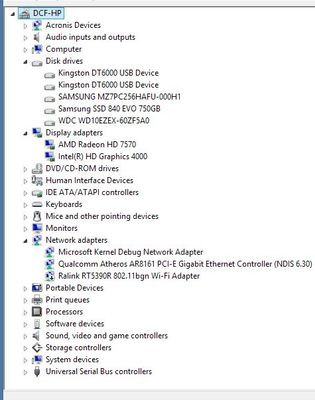840 M6u35aw G2 #abh: 840-G2 & problem of ssd Crucial mx200 m2
Hello
Just installed al new mx200 m.2 crial in my 840 G2 ssd. He appears in the BIOS and when I use Crucial Customer Executive Storage but not in windows Explorer. Someone knows why or how to fix it?
Thank you
Is there anything on this Crucial SSD even? As an operating system or data files? You can see in the Bios?
If the SSD is still empty, you may need to set up to be used with the help of configuration for the Crucial SSD utility if they a.
Or if Crucial does not provide such a utility, try to initialize the drive in the Control Panel/computer management/storage.
Once the disk initialized, then you can format or let Windows when you install an OS on the SSD drive windows.
Hope this helps you. I am a simple consumer, not an employee of HP or any expert in any case.
Zack
Tags: Notebooks
Similar Questions
-
Elitbook 840 G1: HP Elitbook 840 g1 - M.2 SSD slot
Hello!
As you can see from the image below, I am after a compatible disc SSD m2 (ideally 256Go). I selected in red the single 'hole' in the connector as the largest part of the SSD M2 card I see online have two "holes".
Any recommendations would be much appreciated.
Thank you and best regards,
Julien
Hello
Please see the next (page 36):
http://WWW8.HP.com/h20195/v2/getpdf.aspx/c04370576.PDF?ver=1.0
But it looks like it is designed to support the Intel SRT (unless your machine has been built by the end of 2013). Please check the following discussions: many people also try):
Good luck.
-
Can I put the 32 GB SSD in the stream HP 11 - d000nd with a SAMSUNG 840 EVO 500 GB SSD?
No, upgrade to the 32GB of internal storage mem is not possible.
-
840 M6u35aw G2 #abh: HP 840 G2 no sound after reinstalling windows 10
Hello
Had to reinstall my OS and for some reason I can't get audio to work. I tried to update the latest drivers (realtek hd audio) and even tried older drivers, but I can't not all sound on my laptop. Before reinstalling my OS (win10 64) evereything worked very well. Anyone who has a solution?
Hello
See if running the sound windows troubleshooting tool highlights the problems.
You also have the opportunity to test the audio in the menu diagnosis uefi by pressing f2 at startup.
EDIT: Its also useful to check that the audio is activated in the Bios Menu (press f10 at startup) - the option is usually located on the Advanced tab. Built in the device options... Audio device.
Kind regards
DP - K
-
Strange question. I have a 840 Elitebook with Windows 7 Enterprise 64-bit. Once installed, I copied the driver on an external disk drive and installed the drivers. All the drivers are installed with one exception. When the driver of the CARD sets, the system hangs. Any movement of the mouse, nothing. I'm a hard cock down and restart and it freezes on the Welcome screen. If I reboot and go to Safe Mode (without network), it loads up. I remove the driver and restart and it starts up fine. I searched around for the updated drivers and can not find. Even the driver on the HP website is the same. Does anyone have a suggestion?
The company Win7 - 64 bit
8 GB Ram
Nothing else installed.
Use the free version of this utility called WhoCrashed to see what specifically is the cause of the crash.
Have you tried the old version of the pilot INC. found here?
-
Desktop HP Envy h8 - 1420t CTO: problem Samsung SSD causing with upgrading 8.0 to 8.1 Windows
I can't upgrade my OEM installed Windows 8.0 to 8.1 HP desktop computer. First, I tried the upgrade when 8.1 was deployed for the first. It seemed to level OK, but after a reboot I found myself with a black screen... no error message, just a black screen.
I retried it this morning, but this time it failed with DPC_Watchdog_Exception, then Machine_Check_Exception. After looking in several forums, I'm "guess" it is maybe disk 0, which is a Samsung 830 Series SSD (model: MZ7PC256 / 0:1, s/n: S0U3NSAC705912 p/n: MZ7PC256HAFU - 000: 1) which has been installed and configured by HP, when I ordered this computer from office in 2012.
Magician of Samsung software does not recognize this SDS supported a product, but they identify it as a Samsung MZ7PC256HAFU - 000: 1, with Firmware version CXM05H1Q. I thought I'd see if a firmware update is available, but there is no information about this SSD on the Samsung support site. In addition, HP doesn't offer not just any which firmware for this SSD, not even the original firmware. What I saw on the internet says that it is a custom SSD OEM which is not taken in charge by Samsung.
I'm not desperate to upgrade to Win8.1, but I would like to know exactly why the canned upgrade fails. I have an other available SSD (a Samsung 850 Pro, model: MZ-7KE256BW) that I considered to use to replace the current drive 0, but I hate swapping parts without knowing that this is really the problem.
I am open to advice. The info on my current system follows. Furthermore, I note that there is no conflict of devices or outdate drivers.
Desktop PC HP Envy h8 - 1420t CTO, s/n: 2MD3020CF9, Nr C1U69AV #ABA
Windows 8 Pro 64 (installed by HP)
Intel Core i7-3770 3rd Gen, Quad-core (Ivy Bridge) 64 - bit processor, 3.4GHz
Memory: 16GB DDR3
Disk 0: 256 GB SSD, Samsung 830 Series, model: MZ7PC256 / 0:1, s/n: S0U3NSAC705912 p/n: MZ7PC256HAFU - 000: 1
Disc 1: 1 TB 7200 RPM SATA hard drive, model: WD10EZEK-60ZF5A0, s/n: WCC1S1261511
Disc 2: 750 GB SSD, Samsung series 840, model: MZ-7TE750BW, s/n: S1DMNEADB03609
Hello
Don't forget that the W8 is fully updated before upgrading to W8.1. I would suggest to run for a while after the W8.1 update and see if your PC is stable. If so, then manually a system restore point and then continue the Windows Update process. If your PC is stable after that Windows updates have been applied then manually take another system restore point and proceed to apply the HP recommended software updates for the W8.1 that are posted for your PC.
-
Toshiba NB200-10Z problem with SSD
Hello friends,
I have following question,
I have a Toshiba NB - 200 10z since 2010 and was very pleased with its durability and strength, for the use I've done (the simple navigation, document processing, films etc.)
Recently, in order to improve its performance I replaced the casting on (5400 RPM) hard drive with a new drive Kingston SSD or 128 GB.
After that, and with no other hardware changes, the netbook seems to be 100 times slower than before :-(
Sounds familiar to anyone? What could be the cause for it?
Thank you in advance!
Huh... I think you're the first person who reports on the SSD upgrade on this old model of netbook. I have more recent NB520 and always use it with the original HARD drive but use SSD on other machine Satellite.
What I m missing in your assignment is some info on preinstalled OS. Have you installed recovery original image (OS original version you got with your machine) or your own version of the OS?
By default the BIOS settings too.
-
ThinkStation S30 has problems with SSD MX100
I installed a MX100 Crucial 256 GB SSD in my S30 machines running Windows 8.1.
The BIOS seems to recognize the MX100 and I was able to do a new install of Windows 8.1 which seems to work OK.
However, the Crucial software Executive Storage fails to find the SSD in the machines so I'm not able to update the firmware to the latest version. Also, I tried to update the firmware using the ISO Crucial manual method that does as well.
My Windows 8.1 installation is up-to-date and as suggested in one of the messages on the forum, I installed a RST from Intel software.
Anyone has any ideas, any suggestions on how I can get the softare to run on the ThinkStation S30.
Psuturtle thank you very much for your answer. You are quite correct.
I had the MX100 connected to the blue SATA UCS port. I coonected drive to port 15 and was able to update the firmware using the ISO manual method.
However, Executive Storage still can't find the drive. I did a comparison test on the two types of SATA port and the port SATA of UCS is much slower than the legacy port. So, your help is very appreciated for helping me resolve the MX100 in ThinkStation S30.
See you soon
-
problem upgrade SSD dv7-3140el
I am installing a SSD drive as a replacement for the standard hard drive that comes with the laptop in question. I have a set of system restore DVD. At first, I tried to clone my old hard drive, no luck (the system would not start due to a hardware change); so I decided to try with the restoration of the internal system DVD that looks as if it worked, but after the first reboot, it runs commands on a console and then says 'system restore did not complete' (I have it in Italian language, so I don't know the exact English phrase). From there, I can only repeat (unnecessary) or save a log of errors, I did, but all I have is a password protected zip file, which is pretty useless to me.
Thank you very much in advance for any suggestions you may have
Concerning
Enrico
Hello:
I can't say for sure, but I think that if.
You install a legal copy of W7 Home premium (final result) for which you have a valid license.
Otherwise, you will need to purchase a full OEM version of W7 Home Premium because it's the only way you will get Windows Installer.
Recovery disks almost always do not work on a smaller hard drive.
-
Problem installing ssd in the new HP H8 - 1437c
I installed and cloned the C: drive on the new SSD using the data migration software provided with the SSD drive. I use Windows 8.
- How can I now boot from the SSD? I tried to set it as the startup disk.
- What I first need to erase the original HD? or is it possible to keep windows on both drives?
- Can I migrate the original HD recovery partition to SSD?
I moved the SATA cable for the SSD drive to post the original HD was in. I also tried to disconnect the original HD and just boot from the SSD drive, but Windows doesn't load.
This is a brand new computer and I'm moving all on the SSD before starting to install anything. The SSD is 120 GB and has plenty of room for the operating system.
I'm not familiar with the system bios UEFI (spelling?). Why not just select to boot from the SSD drive? What is 'Bootable Windows disc'
Thanks guys I think I solved it. I used these instructions to change the drive letter. http://support.Microsoft.com/kb/223188
-
Type Internet Options in the search box start and press on into the House.
Down by the browsing history, select Remove.
Select what you want to remove.
Moreover, in the Internet options, general tab > browsing history > settings... set the disk space to use 10% or less than the size of your victory drive
-
SSD will save more energy than the original hard drive?

Thank you ~.
Hello
It is difficult to give you a definitive answer on this issue, because it will be completely dependent on the drives you compare - however, there may well be very little difference. You can find the article at the link below of interest.
http://www.TomsHardware.com/reviews/SSD-HDD-battery, 1955.html
Kind regards
DP - K
-
End of 2008 Mac SSD & RAM Upgrade
Hi all
I have a Macbook 13-inch, aluminum, late 2008. This is the 2 GHz Intel Core 2 Duo, with 2x2gb DDR3 1067 MHz Kington.
I'm currently under OSX 10.9.5. My Version of boot ROM: MB51.007D.B03.
I would like to change the current drive with a 512 GB SSD Crucial. Someone of you have encountered problems with SSD Crucial on this particular Mac?
When I initially swapped to the Kington 2 GB RAM, I read that 4 GB is the max for this model at this time. Recently, I did some more research and found 8 GB might be supported if you a particular firmware. http://blog.MacSales.com/9102-secret-firmware-lets-late-08-MacBooks-use-8gb
Im looking at buying Crucial 8 GB Kit (2 x 4 GB) DDR3 - 1066 SODIMM memory for Mac. http://www.crucial.com/USA/en/ct2k4g3s1067m
I've read some people have had problems with 2 x 4 GB and used a config 1x2GB and 1x4Go. However, the post is about 3-4 years.
Once I update to SSDS and the Rams I intend to update the current firmware. Should I face any problem as soon as I update to El legend with the Rams and the SSD upgrade?
I appreciate all the comments.
Mike
There is no problem to occur as far as I understand your plan except that it is much more fast MacBook Pro you expect!
You should get 2.5 external HDD Enclosure also inches so that you can make drive bootable with Carbon Copy clone or SuperDuper clone!
-
O.P.
Hello.
Try to establish if the optical SATA connection on an iMac in early 2009 will achieve 2 SATA speed of 3 GB with a 500 GB SSD crucial MX200. Have already tried a Sandisk ultra 2 with controller Marvell and only got a negotiated speed of SATA 1 which is 1.5 GB.
Speculation on the Internet is the optical connector is limited to 1 SATA but when I go into system report that it shows that the port is capable is SATA2, but negotiated to SATA1. Don't want to destroy this iMac again until I am sure that it will work to speed SATA 2.
Thank you
The SATA connection in optical Bay is SATA 3.0 Gb/s. It is likely that your iMac is a Nvidia MCP79 SATA controller that will limit some SSD speeds 6 GB/s SATA 1 speed. The conflict focuses on Sandforce technology and the Marvell controller apparently uses Sandforce. Your is the second instance of the problem with a Marvell controller that I answered last week. Return the SSD for a refund and get a Samsung or go to OWC and get one of their 3Gb http://eshop.macsales.com/ SSD
-
HP Pavilion dv7-6c95dx - do not pick up the Samsung 840 Evo SSD for clean installation
Hello
Laptop model: HP Pavilion dv7-6c95dx
I bought a new Samsung 840 Evo 500 GB SSD and going on to replace the main HARD drive. Tried to install Windows 7 Ultimate on it using the USB bootable Win 7, it loads the installation and starts ok and then he asks to load the driver for any device and gives you an analysis of the option to see if there is any storage device to select for installation. It clearly shows that it does not pick up the SSD.
Unfortunately the bios insydeh20 V3.5 has no possibility of even check if it is detected or so.
What do you think is the problem? The BIOS update would solve this issue? or is there any other work around that.
Thank you
Mike
Before I went ahead with the method you suggested, I tried updating the Bios with the latest version and voila... system picked up the SSD and all is well now.
Thank you
Mike
Maybe you are looking for
-
In IE10, I can see the source code - not in Firefox
IE10, I click DISPLAY and then click the SOURCE and I see the source code.Firefox does not have the code source Shiwa.
-
How to listen to local FM radio on Atrix 2
OK, I know I sound dumb, but I can't understand how to listen to the local radio. I have the headphones plugged in and open the app 'my music '. All I see is Now Playing, my library, music store, Internet radio and DLNA servers. None of these options
-
Hello I just upgraded to LabVIEW 2013 32 bit (f2 patch installed) on Win7 64-bit. Since then, at least one of my screws (main application vi) shows the following behaviors: When running the scroll bars and the menu bar that must be hidden as defined
-
Hello So just a question. I have Dell Inspiron for several years and still worked great. I did the free update for Windows that Microsoft provided 10. I recently tried smart screening with my Roku TV, but it is said that Miracast is not supported. I
-
BlackBerry Classic disable automatic deletion of messages
I have googled the heck out of this and not found an answer anywhere on any Web site. My mails since last week are all gone. It must be some sort of auto delete the setting. How can I get rid of this setting?