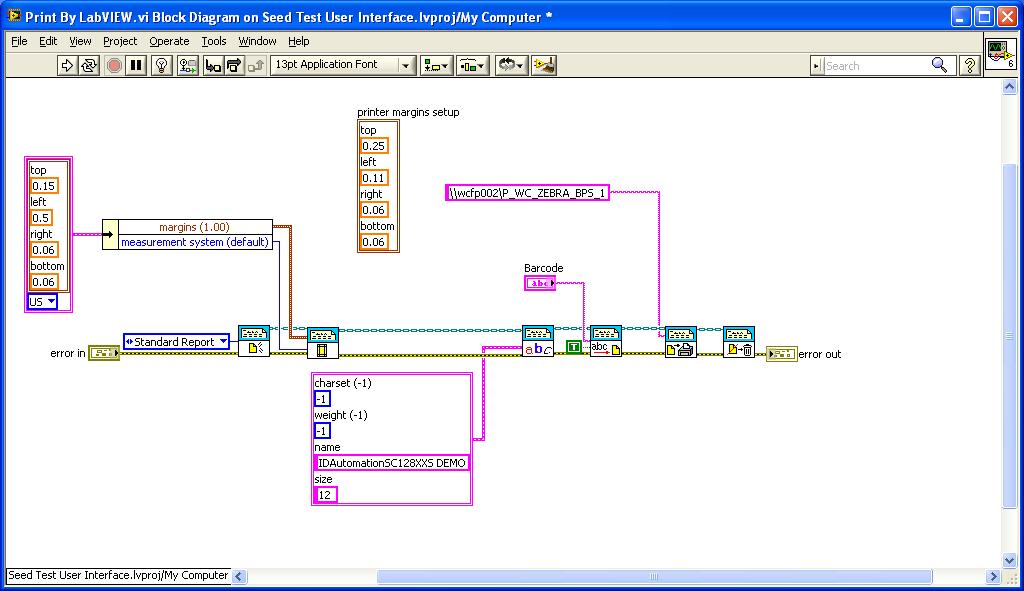8610 HP does not print Avery 5160 labels
I'm trying to print labels Avery 5160 of the word. I get an error on the printer I use the printer of good size. I tried different sizes, but not luck. Any ideas?
Ok. You can try a few more things?
Let's try printing from another program outside of Microsoft Word and see what happens. Here is a PDF file that you can download / open.
http://www.onlinelabels.com/printermargins.aspx
What happens when you try to print the PDF at the link above on the label sheets?
Also - can you please try changing the 'Labels' media type in the media type settings. These type of support should be under options when your print dialog box opens.
Thank you.
Tags: HP Printers
Similar Questions
-
HP Photosmart 6520, I'm trying to print Avery 5160 labels.
HP Photosmart 6520, I'm trying to print Avery 5160 labels. The spacing is off from the margin of 1 inch on the top which should be 1/2 in.
Just found solution on this forum. When you print, click PROPERTIES. Click NONE to "Print on both sides."
-
HP Officeject Pro 8620 does not print avery 74467
Hello
I just bought a 8620 Pro Officeject and need to print name badges. I bought the avery 74467 product which is not a standard size paper - that's about 1/2 the size of an 8.5 x 11 sheet of paper. Unfortunately, the printer does not recognize the paper and the paper size is not listed in the options of paper or find a "custom" button
Any help would be great, I need to get these done for tomorrow!
Hi John,.
Welcome to the Community Forum of HP.
I don't know if you've tried or not, you might be worth a visit.
Avery has a free software that installs in Office Word:
Avery Wizard for Microsoft® Office
I just checked; the model you mentioned is part of the program.
If you do not have access to the word, I believe you can use the program online (on site), and then print the output on your printer.
The nice thing about this version of the software, once again, assuming that you have the floor, is that the output creates a Word document format (.doc / .docx)-no types of proprietary software.
Click on the Thumbs - Up Kudos to show that you appreciate the help.
Click on accept as Solution when the answer provides a fix or a workaround!
Although I strive to reflect best practices of HP, I do not work for HP.
-
Only half a page to print on Avery 5160 labels.
Original title: labels Avery 5160
Why am I getting only half a page of my Avery 5160 labels printed? When I use the regular computer paper, the entire page is printed.
Hello
1. what operating system is installed on your computer?
2. What is the brand and model of the printer?
If you use the HP LaserJet printer then you can have a look at this article:
http://h20000.www2.HP.com/bizsupport/TechSupport/document.jsp?lang=en&cc=us&TaskID=110&prodSeriesId=412144&prodTypeId=18972&ObjectID=c00557679Check out these links:
http://www.Avery.com/Avery/en_US/Help-Center/formatting-and-printing-tips/?NS=rankhttp://www.Avery.com/Avery/en_US/Help-Center/product-FAQs/?NS=rank
Thank you
-
OfficeJet 8610: 8610 printer does not print
just install the new printer.
Printer indicates it is connected on the wireless
Wireless computer.
Printer does not print.
Tried to bugs in the HP, installed the full pilot. Nothing happens.
Can someone, please?
go to services in your computer, scroll down and choose the (highlighted) print spooler, click on restart (in the new box top-left
that opens). Wait & page, print. You may need to choose stop and then restart.
-
photosmart HP 6510 model B211a black does not print
Replace the black cartridge with a 564 XL HP cartridge. We used XL cartridges of HP past and only use brand. It does not print in black - tried 2 other cartridges with no luck. Ran the clean and align the cycle at least 4 times and still no luck. Is there a way to reset to factory default or somehow get this to print in black. The other fine print cartridges.
Becoming very frustrated.
Thank you
Scott
Follow these steps above with no luck. Decided to call HP and they have is not the printer but wants to see me one handed at a reduced price ($100). They send a label for me to post them the wrong printer because I am sure that they resell and it happens.
In my view, that the printhead is malfunctioning for the black cartridge only.
-
LV does not print the barcode fonts
It's the VI, I created to print a barcode. I set up the type size and police and then sent to the printer. But LV does not print the right font. When I made the same format in WORD and print, print correctly.
Barcode font, I used is not installed on the local PC, but it is available in the printer driver. I guess this is the reason why print all fines. WHY CAN'T LV?
You can simply use the TCP protocol to establish a connection to the printer on port 9100. The printer is set up to automatically close the connections that are inactive after 5 minutes. If you send only from time to time the label you must close the connection and reopen it when you send the next label. If you send a relatively steady stream of labels, you can leave the connection open.
-
HP Photosmart printer does not print. Menu flashing support with a number?
My printer does not print. Initially, it had frozen jobs in the print queue. I deleted those and have uninstalled the printer and
then reinstalled the original disc. This still does not work even if it is said without a job queued waiting and ready in the printers and faxes
option in the Panel. The screen on the printer keeps beeping and passes between the screen photo/scan/copy and support
menu with a sort of rating label? Don't know what to do at this point.Hello
1. What is the number of the printer model?
Method 1:
I suggest download you the latest set of drivers for the printer from the link provided below.
http://WWW8.HP.com/us/en/support-drivers.html
Method 2:
Alternatively, you can visit the below link for troubleshooting steps on solving problems with the printer in Windows XP.
Resources for the resolution of the printer in Windows XP problems
http://support.Microsoft.com/kb/308028
You can also get in touch with HP support for help.
-
Completed tasks remain in the queue, subsequent job does not print.
Queue says 100%, but it never goes away. If I put the computer to sleep, it prints a second copy of the work "completed" (even if only one has been specified. If I have a second job in the queue, it does not print until I have manually delete one (a troublesome task with several jobs to print).
I tried a few suggestions that I found these boards of Directors, including the removal and re-adding the printer, printing (Option-click) system reset, unplug the power cord and plug and unplug the USB cable and reconnect. None of these things has eliminated the problem.
I can impose by the experts here to suggest something that I might have missed?
Photosmart Premium C310
Driver version 4.1.2
Mac OS 10.9.4
I recommend you only uninstall the HP software using the "scrubber":
Go to Applications/Hewlett Packard / click Uninstall HP
Click on continue
Highlight your device in the left pane
Press on and press and hold Ctrl + Alt + Cmd keys on the keyboard at the same time as you click on uninstall, it IS the Option of the scrubber, no button is labeled "washer".
There will be a pop up that asks if you are sure you want to uninstall all hp software. (At this point, if you continue, all HP printers you have installed will need to be reinstalled)
Click on continue and let it finishDownload and install this: http://support.apple.com/kb/DL907
Restart your Mac.
Now reset the printing system:
-Sys Prefs, Print & Fax
-Right (control) click inside the box that lists your printers and select Reset Printing System.
WARNING - This will remove ALL your printers!
-Select the sign + to add again. Search for the printer, select it, and wait until the button 'Add' becomes available. Until it clicks. -
8100 printer does not print barcodes
have a hp officejet pro 8100 and it does not print bar code of UPS or USPS. Can you please please help? I tried printing from my ipad and my G62-355DX laptop using windows 7. The rest of the label prints, no barcode
Hello
For ipad, please try the link below.
-
A text on a page does not print
On a number of pages, such as http://www.bbc.co.uk/radio4extra/programmes/schedules/2013/02/14 the text in purple - black prints. But black on the page text does not print.
On the other hand, IE8 prints all text (in black)
"This page uses a style sheet for what is in print - rel ="stylesheet"media ="print"href ="http://static.bbci.co.uk/programmes/2.51.1/style/print.css" "
Maybe IE is not read this stylesheet even that Firefox reads this file for you. Although the Print Preview in Firefox and IE8 on my PC displays the same type of black and formatting. And this note is in this stylesheet - black print faster: sanbeiji.com/archives/95 -which explains why the print is black in Firefox (and IE8 for me).
-
Epson effective 435 does not print in El Capitan?
Hi, I have recently updated to EL Capitan and attempted to add epson Stylus 435 with no luck. The problem is that it appears in the list of printers so I choose what it but then under 'use', I try to look for the model but number 435 was not found. I only see epson 24 pins series and epson 9-pin. I tried both choices of 24 and 9 series. My mac connects to the printer, but does not print anything. There is nothing wrong with the printer because when I print from windows 7 is very good.
I also tried to connect my mac to the printer via the usb port and it's exactly the same as above, it does not list my model.
What should I do?
When you connect to this model of Epson, by network or USB, you should get a prompt indicating that a driver is available at Apple and you want to download. Given that this is not happening (perhaps due to a previous version of the driver) then you can download and install the package of printer Epson v3.2 drivers from Apple and then you should be able to add your printer.
-
Black cartridge does not print.
Model HP6510. Black cartridge will not print computer or copy. A new cartridge has been installed, but it prints just blank or a very light blue. Yes, it is installed correctly. The other three colors work very well. Any help?
Hello westielover,
Welcome to the Forums of HP Support!
 I see that you recently replaced the black cartridge and you get blank pages or a very pale blue text. To better help you can you please let me know the Exact modelof HP printer that you are using?
I see that you recently replaced the black cartridge and you get blank pages or a very pale blue text. To better help you can you please let me know the Exact modelof HP printer that you are using?Please start here: printer does not print black ink or color of ink or prints blank Pages
Let me know the results if you always work in printing questions reply back.
Thank you
-
I'm on a mac and my printer does not print
I'm on a mac and it sends the document to my printer (Hp Photosmart 4680 all-in-one), but the printer does not print. My printer worked fine and now it will not print. I'm doing something wrong. This has happened once before and I am frustrated with and left for about 2 days, I had tried everything I could think of, unplug the unit for an hour or more, uninstalling and reinstalling, checked ink levels they were very good. Then all of a sudden, he started working again. I turned on my computer and the printer, and surprisingly it comes to start printing. Does anyone else have this problem? If so what do you have? Or someone has any suggestions of what I can hurt!
Thank you
Make sure that your OS X is healthy:
1. download and install OS X Combo Update.
2. download and install the printer driversHP from Apple.
Finally, download the latest version of the software for your printer from the "Support & Driver" link at the top of this page (if you want).Do not connect your printer via a USB hub, connect directly to your Mac.
-
HP Deskjet 990cxi does not print color
HP Deskjet 990cxi had for many years with no problems. Once the color has begun to come out in pink, I replaced the cartridge from the printer and now it does not print in black and faded rose. I replaced the cartridge with an another new and still the same results.
Can someone help and let me know what I need to do?
Hello LoBaan,
Welcome to the Forums of HP Support!
 I see that you are not able to print in color on your HP Deskjet 990cxi, you replaced the cartridges without success. I would like that you start here: lack of color, wrong color or cast in print, follow these steps to resolve the problem you are experiencing.
I see that you are not able to print in color on your HP Deskjet 990cxi, you replaced the cartridges without success. I would like that you start here: lack of color, wrong color or cast in print, follow these steps to resolve the problem you are experiencing.Let me know the results, I'll watch for your reply.
Thank you
Maybe you are looking for
-
Smart search in Safari does not
My smart search to safari doesn't seem to work for the moment. It will not list the sites visited or even go to them when I enter in the search field and seems to jam as well. I erased from history, empty Web site data and even checked for extensions
-
Wag54g, wirelless covrage ADSL
Hello Please pay attention to the image; It might the ADSL modem wireless + cover (e.g., WAG54G) AP, the wireless adapter.If the answer is negative, then if both (wireless modem) & wireless adapter, close the window, how?Once again, if the answer is
-
Soft Rim TrackPoint Cap leave trace on T400 screen
My original TrackPoint on my T400 wore out after almost two years of intensive use. Since it is now necessary to buy the Collection of TrackPoint, I did and decided to try the Soft Cap of TrackPoint Rim. Now there is a mark on the screen of the use o
-
I am running windows Vista Home Basic; 32-bit. Norton 360 anti virus; ALSO I can not uninstall all ADOBE programs, error says cannot locate%AppData%, critical then an error screen after another. I'm agree with getting rid of most of the old files a
-
Losing space on my drive hard c:
I have Win 7 with hd and mem 4gig 500gig. I am constantly losing space on my disk hard c:, I 67gig of 500. Only the music and programs loading. C: drive is? 100gig at most. My hard drive is 67 gig and still fall HELP!.