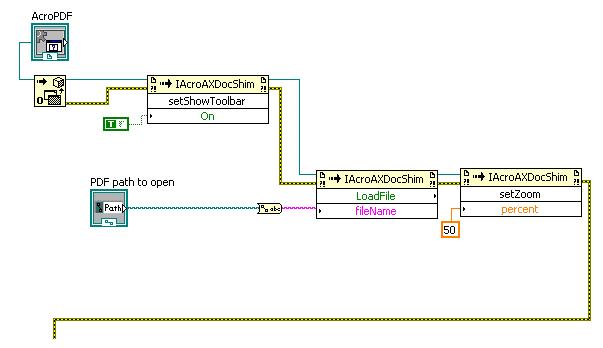Application error backup via LCM HFM
Hello
We have 2 HFM applications on version + 11.1.2.3.500. I have the following error message when you try to take an export of HFM via LCM applications. I don't know where to start by fixing this problem. I tried to reconfiguration of HFM Web but that does not solve the problem.
com.hyperion.lcm.common.LCMLogger] [SRC_METHOD: logMessages:939] an error/exception occurred during the operation. Nested exception is []
java.util.MissingResourceException: can't find resource for bundle java.util.PropertyResourceBundle, key EPMLCM-37006
at java.util.ResourceBundle.getObject(ResourceBundle.java:374)
at java.util.ResourceBundle.getString(ResourceBundle.java:334)
at com.hyperion.lcm.common.manager.ManagerException.getCloudErrorCode(ManagerException.java:460)
at com.hyperion.lcm.common.manager.ManagerException.getStatusCode(ManagerException.java:971)
at com.hyperion.lcm.handler.util.GroupingConfiguration.addTaskMessage(GroupingConfiguration.java:302)
at com.hyperion.lcm.handler.util.GroupingConfiguration.addTaskMessage(GroupingConfiguration.java:295)
at com.hyperion.lcm.handler.util.ArtifactListingParser.complete(ArtifactListingParser.java:147)
to com.hyperion.lcm.handler.util.ArtifactListingParser. < init > (ArtifactListingParser.java:137)
at com.hyperion.lcm.handler.util.ArtifactListingParser.migrate(ArtifactListingParser.java:469)
at com.hyperion.lcm.handler.ArtifactHandler.execute(ArtifactHandler.java:384)
at com.hyperion.lcm.handler.TaskHandler.runTasks(TaskHandler.java:403)
at com.hyperion.lcm.handler.TaskHandler.execute(TaskHandler.java:86)
at com.hyperion.lcm.clu.async.AsyncMigrator.run(AsyncMigrator.java:56)
at java.lang.Thread.run(Thread.java:662)
On the front end or shared service I get
Service not available error
Measures taken
=============
1. I set the servers using the HFM Tuning guide.
2. the reboots made
3 connection to the version.505
This issue has been partially addressed by
1. modify the logging.xml file located in the Oracle_Home/Middleware/user_projects/domains/EPMSystem/config/fmwconfig/servers/FoundationServices0
2. change the sections that follow, and set its TRACE logging: 32
We found error
Could not unlock the Journal ID by the cluster controller loading magazines
This is due to the enormous tasks of verification and data
Select count (*) in the app_data_audit;
266152
Select count (*) in the app_data_audit;
362237
Select count (*) in the app_errorlog;
380179
Archived and trimmed of these tables. We were able to take a full backup of the second application, including magazines.
Thank you
Anjum
Tags: Business Intelligence
Similar Questions
-
Importing artifacts HFM LCM, virtually all models does not load.
How can I get the models to load without errors?
Figured it out. Need opening times newspaper, load logs via app HFM, then load the models through LCM.
-
Application error memory could not be read 0 x 00000014
Hello world
I would like to know if any of you have experienced this problem.
I run an application built by me in a computer with LabVIEW Run-time 9 in which I display a PDF file using an ActiveX control:
The target computer is running Adobe Reader 9.0. Everything works perfectly until the application is closed. From time to time (almost most of the time), I have the following error in windows:
«Application error: the instruction at "0x0ffd609c" referenced memory at "0 x 00000014".» The memory could not be "read". Click OK to complete the program."
Try to find the reason why, I found a few forums who say that the reason is a bug in Adobe 9.0 (in fact, I tried to run the application with Adobe Reader 8 and I can't make the same mistake). Someone of you have had this error before and found a solution? These links were not on LabVIEW and I have no idea how to get around this problem.
Any help is happy.
Thanks in advance.
Dani
Who may be interested, I managed to find a workaround for this bug in Adobe Reader 9.0.
It seems that, somehow, LabVIEW and other programming tools, hang around with this version of Adobe (I guess it is because of this bug) when the reference to closing Adobe created by the ActiveX container. That the solution will be closing "by hand" this reference, then saying Windows to release the whole relationship between the application (LabVIEW for us) and Adobe. The idea is that when we did with VI which displays the PDF via ActiveX, we should close the reference to the ActiveX control, close the reference to the VI, and:
-process all Windows messages currently in the queue of messages (.NET: System.Windows.Form.Application-> DoEvents)
-run CoFreeUnusedLibraries in "ole32.dll".I hope this information can help someone, I lost too much time to understand this (eventually find the answer in an Adobe forum!)
P.S. P.S. for those who program in c#, check out this link; He was my source.
-
BlackBerry Smartphones Help! Director of office exe: Application error
I tried a clean uninstall and reinstall the Blackberry Desktop Software version 5.0 and get this Bishop Office exe message: Application error - the Instruction at "0x004e6535" referenced memory at "0 x 04480013. The memory could not be read.
Anyone have any ideas on how to solve this problem? would appreciate the help!
Thank you
Hi and welcome to the Forums!
Ouch... some have reported that it had to go further in the registry that is loaded into the Clean uninstall KB. Some used a registry cleaning product in order to properly do what is necessary.
It is perhaps superfluous, I suggest the following steps (reboots insert a lot of restarting your PC... not only restarts, but at full power down). In addition, it is recommended that you are connected to the PC on an account with full administrator rights. In addition, under Vista/Win7, use the option "Run As Administrator" for everything.
(1) remove the package to update your device OS of your PC (Add/Remove Programs)
(2) properly uninstall the RIM DTM software:
- KB02206 How to perform a clean uninstall of BlackBerry Desktop Software
- Some noted that there are several registry keys to remove talk in this KB
- Others have reported the use of a registry cleaning tool to be also useful
(3) get a new RIM DTM software download:
- Choose the version which is more recent and (if any) compatible with your PIM (if you are synchronizing via USB):
- KB12268 Applications supported by BlackBerry Desktop Manager to synchronize
(4) to download a new copy of your package to your carrier OS device (on your PC):
(5) install DTM on your PC
Installation of 6) (also on your PC), device OS package
(7) start the configuration Organizer:
- KB17022 How to configure applications to Organizer for synchronization using BlackBerry Desktop Manager
If all goes well, who's going to make things again.
Good luck and let us know!
-
Thunderbird does not, application error
Installed thunderbird - 31.3.0.en - US.win64 - x86_64 in 10 64-bit Windows. When execution to get this when running.
'thunderbird.exe Application error. The Application was unable to start correctly (0xc000007b). Click OK to close the application. »
Hope this information helps.dwflo
Download and install the current version of https://www.mozilla.org/en-US/thunderbird/all/
There is no 64-bit for Windows build Thunderbird, and you have not actually one. -
AccelerometerSt.exe - Application error
AccelerometerSt.exe - Application error
"The application was unable to start correctly (0xc000007b). Click OK to close the application. »
It happened after trying to install the windows 8.1 update and my computer went to a black screen. It is in this State for a while and I had to go so I stopped it. The next time that I turned it on, the update had already completed and I had windows 8.1. Everything works well except for the error message that appears whenever I turn on my laptop. I have no idea of what he does, but when he arrives, it annoys the hell out of me. If anyone can help I would really appreciate it.
In the menu is uninstall programs, 3D driveguard program it listed?
If so you can try to uninstall it, restart, and then reinstall the program.
The problem is definitely with this driver because what is the accelerometer is to have the program 3D driveguard Park the heads of the hard drive in case of bumping or dropping the laptop low rise.
Unfortunately, I only got the drivegard 3D or ProtectSmart driver install and work, so I don't know what you need to do to clear this error, since reinstalling the driver did not work.
-
Re: AccelerometerSt.exe - Application error
Hello
I just bought the envy 15 and used for only one day, the next day I get this error:
Re: AccelerometerSt.exe - Application error
Your quick help is very much appreciated.
Thank you
Hello
Try the following.
Open windows control panel, open programs and features, make a right click the entry for HP 3D DriveGuard and select uninstall.
When this has completed, restart the laptop.
When windows has reloaded, download and install the version of HP 3D DriveGuard on the following link.
http://ftp.HP.com/pub/SoftPaq/sp67001-67500/sp67280.exe
Kind regards
DP - K
-
Satellite 2430-402: 437 Application error during recovery
Right, I've got a Toshiba Satellite 2430-402 (purchased new) for at least 3 years. I have formated several times before and re-loaded windows back on with no problems until now.
The problem only started two days ago, when I noticed my CD drive was not recognized. So I decided to format etc, came out the disk Recovery Utility that came only with the computer to install everything, and it will not go beyond 12%. I'm greeted by * Application error 437
Can not read the file.I left really stuck and cannot load anything. I fdisc / formatted /spinrite / kill the hard disk, just in case where there is something nasty on here and can still get nowhere. This is the first time I'm really stuck.
This could be the engraver of CD or would it be the hard drive or basically the computer is nakered. I inspected the recovery disk, and they are all clean!
Or is it because I made an update of the bios (you mind, it was weeks ago)
Everyone please
Thanks in advance
Hello
to my knowledge, the Ghost image files are placed on the Toshiba Recovery CD.
That's why I studied on the ghosts manufacturing Web site.
It s Symantec and found this information site:HM http://Service1.Symantec.com/support/Ghost.nsf/0/14579a4173691f8988256abf005f4f8f?OpenDocument&SEG= & lg = fr & ct = us
According to this page this problem seems to be due to starting the computer incorrectly when you use Ghost with GoBack on the computer.
This problem may also occur when you use a brand or type of CD that works well with your CD - R or CD - RW device. In this case, Windows or DOS might be able to read the information on the CD that other applications cannot. -
Satellite Pro P100 - Application error remote control Toshiba
I regularly see the pop-up poster titled 'Toshiba Remote Application Error' whenever I start my Satellite Pro P100. I am running Windows XP Media Center Edition SP3.
My question is - is - does anyone know what can be done to stop this error appear?
Hello
Try to remove it from the startup
-
IEHelper Acrobat: iexplore.exe - Application error
Whenever I get close internet explore I get the message "Acrobat IEHelper: iexplore.exe - Application error the instruction at"0x01801ea8"referenced memory at"0x01801ea8".»
The memory could not be 'read' "what should I do?
Which version of Acrobat reader you have installed?
Try to remove this application, clean the registry (with CCleaner), download and install the latest version of Acrobat reader!All that s
-
Application error: vmsnap23.exe
Hello, all.
This is my first post on this forum, so please be nice!
Last month, I have an application error that occurs whenever I connect. It seems that the vmsnap23.exe application fails to start, but I don't know what it is (* or * else) so that I can fix it. Any ideas?
I'm on XP (sp3 since yesterday)
The event viewer shows this information:
+ Faulting application vmsnap23.exe, version 0.0.0.0, module failed ntdll.dll, version 5.1.2600.5512, address failure 0 x 00011669. +
I have followed the Microsoft but have not found something useful here. The program is slightly on the C: and not in "program files", or one of the system folders.
It is a program of Toshiba, part of XP * or * something questionable I can simply delete?
Thanks for the research.
See you soon!
Ken
Reading a few other forums I found an interesting comment on VMsnap23.exe. Supposedly this process belongs to McAfee VirusScan. McAfee is installed on your laptop?
-
application error Userinit.exe & rundll32
I don't know if anyone has any help on this would be greatly appreciated.
I am Windows Windows XP Home SP2 on a Satellite edition.
I think I have a virus that prevents me to connect to my computer properly. Whenever I connect to my computer, it shows the desktop, but nothing else. He then says "userinit.exe application error 0xc00000005 application failed to initialize properly."I have to use the Task Manager to find the office. I then give me rundll32 errors with the same error as stated above code. The rundll32 error prevents me from doing anything administrative, so I can not turn off the system restore, I could save a copy of the virus.
I ran superantispyware and it seems to keep finding the same virus without getting rid of them.
I really want to do a repair install, I can't find my cd.In my opinion these two files are not affected by viruses.
Maybe your superAntiSpyware it cannot recognize as common system files.To ensure that your system is not affected by a virus, you should try to use multiple VRU and spy ware applications;
I use the software called Antivir. The standard version can be downloaded for free from various Web sites. I recommend also using an Ad-aware and spy boot Search and Destroy. All these tools prevent system of Trojan and Virus attacks. You should use it too. -
HP Envy 7 ": HP laptop"logonui.exe application error"+ auto repair restarts without end
I really don't know exactly what is the name of my product, however, my problem is very specific:
First I got an error message titled something in the sense of "logonui.exe application error" with a background black, I couldn't start my laptop up so I went to recovery and just all backed up successfully and went to reformat but it got stuck at 2% until he finally said the Recovery Manager has stopped working , I tried just about everything until finally my laptop just say 'auto repair start' goes to a blue screen, restarts and repeats again and again. I can't really do anything, it seems pretty well doomed. It seems like a virus, but really, I don't know what I can do, if the only solution is to send in for repair, can I try now?
Kind regards
Josh
I get the "HP Recovery Manager failed. Error code = 0xEFFFFF08"pop up whenever I try to get back and I'm not using any USB devices.
I ran a scan of the hard disk on UEFI and my results have been:
Smart Check: spent
DST short: failure
Failure ID: QCQ7PH-7RK701-XD7WMF-60VL03
Product ID: N1L03EA #ABV
Hey!
"The 'LogonUI' in Windows application manages your startup and shutdown graphical user interface (GUI) that displays the Windows on your screen logo and the status of your judgment." It also displays the login screen that you see when you start the PC. Corruption in this application could lead to problems start and stop, such as gel. »
I found this paragraph from a titled link: LogonUI.Exe Application error after update 8.1 of Windows that can help you! There are a few in there troubleshooting steps that may help.
Here is a Microsoft document for you to read as well. This is called: error: LogonUI.exe application error.
I understand what you are saying about this marking as resolved. Tell you what, read the links I provided on the error in the application (which, from what I've read, in my opinion, does not sound like a virus), replace the hard drive and then if the issues are resolved for you, come back and mark this question as an acceptable Solution for others.
I wish you the best!
-
Why keep having java script application error (on called HidePage) whenever I run, browse and close Firefox?
URL of affected sites
http://
User Agent
Mozilla/5.0 (Windows; U; Windows NT 6.1; Chrome/5.0.375.99 en-US) AppleWebKit/533.4 (KHTML, like Gecko) Safari/533.4
Hello Bo.
It is possible that you have a problem with some Add on Firefox which is an obstacle to the normal behavior of your Firefox. Have you tried to disable all add-ons (just to see) to see if Firefox goes back to normal?
Whenever you have a problem with Firefox, whatever it is, you must make sure that it is not caused by one (or more) of your installed modules, whether an extension, a theme or a plugin. To do this easily and cleanly, start Firefox in safe mode (remember to select disable all add-ons when you start safe mode). If the problem goes away, you know that it's an add-on. Disable them all in normal mode and allow them one by one until you find the source of the problem. See this article for more information on troubleshooting extensions and theme and this one for plugins.
If you need help with one of your modules, you will need to contact the author.
-
Hi, I've had Skype for almost a year now, and nothing serious had happened since then. Now, lately, I have acquired Skype application error saying
"The instruction at 0x7263206f referenced memory at 0x7263206f. The memory could not write. »
↑ This appears soon after I started my Skype, I tried to update my Skype, reinstall my Flash Atobe and updated my Windows 7 Ultimate with 'Windows Update'.
When I try to ignore the "Skype.exe - Application error" and just drag it off my screen, shortly after that Skype is not responding, and then click stop.
Please help ~ ~: I
I did and the error in the Application has ceased to appear!

Thank you very much! ~
Maybe you are looking for
-
When I power my MacBook I just see this black screen with the Apple sign and launch, the launch bar gets to the end, but nothing happens, it does not boot the OS, can anyone help me. Thank you
-
Please help I have managed to put my keyboard in the middle of my screen and fail to come back down.
I managed to put my keyboard in the middle of my screen no idea how to return to the bottom and I don't see what I write Help, please
-
Although quick and concise as possible. PC under XP SP3 Pro with AMD Athelon 2.41 GHz and had two sticks of 1 GB of ram with 256 MB radeon x 1650 just to use dual monitor graphics card. A few weeks ago it started to break up during different tasks, n
-
the task manager has been disabled how to enable it?
How can I activate the Task Manager
-
When you enter email address on the website it suggests incorrect addresses
email address I couldn't remember my account information and set info incorrect e-mail account, now when I go to some sites a TI request my details, as soon as I start to type my e-mail 2/3 others appear which are incorrect how to remove these