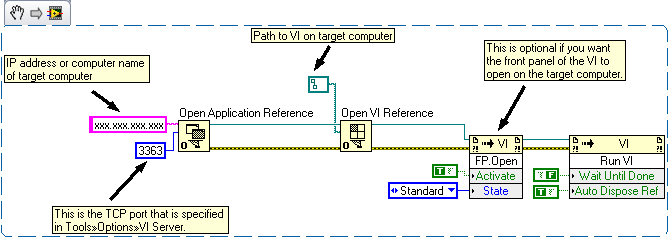Assistance remotely - re-use of Invitations
Is it possible to resue invitations without sending again? I am able to use RA without problem. BUT I want to be able to configure the computer that I am helping with a standing invitation, so he should not be sent whenever someone needs help. But every time I open my computer, it seems "crush" the invite when I choose to use again. Is it so RA works? Must the remote user always return an invitation? Is there another way to set up a remote connection without having the end user to restore a relationship?
I have an end user who is not computer and I want to make things as SIMPLE as possible for them when / if they need assistance...
Thank you
JD
Hello jcduk,
Yes, the invatation to Remote Assistance, must be given each time by the end user, but also remote users. This is how Remote Assistance works. Although some configurations of server doesn't required in its infrastructure. Hope this helps you. Make it a great day!
"In the end the love you take is equal to The Love You Make" (The Beatles last song from their latest album, Abbey Road.)
Tags: Windows
Similar Questions
-
no remote session using connetion Office closure
without remote session using connetion Office closure for xp to xp and xp to 7. How can solve this problem?
Hello
Check the links below and see if it helps.
How to shadow a Remote Desktop Session in Windows XP Professional
How to use the policy setting "offer Remote Assistance".
Permission Denied error when using offer Remote Assistance
How to configure or disable solicited in Windows XP Remote Assistance
Hope this information helps.
-
Windows unsolicited assistance remotely (msra.exe /offera) 7 to windows 7
Hello
I used group policy to enable Remote Assistance unsolicited to the computers in the domain and set the Windows Firewall to allow Remote Assistance.
Connected to a computer in the domain, in lusrmgr.msc I can see that the appropriate groups are added to the group to offer Assistance remotely and can telnet 'computer name' 135 to this computer in domain - group policy was applied correctly. All PCs are fully up-to-date with Windows Update.
When I launch msra.exe /offera the computer in the domain that I confirmed * should * work I get:
(There was a problem of interaction with the 833E4010-AFF7-4AC3-AAC2-9F24C1457BCE COM object. An outdated version can be installed, or the component may not be installed at all).
It comes to eventvwr.msc in the computer at the opening of the remote assistance session.
How can I solve this?
Thank you
Hello
According to the indicated number, seems that your computer is connected to a domain and that it would be better suited in the TechNet Forums.
I would recommend posting your query in the TechNet Forums:
http://social.technet.Microsoft.com/forums/Windows/en-us/home?category=w7itpro
All the best!
-
Remote Desktop, using Windows 7 Ultimate, then along the side windows 2 7 build 7100. Questions...
When I go to access another computer via desktop remotely, it gives me the following error...
"The connection was refused because the user account for the remote access connection is not allowed."
OK...
So, I found that I needed to do things, like adding groups and what not.
So I went to the screen the system, click on settings remotely on the left side, then in the new window I greeted remote assistance and Remote Desktop (both secure and unsecure option) then I went to select users... Add locations. But all that shows is the computer im. Im stuck please help :D
"
To connect to a remote computer with Remote Desktop [DRC], you need a user name that is a member of the Remote Desktop Users group on the remote computer, IE. PC - A, for example, or a user name which is administrator on PC - A. The user ID is local to PC - A. The user ID must have a password. On PC - A simply type the name of the standard user in the window enter the names of the objects to select . Click check names to verify that this is a valid username on PC - A.
Now, when you open the connection of the DRC on the remote computer PC - B use the local LAN IP or the NetBIOS name of PC - A and previously set up PC - A user name and password to connect. If your call over the public internet from a remote location using the public IP of PC - A or PC - A is behind a router, the public IP address of the router. In the latter case, you will need to also to the front/open TCP Port 3389 through the router to the IP LAN of the PC - A static method.
FWIW here are my DRC using small pages which you may, or may not, be interested.
http://theillustratednetwork.MVPs.org/RemoteDesktop/RDP6ConfigRecommendations.html
http://theillustratednetwork.MVPs.org/RemoteDesktop/RemoteDesktopSetupandTroubleshooting.html
MS - MVP Windows Desktop Experience, "when everything has failed, read the operating instructions. -
properties for the system Windows Windows 8 shows not only remote assistance remote desktop options
When you go into the System Properties window, then select the remote use of the window tab shows that Assistance remotely in the upper half of the window. The bottom half which is supposed to have remote desktop, choice is empty.
Remote Desktop seems to be only available on Windows 8 Pro.
-
Cannot run VI on the Remote Machine using VI Server
Hello!
I'm trying to run a VI on a remote machine using VI server, but not luck. I used the 'remote execution VI' off the coast of LV inter II. I have check and follow up of the VI server configuration. I also tried to turn firewall on the PC but still nothing. Can't think of anything whatsoever that judgment of the VI to run on the remote PC. Any help will be appreciated. Thank you!
Hi KowdTek,
You do something like that?
Thanks for choosing National instruments.
Aaron Peña
National Instruments
Technical sales engineer
-
ORA-28511: lost RPC connection to heterogeneous remote agent using SID = %s
Hello
Please, help relsove under the number:
I use Oracle gateway for Sql Server 11.2 on Oracle Database 10 g Enterprise Edition Release 10.2.0.5.0 - 64bi, on an IBM Power p595 AIX 6.1, SQL Server 2008
When I run a query, the first time, it works perfectly. After a while, I try to run again and it displays the following error message: the RPC connection loss
09:44:09 SQL > select count (*) in the GSUP_ATRIBUTO@SQLPRD;
COUNT (*)
----------
73
09:48:48 SQL > /.
Select count (*) in GSUP_ATRIBUTO@SQLPRD
*
ERROR on line 1:
ORA-02068: following a serious error of SQLPRD
ORA-28511: interruption of the RPC connection to heterogeneous remote agent using SID = (DESCRIPTION = (ADDRESS = (PROTOCOL = tcp)(HOST=10.20.8.28) (PORT = 1521)) (CONNECT_DATA = (SID = SQLPRD)))
09:49:05 SQL > /.
COUNT (*)
----------
73
In the Gateway trace file , we can see:
Oracle Corporation - Friday 9 March 2012 09:51:04.140
Heterogeneous Agent release
11.2.0.1.0
HS agent received unexpected disconnection of CPP
Network error 1003: NCR-01003: DND: read error.
File initSQLPRD.ora modem router
# This is a custom agent init file which contains the parameters of HS
# which are necessary for the Microsoft SQL Server database gateway
#
# HS init parameters
#
HS_FDS_CONNECT_INFO = [ipSQLSERVER]: port.
# replacement connect format is the name of host/serverinstance/databasename
HS_FDS_TRACE_LEVEL = OFF
HS_FDS_RECOVERY_ACCOUNT = RECOVERY
HS_FDS_RECOVERY_PWD = RECOVERY
The gateway listener
SID_LIST_LISTENER =
(SID_LIST =
(SID_DESC =
(SID_NAME = SQLPRD)
(ORACLE_HOME=/home/oracle/app/oracle/product/10.2.0)
(ENV="LD_LIBRARY_PATH=/home/oracle/app/oracle/product/10.2.0/dg4msql/driver/lib:/home/oracle/app/oracle/product/10.2.0/lib')
(PROGRAM = dg4msql)
)
)
LISTENER =
(DESCRIPTION_LIST =
(DESCRIPTION =
(ADDRESS_LIST =
(ADDRESS = (PROTOCOL = TCP)(HOST = ipGateway) (PORT = 1521))
)
)
)
SQLNET. INBOUND_CONNECT_TIMEOUT = 0
My tnsnames.ora file
SQLPRD =
(DESCRIPTION =
(ADDRESS = (PROTOCOL = tcp)(HOST = ipGateway) (PORT = 1521))
(CONNECT_DATA =
(SID = SQLPRD)
)
(HS = OK)
)
Log message of alerts in the Oracle server:
Fri Mar 09 09:48:47 GMT - 03:00 2012HS: RPC connection lost Remote Agent...
HS:... Agent SID = (DESCRIPTION = (ADDRESS = (PROTOCOL = tcp)(HOST=ipGateway) (PORT = 1521)) (CONNECT_DATA = (SID = SQLPRD))), State NCR =-2147385340
Help, pleaseHello
It seems that the connection to a gateway was closed for some reason any and then you tried to use again in the same session that gives the ORA-28511.
There is a timeout of the gateway by default but which is 20 minutes, while you are having a problem after 4 minutes and the timeout of the listener is set to 0.
You have timeout settings configured in sqlnet.ora?Kind regards
Mike -
Create the remote database using dblink view
Hello
I have a small question for you.
Is it possible to create the remote database using dblink view? Following syntax error
create discover ViewName@DbLinkDame (ColumnName) as
(select 1 double)
"ORA-00905: lack of keyword.
Is this possible at all?
And particularly - is this possible when the remote database is MSSQL and I use heterogeneous services?
I really appreciate your help
Best regards
Wojtek
Published by: wojpik on October 21, 2009 03:59This is a workaround for a remote Oracle database (use the queue of work), however:
http://asktom.Oracle.com/pls/asktom/f?p=100:11:0:P11_QUESTION_ID:597877500346143250
but I have no idea if something similar is possible for MSSQL...
-
Can I disable the Terminal Services if I don't use remote assistance/remote desktop?
I use can I have Vista 32 bit home premium
I thought that Vista have no remote desktop? Is not Terminal identical remote desktop services?
When I go
MyComputer > right click > properties > remote adjustment
the box for "Allow remote Assisnatnce" is NOT COCHEE
But when I run Netstat - ano, I see that port 3389 is listening svchost.exe process when I checal what services are related to this particular svchost.exe, I see the following services:
Cryptographic services
DNS client
network location awareness
KtmRm for distributed transaction coordination
telephonyand Terminal Server services
Seems to be at a point several years ago, I allowed someone from microsoft to help me through the assistance at a distance could therefore have enabled or downloaded services Terminal Server?
In any case, I think that Terminal Services is initially port 3389 to remain open and thus get an unsolicited connection attempts from different IP addresses.
I tried a little experiment and finished the Terminal Services and changed the status of manual start-up. When I still ran netstat - ano, he showed no listening on port 3389
However, when I rebooted my computer Terminal Server was running again. So I ended it again but this time off the service. When I fell net stat - ano he showed terminal services does not. then when I restarted my computer, Terminal Server services do not have turn on port 3389 has not been shown that listening
SO my question is, as a user of Vista which doesn't use remote help desk or remotely.
1. I CAN keep the disabled Services Terminal Server?
2. it cause me any problem of operation or security if she stays in the disabled state?
3 have disabled will cause me to not be able to get the scheduled updates?
Thank you
But I have been informed by Norton Personal asa require a Terminal Server Services be, nit for the part of remote assistance, but for other reasons. They say I can't turn off
-
What is the bandwidth required to run Remote Assistance on Windows XP Professional with sp2? Is it possible to run more than 3 G, GPRS or GSM? I need to establish a connection for example Secure vpn-channel, then share control of remote desktop.
Yes, a lot of benefits. You don't need to open ports on a firewall, you don't need to deal with the sending of an email invitation (which doesn't always work and can be difficult for the person who needs help), you don't need to change the settings on the remote computer, you don't need to confront everything that has been set on a router , and you do not need to deal with security corporate edge. The remote user is generally very limited in his computer skills and everything they need to do is double-click the TeamViewer icon. Which means not to denigrate the people dear I have help, but even if this is difficult for some of them. TeamViewer is free for personal use. If you need a business solution, there are paid versions. Another good company that offers this type of service is GoToMyPC. MS - MVP - Elephant Boy computers - don't panic!
-
Cannot provide assistance remotely from Vista to XP
I have issues tring to provide assistance to my parent's PC remotely. I read a lot of post here and tried many of them. But I still have the same problem. Can any expert give me more tips?
Here's what we have:
1 mine is Windows Vista and the other is Windows XP.
2. we both use the version of Windows Live Messenger 2009.
3. at both ends, we checked the Panel options to allow remote assistance.
4. of his side doesn't have a router and the PC is connected directly via the ADSL modem. Mine has a router and I tried the two DMZ and port forwarding for 3389.
Problem:
He has estabilised the call video Messenger with me. Then he clicked on the "Remote Assistance" in the menu of the Live Messenger chat window. I received the invitation in my chat box and accepted. Then he saw a message appearing in his suggeting of chat window that I had accepted his invitation. From there, nothing happened on both sides. We waited awhile and nothing happened at all. No error, no nothing.
Can any expert give some suggestions?
Hello
I'm not sure but I think if you go through the Messenger, you need to enable uPnP on the router because it uses multiple ports.
If you can't make it work, tell the other side to download and run Team Viewer, and do you the same thing it is quite easy to use.
http://www.TeamViewer.com/download/index.aspx
Jack-MVP Windows Networking. WWW.EZLAN.NET
-
Offer assistance remotely from xp to vista and seven customers
We have windows 2003 domain. customers using windows xp sp3, windows vista and windows systems 7. I activated the remote assistance group policy setting in AD. I can offer remote assistance for users of xp server 2003, xp, vista and seven without problem. I can offer RA from windows 7 and vista to windows 7 and vista. The problem is that I can't offer support distance of xp or server 2003 to windows vista or windows 7 users. an error message appears showing: "Automation server cannot create the object.
Hi Stephanie,.
You are using Windows Server 2003 on a domain, your question would be better answered in Forum Windows Server Remote Desktop. Please repost your question in this forum if you are always affected by this problem.
-
How to offer assistance remotely for win 7
How can I you offers a remote assistance for win 7
 You can connect and use Windows 7 or Vista with XP, however, Windows 7 and Vista can offer help with XP, but XP cannot offer assistance to Windows 7 or Vista.There there's a few compatibility problems, such as a break, if Vista or 7 brand pause XP not be aware and voice, there are voices in XP , but not in Vista or 7. On the Microsoft Downloads you will find much better program called Microsoft Shared View is free. Install you in your computer and your friend installs it in hers. Then you can help each other.
You can connect and use Windows 7 or Vista with XP, however, Windows 7 and Vista can offer help with XP, but XP cannot offer assistance to Windows 7 or Vista.There there's a few compatibility problems, such as a break, if Vista or 7 brand pause XP not be aware and voice, there are voices in XP , but not in Vista or 7. On the Microsoft Downloads you will find much better program called Microsoft Shared View is free. Install you in your computer and your friend installs it in hers. Then you can help each other. -
Apple TV Remote app using when the personal hotspot
Due to bandwidth limitations, I am better off using Apple TV via a personal hotspot on my iPad (ATT now plan has unlimited data available). However, once the TV is connected to the personal hotspot, and Apple TV works very well using the included Apple Remote, if I try to activate the Remote app on the iPad it says unable to connect to a Local network. You must connect to a WiFi network to control iTunes or Apple TV. If the iPad app is looking for WiFi while the iPad is broadcasting a Personal Hotspot via WiFi to the Apple TV.
Is it possible to fix this? In addition, I sure with Apple TV 4 (latest version) would recognize my Apple's Bluetooth keyboard!
You have to be on wifi, no way around that. Bluetooth keyboards are not supported at this time. Also, best to check with ATT on the terms of the plan (more connection after certain Butterfly amplifiers and do not permit this type of use).
-
How to call a sequence on a computer remote programmaticylly (using c#)?
Hello TS classmates!
I have succeedd local call from c# sequences inside but I cannot determine how to modify the code to call the sequence on a remote host.
Any suggestions?
using System;
using System.Collections.Generic;
using System.ComponentModel;
using System.Data;
using System.Drawing;
using System.Linq;
using System.Text;
using System.Windows.Forms;
using NationalInstruments.TestStand.Interop.API;namespace WindowsFormsApplication1
{
partial class CallRemoteForm: form
{Engine myEngine;
Run myExecution.public CallRemoteForm()
{
InitializeComponent();
myEngine = new Engine();
}' private void btnExecute_Click (object sender, EventArgs e)
{
SequenceFile = myEngine.GetSequenceFile mySequenceFile (tbSequenceFile.Text, 0);myExecution = myEngine.NewExecution (mySequenceFile, "Sequence1", null, false, 0, null, null, null, ');
}' private void btnClearResult_Click (object sender, EventArgs e)
{
tbSequenceResult.Text = myExecution.ResultStatus.ToString ();
}}
}Best regards
weltaran
Hello weltaran,
The TS remote execution works in the following way:
You have a local engine with a local Executive who runs a sequence. This call sequence can be configured in
the sequence editor to be run in a new local thread of execution, or on a remote computer, which can be configured in the
step sequence-call the sequence file. This requires to set the options appropriate to the computer station remote and configuration of DCOM and Firewall settings
as indicated in Chapter 5 of the manual ref TS. To publish a remote TS-engine to other computers to access with directX on a client computer
is not recommended and tested by our side.
Best regards
Marco Brauner NIG.
Maybe you are looking for
-
Im getting dupicate messages in my sent messages
Hi, when I send messages, it dupicates on my screen, that is to say theres 2 we hope it makes sense
-
Stop Auto-loading that I type in the address bar.
Today, I realized that if I pasted the text in the location bar, it automatically does a search via Google. I tried to stop this behavior, so I looked into it. I ended up trying to change keyword.enabled from true to false. He did not take what I wan
-
Pavilion H8 - 1160T: upgrade the video card
My AMD Radeon graphics card failed (empty 1 screen, 2nd all the vertical lines on the screen) and upgrade to a 900 NVIDIA graphics card. As I understand it, my motherboard is a legacy bios and cannot support video cards that need a bios, UEFI (which
-
Can I remove the cover of HDMI port?
I want to connect my laptop to my new tv, but the hdmi port seems to be covered by a plastic cover. If possible, how can I remove it? Help, please!
-
FPGA - Successful Compilation but error 89: full file system
Hello friends, at the end of my last compilation of the server compile reported an 89 error: complete file system. Anyone know what is the file system? Maybe the Flash to the bitfiles? But this will be erased automatically with each new download bitf