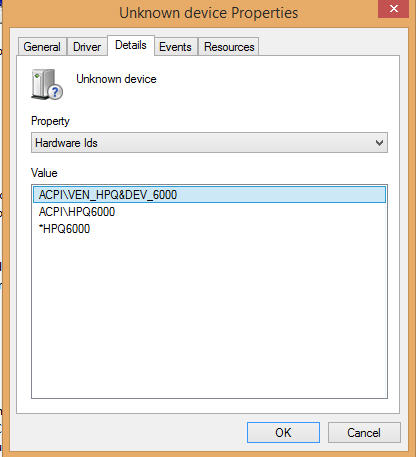Audio Modem driver, WLan, missing after installing Win XP on Equium L40
Hello :)
I hope you can help me, got a little problem.
I have a portable Equiem which has XP Home Edition (SP3) on him now (originally Vista)
Major problems with the drivers out there. There seems to be a lack of fair bit and I can't chase them.
* There is no sound at all
* Wireless does not work now, only works with a cable
* Missing modem drivers
In total there are about 6 or 7 missing, but those are the most important.
Any ideas where I can find them?
Laptop:
L40 - 10Z / T2080 (Toshiba Satellite)
Cheers in advance!
Hello
Equium L40 - 10Z belongs to the series of PSL41E.
I didn t find Win XP driver on the European driver page, but AFAIK the Equium L40 supports the card Atheros Wlan, ADI AD1986A audio chip and Agere Delphi modem chip.
Driver WLAN can be found here:
http://APS2.toshiba-tro.de/WLAN/
But you should google and research on some 3rd a prty pages for ADI AD1986A its chip driver and driver modem Agere Delphi
Welcome them
Tags: Toshiba
Similar Questions
-
WLan missing after installing Win XP in Satellite Pro 6000
Hello
I bought a second hand Toshiba SP 6000.
The computer worked pretty badly so I deleted everything and installed Windows XP.I've been abke to make it work very well, but it does not recognize that there is wireless lan device, even when I try to inatall Web page of the follwing corresponding Toshiba driver,
One can help on this?
Thank you
Hi mate
I think you just tried to install a bad driver Wlan.
I think its an Ethernet device listed in device-> network cards Manager.
Right?It's the wireless network card!
You can view the code of the vendor and device iD in device-> ehternet properties-> Details tab ManagerYou will find something like this:
PCI\VEN_8086 & DEV_4229 &FRI means provider
DEV: deviceFor the unique ID, you can use the PCI database
http://www.PCIDatabase.com/And here you find the Wlan drivers:
http://APS2.toshiba-tro.de/WLAN/ -
I can't run Toshiba Upgrade Wizard driver update or after installing Win 7
Hi all
I recently bought and installed windows 7 (yesterday). I thought I was ready, looked at the Toshiba site, the page inform me as to what I have to do during the installation of Windows 7, but what I saw was that I have to execute these things until I'm actually updating!
It says on the Web page "after getting the Windows 7 package, run it... "Now, I read that to mean after installation. So now, I have already installed windows 7, but I had not updated my drivers, or updated some other features (such as bluetooth)
How can I improve what needs to be upgraded without having to re - install vista? Which is not "really an option I used an upgrade of windows 7 so that I don't lose any of my programs or files, and so back to vista would say I would lose all the..."
I need help please as soon as POSSIBLE.
Thank you
DennoHi Denno,
Just a simple question: Toshiba laptop what you have?
I ask this because maybe this isn t Windows 7 supported model and you need to use the Vista drivers or collect new Windows 7 driver by yourself.If you are upgrading to Windows 7 it doesn't automatically update your drivers, etc.. You must do it yourself!
-
Can satellite A300d-16W - I use HARD drive recovery after installing Win XP?
I formatted my PC and installed XP. Can I reinstall Vista using HARD drive recovery?
> I formatted my PC and install XP
No, you cannot use the recovery HARD drive after installing Win XP because looks like you have formatted the HARD drive and the HARD disk partition has been erased.
So you need to use the Toshiba Recovery disk that I hope, you created before you formatted the HARD drive.
Greetings
-
R850-14 t - FN feature satellite lost after installing Win 7
Hey,.
After Installing Win 7 32 bit, I had no functionality of FN.
I tried to find and also tried some drivers on the homepage, but I don't have the right one.If some know what driver I need exactly?
Thank you!
Hi mate
Did you install VAP (value added package)?
If this is not the case, to do this. After that, restart the laptop and check the functionality of the FN button.If the FN button would not work, install utility Support Flash Card which you could find in the box driver for other portable computer laptops; for example L500
Greetings
-
Satellite Pro C850 - WLAN call default after installing Win 7
Hello
I own a C850-1 gr (PSCBXE), which comes with Win8.
I bought Win 7 32 bit Home Premium and reinstalled from scratch.
Later I installed the drivers from toshiba support page in the following order:Chipset SW installation utility
Intel Management Engine Interface
Display driver
Intel Rapid Storage Technology driver
Realtek Audio Driver
ATI HDMI Audio Driver
HD SRS Premium Sound Technology
Synaptics Touch Pad Driver
Realtek LAN Driver
Realtek driver LAN wireless
Intel Wireless Display
Filter driver package Realtek Bluetooth
Bluetooth monitor
Intel USB3.0 driver
Realtek card reader
TOSHIBA Value Added Package
Sleep TOSHIBA utility
TOSHIBA resolution + plug-in for Windows Media Player
TOSHIBA Media Controller
TOSHIBA Media Controller plugin
TOSHIBA Network Device ID registry tool
TOSHIBA Web Camera Application
PatchFiles PCIIDEREG - 1.2
PatchFilesWhen installation is complete, WLAN fails after reboot, alternating.
This means:* First boot: WIFI OK *.
* Second startup: WLAN failed *.
* Third start-up (= first boot): WIFI OK *.
* Fourth Starter (= second boot): WLAN failed *.
*...*
* and Yes guessLack of resources, the WLAN icon is displayed for a few seconds, then "no network" icon.
Any help is greatly appreciated.
Hello
Your order of installation of drivers contains the Intel WLan driver.
But the laptop Satellite Pro C850-1 GR was equipped with the Realtek RTL8723AE WLan/BT combo card.I think that you need to uninstall the Realtek WLan driver and WLan Intel driver.
In addition, you must pay attention to the functionality of BT.The card is compatible with the BT and you need to install the driver Package Realtek Bluetooth filter before installing the battery Toshiba BT.
In addition, do not forget that this WLan adapter is enabled by using the FN + F12 (or just the F12)
Finally and above all do not forget WHAT BIOS the dafault value
-
Portege M800 - WLan not found after installing Win XP
I recently "downgraded" my M800 ppM80A - 03H 009 to XP, everything worked fine except the wireless no longer works. "."
I installed the PROset utility it gives the message "State of adapter not found in the registry.
The Device Manager gives the yellow exclamation and error (Code 10).I've uninstalled and reinstalled drivers from the Toshiba site.
I ran System Mechanic to check the registry problems.Any suggestions appreciated
PaulHello
I searched the internet for similar cases and it seems that this happens to more people using Win XP. It s is not serious what laptop you have looks like Win XP question with respect to certain wireless network cards
However, I ve had Win XP and Intel WLan card and never had such problems.Here's my recommendation;
-Go to the Device Manager and remove the WLan card in device list (press DELETE)
-Download CCLeaner (free tool) and clean the registry
-Visit Toshiba WLan portal and download the latest version of the driver for the wireless network card: http://aps2.toshiba-tro.de/wlan/
-Restart the device and then install the driver Wlan card.Good luck
-
Lack of driver after Instal Win 8
My HP Pavilion dv6-6c60se
There is a ((Unkown missing device)) appear after installing the victory
Hardware LDS:
ACPI\VEN_HPQ & DEV_0004
ACPI\HPQ0004
* HPQ0004IAM using Win8 Pro 64-Bit, what is this missing driver?

Hello:
Here is the link for the driver you need.
-
Beats audio software missing after installing windows 8.1
Hi all!
I have a problem I would like help with. I just upgraded to windows 8 to 8.1, but now the beats audio/software interface is missing, and I can't get it back. What should I do? I have a HP ENVY m6-k088ca Sleekbook.
Hello
Try the following.
Download IDT Audio Installer on the link below and save it in your downloads folder.
http://ftp.HP.com/pub/SoftPaq/sp61501-62000/sp61792.exe
One time finished, open windows control panel, open Device Manager and open sound, video and game controllers. Right click on the IDT device and select uninstall - also, you should get a command prompt to delete the current driver, check the box allow this and then proceed to uninstall.
When you are finished, turn off the phone by holding down the SHIFT key when you click on close to temporarily prevent a "boot hybrid. Then disconnect the AC adapter and then remove the battery. Press and hold the Power button for 30 seconds. Reinsert the battery and plug in the AC adapter.
Robinet tap away at the key esc that you start the computer to launch the Start Menu, and then select f10 to open the bios menu. Press f5 to load the default values (sometimes it's f9, but the menu below indicates the correct key), use the arrow keys to select 'Yes' and press ENTER. Press f10 to save the setting and still use the arrow keys to select 'Yes' and press on enter.
Allow Windows to fully - charge it will automatically load an audio driver, but let just this complete. Then open your download folder, right-click on the IDT Installer and select "Run as Administrator" to launch the installation. Once this done, do a right-click the speaker icon in the taskbar and select playback devices. 'Speakers and headphones' left click once to highlight, and then click set as default.
Restart the computer again, then check if the Beats audio Panel is now listed in the control panel.
Kind regards
DP - K
-
Portege M300 - can't find WLan after installing Win XP
Hello
I have formatted my system by installing the Windows XP from Toshiba recovery disc.
I installed the service pack 2 of windows XP for wireless setup. But I am not able to see under network connections wireless adapter.I checked it in computer devices mgmt/Manager / network adapters.
I couldn't find the adapter wireless at all.Do I need to install all the drivers / software adapter?
Please let me know.
Thank you
SimoHello
If the WLan driver has not been installed then the WLan card should still typically appear in the device as an unknown device manager
You can see an unknown device?
Not?Well, for me, it means that the Wlan card is not inserted or malfunction
In your case, I would setup a material like Everest Home Edition diagnostic tool to determine if a wireless network card is there.
-
4540 proBook s: unknown device missing after installing windows driver 8
My laptop is a Probook s 4540
I installed Windows 7 to windows 8.1 and everything went well. Now after installing all the drivers updated for my particular laptop, I have a unknown device in my device manager.
The hardware Id are:
ACPI\VEN_HPQ & DEV_6000
ACPI\HPQ6000
* HPQ6000I don't know what it is or a driver for it.
No matter who else knows it or know what this device and where I can get a driver for it.
Thank you
Hello
Should be HP 3D DriveGuard 5 on the following link.
Kind regards
DP - K
-
Satellite A100-912 (PSAA9E) a device is missing after installing Vista
Dear,
I recently received a Satellite A100 - 912 (PSAA9E). Windows XP Home was preinstalled operating system. But when I installed Vista Ultimate, the Device Manager shows that a device is missing pilot. Its properties show that it is located on PCI, device 6 7 Bus and function 3.
I downloaded the drivers all listed for the toshiba site system. So, can someone tell me what device it is and where I can find the driver for it? All devices such as the display, sound, modem, lan/wlan, player card, fingerprint reader, buttons of media multi burner Super multi and touch to touch work well.
Hey Buddy,
I Don t really know what device it is, but you can for example try a linux live cd. The live cd lists you start a list of pci devices so you can find that materials are in your machine.
Alternatively, you can perform a search in google for 'list of pci Vista' and you might find some pci list of tools that can help you get information about unknown material thjat.
Welcome them
-
Satellite L300 - no sound after installing Win XP
Hi all
had to install xp because vista is not good for me. the system does not install sound card drivers, and Device Manager, there is no listed his card.
I have yellow? marks on "PCI Device" I think it's the soundcard and "network controller".I searched this forum and got some results that looked like they can solve the problem, but unfortunately the recommended fix was removed by Microsoft.
* Before would be to install the audio driver, you must first install the *.
* KB888111.* and AUDIO KB835221 hotfix
* Here are the patches from Microsoft. Search the net for download *.* After installation, restart the operating system, and then try to reinstall the driver sound again.*
Microsoft, still have KB888111, but no KB835221, as they claim that it has been proven to fail!
any ideas?
very appreciated
g
Here is the link to the missing patch.
http://files.FileFront.com/kb835221exe/;9494950;/FileInfo.html
Hope this helps you.
Thank you
John
-
Satellite L350D - 12 M PSLE0E - no sound after installing Win XP
Hello
I installed Win XP SP3 on my Tosh laptop.
I have everything works except the sound.We know of a compatible for this model sound card driver in XP.
I downloaded the bucket full of HD and AC97 Realtek drivers, but none seems not to work.I'm really struggling with this one and do not want to go back to Vista.
Reall any help is appreciated. Robbie.
Hello
I had the same problem with sound after installing XP everything seemed fine but no sound!
I found a solution;
You need to install the MS patches; KB835221 and KB888111
These hotfixes must be installed before installing driver sound!But I put t know how it works with SP3. I think that you need to remove the SP3 first and then you could install the patches mentioned.
However, once the patches have been installed, you must follow with the Realtek HD audio driver installation. The latest driver should be placed also on the Realtek page too.
Well, in my case it worked so it should work on your laptop too!
-
Satellite L855-14R: games running very slow after installing Win 7
Hi guys,.
I have the L855-14R satellite, which came with windows pre-installed 8.
I used win 8 during a time and games have been works ok.
So I decided to install a copy of windows 7 ultimate 64-bit.I downloaded all the drivers from toshiba support and it seems to work fine until I started the same game I played before.
He was running very very slow even on low graphics settings.
No idea of what went wrong after the win 7 installation?
Have Hmm you installed the driver of ATI graphics card?
Maybe the game uses the Intel HD internal graphic that is part of the Intel Core i7-3630QM processor?
Maybe you are looking for
-
PC laptop 17-e016so: 260 of this wia driver for laptop hp pavilion 17-e016so (energy star)
My hp Pavilion 17 - e01so notebook stopped allowing me to work with my Photoshop, so I did a scan and found the below 260 WIA driver has become corrupt. I deleted and I though it would be repeated itself when I restarted my computer and it didn't. Co
-
I got a new win7 (32 bit) machine. When I installed version 10 ArcGIS and other related plugin, it gives me an error"Microsoft.VC80.CRT.version ="8.0.50727.1833"type ="win32", publicKey = .processorArchitecture"1fc8b3b9a1ea8e3b"= 'x 86' Token'.I foun
-
BlackBerry screen like paper Z10 phone number painted?
So I'm assigned a Z10 society. This is my first 'smart phone' brand or model. I use it almost exclusively to receive incoming calls. Is there an easy way to display the number of phone as wallpaper, so I can read it easily when asked for the numbe
-
Scenario is,I want to provide upload image installation in my form, so that the user can download his picture. I tried InputFile in my form but does not work,J DevVersion: 11.1.2.0.0
-
I create very long in MS Word 2013 with many hypertext links to external PDF documents and then convert it to a PDFdocument and documents well think I select "open in a new window" in 2013 word seems still to have to go once I have converts the docum