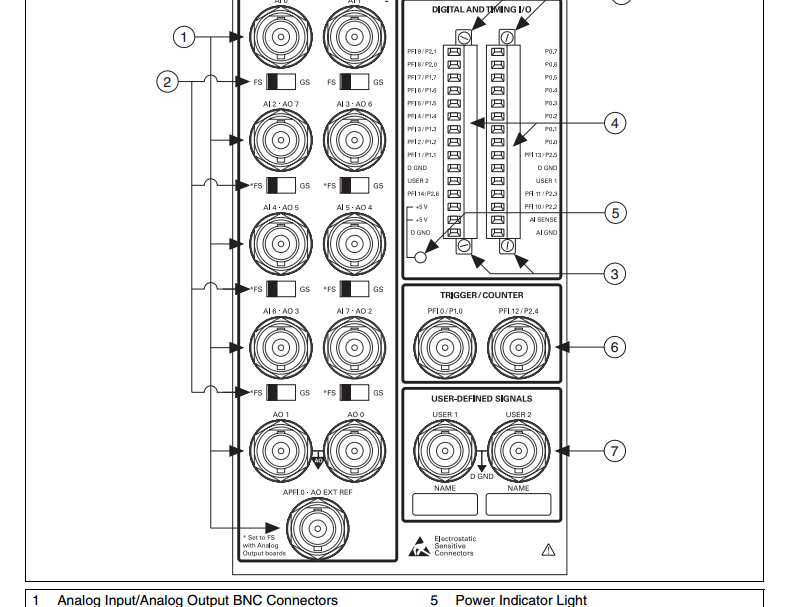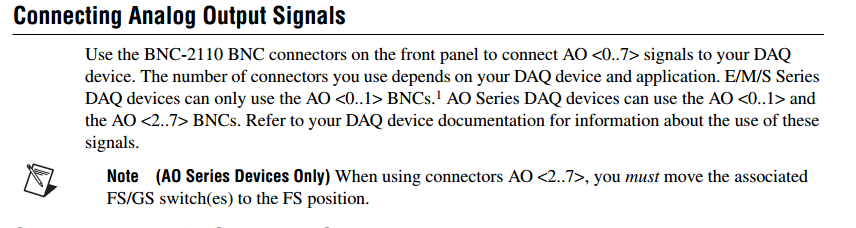Audio RAM not real-time preview
I have an audio track in my project. When I RAM show a preview of my computer, the sound is slower than real time. When I double click on the audio file in the project Panel, a mini Player opens and reads the audio in real time. Is there something I can do to get the sound to play real time for the RAM Preview?
Well, it should play by all means in sync in real time. If it isn't, then soemthing is wrong. He plays in sync without applied effects?
Mylenium
Tags: After Effects
Similar Questions
-
How to transcribe audio streams in real-time text?
Hello
Currently, I listen to a live audio stream voice using Communicator Desktop WAVE on Windows XP. I want to use a voice-to-text application to transcribe this audio in Word or Excel in real time. I'm looking to reproduce the same experience as the direct subtitles on TV. I read that Windows is a speech recognition software and there are also 3 application of the part such as Dragon NaturallySpeaking. Is it possible to what I can achieve this?
Thank you very much
dambk.
Hello
The speech recognition software is not transcribe audio voice to text.
You can search in your favorite search engine for the voice to transcribe text software.
Note: Using third-party software, including hardware drivers can cause serious problems that may prevent your computer from starting properly. Microsoft cannot guarantee that problems resulting from the use of third-party software can be solved. Software using third party is at your own risk.You can also visit these links to learn more:
-
Help! Real-time preview question
Animations, and I wanted to time transitions to a really beautiful piece of music, however, when I go to preview in real time to time transitions, doesntplay several times in real time which mess up the timeing (the calendar is for dips, so using the waveform is useless). Help, please!
1. make sure you use the latest version 13.8.1. a great improvement in performance in the last version watch here: after effects 2015.3 - my favorite Vimeo features at 00:57
2. If this does not work, see if in preferences of hardware acceleration is enabled, and if this is the case, turn the POWER off.
-
How to get around the impossibility of real-time preview?
I don't know if it's just my hardware, but I have no idea how I'm supposed to change anything when I can only pre-made 15 seconds of images at once and then the rest after that it's extremely slow. Someone at - it advice?
Are you relatively new to work with After Effects? 35 seconds is a long time for AE something read. AE is not designed for this sort of thing. Remember what I said previously about creating AE vaccines. AE is really designed only to make some shots. It's because she works with completely free video compression internally which is equivalent to about 1 to 2 GB every two seconds. To get a more updated preview cache, you need more RAM or to take suggestions of Rick to AE for caching the longer segments of time. Alternatively, you should be able to get a glimpse of your computer as long as you do it in increments of 30 seconds and just work your way down it a little at a time.
Now, if you try to get the text aligned with the audio signals, you can consider getting audio playback only until you find the place you work.
Otherwise, use text animation models created in After Effects inside Premiere Pro: How to use templates Live text of After Effects in Premiere Pro
First is more oriented for a long time read since it reads just a video stream (in contrast to the AE).
-
Why - what is say fps not in real time?
Whenever I have try to put images in sequels it is delayed and sometimes stops and it is said in the upper right fps not real-time
Are you new to AE? You're doing a ram preview? After Effects uses a completely different method of reading a NLE or a media player. Sometimes it takes a while for your system.
We don't know any specificity unless you give us details about your project, your system and your version of AE to the last comma. More often, people try to preview segments of length of a model of EI at full resolution (resolution should never be higher than the zoom factor). I have mine set to Auto in the window of the model and usually have 50% zoom factor. You're probably a little more taxing your system.
-
I really need help. Why keeps "fps not real-time" that appears when I am editing? The video becomes so slow his frustration. How can it ensure that it is always in "real time? Thanks a lot for your help.
You can not. AE is compositing software, not a suite of editing. Please read the help: Previews
Mylenium
-
reading in real time - intensive filters
Hello
Today I made another transition. The one who is more intensive CPU and propably will not playback in real time.
I read the guide I can communicate with the player (piSuites-> timelineFuncs.).
What I tell him not to try to play in real time?
What is the exact function of it? And how do I do this?
Now if I try and play a work piece of my transition, playback stutters and continues to stutter even beyond this point.
This isn't a really cool way to manage playback.
So I was wondering what to do...
See you soon,.
Jaap
Hi Jaap,
Unless the reader plug-in is that you have developed, you will not be able to communicate with him to change reports in real time of your effect. Your transition is automatically marked as not real time, with a red bar above segments that spans the transition in the timeline panel. Playback in Premiere Pro plays at full speed, make the transition as quickly as possible, which may or may not be the image frequency maximum according to the required processing power and configuration of the system. If you do not get a maximum frequency in the preview, and you need to see that, as a user, you can generate overview makes.
Zac
-
Hearing feedback in real time program: hardware configuration
We had access to a LabView (of another laboratory) program that records the sounds and gives audio feedback in real-time based on the analysis of the spectral structure of the input sound. The current combination of equipment that we have in our lab is the Daq 6259 PCI card and a BNC-2110 connector. The laboratory of donors had run a set consisting of PCI 6221 Daq card and connector BNC-2090. I'm studying the manuals for the four pieces of hardware to determine if our hardware configuration can be used with this LabView program. The main difference I found is that the connector BNC-2090 has DACout connectors, which lacks the BNC-2110 (my setup). I don't know if that alone will make it unnecessary for use with this LabView program.
I continue my study of textbooks to go further, but it would be useful that some experts could give its opinion on it. In this way, I could do a faster purchase decision.
Thank you!
Anand
Hello Anand,
2110 has analog output BNC connectors that expose up to 8 channels of analog output on your Data Acquisition device. Please take a look at the below picture of the BNC-2110 (page 3) user manual and following section which discusses the analog pins output BNC (page 6).
Best regards
Izzy O.
Technical sales engineer
National Instruments
NI.com/support
-
Trend ServerProtect Real Time Scan kills Performance
I've just virtualized a Windows 2003/Citrix Presentation Server 4.5 server on a host of vSphere with a NetApp FAS2020 using NAS as the data store where the virtual machine is stored. There is no other guests of the VM on the host for the moment and the NetApp is not still used for other purposes (i.e. nothing should be taxing the material). I found that ServerProtect V5.58 time real scan running on the Citrix server limits the CPU at a constant 100% once about 8 users are connected. If I disable the real-time scanning, everything goes back to normal.
Clearly, I must be able to protect users from malicious software Citrix sessions. What is the best way to achieve this with Citrix/Terminal Server VMware?
Someone at - it a version more recent ServerProtect or even OfficeScan running successfully within Citrix/Terminal Services hosted on VMware?
Thank you
D.
Hello
Moved to the Security Forum.
Reinstall the trend after a P2V could help but maybe not.
Trend also made programs specifically for virtualization and vSphere that will do A / V of the analyses using the API that will not also drastically affect performance vStorage, it's something to look into. Maybe but not 'real time' will allow better overall analysis.
Best regards
Edward L. Haletky VMware communities user moderator, VMware vExpert 2009, 2010Now available: url = http://www.astroarch.com/wiki/index.php/VMware_Virtual_Infrastructure_Security'VMware vSphere (TM) and Virtual Infrastructure Security' [/ URL]
Also available url = http://www.astroarch.com/wiki/index.php/VMWare_ESX_Server_in_the_Enterprise"VMWare ESX Server in the enterprise" [url]
Blogs: url = http://www.virtualizationpractice.comvirtualization practice [/ URL] | URL = http://www.astroarch.com/blog Blue Gears [url] | URL = http://itknowledgeexchange.techtarget.com/virtualization-pro/ TechTarget [url] | URL = http://www.networkworld.com/community/haletky Global network [url]
Podcast: url = http://www.astroarch.com/wiki/index.php/Virtualization_Security_Round_Table_Podcastvirtualization security Table round Podcast [url] | Twitter: url = http://www.twitter.com/TexiwillTexiwll [/ URL]
-
RAM Preview plays is not in real time on the new Macbook Pro
Hello world
I have problems getting after effects to play the video in real time in AE CS6. I use a brand-new Macbook 2015 Pro 13 "retina with a dual core 3.1 GHz processor Intel Core i7 and 16 GB of RAM. I just made sure my copy of AE CS6 is up-to-date with the latest updates (11.0.4.2), and yet I am unable to read the video or animation in real time using the RAM Preview to any size greater than 25% in the Viewer. If I try to play a video clip of 29,976 fps, the framerate tops out at about 17-18 frames per second. When I press 0 for the RAM Preview, it starts caching the images such as normal, but even after a loop continuous cadence comes not near real-time. The audio plays fine, but the video starts immediately behind. I can't even a scene of simple great test of a form of retouching layer move on the playback screen in the real time RAM Preview.
That said, I can get it to play in real time if I reduce the viewer up to 25%. But obviously, I won't be limited to work in quarter resolution on a new laptop. My last Macbook pro from 2008 and completely across the well treated RAM previews, being able to cache images and play them back in real time without problem. I have to assume that there may be a function that I'm missing or something goes wrong, unless I just grossly overestimated the capabilities of my new laptop. But surely, it should be able to manage simple video playback. I had no problem using first on this computer, then it can of course deal with the video. Any help you can offer would be much appreciated, because this problem becomes really frustrating!
Just for fun, try the trial of CC 2015 and see if it behaves correctly.
-
AE 13.7 which is not yet present in preview in real time.
Hi all
I have the latest after effects CC2015 (13.7), but I still can't previews my comps in real time? It's to play in real time only when I jump 01 framework on the preview!
I have the 5K. iMac with retina display core i7 with 16G of ram and GPU ATI. with OSX El Capitan.
I just want to see the simple RAM Preview. As before the 0 button on the keypad. is this possible?
Best,
Ali.
This is a bug with the works of the new architecture (introduced in 13.5) with El Capitan (if the bug is Apple's fault or Adobe is irrelevant - it is a very annoying bug if you do not know workaround). We have a number of discussions here about it. And he has been mentioned in the blog of Adobe After Effects in a few messages.
As I alluded to earlier, there is a very simple solution.
Anchor another Panel under your control panel mounting. Like this:
Note how the render queue is anchored in the timeline panel.
That's all.
This will allow you to get cached previews who read in real time with the space bar so of numpad 0 found. If you prefer to keep your queue of rendering also, choose another Panel, you worry less.
Alternatively, you can apply the update fixed a bug of beta-testing the 13.7.1 intended to fix this bug: help test the update of the fix after effects CC 2015 (13.7.1)
-
Back to cache a sequence the old way. not in real time during the introduction of the cache
Hi supports,
I have problems of my sequences caching. As long the AE is always rendered images my reading is never in real time, it will be stutter audio until operations complete are cached. Makes me and my clients go nuts, so every time I want to playback of a composition, I manually turn off the audio, the cache of the sequence playing, which makes them note every time, "Oh a little slow" and "There is no sound" etc and I have to explain that his not playing not, just cached.
I went back to the old way: Cache first before reading. The real-time playback + caching does not work...
Also the 'working area of the Cache in the background "has disappeared... Why?
And Im working on fast mac:
CPU: 2 x 2.4 GHz Quad - Core Intel Xeon
RAM: 48 GB 1066 MHz DDR3 ECC
Boot SSD disk
FusionIO Cachedisk
My support is on a fiberstorrage Facilis (4K DPX real-time playback)
If you have present clients, I totally recommend cache before play (like the old RAM Preview) option. Unfortunately, you can not have cache in the background (yet). I've linked the explanation in my response to your other post.
Have you seen the preview videos or all the videos of NAB? The next version of AE wants to focus on the stability of playback, speed, etc. so it could get a little better. Acceleration using GPU for some effects (finally!) makes a big difference!
-
I imported an audio file in my calendar. When I select the RAM preview it will play the song from the beginning, but how can I play the song in real time in order to change and synchronize words with the video? I want to pass the bar of chronology everywhere and always to hear audio playback. Not have to do a little adjustment, start the song from the beginning and wait until he gets to the section I'm working on.
To read the audio data from the current-time indicator, press the period (.) key on the numeric keypad.
To scrub audio with ICT, press and hold the Ctrl/Cmnd rubbing.
-
After effects 2015 will not be displayed in real-time after update of El Capitan.
Hello
Has anyone have experienced the following problem and found a solution for this?
Right after the update to El Capitan 10.11 the 2015 effects after ram Preview in real time.
No matter what I do it won't work.
I have a MAC Pro 2.7 last GHz 12-Core with 64 GB of ram.
The AE 2014 still works well.
Everyone who is having this problem, please install the last update: after effects CC (November 2016) corrections update is available that is supposed to finally close this thread for good! Please report if this problem has been resolved.
If you do not update yet, wait a while until you see. try again cloud creative app by typing Ctrl + Alt + R. I see it.
This update is 14.0.1 and a bug fix for number of problems disturbing especially for Mac users. It solves not all bugs that are new in this version - look here for the bug #2 and #3 which are not yet fixed (bug #1 is fixed I think): known issues in after effects CC 2017 and, hopefully, a bug fix for those who will come very soon.
-
Overview of RAM is no longer real time
Work computer. Mid-2010 Mac Pro with 64 GB of RAM. Version 11.0.4.2 running After Effects. Multiprocessing turned off. V3 AJA Control Panel.
1920 x 1080 comps, 29.97 FPS, no 3D.
The Mac was running RAM previews and Mountain Lion were BEAUTIFUL. Questions to zero. Never.
The computer has been upgraded to the Mavericks 10.9.5. I use the upgrade of the vague term, BTW. Now... RAM previews play more in real time. Plus I get - it fluctuates - is 19, 20, 23 frames per second, never 29.97. Sometimes he hits all the way up to 40, 45, 47, as he plays catch-up, but this is rare.
-Restart the computer. No change.
-All projects. Makes no difference, old existing or new projects.
-Even a simple projects 1-layer with simple position animation, no effect - not in real time.
-8 bit, not only 16 or 32-bit mode.
-Color on and outside management.
-Simulate the output on and outside.
-Preferences-> video preview has been updated AJA, so I tried only computer monitor. It does not either.
-Full ground, half, quarter.... is not serious. Never in real time.
I've seen others ask to this subject, but none of the positions ever trained 'you need to set 'this' to 'who',' etc. Have any suggestions?
Thank you
Marc
Have you tried to uninstall the drivers of the AJA?
Maybe you are looking for
-
Re: Need help to recover the Satellite A100-522
Dear all I have a laptop and when I turn on found operation system error apears. I tried Recovery, but when I want to preaze in the first stage. Also I wanted to do with new XP installation but I can't delete the C drive and install new windows. I wa
-
What are the 6 s unlocked iPhone part numbers?
Could MKT32LL/A be one of them?
-
I downloaded a song on itunes and you want to transfer to Windows Media in order to burn and play to my daughters in marriage. I don't know how to import mpeg 4, so I can save in the library. All the solutions out there?
-
Difficulty Fcusing/take photos
Recently, my EOS Rebel T3i takes more time to take pictures than before 2 years when it was new. It takes more time to concentrate and eventually cannot take the picture. It's frustrating to say the list. This happens when it is on auto focus. Is the
-
How do I stop the automatic upgrade to windows 10
It looks like this since yesterday, I am not liked invited to upgrade my computer laptop windows 7 to windows 10, but he has even begun to do so without asking me. I could stop it with a breakdown hard, but now he warns me that it will upgrade as soo