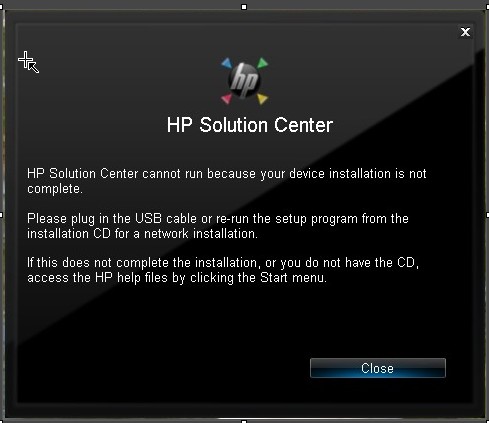C410a installation
I have a brand new printer C410a box that I am trying to install. On switching on, the said information window through initialization. However, an error message appears saying that the black ink cartridge is faulty or has not been properly and restart. Do it, but it comes back to this message and initialization fails. I checked the installation of the cartridge and as far as I can see, they are installed properly. Initialization will not get past this stage. I was able to check the ink levels and the printer reports the ink levels so that the cartridge is probably not faulty. Ideas or workarounds? Using HP Laptop dv200 and Windows Vista. Thank you.
A. Mota
Bought a cartridge replacement for black that has been reported as being defective. Same error message. Defective hardware. Took back to the store where purchased and exchanged for another which worked well out of the box. Said the store to ship the first printer to HP. Problem solved.
Tags: HP Printers
Similar Questions
-
Installation failure of HP C410A on the new laptop with Windows 8
When you try to install drivers for C410A for Windows8, the following error occurs.
C:\Users\AppData\Local\Temp\7zS5877\Setup\hpzmsi01.exe the system cannot find the specified file.
Hi tdom02, welcome to the forums

I noticed your messages on the error message that you are experiencing when you try to install your printer on Windows 8. I'm going to share with you a few suggestions.
1 make sure that the Internet Explorer pop-up blockers are turned off before downloading the installer
Blocker Internet Explorer: How can I disable Blocker?
- Try to install
2. If you are using McAfee secure Live or any other firewall, please temporarily disable the "real-time scanning".
How to disable real-time scanning
- Try to install it
3. go to the start screen (you can also press windows + R to open the Run dialog box) and type %windir% should display the windows folder.
Click on the folder and scroll until you see the files. Search for a class named 'HPWINS *.» DAT"(le * est un nombre qui varie) remove this file and retry the installation."
- Try to install it
I hope that my post was helpful, thank you for posting!
Have a great Tuesday

-
Photosmart Premium C410a: driver installation fails repeatedly wins 10
Network printer on the local wifi network. Became the busy error scan after reclassification of Win7 to Win10, did not know that was a problem known to HP, so uninstalled the printer drivers and downloaded the latest version of the driver, went to reinstall. It happens on the screen "I agree", and when I click Next, it flashes "Remove HP software" and closes. Tried several times. Checked if it has been set to the private network, it is. Tried the HPPrinterInstallWizard, it downloads the same driver, take me up to that point, and when the installation fails it curls back and begins to do the same thing everywhere. Tried the HPPrinterandScanDoctor, it does exactly the same thing. And of course, HP don't talk to me because my printer is not new. I even tried the old software CD (2012), it loads and says: "Welcome Back! Click here to exit. »
Hi @pgd1,
Welcome to the HP Forums!
I see that you have trouble to install the printer HP Photosmart Premium c410a on Windows 10. And I'm happy to help you!
To check the printer hardware is functional, are you able to make copies using the printer scanner glass?
You see error messages on the display of the printer?
How is the printer connected? Wireless, Ethernet or USB?
In the meantime, try the following steps in the following order:
- Uninstall the software. Uninstalling the printer software. (Only do it if you think that some software are always installed.)
- Clean boot the computer. How to perform a boot in Windows.
- Disable all Antivirus programs. Disable Antivirus software.
- Disable all firewall programs. The WF of end-to-end.
- Create a new user account. Management of user accounts and connections (Windows 10).
- Reinstall using the printer HP install wizard for Windows.
Hope that these aid measures and hope to hear from you soon!

If this, or one of the posts on this thread, helped you to solve the problem, please click 'Accept as Solution' said post. To show you 'like', or that they are grateful for my post, please click the thumbs upwards below. If there is anything else I can do to help, please don't forget to let me know!
-
I just upgraded to Mac OS 10.12 Sierra. Now my HP Photosmart Premium C410A apparently scans the document perfectly (I can see it on the screen of the computer when the scan is complete). However, he craps out when I try to save the document. Enforcement either abnormally is abandoned and firm, giving me this error pop up with ad nauseam screen computer jibberish, or I get the following error message: "error: an error occurred saving the file because it could not be written to." Check the properties of the file to ensure that it is not dead. »
Scanning and saving documents are critical to my business. I just have to solve this ASAP. Looking for solutions. Any ideas?
Hello
It is incompatible with the Sierra of HP scanning.
Applications > file HP travel HP Scan to the trash, then empty the trash.
Download and install HP Easy Scan instead, it will be installed in the Applications folder:
Kind regards
Shlomi
-
Photosmart C410A: HP Solution Center install on 2 PCs for the same printer
I have two PCs running Windows 7 Professional 64 - bit and a HP Photosmart C410A printer, wireless connections to my network. The solution Center has worked well on the first PC, it was installed on. I tried to install it on my new PC, but I get an error on USB hardware and software; It will not attempt to connect and install wireless.
My question: can you run Solution Center HP of two different PC for the same printer Photosmart C410A?
Thank you.
Yes,
You can install the HP Solution Center software on several computers connected to the same netowrk as your printer.
Try following these steps to solve the USB error during installation:
Click the Start button and type folder in the search bar, then open the Temp folder indicated.
Open the last HP installation folder that begins with 7z (e.g. 7zs1234)
Open the installation folder.
Find the file usbready.exe and rename it to usbready.old.exe
Navigate to the main extraction folder (folders that begins with 7z) and run the Setup.exe file.
Now follow the installation and check for the difference.
Kind regards
Shlomi -
Photosmart C410A: Cannot install the Driver
OS version: Microsoft Windows 7 Home Premium, Service Pack 1, 64-bit
Processor: AMD APU A8-3820 with graphics HD Radeon (TM), AMD64 family 18 model 1 Stepping 0
Number of processors: 4
RAM: Mb 5844
Graphics card: AMD Radeon HD 6550D, 256 MB
Hard disks: C: Total - Mo 940455, Free - Mo 855102; H: total - Mo 305234, Free - 170309 MB; Total I: - 7 MB, free - 0 MB;
Motherboard: gateway, SX2370
Antivirus: Norton Internet Security, updated and activatedApparently after a Windows Update, computer of my wife, which is connected to our printer via ethernet through our Linksys E3000 router connection, lost that connection. As the driver was out of date anyway, I downloaded just the updated driver and tried to install it after checking that all traces of the old version have been removed using the HP uninstaller program.
Inummerable times today, tried to install the driver. I either get the the point where installation asks what kind of connection I have and when it shows via ethernet I get an error message about the MpsSvc (Windows 7 firewall) be stopped or the installation fails generate a message that says missing a setupfile. I tried to disable the firewall in Norton Internet Security and AV and the installation always fails. I tried to turn on the Windows Firewall, via the the Task Manager (with the NIS firewall off) nothing works.
One of the solutions I found on this forum with an HP Expert was to use the complete package to install the driver. Even if I'm NOT all the programs that come with it (there is the possibility to choose what you wanted but not more) I tried. I still received the message to set firewall scenario and then had to uninstall all the programs I didn't want in the first place.
There are two other computers in the House connected wireless to the printer and both work very well. I even tried the road wireless with this computer, nothing is done.
I know I'm not the only one we encounter this problem as I saw other postings but I have yet to see a solution that works. I'm trying not to get both frustrated and angry but it must be an otherwise difficult problem to solve. Before the update Windows and update the driver of HP, this computer worked fine with this printer. There is a conflict between HP software and Windows 7. Please give me a solution that actually works.
I finally found a relatively simple solution that worked. First of all, I unzipped the driver of a CD-based package. Then, I clicked on the Start button and open "devices and printers". Then I clcked on "add a printer". I chose "add a network printer". As Windows did not have the selected HP C410a among the choices of the printer, I have disk driver and connected to the CD file. Windows finds the driver, installed and everything works as it should. Certainly, the icon of the printer is not the C410A but all the functionality of software works so I don't care.
On my wife's computer, I followed the same procedure except that I chose the option "Local printer", as his office is connected to the router via an ethernet cable. For some reason, his computer also had the HP C410A among printers whose drivers available and Windows loading automatically good. Everything is fine with his computer in terms be able to print. Again, not the cool little icon C410A under "Devices and printers", but it works.
The really good part of doing it this way is that I didn't have to install all the unwanted HP softerware which comes with the "complete package".
I appreciate everyone's help.
-
C410a HP e-all-in-one: C410a stopped printing during the conversion to Yosemite
My HP C410a printer will no longer print. When I go through a normal print request, the pop-up on the printer says it's "An opening printer connection" and then after generating download % complete feeling, he said: "the printer is unresponsive. What should I do to get the printer to work again?
I turned off, disconnected from the power source, restarted the printer and the iMac, deleted the list of Printers/Scanners and re-installed printer.
Hello @rmahp,
Thanks for getting back to me on this subject. I'm glad to hear that you are able to print correctly on your computer Mac OS X 10.10 to your HP Photosmart Premium Fax e-all-in-one printer. Because your printer is working and you see your device in your dock, it would seem that you are using the correct driver.
When you run the permissions of the drive stage, it's OK not to check before repairing disk permissions. But it's a good habit in the future to check before the repair as the verification process will help identify all the questions that are found on your computer that will resolve itself with the repair process. However, if everything works you shouldn't have to worry about this step.
The version of the HP 3.0 software package is supposed to install on your computer by using the Apple updates feature. I suggest only manually downloading as a troubleshooting step because I can't guarantee that your Apple updates will find this package. I'm being proactive making you just do this step manually. Once again, no worries for having your printer no download function and installation of this driver package manually.
I suggest that you continue using your printer. If, on the road, print starts to act up again just run the steps I provided in my post to manually resolve this problem.
Good day!

-
C410A Windows 7 x 64 Driver install issue - fatal error
I have a clean install of Windows 7 Home Premium x 64 on a HP m8330f. The C410a driver package from the website installed perfectly on both machines Windows 8 x 64.
However on the W7x64 I get error fatal hpoins52.dax, invalid drive R:\ network64.msi 1603 error.
I tried installing the base driver, the reg32.dll, I deleted the mapping my real disk 'r' all that I found via Google with no joy. I did not attempt things from geek techno more complicated than those who are generally more trouble they set.
I got c309a pilots and his retinue all previously installed without any problems. I ran a registry cleaner as well.
Is there a program that will clean all the old programs of HP and I have a new copy of W7x64 on my machine. I can manually add the driver, but all I can do is print, I can't scan. In fact if I could get the scan function to work, I'd be happy.
Ideas all who are fairly simple to do and get the results you want.
Hello RAStrong1963
You are welcome. I too am a little confused. So based on what is going to be something keeps pointing to your R:\ player for some reason any. If rub the software did not resolve the issue you may have to give in the "requirements" of the Microsoft software installer. What I mean is that you will need to locate the appropriate files and put them where they are currently being sought.
Before which helps to try something different. Microsoft has a utility called Microsoft FixIt who can help you with a variety of problems. I am a link below will help you to install and uninstall problems. I suggest to use to uninstall the printer. It will search the registry and delete entries as much as she concludes relating to what you choose to uninstall.
Microsoft FixIt -
Get error Solution Center, Center of Solution cannot run because your installation of the device is not complete. I can print a Word doc or a browser. I can't bring up the Solution Center to use the scanner in the device. I have the original CD that installed without problems on Win7, but I can't install it in 10 to win.
Downloading and installing just the PS_AIO_07_C410_140_408 - 5.exe printer software does not resolve the issue.
Here are the steps I took to fix the issue on three HP Solution Center HP C410a Printer PC in my network home.1. disable driver signature enforcement
-Right-click on the start menu
-Open command prompt (admin)
-Type: BCDEDIT/set nointegritychecks ON2 uninstall the printer drivers HP C410a (do not remove the drivers)
-Start menu right click again, and then click Device Manager
-check the printer and queue for the problem print device
-uninstall the drivers HP C410a (do not remove the drivers)3 drill down to the folder printer Start HP <->HP <->run the HP device add
4. install device drivers
5 allow the application of signature of driver
-Right-click on the start menu
-Open command prompt (admin)
-Type: BCDEDIT/set nointegritychecks OFFNOTE: If after uninstalling/re-installing the peripheral printer and print queue drivers and the message error "installation is incomplete" reappears when to restart the HP Solution Center you need to remove/uninstall the existing printing software and install the feature complete downlaoded from HP Customer Support software - software and driver WEB site:
6. with the printing software installed, you will need to once again all the steps 1 to 5 as indicated above.
-
Driver for HP C410a does not...
I just got my HP C410a printer and I am trying to set up on my laptop Gateway 64 - bit Windows 7... I tried to install driver from the site with print HP Web plugged in and out... when I download and it starts the computer check, a white box appears and it says nothing... She just an option for me and click OK, then I do and everything disappears and nothing is installed on my computer... do not know what happens... There is a update just below the driver , but it won't let me install without software hp on my computer... do not know what is happening... any help is much appreciated so that I can get my printer working... Thank you, Jon
Hi Jon,
Test following Setup once more until the license agreement screen appears.
Click the link 2 (use of the Internet connection), and then select no thanks for both options.
Confirm the changes, continue the installation and check for the difference.
Shlomi
-
C410a: C410a has stopped working in Windows 10 x 64
I've updated my desktop and laptop to WIN 10 and have a C410a and HP 8500 909 g on a wired home network. I got the Office to work with both printers, but the laptop will not. Have tried to use and print and Scan Doctor HP Support Assistant for "update" software, but without success in fixing the problem. So, I downloaded the latest full versions of WIN 10 software compatible for printers, print and Scan of doctor and HP Support Assistant, Windows Installer and now looking to delete all HP laptop products and reinstall the printers one at a time by using the latest version of the software. My concern is twofold:
1 shows several HP applications I need to uninstall 'clean up', I don't know if they are still needed after "Reinstall" and be left alone, or if they will be resettled. The apps are: Download Manager, Imaging Device functions 14.0, Photo Creations and Smart Web Printing 4.60. What I can / have to uninstall these before beginning reinstall process?
2. what printer should I reinstall everything first, and it takes all the associated applications? (Guess I should install the other first apps?)
Any help would be most appreciated.
Hi Sunshyn2005, thanks for the info, but don't use it not 'directly '. My son came home for Thanksgiving and he is an engineer CISCO recently graduated - and much smarter PC than me. Basically, we followed your line of thinking we have uninstalled all the HP applications other than the download and the Farmework Solutions Manager. We downloaded the last full installation of Windows, C410, and 8500 softare program to separate the folders on my desktop WIN 10 PC, then transferred to the lapto using a flash drive. I disabled the 8500 the C410. We started the software C410, and he went through a 'cleansing' of the unnecessary files which requires a casting of reboots and then installed the latest version of the software C410 - which worked like a charm! We shot the 8500 on one started the new 8500 software installation and it worked perfectly. Knit next two printers and I also installed the print and Scan with HP Support Assistant software, and they work too.
Building on this success, I guess we can close this post. Thanks for the reply.
-
Major problems in scanning with c410a all-in-one...
In courses run a Windows 8.1 high-end desktop system with a huge amount of memory and have experienced a tremendous amount of problems printing & scanning with my c410a. I have run the maintenance on this pc daily cleaning Cache, Virus scan, all and then some, the PC is a horse race except for printing and scanning...
This Scanner/printer works very slowly, more slowly, and then it did on my old XP system for 10 years.
Sometimes in the middle of the analysis, it stops and freezes by me to close the centre of solutions through the Manager of task or at best its not scan more then 2 or 3 elements software b4 of the scanner hangs. I tried everything in the forums I've seen, unplug the power cord of the c410a, restart, etc... Everything that...
I ran the "HP Print and Scan Doctor" and sometimes it seems to work, allowing me to sweep slowly a point or two b4 it crashes again. Howeverwhen running the Scan Doctor it especially crashes when it gets to the part "scan Windows wia" of its efforts. These poor printing and scanning capabilities on the PC or faster (a factor) that I've ever used is unacceptable.
Surely you experts can troubleshoot a very frustrated guy from HP?
Thank you all for your help, especially the HP Tech Support staff... Although I just bought a laptop $1100.00 at HP with a support package for Smartfriend Tech that I don't try to use it for this problem because this c410 is on my desk which is not an HP. Just for the record I never got my HP HP mini work said they could fix it by phone, but wanted at least $60.00 $ to do. I never had luck with my HP stuff, but I hope that this will not be the case with my new HP laptop... I had heard that HP had better...
The problem with my c410a seems to be resolved and I can make the dpi / send changes in 10 seconds approximately. Slow but manageable compared to the 3-30 minutes, he took earlier today. How I solved it on my own without ANY HP
Support Tech or HP Forum was to completely delete all HP software from my desktop system and installation of the HP Wizard and to install All THE OF BLOATWARE ITS on my system. I had previously been excluding the HP Photo creations, Bing toolbar and software HP Customer Participation however magically or predictable when I allowed all of HP's Bloatware to be installed it worked the works. With the exception of the Bing toolbar that I got an error for which says it's not compatible with IE 11, it's funny I think.
Only, I posted this comment on the risk that it may help other people having the same problem as it may seem, with HP, you have a better chance to get help from people who are not HP or only if you pay HP to help. While I would expect HP to delete this message who knows maybe they figure this is the best message in the month.
-
HP Photosmart Premium C410a: leading edge margin problem
The leading edge of each document prints a quarter inch less margin than it should. Have tried many things without success. Apparently, something slipped a quarter inch into the additional paper tray, but I have no idea what. It's one great printer in all other respects.
Hey @sandlapper,
Thanks for posting in the HP Support Forum,
I understand that you have a print quality problem when you use your HP Photosmart Premium Fax e-all-in-one printer - C410a. I would like to work with you on this. I have a few suggestions that may improve the quality of your print.
I recommend you to make a copy of the front of the printer in order to isolate the issue further. If you have the same problem when copying, then likely the issue-oriented material. If so, click here and try the solutions that apply to your installation.
If your printer has a decent copy less error of margin is probably the printing problem you see is related software. In this case, try the following:
- Uninstall the printer - click here for instructions.
- Fix permissions of the disc on your Mac - click here for instructions.
- Once you have finished running the utility above, restart your computer.
- Finally, click here to reinstall your printer.
Please let me know the result of your troubleshooting by responding to this post. If I helped you to solve the problem, feel free to say "You rock!" by clicking the "Thumbs Up" icon below and by clicking to accept this solution.
Thanks for posting in the Forum from HP Support. Have a great day!

* edited for grammer

-
The software installation will see printer on network
I install a Photosmart Premium C410a on a PC brand new win7.
The installer can't find the printer on the network.
- I checked that the software on the disc is the current version.
- I choose 'Advanced' and enter the IP Address of the printer.
- I assigned the printer and the PC static IP
- I placed the printer and the PC on its own network with a router and just 2 devices (I tried static IP and auto).
- I have used several "well-known" cords ethernet connection.
I can:
- Ping the printer's IP
- Connect to the printer by HTTP
- use the printer with a USB connection
Did I miss something?
Is there a solution?
OK, let me start by saying that I swore off software firewall for many years... I bet you can all guess how this story ends.
Mea culpa: you guessed it people, I installed the "Internet Security Suite" instead of the free AV program. Well, after 2 days of torture, the firewall is gone and the printer and the software works like a charm! GRRRR...
Thank you all for not making fun of me (which I richly deserved).
-
Hello
Please can you help. I have Photosmart C410a printer / scanner, uninstalled and now have re installed all the software and updates
Ive done tests and he said everything is fine BUT when I go into the Centre of solution
It is said
HP Solution Center can not run because your device installation is not complete
Please connect the USB cable or re run implementation of program installation for a network installation CD
If it does not end the insatllaion, or you do not have CD Hp help files to click on the start menu.
If done all he said and I still get the above message, even when the disc in.
my printer/scanner worked perfectly until the around October 15 last time I scanned using the solution Center
I use windows 7 home preimum 64 and have a computer laptop sony
Have tried to solve the problems with the windows service install :-(
but get an error 2732
also 7z558A4
Thank you very much
Hello Karkey243,
Welcome to the HP Forums.
Seeing that you have already uninstalled the software and drivers and tried re - add, I suggest we try the HP printer install wizard for Windows.
If troubleshooting doesn't help not solve your problem, then I would say call the HP Technical Support to see all the other possibilities for you. If you call in North America, the number is 1-800-474-6836 and for all other regions, please click here: click here.
Thanks for your time.
See you soon,.

Maybe you are looking for
-
How to connect satellite Pro L40-15 has to my TV?
Hello I would use the laptop connected to my TV to watch movies. Can be connected using the TV as a monitor and what kind of cable would you use? Thank youMalc
-
I am trying to burn a CD or a DVD, but the optical drive does not recognze my drive. I put a CD without success then tried a DVD without success. The reader reads a CD/DVD, but does not recognize a blank disc. What is the problem?
-
Microsoft wireless mouse model 1007, wheel does not
original title: Wireless microsoft model 1007 mouse, wheel Microsoft wireless mouse model 1007, wheel works and what doesn't. What's up w / that?
-
BlackBerry Smartphones software problem
Hi all, I need help... today I back up my phone and new software has been installed, but when I'm offline now a message is on my cry: devide the Pocket contains software that is exclusive and confidential to the research in motion (RIM) ltp... NOW, I
-
I've owned my XPS Dell for more than 2 years, (that I bought new from Dell) and last week I started to get the ' don't not Genuine Microsoft..., "I'm under Win 7 Home Premium 64-bit, which shows that it is valid and active, but I still get the error