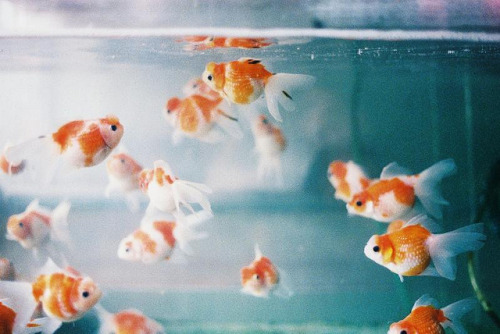C6250: scanning of 35mm film
I've had this printer for a couple of years (at least!) and never had need to scan color negs photo. Now I'm back into photography and am interested in scanning and printing my own negatives.
This machine (the C6250) can do that? If not, can anyone recommend a printer/scanner/copier that has this capability?
Hello flylooper1943,
The printer does not support the scanning of 35mm film.
Please click hereto find the specifications.
Tags: HP Printers
Similar Questions
-
HP M276NW help for scanning of 35mm negatives
How to scan 35mm film with this Scanner?
What is software?
¯¯¯¯¯¯¯¯¯¯¯¯¯¯¯¯¯¯¯¯¯¯¯¯¯¯
MVP (Windows Expert-consumer)Hello
Since the following manuals, I don't see this option:
http://h10025.www1.HP.com/ewfrf/wc/manualCategory?cc=us&LC=en&product=5097654
the guide online:
http://h20564.www2.HP.com/hpsc/doc/public/display?docid=emr_na-c03350812-8
nothing is mentioned in the following comments:
http://tech.firstpost.com/reviews/HP-LaserJet-Pro-200-color-MFP-m276nw-review-51667.html
Kind regards.
-
CAN/how to scan color slides 35mm on my HP Officejet Pro 8500 a A910a to produce JPEGs [PC Win7] please.
Research in the specifications of the Officejet Pro 8500 has, there no transparent materials (TMA) adapter and a not the lamp to illuminate the negatives of 35 mm slides.
Only the models Scanjet has the TMA and the lamp to scan your 35 mm photo slides.
The TMA has models > Scanjet G3110 and Scanjet G4010 Scanjet G4050.



Hope this information makes clear

* Click the stars KUDOS to say thanks

* also click the acceptable Solution if your question is answered
-
My HP Photosmart C8180 All-in-One Printer does not scan the black and white film strips or slides.
This problem occurred recently. Previously, the scanner accepted slides and strips of black and white film and scanned them without any problem. Since I've updated the OS on my iMac (I am currently using OS X 10.6.8), I contacted Applecare because I thought that it was possible that my current operating system might have some incompatibilities with the C8180. 'Expert' AppleCare then accompanied me by a uninstall/reinstall, but it has not solved the problem. AppleCare said then that the problem is no doubt HP hardware failure. I find it quite peculiar since the scanner otherwise Applecare analysis works and there is no problem with respect it print or copy.
Hi, JAOC,.
Your C8180 can scan slides or films fixed on the memory card. This will allow you to test the scanning equipment.
-
I have a scanner/printer C4200 All In One. I can scan a negative in a 35mm image? If so how is this possible?
Thank you.
Hi c808,.
Welcome to the HP Forums!

I see you're wondering if you can scan a 35mm negative in an image with your HP Photosmart c4200.
There is a technical reason for this problem. The 35mm negatives require a light above the document to shine through the material. All-in-One scanners use a light below to reflect the image.
Hope that answers your question and have a nice day!

-
How do simulate you the look of film in Lightroom?
Some scans of old film have distortions quite characteristic color and appearance 'dreamy '.
Is there a quick way (except add grain or by using external applications) that process my RAW files so they would look like film?
To be honest, nothing will make photos look exactly like the film except real shoot.
If you are still insisting on the digital there are presets for LR simulating the movie out there.
You can easily google for them. But consider them "film effects" but not a substitution of the film.
Personally, I use 'All Films v2' ANR (reallyniceimages.com).
Most of the time, they do very well and the colour rendering is similar to what I get professional film scanner when shooting Portra or Superia.
But sometimes, they require a manual in the STL section correction if the image contains artificially bright reds or Greens that crazy my 5DIII sensor.
A few examples:
-
How to convert pictures of the Film for the edition of the PS?
I'm relatively new to digital photography and editing PS, and now a friend's offer to me a lot about his pro quality 35mm film camera. What is the best way to get his photos in my computer for editing of the PS? (What costs - which is not the most expensive way?)
You need a scanner to convert the negative film or slides to digital format.
Are you sure you want to go to all this trouble?
Appliances digital cameras is equal to the silver these days in almost every way, and you don't have to buy film and pay for the treatment!
-
Possible to crop with your home, HD video editing software? (HD-> SD size)
Hi, using first Elements 7 on Windows XP on Windows 7.
I wonder if it is possible to get a pan and the analysis of the process with our HD video? I ask because someone gave me some pictures of the weekend where the composition was much too broad and big, and I would like to record video, consisting of best, a quality of SD.
Given the resolution in pixels, that it should be possible. I know it's how they convert 35mm film to fit TV, but when it comes to video, first make?
I can crop video in first but it will save the video to the same resolution, but all pixelated and looking wobbly. How do I record video 1080i pan and scanned to 720 (p) or SD (640) regular, who always will look decent on Youtube.
Here is an example (note, I shook as 97% first images horizontally)
Can someone give a tutorial?
Thank you
If it's video hi-def, you can import the video into a project set up for DV standard.
Before getting the media allows you to get the video, go to Edition/Preferences and uncheck scale to the size of the image.
When you place your video on the timeline, it will be much larger than the screen, and you will see only a part of it. You should be able to use crops and scale to get everything you need and still have plenty of pixels to spare. (And don't forget to press ENTER to make the video before you judge its quality.)
Note that, depending on what video format is your original footage, you may need to work with interlacing may reverse the dominant field. So I would do a short test run and output to see what it looks like before I got it in an album project.
-
Satellite MX30: After water spill laptop without the display starts
Hello
I have a portable mx30 satellite and the problem is at some point, someone had poured a liquid any on the keyboard, I think he could have water.
in any case I noticed that the laptop starts not after that, and yes it was still plugged into the power outlet so im guessing it could cause a short circuit and blew a chip.I took it apart and noticed that there was a build up of dirt where the spill was of course. So I'm taking a few q-tips wall and carefully cleaned it on using a small amount of contact spray.
I waited several hours to make sure everything was dry and have still no splash screen, because it was not before.However the laptop turns on and stays on with the power supply (no display) and without battery in. If I put the battery and plug it starts (no display) it remains on during a few seconds then turns off.
I think that the screen could be due to the failure on the system board or the memeory module failure.
anyone else has any ideas.
Thank youI know it isn't going to be very useful for you now, because it looks like it's been a while in this condition. Electronic devices are often more durable than we imagine when they are subjected to the wicked as the water damage. The trick is usually to remove all batteries, unplug the sector, remove as much as possible without breaking, dry as much as you can with a towel (if it was something sticky like coca cola, you can wipe with water cold Kettle), then let all the pieces on the night under a lamp placed at about 12 inches apart. Back, then try it, but ask someone to hold a wooden broom handle to push you away from electricity, so everything passes from kaka.
If you have gunge, there's a chance it's supposed to be there, a sort of dough, and you can not to he will wipe away. If there is no obvious or not obvoius of water, hide between the display cable (which can resemble a 35mm film) try pulling away with toilet paper and very gently clean contacts you will see that surround it.
The other thing you can do is check that no cables are disconnected during disassembly and reassembly. Give all that he received a tugboat then disassemble a push strong but soft back in, or if you can pull things out and push them in all the better. Word stress is SWEET.
Chances are good, that'll cost you money.
-
Crop Factor, the size of the sensor, field of vision
I find all of it. a but confusing when many call of cameras themselves as full frame, but when you put the same lens on different cameras, the frame is different.. crop factor. field of vision... different .but
So what crop factor... is the f55 sony please? I've seen a number of different things on various forums not suggesting no harvest to 1.3 but you see the Abel cine graphic field and the f55 is cropped than a c300, which is 1.6. .some how I thought that we were heading toward a world where 50mm meant 50 mm...This becomes particularly relevant by using the lens wide angle. When you use the tokina 11-16 (I think only accepted the wider for those who have no characteristic budget) on one of these cameras, the crop or field of view factor restricted means that you have nowhere near frame... a 1.6 crop what goal can give you the grand scale?
So what is the truth about the f55... Please thank you...
So, from what I can tell with the F55...
Sensor is 24 x 12.7 mm with a diagonal of 27.1 mm
By comparison, when you work with a negative S35 (1.85, 2.40, 1.78) will all use the same horizontal dimensions for the extraction of the negative. What is happening at 24mm (through the book of ARRI frosted glass dimensions). So what this tells us, it's that your lenses will have the same field of view HORIZONTAL on the F55 as they would a film camera. So a 50mm should have the same field of view HORIZONTAL as a film S35mm camera.
Even a 3perf S35 cameras extraction rates from the exposed negative will be 23,11 mm, slightly more small, but with regard to the horizontal field of vision, people aren't saying that their 50 isn't a 50 because we turn 3perf vs 4perf.
Now, using the diagonal, show us the lens cover. Yes, the sensor has the same height as a negative film, so if a lens covers the sensor or will not play with the diagonal. And to also know the lens image circle. I can't find what the image circle is for this device, kind of coverage I can't tell you.
What I see, is that it was designed for the size of APS - C sensor cameras that, on average, would be a 25.1 x 16.7 mm (all manufactured products have different dimensions some small some bigger ones, that it is supposed to use on average). So a device to sensor APS - C on AVERAGE, a bit of a wider horizontal field of view you. The diagonal of 30.1 mm makes me believe that you should have a cover and that he should not thumbnail, although the difference in horizontal makes me think that it might be a very slight decline offshore on the corners.
Something to remember... well that this objective was intended for 35mm film, in the world of images is fixed. S35mm film in the film world is different. So when a film camera say it's Full Frame, it is in relation to a negative S35, not a camera negative. So with a film lens, a 50mm would mean a 50mm, but when you start to move the lenses of disciplines, that's when things start to become difficult.
And please keep in mind, that's how I know. I'm not saying this is 100% the perfect answer, it's just what I saw, what I heard and what tells me the calculation.
-
I'm having a lot of trouble finding my camera on the internet anywhere. I want to sell online but don't have an idea of what a fair price. With it, I have a unopned new duracel battery, a can of unopned 35mm film of York. There is no lens, but the camera itself is in excellent conditon. I can't find a model number, just a reference number? stamped on the bottom.
Here's what I know:
It says Canon EOS Rebel on the front and the front corner, there's the Roman numeral II (two).
On the bottom it says Canon Inc. Made in Taiwan 5216757 that's all.
I'm totally confused, please help so that I can sell this product at a fair price to someone who will get use out of it! Thank you!

P.S. I can post pictures using html if this will help

Hello, CraigslistCam!
Take a look at this link
In the list on the bottom, it shows the Rebel II as one of the 'alias' of this same organization (EOS REBEL II [A] / EOS 1000 N [E]: without QD and function of flash).
We hope this helps!
-
Interpretation of focal lengths specified
Are specified for the real EFS lenses focal focal lengths or have they been adjusted to be equivalent 35mm? For example, if an EF lens with a range of specified the 18-55mm lens is mounted on an EOS 70 d which has a 22.5 x 15mm sensor, angle of somewhat wide to telephoto, or makes the angle range very wide barely more standard.
I had assumed that the listed focal lengths are true, but then I noticed Cannon describing a marked 50mm as a 'standard' lens, which would be the case for 35mm film, but not for a 22mm sensor.
(Sorry to ask such a basic question. I'm new to DSLR).
-Ehz
The focal length of the lens are real focal lengths. They are the same regardless of the EF or EF - S. Put on a crop sensor will reduce the field of VISION. The 18-55 on a 70 d will include so something like would make him a 24-70 on a 35mm camera (technically, it would be like 28-88).
-
Goal of compatibility with 5 d III - Canon EF-S 18-55mm f/3.5-5.6
I just bought a Canon 5 d III. I have a Canon EF-S 18-55mm f/3.5-5.6 that does not fit, but do my other Canon lenses. Is this compatible with the 5 d III?
The "S" suffix "EF-s" is for "short Back focus". The lenses have their element more backward closer the sensor as the EF lenses. This is because the EF-S lenses are designed to work with Canon bodies who have a small sensors (sized sensors APS - C - roughly the same size as a single image of the negative of a movie of size 'Advanced Photo System - Classic').
Because these sensors are physically smaller, there is no need to have a goal that can project the same size image circle in the body of the camera that it is necessary for a camera with a 'full frame' sensor (a device to sensor full-frame has a sensor roughly the same size as a single image on 35mm film). It is much larger.
Given that the sensor is larger, the reflex mirror is also greater, and this means that the largest room needs a little more clearance when it makes its movement upward to take the picture. This element the more backward on an EF-S lens would be too narrow... but also because the EF-S lens projects a small circle of image, you would have severe vignetting in the corners and sides of your picture.
So to avoid the possibility of damage, as well as very bad images, Canon designs a little bit of a step on their full frame bodies which blocks lens lens EF-S of seats completely into the camera. In short... Canon has designed the camera so you can't accidentally attach a lens which can be detrimental (and would not be able to fill the frame of sensor anyway.)
You can use any lens "EF" and the lenses of specialty as the MP-E (goal of extreme macro photography) or objectives TS-E (tilt-shift).
You can't use the lenses "EF-S" (abbreviated back-focus lenses designed for APS - C sensor bodies) or the "EF - M' (designed for the EOS - M mirrorless (aka"MILC"Interchangeable Lens mirrorless camera).
-
SLR/DSLR EOS lens compatibility
I have several goals that were used with model Canon EOS 750 photo 35mm film SLRs. These lenses will work with all current Canon EOS DSLR models (or models of digital SLR cameras is no longer produced, but I might be able to buy used)?
Thank you.
Since your previous camera was a 35mm film camera he used lenses that produce a large enough 'circle image' inside the housing of the device. The image had to be large enough to completely cover the image of 35mm film.
On a digital camera, a 'full frame' sensor body (for example a 6 d, 5 d or more bodies 1 d) have sensors that are the size of a 35 mm negative film image.
The lenses that project this image circle large suitable for use on any camera EOS 35mm or camera ' film' 'digital' full frame EOS are called "EF" series lenses (they are always "EOS" lenses... but they have a prefix of model... as 'EF 50 mm f/1.4 USM' - notice the "EF" in front of the name.)
Canon EOS series "EF" lenses can be used on ANY Canon "EOS" body - that it's a movie or a digital body and the functions will not work. for example if it's an autofocus lens so the autofocus will not work. The camera will be able to control the aperture settings, etc. You can consider these "EF" lenses as being universal in all EOS bodies.
But there is another sensor size which is extremely frequent.
All cameras series 'Rebel', as well as all the cameras of intermediate level (20 d, 30 d, 40 d, 50 d, 60 d and 70 d) as well as the 7 d, all use of "APS - C" sized sensors. This sensor is about the size of a single image of "Advanced Photo System" - Classic film of size, which is a little smaller than 35mm film. The sensor is smaller, they have the ability to use a lens that projects a small image circle.
These cameras can use lenses that project a small circle of image because they have a smaller sensor size. Cannon made a series of lenses for these smaller sensors. Here's the "EF-S" series lenses You will know that their name becauase a "EF-S" prefix as "EF-S 18-55 mm f/3.5-5.6 STM" (note the "EF-S" prefix in front of the name). These lenses are able to take advantage of the cost savings, because lentils do not need to project a large image circle.
While all the organs of "Rebel" and all intermediate level (except the 10 d) agencies may "EF-s lenses", they can ALSO use "EF" lenses (don't forget... "EF" lenses are universal to all Canon EOS bodies). The 10 d is the only exception, but it is a very old camera and has not been in production for years.
-
Format of the crop sensor / subject remotely / calibration full AOV equivalent framework
While using the crop sensor format, how can we adjust the distance of subjects to have the same field of view (AOV) in return, full frame, assuming that the current focal length in use has already been evaluated in order to take into account the standard of 35 mm film? I have the EOS Rebel SL1.
character_stops wrote:
Yes. I'm sure that the camera I have is the smallest format. That's why I think I need to experiment with several lenses to see how everyone reacts. I think that the format of my camera is 2 x 3, but I'm not completely sure. After my image size more great cameras in Ps, I chose a preset of the photo, and it converted to 2 x 3 inches. Would this mean a culture factor much more than 7.5?
Do not confuse "cropping" in Photoshop with the "culture lens/sensor factors" for your camera.
Photoshop (and many other software image) have a number of current relationships preset image for purposes of culture aspectg. Choice 2:3 in Photoshop will make the area of the whole image that is produced by your camera. Then, you can resize a number of common paper sizes... 4 x 6 inches, 6 x 9, 8 x 12 inch and 12 x 18 (or 13 x 19) inch... that all share the same images of proportions.
If you choose rather the proportions 4:5 in the truncation of software tool, some of the longest axis of the image will be deleted off the coast, but you can then resize the image to fit other common paper sizes such as 4 "x 5", 8 x 10 inch, 16 x 20 inches.
There are also a few formats of common paper who don't exactly conform to one pre-defined aspect ratios, for example 5 x 7 inch and 11 x 14 inches. These are somewhere between the two.
Your camera has a ratio of 2:3 (not 2 x 3). This has been fairly uniform among the 35mm film SLRs and was postponed to digital, too (for the large part... There are a few exceptions). The actual size of your camera sensor is approximately 15x22mm. The so-called "full frame" cameras also have a 2:3 format... is about the actual size of their 24x36mm sensor.
In other words, the same proportion (IE ' side short vs long side ") is possible in different sizes (both in the sensor format or the movie... and printing of paper sizes). Don't worry too much on this subject the reference to large format... Which seemed to have been mentioned just to demonstrate that there are all kinds of "lens factors" that you can get caught up in the calculation, but this does not really much.
Focal length does not change. 50mm is 50mm no matter what.
But a 50mm lens on a format behaves differently than it does on another format. On your camera with sensor 15x22mm is a 50mm focal length lens acts as a nice "short telephoto. Put the same focal exact on a digital point-n-shoot which has a very small sensor and it can behave as a very powerful, long telephoto. If not, put this same 50mm on a digital camera to 'full frame' and it will act as a 'standard' lens (that is, not wide or Telephoto). Or, put this same 50mm on a camera film of medium format, which has an image 60x70mm area and this will be a lens wide angle. Finally, put it on a film camera of large format as a 4 x 5 (... equal to approximately 100x125mm inches) and the same focal length of 50 mm behaves like an extreme wide-angle.
You say you have a kit lens... I guess it's a zoom. Probably an EF-S 18-55mm lens and an EF-S 18-135mm lens. You also have a 50mm 'first' (not a zoom) EF lens. If you set the zoom EF-S 50mm it will give exactly the same angle of view as the lens EF 50 mm Prime. The only difference is that the EF-S lens is specifically designed for smaller sensor cameras, while the EF lens is designed to give an image circle large enough to cover the area from a towards full frame camera.
Yes, it is true, because they do not need to produce as big a circle frame EF-S or "cultures only" lenses designed for use on small photo sensor can be smaller in size, lighter and less expensive than the lenses made to cover the full frame sensor image area.
If your kit lens is a 18-55mm, on your camera that provides a variable angle of view ranging from the wide-angle moderate standard to short telephoto. If it's a 18-135mm kit lens, which gives a little wider TV, a moderate telephoto.
I hope that makes sense!
Maybe you are looking for
-
Google, Yahoo searches return msgs "invalid Security Code?
Now when I do a search of Firefox (if Google, Yahoo, etc.), I get a "invalid Security Code" / train the message error "the certificate of the issuer is unknown. I do not understand why these sites could produce this result but afraid to substitute th
-
backup on HP Pavilion 2213sa g6 will not accomplish?
I get a message appears in the task bar in which the solve pc issue, it has an arrow display the hidden icons. In the box has a small white flag. It is said: check the backup space (important) The drive that your backup are saved has insufficient fr
-
Problems with the button "INSERT."
Hello I have a problem in my homework. I need to do the following: "original numbers" table contains zeros. Let LabVIEW fill a table 'original numbers' by random integers from 10 to 90 at a rate 1 number/0.5 seconds by replacing each zero both from t
-
Hard disk formatted with windows 8
Formatted hard drive, the result is that I can not restore windows using the recovery disk. What should do? buy the oem windows recovery disk 8 or you send to repair? price?
-
the problem with the download of radiorage
I downloaded radiorage but did not see the two little boxes checked on the bottom of the download window that allowed radiorage to take over my computer. Toolbars have been taken over by radiorage. I uninstalled radiorage, however, it does not comp