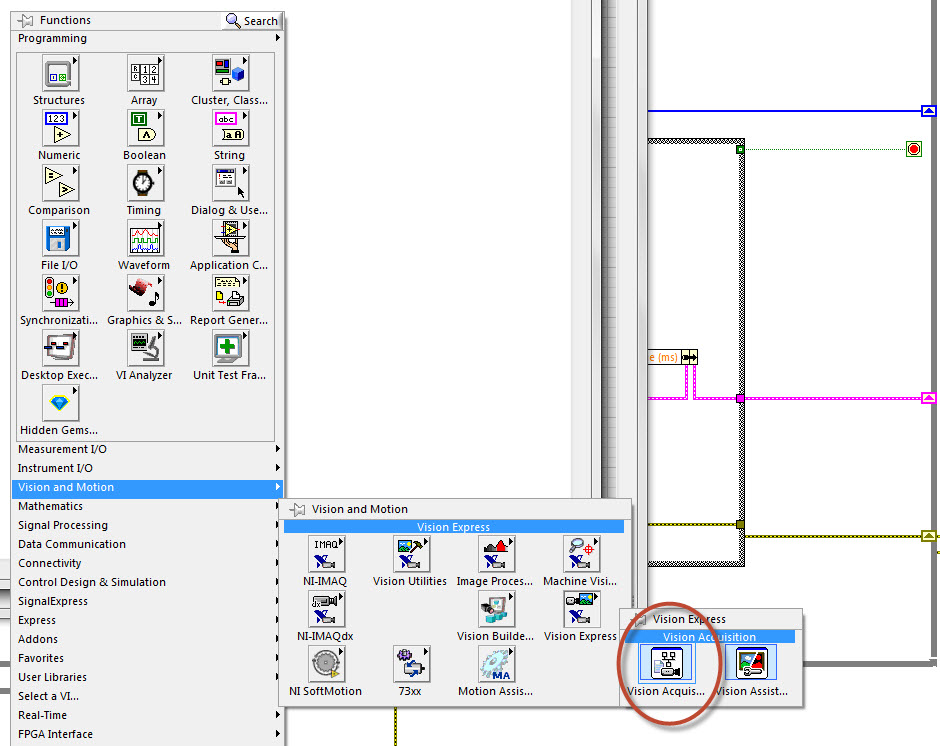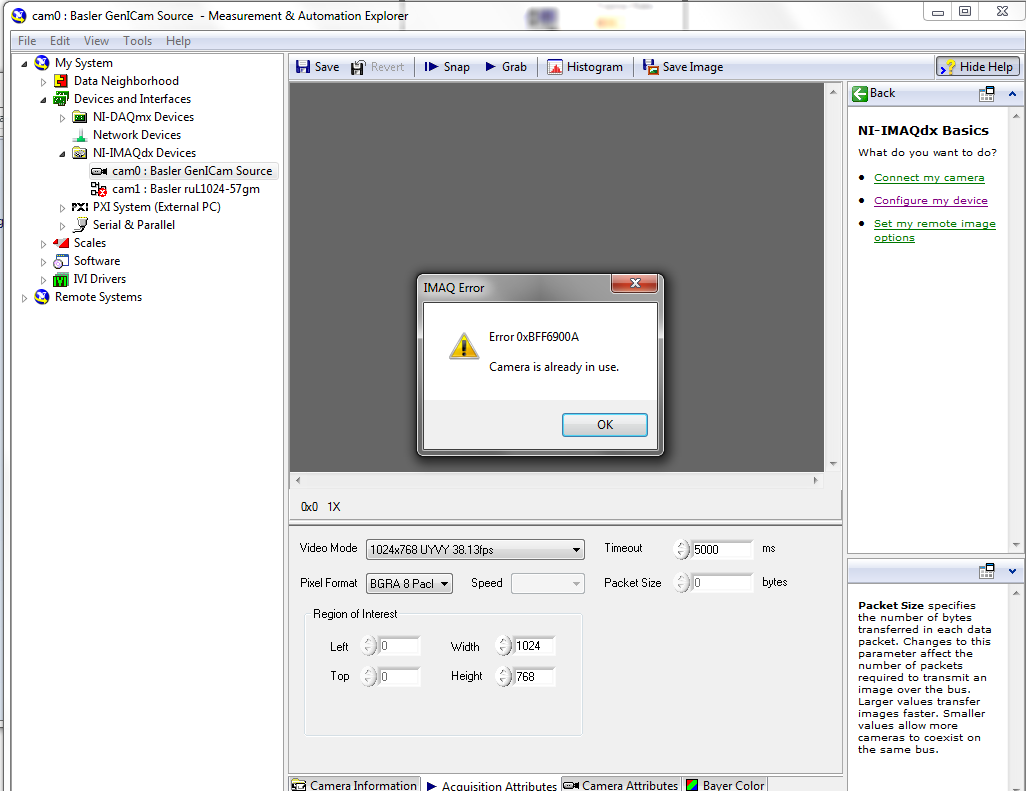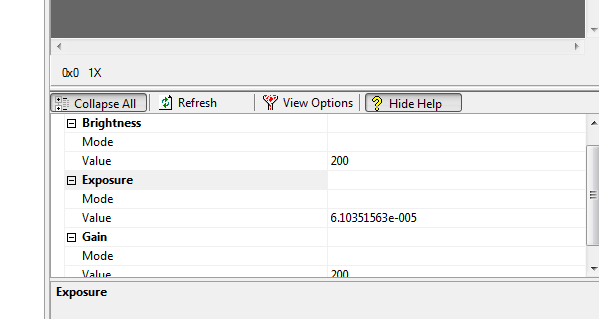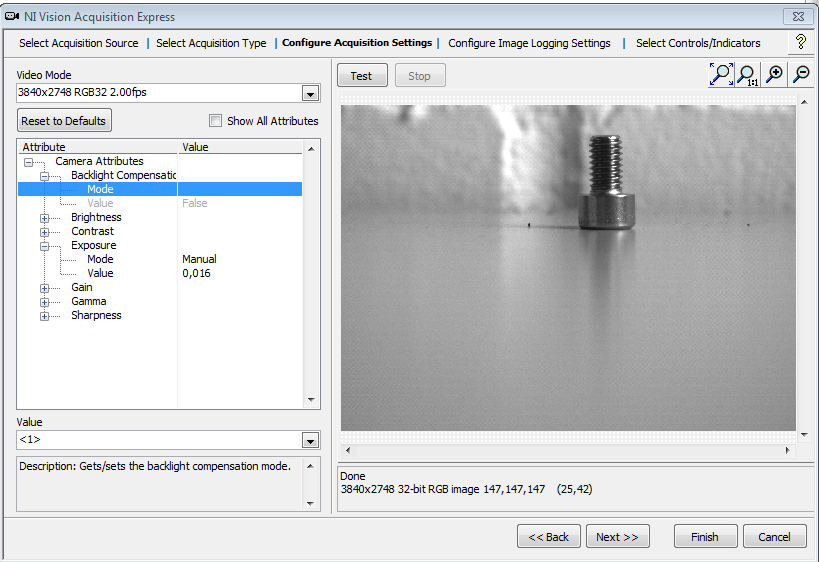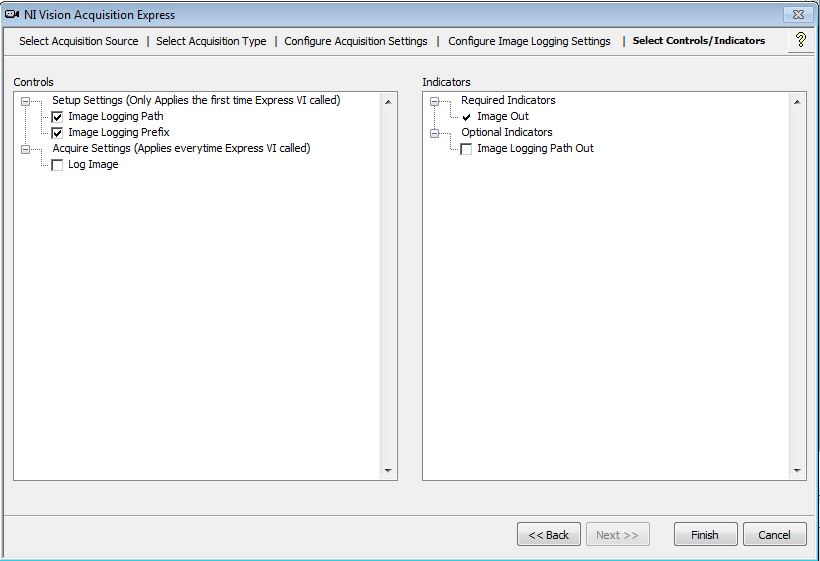Camera MV FFMV-03M2C Firefly unrecognized in labview
Not able to see the camera in the acquisition of vision module. I have a camera Firefly MV FFMV-03M2C and it's showing its also cam0: the Axis Network camera (#000000408C6F1418) in the acquisition of express vision. My camera is not detected. Can someone help me how to make my camera into the labview.
My environment is windows 7 64 bit. LabVIEW 2011 service pack1
Hi vihaari,
If the camera does not appear in the Windows Device Manager you are probably missing the drivers. I would go here: http://www.ptgrey.com/support/downloads/downloads_admin/index.aspx
and see if you can find the correct drivers/software for the camera. Once the camera is detected to the WDM, it will then appear in MAX under peripheral IMAQdx.
DylanC
Tags: NI Software
Similar Questions
-
The movement of my robot can be controlled by the entry of a camera control in labview?
I'm new to mindstorms and I'm trying to interface a camera that I can easily control in Labview with the NXT unit movement. I want this to be real time. What is the best way to get Labview to send commands that get immediately updates implemented by unity NXT? Thank you.
Sorry - fact. Thank you.
-
The trio of Labview, card PT and Basler A - 610 camera F gray
Hi all
I'm doing a project on the merger of the camera with a PH d teacher. As I am the research assistant I can make all preliminary ups. in any case its very annoying that I'm stuck on the first step. Which is simply the video detection from one camera on LabVIEW. The equipment I use is an A-610f "basler" firewire camera, a gray PT 1394b PCI Express Card (http://www.ptgrey.com/products/firepro/index.asp).
The basler connects with gray map of PT via a firewire cable. Now that the card is not an OR product it is not shown in the MAX I just need to get the video of LabVIEW, but I don't know where I have to access the camera from.
I'm using LabVIEW 8.2.1 and I Vision Assistant and Toolkit Vision and Motion installed on my machine. In addition I just download demo version of the Vision Development module as well. Again for the clarification that I just need to acquire video from my camera.
Finally ive it resolved myself!...
 .. The main problem was with the son of the late himself! .. I was amazed when gray pt was charging me $75 for a firewire cable because it was available in my country of origin for Rs 250 to the free market. I bought one and then started five days of immense struggle and re struggle. Finally, I thought that ive tried all means why not give it a last try and buy the original cable. I borrowed it from a firm surface and 'khatttaaaaaaak'... it works! Although I had to install the SDK of basler to view the video stream. Once the entrance to the camera was visible on the SDK. It was smooth then leave. IMAQ Max was able to detect the camera. The right software was all that remained to be installed. Once the right software has been installed using MAX. It was all great. The power of the camera was visible on max as well. I opened the Vision Assistant and he began to take the camera feed as well.
.. The main problem was with the son of the late himself! .. I was amazed when gray pt was charging me $75 for a firewire cable because it was available in my country of origin for Rs 250 to the free market. I bought one and then started five days of immense struggle and re struggle. Finally, I thought that ive tried all means why not give it a last try and buy the original cable. I borrowed it from a firm surface and 'khatttaaaaaaak'... it works! Although I had to install the SDK of basler to view the video stream. Once the entrance to the camera was visible on the SDK. It was smooth then leave. IMAQ Max was able to detect the camera. The right software was all that remained to be installed. Once the right software has been installed using MAX. It was all great. The power of the camera was visible on max as well. I opened the Vision Assistant and he began to take the camera feed as well.I decided to transfer to another device in the PCI card and hooked to another quality firewire cable. The repeatition of above process ensures that the camera is fed was visible on SDK, MAX and Vision Assistant. Although permitted high-speed bandwidth continues to be a problem. Another problem which forced me to bite the nail outlet there is over and done.
Moral of the story: use the original substance

-
NOR-IMAX showing no camera under ImaqDx
Hi all
I'm trying to capture images from my camera to the usb3.0 Ximea on LabView, but it does not detect the camera.
Here are the specs:
LabVIEW 14.0(32-bit)
NOR-MAX 14.0
OS: windows 7
I installed NOR COME 2014 also.
The unit displays the live stream with its own software (Ximea viewer) but its not get by nor-MAX. NOR, Max Imaq dx appears under my systems > software but it is not imaqdx in the devices category.
My problem is similar to this:
I know that this issue is already listed several times, but none of the previous solutions worked for me, so please help.
P.S. I'm new on this forum, so please ask if I missed the information requested.
Hello
have you tried to move the camera in Mode Vision USB3?
It must be in this mode to use with the Service.
Best wishes
Tien
-
LabVIEW dear Experts,
I have a USB camera and I would like to use labview to make some simple image manipulation algorithms, problem is that I don't have Vision Development / modules Vision Assistant. I can extract a matrix of pixels of this device through labview without these modules? Just a 2d pixel values table... Thank you
If you want to do it all in LabVIEW, then you will have to buy the software for Acquisition of Vision. You could then acquire the image, save it in a file and then use the reading * image * File.vi on the range of graphic Formats to read the image as a cluster pixmap. You can then use the Unflatten Pixmap.vi to produce a 2D image data table. If you do not need to acquire in LabVIEW, then save the image as a PNG, BMP or JPG and then do the same thing. Once you have the table image you can perform calculations as you would any other table data.
-
Basler ACE USB 3.0 camera example VI?
All,
I'm trying to find the screw example that will show me how to get a good, color images of my new camera Basler Ace USB 3.0. The example of screw that I see in LabVIEW to create some rudimentary image screens, but I have not found anything that will help me with the color settings and other settings. If anyone knows of good example screws, please post links.
Thank you!
I'm not an expert, but here's how to change the settings of my camera:
Use the dx-IMAQ Vision Acquisition vi. (See image below).
This will allow you to adjust the parameters of the camera, and then convert your session code LabVIEW where settings are stored in a string.
You can also access your camera from NI Max and tune it to determine what you want and then change the settings in the chain which has been created for you in my previous statement.
-
Having problems capturing the image with 2 cameras and the PCIe-1430
I have problems of switching between my two cameras and breaking or capture images in Labview or MAX. I can switch between cameras and capture images very well so that in the Vision Development Module, but not in Labview or MAX. However, it does not work the first time I have capture an image of a port, but not after that.
This the error I get LabVIEW:
1074397150 error occurred at Snap.vi IMAQ
Possible reasons:
NOR-IMAQ: A timeout error has occurred while you wait for it
specified event. If you expect a picture, check that all the videos
data are acquired during the period. If waiting for a
signal, check that the assertion of signal occurs within the time limit
period.This error I get from MAX:
The IMAQ error
Error 0xBFF60022
A timeout error occurred while you wait for the specified event.
If you expect a picture, make sure all video data is acquired
during the period. If you wait for a signal, check that the
affirmation of signal occurs within the time limit.The following list is what I currently use:
1 card PCIe-1430
2 cameras JAI Pulnix CM-140MCL
LabVIEW 9000 f3
Vision Assistant build 20090611041452
MAX 4.6
NEITHER Vision 9.0
IMAQ 4.3
-
How to change the acquisition on GigE Camera settings in VBAI
I have a line scan application where I need to control the rate of the line depending on the speed of the machine. I use Vision Builder (Vbai) 2009 and I have Labview, but not the Module's development of Vision. I use a custom Labview User Interface for VI. The camera is a camera of IRLS Basler Runner RUL2048 - 30 GM GigE. I created a Labview VI, who wrote the price of line and it works, however when Vbai executes the step of acquiring Image GigE she ignores everything I wrote to the camera and use the parameters that are defined in the step to Aquire Image itself.
I tried to create an Image Acquisition VI in labview, but when I run it in Vbai, there is no image output to be processed.
How do I
(a) make the Image of Aquire GigE "keeps" do not overwrite certain perameters or
(b) acquire an image in Labview and "transmit" to Vbai for treatment
It seems to me that the ability to control the settings of the camera of the user interface is a basic function, but I can't seem to find a way to make it work. Any help would be appreciated. Thank you.
There should be no problem switching between inspections that have the stages of acquisition. Looks like you had an inspection that set the rate of line using a run a LabVIEW VI and I would bet that the session didn't get cleaned properly in the VI you run so when you changed an inspection which attempted to use this camera, the camera was still in use in the LabVIEW that does not have the session closes correctly. I would recommend standard VBAI doing to interact with cameras and then it won't be a problem. When the new step comes out, it will be much easier / cleaner to fix in VBAI.
Thank you
Brad
-
LabVIEW compatible capture card
Hello
A few weeks ago, I ordered a PCI 4 x 4 of the German company Phytec acquisition card. When they were not yet convinced me to buy the thing, they told me how this card works with LabVIEW and that there are many example of screw when I tried to use the card in LabVIEW I failed so I contacted support Phytec.
Support emails we exchanged has been one for the Gallery:
I told her that my capture card does not work with LabVIEW.
He said, LabVIEW is not supported.
I: but I have a few screws that are supposed to work
Him: Where do you have them?
I: it * link *.
Him: LabVIEW is not supported more we have cleared all the screws on the server.
I'm sorry that my ranting is a bit out of place.
Here's the point:
I'm looking for a (PCI or PCIe) frame grabber card, with which I can receive signals from 4 cameras analog-connected via cinch directly in LabVIEW. I don't like how it works, it should just work in LV 2010. I have a full bachelor including NI Vision.
So far, I have these cards:
They told me, they had a driver that works with LabVIEW 6.1. I told them that this could be a problem, but they did not quite understand why. They said that it would work very well, but I have heard this before. The good thing is we can put videos together split on the equipment screen. And I can send it back, if it does not work. But I can't even imagine what will make my deadline.
According to this thread the imaging source hoarders have worked with LabVIEW.
I haven't heard back from them yet.
What do you think of these? Have you had any experience with them or any other card acquisition which can handle 4 cameras? Do you have any other suggestions? Have the cameras in support for work in LabVIEW?
Thanks for any suggestions.
I have used several maps source of imagery in LabVIEW, but using an ActiveX interface. No problems. I am 12 years old and + 4-channel PCIe cards you are watching. I only got one with a bad channel. I use videoCapX from fathsoft.com that has several options that didn't IMAQdx for AVI recording directly from the device.
Good luck.
-
1394 camera does not appear in MAX
Hi, I have a new AVT Pike 1394 camera that deserves to be supported by LabView. It works fine with the software of the seller. However, it does not appear in the action and even if Automation is expected to be taken in charge.
I'm under LabView 8.6 with NOR-IMAQ 4.1 and NOR-IMAQdx 3.2
Any suggestion how to fix this annoying problem?
Hello
Please make sure that the Microsoft 1394 adapter driver is installed and not the driver fix (is installed from the FirePackage) no more.
You can use the 'install or remove the 1394 driver' tool from the FirePackag directory or manually in the Device Manager.When the camera makes its appearance in the device as a device of imaging Manager, it will also be available in MAX.
-
line of Basler runner rul1024 - 57gm GigE camera scan with broadcom network adapter
Hi, I am learning to use a camera basler runner GigE line scan with labview but encounter problems, please help me.
My software and hardware:
LabVIEW 8.6, software of acquirition of vision 2010,
rul1024 camera - 57gm Basler, broadcom Netlink (TM) Gigabit Ethernet Network Card (not an intel pro 1000, so the driver is it also the driver broadcom).
Q1: In the max, it appears two cameras, while I log in only one. There is a red X in the other and a camera in use error.
Q2:
The camera can get the image, but in the attributes of the camera, there is no trigger information, so it seems that I can't solve the relaxation in labview, while the camera supports the trigger mode.
Hi Lynn,
I read the page and find the solution. In fact, I just need further reduce the size of packet to 1500. It works fine now.
Thank you ~.
-
Acquisition Wizard OR... How to control the parameters (exposure)?
Good morning guys,
I use a camera ID UI - 5490 RE (GigE) with LabView and the Acquisition Wizard. It works very well, and in the wizard, I can control what I like.
But outside this VI express, there is no controls to adjust the exposure for example. I can't logging only select prefix path and image?
What I need to do without the wizard as explained here:
http://www.NI.com/Tutorial/5750/en/
Thank you!
Hi joptimus
I just did some tests and noticed that if you select continuous Acquisition instead of a single Acquisition, you get the ability to add the attributes of the camera controls.
You want to stick with a single Acquisition, you can either simply define the condition of the end of the while loop around life-long to true if you need to work with the low-level functions.
However, in this case, I would recommend setting up an acquisition continues with the desired controls and by converting the VI Express generated a Subvi (right click "Front view").
Then use this as a starting point for your own Configuration of Acquisition.
Hope that was useful ;-)
Best,
Corinne
-
Hola a todos,
I need el Internet para toolkit Labview 2009 para Vista 64-bit, y no lo encuentro por lado para poder bajarmelo any. If any of ustedes me could help con el link bajarlo donde me ayudaria a monton. Además con este toolkit Lei as era posible open a Web browser in el front panel of labview SE to estoy if lo correcto, lo Necesito UN in this way to open una Cámara ip what none are compatible only con Labview y solo puedo see desde a Web browser, are por esto that wants to open United Nations Web browser en el labview.
Thank for photos.
Hello
I need from the Internet Toolkit for Labview 2009 for Windows Vista 64 bit, I can't find anywhere to download it. If anyone of you could help me with the link where I could download, I'll be very grateful. Moreover, I do not know if its possible with this toolkit to open a Web browser in the front panel. I need this to open an IP camera n it is not compatible with labview, so I can handle the camera with a Web browser.
I appreciate all the help
Cristian
The Internet toolbox will not help you open a web browser in the front panel. If that's what you want to do you don't need the Internet Toolbox. Under Windows, you can simply use an ActiveX container with incorporated inside of Internet Explorer ActiveX control. If you open the example Finder (help-> find examples) and find 'activex' or 'internet' and open the 'ActiveX event Callback for IE. It shows you how to have a web browser directly on the front panel.
-
Add data from serial Port in the indicator series front panel?
Hello! Everyone,
I'm new to LabVIEW but has prior programming experience.I have to develop a front for my camera and this is why I need LabVIEW, data comes from serial Port, so I started internet research / LabVIEW forums and found various tutorials by the help I am able to do the part Serial Communication, but has got stuck in one thing.
Whenever data from serial Port, it gets displayed on the indicator chain but clears quickly, but I want some data comes it does not erase the old data and new data to add with the old data.
I read the string concatenation will work in this case, but I am not able to use it.
Please take a look at my VI attached to this mail.
You must use a shift register to keep your story.

I recommend you go to some of the tutorials available. They will help you a lot to get off on a lot of things like that.
Introduction of 3 hours
Introduction of 6 hours
Bases LabVEW
Paced self-study for students
Self Paced Training beginner to advanced, required SSP
LabVIEW training Wiki
OR learning
Getting started with products OR -
Hello
I wrote a program that controls a stepper motor which is attached to a camera. The program works perfectly, but now I want to upgrade. I want to do is for people to be able to access a personal Web site and be able to control the direction of the camera. Is there a way that labview can read an order from an html page to make it work as soon as the user writes the command?
Thank you for your help,
Guillermo Naranjo
Hi Guillermo,.
a solution would be to use the "web publishing tool. Another would be to run your own Web server, read the request and to respond to this topic.
Mike
Maybe you are looking for
-
I'm using firefox, but my computer thinks im using safari
I don't know why this is happening the site said addons im using safari, mega and when I try to download firefox it downloads to mac format. I'm on a pc windows 10.
-
How can I delete all emails read in my accounts?
-
HP zBook Studio G3: zBook Studio G3 - DEATH BY INTEL ME FIRMWARE UPDATE
WARNING! DO NOT INSTALL THE UPDATE OF THE COMPONENT OF THE (COMPANY) INTEL MANAGEMENT ENGINE FIRMWARE! http://h20566.www2.HP.com/hpsc/SWD/public/detail?sp4ts.Oid=8934841 & swItemId = ob_159465_1 & swEnvOid = 419... Component Firmware Intel management
-
Desktop HP Envy 700qe: failure motherboard on HP Envy 700qe desktop, does not start
My computer does not start. It's the same problem I had in December 2015 still under warranty. HP replaced the motherboard. Now (July 2016) is once again, it is beyond the 90 days replacement warranty. I can buy another motherboard for replacemen
-
Hi guys,. I'm a 3d graphics dynamically update, now its easy to plot the graph 3d when all values are known. In my case, check the vi, I have three wavelengths distance axis and power. The wavelength and distance are fixed I'll take the wavelength of