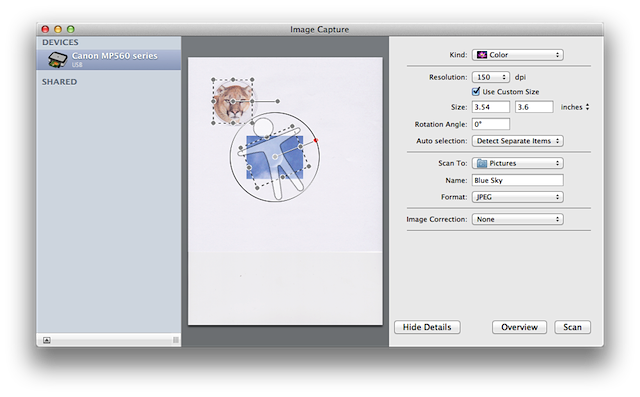Cannot find my scans on my MacBook Air
I have a MacBook air after scanning I find place to enter I will not name. Can't find a go ahead and complete the scan. But I never found
If you use Image Capture after the scanner warms up and you click on show details down to the right the screen on the right side included a location when the scan will be recorded and the next line down is the name of the file that is default scan.
You can change the location of the folder and the file name. You need to change / select them before you scan. You can change after the scan except by changing the name and location of a file using the Finder
https://support.Apple.com/en-us/HT204790
Tags: Mac
Similar Questions
-
Cannot install LR 6 DVD on Macbook Air with OS 10.11.2. Installation crashes and ejects the DVD at the end of 98%. Long note that 'Adobe application manager quit unexpectely', restart. DVD installed correctly on my IMAC. That is what it is?
Copy the contents of the drive in a desktop folder and install from this directory.
-
HP Photosmart 7510 not scan to computer (MacBook Air)
Hello
I have a HP Photosmart 7510 connected wireless to my home network and I can't select my computer when parsing the list for the computer on the printer.
I use a MacBook Air with OS X 10.8.2
I've updated all my drivers, reinstalled the software and disconnected/reconnected to the network several times.
I can print to the 7510 my computer.
I can scan the 7510 using the HP software on my computer
I am unable to find 'activate Scan to Computer' in the settings on my computer (and all instructions on this Web site are for Windows)
We organize also several computers window on our network, and these show all in the analysis of computer selection and can be analyzed successfully to. (without going through the HP software installed!)
What is missing for me to scan to my computer? Scan to other computers is not an option (for reasons of confidentiality) and scanning the computer is also not ideal, because I bought the printer for the analysis of it infrastructure.
Thank you
Emma
Hi Emma,
If the Scan of the computer does not appear under the HP utility, more liekly something went wrong in the HP installation wizard.
Try these steps and let me know if that can help you:
First reset the system as follows:
* Be aware that reset the printer system will eliminate any existing queue and reset all custom settings driver.
Click on the Apple menu and then click on System Preferences.
Select Print & Scan.
Right click (or Ctrl + click) your product with the Printers list in the left panel and then click on reset printing system.
Click OK to confirm the reset.
Type your user name and password.
Click OK. The printing system resets.Then, go to Applications\Hewlett - Packard\Device Utilities and follow the HP installation wizard.
Now open the HP Utilitiy and search the computer Scan in the scan parameters section.
Kind regards
Shlomi
-
cannot drop between my iphone6 and macbook air
I don't see my iphone6 on my macbook air (Finder-> Go-> drop), or I see my macbook air on my list of drop iphone6.
Strange, I don't see anything like "' let me be discovered by ' option ' in the airdrop window.
I disable firewall on my macbook air and marketed both bluetooth and wifi.
For my iphone6, I turned on the airdrop (bluetooth and wifi is turned on) and together for helping everyone.
My macbook air is 11 inches by early 2014, run OSX version 10.9.5
My iphone6 is a plus, running ios 9.1 (I have no problem on another iphone airdop)
I searched on the web and it seems that no one has the same problem?
This feature requires that the Mac is running Yosemite or newer.
(136767)
-
Photosmart 7520: Cannot find my scans on computer since installing Windows 10
Since I've upgraded to Windows 10, my printer scans but I can't find the scans on my computer. There seems to be no way to put the scans I would.
Hello
Thank you for using the forum.
You can download and install the software COMPLETE features of HP printing for your operating system:http://support.HP.com/us-en/drivers/selfservice/HP-Photosmart-7520-e-all-in-one-printer-series/5199461/model/5199462#Z7_3054ICK0K8UDA0AQC11TA930C7
Once you have downloaded and installed the software, FULL of features, you will be able to print and scan.Open the HP printer assistant and click Scan.
"Under the user of Scan interface > advanced settings ' > click 'Destination' > choose and type your location"Save. "
Example below:
Hope that helps.
-
Cannot set up direct drive for Macbook Air CS3? Error message
Has given up trying to download CS3 Web Premium and load into my Macbook Air, because it doesn't have a disc drive. Always the same error message on opening set to the high bit matter how many ways I tried to bring in the downloaded files: 'Start error, required additional resources'. This is all the information that he gives.
Lots of ram and HDD on the Air space. What someone has this problem or ideas how to address? Thank you.
Here are some of the specs for the laptop:
OSX 10.8.5
1.3 GHz Intel Core i5 processor
8 GB 1600 MHz DDR3 memory
Model name: MacBook Air
Model identifier: MacBookAir6, 2
Processor name: Intel Core i5
Speed of the processor: 1.3 GHz
Number of processors: 1
Total number of cores: 2
(By heart) L2 Cache: 256 KB
L3 Cache: 3 MB
Memory: 8 GB
Boot ROM version: MBA61.0099.B04
Version of the SCM (System): 2.13f7
Serial number (System): C02KVJ9XF6T6
Material UUID: 328DA10E-C6E6-57A7-8306-62D101AD6CA7
Intel HD 5000 graphics card:
Chipset model: Intel HD Graphics 5000
Type: GPU
Bus: integrated
VRAM (Total): 1024 MB
Seller: Intel (0 x 8086)
Device ID: 0x0a26
Revision ID: 0 x 0009
Exhibition:
Color LCD:
Display type: LCD
Resolution: 1440 x 900
Per pixel: 32-bit color (ARGB8888)
Main screen: Yes
Mirror: Off
Online: Yes
Integrated: Yes
Connection type: DisplayPort
I solved this problem and am running.
I realized at some point a year ago or so, I did try and migrate directly into CS3 from my other laptop and it would not run on AIr. I don't sue him right there. I tried to uninstall all files with the Adobe uninstaller utility, but nothing happened. So I just trashed all records. I also ran CS5 Cleaner, on the traces of CS3 just for the hell of it.
Tried again to install directly from the disc via cd player external and viola, work like its supposed to. I suspect all the downloads that I had set earlier would have worked had I trashed all the CS3 files earlier on the airwaves. Thank you.
-
HP Envy 4500 will not scan to the MacBook Air Yosemite 10.10.3
My printer connects wirelessly with my MacBook to print. It seems perfectly fine copy.
However, the scan will be get no MacBook computer a friend and scan to it and refuses to scan at mine. I tried printing via system preferences > printer and scanner, tried to remove my printer and add it again to the impression that tried to download drivers for Yosemite to find that the error in the application downloaded impression told me that airprint was not working and the scan could not be completed. On my printer, my computer was never seen on screen as one scan to. How to solve this problem?
Hi @LSarah,
Welcome to the HP Forums!
I noticed that you cannot scan with your printer HP Envy 4500 on Mac OS X 10.10 Yosemite. I'm happy to discuss this issue scan for you!
Please, try the procedure described in this guide, connection error shows then scanand let me know what happens!
I hope this helps!

"Please click the Thumbs up icon below to thank me for having responded."
-
I need the scanner software for a printer HP OfficeJet Pro 8625 of Windows 7. Thank you.
Hi @Ward00,
Thanks for joining the Forums of HP Support with your scanning application.
I understand that you use a HP Officejet Pro 8625 e-all-in-one printer with a Windows 7 PC and you are unable to locate the scanning on the computer software. I would like to help with that.
The scanning software provided with the drivers and the printer software called "HP Scan".
If you have installed the printer on the computer software must be a HP Officejet Pro 8620 icon on the computer screen. If you double click on the HP printer Assistant icon should open, there should be a section of scan to start scan click on "scan a document or photo" that would open the HP scanning software.
Another way is to click the Start button, then click "all programs." Locate the HP folder and the folder for «HP Officejet Pro 8625 series» software "HP Scan" should be able to be opened from there too.
If you don't see any of this, you may need to install the software and drivers for the printer. If this is the case try using the HP printer install wizard for installation. This tool will find the most recent version of the printer software and installation help.
Here is a document of support that can help scan - scanning the computer HP Scan (Windows).
Please let me know if that solves the problem, or if you need assistance. -
Cannot find my scanned documents
I have a new HP C4680 and everything works fine and I can scan, but the documents do not go to the location it States (myscans in my documents), and only takes me directly to this same place if I checked the box to him have that. Where are they going? help please.
Hi, download the update of this HP page simply enter your operating system.
-
My hpprinter is on you, months and are using wireless since the purchase. Suddenly however the link between the Mac and the printer is not there and everything I've done to try to establish the connection it does not. Should I uninstall the printer and start over? Or someone who has experienced the problem there any other suggestions?
Open system preferences > printers and Scanners and select the print tab.
Right or control click on the printer on the left, then click on reset the printing system.
-
Cannot install microsoft silverlight on my MacBook Air
I downloaded the software and that there are no old versions on my computer. Looks like it installs, but there is no internet plug (checked library) and no matter what Web site that requires the software (e.g., Netflix) asks me to download it - which seems to indicate that it is not installed on my machine.
I use Firefox as my browser,Hello
It is better adapted light silver to the MAC forums. Please ask your question to light silver for MAC forums using the link below.
http://forums.Silverlight.NET/default.aspx/6?General+Silverlight
I hope that helps!
-
XP cannot find the drive hard installing macbook
Install XP from ISO image, that I burned to a DVD.
Fusion installed before okay.
XP then says «Setup did not all hard disks...» "can not continue then starts to do things.
I did google and install messages found of it during the nonmac - something about lack of drivers scsi... but everyone has got a solution for Mac?
Cheers from Aus!
Dave.
This has nothing to do with the Mac or your installation of Fusion software. This has to do with the type of virtual disk that is set when the virtual machine is created.
Merge (and other VMware products hosted) supported the virtual drive as SCSI (BusLogic of SCSI controller compatible) devices devices or IDE devices. What is probably happening (as noted by the previous posters), is that the virtual hard disk that is created is a SCSI hard drive. You can confirm this by opening the settings of the virtual machine, click drives, and note if it is IDE or SCSI disk to the virtual disk.
Since the Windows XP installation diskettes is not the SCSI driver required in them by default, you must do one of the following:
Inject the SCSI driver provided by VMware in Windows Setup (as you would with any other device that does not have a driver on the XP installation disc). The driver provided by VMware is on a virtual disk "inserted" in the floppy drive virtual drive (see VMware Fusion help on how to access the virtual floppy drive floppy image). From there, the process is exactly like the addition of a driver in a physical machine. As says rcardona2k, using the Easy Install option automates this task for you.
or
Make sure that your virtual machine has a virtual IDE drive. You don't have to completely recreate your virtual machine - you can take your existing, open its settings, click on hard disks, remove the existing hard drive and add a new hard drive with an IDE bus type (and other options and desired size).
For the record, the virtual SCSI hard drives perform a little better that the IDE, but you may or may not notice the difference.
-
I have an e-all-in-one printer of HP B110 about 2,1/2 years. It works as a printer wireless with my laptop MacBook Air thin. However, I can't scan to my MacBook Air. The machine gives an overview of a document, but it will analyze not in a folder on my MacBook. This has been a recurring problem. I hope that I did not buy a new printer/scanner otherwise my current printer works very well.
Hi 6welwyn,
I understand that you are able to print from your Mac, but can't analyze. Please follow the following steps and let me know the results.
We will reset the printing system, repair disk permissions, add the printer using the driver and try to start a new search.
Reset the printing system
- Click on the Apple icon (
 ), then click on System Preferences.
), then click on System Preferences.
-
I need to scan to my MacBook Air images. I have a printer Epson NX-430/scanner, what program should I use to copy & how should I proceed? Thank you!
Go to System Preferences > Printers & Scanners.
Click on your Epson printer in the left column. Click 'Scan' on top.
I have a different Epson, but hopefully you'll see something like this:
Click on "Open Scanner..." "and you're on your way.
-
MacBook Air cannot find the printer wireless
My MacBook Air cannot 'see' my wireless printer and will print when connected by USB. I lived every suggestion troubleshooting support site HP could offer and they sent me here. I don't think there is a problem with the printer or the network because I can print my husband very well from my phone or MacBook Air. I can't find the settings on his computer that are different from those settings on mine, and we are both running iOS 10.11.4. I would like to advice or suggestions.
Thanks in advance!
I've lived every troubleshooting suggestion from the HP support site could offer
And those who have been?
Maybe you are looking for
-
Since the importation of Evernote notes, the Notes application on all iOS devices (iPhone 6 + iPad Pro) has become almost unusable for the slow. At the opening, it takes almost a minute even the list of records to scroll, and when he finally does the
-
New tab opens to an unknown site
By clicking the new tab opens to what may be to / a software feature in my Apllian program.I wish that when I click the icon tab, which opens from Google?Is this possible? (in fact, the new tab maybe associated Bing that I see the logo to the right o
-
Belkin USB Hub does not work with my Satellite A30
I recently bought a belkin usb hub high speed and I can't make it work on my satellite A30 properley. I was told it was something to do with the standard devive Manager improved! I was told he shouldn't say that, but not how to solve this problem? an
-
PriI impossible cannot print in color on my HP Photosmart C6180 all-in-One Printer.
I can't print in color on my HP Photosmart C6180 all-in-One Printer. I was not able to find the color preferences in the printer dialog box. Any help?
-
Black cartridge HP Deskjet 1010: #61 for HP Deskjet 1010
I have a HP Deskjet 1010, which uses #61 black HP ink cartridge. Because the printer is in my vacation home, it gets used only two weeks every six months. I bought a new cartridge in may 2015. When I arrived (13/10/15) and you try to print, the pr