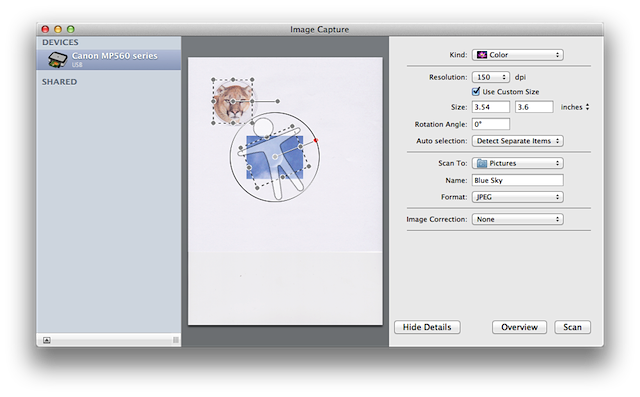I need to scan images to my MacBook Air to an Epson NX-430. What program I need to open on my computer.
I need to scan to my MacBook Air images. I have a printer Epson NX-430/scanner, what program should I use to copy & how should I proceed? Thank you!
Go to System Preferences > Printers & Scanners.
Click on your Epson printer in the left column. Click 'Scan' on top.
I have a different Epson, but hopefully you'll see something like this:
Click on "Open Scanner..." "and you're on your way.
Tags: Notebooks
Similar Questions
-
I have purchased the monthly pack of LR and PS for my iMac but appear always as "evaluation period". I have another LR and PS pack installed on my MacBook Air ajd it works ok. What should I do to unlock the "trial period" message, when I start LR o PS?
Hello
Please see the links below:
Connect and disconnect activate Cloud Creative applications
Applications creative Cloud back in test mode after an update until 2015 for CC
Enable and disable Adobe products
Creating cloud connection errors
Creating cloud app request serial number
Let us know if that helps.
Kind regards
BANI
-
Can I use the iPhone video to broadcast a live image on my MacBook Air
I need a way to show a live image of doing me a sketch to a watercolor class. Can I use my iPhone as a camera and video to my MacBook Air, which could be hooked up to a projector which would project the image filmed on a big screen live stream? I don't want to make a recording; I don't want to make it live.
Thank you
HAL
Why not use FaceTime?
See you soon,.
GB
-
The image quality of MacBook Air vs Pro
Hello
I just bought a MacBook Air 13 "and I got a MacBook Pro 13" (non-retine) till now.
If I compare the image quality between Air and Pro there is a difference of contrast and sharpness of the colors. The monitors setting is the same on both Macs, the Air is even supposed to have high resolution (1440 x 900 instead of 1280 x 800, the MacBook Pro). Graphics card is Intel HD Graphics 6000 1536 MB vs 4000 in my MacBook Pro.Anyone know if there is a difference in both computers display technology, or if this could be a problem in my Macbook Air?
THX in advance and best regards
Products and specifications:
MacBook Air (13 ", Anfang 2015)
Intel Core i7 2.2 GHz
8 GB 1600 MHz DDR3
Intel HD Graphics 6000 1536 MB
LCD display is different between Pro and Air. Don't know which group is better.
-
I want to watch videos from amazon to my MacBook Air on my HDMI TV. What do I need?
I want to watch videos from Amazon/Netflix etc on my HDMI TV. What type of cable/connector do I need?
You go about it the wrong way. Your MacBook is not the right tool to do this. Instead, you'll need a media player to an HDMI supports Amazon:
-
It would be useful to not type the text of your message in the subject line, as it is cut.
If by effect of brush, you hear the Red areas, it is due for making salient clipping on to the right of the histogram. Click again, and it will turn off. You also have shadow clipping (pure black) WARNING on top left of the histogram that would show blue then disable that, too, unless he's intentionally.
If you mean something else indeed brush then please describe specifically what you mean.
-
New to Mac but really stuck. Was working fine but now takes more time to start. Office once, no Apps / programs will be opened. What can I do?
Hey! Take a look at this thread:
-
MacBook Air shutdown correctly
I have a Macbook Air (13 inch, early 2015) race Sierra.
When I shut down my computer it powers not normally turned off. I click on "Stop" in the Apple menu. The screen goes black but the backlight remains lit and lighting under the keyboard. It stays like that for more than 20 minutes before apparently power off.
The only way I can get to close normally, if I hold the power for 10 seconds. But this isn't the normal way and it comes up with a message the next time that I boot saying that it was not shut down properly.
I upgraded to El Capitan in Sierra during the last day, but it made no difference. The problem is ongoing for about 2 weeks. I've owned the laptop since new about 1 year ago and it has worked flawlessly until now.
The problem occurs regardless of whether the computer is powered or battery-operated. I have not modified the computer or used new material, given that the problem occurred.
Any help would be appreciated
OK so I managed to solve this problem, based on useful information in another thread (macOS Sierra presents a serious problem that must be treated quickly)
The problem is that if you have MySQL running on startup, Sierra cannot stop, probably because he is unable to stop MySQL or processes that are running.
The way to fix this is to go to preferences > MySQL. Uncheck the option that runs MySQL to start automatically. You can also manually stop the process in your current session, but when I tried my Macbook froze.
Restart your Mac. Next time you stop, it should work normally.
It seems to be a serious problem between Sierra and MySQL here. You should not stop/start MySQL manually; and it will be extremely painful for developers like me who use MySQL on a daily basis. Apple - and if necessary Oracle - should work on dealing with this together.
-
Recharge my Macbook air when it is opened or closed
I just got a brand new 13-inch Macbook air yesterday and I was wondering what is the best way to load it?
Open and lit, closed and turned on, closed and power off, open and off, open and in mode 'Eve", closed and in mode 'sleep', or as I use it?
You can reload at any time.
You can recharge for any amount of time
You can use it while it loads.
You can leave connected to acre once the battery reaches 100%
Don't deplete the battery at a low level.
-
What is the best app for my macbook air cleaning
My macbook air boot disk is full. What is the best app to clean my macbook air and eliminate duplicate files?
It manually, do not use any cleaner, optimizer apps.
-
BUG: Stop asking me what program I want to use it to open images in Windows 10
Yes, there is another thread on this, but it has an accepted answer that does not solve the problem.
In Windows 10 whenever you click on an image in Skype, you get an annoying screen asking what program you want to open it with. I have put my flaws so stop show and simply open the image.
No, this isn't my file associations are not set up. I got them, I can double click on the images in the file Explorer and they just open, other programs can do that too.
I even wrote a simple c# program
Process.Start(@"IMG_03112015_100918.png");
who has managed to open the image upwards with my associations - prove that Yes, you can do it programmatically.
Windows changed how some API worked? Obviously. But you can bypass. It's something that should be fixed before Win10 went live. The fact that months later it is still a problem reflects really badly on Skype.
Yes you did! Skype 7.14 works as it was intended!
-
Whenever I open any shortcut icon I need to open the program...
original title: by mistake, I change shortcut icon destination every time I open any shortcut icon, I need to open the program...
for example if I open winamp or any other program with her shortcut icon... Windows ask me what program you want to open your application... How can I solve this...
The. LNK (shortcut) file association seems to messed up. Download it. LNK and (if necessary). Difficulty of recording association EXE file types here:
Difficulties of file Association for Windows 7:
http://www.Winhelponline.com/blog/file-Asso-fixes-for-Windows-7/
(FYI, the REG file is a file in plain text that you can open with Notepad, where you need to check its contents before the merger). -
Cannot find my scans on my MacBook Air
I have a MacBook air after scanning I find place to enter I will not name. Can't find a go ahead and complete the scan. But I never found
If you use Image Capture after the scanner warms up and you click on show details down to the right the screen on the right side included a location when the scan will be recorded and the next line down is the name of the file that is default scan.
You can change the location of the folder and the file name. You need to change / select them before you scan. You can change after the scan except by changing the name and location of a file using the Finder
-
HP ENVY 4500: Scanned image appears in several parts of the whole.
Hi people, for convenience, I'm going to number paragraphs describing my problem.
1. any new product, which was to install a couple of days.
2. the product prints and copy great and no problems. However, although yesterday I scanned a picture OK, now not so much.
3. I hate to admit it, but I am 81 and my memory is not so great. Perhaps, I do not use the Protocol? Here are the details of the problem:
4. when I scan using the screen of the printer the printer allows to scan that a good connection to my computer and an appropriate message is displayed on the monitor screen "Scanning". When parsing the result image is sent to the 'Documents '. So far, good.
5. what analyzes all the I go to Documents and find the split image in ten 10 or more separate items and it would be a major task using PES or similar to the room together. In any case, would not be a solution, the photo scanning in a room, that's what I'm aiming for.
6 but it is not the end of the problem. When I scan using the computer all scans correctly and is displayed in the preview window, which appeared on my screen. But the 'same' problem persists as above and the scanned image in appear in 10 or more parts at all.
7. I don't think that there is nothing wrong with the product, rather I strongly suspect that I'm doing something wrong or maybe I misconfigured Setup.
How can I fix this problem? What should I do to scan photos and documents as an image or a document and not 10?
I'll be very grateful to help on this problem. Thank you very much. If you need more information, please just ask.
Stehkoyeh.
What follows is HPENVY4500 all_in_one printer, scanner, copier and fax. Professor, thank you very much for your help. However, I managed to fix my situation with the changes as follows:
1. in the hp/scan utility on the computer. I clicked on the Scan of the computer and then the change analysis tasks...
2. This was brought up in a popup window. I then put 'photo jpeg' highlight and click on modify.
3. This brought another window. This is the important part. I've changed the menu presets "Photos, graphics, etc." and then that immediately under this Type 'exit' I've changed to read JPEG.
4. everything that sounds very complex and I know I got lucky to fall on this procedure, because I'm good technically not for sure!
However, the procedure above fixed my problem and my scans to and from the computer using Direct and wireless network were quite normal and very good. The scans are clear and bright and crisp colors. I am now very happy.
As for the solution "self-cultivation", I'll certainly store that is far away and use it if you need. Although it was not necessary for my problem now, it's a very important protocol worth remembering.
-
Can't print or scan images after the installation of the Mavericks on iMac
Has anyone installed upgrading Maverick and then tried to Scan. The scan works OK, you can see the scanned image, but when you save it, either as a JPEG image or a PDF file, it's just a number of lines. If you print it, just a page full of ink. Must be the same on my wifes iMac such Maverick.
I have exactly the same problem. Spoke with Apple and worked around the problem by using the screenshot on the Mac. They said that hp needs updated driver to resolve the problem.
Maybe you are looking for
-
Is there a bar more research? It is not in the customization or options, so how do I turn it on. Or do I need an add-on?
-
Qosmio F10-105 only works with the 600 MHz
Hello My f10-105 run only @600 Mhz! in the bios and in power options I have select provincy.the verse of the bios. East of 1.20someone at - it an idea? THX
-
Satellite L750-14R - network and system restore factory settings
Hello I have a Toshiba Satellite L750-14R.He did some updates of windows, as a result, it that the wifi does not work, I had to plug in a cable to internet. Ive tried the system restore, but that has not solved. Now to work it won't work when I use t
-
Satellite A200 battery run time
G ' Day, I have an A200 series PC laptop which is about 2 to 2.5 years, since the original battery died. I bought a new battery - one more (in other words, he had to last longer than the original). The new battery is not completely charged after char
-
Original title: clicking on but nothing happens When I select "backup and Restore Center', 'System', 'Windows Update', 'Power Options' and a few others in Control Panel, nothing happens. Sometimes a window flashes for a split second before disappeari