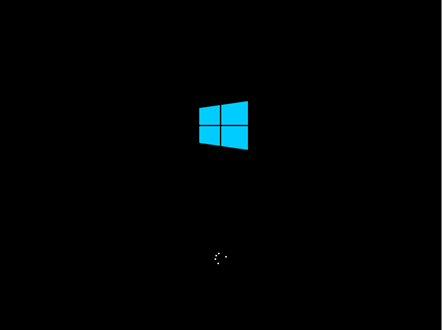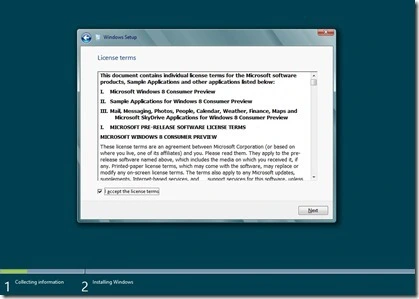Cannot update windows programson my 64 bit vista since Mcafee to Norton.
Can't update my windows vista for a year, since I installed Norton instead of the Mcafee security system. It's really * me off. I think it's Mcafee bows do not or Norton installed right. I had someone else reinstall my Norton nothing helps. Help please Ted Goo
Hello
- You receive an error message when running Windows Update?
Try the troubleshooting steps below and check if they help to resolve the issue.
Method 1:
I suggest that you check whether the Windows automatic update is enabled or not.
How to configure and use automatic updates in Windows
http://support.Microsoft.com/kb/306525
Method 2:
You can also try to disable the Antivirus program, and then try to run Windows Update.
Disable the anti-virus software
http://Windows.Microsoft.com/en-us/Windows7/disable-antivirus-software
Note:
Turn off or disable the antivirus is and potential threat to the system, make sure that you put on the Security/Antivirus software.
If you are able to run Windows Update after you disable the Antivirus, then you can contact the Antivirus program vendor to configure the antivirus program to allow Windows updates.
Please let us know the results so that we can better help you.
Method 3:
You can also reset the update of the components of Windows and cehck.
How to reset the Windows Update components?
http://support.Microsoft.com/kb/971058
See also:
Problems with installing updates
http://Windows.Microsoft.com/en-us/Windows-Vista/troubleshoot-problems-with-installing-updates
Tags: Windows
Similar Questions
-
Cannot update Windows Vista kb971468 due to the error message 800B0100__
Cannot update Windows Vista kb971468 due to the error 800b0100 of message
Error code when you try to use Windows Update or Microsoft Update to install updates: "0x800B0001":
http://support.Microsoft.com/kb/958045Vista SP1 or SP2 installed?
What application or antivirus security suite is installed and your current subscription? What anti-spyware (other than Defender) applications? What third-party firewall (if applicable)?
A (another) Norton or McAfee application has already been installed on the computer (for example, a free trial version which is preinstalled when you bought it)?
~ Robear Dyer (PA Bear) ~ MS MVP (that is to say, mail, security, Windows & Update Services) since 2002 ~ WARNING: MS MVPs represent or work for Microsoft
-
Cannot install Windows 7 Professional 64 bit on HP Envy 4-1053TX (AVL)
1. product name and the number: HP Envy 4-1053TX (B9K16PA #UUF)
Windows 2 operating system installed 7 Home Premium 64-bit
3 error message/symptom: blue screen * STOP: 0x0000007B (0FxFFFFF880009A9928, 0xFFFFFFFFC0000034, 0 x 000.., 0 x 000...)
4. all changes made to your system until the problem occurred pre-installed Windows 7 Home Premium, trying to get at operating system level to Windows 7 Professional 64-bit using free license.
5 cannot install Windows 7 Professional 64 bit which is open license. No player appears when Windows DVD/USB boot. Tried to install when Windows is running, appear a blue screen upon restart.
Hello
I see that you have a problem in the installation of new Windows USB port. It seems that your HDD was not detected, right? It's because your laptop uses a SATA HDD.
what you need to do are:
1. download the driver AHCI SATA website of intel. (just google it)
2. copy the files (size 700 KB for 6 files) into the new USB
3. reboot and install your laptop with win 7 (dvd/usb)
4. by the time win 7 installation reached the drive to install (none detected), click load drivers.
5. now load your other USB SATA drivers.
6. then will show all disks in your system.
7. continue with the installation process.
hope this helps.

-
Cannot update Windows XP Pro after the reinstallation of the Message, the website has encountered a problem and cannot display the page you are trying to view. The error number is 0x8024400A.
Should I turn off my Anti virus software is what could be stopping my updates? some sites would sugest that I use Kaspersky 2012, if that's the case, then why do all my other programs that are installed to date OK?
Hello
Check your level of service current pack...
- Hold down the Windows (between Ctrl and Alt) key and press Pause break
- Examine what is listed in the system: section
If there is no service pack designated first level you must download SP2 from...
http://www.Microsoft.com/download/en/details.aspx?displaylang=en&ID=28
.. .and then run the downloaded program to install SP2.
Once you have done this, or if you were already in service pack 1, 1a or 2, then install SP3 by downloading and running from...
http://www.Microsoft.com/download/en/details.aspx?displaylang=en&ID=24
For both of the above, you can ignore the text that says it's for network installations and also ignore the text advising windows/microsoft update if a single update of a PC.
So try and get up-to-date with the Windows updates.
Tricky
-
Error codes: Code 80070005, I cannot update Windows... I used the Unility FixCleaner but I still get the same error message. How can I fix?
See if the information above solves the problem.
If this is not the case, try the Windows Update Forum, the link below:
You will get the best help for any problem of Update/Service Pack in the Windows Update Forum; the link below:
http://social.answers.Microsoft.com/forums/en-us/vistawu/threads
When you repost here, kindly include the Error Codes, and exactly what is happening when you try to update.
In this way, you will receive the best help.
See you soon.
Mick Murphy - Microsoft partner
-
Cannot update Windows Vista - said there download but nothing happens
Help. I'm not an expert. Will someone please give me instructions on how to update windows for Vista work?
Thank you
Manually install KB3177725. The value of the automatic updates to 'never check updates' and restart Windows before installing. Download links:
Best regards, VZ
-
Equium A210-1AS - cannot update windows Vista
Hello
I have about a new A210-1AS Equium with Vista on it. I could not update the OS and Im having the same problem with norton 2007
Did you get any error messages?
What s wrong exactly?Maybe your firewall doesn't allow updates?
-
Cannot update windows error 8024402 c. Can anyone help
I'm unable to update windows and this error mesg appears each time I try. I tried all the options, but it doesn't seem like me. Can someone help me pls thank you
Quote your full version of Windows (for example, WinXP SP3;) Windows XP 64 - bit SP2; Vista SP1; Vista 64 - bit SP2; Win7; Win7 64 bit) when you post in a forum or a newsgroup. Please do it in your next reply.
0x8024402C error code when you try to install updates on Microsoft Update or Windows Update Web sites
http://support.Microsoft.com/kb/900936How to reset the Windows Update components?
http://support.Microsoft.com/kb/971058~ Robear Dyer (PA Bear) ~ MS MVP (that is to say, mail, security, Windows & Update Services) since 2002 ~ WARNING: MS MVPs represent or work for Microsoft
-
cannot update Windows XP Pro onlline more
Working on a project to update Windows XP to Windows Vista, and then to Windows 7
This way users keeping all of their parameters of programs and associated files. When I go on the web site for updates and click on 'EXpress', I get the following"
The website has encountered a problem and cannot display the page you are trying to view. The options provided below may help you solve the problem. [Error number: 0x8024402F.]
I tried all suggestion to revise the XP, but none seems not to work. The reason why I try to get updates for XP, it's when I try to put upgraded to Vista, I get the error Windows cannot update the boot configuration. On a naked boness implemented, just the Win XP Pro without programs or updates, I don't get the error message. Receive the error only on Win XP facilities with dates. Need help on this one.
Thanks in advance for your help.
the computer belongs to [my] employer is in a test environment
It is a specific consumer support forum. You will find appropriate support it in this forum-online http://social.technet.microsoft.com/Forums/en/itproxpsp/threads Pro
Good luck!
-
Tried to leave the Office 2007 disk in. I tried uninstall/intsalling the prob Office took place after the installation of Office 2007. I though t I had manually installed all updates but icon keep appearing on shutdown (stop). My other icon in my taskbar has disappeared, so I don't know what he's trying to update! Any help would be appreciated!
@Pete: Let me take a wild guess: updated Automatic 'hangs' when trying to install one or more updates of security (for office or Vista), you're running Vista SP1 and SP2 do not installed yet either? If I'm right, SP2 outweighs the other updates in terms of free assistance (IOW it all is connected)...
Free unlimited installation and compatibility support is available for Windows Vista, but only for Service Pack 2 (SP2). This support for Windows Vista Service Pack 2 (SP2) is valid until November 26, 2009. Availability of support chat or messaging differs depending on your location. Go to http://support.microsoft.com/oas/default.aspx?prid=13014&gprid=582034 & select appropriate category (i.e., download problem;) Installation problem; Problems after installing a service pack).
Otherwise...
Launch a collateral request for assistance free Windows Update:
https://support.Microsoft.com/OAS/default.aspx?Gprid=6527You can also do...
Consumer Security Support homepage
https://consumersecuritysupport.Microsoft.com/~ Robear Dyer (PA Bear) ~ MS MVP (that is to say, mail, security, Windows & Update Services) since 2002 ~ WARNING: MS MVPs represent or work for Microsoft
-
Cannot update Windows 7 - Spinstall.exe resettlement?
Yesterday, I tried to update Windows 7 to the new Service Pack, but failed. An error window appears as says "the program cannot start (spinstall.exe) because sqmapi.dll is missing on your computer. Try reinstalling the program to fix this problem. What is a real error or a virus? If true, does anyone know how to reinstall the spinstall.exe or file missing sqmapi.dll?
Ignore the title, perhaps a repair installation-
http://Windows.Microsoft.com/en-AU/Windows7/Windows-Update-error-80070490
-
Cannot update Windows Media Player security update
I tried to download a book from library using Overdrive and it wouldn't work. He said that I needed to update the Media Security Update window. I did and I said OK to download the file, it gave me a message saying "a security upgrade is required to play this file. You want to download this update? "I said yes and he gave me a message stating:"the date of the certificate is invalid or has expired"the only option was to close or web assistance. Help Web lacked all of the solutions and close terminated the option and left me in the same situation as before. Any ideas on how I can get past this so I can down load books from library.
Hello can not understand,
Make sure you have the latest Windows Media Security Update.
You can download it here: http://www.microsoft.com/downloads/en/details.aspx?FamilyID=1d224714-e238-4e45-8668-5166114010caThis is for Windows XP. If you need the upgrade of Windows XP 64-bit, check here:
http://www.Microsoft.com/downloads/en/details.aspx?FamilyId=474b5618-dfe6-40DE-b59b-1fd61a05749eSince you use Overdrive to download your book, I suggest that you contact their support.
I hope this helps.
Sincerely,
Marilyn
Microsoft Answers Support Engineer
Visit our Microsoft answers feedback Forum and let us know what you think -
Yet an another no-go, Windows Update; Windows 7 Ultimate 32 bit 8007000E error
Hello everyone, I spent the last 12 hours trying to fix this issue and I have read and tried every solution that everyone has done. I just finished following this post:
http://answers.Microsoft.com/en-us/Windows/Forum/Windows_7-update/Windows-7-update-extremely-slow/968faf03-C752-4036-815C-34642d59e82b
Nothing changes. Its the same error each time. When I run all (or part) of the myriad diagnostic tools all return the same thing. Fixed an error 80070003 - do not. Note that this is not the same error I get on the main screen, whenever I run Windows Update. This error is always 8007000E. Its a new install of 7 Ultimate. I even spent a couple of hours to do all the stuff real validation work before today. That was the big thing that has kept the update does not not in XP, but I'm in a different world, now it seems.
Any help would be greatly appreciated.
Here's my copy of Genuine Advantage diagnostic:
Diagnostic report (1.9.0027.0):
-----------------------------------------
Validation of Windows data-->Validation code: 0
Code of Validation caching online: 0x0
Windows product key: *-* - BGW6R - Q38FQ-R63TK
The Windows Product Key hash: ywJn3k85w0FtC0mUTmY20puLL8k =
Windows product ID: 00426-069-9440477-86414
Windows product ID type: 5
Windows license type: retail
The Windows OS version: 6.1.7601.2.00010100.1.0.001
ID: {4B215A52-27FF-49C7-9C86-3398A48A74D4} (3)
Admin: Yes
TestCab: 0x0
LegitcheckControl ActiveX: N/a, hr = 0 x 80070002
Signed by: n/a, hr = 0 x 80070002
Product name: Windows 7 Ultimate
Architecture: 0x00000000
Build lab: 7601.win7sp1_gdr.130828 - 1532
TTS error:
Validation of diagnosis:
Resolution state: n/aGiven Vista WgaER-->
ThreatID (s): n/a, hr = 0 x 80070002
Version: N/a, hr = 0 x 80070002Windows XP Notifications data-->
Cached result: n/a, hr = 0 x 80070002
File: No.
Version: N/a, hr = 0 x 80070002
WgaTray.exe signed by: n/a, hr = 0 x 80070002
WgaLogon.dll signed by: n/a, hr = 0 x 80070002OGA Notifications data-->
Cached result: n/a, hr = 0 x 80070002
Version: N/a, hr = 0 x 80070002
OGAExec.exe signed by: n/a, hr = 0 x 80070002
OGAAddin.dll signed by: n/a, hr = 0 x 80070002OGA data-->
Office status: 103 blocked VLK
Microsoft Office Enterprise 2007 - 103 blocked VLK
OGA Version: N/a, 0 x 80070002_____________________________________________________________________________
And here is my error after using the troubleshooting Windows Update tool:
Windows Update error 0 x 80070003 (2016-03-29-T-03_57_16A) not fixed
I'd like to get this machine to start the update. Thanks for any help I can get.
-Kris
OK, so he seemed to have solved this problem. After searching a lot more (also, I checked it with the guy on the office suite company and he said, it will be fine, apparently MS knows the codes when recording it) I discovered about two patches that I need to install. Here is the page that I used:
https://www.WinHelp.us/reinstall-Windows-Update.html
Specifically, I read their advice and installed these two tasks: KB3083710 and KB3102810
The patch installed easily punch. Then restart. The second, however took about 12 hours to download and then install my old CPU to 100% for the duration. I don't know what it was all about, but it seems that the second patch is intended to stop precisely the moment of high CPU performance. Bottom line, it worked. I'm running round after the series of updates now, just the way the intended plant.
Thank you very much to everyone here who has helped me. I spent hours reading on this site, but it was worth it in the end.
-
Cannot install Windows 7 Ultimate 32 bit
I have a HP dc 7800 Office that took Vista. The hard drive has been wiped clean of my IT Dept and sold to me.
I have a disc for Windows 7 Ulitmate, 32-bit, but the machine will not recognize it or begin the installation.
I put the BIOS on a CD as 1.
I put the boot files on a USB key and the machine tries to book from these files, but says "not found, no operating system" even though I have the disc in the drive.
Any help would be greatly appreciated.
David in Detroit
Download: Windows 10 10074 English: x86
After graduating the .iso file, you use the Microsoft .iso to USB/DVD tool to create a bootable DVD or USB (requires a blank DVD or USB flash to at least 4 GB key).
or RUFUS allows you to use your existing Windows 7 DVD to create a bootable copy.
The USB key must be formatted in FAT32 and use the MBR partitioning scheme. To do this, you must use Rufus, a small tool that you can download for free.

Rufus - credit: Pete bastard/Akeo
After installing Rufus:
- Launch it
- Select the ISO Image
- Point to the file ISO for Windows 10
- Check create a disk bootable using
- Select GPT partitioning to EUFI firmware as the Partition scheme
- Choose FAT32 NOT NTFS as file system
- Make sure that your USB in the device list
- Click Start
- Close when you are finished
Begin the installation.
The following describes the standard way to start the installation, especially if you are in dual boot a 64-bit version of Windows 10 alongside a 32-bit version of Windows. Another way is to start from a version of runing Windows installation and select the partition where you want to install Windows 10. See below for instructions how.
For information about how to modify your BIOS options to boot from the DVD drive, see the following tutorial:
http://notebooks.com/2011/05/05/How-to-load-BIOS-and-change-boot-configuration/
Once your computer is configured to boot from the DVD, you should see this option.
If you are installing from a USB key, see the instructions below how prepare your computer to boot from a:
The windows logo will appear on the screen, it could be here for a while, as long as you see the defiler, everything should be ok.
The configuration screen will finally appear, choose the time format and currency, then click on Next.
Click Install now
Wait while the installation program starts
Accept the end-user license agreement, and then click Next
Click Custom install Windows only (Advanced)
Click next and wait while the preview moved.
-
Cannot update Windows / / Windows think that its true / / Windows Explorer crash
BACK STORY: Windows told me that my old HDD is faulty and I need to replace it. I therefore created a system disk image and restore the HARD drive fault and buy a new. I have restored my image for the new HARD drive, and apparently some of the system files that got copied have been corrupted.
I'll HAVE PROBLEMS: The main problem I encounter is that windows will not update. I'll go to the start menu and try to choose windows update and it will sit in the windows Explorer screen blank until it crashes. This is the only time that windows Explorer will crash it's fine otherwise. If I have correctly interpreted my read, inability to update windows is caused by the software is is not authentic. Which brings me to the next point.Windows don't think that it is authentic, even if I see the CDKEY in the system information window and when I hit "Activate Windows" in the search bar in the start menu, that it says "Activation was successful." I get a window saying: http://imgur.com/OQlZDhR I thought that I humor the system and try and validate it although this Web site: http://www.microsoft.com/genuine/validate/DownloadValidationSupport.aspx?displaylang=en when I try and install the software Validation of Windows, I get this error: http://imgur.com/8lb0abRTECHNICAL issues: I bought my computer from a major retailer with Windows Vista, he came with an OS disk. I've then upgraded to Windows 7 a few months after it is released and subsequently lost the installation disk that really means nothing because it is not the full operating system. So, indeed, I have no way to find my drive upgrade for windows reinstall/repair, which is what I would have done originally.What I DID: I ran the command " Sfc/scannow " to the command window and he returned with: http://imgur.com/OD6WygE when I try and access the .log for this, he tells me access denied and I can't access the safe my life.QUESTION: Is there something I can do to fix this? Something like a Windows download different difficulty tool or something else that I don't know who's going to help me fix the windows before going outside and by a new Windows 7 disc to repair the files?Thank you for your time> SimonEDIT: Tried to start in safe mode, I can't even open the windows update screen, just, it is there and does nothing.Edit2: Run the Microsoft Genuine Advantage diagnostic tool, such as requested by another user, post results later.The common cause for these mismatches is a defective Intel Rapid Storage Tech driver
Download and install the latest version of...
https://Downloadcenter.Intel.com/Detail_Desc.aspx?DwnldID=22194
You need
iata_enu.exe
Restart then run another MGADiag report and view the results.
Maybe you are looking for
-
Unstable text photo slide show
I store my pictures on iCloud and have a large enough library (about 10,000 photos). My wife is the construction of a slide show of our recent trip to the Islands British virgins and selected approximately 390 pictures to include in the slide show. S
-
Designjet z5200 will not print red
I use the z5200 for printing of banners, posters, and other major media print from photoshop. Red do not print correctly and is often replaced with colors salmon-ish or brown. Please notify
-
4620 ink - black Office jet does not print
Even if the ink level was at 20% level, not printing black ink. I cleaned the print head, but no resolution. Then, I bought a new HP cartridge at Staples and replaced the old. Still not printing black. Other colors ok. Went through a few hours of cle
-
I received a notification of the presence of the virus in my tracking system which resembles an unsolicited AV online scan (which I haven't started). Therefore, I try to look for infection and so I run regedit: computer > HKEY_LOCAL_MACHINE >SOFTWARE
-
I have a HP Laserjet P1005. The driver is damaged. I have the installation disc, but all of a sudden my CD ROM doesn't no longer works. How can I transfer the files from the CD to a USB key to reload the driver?