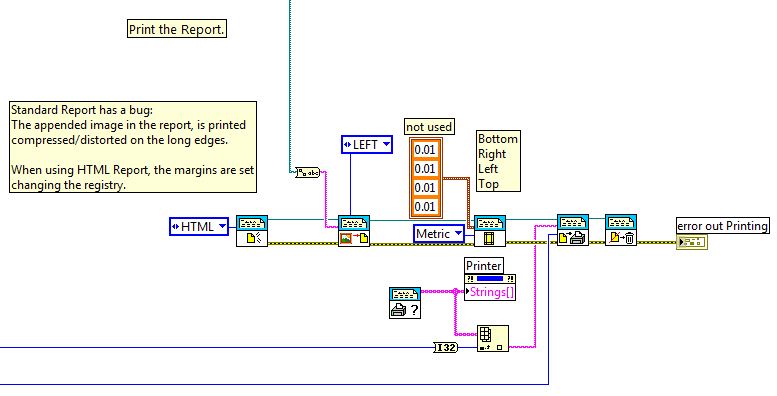Choose the printer in a dynamic way.
Hey guys!
This might (?) be not question related apex, if its not sorry for my mistake.
My version of apex on 4.2.6. DB version: 10 x e.
IM using chrome as my browser. I have set up so that when I want to print something I get printer dialog box overview. I put in place by placing - kiosk-printing in the TARGET of the shortcut to chrome.
Now for my question. Is it possible to change which printer will be used for printing on demand.
For example, I list selection with my printer list and when I click Print selected makes the impression.
Para wrote:
Hey guys!
This might (?) be not question related apex, if its not sorry for my mistake.
My version of apex on 4.2.6. DB version: 10 x e.
IM using chrome as my browser. I have set up so that when I want to print something I get printer dialog box overview. I put in place by placing - kiosk-printing in the TARGET of the shortcut to chrome.
Now for my question. Is it possible to change which printer will be used for printing on demand.
For example, I list selection with my printer list and when I click Print selected makes the impression.
No, this is not possible. Sites and applications that run in the browser runs in a sandbox environment. For security reasons, any interaction with the system outside of the browser should be initiated or confirmed by the user (for example: selection of files for download; window.print displaying the print rather than print to the default printer dialog box).
Tags: Database
Similar Questions
-
How to choose the name of movieclip dynamic
I have HT 5 movieclips on stage mc1, mc2, mc3, mc4 mc5. I m try this code to run random movieclip on the stage
function Randvalue()
{
var randVal = Math.round (Math.random () * 4)
This [MC + randVal] .gotoAndPlay ("Over")
}Randvalue()
display the Error 1120: access of undefined property mc.
What is the right way to choose the movieclip dynamically in as3?
You must use quotation marks around "mc" and for good measure, you must convert randVal to a string (as in String (randVal))
-
can't choose the printer when you print the HTML report
Hello
I lost many many hours trying to correctly print a report that consists only of a JPEG image.
After a conversation in the forum, I have concluded that the LabVIEW includes a printing Standard reports bug, because it cannot handle properly the margins and the scale of the image. But, when using Standard reports, I could choose which printer to use.
So, I use HTML reports smoothly to print the report, but the choice of the printer has a problem. No matter which printer is chosen by a Menu of the ring, it prints to a printer even all the time.
Could you please give me a tip for this problem?
I enclose the corresponding code:
-
How to talk to the caller in a dynamic way called vi?
Hello
following situation:
A vi is loaded dynamically into a secondary on the Panel of vi calling using the property node "running vi. The called vi needs to know by what vi It was called. That we can learn from some of the contributions to the discussion forum or to own experiences, appellant vi only name in the table given by the property node '"appellants names' if the vi is called"by reference. " If it is called by the property node 'execution vi', there seems to be no way of knowing the identity of the caller from inside the vi that is called. Is there at least a solution which makes use as a callee vi runs in a school on the Panel of the appellant? Is there a property to read the identity of the secondary, in that the called vi runs inside the called vi?
Because my explanation has become probably already quite confused, I enclose a simple example.
Peter
I don't think that there is a way to do it because the VI in the Panel is concerned, it runs as a first level VI. A workardound is to use a control. During the call to the use of VI VI server to set the value of the control (with the value of the control-> the Set method) on behalf of the VI who calls the VI. True, it requires you to use a control, but it's not so bad of a workaround.
-
Help choose the best inkjet printer?
Before buying a new inkjet printer all in one. Please, tale me making problems have computer known less than installing the printer ink jet model and more compatible with a desktop link to dell by using a Usb cable. Answer soon?

Bofish,
All printers put in place the same then choose the printer you want. If you need help setting up, we have a forum for the printer to help you.
-
Photosmart C6180 - unable to delete the document in the print queue
My Photosmart C6180 shows a document in the queue which can not be removed causing the error message and unable to print documents from my laptop.
Hi Thomastwhilaker,
I'd love to help you remove the paper that is stuck in your queue and get you print again.
First post please returns with the answers to these questions.
- Is the printer connected wirelessly or with a USB cable?
- The printer is connected directly to a wall outlet or a surge protector? (It is preferable to connect directly on the wall)
- You have all other printers HP installed on this computer? If so, do you still have the printers?
- Is this a HP laptop or another brand?
- What operating system do you have? Mac or Windows?
At this point because you said your 'portable' I imagine you have Windows. If you have not already tried the HP print and Scan doctor, please do and let me know the results. You will see a key, a yellow exclamation point, a red X, or a checkbox then each point tested. If you have a Mac, skip the following steps and let me know.
Click here to download and run the utility > HP print and Scan Doctor
If the problem persists, I suspect that if restart us the spooler, remove the driver and re - add the printer that we may be able to correct the problem. Follow the instructions below to perform these tasks.
Restart the print spooler
Hold down the Windows Logo key (
 ) on the keyboard and the 'R' to open the Run dialog box
) on the keyboard and the 'R' to open the Run dialog box- Type services.msc and press enter
- Locate the print spooler and double-click it to open the spooler properties
- Make sure you that Startup type is set to automatic, if not please click the menu down and select automatic
- Under Service status, please stop the server, wait a moment, and then click Start
Remove the printer from the server to the printer properties
1. open the folder "devices and printers".
2. choose "print server properties.
- Win XP - with no printer selected, click 'File' then 'server properties '.
- Windows Vista - with no printer selected, press 'Alt' and then click 'file' then 'server properties '.
- Windows 7/8 and 8.1 - Select any printer in the "Devices and printers" folder and click on "Print server properties" above.
3. click on the "Drivers" tab at the top of the window "properties of the print server.
4. choose the printer that you want to uninstall, and then click 'remove '.
5. choose "Remove driver only.
6. the next screen will give a warning, letting you know that the removal of the driver package will remove it from the system. Click 'Yes' to say are you sure you want to do.
If you get an error "in use", restart the computer and the printer, and then follow the steps again.
Re-add a printer
Open start > all programs > HP folder > folder printer > HP Setup and the software if you do not see the program installation and software, but you see the printer icon, double-click the printer icon to start the installation and the software.
Please let me know if this does not resolve the problem, or if you need additional help, I'm happy to help you.
-
Unable to connect to the printer, VPN is blocking my computer
try to connect the printer to the computer. says error meesage VPN crashes my computer. What should I do?
How do you connect your computer to your printer? Ethernet? USB port?
One thing you can try is to go to the Panel "Printers and faxes", right-click on your printer, select "Properties". When the Properties window appears, click the "Advanced" tab Try to select the option "print directly to the printer", then OK your way out.
HTH,
JW -
Add Printer__ Windows cannot connect to the printer. Access is denied
Laptops have just loaded with Windows 7 Pro on my domain. Try to load printers to a print server. Print server running Windows 2003 R2.
When I log in with a user profile, I go to devices and printers------click Add a printer-network printer select------I see a list of printers on the print server - choose the printer that I want to load------asked if I have confidence in this printer - click install drver------opens window files Coping - green bar moves as if it were loading drivers------then just before you get to the window asking if you want to make a default printer. open window that says - Connect Add Printer (X RED) for printer Windows cannot connect to the printer. Access is denied
Changes to device settings to allow the user load the drivers. Check the security access (everyone has permissions) for this printer on the print server.
Disable UAC control on the laptop. Group Policy has changed restrictions point and print.
But this same user can log on to another computer on the network, which has loaded XP Pro and can load the same printers that are denied with windows 7 pro
As a network administrator, I can log on to laptop computers and load A B and C printers.
So I can log on as a user and then I can load A B and C printers, but as a user I want printer D I get the same message as above.
Thank you in advace for your help
This is the solution I received and seems to work.
You have to go into the local group policy on Windows 7 computers, and not on the server.
Go to the Group Policy:
Computer Configuration\Administrative Templates\Printers\Point and printing Restrictions ss SET TO OFF
User Configuration\Administrative Templates\Printers\Point and printing Restrictions ss SET TO OFF
-
How to stop the print cover sheet when you print using eprint? I have a B211A 6510
When you print using eprint address, I get an in addition to the document cover sheet. I'm wasting paper and ink. How can I stop this page from printing?
There are a few options depending on where you are sending from. If it is a document that you join I guess its from a PC, but I'll give you the mobile option as well.
The HP ePrint app on devices like iphones and ipads, or home HP ePrint and biz app on android, allows open files and send them via eprint not at home without actually sending an email. In other words, there is nothing in the body of an email to print. The link below you shows how to start with this app and use it.
http://support.HP.com/us-en/document/c01616126
The other option is the use of the pilot of mobile eprint from your computer. Add a printing device of your pc that actually sends jobs through eprint by clicking Print on the file menu. Using this method, you can print the elements of any application that supports printing, and you have the advantage of being able to specify duplex printing (if supported on your model) and the number of copies. It also means that you won't have to save the file, open an e-mail, attach them to an email and then send it. It is done simply by clicking file, print, and then choosing the printer after the initial installation. The link below you ask your operating system and will then download and manual on how to use the software.
If you have any questions post method here is and I would be happy to help.
-
How to resize the print size of an item within my PDF to multiple pages? For example a receipt or another image that can scan in bigger or smaller than my 8.5 x 11 Bill?
Hello
In the print dialog box, you would get options to resize your document.
Try them and see if that helps.
Once you choose the print option, it would give options to change the size of the page you need.
Please check and see if it suits you or not.
Concerning
Sukrit diallo
-
HP deskjet 3055a: can't choose my network on the printer hp deskjet 3055a
I changed my router with an Apple Aiport Extreme 2nd generation but now I can't connect my printer to the wireless network: the integrated printer display does not provide a menu in which I could choose any wifi network. I have already connected this printer to the network even a couple of years ago, but at that time there I probably used the software from the cd provided, which is no longer compatible with OS X 10.10 Yosemite. I can not even find an update to this software on Hp.com, since he says that it is just enough to use the Apple driver for the use of the printer.
How can I configure wifi now?
Hello
No matter which utility allows you to configure a wireless connection is avaialble ot for Yosemite, your router does support ot WPS as well.
To work around this and the pritner to connect to your wireless network, follow these steps:
- Press the wireless button, click the button next to settings, click the button next to the setting.
- Press the wireless button, click the button next to settings, then on the button next to Enable Wireless (if they are presented... so disable Wireless does not skip this step).
- Turn the printer and then on again once, make sure that the wireless is turned on the blue wireless light flashes.
- Since the Mac, click the WiFi icon, then join the other networks.
- Click view the networks and select the HP Deskjet 3055 rated network.
- Open Safari and go to http://192.168.223.1.
- Open the network tab, and then select wireless configuration wizard.
- Follow the steps to connect the printer to your wireless router, once you have completed the wireless light should turn on solid.
- Reconnect the Mac on your home network, and then add the printer under printers & Scanner by clicking the button "+" if it is not already listed.
Please let me know of any problems,
Shlomi
-
My printer is not communicating with my computer. He always tells me to activate the two-way communication option in the printer properties dialog box.
How can I do this?
MichaelMcQuillar,
Please check your virus protection and firewall. They seem to block communications from the printer.
Rick
-
(I'm asking this question in the installation, upgrade and activate rather than the hardware and the drivers because I think it's a problem with Windows, not the driver)
I had a ton of problems with the computer of the person of the new. I did not originally put in place, but its maintenance fell for me. I've had this question before: http://answers.microsoft.com/en-us/office/forum/office_2010-word/office-2010-products-wont-print-and-computer-wont/4e92f903-8f25-485b-8316-332bb086a75d these are the steps I've lived first and I went through the "How to troubleshoot print...» "I can print in each program on the computer except Word. including other Office products. The only hold out is the Word.I had found a response that suggested that I have reinstall the printer. The printer is a shared printer and not a local. I get to the Find Printers dialog box, select Find now and see the printer:I click on the printer that Windows has found and click OK, then it hangs for a minute and then, it returns this error message:How do I enter if I clicked it in the list? And how can we get the computer to find it if there is no location?Any help would be nice! Thank youIf it is a printer that connects directly to the network by an ethernet cable, and is configured with its own Ethernet address (i.e. do not connect directly to a single computer with a USB connection), then you might be connected the wrong way.
In Control Panel, go to "Printers and faxes", then click "add a printer". At the Welcome screen, click 'Next' and then on the next screen, select "local printer attached to this computer. Specifically, resist the temptation to click on "a network printer. Do not click the box "automatically detect...". ", and then click"next ". On the next screen, click on the button "Create a new port" and then in the "Type of Port" window, select "Standard TCP/IP port". Then click on "next". Another wizard starts. Click on "Next" at the Welcome screen. On the next screen, enter the TCP/IP address of your printer on the top line. The second line fills automatically. Click on 'Next' and then 'Finish '. Wait a few seconds and from this point of exit, the choice should logic.
I hope that this will improve the way things work.
HTH,
JW -
Printer AIO L7580 irremovable way carriage stuck to the right of the printer
I have a hp L7580 all-in-one who served me for many years. All of a sudden the printer carriage has become irremovable way stuck at the right end of the race, under a cover which can be removed only with great difficulty. None of the fixes suggested here or elsewhere, help at all (I tried), nor really solve the problem I have. They all seem to assume that the transport can still be moved manually. In my case, it's completely motionless, as if something had really stuck below. During switching on the printer produces noise grinding than he ever has before and who suggest he tries to move the cart. and then error message 'transport jam '. I suspect that some piece of plastic broke the wagon and stuck it moves. If there is a problem I can fix it myself, well and good; If this isn't the case, I have a printer Canon brand new, waiting to be unpacked and installed. Any suggestions that don't require me to spend money on this printer are welcome. Thanks in advance.
Hi ewbd,
I understand that you have an Officejet L7580 which currently holds a cart that won't be moved. I'm sorry to hear what is happening but will do my best to guide you to the next step.
Thank you informing him of what you tried so I don't waste your time by offering the same things again and again. If you are able to remove the cover and you can't see nothing physically blocking the cart moves, there is not a lot that you will be able to do. You can take a look on YouTube as tech people will often post some videos on how to take the printer apart looking for the broken and other pieces.
However, I believe that your printer sounds like it be managed at end and it may be best to move to the next printer.
Thanks for posting in the Forums of HP, and I hope you have a nice day!
-
Got new Suddenlink cable modem/wireless router that uses dynamic addresses - only but the 8600 all-in-one printer uses static-how to to get wireless printing? The printer can be reconfigured to accept dynamic? How?
Thank you
Yes, it can, information in your printer manual. You can reset the network for DHCP settings. In addition, your router supports IP static. You just need to configure it. Info is in the router manual or call them.
Maybe you are looking for
-
Three copies of each contact appear in El Capitan
After the upgrade to El Capitan recently, I discovered that I now have 3 copies of most of my contacts on my Mac, iPhone and iPad. How can I return to a single copy of each contact? I have iCloud on each device and they were successfully sync with ju
-
Restore iPhone iPhone 4S problem backup old 4 running iOS 7.1.2
Hello my iPhone 4S recently fell down because of water damage. I was not able to revive. However, luckily I have a very recent backup performed by iTunes. I'm temporarily using an old iPhone 4 for a few weeks now, until I have buy a new phone. I want
-
HP ENVY 700-074: how to enter the BIOS on HP ENVY700 - 074 Office to change of dedicated vram
Hello and good day, I tried to get into the BIOS to change my vram dedicated to 1 GB, right now, I have 128 MB of vram. whenever I press f10, my pc from hewlett packard config and shows no possibility to change my dedicated vram. Can someone help me?
-
Pavilion g7-1073n: available for the G7 Intel laptop pocessors
Hello I have a laptop HP Pavilion g7-1073nr and I need to upgrade the processor. There currently a processor i3 - 380 m, which is too slow for my needs. According to the manual pdf on the support site, I can move on to the processor i7 - 2620 m. Is
-
Error 80070641 and 641 of the Code using Vista 64-bit code - cannot install Windows updates
Dell Studio 540Intel Core 2 Quad CPU [email protected] GB OF RAMWindows Vista Edition Home Premium SP264-bit operating system I get the same codes that everybody, and I tried so many solutions posted that I'm really frustrated now. Once solutions exp