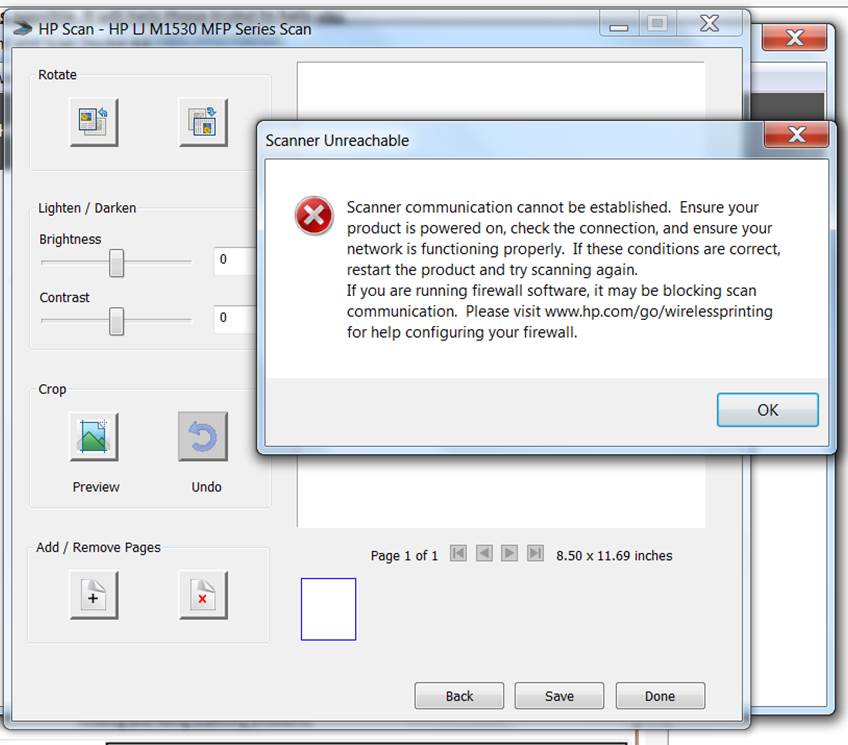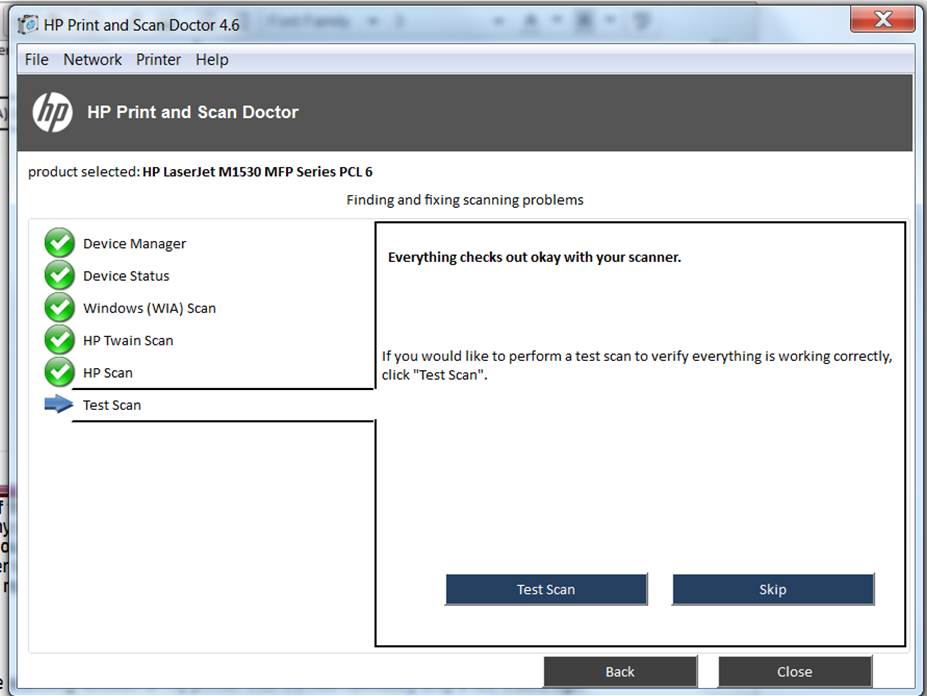CM6040f MFP: Failure scanner error CM6040f 30.01.08
Make failure scanner error 30.01.08
"Can anyone show a picture or describe where the scanner" locking "is?
Aparantly I need to ensure than that in the "unlocked" position
Thank you

Tags: HP Printers
Similar Questions
-
HP Color Laser Jet MFP M177fw Pro - Scanner Error 22
I get the same Scanner Error 22 on the Color Laser Jet Pro MFP M177fw like many others have posted. Tried uninstalling\reinstalling the software and tried the most common loading drivers but Scanner error prevented this piece of finish. Support and I was told we would have to pay $49.95 for them to help us solve the problem. We just bought this printer 5 weeks ago. Is this all we can try?
Thank you!
Thank you for your response. This solution does not solve my problem. HP customer service had travelled me several tests (took about 20-25 minutes total) but ended up sending me a replacement printer. It arrived within two days and so far, the replacement works great. HP has also paid to have the original shipped in return. The process was fairly hassle.
-
I too have a color LaserJet Pro MFP M177 which gives the same "Scanner Error 22".
Hello
See the link below.
-
22 on 1218nfs MFP scanner error
Under warranty printer (purchased on 8 January 2014). He started showing 'error Scanner 22' on the screen. Scanner does not, even does not printing several times. Web forums say that the error will once we have unplug the power plug from 30 seconds. No improvement tried repeatedly.
Please guide if there is no cure. I can't afford to bring the printer to service center. They keep at their end for at least 10 to 12 days, which may seriously affect my work for my small office printing.
Hi @npkpune,
By your post, I see that you have found an error Scanner 22. I can help you with this.
I have a document with a method to do the reset.
A '22 Scanner error' Message appears on the printer control panel.
Please check your messages for additional steps to try.
In the forum next to your handle name simply click on the envelope to see.Good day!
Thank you. -
HP Color LaserJet M177fw MFP Scanner Error 22 Pro
Bought this product today. 3. analysis later, 22 Scanner error. I have consulted the troubleshooting basic guide. Product unplugged for 15 seconds, no improvement. Updated firmware to update, no improvement. Very discouraging to buy something and it fail on me the same day... Help please.
Thank you!
I'm ready now. I returned the product to the retailer. Upgrading to a different model, and yes it's an HP. It was a much better option because HP would not have replaced my unit with another unit AGAIN, it would have been updated. I feel like a complete jerk to study does not comment on a product before buying it. HP has a very good line of printers, seems just that this model has had its problems.
Thank you.
-
HP Laserjet Pro M176n: 22 Scanner error and error of WIA
I have two problems with my HP laserjet pro m176n. He continues to display an error scanner 22. If the error 22 disappears after resets repeated, the scanner is not scanning. The mistake this time is unable to communicate with the scanner. Using the scan HP and printing doctor gives an error of WIA. I tried all the reset options.
Hello
A 22 Scanner error indicates a hardware failure.
Once the error of compensation, can you managed to make a copy form the device?
If you can not make a copy, the error of WIA is not related to the problem at all, but the scanner is not working.
If you are able to make a copy, check the following on your PC:
In Windows Explorer, click with the right button on "This computer", and select manage.
Select Services and Applications, and then click Services.
Open the properties of the Windows Image Acquisition (WIA) service, then the Dependencies tab.
See the Hardware Detection kernel as described below or may service only the RPC Service is indicated?
-
Re: Printer Laser Color CM1312nfiMFP Scanner Error 5 on the screen
I need help to fix the message display, Scanner Error 5. I have read in the car online troubleshooting and tried to fix the problem as suggested - turn off the appliance for 30 sec and turn it on. Furthermore, tried another step to plug the power of the machine directly into the wall outlet to completely instead of a power strip surge protector. On turnng the power on or in the machine is the initialization of noise comes. It's wireless printing even when do a paper copy, the sound comes. The part of the scanner to copy and light seems to be also does not work.
Hello @CHP1,
I understand your concerns. Unfortunately, for this type of printer, I need you to lead our Enterprise Business Community Forums. It will be the right section for this problem. Good luck.
-
HP LaserJet Pro M1536dnf MFP: Inaccessible Scanner for the HP LaserJet Pro M1536dnf MFP
Problem: When I try to scan a document I get the following error: (see screenshot below)
"Scanner inaccessible.... Scanner communication cannot be established. Make sure that your product is powered, check it out connection and ensure that your network is working properly. If these conditions are correct, restart the product and try to scan the image. If you are running a software firewall, it can block scan communication. Please visit www.hp.com/go/wirelessprinting for help to configure your firewall. »
Shortly before this error message appears the scan on the printer function active (i.e. the scan head heats up and moves on the glass while kindled) , but no preview picture ever, only the error message. This error has just occurred within the last few weeks and before the scanner and printer worked flawlessly, although I'm not sure what happens if something changed to cause the problem. Printing features appear to be affected and functioning properly.
Background:
(1) I use a HP LaserJet Pro M1536dnf multifunction printer (product #: CE538A), fax, scanner, copier.(2) my OS is a Windows 7 Home Premium SP1 64 bit.
(3) I also run Norton 360 first worm 21.7.0.11 and System Mechanic Professional worm 14.5. Disabling the Norton 360 Firewall has no impact and I get the same error "scanner inaccessible."
(4) the computer and printer are both connected by ethernet cable to my wireless router. My router is a NETGEAR R7500-100NAS. I bought and installed yesterday thinking that my scanning error was due to a bad router. This new wireless router has had no effect on fixing my mistake 'inaccessible scanner. The error is the same today as it was before the new router.
(5) I ran recently updated HP and no new update is available, all windows updates are installed.
(6) I tried to uninstall and reistalling the full version of the driver without change, I still get the same error.
7A) when I run HP Print and Scan Doctor 4.6, most of the time, it shows that all controls the scanner, all green checkmarks, are indicated next to Device Manager, the device status, Windows (WIA) Scan, HP Scanner Twain and HP Scan (see screenshot below)
but then, when I try a test analysis, the "inaccessible Scanner...". Communication of the scanner' error occurs.
7 (b) other times, when I run HP Print and Scan Doctor 4.6, it shows: (see screenshot below)
Error of scanning of Windows (WIA): the tool has detected a problem with scanning software (WIA]. Remove the software by clicking 'uninstall '. Reinstall the software with t he product CD or by downloading the software full of the latest features of (recommended) HP customer care.(8) all other aspects of the printer are working very well to my knowledge (it prints and copies without error).
(9) I am able to view the IP address of my printer in my Internet browser, but there is no available for me WebScan functionality sweep as a workaround.
Question:
What can I do to fix the function scan from my printer that worked flawlessly just a few weeks ago? Any help would be greatly appreciated I'm full of ideas on what is wrong or how to fix it. Thank you!
-Eric
Hey @Eric_Bucktown,
Thank you a lot to get back to me regarding this conflict of scanning. Also, thank you for all of the details that you have included in your messages. It is the first time I've heard talk of Mindspark or other spyware cause conflicts of scan. I'll have to remember to have others perform these steps in the future should similar questions arise. Controls only you need to run is the HP print and the tool of analysis of the doctor. It is designed to fix all possible system software driver and conflicts on the computer. However, as you can see, spyware and malware can sneak between the cracks.
I brought this question to one of my colleagues who works with computers rather than printers. After I explained to him that you had made to solve this problem, it was suggested to keep your system in good working order and to avoid future conflicts of scan, you run the Malwarebytes Anti-Malware and SUPERAntiSpyware Free Edition once a month. Also, just to let you know, Malwarebytes Anti-Malware and SUPERAntiSpyware Free Edition software does not actively scan your system unless you use the complete edition of Malwarebytes for a cost. This means that the software does not always find the infected files and will only scans your system on a regular basis. If you use your computer frequently, you can perform analysis at the same time a couple of months, and not once a month.
If you encounter any problems in the future, please don't hesitate to reach out for support on the Forums of HP's Support. It was a pleasure to work with you! Good day.

-
password check failure Fatal error hp CNU9384ybg system mini
Ayuda,
SE me USO the compu...
y sale me
password check failure Fatal error hp CNU9384YBG system mini
That debo poner.
Hello
Try to enter: e9lofuviph (3rd character is a lowercase L)
Kind regards
DP - K
-
the system failure 0xc18a0206 error ink photosmart 3210Options
Get 'ink system failure' with error code 0xc18a0206 on the front of the HP Photosmart 3210. Black and yellow cartridges are full, while the other cartridges are low on ink. I tried reset with hosting help and OK buttons and that doing nothing. Any help would be appreciated. Thank you.
Reboot the system by pressing the buttons OK, Cancel, black and color down at the same time and turn the printer off.
Keep hold the buttons until the printer stops and back on the tour.
The system needs to self calibrate now (it may take 5-10 minutes - do not interrupt)
After the printer has been silent for a few minutes to complete try printing a page.
-
HP LASER JET P1102: Scanner error Laserjet P1102 52.0 Professional
Hi, I need some help or advice I can't use my printer 3 months when I try to print I get an error message like this "scanner error of 52.0!"
I want to find a solution for this problem!
Hi @CAMARAIZ,
In addition to my post, if you are unable to print the 'Page or report Configuration' there is a hardware problem. Try the hard reset and if the problem persists, contact HP.
Contact HP for service in all countries except Asia-Pacific. -
My computer keeps showing disk failure smart error
My computer keeps showing on the startup splash screen and also my system completely stopped backups from disk failure smart error
and my DVD/CD ROM burner a work stoppage indicating the red light on my bright area of the lens. and has same stop indicator to the area of manerg of tasks
The error means that the hard drive is faulty and should be replaced by a new.
-
Printer HP LazerJet M1136 MFP: Photocopier of error 8 HP LazerJet M1136 MFP printer - scanner.
Product name: printer HP LazerJet M1136 MFP - scanner-copier
Problem: Error 8.
Description: There is no problem with printing but scanner and photocopier does not work. It shows E8 that is error 8.
Thank you.
I'm sorry, but the cost of repair and associated information must be obtained from the local HP support team or service center.
-
HP Officejet 4500 failure Analyzer error message.
HP Officejet 4500 error message when turned on reads scanner failure. Impossible to scan, copy or send a fax! Printer is over 2 years old and was working fine before.
I've included a link with some troubleshooting steps that may solve this issue for you:
http://support.HP.com/us-en/document/c00587971
If none of these steps resolve the problem, I would recommend the HP call to discuss upgrade options. Here is a link with directions to contact HP:
http://WWW8.HP.com/us/en/HP-information/summary/WW-contact-us.html
-
HP Photosmart C7280 - failure system error ink: 0xc19a0035
My printer has recently started to display an 'Ink system failure' error: message of 0xc19a0035. This prevents print, scan, copy or fax. Restart the printer (shut off the current, leave for 60 seconds, turn it on again) clears the problem but after a few minutes, the message reappears again.
Since the HP Solution Center, I followed the instructions on the hp site to correct the problem, but they do not work.
My printer has the latest drivers and works very well when you're printing. I ran the Self Diagnostic Test and it produces excellent quality results. However, a few minutes after the power to the printer on I get the message ink system failure.
It's great when it works, but becoming a real nuisance having to turn it off, turn it back on it just print a document.
Any help / advice would be appreciated.
This can help:
Maybe you are looking for
-
Is there an external Bay that is not a RAID?
Good, everyone! I don't mean to create a raid... I already have one of these. but I sometimes HARD disks with images or files on them, I'd love to be able to have an external encloser I can pop a bunch of discs, but do not have to create them in a ra
-
Exception: Access to EIP Violation (0xC0000005) = 0x7752D968 when tried to run the application in DV
Hello I a VI with subVIs using the node library function call. I use user32.dll in the application. When I run the main VI in the mode of development, there is no error and everything works fine. But when I create the app and try to run, application
-
HP Pavilion zt1180: upgrading Ram in HP Pavilion zt1180
Hi Boys small Question Yes, I know this PC is old Yep! But I would like to move the RAM to 1 GB, so I can run my old programs on it Is this Possible or is 512 MB, the limit here? For all those who help me Thank you
-
How to get the image to display on the Blackberry screen URL
Hi all I'm setting up a Blackberry java application. I have a url to the image... (as you can tell "http://www.christianfilmdatabase.com/wp-content/uploads/2013/06/Movies.jpg"). I get this image dynamically and display on my screen. ... How can I do
-
How to use the ota installation cod file
Using the webworks platform, we have the standard and ota install files, I need to know how the cod in the ota installation file can be used.