completely dead touchscreen and pen input tm2t
I have a laptop (2100) aged 2 weeks of tm2t and his touch is quite dead...
I have reinstalled the operating system...
bios update
updated graphics drivers
update of wacom drivers
After doing all of these things as his does not work... someone can help me pls...
Here are the photos I took wen I open my laptop
as noted by 2 screws are lower rubber
and the third screw is as shown on the picture below
I removed the screws 3 on the picture
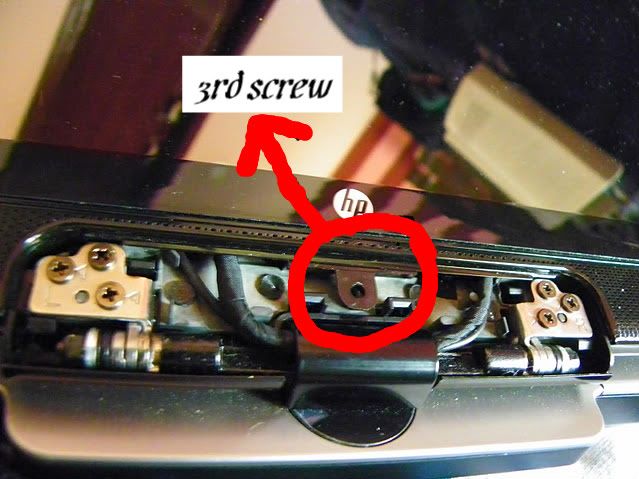
There will be 4 screws that hold the LCD screen
I have removed the screws and took a pic...

.. Unscrew them and gently lift the LCD screen.

Here is an end to the top of the connecting wire...

HP knows that this kind of connector gives the problem, they had put a Ribbon on this connector...
I removed the tape, pushed the cable to the connector and put the same band that was already show...

Boot the system and the touchscreen made, perfectly functional
Tags: Notebooks
Similar Questions
-
Help recover the data of Zire 21 with dead touchscreen and no connectivity or requests
My old Zire 21 was suddenly no longer meets the stylus on the touch screen, so I can raise no longer any application to do a HotSync to save my data (and my old hotsynched data has been saved on another computer and doesn't have a lot of added information about the Zire). I can still put the on and turned off and I can get to the calendar and address book using the buttons, but I can't be sure that the machine is always in charge when connected by a USB cable and I can't get the Zire to use HotSync to perform a HotSync operation. Also, when I try to connect the Zire via the USB cable, it is not recognized as connected (it does not appear in the list of connected devices). I tried the two running a business card inside the screen to dislodge dirt and do a soft restart, both without effect. Anyone have an idea how I can get my data out the Zire21 and on the Palm desktop, I downloaded on my current computer, so that I won't lose data (especially if the Zire is discharged soon)? And if I do, do anyone know how I can then download the information to my new Gmail account? Thanks in advance.
As if by magic, it just started working again. Prayer seems to be an effective remedy for this problem... And backup solves the problem, if it happens again.
-
Hi, I just upgraded my 4s to 9.3.2 and now it is completely dead and will not start. Had no problem with any other previous updates.
Sorted now
-
My I Pad has gone completely dead. It is a version2model and just completely dead. Anyone has an explanation please! I turned on and off and the top (or at least gone through the process) charged no sign of life at all. ???
How long have you leave the charge for the iPad? It will take at least 30 minutes on the charger before an iPad with a completely dead battery react. Be sure to use the charger supplied with the iPad, or its equivalent. Do not recharge an iPad by connecting it to a USB port on the computer. After 30 minutes on the charger to reset the iPad. Press and hold the Home button and the sleep/wake button until the Apple logo appears. Then release the button and let the appliance restarts. You lose no data by doing this. It's like a restart of the computer.
If the unit still doesn't start not to make an appointment at an Apple store to have a technician look at your device. Or contact the Apple Support.
-
upgrade iOS 9.2 problems - devices randomly freeze completely-no touchscreen or buttons respond.
I upgraded my iPhone 6 + and my iPad to iOS 9.2 2 Air. Since then, the two devices to randomly freeze completely-no touchscreen or buttons respond. Sometimes when this happens, the screen will turn black and the Apple Logo appears just as if it has been restarted. My wife has the same products and performed her 2 days before upgrade I did and she had no problem at all. Anyone else experienced this?
Post edited by: Cap ' n Grog
I have exact same features and same upgrades in the last days. My devices do not produce keyboards when trying to answer or data entry. Also, I got a brand new 6 iPhone + a month ago to replace the iPhone 6 + I bought a year ago because the screen is dead to my contact, answer spaces would get a gray band, you cannot type on, iSight replacement was necessary. Not only that, iPhone of my husband 6 + (purchased at the same time as mine) is now known the SAME PROBLEMS, screen death, etc.. It seems to me that the IPHONE of APPLE 6 + IS a PIECE OF SHIT.
-
What is my iphone 5 completely dead?
A few days ago, while I was at school, my iphone 5 stops completely. It 'didn' t show it must be loaded, the screen was black just plane. I tried to recharge it for a day, nothing... Tried to hold the buttons home and lock for 10 seconds, 30 seconds, 1 minute - absolutely no response. Does this mean that my iphone 5 is completely dead? The phone is about 2-3 years of age, but the battery has been replaced half a year ago.
Start here
If your iPhone, iPad or iPod touch won't turn on - Apple Support
You say that the battery has been replaced recently. This procedure was performed by a genius bar Apple retail Store or a retailer Apple iPhone service provider or by a repair of alley (note the emphasis placed on the iPhone)
-
Satellite Pro A120 is now completely dead
I have a Pro A120, which has not been used for a few months, but is now completely dead.
There are no lights on it at all. I bought a new power adapter, but still nothing.
Can anyone suggest anything to check/replace or did it. It worked fine the last time I used it.Hello
Remove the battery and unplug the AC adapter.
Wait 1 hour or more and then reconnect the two parts.
Then try again to power the unit.If that does not help, check out the RAM modules.
Remove a module and test the device with a RAM module.If that does not help, then you should get in touch with a local computer technician laptop because he feels as a serious problem of material
-
Satellite M70 - LCD display is completely dead
Hello
I have SatelLite pro M70 PSM76E and I it has following problem
When I try to turn on, LCD is completely dead. I have connected the CRT and it seems to start ok but when it goes to windows it freezes and restarts after a few seconds.
I think this is not problem with OS because when I use the recovery CD and knoppix cd LCD screen is always black. Maybe that's the problem with the graphics card or motherboard.I do not have a manual to disassemble to clean my M70 inside.
I would find myself solution before going to the service.
All ideas,
Concerning
WuwikIf you get an image on the external monitor, but not on the internal, it sounds like a failure of inverter FL. It controls the backlight of the screen and must be replaced.
I recommend you contact an ASP in your country. They can disassemble the laptop and exchange the part. I m sure they will help you.
-
Satellite L50 - B - 14 M completely dead - no power not on
Hi all
I am now the proud owner of a Toshiba Satellite L50 B 14 M, since a few days it serves not on at all. When it is pressed the button at the top right (even for al longer) nothing happens, not even a little noise or a flash of light. He remains completely dead and will not turn on at all. Haven't tried with adapter connected / not connected / without battery still no change. The laptop was not abandoned or in a hurry or anything strange I just pressed the power button to continue working on it.
Tips / advice is much appreciated! Best regards, Jan
Hello
It's really not easy to say what may be wrong with that. Unplug the AC adapter / CC, remove the battery and press the power button for about 20 seconds. After doing this leave for a while and connect the power supply only.
DC in / battery indicator lit?
What happens when you press the button walk / stop? Is there a reaction? -
My Equium is completely dead because of the update of the BIOS
I just tried to update my bios, computer shuts down automatically after 5 minutes and now it is completely dead
Sorry, but you must contact the Service in your country. They can help you.
I'm afraid there is nothing you can do. :(
-
HP TouchPad is completely dead
After using the touch pad a following, the next day it became completely dead.
I thought that the battery could be drained.
If connected to the charger.
But after that nothing has been seen on the screen.
I tried all five ways to make the HP in operating condition, mentioned on the support of the touch pad.
It is said in the fifth stage to install WebOS doctor.
I did it too and when I coonect the camera to the laptop, the device is detected by the laptop, but WebOS doctor do not highlight the next button.
I kept it for 4-5 hours of charge with USB port.
But it still does not.
Well want to, help me as soon as possible.
Kind regards
Serin
Patricia wrote:
Thank you
After loading of Ubuntu on PC.
I need to connect the touchpad on the laptop, and it will give instructions to activate my touchpad.
Hope I'm right?
Even if it might be too obvious, but I'm new with it. Please excuse me if I asked too obvious.
Thank you once again
Once more, you will need to follow the directions exactly as written in the thread that we have linked to you. Just plug the touchpad to the pc will not fix anything - you need to download both programs, unzip and extract one of them, change the directory, and then run the program.
Good luck!
WyreNut
-
Smartphones blackBerry 8310 completely dead on upgrade
Please I need immediate emergency assistance. While the upgrade of my 8310 I got failed error message say to reconnect to JVM and now my BB is completely dead with a starnge sign on it 'Box Rectangle with a circle with a transverse line and 507 written below'. Thanks for the immediate support
This error means that there is no software installed on your handheld device. Simply download and install the new software on your PC then BlackBerry device via a USB cable. This will solve the problem.
-
How to disable a license of Windows 7's Home Premium on a dead computer and activate the replacement
I had bought a copy of the Family Pack Windows 7 Home Premium Upgrade retail and had activated the license on 3 computers. One of the computers suffered a power surge and had to be replaced. I did and installed a copy of Windows XP Professional, I had and then installed the upgrade to Windows 7 but it does not allow me to activate Windows now indicating I had exhausted the licenses. How can I deactivate the license on the computer now dead and transfer it to the new?
No need to just remove the hard disk from the dead computer and if the drive is still functional:
(1) copy the data files, you can keep.
(2) to format the drive for someone else cannot retrieve your product keys.
Now before you do the steps above after activate Windows by phone.
1) click Start and in the search for box type: slui.exe 4
(2) press the ENTER"" key.
(3) select your "country" in the list.
(4) choose the option "activate phone".
(5) stay on the phone * do not select/press any option * and wait for a person to help you.
(6) explain your problem clearly to the support person.
(7) the person must give you a confirmation ID, copy it down on paper,
(8) check that the ID is correct in reading the support person.
(9) to enter the ID number, then click 'Next' to complete the activation process.---------------------------- Alternatives -------------------------------------
To enable the use of the phone
1. open Activation of Windows by clicking on the Start button, right click on computer, clicking Properties.
then by clicking on activate Windows now. ?2. click on show me other ways to activate.
3 type your Windows 7 product key, and then click Next.
4. click on use the automated telephone and then click Next.
If you are prompted for an administrator password or a confirmation, type the password or provide confirmation.5. click on the location nearest you from the drop-down list, and then click Next.
6. call one of the available phone numbers listed. An automated system will guide you through the activation process.
7. When prompted, enter the installation ID that is listed on your screen in your phone keypad.
8 Note the confirmation ID the phone system gives you.
9. under the terms of step 3, type the confirmation ID in the space provided, click Next, and then follow the instructions.
10. If the activation is not successful, stay on the line to be transferred to a product activation agent who can help you.
How to contact a Microsoft Product Activation Center by phone
http://support.Microsoft.com/kb/950929Microsoft Activation centers worldwide telephone numbers:
http://www.Microsoft.com/licensing/existing-customers/activation-centers.aspx
(This site is for activating Volume License, but if you call, they will help you)The phone number is not working:
Microsoft Wordwide contacts: http://www.microsoft.com/worldwide/default.aspxRegister Windows 7
http://Windows.Microsoft.com/en-us/Windows7/help/register
Register Windows 7 and you automatically receive a series of three welcome to Windows e-mails
filled with tips, creative tips and other information to you help get the most out of Windows 7.
You also get a subscription to the monthly newsletter of Windows Explorer,
where you will find other tips and tricks, as well as special offers.Activation and registration of a Microsoft product
http://support.Microsoft.com/?kbid=326851
Windows activation: (888) 571-2048Learn about Activation:
http://TechNet.Microsoft.com/en-us/library/ff793423.aspxJ W Stuart: http://www.pagestart.com
-
Uninstall complete using Firefox and uninstall proggram
I posted this question and he has been removed from the forum.
When I delete the Firefox 40, sha512 84228c5e70b0ca4b3a8444007691a06cac1ecb6d81995d11a225e6e29dac6799267ebfe60488d0934e32567599c6a4ef0f849dfddbbfd3abdf0b0282599f10c3 profile
information is still maintained. As an example In Canada ther is a coffee shop called tim hortons and when I log into the free Wifi after removing Firefox it still displays my log on name.
Why is their No. uninstall application for Firefox?
A simple uninstall program should be avaialbe to uninstall completely all profiles and components in the application.
-
Had cracked screen but the phone works still. Today screen is become white, and the phone rang again. Did hard reset and now the phone is completely turned off and will not be exposed - not even the Red of the battery is displayed
He broke. Make an appointment at the genius bar and get it fixed / replaced. There is no magic words that will do well.
Maybe you are looking for
-
Why Google Image Search freezes up when using Firefox?
During the execution of an Image via Google in Firefox search it temporarily freezes or becomes constantly slow. I unchecked the hardware acceleration, as suggested by some, but it made no difference; My graphics drivers to date, I used Firefox worm.
-
Directory structure of different drivers
I have different instruments and creates screws for these instruments to support custom functions. These screws will then serve as subvis to create the application. Say it's DMM, scope and the power supply. Will be to create their own llbs (a llb for
-
Windows Media Player not able to synchronize audio files for MP3 player
Windows Media Player 11 issues I updated win xp home edition from sp2 to sp3. Also updated for Windows Media Player 11. WM11, I cannot sync to my mp3 player that I could use this feature in sp2 and the latest version of WM. Sometimes it will play mus
-
How can I erase 'safe Mode' I can't get on the internet
Since I intalled an internet service recently, whenever I connect my computer, it automatically opens with Safe Mode, then "help and Support Windows opens giving me instructions on how I can be able to clear Safe Mode, but nothing works."