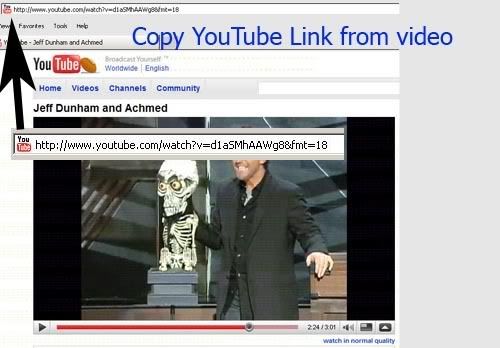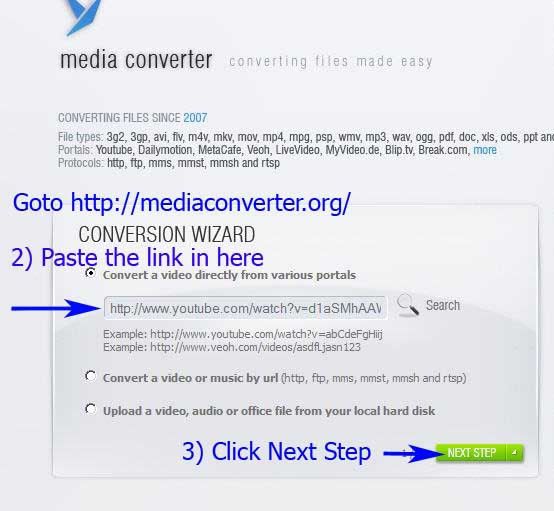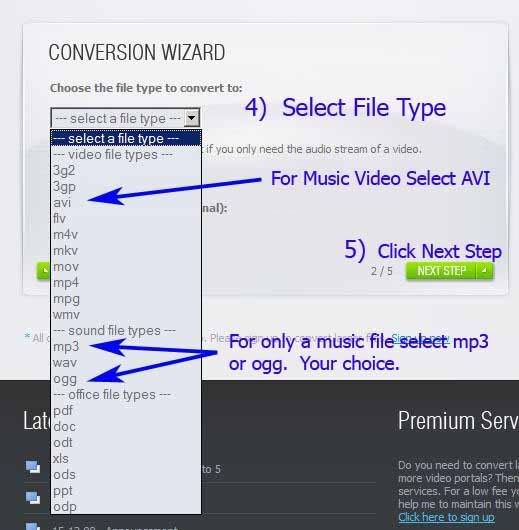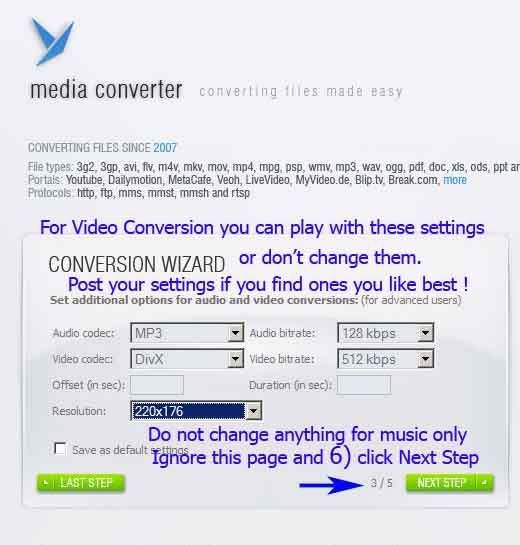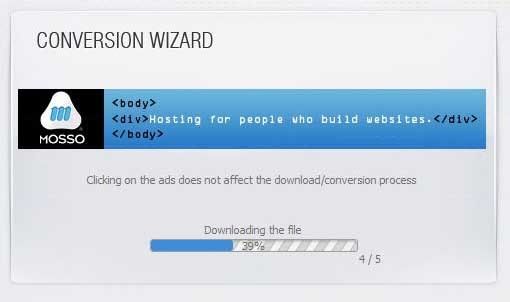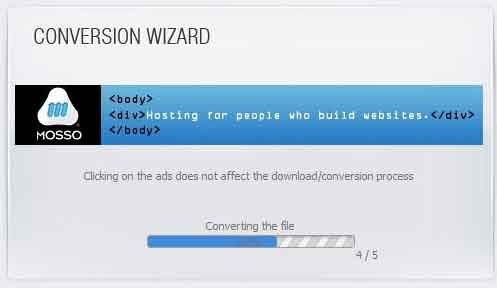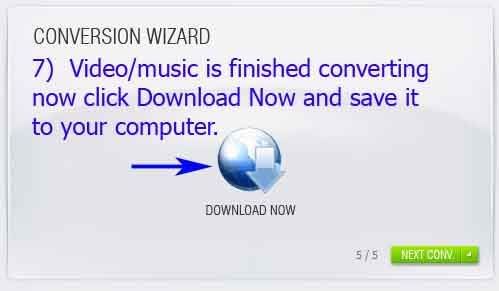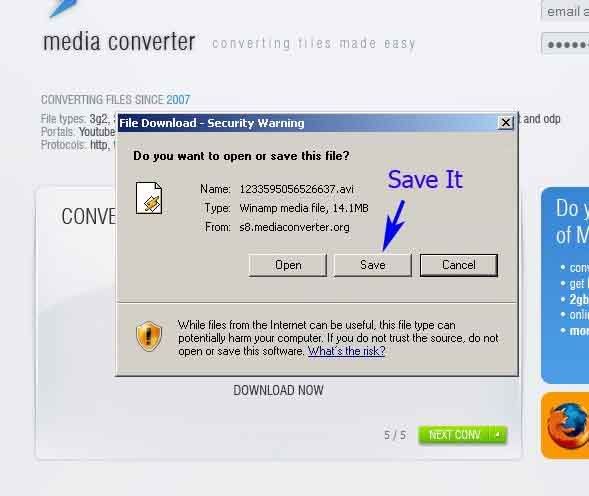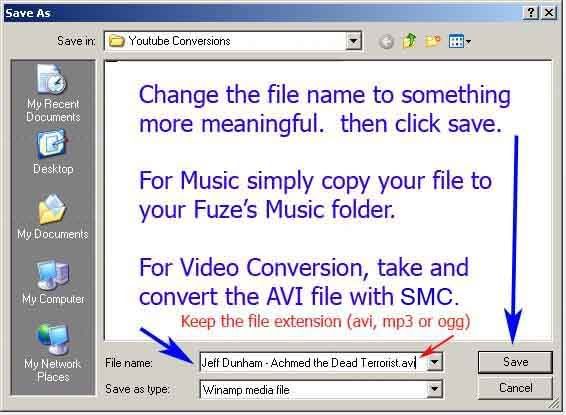Convert AVi to DVD
Help please. I have a digital camcorder that uses a sandisc memory card to store them on. I can download clips of film on my pc, but cannot get them to burn to DVD. I heard that I may need to convert AVI to DVD files. What? How? I have Roxio creator edition 9 or Windows Movie maker. I am running Windows Vista. Please someone help me.
If you want to take a .avi file and burn it to a DVD, you can use Windows DVD Maker. It comes with Vista. I burn all my .avi files on a DVD that can be put in your DVD player in the living room and will play on your TV. I hope this helps.
campyrs
Tags: Windows
Similar Questions
-
Windows Movie Maker can convert video to DVD with menu DVD?
I have a few HD movies on my pc (running Windows XP), F4V type. I need to convert them to DVD with menu DVD. It is not an easy task so can you tell me how to do step by step which would explain my options, configurations. Thank you very much, Willom.
I have a few HD movies on my pc (running Windows XP), F4V type. I need to convert them to DVD with menu DVD. It is not an easy task so can you tell me how to do step by step which would explain my options, configurations. Thank you very much, Willom.
===================================
Windows XP Movie Maker cannot create video DVDs.
You need DVD Authoring software.The following freeware might be worth a try...
I am running Windows XP and it works for me.(FWIW... it's always a good idea to create a system)
Restore point before installing software or updates)Freemake Free Video Converter (freeware)
http://www.Freemake.com/free_video_converter/
(Windows XP / Vista / 7)
(* Read * all * the installation screens... it)
may be a few items you want to unmark *)Freemake free Video Converter - how to burn video DVDs
http://www.Freemake.com/how_to/how_to_burn_dvd_videoGood luck...
-
How to convert avi in mpeg files files
original title: convert avi to mpeg
How to convert avi files tompeg files
Hi riesling.
Please take a look at the thread responded to a possible solution:
-
How to convert AVI files for first CS4 (Mac) with VLC - Please Help!
Hi thanks for the reading-post it here for the first time.
I'm another grass sorry, trying to convert AVI files, so I can import them into first CS4 on a Macbook Pro laptop. I am using VLC on the macbook to perform the conversion. I don't want to use free converters such as iSquint (tried and many others) b/c they cause a significant loss of video quality. But I'm trying to do it for free! (I'm broke).
Been read tons here and on other forums to get advice first, but in my view, none is really specific to my situation.
I'm fine (slight quality loss) video but NO Audio. I want the audio too!
AVI files seized on an old NV3 camera SD card.
VLC said the Codecs for these files I got off the SD card are as follows:
0 workflow:
Type - video
Codec - MPEG - 4 (XVID) video
Resolution - 640 x 480
Rate - 30Stream 1:
Type - Audio
Codec-MS ADPCM (audio ms)
Channels: Mono
Sampling frequency - 22050 Hz
Bits per sample - 16I tried several different configurations with VLC conversion according to the documentation of "Supported file Formats for import in first CS4": http://help.Adobe.com/en_US/PremierePro/4.0/WSf52ca809ac8f6c7135876f961243120b72d-8000.htm l
For example I tried to convert the same file as follows:
Wrapper MPEG 1 - converted with MPEG-1 VIDEO 1024 bits/Audio MP3 192-bit
Wrapper MPEG 1 - converted with MPEG-1 VIDEO 1024 bits/Audio MP3 128-bit
Wrapper MPEG 1 - converted with MPEG-1 VIDEO 1024 bits/MPEG Audio 128-bit
Wrapper MPEG 1 - converted with MPEG-2 VID 1024 bits/Audio MP3 128-bit
Wrapper MPEG 1 - converted with MPEG - 1 1024 bits/MPEG Audio 16 bit VID
Wrapper MPEG 1 - converted with MPEG - 1 1024 bits/MP3 Audio 16 bit VID
When converting to MP4 (MPEG-4) I get a general error while importing first so no dice on that, and I tried a lot of other configurations/combinations, but not all.I check each result with VLC before import into the Prime Minister and they play both audio & video fine with VLC.
My question is the following: what settings can I select in VLC for audio first? Or if there is a specific codec I need to download and install a download link... would be much appreciated.
Alternative solution?...
If I put these files on the SD card in my camera and click on and drag them on the macbook pro laptop as AVI files (instead of dragging to a PC first, as was the case)... don't you think it would make a diff? Also, I tried sucking to the top of the camera first, but that didn't work... the camera turns on when connected to the computer... so that you can not navigate to a file on the camera and then use the GUI first to suck.
I have a laptop. These original files play well with Windows Movie Maker because I downloaded the appropriate codec. Hi and low tried a mac version of this codec without result. CS4 my install discs do not work on Windows/PC. Trust me I wish they did! Even the configuration required on the package is in the absence of any mention of Windows. Windows Movie Maker convert .mov... that was my first game b4 plan, I realized that VLC was quite robust and user-friendly in its Export Wizard codec functionality.
Any help would be much appreciated! I swear! I'm banging my head against the wall and I want to just change already!
Thank you!
Do not use the flow function; This isn't what you are doing. (Although technically, I don't think it matters)
Use the convert/save option. The first screening, video - H.264 + AAC (MP4), should work great. Don't change anything. Save the file with a MOV or MP4 extension.
If you get audio weird sounding, then create your own preset that matches the Video - H.264 + AAC (MP4) preset, uncheck only Audio the Audio tab and convert to video. Then run convert/Save using the Audio - CD preset. Save the file as a WAV (or an AAC?).
Import the 2 files into PR. You shouldn't have synchronization problems if the points are aligned in when you add them to the sequence.
-Jeff
-
I burned an AVI to dvd with windows media player, but there is no audio data. What has gone wrong?
I burned an avi file which was a movie to a blank dvd but therfe was no audio recorded. What has gone wrong?
I burned an avi file which was a movie to a blank dvd but therfe was no audio recorded. What has gone wrong?
====================================
There are several types of AVI files, and they can
be problematic. Maybe the info would be
be interesting reading... good luck.If you want to just put your video on a DVD for
for archival purposes, you would create a data DVD.See the following article:
Windows 7 - burn a CD or DVD in Windows Explorer
http://Windows.Microsoft.com/en-us/Windows7/burn-a-CD-or-DVD-in-Windows-Explorer
(See "to burn a disc using the ISO image format")To create a video DVD (which will play in)
a free-standing DVD player)... you need DVD
Software authoring as Windows DVD Maker.See the following articles:
Windows 7 - burn a video DVD with Windows DVD Maker disc
http://Windows.Microsoft.com/en-us/Windows7/burn-a-DVD-video-disc-with-Windows-DVD-MakerIf you still have problems, the AVI may need to
be converted to WMV format before burning.There are to many converters available on the net...
some free, some details... the following freeware is
just an example:(FWIW... it's always a good idea to create a system)
Restore point before installing software or updates)Freemake Free Video Converter (freeware)
http://www.Freemake.com/free_video_converter/
(Windows XP / Vista / 7)
(* Read * all * the installation screens... it)
may be a few items you want to unmark *)When you have installed Freemake... Open Freemake
and drag and drop your video files on the main screen.Or... Click left on the video button and navigate to the
your video files are saved in the folder.Select (highlight) the files you want to import into
Freemake and left, click on the button 'open '.When video files are imported into Freemake,
On the left, click the WMV icon at the bottom of the screen.The 'WMV output settings' screen opens.
Choose a folder ' save in ', so you can find the
converted files.On the left, click the "Convert" button and wait for the files
to convert.That should do it...
-
I found that the images taken from my Sony cybershot T900 HD camera is not compatible with first. It is images of MP4. The preview window shows only a red screen. What is the best way to change opinion or any other compatible format? Thank you!
I have NOT used these products, I only forward due to other references
Convert http://premierepro.wikia.com/wiki/FAQ:How_do_I_convert_my_files % 3F
Change the Vob http://premierepro.wikia.com/wiki/FAQ:How_do_I_import_VOB_files_/_edit_a_DVD%3F
$99 http://www.corel.com/servlet/Satellite/us/en/Product/1175714228541#tabview=tab0
$99 http://www.womble.com/products/mvw.html
$80 http://www.nchsoftware.com/prism/index.html
$75 http://www.videoredo.com/en/index.htm
$75 http://www.magix.com/us/movie-edit-pro/
$70 http://www.nchsoftware.com/prism/index.html Converter
$40 http://www.daniusoft.com/dvd-ripper.html#135
$40 http://www.deskshare.com/dmc.aspx Digital Media Converter
$00 http://www.squared5.com/ MPEG Streamclip converter
$00 http://www.erightsoft.com/SUPER.html multi-convertisseur
$00 http://www.virtualdub.org/ Mpeg to AVI Converter -
YouTube Converter AVI MP3 or Ogg - Simple no software
It is the easiest way to download music from YouTube videos to AVI for MSC. No additional software required! Also works to convert the music section of the video in an mp3 or ogg file. Easy as 1 2 3...
Steps to follow: copy the YouTube video link example: http://www.youtube.com/watch?v=d1aSMhAAWg8&fmt=18
GoTo mediaconverter.org to convert and download http://mediaconverter.org/
and that's it, you're ready for the MSC.
Here is the step by step:
(1) copy the link to your YouTube video
Goto http://mediaconverter.org/ and paste the YouTube link in it.
If you convert will convert the video and then select AVI, else
Select mp3 or ogg for a music file.
I would recommend not set these values, leave the converter to handle.
based on the specifications of YouTube video.
JUST CLICK ON NEXT STEP. Advanced users can play with these to
reduce the size of the converted file.
Some screens will Flash for its doing the conversion: coffee break
A few minutes later, the Conversion is performed. Time to download the file to your computer.
If you have converted a video for your rocket, then continue with SMC and convert the AVI using the CMS to the "rocket".
If you have created a mp3 or ogg music file, then you know what to do! Right? ^. ^ (Add to the folder of music of the rocket)
See you soon,.
PS. Advanced users, please share your settings that reduce the size of the video file
After a week "value of s of frustrating failures trying to use another converter (keepvid), only to the
be met by a notice of codec-schmodec trigger of the SMC, I was
Finally able to properly download a video to my rocket tonight - all this thanks to your clear and informative share.
This GAL is not too old to learn after all ~ bless you niko!Old rookie player mp3 player,
Blue -
How to make the tapes to convert VHS to DVD on my computer?
I have a HP Pavilion Entertainment PC - dv7-3165DX. I am trying to convert to DVD VHS tapes, but my DVD player is not compatible with the PC connection. If not, how can I enter those VHS tapes in the PC to burn them on a DVD?
Clincks, welcome to the forum.
This is a capture device that should be what you need. If you need more assurance that it will work, I suggest contacting the Service customer of Diamond. Simply connect it to your laptop through one of the USB 2.0 ports. There are many other features available, that seemed to be one of the easiest to use.
Please let us know if this solved your problem or not.
-
Convert file Windows dvd into an ISO file
I have a disk.how DVD of windows 7 I can this convert a bootable ISO for pen-drive file.
WinToFlash tool allows you to make a bootable USB.
First of all, copy the contents of the DVD in a separate folder.
Then download WinToFlash from here
Follow the Instructions of WinTOFlash and USB would be created.
-
How to convert avi, H264 in a format that first Pro CS6 open
Premiere Pro does not open my video files, Media Encoder will only change to F4v and Premiere Pro will not open that either.
I noticed that when I start a project of 'New', the 'choice of rendering is dimmed and does not allow me to choose.
What do I need open these types of files?
Thank you
H.264 will not work inside an envelope AVI http://forums.adobe.com/thread/854115
-Insignia camera uses H.264 AVI either... or SOME models to the MOV wrapper
-then use the MOV wrapper if YOUR Insignia camera offers this option
-Says THAT VLC convert in response to #6 http://forums.adobe.com/thread/1172956
-
Convert .mov on DVD in Adobe Media Encoder
Hello.
I do not see a category just for Adobe Media Encoder, so I think this one is closest to you.
I have a video file that I edited in Final Cut Express and exported and a QuickTime, the settings are the same as the original film, what is HD 16:9.
The video is about 50 minutes long and 14 GB. When I export to iDVD and burn it to a DVD, the quality is very poor.
Is there a better way to convert the .mov to DVD format and then burn it? I have Adobe Media Encoder but cannot figure out how to set the settings... I see no way to adjust the flow rate when I choose Convert .mov in MPEG-2 DVD.
I am somewhat new to this and would appreciate the help.
Thank you
David
For good performance of AVCHD, you need a quad-core processor, minimum.
-Jeff
-
MP4 video format. Can it be converted to burning DVDs?
I pulled all my videos in MP4 (Cybershot DSC-HX50V) format, before I knew the difference between AVCHD/MP4 (20 days of vacation in South Africa). I discovered I should used AVCHD if I burned a DVD with the software PlayHome - and this format MP4 disk cannot be burn it to a DVD. There are 3 third-party software that allows to convert, but it's fresh. A simple solution to get my holiday videos on a disc for my friends and my family? Thanks for your suggestions, Erinlad.
Nice day! You can try to search the Internet for video files free, software conversion. To burn MP4 on a DVD, you must have DVD authoring software installed on your computer, such as the DVD Architect Studio, NeroVision or Roxio Creator software. Other third party DVD authoring software can be compatible. Depending on the software you are using, there may be options to burn a DVD. To burn a DVD that can play in a regular DVD player, choose the video DVD option. Also, be sure to use a blank disc format that is compatible with your DVD player. Most of the DVD players support DVD-R format. You can use the engines of search (for example. www.Google.com, www.yahoo.com) to search for these software.
-
How can I convert .avi movies to .mp4 format
How do I change .avi movies to mp4
Many applications third-party to do so. The free "Handbrake" is an example. You must ensure that you export using the H.264 codec and a constant framerate. See: https://handbrake.fr
Geoff.
-
Convert recovery Recovery DVD or USB HARD drive bootable disk
Maybe someone can help me.
* System: *.
Toshiba Satellite L-300-1AY
Model #: PSLB8E
SN: Y8099024Q
Currently using Win - Vista Home PremiumI had to replace my HARD drive due to the failure; new drive works OK. I restored my SW to an old backup made by Acronis using a USB to start Acronis recovery and DRANK files on my external USB HDD.
I have restored the drives C and D as well as WinRE.
I want to reset the system to factory State and start all over again!Unfortunately, I can not do a factory using F8 restore, because this option is now not available to me more. F8 suggests restore from optical discs
So I charge my DVD recovery disc I made a long time ago. to my surprise, the ODD does not read the disc. I can't read any CD or DVD, and I assume that my ODD is dead. I checked the DVD media on another computer: they are OK.
On another system, I created a rescue with Parted Magic CD. My STRANGE drive could read this CD although very slowly: surprise!
* My QUESTION *.
* I would like to create a bootable USB drive where I want to do a factory restore without using my odd.*I have the Toshiba Recovery DVD discs, I have a copy of the SW recovery, which normally resides on the D drive, I have a copy of Windows re.
Already, I have created a bootable USB key that I copied the contents of the Recovery DVD. Start on the key works fine but it gets stuck fast because it is waiting for drive (STRANGE) E to prepare. (Eventually!) seems obvious that these disc is intended to be used on a WEIRD drive.
Is it possible I want to do?
Thanks for any help or suggestion (other than the purchase of a new ODD!)
ConcerningHello
Check please follow document Toshiba - http://aps2.toshiba-tro.de/kb0/HTD4103KB0000R01.htm
I hope this will help you.
Send it please comment.Good luck
-
I'm looking to burn .avi files that I found in the torrent files downloaded using utorrent on a DVD + R disc. I noticed in several forums that most of the people seem to have problems in windows media player. Someone mentioned a program in Windows Vista that could be used, but I'm still in the stone age with Windows XP. I took some advice and downloaded a program called ConvertXToDVD, but I don't know what to convert .avi files to in order to burn properly and play on a standard DVD player.
Any advice would be helpful.
The following 3 page article might be worth a visit:
AVI to DVD with DVD Flick Guide
http://www.Digital-Digest.com/articles/AVI_to_DVD_using_DVD_Flick_page1.html
Maybe you are looking for
-
Skype with webcam Logitec C615
I just made a call for the first time using Skype with a webcam Logited C615. I was able to activate the audio output with the contact using Skype audio/video preference settings. I can't activate my outgoing video because the camera selection button
-
Difference between win2k and winNT driver
When the drivers are loaded they either pass under c:\vxipnp\winNT or win2K, what is the difference? I received a change request to change all the drivers for winnt win2k drivers. However, nobody knows the difference. Is a query of the PHB Dilbertoni
-
Try to restore the data file, get error 'you don't have permission to save in this location"in Vista
I am new to Windows Vista, but relatively competent in older versions. I installed the software on my new desktop computer. I am the only user on this computer and I have administrative rights. I installed the software in the Program Files directory.
-
Upgrade to Windows 10 with integrated graphics
I have received the notification Windows 10, but could not be updated because the integrated graphic card Nvidia was not compatible. I installed a dedicated graphics, which is compatible W10. I'm still able to level as W10 is still saying that the 'o
-
I want to convert GPT MBR on windows 7? How can I do?
We can change a disk from MBR to GPT partition style as long as the disk does not contain partitions or volumes. But in windows 7 system contains 2 partition is a hidden partition 'System reserved' and the other is for the reader it is C system so ho