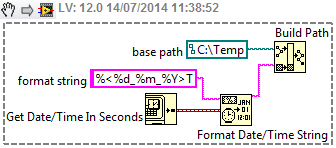Cropping creates the HUGE file - too big to save
Hi-
I am running PS CS3 and have developed a problem with trimming using the crop tool.
When I crop an image like this:
4368 x 2912 pixels (size in pixels 72.8 M)
12.133 8.089 x inches, 360 ft
size 250 960 KB
I get a file like this:
5760 pixels x 4320 (142.4 M dimension in pixels)
16 x 12 inches, 360 ft
size 2 145 800 KB
This file is too big for the PS, then save.
What is going on? I have not changed anything with the PS, except RAM adjusted according to reviews of Tim Grey. I found an ad that says to reset preferences, so I tried, but it did nothing.
Thank you!
Press the clear button in the Options bar for the crop tool and make sure you enter the correct units in each field!
Tags: Photoshop
Similar Questions
-
Cannot import the image of the panorama - file too big
I try to import a panorama image in jpeg format. The size is 437 MB and 49745 x 14786 pixels. When I select the image to be imported, Lightroom 6 fails with the error message: file too big.
What is the problem? I thought the max image size is much higher? 300000 x 300000 pixels? What can I do to fix this? I am running Windows 7, 64 bit.
The maximum file size is 64 k pixels from the edge of the longest (so OK there), or a maximum size of 512 million pixels, the lowest being retained. I think that your file is more than 700 million pixels, which makes it too big for Lightroom.
-
Size of the target file too big?
Hello
We have an interface that takes a Source file-> transformations in the transit area-> and provides a target file output.
The problem is that the target file is too much than it is supposed to be.
We have 'truncate' Option is enabled, so its no duplicates...
We believe that it is the physical and logical target defined lengths for files.
We believe that the logical length is far too much cause substantial 'spaces' between the columns of data, thereby increasing the size of the file.
We originally the logical length for data columns 12 and got the following error message:
Overflow error arithmetic digital conversion to digital data type.
When we increased the logical length between 12 and 20 interface run fine without errors. But now the size of the target file is simply too large 1:5
Suggestions to prevent these additional places in the columns target?
Enjoy your entries!
Thank youHello
usually, you need to know the length of your data. If you want to be sure you could put source really big file as logical definition, than to use a cast in your box waiting (ex number (12.3)) then your target
-
When you print a simple PDF document on my printer (PDFXchange) PDF creates a huge file.
For example, I have a PDF without features signature inside. It is 723KB.
When I ask my CD player to print on my printer, it generates a file 19, 591 KB.
How can I avoid that my CD player to make these large files?
I think that it is related to the "Signature" whole feature that has been added to Reader 11. Because before that, my impression works beautifully.
Thank you
Rich
Sorry, would of noticed earlier that you said that you were using a third-party printer.
I think it's probably just a matter of settings, but if you were able to solve it by downgrading to XI, then this is good...
-
The icons are too big for the screen. I'm unable to reduce them. Can you help me?
You can attach a screenshot?
- http://en.Wikipedia.org/wiki/screenshot
- https://support.Mozilla.org/KB/how-do-i-create-screenshot-my-problem
- Use a type of compressed as PNG or JPG image to save the screenshot
- Make sure you do not exceed the maximum size of 1 MB
Try to assign layout.css.devPixelsPerPx 1.0 (default is - 1) on the topic: config page.
If necessary adjust the value by 0.1 or 0.05 (1.1 or 0.9) until icons or text looks right.You can open the topic: config page via the address bar.
You can accept the warning and click on "I'll be careful" to continue.You can watch the Default FullZoom Level or NoSquint extension to define a page zoom and the size of the default font on the web pages.
- Default FullZoom Level: https://addons.mozilla.org/firefox/addon/default-fullzoom-level/
- NoSquint: https://addons.mozilla.org/firefox/addon/nosquint/
-
Failed 801 META-INF/RDK. SF: File too big SF
Hello
I recently started to test my application in release mode, and I encounter an error during the download of the application. The error message is:
result::failure 801 META-INF/RDK. SF: File too big SF
It seems that I share a similar problem as jetcat33 because my application contains html + 6000 files in the help system (that's why my RDK.) SF file is approximately 1.3 MB). It's been more than a year, since the problem was discovered, so I wonder if there is an update to this issue.
FYI: I'm on Momentics IDE 2.0 SDK 10.2.0.1155 if this is useful.
Thank you
JoshI would recommend as a work around, wrap the files in a zip file and extract to the first round.
-
CAP - error! 907: given the icon is too big
Hi all
As the title says, I've just added a file icon my project (Eclipse-> properties of Blackberry project-> resources-> files of icons)
The error I get is-
Error! 907: given the icon are too big: 20751 bytes
The size is 20 KB.
Is there a limit on the maximum size of the file icon?
Thank you
Teja
This looks like a project or installation of the BlackBerry plugin has gone corrupt. Try to add the icon itself to a new project and see if it is supported. If so, then its your project. If it isn't then there may be your workspace.
Try the same thing in a new workspace. If it fails in the new workspace, you may need to reinstall.
-
How to create the new file alertlog.
How to create the new file alertlog. Need the DB bounce?
-ChandraH wrote:
How to create the new file alertlog. Need the DB bounce?-Chandra
Is that your alert log file size seems huge? Rename it with another name, Oracle will automatically creates a new name that alert_
.ora -
What happened to textedit, it's now the fubar for webdesign!
I used to be able to create the .css files with text edit but now its locked to the rtf format and will not produce a usable file more.
Look at the preferences and change it to RTF to plain text.
-
Is the screen on the iMac 27 "too big?
Is the screen on the iMac 27 "too big?
Ultimately you can answer this question. Personally, I use an iMac 27-inch (not the retina) and I am very satisfied with the screen. It is useful to take the time to get the speed of the mouse you will find it more convenient, balancing the distance the bar has to travel against the speed of the movement. otherwise I had no complaints about it. If you are in a very small space, I guess it might be a bit problematic.
If you look at an Apple store, don't forget they look still more small in the shop!
-
I have a MacBook Pro, retina 13inch OS X el Capitan Version 10.11.1 with 16 GB of memory. It's brand new and I have recently installed Microsoft Word/Powerpoint etc. a disc that I bought a few years to my previous MacBook. It seems to work very well, but whenever I want to open a word document a message comes up saying "Word could not create the work file. Check the amount of disk space on your startup disk '. However, once I click 'OK' this message disappears and my word file opens without a problem. I have 16 GB of memory on this laptop and it's new I have not reached anywhere near the maximum amount of storage so I'm puzzled as to what this message means. How can I avoid that this message popping up everytime I open Microsoft Word? Any help would be appreciated!
This has nothing to do with memory - it's the SSD. Word tries to create a temporary file to use as a backup if the program crashes while you are working. First, run the Microsoft Update program to see if there are updates you have missed. Second, Microsoft currently supports only versions 2011 and 2016, so if yours is older, you should consider the upgrade. Thirdly, I suspect that the temporary file is not get created so that you have fewer cancellations (maybe any) and that if the program crashes you have to restore.
-
create the new file using report generation express vi
Hello
In my application, I need to write that certain data in spreadsheet Excel. For whom I created an excel template and I used the express vi report generation Toolkit to record appropriate data in the columns of the place. I need a new file created every day by the name of the day and write the data that he rest of the day. I have problems, create the new file using this express vi. I tried to use the low level vi but not able to make properly.
Join my code and the excel template.
Help, please.
Thank you!
I suspect that your problem is illegal characters (' / ') in your path, certainly it is the case in your original vi. You need to format your path, something like this (underscore instead of a slash stroke):
-
The attached VI works when I run it initially to create the XML file, but when I change the data and run once the XML file is created, it is not updated with new data. What I am doing wrong?
Thank you.
It sounds like the logic that has been written in VI
Internal decision of true / false:
(file exists: false) write in the file XML, unflatten for display
(file exists: true) read the XML file, unflatten for display
At no time when the file exists (true case) is the XML file updated...
-
Could not create the work file. Check the temp environment
After I did my Vista SP2 update, the only thing I could do was to reformat the HD. After all, including Office 2007 reloading, Outlook and work has worked well. Again, I went through the updates, Vista and Office SP 2 and now in Outlook and Word I get this error message Outlook (Word) could not create the work file. Check the temp environment
variable. I am alos having other problems in Word. Help, I can't find all the answers!
Follow the steps below at our own risk. Set a restore point before doing this. Make a mistake in the registry can have bad results
In your registry HKEY_CURRENT_USER\Software\Microsoft\Windows\Current Version\Explorer\User Shell Folders\Cache Database Cache data value must be %USERPROFILE%\Local Settings\Temporary Internet Files
Close all programs. Then in the registry editor, once you get in the folder above, right click on "Cache", make a left-click on "Change", paste in "%USERPROFILE%\Local Settings\Temporary Internet Files" (without the quotes), on the left, click 'Ok' close the editor of the register. Restart the PC.
This should solve your problem.
a. start-> Run-> enter "regedit" and press "Enter" to run the program to change registry variables.
b. navigate to the folder-> "HKEY_CURRENT_USER\Software\Microsoft\Windows\Current Version\Explorer\User Shell Folders\Cache"
c. check the values of variables [for everything in the "User Shell Folders" folder] - all the variable should have values from '% USERPROFILE%\ '. ». Any variable that is not of this starting point is probably damaged. In my case, all variables corrupt has been a correspondent of "Backup_VariableName". Example: my variable "cache" was damaged when there is a variable called 'backup_cache' with the correct values
d. change the value of variables corrupt to correct the values. Example of change variable value "cache" in "%USERPROFILE%\Local Settings\Temporary Internet Files" and so on.
e. close all of Ms Office programs, and turn. The problem should be solved now.
I added the text in square brackets [] above.
Microsoft partner - "gentlemen, you can't fight in here! This is the war room. »
-
Cannot download game - error message "cannot create the temporary file.
Run windows 7 Home premium edition. Don't let me download games on a gaming site (Zylom). Used to have no problem with XP. Now on a new computer and cannot block the security settings. I get the error message - "unable to create the temporary file. It's very frustrating because it goes through the procedure of full download and then does it all at the end! Help, please... I have run Norton 360 on the computer.
Hey,.
Same mistake - http://social.answers.microsoft.com/Forums/en-US/vistagaming/thread/cad374f2-7da2-448b-bd92-23154763b9ec
As suggested, you must post in http://www.zylom.com
Dana
Girls. You never know what they think.
Maybe you are looking for
-
RT update to include new Variables of FPGA/controls
I feel ridiculous to have to ask the question, but I had to face for 2 hours now nothing works. I have a target FPGA and host RT that work very well together (sbRIO-9636). I recently decided to add 4 new controls (analog input) to the sbRIO. I add
-
Pavilion dv7-4070us Fail short DST (failure ID PKVV5g - 5525T 4 - XD003G - 60QN03)
Hello Last year, I bought the laptop from HP Pavilion dv7-4070us, running windows 7 64 bit. Everything was fine and dandy until recently. These days I only watched youtube videos and TV shows, when one day I turn on my computer to find that it remain
-
33 SideBySide error: Windows Vista 64-bit
Description Activation context generation failed for "C:\Program Files (x 86) \Microsoft Office\Office14\POWERPNT.» EXE. Manifesto. Load Assembly Microsoft.VC90.CRT, processorArchitecture = "x 86" publicKeyToken = "1fc8b3b9a1e18e3b", type = "win32",
-
I just replaced all 4 cartridges in my 6500 all in one.
I just replaced all 4 cartridges in my 6500 all in one. For all the ink levels are good. Black ink will not print. The alignment will fail. Print test HP troubleshooting page and it was empty. Suggestions?
-
DeskJet 3050 said wireless radio is off, turn on
Our printer is the printer deskjet 3050 has, and since we went to Maverick we lost access to some of our features (Scan 3). Now, we've lost our wireless capabilities. On the network says Wireless Test "on your HP printer wireless radio is currently