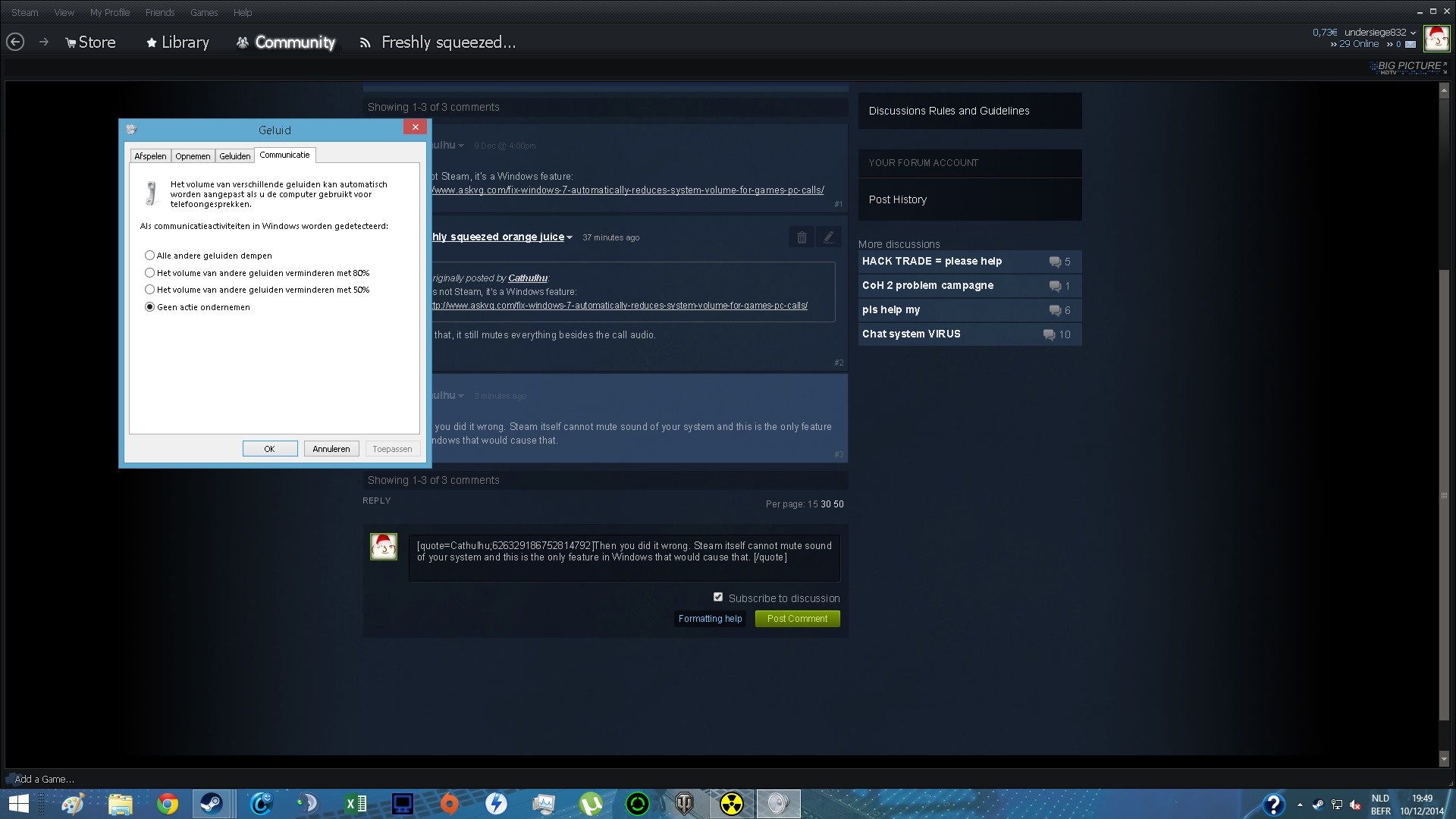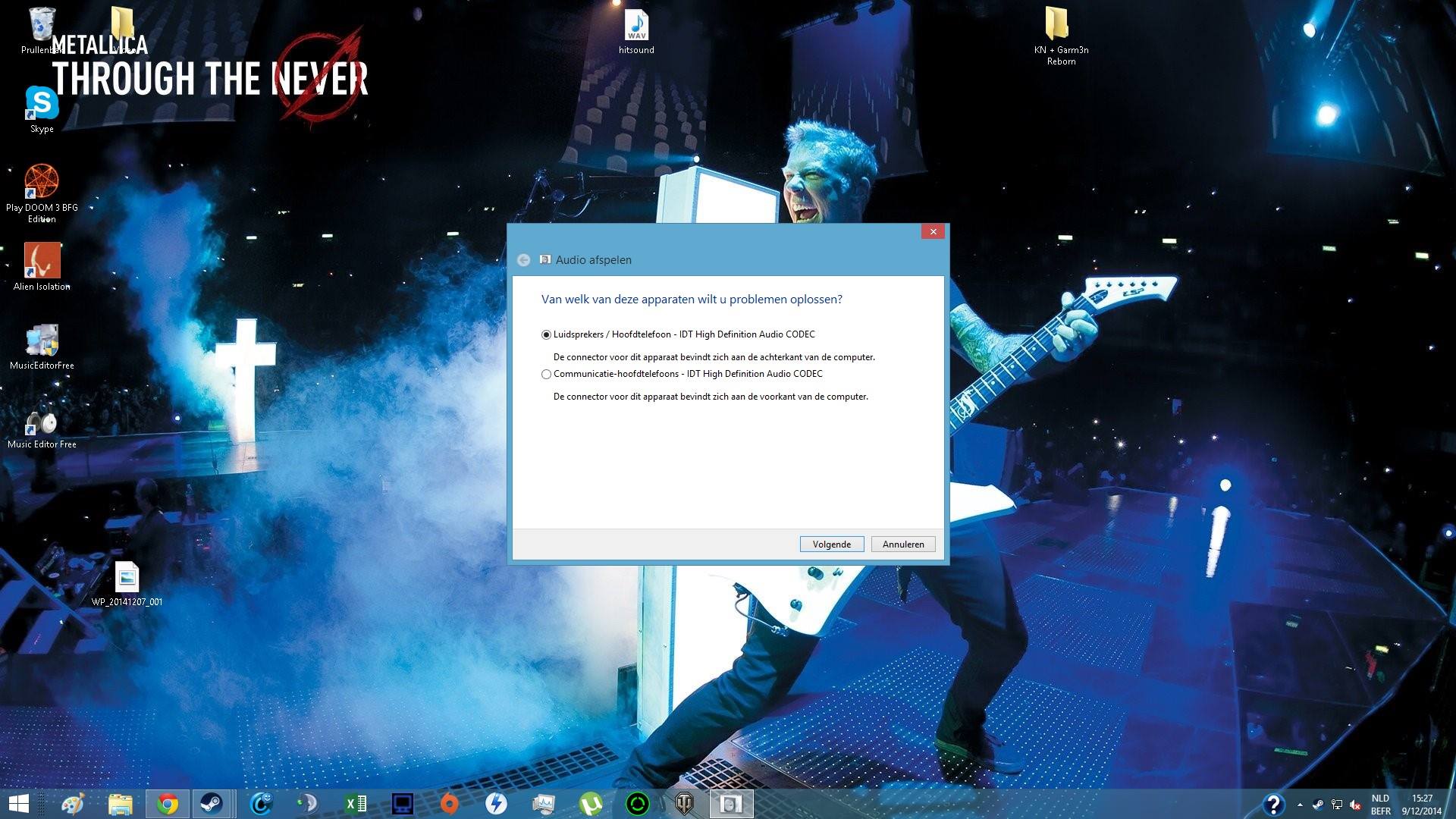Custom multi TP call via a screen layout
Hello
First of all, I'd like apologize if my query was answered before, I tried to get a similar scenario, but nothing helps.
We have an inplace SX80 running TC 6.3.3 hooked up to a projector on 'a' screen. As you know, once we're on a telepresence call with there will be two windows split the screen. Now the question we have is when many participants join the call, the telepresence window remains the same new addition to the appellants of this window, resulting in two small windows of telepresence in the single window. Subsiqnectley that the more people join more the window is.
The ideal scenario we are looking for, is the presentation in the middle and have participants fill around the screen (a bit like the old T3 calls).
We have not been able to do this via the options in the foreground on the touch screen. is there a way to get around this?
P.S us also will be upgrading to CE8 shortly if the firmware has a limitation.
Please see the attachment for better undrestanding.
Farid
First of all, the SX80 came out with TC7.1, you sure have a SX80 or the correct version of software?
CE8 with multistreaming would be a good option, but the Conference will then be hosted on a telepresence server and will need you either CUCM or VCS, you can learn more on this subject in the Téléprésence Server 4.1 Release Notes.
If the upgrade of this software is not an option, you can use the feature video TC Console to change the patterns seen on your SX80 composer. The only drawback to the use of TC Console you then must stay on TC software because the composer video function is removed in the CE software.
Tags: Cisco Support
Similar Questions
-
opening of Skype call causes blue screen
ORIGINAL TITLE: Urgent... Help, please... Blue screen
When I'm about to open Skype call my laptop screen always turn blue, then I downloaded view blue screen then he told me that my driver is broken and he is ntoskrnl.exe, how can solve this problem the bluescreen on always keep coming and then restart. He said something as preparation to dump...
Help, please. because I just brought this computer... Please help... How can fix the ntoskrnl.exe driver?
Hello
Check with the help of Skype and their forums, as it may be known issues.
Skype - Support
https://support.Skype.com/en-us/Skype - Forums
http://Forum.Skype.com/------------------------------------------------------------------------------------------------------------------------------
Ntoskrnl.exe is a component of Windows which means than anything else he has led astray. More likely
the root cause on top of my head are the WiFi (wireless) or network (wired) NIC drivers. Check with
system manufacturer (manufacturer of motherboard for customized systems) or the actual manufacturers. (See
driver update methods below.)
----------------------------------------------------------Pick up the pieces after a computer crash
http://Windows.Microsoft.com/en-us/Windows-Vista/picking-up-the-pieces-after-a-computer-crashCheck this thread for more information using BlueScreenView, MyEventViewer and other methods
to troubleshoot the BlueScreens - top 3 responses (+ 1 other).We can analyze the minidumps if make you it available to the SkyDrive or another file
sharing sites (such as MediaFire). If you have problems to download the copy of minidumps
for the office or in the Documents folder and download them from there.ZIP or download the content of the C:\Windows\minidump
Use SkyDrive to upload collected files
http://social.technet.Microsoft.com/forums/en-us/w7itproui/thread/4fc10639-02dB-4665-993a-08d865088d65-------------------------------------------------------------------------
Also this, so you can see the probable bluescreens.
Windows Vista restarts automatically if your computer encounters an error that requires him to plant.
(also Windows 7)
http://www.winvistatips.com/disable-automatic-restart-T84.html===========================================================
Check out these utilities to see if information may be collected:
It is an excellent tool for displaying the blue screen error information
-Free - BlueScreenView scans all your minidump files created during 'blue screen of death '.
hangs and displays information about all accidents of a table.
http://www.NirSoft.NET/utils/blue_screen_view.html-------------
MyEventViewer can be verified at the time of the blue screen (BSOD) for a second or less
the time of the BSOD for more information on the possible cause - see TIP.MyEventViewer - free - a simple alternative in the standard Windows Event Viewer.
TIP - Options - Advanced filter allows you to see a period of time instead of the whole of the record-
Set it for a bit before and after the time of the BSOD.
http://www.NirSoft.NET/utils/my_event_viewer.html------------
AppCrashView - free - a small utility for Windows Vista and Windows 7 which shows details
application of all accidents occurred in your system. The information breaks down is extracted from
the wer files created by the Windows Error Reporting (WER) of the operating system component
whenever an accident occurred. AppCrashView also allows you to easily record the list of accidents
text/html/csv/xml file.
http://www.NirSoft.NET/utils/app_crash_view.html========================================================================
Control Panel - network - write down of the brand and the model of the Wifi - double click top - tab of the driver - write
version - click the driver update (cannot do something that MS is far behind the pilots of certification). Then
Right click on the Wifi device and UNINSTALL - Reboot - it will refresh the driver stack.Look at the sites of the manufacturer for drivers - and the manufacturer of the device manually.
http://pcsupport.about.com/od/driverssupport/HT/driverdlmfgr.htmHow to install a device driver in Vista Device Manager
http://www.Vistax64.com/tutorials/193584-Device-Manager-install-driver.htmlDownload - SAVE - go where you put it - right click – RUN AS ADMIN.
You can download several at once however restart after the installation of each of them.
After watching the system manufacturer, you can check the manufacturer of the device an even newer version. (The
manufacturer of system become your backup policies).Repeat for network (NIC) card and is a good time to get the other updated drivers as Vista like
updated drivers.I would also turn off auto update for the drivers. If the updates Windows suggests a just HIDE as they
are almost always old, and you can search drivers manually as needed.How to disable automatic driver Installation in Windows Vista - drivers
http://www.AddictiveTips.com/Windows-Tips/how-to-disable-automatic-driver-installation-in-Windows-Vista/
http://TechNet.Microsoft.com/en-us/library/cc730606 (WS.10) .aspxI hope this helps.
Rob Brown - Microsoft MVP<- profile="" -="" windows="" expert="" -="" consumer="" :="" bicycle=""><- mark="" twain="" said="" it="">
-
I can't make a call via Skype on laptop, but works well for the iphone (even Skype account for both devices).
Every time I tried to make a call (after reinstall many times), it will close by saying "Skype has stopped working".
And the message in the box said "a problem caused blocking the program works correctly. Windows program and you warn if a solution is not available"(but the solution will never come).
Note that I use Windows 8.1 and I already set the compatibility mode...
Update your Intel video display driver compatible Windows 8.1 version. The currently installed version (9.18.10.3234) is designed for Windows 8.
http://www.Dell.com/support/home/us/en/19/product-support/product/Vostro-5470/drivers
Be sure to select the option Windows 8.1.
Also look at the other driver available for your laptop updates.
-
With the help of 5s with ios 9.2.1. Call ringtone but screen does not show the answer since mode. Could not receive call and not able to see the contact call. This may be due to whatsapp bug. Please specify.
bjmrao wrote:
With the help of 5s with ios 9.2.1. Call ringtone but screen does not show the answer since mode. Could not receive call and not able to see the contact call. This may be due to whatsapp bug. Please specify.
Please ask Whatapps since you use their app.
-
PC cut his all when I called via Skype or use other programs
A few months ago I bought a new desktop pc HP Envy and I'm really deal with it, but recently I'm under problems.
A couple of weeks, my PC started all my audio muting for no reason when I got a call via Skype, at first it wasn't a problem because I could use other programs such as Teamspeak or mumble, but recently these programs get the same problems as well.
The standard solution to make sure that the checkbox in the communication tab is set to "to do nothing" is checked as seen on this page, http://www.askvg.com/fix-windows-7-automatically-reduces-system-volume-for-games-pc-calls/
I tried all possible combinations in the tabs in my reading and recording, but it still doesn't work.
I added some screenshots that show what it looks like.
Hello @Archangel52210,
I understand that you are having problems with your new computer running Windows 8.1 where the audio is automatically inhibition. I'm you provide a document from HP support: use of the Recovery Manager to restore the software and drivers (Windows 8), which allows you to restore the original supplied with your computer drivers. As these drivers and their settings are working I think they once again and I hope when they are updated the next time Hey take better.
Please re-post if you need extra support. Thanks for posting on the HP Forums. Have a great day!
-
which method is called when the screen has lost focus but stays on blackberry?
Hello
I want to know in which method is called when the screen has lost focus, but always visible BlackBerry?
For example, a screen is in the foreground and we disply dialog box so that the screen is visible but not to focus, therefore, at this time that methos called when we close this dialog box?
Please, help me please please
Override the following methods in your class to screen according to your needs
1. when the screen button to the stack
Call
onDisplay() or
onUiEngineAttached(boolean attached) - so attached is true then your screen is at the top of the screen
2. When you are in a backlight and the lcd screen turns off to your state of rest and turns on again when you actively use this form
call
onVisibilityChange(boolean visible) - if visible is set to true, then you get the focus when the lcd display turns
3. when your application moves to the background by clicking the red end button (i.e. without quiting the app, yet yours is active in the background)
call
onExposed() - when your application comes to the foreground of the background or during any type of screen that is in the top get popped
& call
onObscured() - when your application moves to the background, or when a screen pushed above your current screen more
-
BlackBerry 10 Z10 freezes during call if the screen is pinched or zoomed
I applied the update to the software BB Z10 (10.2.0.424). Since the update, a new problem appeared which is serious enough that I now plan to roll back the update. Obviously, however, I want to avoid if possible the rollback.
During a phone call, if the screen is 'stuck' or 'zoom' or generally offered by those applying the finger across the screen, the screen then freezes. The phone call (not continue), but no touchscreen function can be used, and therefore the appeal cannot be done, the keyboard cannot be used, etc. Sometimes just the skin on my face, touch the screen of the phone is enough to cause problems, but more often it is when I try to press the button end on the screen (and inadvertently move the screen when you press the button).
Once the frost has occurred, the only way to end the phone call (and effectively address freezing of the screen) is a soft reboot by holding down the power button. To indicate what is obvious, it is very irritating, especially given the time of long reboot of the Z10.
I did some research on Google and the search for keywords related to my question without a bit of luck and surprised not to be able to find no matter what other people discuss this issue or is it just me? ! ? ! ? I tried to reset the device and prefer not not for all the usual reasons.
Appreciate any help/pointers that anyone can offer.
If you have a similar problem and have stumbled across this forum announcement, I can now report the cause and the fix for this 'problem '. In my BlackBerry settings for accessibility, the function named Mode magnify was lit to. I must have turned on that when you play with my phone during installation (seemed like a good idea at the time). Completely turn off the Mode magnify has solved the problem. Luckily I don't have a disability, but might seek to improve this function for people with disabilities with magnify Mode activated BlackBerry do not know the problems I have with the device of freezing because (inadvertently) expand during phone calls.
-
I just got a new laptop with the latest softwear Microsoft and McAfee. Everything works fine EXCEPT when I try to make a video call via Skype. I can see and hear the people on the other end, but they cannot hear me. The microphone settings seem to be OK. the antivirus that was installed would cause the problem? I tried to ask Skype. but do not seem to be able to communicate with them...
The following support Skype may have something that will help: http://support.skype.com/en-us/category/CALL_QUALITY/
-
Why CRLF are treated differently when called via bridgetalk?
I stumbled upon another mystery: when I run a script directly in ExtendScript, he interpreters '\r' as a CRLF. Yet, when I called him by bridgetalk, the '\r' was left as text.
This strange behavior is if I set the target to photoshop or not. Can someone tell me why please?
Here's the unit test (CS6, Windows 10)
-L' script call:
#target bridge
var bt = new BridgeTalk;
BT. Target = "photoshop."
var myPath = "~ / Desktop/testCarriageReturnSubstitution.jsx ';"
var ScriptFile = new queue (myPath);
fOpen var = scriptFile.open ('r');
script var = scriptFile.read ();
$.writeln (script);
BT. Body = script;BT. Send();
-Test script:
#target photoshop
var badString = ' \rTitle\rCity, State - USA December 2015 ";
var nouvelleChaine = badString.replace ('\n', "\n");
$.writeln (badString);
$.writeln (newString);
The runtime directly via ExtendScript result:
Title
City, State - USA December 2015
Result: not defined
Result when called via the calling script:
Result: true
\rTitle\rCity, State - USA December 2015
Thank you
/ Tim
Thank you, Uwe for responding! I tried that before posting, and the result was '\\r '. It seems bridgetalk converts these escape characters to the text.
I found another thread (Re: \n doesn't work does not correctly) addressing the question, pointing way back to CS2 times! Wonder why Adobe does not solve the problem, and/or documenting this bug to save us some headaches, or maybe they he documented in a dark place.
Workaround to this problem is to use decodeURI and use the hexadecimal code for these special characters. In my original unit test, I have changed the script photoshop for the following:
#target photoshop
var title = "title text";
var CityState = "San Francisco, California";
var badString = ' \r'+Title+'\r'+CityState;
var goodString is decodeURI (Title + "%0d" + CityState);.$.writeln (' string bad encoding: ', badString);
$.writeln (' string right encoding: ', goodString);Result:
A string of bad encoding: \rTitle Text\rSan Francisco, California
Right channel coding: title text
San Francisco, California
-
I can't add some widgets to a page of screen layout. What Miss me?
I am using HR 10.0.1.292. I am able to add most of widgets on screen for a phone screen provisions, but there are a few that are grey. When you use the editor in design mode screen layout, widgets that are not available in the toolbar are:
-Results of the research area and the area of search results (small screens)
-Topic
-Browse all the widgets of sequence
What step am I missing to get these permits?
You can use one of the widgets in search results once a page layout. You have probably already used either of these widges on a page. The page where you add this widget automatically becomes the page containing all search results.
You can use the widget theme once a page layout. Happens with widgets in search results. Of course, a thematic page can host no search results, and vice versa.
The BRS buttons should be available on all pages, except the one with the search results wiget (but I'm not 100% sure this limitation). Functionally speaking, you should only use BRS widgets on the page with the widget of the topic.
Take a bow
Willam
-
How to call via flashvars variables in this code
Newbee to AS and flash, but I'm learning. Try to incorporate this piece of code with the ability to call variables via flashvars, but everything I try does not work. Try to get the PLMN the server address and the names of users call via a PHP echo statement in the part of flashvar param. As my primary codeing is PHP, I don't have a problem here, it's getting the variables in the swf object. It's this (truncated) I have so far:
package
{
import flash.display.Sprite;
import flash.net.NetConnection;
to import flash.net.NetStream;
import flash.events.MouseEvent;
import flash.events.NetStatusEvent;
import flash.media.Camera;
import flash.media.Microphone;
import flash.media.Video;
Import fl.controls.Button;
Import fl.controls.TextInput;
import flash.display.Graphics;
import flash.display.Shape;
SerializableAttribute public class UniversalChat extends Sprite
{
My added code starts here
var paramObjsn:Object is LoaderInfo (this.root.loaderInfo).parameters.serverName;.
var rtmpNow:String = paramObjsn.toString ();
put an end to my code added
private var nc:NetConnection;
private var nsIn:NetStream;
private var nsOut:NetStream;
private var vidLocal:Video;
private var vidRemote:Video;
private var startStreamOut:Button;
private var startStreamIn:Button;
private var streamIn: TextInput;
private var streamOut:TextInput;
private var: camera;
private var mic:Microphone;
private var connectShape:Shape;
public void UniversalChat()
{
NC = new NetConnection;
NC. Connect (rtmpNow);
nc.addEventListener (NetStatusEvent.NET_STATUS, checkConnect);
vidLocal = new Video (120,90);
vidRemote = new Video (320,240);
... code continues
Thanks in advance!
Then, you must import the LoaderInfo class:
import flash.display.LoaderInfo;
-
Alertify Plugin - how to call via Javascript and not by a dynamic Action
Hello
Environment: Oracle APEX v4.2.1 | Oracle 11g R2 | IE8 Web browser
Hoping someone can help, I use the plugin Alertify via a dynamic Action, but my question is, instead of use this via a dynamic Action, I actually want to make the same call I do via a dynamic Action but rather using javascript.
So, by using a shape any JavaScript API in the Alertify plugin, I want to call an alert notification standard with the message and the delay effect until it disappears once more.
Is it possible to call this plugin in this nature using javascript?
Thank you.
Tony.
You can always use the plugin and a custom event.
Create a dynamic action:
- Event: Custom
- Custom event: ALERTIFY_DELAY
- Selection type: jQuery Selector
- Selector: body
- 1 real action:
Add the following code to the section "run when Page Loads:
window.setTimeout(function(){ $('body').trigger('ALERTIFY_DELAY'); }, 3000);This will cause the "ALERTIFY_DELAY" event fires after three seconds.
-
Hey guys,.
in earlier Versions of Photoshop CC I could choose an existing shape, then assign attributes by using the drop-down list of the screening of the tool (i.e. of the pen tool). My workflow has been something like this:
-Initially affect the attributes via the drop down menus of contour/background while the pen tool is selected.
-Create a "Preset" tool contour/background settings.
-Assign these settings to various forms via the Preset drop-down list.
My habit of presets custom newly created "work more, it still works for the"integrated"Presets, though (i.e. peanut Dash preset the tool pen).
Anyone having the same problem / found a solution?
TIA!
SEB
In fact, one click worked, there was just a delay. My drop down remains open. Have you tried to reset your preferences - first of the tool, and then for the PS, if this does not work?
-
A layout custom reagent exportable HTML5 to HTML5 Multiscreen layouts?
11 HR, I created a custom layout of Responsive HTML5. Now, however, I plan to change my project in HTML5 Multiscreen since marking content (using TCC) for output be does that for specific screen sizes is not supported in HTML5 sensitive layouts. Is there a way export my settings in custom HTML5 Multiscreen page layouts?
Hello
Sorry, but it's just not possible. You will need to edit carefully each of the Multiscreen patterns to accommodate changes in reactivity.
I guess that it is some sort of 'catch' 22 of the situation. Reagents layouts are created because you intend to have the same identical content in all environments. Maybe a bit of reorganization based on breakpoints. The fact that you need a different content for different devices causes monkey wrench to be tossed into things!
See you soon... Rick
-
How can I get multi channel audio via the HDMI port on an early 2015 MacBook Pro?
I try to get the 7.1 audio channels to flow from my MacBook Pro to a cinema set up. The display works fine now I plug the HDMI in however the sound still Mac speakers. I checked the settings and no HDMI output is available. An airtime option is available, but that returns only two channels as a maximum to the receiver. When I go to the configuration of the source on the receiver it receives video at 1080 p 60herts however it is specifically stated No Audio from the Source.
Also, I have connected my iPhone 6 s more using an Apple through the same HDMI cable adapter and it works perfectly. We also use HDMI with our PS4 occasionally and it works perfectly, even with the 3D.
Thus, the MacBook Pro is early 2015 with an i5, the receiver is a Harmon Kardon AVR 2700 (we run 7.1 channels of this) and we are connecting via the HDMI port through a 50 ft HDMI before. The receiver sends the audio to a projector with 1080 p 60 hertz if it changes anything...
Also if it helps the receiver supports dts - hd master audio decoding, Dolby True HD/Digital Plus decoding, HDMI 1.4 (HDMI is compatible 2.0), as well as multi-channel input and PCM and linear PCM.
I use a "Behringer UCA202' audio device I bought on amazon.com for only $29.
It works very well for the audio 5.1 or 7.2. Works connect optical toslink. Just plug it into a usb port on your Mac and a cable optical toslink to your AV receiver.
My Yahmaha 7.2 audio/video receiver is measuring process the digital signal in THX, DTS, Dolby digital Pro logic, a cinema, etc.
Maybe you are looking for
-
My older iMac 8.1 (Intel Core 2), running OS x 10.9 ran slow, then a few application icons disappears from the display, after a restart, the application has stopped working completely. I tried to reinstall OSX, when this does not work, I did a full e
-
I updated my ipad and it will not activate
just tried to update to new ios 9.3 and now can't get in my camera. It's an Ipad 2
-
Tecra M1 - SD card reader works only with 2GB card
Tecra M1 1 GB XP Pro SP3 - card reader SD tea, which normally works with a 128Mb SD card, is not pleased to be working with a 2GB card. He is recognized as a disk but cannot be read or formatted. File system reported as RAW in the properties of the d
-
Data upgrade or phishing scheme
I received the email from (wiindows live team * address email is removed from the privacy *)? asking me to RESPOND to email for updated data with my name, first name, username, password, alternative e-mail, password, occupation, year of birth and cou
-
Search results not Google Reader files in Windows
Basically, the Google Drive folder is synchronized on my data partition. The files are present on my HARD drive, the entire folder is indexed, but nothing inside it comes back in my Windows search results. I tried to rebuild the index from scratch, u