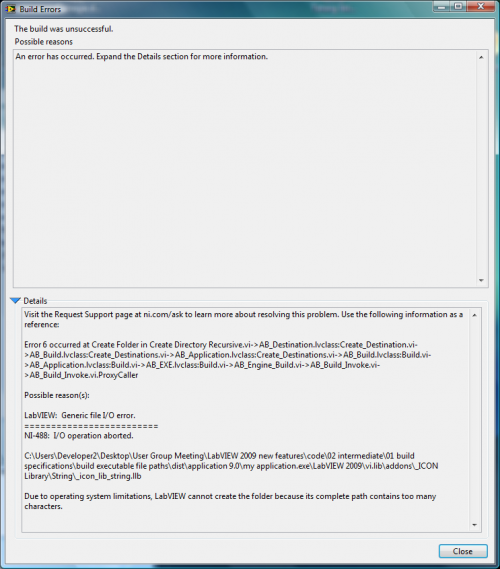DAQmx LabVIEW 7.0 Wizard problem
Hello, I tried to search for this problem a few times, but I couldn't find a thread that matches my problem. I only started using LabVIEW yesterday so please forgive my inexperience if I do obvious errors. The problem I have is this:
I have two computers, two LabVIEW 7.0 running on Windows 7, with a card OR-DAQmx (PCI 6221, driver version 9.3) and the other without. Without the card has MAX version 3.0.2 and the other has the latest version (4.8). So far I followed the tutorials in the 'Help' files called "Getting started with LabVIEW", using the machine without the DAQ card. In the fourth chapter he speaks of an Express VI entitled 'DAQ Assistant' which is in the range of I/O functions window. When I try to enter a block diagram VI, rather than open the wizard, it hangs on loading splash. This, I expected when the machine is not material.
Then, I started the other machine, who owns the card installed. I opened MAX, do you have the self-test, checked the test panels and made automatic calibration. all reported ok. When I open LabVIEW, however, all functions related to hardware DAQ is missing from the palette. I tried rolling back the drivers version 7.1 and MAX to 3.0.2 in the hope that reproduce the condition on the other machine would fix it, but no luck there now I'm at square one without knowing what to do. I really need to be able to use this card with LabVIEW for my project, any help would be greatly appreciated.
OK guys, I have now Windows XP running in a virtual machine on the computer with the installed data acquisition card. Outside the Virtual Box, I still have driver MAX 4.8 and 9.3 versions and map is available on the tree of devices to the MAX, as before. Within the VB I use LabVIEW version 7.0 and DAQmx version 8.1 (MAX 4.0.3.3003) drivers as suggested, but the map is not appear in the device tree, even if I tried refreshing several times. To create news... window has no option for a card PCI-6221, only for PXI and SCXI hardware. Clues?
Tags: NI Software
Similar Questions
-
Hello:
Installed Labview 2012 yesterday, daqmx was already installed (9,6) since I used it with Measurement Studio 2012.
LabVIEW does not recognize DAQmx.
I'm using Labview examples and get daq mx errors.
Thank you.
You must install DAQmx after LabVIEW. Since LabVIEW did not exist when you have done the installation DAQmx, LabVIEW required records would obviously not created.
-
Hello! I have a program (under labview 2012) but I change computer and the new computer can´t labview find vi (s) of DAQmx (create channels ect...) how I can install this vi? I installed labview core, 9.7 DAQmx 2012 costume. (in my old computer, I installed labview 2010)
Thank you
I installed DAQmx 9.8 and the problem was solved
-
1208fs for labview 10 usb connection problems
Hello
I'm relatively new to Labview and just improved labview 10. I used 6.1 before and had no problems using my mcc Board of 1208fs USB to run experiences before. I tried to connect even to labview 10 on my new computer, and the only thing that will connect to the instacal is. Ive plugged throu instacal, but is not visible in the list of I/O that selects the channel to use. Any help would be appreciated.Thank you!
AndrewBy the way, my os is windows xp
Andrew,
MCC daq devices have a different set of drivers for LabVIEW 8.2.1 LV versions and newer. See http://www.mccdaq.com/daq-software/universal-library-extensions-lv.aspx this is ULx.
I have one of the devices USB-1208 and discovered very recently this issue when I wanted to use it in a LV 8.5 application I wrote. The new driver is actually nicer and DAQmx drivers a little resembles the way you use them. While the former pilots of the Universal Library for older versions of LabVIEW looked like using traditional DAQ hardware drivers of OR.
-
Can I use ' I read a Scan VI "daq and driver DAQmx Labview 7.1 with a new card?
I need to use old software in which the data is to use ' I read a Scan VI.
I think that with labview 7.1.
now, I work with Labview 8.5 and the new daq card that I want to use comes with NOR-DAQmx.
is there a compatibility problem between these two.
Please clear my doubts.
Thanks in advance
Renn
It is used with 8.5 cards and as long as you install the driver traditional. It should be on your LabVIEW CD or download it from here. New cards require DAQmx and you need to rewrite your code.
-
LabVIEW 2009 Build Path problem
[Cross posted from LAVA]
I got a code that worked fine on my home PC, when I moved to work, the exe would not build due to errors.
Return errors are not good to explain the problem
Until I got this one:
Look at the path of the error:
C:\Users\Developer2\Desktop\User group Meeting\LabVIEW 2009 new features\code\02 intermediate\01 build specifications\build file executable application. exe\LabVIEW 2009\vi.lib\addons\_ICON Library\String\_icon_lib_string.llb 9.0\my paths\dist\application
This path refers to a VI inside of my executable!
Maybe it's a bigger problem than I first thought
So my question is:
If a path inside my building that would be compared to the executable and LabVIEW must resolve, could fail, this process, depending on where the exe is located in a folder hierarchy?
I guess it could have happened before? but it would be more probable now due to longer paths!
Cross post solution
-
PB all DLLs with in VS 2003 DAQmx labview
Hello everyone.
I've created a dll using the DAQmx tasks in Labview. I call it in Visual Studio C++ 2003. There are two heads, this one and the one of NIDAQmx.h. In the race, I have Visual C++ Runtime error. Can someone explain to me what is happening to have a solution?
THX
OK, I solved the situation, but I can't explain what happened. It was a mistake to R6030 CRT. I rebuild the dll and everything was ok.
-
VI Analyzer - edit saved config with LabVIEW 8.6.1 problem
I use VI Analyzer with great success, but have recently switched to LabVIEW 8.6.1. I am trying to load, edit and save a file previously configured and when I save and run a file CFG 'old', the tests are completely different.
Specifically, I'm trying to change the chess ' maximum reported "since 'Block-> Style-> son under objects' from the default setting of 5 to 10. After I change the value to 10 and save the configuration, change the selected tests stored in the CFG file and I can not run the same tests selected before changing the numeric value.
I have attached my 8.6 and 8.6.1 CFG files
I wonder if this has something to do with this serious bug.
I think I found my problem. We have recently added the LabVIEW Instrument Driver VI Analyzer plugin to our installation of LabVIEW. I created the cfg files until we added it. I use the VI Analyzer API to load and run tests on a selected VI.
When I insert my old CFG file via "tools-> VI Analyzer-> Analyze live... "on a computer to which I added the plug driver, the default behavior seems to be adding newly found as selected tests (checkbox = True). I changed a value ("Block-> Style-> son and objects-> maximum failures reported" and then by saving the CFG file, and then running the CFG file via the API.)
I saw 22 more tests running that I select and thought that my change of the numerical value may have had something to do with the bug that I quoted above. I know what the problem is now. I just need to deselect the Instrument Driver Tests when I save the CFG of the user interface.
I would say when you load an existing CFG with the VI Analyzer, the default behavior for newly found tests should not be included (box = False), or that a dialog box should inform the user that new or previously configured tests (presumably of the plugins) have been found or are detected as missing.
-
Language blackBerry Smartphones device switch Wizard problem
Looks like the last switch device Wizard has the old problems. I tried to remove and reinstall and even a different machine. Each time, I get a totally different language. Is there an 'English' version only software Desktop or how can I fix this? TIA
Hi and welcome to the forums!

A few places to visit: Blackberry 101 tips & tricks
I believe you are referring to BB Desktop Manager (not the device switch Wizard that is part of DM)
I suggest the following steps (reboot insert a lot of restarting your PC... not only restarts, but at full power down). In addition, it is recommended that you are connected to the PC on an account with full administrator rights. In addition, Vista, use the option "Run As Administrator" for everything.
Get a new RIM DTM software download:
Download the software for the support of Blackberry ((sélectionnez Télécharger BB Desktop Software-une fois la version choisie, anglais est 3e (sans gestionnaire de médias) and 4th (with the Media Manager) options down))
* Choose the version which is more recent and (if any) compatible with your PIM (such as Outlook, if you are synchornizing via USB):
KB12268 Applications supported by BlackBerry Desktop Manager to synchronize
(3) install DTM on your PC
(4) start the configuration Organizer:
Let us know how it goes!
Happy to welcome you!

-
Wizard problem with patch 7461070
Version 2.1.8. Tempting to step ' 9 - implement DBA CUP and associated patches (required) ' of the 'Upg to Rel 12.1.1"category and the step is not find patch 7461070 even if it has been staged in the folder EOF_HOME/patches. I am not able to download patches automatically from the server, have a thread separate on it, but given that this step will find not the patch even if manually downloaded and staged, he did finish without error. Is this a bug in the Maintenance Wizard? If so, is there a workaround? Thank you!
.
In the step log file (Note that it shows even the patch in the 'ls' command after he tries to download it).
.
Audit by downloading the fix: 7461070
... Verification of the existence of the patch: 7461070 on the node local /u01/mwiz/mwizdb/10.2.0/eof/patches
... Not found, trying to updates.oracle.com ftp
... About to get patches: 7461070
Download script get_from_url_1704_7461070.sh running in /u01/mwiz/mwizdb/10.2.0/eof/patches
################################################
-rw - r - r - 1 oramwiz s/n 6751974 2 Mar 06:09 p7461070_R12_LINUX.zip
ERROR - looks like ftp failed, see ls-l p7461070\ * (see above) of EOF_PATCH_TOP
EOF_PATCH_TOP=/U01/mwiz/mwizdb/10.2.0/EOF/patches
Journal of session: /u01/mwiz/mwizdb/10.2.0/eof/log/INSTANCE_1704/get_from_url_7461070\*.log
===================================================================
(1) ask the administrator trying to run the ftp script manually.
OR
(2) HOME/.netrc value, then try to Script: /u01/mwiz/mwizdb/10.2.0/eof/log/INSTANCE_1704/get_from_url_1704_7461070.shYes, it's a bug. I found the problem in the fichier./COMMON/patch_utilities.sh where when defining the variable platname the script if the return of a command executed remotely 'uname '. There was an enterprise value that checks for 64-bit, but it uses a local 'uname' run to determine if it is 64-bit Linux. Since it is a local run he picks up the 64 os on your server of MW. Please make the following change to la./COMMON/patch_utilities.sh file to temporarily work around the problem until the next version of 2.19 MW
case $OS_NAME in
SunOS) platname = SOLARIS64
platform_id = 23
;;
HP *) # from bug: 5494237
model = 'uname-m '.
If ["${model}" = "ia64"]
then
platname = HP-UX-IA64
platform_id = 197
on the other
platname = HPUX64
platform_id = 58
FI
;;
AIX) platname = AIX64 - 5 L
platform_id = 212
;;
Windows_nt) platname = WINNT
platform_id = 912
;;
Linux)
CHECK_64 ='uname - a. grep 'x86_64'-i '
If ["${CHECK_64}"! = ""]; then
platname = Linux - x 86-64
# NOT SURE ON THIS MARKET? MY ARU does not have 2 linux ones
platform_id = 46
on the other
platname = LINUX
platform_id = 46
FI
;;
ECHO *) "WARNING - node: $node no installation automated fixes on this OS ($OS_NAME).»
;;
ESACTO
case $OS_NAME in
SunOS) platname = SOLARIS64
platform_id = 23
;;
HP *) # from bug: 5494237
model = 'uname-m '.
If ["${model}" = "ia64"]
then
platname = HP-UX-IA64
platform_id = 197
on the other
platname = HPUX64
platform_id = 58
FI
;;
AIX) platname = AIX64 - 5 L
platform_id = 212
;;
Windows_nt) platname = WINNT
platform_id = 912
;;
Platname Linux) = LINUX
platform_id = 46
;;
ECHO *) "WARNING - node: $node no installation automated fixes on this OS ($OS_NAME).»
;;
ESACPublished by: mybro62 on March 2, 2011 10:11
-
Hello
I use an a 6221, 2 DMA channels DAQ card. I've never used DMA and can't seem to find much information on this subject or examples. If anyone can direct me to some examples that would be great. I want to acquire continuous samples at the maximum sampling frequency of map (250 kHz) for an indefinite period and then have access to them later for analysis and evaluation.
Thanks in advance,
Steve
Hey Steve,
The 6221 is multiplexed, so the specifications of 250 kHz is the aggregation rate that you can enjoy on all channels. If you are sampling 2 channels at the same time, the maximum rate would be 125 kHz.
DAQmx will transfer data from the built-in memory to a buffer préallouée on your host PC while the acquisition takes place. Default DAQmx uses DMA as the transfer mechanism for cards PCI-based of the M series as your 6221, but you don't really need to worry about this configuration (if you really wanted you have the option to change your mechanism of transfer of interruptions, but I wouldn't recommend doing so). There are in fact 6 DMA channels on the (one for each subsystem buffer) 6221 - that is documented in the specifications page. If you have a link that says otherwise please share so NEITHER can correct the misinformation.
In short, I wouldn't worry too much about the exact mechanism that is used to transfer data to your host PC, the pilot takes care of that for you. The way I read your post, looks like you want to save the data to disk and an analysis on this issue at a later date. If you don't want to save to disk, I suggest to use the built-in functionality of recording TDMS like Dennis mentioned earlier. Here is an example:
Streaming data and newspaper in a PDM file
Best regards
-
Mcc usb 1208FS for labview 10.0 connection problems
I have version 10.0 of Labview installed on windows XP computer. I want to connect MCC USB 1208FS for Labview. Not able to see the device MCC in device of measurement and Automation Explorer interface. It appears? Please let me know the steps to access the device of the MCC in Labview.
I can see the MCC card detected in the software InstalCal of MCC supported. I installed the latest version of the CMC the CMC site software.
As far as I know, you will not be able to see physical computer as in MAX.
From the file of help from MAX: "Measurement & Automation explore (MAX) allows to access your National
Instruments of devices and systems. "that is material MCC is not a feature of National Instruments.Why not stick with the InstaCal software and the MCC screws provided?
Ian
-
LabVIEW to Excel - decimal problem
I use a VI to copy an array of LabVIEW in Excel
http://forums.ni.com/ni/attachments/ni/170/125802/1/Write_Table_and_Chart_to_XL.llb
My system uses the comma as decimal separator standard. Despite the change in the settings of LabVIEW, the table that I generate using a decimal point. When I copy data values smaller that one are copied correctly, but the values > 1 are recognized as being the value times a million.
is still 0.9 0.9 but 1.34 1340000
Is it possible to fix this
Thank you
I ran your VI and everything seems fine for me!
I get the table attached, when I ran the code.
Are you using any non-English keyboard? or are there default settings in Excel with formatted cells?
IAM using LV8.5, and I changed the value of the property of the range to Value2 in cell Value.vi Set (since there was a broken arrow)
-
How to create a task DAQmx LabVIEW?
I want to create a new task DAQmx in LV I used "create new task" VI in Bt NV. I want to see the task created in the list of tasks MAX also.
There is no connected device. Its just simulation.
Use the task to save DAQMx.
http://search.NI.com/nisearch/app/main/p/bot/no/AP/global/lang/en/PG/1/q/DAQMx%20Save%20Task/
-
Files and Settings Transfer Wizard-problem
I recently had to format my hard drive and start over. I used the "files and Settings Transfer Wizard" to collect, compress and save all my pictures, etc... She is transferred to 11.1 GB and ended successfully. But now that I formatted I can't transfer files to the newly formatted hard drive. I direct the wizard to the folder I saved them and I get the message:"the location you specified does not have information stored. Please enter a valid folder path into the edit box
If you have entered a path to a folder on a removable disk, the disk must be in the drive. »
At the same time I see 7 files in the folder.
They are IMG00001 by IMG00006 andstatus
IMG00001-IMG00006are all the DAT files.
The two operating systems is Windows XP Professional.
I am confused, maybe I need some sort of program that can read and decompress these important images. Please help me.
Choose the folder above the folder you chose when you got the error message. Let me know what happens.
Maybe you are looking for
-
I'm setting up Skype on my new TV and entered my Skype name and password that works fine on my computer, but don't get a message on the TV screen saying that my user name or password is incorrect. I thought at first it was because I was always connec
-
Is it possible to separately change the ring volume and notifications? If this is not the case, is something that will come in the future?
-
Beats on my 20 want suddenly to his terrible
I wanted on my new 20 a few days ago, and I noticed that my sound is not working. Then I go into my properties audio beats and its says that "the program currently does not work, restart your computer to confirm changes" and I have even not all of th
-
Photosmart 6520: Miss username and password to access Photosmart 6520
Miss username and password to change security etc. by web app to the printer
-
I'm stuck in safe mode and can't get a normal startup of toa
I went into safe mode to solve a problem of error of update and when it has not resolved I rebooted several times and always safe mode. I tried all the options there and always come in safe mode. HELP someone