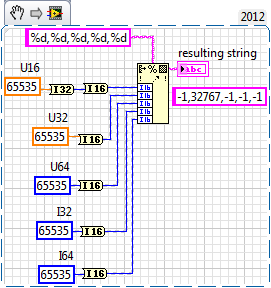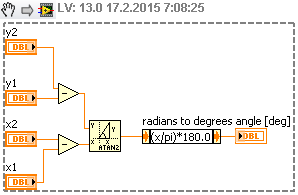degree angle to a 14-bit BCD format
I need to convert an angle from degrees to a 14-bit BCD format. all that is 0 degrees 0, 359,99 degrees all the 1. What is the best way to go about this?
Hi adventurer.
angle (BCD14) = convert to u16 (rest ((degree) / 360) * 16384)
Is simple math, not?
BTW.
It is not called BCD. It's just a different range (0-16383) for the same meaning (0-359, 99 °)...
Tags: NI Software
Similar Questions
-
Align 45 does not... Just noticed I can't align a line at 45 and 90 degree angle with a line (for example to draw a straight line with SHIFT tool, select and maintaining line, shape is not hang at increments of 45 as it was by default) it notes still works with forms & text etc, but not with a straight line. Having downloaded the latest January 14, 2016
Last update fixed this Glitch, Illustrator please :-)
-
Add the word 'project' at a 45 degree angle
Good day all.
I try to incorporate the word "PROJECT" on a 45 degree angle on a form that I would send for review. I tried to add to the 'master' page, but of course he's hiding part of the form. Is there a way that this could be done?
Thank you
Chomp
I've solved this by creating an image of the text that I wanted in photoshop, then put it in a field of the image, making sure to send the master key of the image to the back.
-
create 45 degree angle line filling
Hi guys/girls
you will need to create 45 degree angle line/fill pattern that appears seamless. Fill will be used on images of different sizes, it's at the base of the fill. Second, the lines should be about 5px apart, black and white.Thank you
Create the hatched pattern, draw a marquee selection around it, then edit--> as motive.
Mylenium
-
Please, can I calculate the sine and cosine of angle in degrees (not in redian), or there is no converter from radian to degree
Hello Gomez,
LabVIEW offers two built-in functions to convert radians to degrees and vice versa:
LabVIEW Help: Radians to degrees
http://zone.NI.com/reference/en-XX/help/371361K-01/lvinstio/radians_to_degrees/
LabVIEW Help: Degrees in Radians
http://zone.NI.com/reference/en-XX/help/371361K-01/lvinstio/degrees_to_radians/
I recommend seeking a response before posting - these are two of the best success when searching 'radian to degree LabVIEW' in a generic internet search engine. They are also available via the digital Conversion scheme and are easy to find using LabVIEW's built-in search functions:
LabVIEW Help: Looking for controls, screw and functions on the pallets
http://zone.NI.com/reference/en-XX/help/371361K-01/lvhowto/searching_for_controls_vis/
Kind regards
-
the entire signed 16-bit string format
Is there a string of the format specifier 'In String Format', while the result is a string I16?
My problem is when I use '%d' and the input string is 65535, the result string should be "-1".»
crossrulz wrote:
mitulatbati wrote:
The function entry is a DBL...
Then use the code of Jeff as an example of what to do. You have just a double entry instead of a U32, U16.
In fact, you need two conversions
What to do with dbl (LabVIEW minute who could bite you one day: Float to int retains sign) -
FILE: \BOOT \BCD - formatted status 0xc000000f for latpop error
I formatted the hard drive of my laptop and has been installing windows 7 when it crashed at halfway.
Now when I restart the computer its give the FILE: \BOOT \BCD - status 0xc000000f error.I tried recovery to start by inserting the windows startup disk, but as the system has no any OS, it is not repairable. Tried the disc start recovery and orders bootrec quick functions.Can anyone suggest how I can fix it. Or is it simply because my laptop currently has no OS and thus this error?Test your hard drive for errors. If you have sector errors near the front or at the beginning of the disk, this could be the cause.
Hard drive test - CD Bootable:
Ranging from 5 to 20% (depending on the manufacturing) new hard disks are defective. Test your drive with the factory utility. If you have a new hard drive Seagate the very next thing would be to download Seagate Seatools (bootable CD) and check bad sectors:
http://www.Seagate.com/WW/v/index.jsp?locale=en-us&name=SeaTools&vgnextoid=720bd20cacdec010VgnVCM100000dd04090aRCRDFor Western Digital readers to download the .iso from WdDiag file: http://support.wdc.com/product/download.asp?groupid=611&sid=30&lang=en
Samsung Estool: http://www.samsung.com/global/business/hdd/support/utilities/ES_Tool.html
Samsung Disk Manager software: http://www.samsung.com/Products/HardDiskDrive/utilities/shdiag.htm
Hitachi Drive Fitness Test Software: http://www.hgst.com/hdd/support/download.htm#DFT
Diagnostic tool available for use by customers who feel their Toshiba brand Fujitsu hard drive:
http://SDD.Toshiba.com/main.aspx?path=ServicesandSupport/WarrantySupport/SoftwareUtilities
Notice of suport Fujitsu disk utility: http://www.fujitsu.com/us/services/computing/storage/hdd/
Toshiba CD bootable: (BACK Diagnostic Tool version 7.0 for IDE/ATA/SATA hard disks)
http://SDD.Toshiba.com/main.aspx?path=ServicesSupport/FujitsuDrivesUSandCanada/SoftwareUtilities#diagnosticJ W Stuart: http://www.pagestart.com
-
Y at - it a 16 - bit file format which will edit as a RAW file?
Can I export the files of a RAW converter (and use the converter color conversion/tone mapping) and still be able to edit the files as a RAW file in another converter (let's say Lightroom)?
I tried to export in TIFF format, your mapped with a tone curve average. The problem I encounter is that the recovery of light/shadow cursor does not work with the same efficiency that I am used to when working with RAW files.
Or maybe it's an inherent limitation of working with non-linear 16-bit files? If so, it would help export the file in linear TIFF (light/shadow recovery sliders would work as they do with RAW files)?
Thank you!
I think that I just got my answer:
http://www.magiclantern.FM/Forum/index.php?topic=15689.0Here's the big takeaway of the forum, which refers in fact to another Adobe forum:
Our concept of ACR/LR is to make images for display or printing. When starting with images of scene (e.g., raw), this means the tone and color mapping linear light input data (for example, if entire 12-bit or 32-bit floating-point) values adapted to reproduction (output-referred). Given that the result is always intended to be referred to the exit, the resulting images are always stored using 8-bit or 16-bit values. We do not all need to represent the data referred to in the output using the 32-bit values.
(ACR/LR is not intended to be a "transmission system" that can say, take the 32-bit input image data and also broadcast to end 32-bit image data. It is possible to do so, although clumsily.)
It appears from this forum, we could actually use DaVinci Resolve to successfully create a high dynamic range EXRs of raw data and don't lose any of your original data.
-
Four ratings but no 90 degree angle
Hi all
Recently I was given a shape with four sides to draw, each side is different in size with no angle of 90 degrees in any corner, no point of reference was given either. How we start to draw it?
 I've done Center the two vertical lines horizontally, move the hand to the greatest length, group two verticals and top them aligned in line the longest, low aligned the brevity with the most vertical and slipped past corners until they met. Still they where wrong.
I've done Center the two vertical lines horizontally, move the hand to the greatest length, group two verticals and top them aligned in line the longest, low aligned the brevity with the most vertical and slipped past corners until they met. Still they where wrong.This is the 6th year school math... You know, trapezoids and parallelograms. Wikipedia and Mathworld are your friends... Pythagoras' Theorem, triangles and law of Sines, you know...
Mylenium
-
The screen display is at 45 degree angle
Hi, I hope someone can help me! My screen is anti clockwise 45 degrees and I can't turn it around. This happens I didn't get internet so I unplugged the power without turning off the computer.
I don't know there is a simple way to do it with the know how.Thank you much for the help.Control-Alt-arrow high
-
find the angle of rotating an image in 8-bit grayscale
Hi all
I have an image in grayscale 8 bits of dimension 3969 X 600, the image is slightly tilted. I need to find the rotation angle and apply the rotation before treatment.
Are there transformation features in LabVIEW to find the angle of rotation?
Need your suggestions people,
Hello
just calculate the slope of the line joining the two points:
xDiff = p2.x - p1.x
yDiff = p2.y - p1.y
[degrees] angle = atan2 (yDiff, xDiff) *(180/pi)
Best regards
K
-
I am trying to acquire data from a ni9222 located in the chassis-9014 9114, cRIO.
But for some reason, the output data type is used as a 24-bit fixed point number?
However the 9222 is module of the ADC 4 channels 16-bit 500ks/S.
I want to run the data via a fifo (target scoped) to power a 2 channel FFT module (coregen), which accepts fixed point 16-bit numbers.
I seem to be anyway to change or correct the accuracy.
I increased the fifo to 24 bits to try to work around the problem, but then I can't seem to massage the 16-bit required format (that it should have been originally)
All this in the area of the chassis/FPGA
In another section of my main FPGA vi, I 16 bits of the data of NI9215 quite happily was sent down a DMA FIFO for the time real cRIO and connected to a USB key without any strange problems.
PS are the example any screws available for the use of the FIFO coregen and the 7.1 FFT coregen?
I use the labview 11
In my view, that the data is being multiplied by a scale factor to convert the entry to volts instead of charges. I think it's so when you mix different modules with different resolutions of data acquisition, the outputs are in volts and can be compared, etc.. I know that I changed the properties of some modules for the former counties old-fashioned, but I don't remember exactly how I did it.
Bruce
-
Would be - a lens wide angle work here?
Hello world! This is my first post and excuse that my ignorance, but I need to see if you guys could help me with something. I just bought a T3i and I have no photography or video production experience but I am really interested in getting my feet wet in these two areas.
But anyway, I have a tripod and want to shoot my brother and I play tennis. I have always created the tripod at a considerable distance, but if we put in place in the Middle we can only film one side of the Court. A goal wide angle would be able to record both sides of the Court at the same time?
Watch online examples of photos showing the angle of view.
You could get a lens fisheye lens 180 degrees and sit right at the net but all objects other than those at the edge of the lens will appear quite small. Fisheye lenses also have effects strong enough curvature. In addition, there are two types of fisheye lenses... a guy makes a full frame, rectilinear image, while the other type restores a round image.
While appearsimilar focal fisheye lens ultrawide, any given focal length a fisheye gives actually wider than a non-fisheye AOV. Canon now offers a for example 8-15mm fisheye zoom. But since it is designed for cameras full frame, it will be not too wide on your device at sensor crop (I don't have exact specifications for this on a crop sensor camera, only full frame specifications are listed). Tokina offers a zoom 10-17mm fisheye specifically designed for crop sensor cameras, and as such, it can make 180 degrees angle of view of your camera.
A non-ultra wide angle fisheye will have less curvature distortion, but will always be some extremes and will be also less wide angle of view. For example, the EF-S 10-22mm lens is the widest available Canon, objective: give the AOV 107 in the setting of 10 mm. The wider non-fisheye lens made by any person for the use on your camera is the Sigma 8-16mm, which gives it a degree of 114 AOV is wider. With these lenses ultrawide perspective distortion even exaggerate perspective, more distant objects look very small compared to relatives... even if it is not as extreme as it is with a fisheye lens.
If it's a one-shot deal and calls fisheye for you, because a fisheye is a rather specialized lens and you can watch in the rental of a lens for this purpose. Ultra wide-angle non-fisheye as the Canon 10-22 mm is often more widely useful, so maybe something you would find much more use for long term and want to buy as rent.
***********
Alan MyersSan Jose, California, USA.
«Market softly and carry a great lens.»
MATERIAL: 5DII, 7D(x2), 50D(x3), some other cameras, various lenses & accessories
FLICKR & REPROGRAPHY -
someone installed software 64-bit windows on my 32-bit sys, how to remove
I have windows vista 32 bit home edition premium, playing with graphics now white screen with spots, my friend cannot install 32-bit programs, how to get the 64-bit on my sys software 64-bit software formatted and installed, ahh,.
Hello
To remove the4 64-bit operating system, clean you install the 32-bit operating system, removing the 64 bit OS in the process.
See you soon.
-
How to convert 32 bit 64 bit os os
Hai...
I'm prabhakar computer lab technician... I don't know... I have 64-bit processor, but I use 32 bit windows7 ultimate version 6.2, build 7601 operating system... now I need to change the os 64-bit without formatting... so how do to convert 32 bit 64 bit os...
Pls answer my qus...
You will need to do a clean install, there is no place on the way to upgrade Windows 7 32 bit to 64 bit.
Using the disk of 64-bit Windows 7, install Windows 7 Windows Easy Transfer Utility from the DVD (to find it, simply navigate to x:\support\migwiz, "x:" is the name of your hard drive. (In this case, you will see a collection of files, the important"that you must search for and double-click is 'migsetup'.) run it and create a DAMP (Windows Easy Transfer file), if you have an external hard drive, you can access it later when you perform a clean install of Windows 7 64-bit disk so you can stored there.
Once you have done this, just do a clean install of Windows 7 64 bit disc. In Windows 7 64 bit disk, start Windows Easy Transfer, follow the wizard screen, tap on which is stored the WET file (external hard drive) and it will restore your personal files and settings. Reinstall the applications needed.
http://www.notebooks.com/2009/10/07/using-Windows-easy-transfer-in-Windows-7/
Boot from the Windows 7 DVD
Click Install now
Accept the license agreement
When the option is displayed to select a type of installation, click (Custom advanced)Select the disk partition where you want to install Windows 7 click Next.
You will receive the following warning:
The partition you have selected may contain files from a previous Installation of Windows. If so, these files and folders will be moved to a folder named Windows.old. You will be able to access the information in Windows.old, but you will be able to use your previous version of Windows.
(At all costs, do NOT click on anything in Format, deletion or Partition name.) So even do a custom installation, your personal files are still kept. Click OK
The installation program will now begin installation. During installation, your computer will be restarted several times.
Once the installation is complete, you can complete the Out of Box experience as the choice of your laptop, create a username, password, your time zone. You can then proceed to download the latest updates for Windows and reinstall your applications and drivers.
You can then retrieve your personal files from the Windows.old folder and reinstall all of your applications and drivers.
Maybe you are looking for
-
Why always show that "there is a connection to the Apple store error."? It has been a month I am facing such a problem. How can I fix? Hope you have a solution to this...
-
Ive downloaded the software but its was not and do not know why. Help me?
Ive downloaded the software but it has not installed on my mac and don't know why
-
Poor performance of the laptop XP
My friend has an old laptop. She uses it to much except e-mail, navigation of base and Netflix. Even if its an old computer, it seems very slow for me. Here are the specs: Dell INSPIRON1100 Celeron CPU 2.20 GHz. 224 MB of RAM MS Windows XP Home Editi
-
Why do I have to reset my time TPC/IP the first I get online every day?
I have Windows Vista Home Premium on an HP Touchsmart. We use a wireless router from Cisco for the last 3 years without problem. Last week, we had to reset/repair our TCP/IP every morning during the first internet access. I used the Internet connecti
-
Hi allI am new to blackberry programming.I am trying to display a screen on click of a button. I managed to invoke a single screen. I use the Blackberry Pearl 8100 Simulator to test.Click button 2 "Don'ts" screen.I followed the same procedure to call