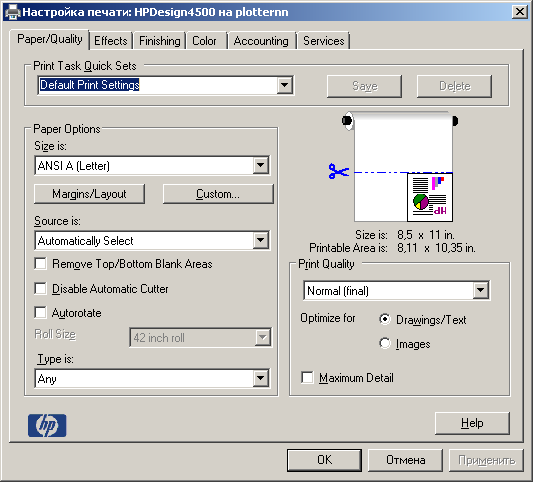Designjet 4500: DJ 4500 42 '' model error 01.3:01
I'm fixing a unknown story of DJ4500 & problem solved one... now I have another obstacle that
After initialized and error came '01.3:01 2 drawer roller is not detected. Check that roll 2 tray cable
is conect ".» 2nd drawer was well connected & closed for good. Any ideas about the location of the cities 'CABLE '.
Check the service manual & did not find much useful info. could be much faster to post
here & get some useful tips.
Your help is greatly appreciated.
problem solved: how I did it.
#1 press power + cancel + up together & switch on the back
(I put the power cord on a switch & put it on the top of the page printer od for easy access)
#2 in menu diagnosis & get down to 10 option, enter
#3 #10 menu option, press key 4 times to roll the configuration...
(my 2nd roll already disabled automatically & I press ENTER to exit)
everything went well & now I'm about ready to load paper.
Tags: HP Printers
Similar Questions
-
Connection to my laptop designjet 4500 ch - help
I have fixed a broken designjet 4500 ps that was given to me by the replacement of the motherboard. The printer initializes and starts without any problem. Everything seems fine with the printer. Now I need help plug into my laptop.
I have a laptop with USB port and a port Ethernet 10 Windows running.
I installed the drivers on the laptop from the HP site. Windows 64 bits 8.1 was the last OS I could choose, but the HP website refers to this facility when he talks about the compatibility of Windows 10.
The motherboard, I have installed has two USB ports. I ran the installation of the driver and could not recognize the printer via a direct USB connection. There are not even the Windows ringing sound that indicates the USB connection. The Device Manager shows nothing under USB or COM ports when the cable is connected.
It seems to me the manuals that I downloaded that is the only way to directly connect to this printer by Firewire or USB. To be honest I really don't even know what firewire is, and am pretty sure that I have no such port on my laptop.
I tried to directly connect an ethernet cable from the printer to my laptop but, as expected, nothing happened.
When I got to the printer, he had a card "Intel PRO/1000 GT Desktop Adapter" with an ethernet port is in the field of electronics. The main trainer PCA Council has an available for this PCI slot, but I was afraid to install it without knowing whether or not it was actually (I did not find in the service manual). If I installed this card, would I be able to connect to the printer over an Ethernet cable directly from my laptop?
For what it's worth, the printer LCD screen has a menu of installation with "e/s Configuration.
I have the following options:
Select the timeout of e/s (Set at 30 seconds)
Select IP Interfact (set to pop-up with the options unchecked for Fast Ethernet and Firewire 1394)
Fast Ethernet:
/ Information (installed: Yes, active IP: Yes, printing enabled: Yes)
/ Configuration (link state: down, IP address: not configured, try: DHCP)
Gigabit Ethernet:
/ Display information (installed: No.)
1394 Firewire:
/ Display information (Installed: Yes, active IP: no, printing enabled: Yes)
USB:
/ Display information (installed: No.)
Jet Direct:
/ Display information (installed: No.)
Currently, I am trying to dive into manuals and to familiarize myself with them. Anyone has any advice on getting it connected to my laptop?
Thank you
Very well. I was able to resolve myself. I got out an old router I had and he was able to establish a connection via Ethernet without any problem.
-
Hello, I have a problem with HP DesignJet 4500.
With the new driver ver.7.10.0.0 (the most recent in the HP support page), when I get to the printer options - all symbols are unreadable (screenshot 1).
Old print server - I found already installed ver.6.17.0.0 driver 32-bit and 64-bit driver ver.7.10.0.0 (screenshot 2). When installing 6.17.0.0 driver for 32-bit PC and open the window-it works very well, all the symbols are in English (screenshot 3).
So, how do I make the symbols in 7.10.0.0 readable? Or, if I can't fix it, where I can download 6.17.0.0 driver (64-bit)?
Thank you.
P.S. It's unreadable that symbol in the windows printing options, but 7.10.0.0 prints correctly.
Screenshot 1:
Screenshot 2:
Screenshot 3:
Hello
Remove the driver completely from the computer (devices and printers, properties of the server), download the driver from the HP website and install it.
If you still have the problem, you may need to remove the printer from the registry.
Best regards
Mike G
-
Designjet4500: Designjet 4500 jam
Hello people,
I need help to understand a paper on a 4500 DJ jam error. Roll of 2 loads very well and gets to the ready state. But when I try to load the roll 1, it gives me a paper jam error. I saw roll 2 load from the access panel back and I see pass the sensor main rear paper, so I'm certain that is not the issue. I can find no physical obstruction with the path of the roll 1, so im guessing it is a sensor before the rear main sensor. I'm not sure where he is or what his name.
Any help would be greatly appreciated.
Yes,
Left rocket support has the part which gives a power for the paper roll.
-
Model error Webhelp (RegisterResolvers)
Hi all
I already have google, more I looked in similar discussions here, but not solutions.
ENVIRONMENT
We have:
- Windows XP
- RoboHelp 7 (inside the technical Communication Suite)
- Webhelp output
- MS Word 2007
Like others, this environment works perfectly for years. Last release of Webhelp has been October 2013.
BACKGROUND
We have compiled our projects and got the error, we create a new project quite empty and we got the error.
We made the next action without success:
- BitDefender Antivirus paused
- Administrator proviledge got (nothing has changed on this machine, just strange thing start, Control Panel, user account is empty...)
- . CPD deleted
- Run the RoboScriptReg.exe (found somewhere) in the folder program/programs/Adobe/Robohelp HTML
ERROR
"In the initialization of the compiler...
Generation of Webhelp 5.50 (7.01.001)...
Model Active Script error: do not initialize the script.
Model error: cannot resolve macro: RegisterResolvers
"Fatal error: unable to run macro: resolvers to enroll in the build script.
REQUEST
We must offer this eight week project in two languages, we must solve this problem.
PS: we are even users of MadCap Flare. Our client doesn't want to upgrade to a new product and for this reason we area still woring in RH7
Thank you all
SOLVED!
We connected the strange behavior of the start, Control Panel, user account that was empty window.
We google search how to solve and we found this
http://support.Microsoft.com/kb/919292/it
We corrected automatically: windows user account appear correctly, all accounts had proviledges Admin and now he can compile the sample project to Webhelp.
Thanks to all the people
-
Hello
I have model errors in Business Catalyst as it is push the content to the right when published on Adobe Muse.
In the Muse or BC, you cannot see the error, it happens on the online site.
Here is a picture of what happens:
You can see some right pushed elements and a strange duplication of the image to the far left. Since the last Muse update there was a gap between my menu and the image. Today I went to try to address them as a replacement for the image, and it happened.
You can view the page here, I have now removed the image and there is no problem, the model goes back to normal. It comes to my site's blog so it's all generated in British Colombia. As soon as I add the image to return to or even fill the white rectangle it with the image that the problem reoccur.
The new updated figured out, renamed my BC models (because of the vs mobile office) so I had to tell my blog to use it.
-
Model error: cannot resolve macro: RegisterResolvers
Hi all
I am using RoboHelp for Word after three years and more - and feel a little rusty. I have tried to import a Word document into my project (and sometimes succeed, if the file is small enough) and then attach a custom template that is based on RoboHelp.dot. Is it possible that the custom template, I used for my project is corrupted and it is causing the problem in all the other projects that I create from scratch later? Note that it is possible to solve this problem by reinstalling the RoboHelp application software...
Initializing the compiler...
Generation of WebHelp 5.50 (13.10.606)...
Model active Script error: (null) [line: 13] (null)
Model error: cannot resolve macro: RegisterResolvers
Fatal error: cannot run macro: RegisterResolvers in the build script.
Model error: cannot resolve macro: WH_HOME_HTM
Model error: cannot resolve macro: WH_CSH_HTM
Model error: cannot resolve macro: WH_CSH2_HTM
WebHelp (WebHelp) was built successfully:
C:\TEMP\garbage\test\! SSL!\WebHelp\test.htm
Hi Peter,.
Thanks for your quick response. It's nice to meet the resident expert! :-)
I have the full version of RoboHelp Office X (Pro) for .NET, and it was installed with Admin rights. The application, project files and output all resident locally (on the same hard drive,) but on different drives. I need to produce a WebHelp output as a stand-alone help system (for now...).
Yes, re-installation of the application would be solve the problem, but only until I present again of my custom template. I believe that Your ' e right - my model was the culprit. So I redefined styles in RoboHelp.dot instead and seeing me is no longer the error of the model at compile time. I also followed your advice and set the macro security in Word in the middle. Thank you. I also need to increase the amount of memory available in Word running (to import large files).
Thank you
Rachel. -
HP designjet 4500 36 "scan: scan HP designjet 4500
I wish this scanner with usb with win 10 connection to ise, or win 7 but ı can not find a driver for scanner. It was made contex co for the hp md67m model No.... Number of Q1277a of hp... (Pc scanner does not work so I bought the new pc to scan...) I then need driver)
Thanks for your interest. I try to use the software context but ı couldnot find dg67m maintarance driver file... So when ı use usb com 'unknown device' soft contex pc "there is no scanner find" "then?
I even look at scan time on contex... G600 series like 4500. I have ıse this scanner softvare. If you know any model on contex-same with dg67m please write... Thank you... -
HP Officejet 4500 failure Analyzer error message.
HP Officejet 4500 error message when turned on reads scanner failure. Impossible to scan, copy or send a fax! Printer is over 2 years old and was working fine before.
I've included a link with some troubleshooting steps that may solve this issue for you:
http://support.HP.com/us-en/document/c00587971
If none of these steps resolve the problem, I would recommend the HP call to discuss upgrade options. Here is a link with directions to contact HP:
http://WWW8.HP.com/us/en/HP-information/summary/WW-contact-us.html
-
I do not understand in the setting of scanners very well, just the basic calibrations, replacement of lamp and glass etc. However, I have a DJ 4500 Scanner connected to the network, it recently lost and not keep I.P. parameters. So Im thinking network card? If so, it is my understanding, it's built in network card? How can I replace? Any help would be greatly appreciated. Thank you
P.S. This thread was moved from Scanners to printers - Designjet & large Format. -Hp moderator of the Forum
Hello.
I have not seen this problem before, but I tried to run the recovery DVDs before changing any material.
-
HP Officejet 4500 Wireless: Parse error
My Wireless HP 4500 will not my MacBook Pro analyze more. I get this error message:
"The analysis cannot because another program has control of the HP imaging device. Try the following steps. After each step, try to scan the image. -Restart the program. -Close all programs that might be using the device. -Restart the computer. »
I restarted the 4500 and the Mac.
It allows to print and scan from the HP itself, just won't scan from Mac.
Hello @Beekeeper47,
Welcome to the forums of HP.
I understand that you get an error message when you try to scan with your Officejet 4500.
I would like to help.
Try to go through the following document.
"Another program has control of the scanner" message for printers HP all-in-one ".
If you need further assistance or have any other questions please let me know.
-
All-in-one Officejet 4500 G510n of error messages
OfficeJet 4500 all-in-in-one G510n installed OK. Windows Vista. From time to time to get the computer false error messages - incompatible cartridges / Fax memory full / align cartridges / Paper Jam. Neither of which is correct. printer continues to print but the postings repeatedly. Any suggestions?
Hi GEO,
Is the only computer that has this problem?
What happens when it is installed on a different computer?
How do you have it connected to the computer?
HP has designed a quick and easy tool that diagnoses and solves many problems of hardware: the HP diagnostic utility hardware. These hardware issues can prevent printing, scanning or copying. HP recommends that you download and install the Diagnostic Utility material at any time that you need to solve a hardware problem.
I would like to know what are the errors you receive?
-
HP OFFICEJET 4500 WIRELESS reads ERROR in SCRIPT
ALL STARTED IT w/COUPON SUZY (coupon.dom). He said that I have to install the coupon printer, I have ckd and it was installed some time ago. I read their stuff of troubleshooting and said I'd need to ck my ports on my printer. Looks like that I really in difficulty this time. I added a newport, due result, UNINSTALL the printer and INSTALL all over again. After all he wanted me to on the disc, and my impression says CONGRATULATIONS, printer is installed and ALL showed ready to use. I tried to print a print "dummy" out and still ERROR in SCRIPT. ANY SUGGESTIONS... I have W7 family computer premium laptop and everything was and worked well until the CouponSuzy began... I use IE9 and who have used some time. Recently, I went to IE10, but found that it was not compatible with my elements of security for labour issues and to remove and revert to orig IE9.
No matter WHAT HELP, I certainly welcome that and VERY MUCH APPRECIATED too.
Thank you
LOU
OK, you can go ahead and uninstall the software and then to reinstall the full software features on the HP website.
In addition, make sure that the 4500 is connected to the network through the wireless set up wizard.
In addition, with the PC you use, need wireless card installed in it?
-
This machine worked well for me over the years. This morning, I tried to print and received the error - paper jam: clear and press OK. I pulled the paper at the back intact. Again, the printer immediately jams now as soon as I hit OK and the paper goes into the machine. If I stop and disconnect as soon as it's on, I get the paper jam error. I inspected inside the machine from the front and the back and see paperless. I had nothing out torn. In addition, the rolls all appear clean and that there are no even dust in the machine. I did the reboot with holding the # and 3 # 6. Whenever I give my language and location, I'm back for the paper jam: clear and press OK. If no document is loaded I still get the error if it is busy it gets pulled into a time jams. Removed the back stuck pages have 3 reels as dashes on any page about 2 inches down. I read like 45 Messages other users. Is there anything else I can try or should I start shopping?
If you get the error message of paper jam and have even done the reset, nothing helps, the only other suggestion is to remove the ink cartridges and do a hard reset (remove the power cord at the back of the printer, while it is running and then plug it ten seconds later come back in). While the ink is out, take a flashlight and look carefully where the ink goes. I saw jams of real transportation continues to display the error message of paper jam.
When you turn back on the printer by plugging the power cord in back in, look at transport, make sure that it moves freely.
It is probably a machine off the power to the next level and can be more effort it is worth to take apart and find the exact speed the cause. I'm sorry you're having this problem, but you have certainly confirmed that you did all the classic steps to fix this. I hope this helps you.
-
Stupidity and the new cartridge - Officejet 4500 G510g model
Sorry about the people, but I just inadvertently to put a new black cartridge in the Bay of color. The machine displays error and I can't get out. Can any advise how to do this?
Thank you in anticipation
sandyjohnty
Hi Ciara
I am very happy and relieved to announce that that my black cartridge replacement has been removed from his State stuck in the Bay of color, but with a lot more 'jiggling' than expected
Thank you very much for your help and support
Sandyjohnty
Maybe you are looking for
-
Concerned about the performance of the battery Ipod 6
Hello!. Please tell me your thoughts on this because I have no idea about. I bought a new Ipod 6 a week ago. I think that the battery is not give the performance of desire. He's dead, and after a charge noticed that drain you very quickly. So I turne
-
After the Macbook to Yosemite 10.11.15 update, it will not stop
I have therefore updated the latest version of Mac OS x at 10.11.15. During installation, all work fine including the reboot and restart the macbook. But when I tried to stop my Macbook, it will not stop. The macbook has not frozen, but the tab is di
-
Issue of dual-boot on Satellite A200 - xp guard freezing or crashing
Being well try to install xp along side my installation Win7 (dual boot), but xp guard freezing or crashing.Ive done a few discs to slipstream the sata drivers with xp.Still will not install clean. So I tried to install win7 on the second partition a
-
How can I install IIS in Windows XP?
I bought a HP with Windows XP SP3 and now I want to install IIS. However, the computer is not come with an installation CD. Where can I get the files needed to enable the IIS application?
-
the hard drive can be tested? S/N GTF200P8H3J49F HPPavillion a6750y HP
I think that my hard drive broke down. Is it possible to test. the computer will not start at the top. the monitor shows no signal. is there a way to test the hard drive?