DesignjetT3500: T3500
Just installed a new T3500PS. We scan PDF files other than PDF/A mode?
Thank you
Hello
Yes, you must change this setting on Adobe:
-Edit
-Preferences
-Documents
-PDF/A view mode
-View documents PDF/A mode
-Change forever
Here is some info on Adobe PDF/A
http://help.Adobe.com/en_US/Acrobat/X/pro/using/WSd7ad1123a4c5dffe-5183c8012b97790144-8000.html
Tags: HP Printers
Similar Questions
-
Designjet T3500: Reset password for Login
Hi we have recently bourght a new tracer T3500, when I come to make a few changes, request a username and password that nobody knows who created this or what it is, how to do to removingt the username and password for the administrator?
Hello
Select Main Menu > Service menu > utility Service > reset access control
Enter the code 3174
-
HP Designjet T3500 printer: Printer - scanner calibration target T3500 is not accepted
We need to calibrate the Analyzer (rolls and glasses are empty) our T3500 printer, but the calibration target is not accepted (calibration target is not valid), we tried in user (maintaining the image quality) and also in service (service utilities - validation scan) mode, but in both cases, the target of calibration is rejected. Same calibration target has been used for calibration of the T2300 scanner without problem.
T3500 has the latest fw. installed.
Please advice if you have experience with this problem, thank you.
Hello
Finally, the problem is solved by the black pencil..., there is a box of identification (such as a bar code) on the upper right corner of the calibration sheet, even if it has been used to sentence, but some places on this label were dead black and we have improved in pen and now the target is accepted and calibration is successfully completed.
Thanks for your time and your suggestions.
-
Presario CQ56 Intel Celeron Dual-Core T3500
Hello
I wonder if I am able to upgrade my processor to an Intel® Core™ 2 Duo T9550 processor.
I currently have an Intel Celeron Dual - Core T3500, two processes run on the decision-making PGA478 Penryn. So I guess that it would be a problem?
All the answers in this regard would be very appreciated.
See you soon.
The information provided just enough.
I wish I had better news to give you.
Unfortunately there is no BIOS support for the duo T9500 Core 2 CPU. The real problem is the GL-40 Intel chipset on the motherboard. It does not support the mobile Core 2 duo CPU
The following illustration shows only two processors that are guaranteed compatible. Neither one has the grunt of a Core2duo CPU.
source reference: Guide to maintenance & Service for the Compaq Presario CQ56 Notebook PC and laptop of HP G56
-
Dell Precision T3500 speaker internal
Hello
I just installed an internal speaker in my Dell Precision T3500. How to configure a Windows 10 system use this speaker? The internal speaker made reference to the T3500 product documentation, but I have found no documentation on how to make it work. I guess it's a cheap business speaker, so I know that the quality is not great. I hope just to a few basic out of it sounds.
Thanks in advance,
Rob
Until you install the OEM driver, it will not work. The oem driver install the ESP AUDIO Panel that "recognizes" the speaker. The generic Microsoft driver does not support the internal speaker of business.
AD198X and ANALOG Soundmax AUDIO must have AUDIO ESP to detect the speaker.
ESP AUDIO Control Panel Soundmax Applet which 'sees' the speakers and the headphones etc plugged into the audio codec or NOT.
The problem is that by default, windows 7 or 8 or 8.1 10 will use a generic HD Audio driver and therefore things like the internal affairs speaker will not work and soundmax Audio ESP does not exist.
The solution is to install the Dell driver and let windows update to decide if the driver needs to update whql.
It is a common problem. The function Audio ESP asking you what is attached to the port is not enabled in generic win7, win8, pilot win10. You will also need to install DOTNET 4.0 and Directx June 2010
Before installing this driver. You must also add the feature back for legacy Live Show on Control Panel. If you do all the right things in the right order, it will work. Control Panel, all the elements of the Control Panel, programs and features, windows features, turning on and outside
Then do the check boxes. You MUST BE online when you do this, because he lament not find features and who need to download them from windows update.
-
Dell Precision T3500 and SPDIF Port
Hello
I'm in the market for a new computer because my old HP died and I really like the Dell Precision T3500. I would like to put one of my old graphics card in the new Precision T3500, a Nvidia Geforce 8500 GT because it has a HDMI port on it and I want to drive my television station. However, have sound out of the HDMI on the Geforce port, you must connect an SPDIF cable on the Geforce to the SPDIF port on the motherboard. Is my question, there a SPDIF port somewhere on the motherboard in a Precision T3500? I looked but I have never seen a list of anywhere. Thank you very much for the help!
Chris
Hi Chris,
Thanks for looking in the Precision T3500 computer next and we hope that you don't end up buying one!
That said, I must not be the bearer of some bad news that this system is not equipped with an SPDIF port on the motherboard. A possible solution would be to buy a sound card has a SPDIF connection and then connect the graphics card to that. Of course, it would take one of your PCI/PCI-Express slots.
I hope that answers your questions - if there is anything else, please let me know!
-
Dell Precision T3500 does not start
I have Dell T3500 Office, I pressed the Start button and the lamp on the Start button began to blink for a few seconds with a noise of power supply (SMPS/PSU) and 1 and 3 flashing and lights out. During this time I have observed that the power supply fan GET making small movements but does not turn the LED on the motherboard (orange) lights. I tried to start again and again, it does not work.
Is this because the PSU become defective? or simply a RAM issue? I removed the RAM cleaned and then re inserted but it went past too to no avail. Can someone help me please to solve this?
Flashing power button / stop Amber is bad food.
-
Precision T3500, two case fans 80mm Arctic F8 down time of 81C at 70 ° C
Hello
I just replaced the CPU of stock in my Precision T3500, passing from an e5520 to 5660 x. Both processors will heat up beyond their TCase, 72 and 81.3 C respectively, values when you use the passive heatsync of Dell in copper stock. Y at - it an active heatsync available for this system? Heatsinc OEM installation uses downs bolt female rather than the male standard ones.
In addition, I notice a 5 c difference between my coolest temp core and the next coolest temp core and a 8 c split between my core cooler and warmer heart. Is this normal?
Thanks in advance,
SoC
Hello Chris,
Today, I received two 80mm Arctic F8 case fans with an adapter fan 3 pin molex. The difference in thermal performance is deep. I have attached four photographs, one of the fan box, one of the back of my case, one inside my case, the molex adapter, and a thermal profile up-to-date.
With the last test after installing fans, the system seemed to stabilize round 70 C. Although, I let only the test and monitor run for 15 minutes approximately.
I hope that this cooling method to others.
Thank you
SoC
-
Die only lead to T3500 - can I put the new (soon to be OS drive) in the second slot?
T3500 with single drive
Windows 7 pro 64-bit
Original Dell drive (Seagate) is dying, according to Seatools. Cannot get Seatools for DOS to boot so can not do follow-up proposed by Seatools.
The disk OS must ALWAYS be in the first place?
Or can I leave the player dying in the first slot and put the new in slot 2?
I saved the player dying on a disc USB external, and done the checkdisk for several hours.
New drive (WD) Acronis, so hopefully I can just clone the old drive to the new. But I could always use wise counsel on this part as well.
You need not connect by USB disk. Connection to a free SATA port will be much faster. You need a cloning utility that you can put on a CD or a bootable flash drive, then just select the origin and destination drive.
-
Hello
I have Dell Precision T3500:
Xeon 3.06 GHz
24 GB RAM
1 TB 7200 RPM Seagate
MSI GTX 970 games 4G
Apex of SteelSeries
Logitech g502 Proteus CoreIssues related to the:
1. can I put memory up or 24GO is max?2. can I put processors up or is max?
3. I would buy Sound Blaster Recon 3d, is the right choice for this specification?
4. what type of speaker system do you recommend?
Thank you for the help
LukeWith the GTX970 its quite capable as a gaming platform, and it is a reliable workhorse.
The processor can be upgraded to a 6 Basic version, but dell does not support the CPU that it is came up with.
The 970 makes it superior to most of the systems of game out there because the GPU is more important than the cpu.
-
Precision T3500 CPU upgrade to X 5650 - need help
Course I have possession of a Dell Precision WorkStation T3500
Running on a Xeon W3520
I recently got a Xeon X 5650
On the permutation of the cpu, I get error not running code PB7 "BIOS".
In terms of display "amber light and 2,3 & 4 flashing lights."
I have the motherboard XPDFK and 12 GB of ram DDR3 1333 installed the plant.
I'm trying to determine if it's a compatibility problem, dead CPU or motherboard problem.
I also note that I installed the original once again chip, and I use the same machine to write this post. This leads me to believe that I have not damaged the plug in the process.
I'd go 6-core, but if it is simply not possible on this motherboard, I'd be happy with quad.
Any help or advice would be useful.
With being a single CPU socket socket T3500 machine, single Xeons are generally cheaper by the performance that the processors Xeon supported configurations dual socket (as the X 5600 series).
For 6 core, W3670, W3680 or W3690 processors are processors single socket with similar performance (in single CPU mode) for X 5670, X 5675, X 5680 and X 5690, but they usually cost less, or about the same price for better performance.
W3670 3.2 GHz 6 drivers go for about $95 on ebay right now. W3690 3.46 GHz 6 drivers around $195.
These should be faster than a X 5670 of 2.93 GHz. X 5670 TDP is weaker, although (95W vs. 130W) - don't know if it matters - may require an upgrade of cooling.
That said, seems X 5670 in 9KPNV T3500 works. See here, which also has a long list of compatible processors for the T3500 at the beginning of the thread.
-
Hello!
I replaced a power supply died on a Precision T3500 with WIN7 64 bit and when I tried to start again, I get the ERRORS STOP.
0x0000007B
0x0FFFFF880009A9928
0XFFFFFFFFC0000034
When I run the windows repair disk I get this:
Signature of the problem
01: 6.1.7600.16385
02: 6.1.7600.16385
03:
04: 21200210
05: AUTOFAILOVER
06: 6
07: NO ROOT CAUSE
Ive run memorycheck and diskcheck all RAM, CPU and and drives when no errors, except that I previously registered ERROR CODE 2000 - 0146 on the startup disk and the DVD player when I ran the bootcheck
I've temporarily removed the CMOS battery when I tried to start it earlier and I noticed that beside the system clock summer reset the RAID was not autodetect AHCI as I think it was before.
I posted in the forum before hardware but this looks more like some driver or settings problem I thought I'd post here instead.
Help, please!
Hi PMB2013,
First, regardless of the mode of controller was before this happened, make sure that it is defined in this way. If it was before RAID, set to RAID. If he were AHCI, switch to AHCI. The wrong setting will give you the same BSOD.
To check the integrity of the hard disk, please start on your Dell drivers and Utilities disc and run the Dell diagnostics on your hard drive. If the utility disk does not start or gives you the same error, access downloads and download a recent version of the media diagnostic utility to create a bootable flash drive, then run the diagnostics from there.
-
I have a workstation T3500 I bought in 2009. It works very well what it is. I would like a little more speed, however. What are the processors can be installed on this forum? The vehicle currently has a 3503 @ 2.40 GHz. Is an upgrade of the BIOS necessary before moving the CPU?
Thank you!
Kirk_m2000,
Thanks for your question. I am pleased to hear that the T3500 provides the value for you.
I took our spare parts list for the T3500 directly below so I know they will work with your system. No matter what version of BIOS for T3500 should be compatible.
3.06/6.4GHz, X 5675, 12 MB, Xeon
2.93 GHz, X 5647, 12 MB, Xeon
3.46/6. GHz, X 5677, 12 MB
3.2 Ghz, 8 MB W3565
3.46/6.4GHz, X 5690, 12 MB
2.8/6.4GHz, X 5660, 12 MB
2.53/5.86GHz, E5630, 12MB
2.66/4.8GHz, W3530, 8 MB
3.2/6.4GHz, X 5672, 12 MB
2.93/6.4GHz, X 5670, 12 MB
3.06/6.4GHz, X 5667, 12 MB
3.33 Ghz, 8 MB, W3580
3.46/6.4GHz, W3690, 12MB
2.53 GHz, 12 MB, E5649
2.53 Ghz, W3505 4 MB
3.33/6.4GHz, X 5680, 12 MB
2.4 Ghz, 4 MB W3503
2.66/5.86GHz, E5640, 12MB
2.66 Ghz, 8 MB, W3520
3.2/4.80 GHz, 12MB, W3670
2.93 Ghz, 8 MB, W3540
2.26/4.8GHz, E5607, 8 MB
2.66/6.4GHz, X 5650. 12 M
1.86 Ghz, E5502, 4 MB
2.53 Ghz, E5540, 8 MM
2.66 Ghz, X 5550, 8 MB
3.2 Ghz, 8 MB, W3570
2.4 Ghz, E5530, 8 MB
2.93 X 5570, Ghz, 8 MB
3.33/6.4GHz, W3680, 12MB
3, 06Ghz, W3550, 8 MB
1.6/4.8GHz, E5603, 4 MB
2.26/4.8GHz, E5507, 4 MB
2.26 Ghz, E5520, 8 MB
2.0/4.8GHz, E5503, 4 MB
3.6/6.4GHz, X 5687, 12 MB
2.13 Ghz E5506, 4 MB
2.13/4.8GHz, E5606, 8 MB
2.4/5,86 GHz, E5645, 12MB
2.4/5.86GHz, E5620, 12MB
-
Question 1-3 (4 x) Dell T3500 flashing orange
I have a problem with my Dell Precision T3500, the problem is that whenever I try to start the computer, the power button, it flashes orange 4 times and gives the code number 1 and 3, but it comes on after a while. I assumed it was something to do with the motherboard hwoever I don't know since there are not many problems like this on the internet where I could find a solution. I looked in the manual and the closest thing that I felt it was a PSU or the PSU cable problem. If anyone has a solution or an answer to this, I would be very grateful. The T3500 currently has a Nvidia GTX 260 installed with 4 GB of ram. Also if it is a power supply problem could indicate you what PSU are compatible with the T3500 as a PSU T5500 or a T7400. Thank you for your support.
I hope that your machine is still under warranty :) I had this happen to my T3500s 5. The solution is a new power supply. Whenever they sent food, they also sent a new motherboard. I think that there obviously is a big problem with the power supplies in these T3500s that each of our original purchase has had the same problem (we have a bunch of newer who showed no problem, at least not yet).
Whenever it happens, I ask that the person tech trying to make this a known issue (and perhaps trigger a kind of extended warranty / reminder), but so far no progress is there...
Leaving that he unplugged a bit seems to fix it temporarily, but then we are frightened to turn the machines to turn back.
-
Window XP Pro SP2 on DELL T3500
Hey gentlemen,
I just want to know if I can install Windows XP Pro SP2 on Dell Precision T3500. I really appreciate your help guys
Hi SaadAddin,
Yes, you can install Windows XP Professional on Precision T3500.
Consult the following link which includes step by step instructions to install the operating system:
Once the installation of the operating system, update the drivers accordingly.
Answer please if you have any other questions.
Maybe you are looking for
-
Tecra M2 can't see the wireless router
I have a Tecra M2. I see our home wireless router and all our neighbors Wi - Fi, but very often the laptop does not see our router. The only way to solve this problem at this time is to plug the Ethernet cable and change the wireless channel.He can s
-
Buy games missing the market after PC rebuild?
My PC could not restart eventullay after trying hard so I had to reformat and reinstall windows vista Home premium. Now to connect to Windows Marketplace my purchased games list is empty even though I had previously installed and played Bioshock 2 in
-
64 bit PS3 controller windows 7
Hello My question is. Give him a driver for the controller for the Playstation 3, specific SIXAXIS controller. I want to play with the controller on my computer, but nothing happens. Benjamin I have Windows 7 64 bit. Can you do a pilot that I / we ca
-
calendar of the incorrect passport problems of task-settings
mine appears to have never run to the computer to run slowly, have gone through the process - entered a confirmation password password, press on apply responds with access denied 0x80070005, I guess I have the incorrect word passport so far is too to
-
EA6900 - sky, on-demand and other connection issues...
Hi all Newby to post on this forum has my camera for a few weeks now to replace an older WRT54G. I'll try and be as descriptive as possible and give you all the info I have and all that I tried in the hope that someone can point me in the right direc