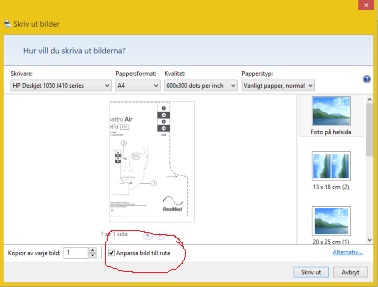DeskJet 2130:2130 impossible to configure the device
I am trying to install this printer with the HP Easy Start, but having no luck. When I select the printer that I want to use, it is said that I need to make sure that my computer is connected to the Internet. My computer is connected to the Internet, and I don't see the problem. Help!
Hello
Directly download and install the software below:
http://FTP.HP.com/pub/softlib/software12/HP_Quick_Start/OSX/installations/Essentials/HP-printer-Essentials-L-4_9_0.pkg
Once open System Preferences > printers & Scanners and click on the plus sign to add your printer, be sure to select the printer model in the menu drop down.
Kind regards
Shlomi
Tags: HP Printers
Similar Questions
-
Qosmio G50-12 q - how to configure the devices connected to the USB mode standby
Hello
I wanted to use the PC sleep function.
I also wanted to as devices that have been extinguished when in stand by.Once implemented this function the PC will regularly stand-by, but the device connected by usb are set on fire, any other master type, a device a usb wi.fi, etc.
Someone told me that maybe some functions in the Bios only are not put in place to do that once entered the booth by the PC off all devices those connected.
What checks and I have to perform in the configuration PC bios?
How we in the bios? By pressing the keys on which?
Thank you
* valkyrie @ *.
Please post comments if workaround posted by Akuma helped!
It would be really appreciated.
-
Impossible to install the device driver
Had to reinstall Windows 7 due to a malware. All cleared up and works normally except for one thing: even if I reinstalled Windows using a DVD, my CD-ROM/DVD-ROM drive does not. I troubleshoot-made the problem through "Devices and drivers" of the control panel. He tried to reinstalled the driver but in vain. Then I went into the Device Manager. I found that the latest version of the software has been installed and received a message that Windows cannot start the device because the information of configuration (in the registry) is incomplete or damaged (code 19). I uninstalled the driver, restarted the computer and tried to reinstall the driver. Unsuccessful. Any ideas? Thank you.
Here's the answer: http://answers.microsoft.com/en-us/windows/forum/windows_other-gaming/error-code-19-cddvd-rom-problem-please-help-and/d8dbbbe7-cf88-4d18-b4b4-c8851fe5736c
-
installed a device and get an error message "(code 10) Impossible to start the device"
Installed Pinnacle Studio 12
Hi Bernard,.
Please provide the exact model of your device number.
12 code: This device cannot find enough free resources that it can use. If you want to use this device, you will need to disable one of the other devices on this system.
This error can occur if two devices that are installed on your computer received the same (Input\output) of i/o ports, the same interrupt, or the same Direct memory access channel (whether through BIOS (Basic Input Output System), the operating system, or both). This error message can also appear if the BIOS did not allocate enough resources for the device.
Method 1: Run the fixit available in the link below and then check if it makes a difference
Hardware devices do not work or are not detected in Windows http://support.Microsoft.com/mats/hardware_device_problems/en-us
Reference
Explanation of error codes generated by Device Manager
http://support.Microsoft.com/kb/310123http://TechNet.Microsoft.com/en-us/library/cc732199 (WS.10) .aspx
-
Impossible network configuration: the blank page
Hello
On a machine ESXi 4.1.0 to I have a problem: when I go to Configuration > networking, the page remains white.
So all operations on the VM network is impossible, I have a message from eereur: This host has no configured VM network or you do not have the auytorisation of there access
... While I root en am
Of more, in SSH on sees without problem two VSwitch and services of en already on many VM their functional network connections.
An idea of the source of the problem?
Thank you
Hello
Please try restarting the "Agents management" via sshservices.sh reboot
-
Impossible to configure the verizon account
I have 3 email Thunderbird, Verizon, Yahoo and Gmail accounts. I had problems with the Verizon account so I deleted thinking that I would be put in place again where all the parameters have changed. Now I can not configure it. Thunderbird asks if the username and password are correct. I can access my email on Verizon website and on my shelf so the username and password are correct. The problem seems to be with thunderbird. Any ideas?
What are the parameters? I remember it being again at Verizon account setting in the recent past. Something about port numbers
-
DeskJet HP 3830: impossible to activate the scan on mac for 3830 aio
Impossible to enable analysis of the computer using the hp utility or by using easy scan, but can analyze whether I go to System Preferences and then printers then scan that works very well, I tried to remove and reinstall several times but it makes no difference.
The connection to the printer over the network and works very well on printing as well if it's not a connection issue.
Any help would be useful
Hello
In the Applications folder or its subfolder HP remove all existing HP Scan or app HP Easy Scan by moving it to the trash, then empty the trash.
Then install the latest HP Easy Scan below, it will be installed in the Applications folder:
http://FTP.HP.com/pub/softlib/software12/HP_Quick_Start/OSX/installations/Essentials/HP-easy-scan-1_7_0.pkg
If you experience additional problems, ensure that the latest version of the software is installed by following HP Easy Start below:
http://FTP.HP.com/pub/softlib/software12/HP_Quick_Start/OSX/applications/HP_Easy_Start.app.zip
Finally, make sure that your drivers are up-to-date by clicking the Apple icon, select about this Mac and then press on software update.
Click on the Bank on the menu bar, click Reload Page, click all update if an update is available.Now, check if you can see a difference when accessing the HP utility
Kind regards
Shlomi -
Cannot configure the device AP on Cisco WLC
Adding new devices of AP to our Organization, and when I try to add them to our 5508 Wireless Controller I get the following error:
If you are in the United States, it is also possible that your new APs are in the regulatory domain of B - PSA, but you have not improved your WLC to support APs b again. More info here:
-
Impossible to configure the WRT54GX router
I had to change ISP from AT & T to Covad and am unable to
reconfigure my WRT54GX router. I can access the internet directly via
the DSL modem. I am running Windows XP.I did a hard reset on the router. I can run the CD-ROM based
utility, but trying to save the settings in the router, I get this
error message:The Setup utility could not detect a Wireless - G Broadband Router
on your network...All the lights on the router and the modem are turned on, and wiring looks good.
What I'll do!
Problem solved.
-
"Authentication failed" when you try to deploy to the device app
Out of the blue in the middle of the day yesterady, I can't deploy all the apps on my Z30.
The message (tried both Momentics and command line deploy blackberry) simply says "failure of the authentication of the user.
Note that this is different from the message that you get when you specify the wrong password, which is "error: failed authentication." There was 1 of 5 attempts", so I know my password is correct.
I am capable of correctly SSH to the machine after using the blackberry connect command, but cannot download a token to debug or deploy applications.
Who would do it. You must complete this before configuring the device is fully functional by the USB bus. Manually sys.firstlaunch resets this flag.
-
DeskJet 2130: The size of the image on the paper...
When you try to print an image of my Deskjet 2130 I get the following window. On the stands of low (marked): adjust the image in the frame. What this really means? What image is lying?
My problem is: I want to print an image exactly in the size I chose in my program of paint.net. And not on the overall size of the document. How to handle that?
Peter /Hans
Paint.net is perhaps in the control of its installation. If this is the case, you need to make changes of the program from the Paint.net software behavior.
If the operating system can set the defaults outside the program itself, so maybe it's that you can adjust the default settings for which is called print program.
Control Panel > display icon > Default Programs > set your default programs >
Scroll down, find and click on Paint.net > choose defaults for this program >
view the default values and select
Publishes:
I just downloaded the program paint.net, installed and opened a test image.
The program wants to use Windows Photo Viewer, when you click on print from print.net software. Too bad. From now on, I have not found a way to change this unfortunate behavior.
My suggestions you can set the image as you wish, save this image and open the image in MS Paint to set print settings and submit for printing.
Reference:
Paint.NET - User Documentation
When you see a job that can help,
inspires, gives a cool idea
or you learn something new.
Click the 'Thumbs Up' on this post.
Fixed / responded? Click this post accept as Solution to help others find answers.
-
HP DeskJet 2130: HP Deskjet 2130 copy
After changing the ink cartridge in my HP DeskJet 2130, I can no longer make copies. Only white pages come out.
Hey @jrswhy,
Welcome to the Forums of HP Support!
I see that you have some problems with the print quality after changing a cartridge in printer Deskjet 2130. I can help you with that.
To start, make sure that the printer is plugged directly into a wall outlet, not a surge protector. Once completed, this document describes How to solve print quality problems with your printer.
If after following the above you do not see still ink, a cartridge must be replaced. You can contact the HP Support by clicking here and filling out the form below.
Please let me know the results after following the above. If you are able to print or to reach a resolution with the support, click on accept solution. If you appreciate my help, please click on the thumbs up icon. The two icons are below this post.
-
HP deskjet 2130 all in a ser: can hp office jet 2130 in one work with windows 10
can this printer also works with windows 10 or not
Hello;
Let me welcome you on the HP forums!
To answer your question - YES - but you must use the HP software and drivers, not one provided by Microsoft.Here are the drivers and software for this printer page: http://support.hp.com/us-en/drivers/selfservice/HP-DeskJet-2130-All-in-One-Printer-series/7174550/model/7174551
You must download and install full feature software and drivers for the printer.
Then unplug the printer and install the software.
Do reconnect the printer until the installation program invited to do so.
Once the installation is complete, restart.
You should then be able to use your printer in Win10.
Good luck
-
2130 DeskJet printer: printer DeskJet 2130
Pouvez printer DeskJet 2130 scan multiple pages into a single PDF file?
Yes,
Form of its selection software scan a document or Photo and select Save as PDF.
Check the box to show the previeww scan and set scanning in 300 dpi or lower resolution, then press Scan.
Use the button Add pages under the preview of the scan to scan the pages that follow, once you have finished click on the "Save" button.
Kind regards
Shlomi
-
All-in-one HP DeskJet 2130: all-in-one x 2 align
I can't get an alignment page printed with my printer all-in-one HP DeskJet 2130 new (just out of the box).
I have installed two ink cartridges, loaded paper and did not get an automatic alignment page print as the directions say I would. I put a piece a document on the glass of the scanner as shown and then press the START COPY BLACK button nothing works. The book comes out just of Virgin. I do the same thing with the button COPY COLOR START, get the same results.
I turned the printer market twice, installed the printer software and tried again... still a blank alignment page.
I used the new ink cartridges, not supplied with the printer... could they be defective? Any ideas? Thank you very much!
(Wireless Internet connection, if it matters.)Hi @TillyBonsall,
Welcome to the HP Forums!
I read your post about how you get a page Virgin alignment with your printer HP Deskjet 2130. I'm happy to help with this alignment problem.
What happens if you try to print a self-test page? Print a self-test Page.
What operating system you use, Windows or Mac? What version? https://www.whatsmyos.com.
In the meantime, please, try the procedure described in this guide, "Alignment failed" Error Messageand let me know what happens!
If this, or one of the posts on this thread, helped you to solve the problem, please click on accept as Solution on the message. To show you 'like', or that they are grateful for my post, please click the thumbs upwards below. If there is anything else I can do to help, please don't forget to let me know!
I hope hear from you soon!

Maybe you are looking for
-
EliteBook 1040 2: Boot From USB
I looked at some other posts about it, but they were not helpful and tried a hat with the support of HP, but it was pretty useless. Without knowing it, I created a problem on my new laptop using EaseUS Partition Master to create a new partition which
-
Need driver Realtek card reader
Hello the card on my laptop reader is not recognized in Device Manager. I tried to install the driver on the toshiba site, but it does not work. I am running windows 8.1 and the hardware ID shows that: PCI\VEN_1022 & DEV_1537 & SUBSYS_15371022 & REV_
-
Need recommendation about the hardware upgrade - Satellite U300-130
Hello seniors and technical experts.I have Satellite U300-130 notebook. Then I put my Satellite U300-130 with 4 GB of DDR3 RAM and also I cannot add new hard drive. I mean I have 2 HDD in my laptop. Please need advice because I am not a technical per
-
HP pavilion g7: my Hp asked me to 'Administrator password' Please help
I don't know what happened to my laptop but IE password administration I get three bad ones and it says 'disabled system 84450745' can help me please.
-
BAD IMAGE CHECKSUM IERTUTIL. DLL
Get the error message at WINDOWS startup: STOP: c0000221 {Bad Image Checksum}Iertutil.dll image is possibly corrupt.The header checksum does not match the checksum calculated. Windows XP Home Edition, processor Celeron 2.5 GHz, RAM, lots of space HD