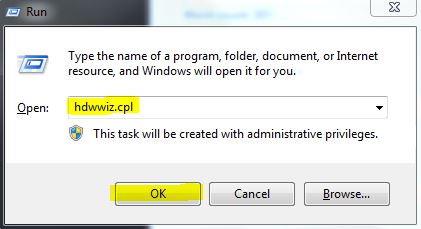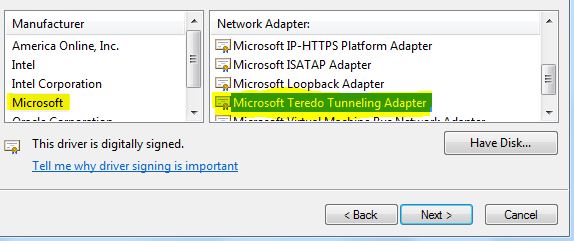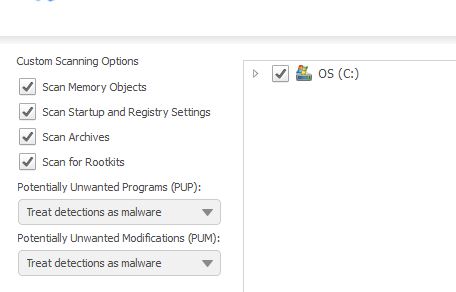Disable auto-install drivers
How do I turn off auto load drivers? I already tried to go through the menu system and tried both options - ask first and never check - restart
But whenever I connect one peripheral USB Vista begins to load the drivers. So I can not get rid of them and load my own
This is important because manufacturers drivers include the serial number on usb port
Install THE drivers before connecting the USB device to the PC.
Tags: Windows
Similar Questions
-
Photosmart 7520 - USB & drivers auto installed - WHAT?
Windows 7 Home Premium on an HP desktop PC. I have a HP Photosmart 7520 all-in-one installed via a USB connection. All my software Windows & HP's current, I think. I have restarted 10 minutes there and had not printed whatever it is and really did not have anything except throwing IE - and I was viewing a web page. Suddenly, I get a Windows pop up telling me there install the USB drivers and my printer - WHAT? So as far as I could tell, 'install' ran OK. But now when I see "start |" Devices and printers', I see icons for both my 7520 (which is my default printer) and a 7520 (copy1). What is with that? Also, I see an icon for what looks like a generic Windows fax device.
So-, none of you experts know what is happening here and if everything is OK?
Hello cwr64,
Welcome to the HP Forums!
I understand when you restarted the computer, a pop-up shown installing drivers for USB connection and your printer. I will do my best to help you! Sometimes you can experience on a Windows computer if you have a USB cable plugged into the computer when it starts up. This does not mean that the Photosmart 7520 installation has a problem. I recommend you remove the copy of your devices and printers:
1) click on your Start Menu, then printers and devices
(2) right click on the Photosmart 7520 (1 copy) and select Remove the instrument
(3) now, you must have a printer, right-click on it and select set as default
Yes, you will have a generic fax install in devices and printers, because the software comes with a built-in fax software. You can delete this, if you do not use the fax feature. (However, if you remove and want to use the Fax software in the future, you have to reinstall the whole printer software package.)
Please let me know if you have any other questions.
-
OfficeJet J6480: Installed drivers, printer offline
I had this problem for ages with my OfficeJet J6480 since the last update of Solution Center 13.0, who since then has caused a lot of grief for printing and network scanning to questions about my mother Aspire 6530 which has Vista 32 bit on it. My machine which is a custom built Asus P5N - D with Windows XP 32 Bit on it works perfectly with the wireless printer and has no problem with scanning for features.
I reinstalled and rubbed the drivers many times, more a reformat. When the installation takes place the printer works perfectly, then later the printer is unable to come online with my mother Vista machine wireless.
The only question I can find is that, in the control panel under printers Vista is that the J6480 is considered as offline, and to get the printer online, I have to right-click on the printer and select "use printer online". This resolves the issue until the computer gets shutdown. I don't know what to do and it's really disturb my mother.
Diagnostics of the network for computers are:
Windows XP Asus P5N - D
-----------------------------------------------------------
Dumping Info Diallo started on 2010-01-02 11:14:08
-----------------------------------------------------------CNDUMasterData: DumpStores() started *.
m_pNetworkStore-> dump() started *.
Data from the network of CNetworkStore
HostName: kenstermain
IP address: 192.168.0.199
Type of connection: Wired
Signal strength: 0
Adapter: NVIDIA nForce Networking Controller - Packet Scheduler Miniport
MAC computer: 00:1F:C6:EA: *: *.
VPN connection: No.
Subnet mask: 255.255.255.0
Default gateway: 192.168.0.1
MAC address of the router: 00:24:01:68: *: *.
Is the connected network: Yes
Is connected to the Internet: Yesm_pNetworkStore-> dump() finished *.
m_wlanNetworkMap contains 0 wireless devices
m_pWlanNetworkStore-> dump() finished *.Network node: #1
MAC address: 00:00:01:68: *: *.
HostName: [unknown]
IP address: 192.168.0.1Network node: #2
MAC address: 00:00:C6:EA: *: *.
HostName: kenstermain.phub.net.cable.rogers.com
IP address: 192.168.0.199Network node: #3
MAC address: 00:00:4: B2: *: *.
Hostname: MARJAKIRVES-PC
IP address: 192.168.0.253Network node: #4
MAC address: 00:00:64:40: *: *.
HostName: HP3DCC58
IP address: 192.168.0.254
Friendly name of the unit: series HP Officejet J6400m_pNetworkNodeStore-> dump() finished *.
CNDUMasterData: DumpStores() done *.
---------------------------------------------------------
Windows Vista Aspire 6530
-----------------------------------------------------------
Dumping Info Diallo started at 02/01/2010 11:16:46
-----------------------------------------------------------CNDUMasterData: DumpStores() started *.
m_pNetworkStore-> dump() started *.
Data from the network of CNetworkStore
Hostname: MarjaKirves-PC
IP address: 192.168.0.253
Connection type: wireless
Signal strength: 84
Adapter: Atheros AR5B91 wireless network adapter
Computer MAC: 00:23:4: B2: *: *.
VPN connection: No.
Subnet mask: 255.255.255.0
Default gateway: 192.168.0.1
MAC address of the router: 00:24:01:68: *: *.
Is the connected network: Yes
Is connected to the Internet: Yesm_pNetworkStore-> dump() finished *.
m_wlanNetworkMap contains 3 wireless devices
Wireless SSID device #1: Kirves#2 of device wireless SSID: Wireless2
#3 Wireless SSID: clyde
m_pWlanNetworkStore-> dump() finished *.
Network node: #1
MAC address: 00:00:01:68: *: *.
HostName: [unknown]
IP address: 192.168.0.1Network node: #2
MAC address: 00:00:C6:EA: *: *.
HostName: KENSTERMAIN
IP address: 192.168.0.199Network node: #3
MAC address: 00:00:4: B2: *: *.
Host name: MarjaKirves - PC.phub .net .cable .rogers .com
IP address: 192.168.0.253Network node: #4
MAC address: 00:00:64:40: *: *.
HostName: HP3DCC58
IP address: 192.168.0.254
Friendly name of the unit: series HP Officejet J6400m_pNetworkNodeStore-> dump() finished *.
CNDUMasterData: DumpStores() done *.
-----------------------------------------------------------
Dumping Info Diallo started on 2009-12-16 21:39:13
-----------------------------------------------------------CNDUMasterData: DumpStores() started *.
m_pNetworkStore-> dump() started *.
Data from the network of CNetworkStore
Hostname: MarjaKirves-PC
IP address: 192.168.0.253
Connection type: wireless
Signal strength: 94
Adapter: Atheros AR5B91 wireless network adapter
Computer MAC: 00:23:4: B2: *: *.
VPN connection: No.
Subnet mask: 255.255.255.0
Default gateway: 192.168.0.1
MAC address of the router: 00:24:01:68: *: *.
Is the connected network: Yes
Is connected to the Internet: Yesm_pNetworkStore-> dump() finished *.
m_wlanNetworkMap contains 2 wireless devices
Wireless SSID device #1: Kirves#2 of device wireless SSID: Wireless2
m_pWlanNetworkStore-> dump() finished *.
Network node: #1
MAC address: 00:00:01:68: *: *.
HostName: [unknown]
IP address: 192.168.0.1Network node: #2
MAC address: 00:00:C6:EA: *: *.
HostName: KENSTERMAIN
IP address: 192.168.0.199Network node: #3
MAC address: 00:00:4: B2: *: *.
Host name: MarjaKirves - PC.phub .net .cable .rogers .com
IP address: 192.168.0.253Network node: #4
MAC address: 00:00:64:40: *: *.
HostName: HP3DCC58
IP address: 192.168.0.254
Friendly name of the unit: series HP Officejet J6400m_pNetworkNodeStore-> dump() finished *.
CNDUMasterData: DumpStores() done *.
-------------------------------------------------------------------So is there a way I can fix this.
Thank you and best regards,
Ken Sullivan
My desktop computer
MOBO: Asus P5N - D
CPU: Intel Core 2 Duo E8400 3.0 GHz
GPU: EVGA 9800 GTX + Superclocked + @ 800 MHz
RAM: OCZ Reaper HPC DDR2 800 @ 800 MHZ 4-4-4-12
Power supply: PC power and cooling Silencer 750w
LCD: BenQ E2200HDPrinter: OfficeJet 6480
My laptop: Dell Inspiron 2200
MOM's laptop: Acer Aspire 6530I have some general recommendations:
(1) of the D - Link DIR-655 WIRELESS SETTINGS-> configuration of wireless network at hand:
(a) set the Mode 802.11 Mixed 802.11n, 802.11 g and 802. 11B for optimum compatibility. If you are positive that there is no 802. 11b devices in the area, you can use mixed 802.11n and 802.11 g.
(b) disable Auto Channel Scan and select channel 1, 6 or 11. To find the best channel, download our Network Diagnostic Utility (located here) on a laptop connected to your DIR-655 wirelessrun and select Show advanced tools, and then select Show networks wireless detected. Try to choose a channel which is at least 5 channels away from your more powerful neighbour.
c fix the width of the channel at 20 MHz and the visibility of Visible State. This gives you better compatibility. While 20 MHz setting to slow down your network a bit, unless you do not have nearby wireless networks, these networks interference prevents the use of two bonded channels (for 40 MHz) in the band of 2.4 GHz Wi - Fi.
(2) on the computer, uninstall the HP Customer Participation Program (if it has been installed).
-
What is the purpose of mobile printing solutions if you cannot activate your home printer?
My printer stop automatically after 8 hours of inactivity and therefore makes it impossible for me to use mobile printing. The printer is connected via WLAN (without active ports to stop the closing).
In the configuration, there are only options to stop after 2, 4 or 8 hours. No option on disabling of automatic shutdown.
Pls do that for the people who work on the firmware updates, they must include an option to disable auto power off, many people are already complaining that and nothing has changed so far.
Its just illogical. You make big announcements for HP eprint and other stuff, but your printers are not able to do so even if you could theoretically make eprint if your standing next to your printer all day.
I just got this printer pluged and installed and already tired of this BS!
I know that there is no solution, so just send it to the people who can change it.for all of you who read this post, I was in contact with the technical team of HP and they said that they don't give you the ability to disable auto power off on purpose, it is HPs energy-economy-policy to do and there are no plans to change this in the future
in my case, I only WLAN's, yet is not automatically stop (although it should be), I guess I'm lucky that my router it ping every now and then and is therefore not stop
If you can't fix it yourself with active ports and may not have at all, it will probably not option left than the back of the printer -
Satellite L300-1BW - installing drivers for XP
I had to reinstall Windows XP on my laptop and, of course, with all that goes back to zero.
I had to install drivers etc, but with me being is not an expert in this area and I really need help finding anything. I need to do to sort the video card, whenIi try to play a game like solitaire, for example, I get a message saying ' hardware acceleration is disabled or not supported by your video card driver, which could slow down the performance of the game. " "Make sure that you install the latest video card driver and that hardware acceleration is turned on.
The laptop seems to work much slower than before and my Windows experience index has of graphics and graphical games to a score of 1.0.
I hope this makes sense to someone!
You need to install the graphics driver.
Go to the Toshiba website http://eu.computers.toshiba-europe.com/innovation/download_drivers_bios.jsp drivers
Select the model from the list and download + install the driver display Intel.
Go to Device Manager and find all other unknown devices that require and download from this Web site.
-
Cannot install drivers windows 7
Windows 7-64 installing drivers for one D110a wireless network. Drivers were very nice, someday, that nothing prints. In devices and printers, the machine had a warning. Solving the said MC teredo Tunneling adapter could be solved by installing the drivers. Tried to install from there, CD and the Internet. CD and the Internet, I get a 'Fatal error' message without a code. Devices, I get "Can not find the drivers for this printer." Event Viewer will not display any errors so I can't get a code. No printer listed in "Devices" either. This has happened before and after trying to install 4 or 5 times it works. Not this time. Cache is cleaned, no known malware.
Hi @grm8888,
Thanks for getting back to me.
Printing and scanning doctor solve this problem?
When you are in the registry editor.
2 navigate in the following: HKEY_LOCAL_MACHINE\SYSTEM\CURRENTCONTROLSET\SERVICES\TCPIP6\PARAMETERS.
3. in the pane, right-click disabled and select Edit. Set the value of DWord 0. There is only one word that starts with the letter D. replace the 0 value, rather than for example: 200
4 restart your computer and the teredo tunneling adapter turns on.
If you have any questions, feel free to ask in the comments section below.
If you encounter the Error Code 10 error, then follow the steps on my Error Code 10 Guide
Instructions on the page:
Understanding Teredo
To better understand the Teredo Tunneling , you must first know what IPv4 and IPv6 . IPv4 is a Protocol IP affecting our computers with a unique address which is our identity to communicate with the world via the internet.
Most of us, are on the IPv4 technology and so is the rest of the world. However, because of all the available IPv4 addresses being occupied the Internet is running out of IPv4 addresses as more and many of us have begun to use internet and networks strongly that is the main reason that we have now the IPv6 (Internet Protocol Version 6) which brings in countless addresses, which is 2 to the power of 128-2 ^ 128 (340,282,366,920,938,000,000,000,000,000,000,000,000) without end.
Now that you know about the shortage of addresses IPv4 - it'll be easier to understand what the Teredo Tunneling . IPv4 is still widely used, to put in it, it's simplest form, I would say previously, everyone knew only one language, but now there are two so the person (System) in a language of IPv4 will be understood by the same, but not by those who speak in the language of IPv6, which makes networks communicate with each other is not possible , and internet is all about the connected networks and talk to each other - we need an interpreter to translate IPv4 to IPv6 and vice versa so that's what the Teredo Tunneling , this is an interpreter to treat language v6/v4.
Card driver Microsoft's Teredo Tunnel
In this section, I'll show you how to install the Teredo Tunneling adapter under Windows 7 - driver is built into Windows 7.
1. to install it go to Device Manager OR hold Windows key and press R. In the race of dialogue that opens, type hdwwiz.cpl and click OK.
2. once in the Device Manager -> click on network adapters
3. then click on the Actions of the top tab and select "Add Legacy hardware.
4. click on Next and following once again and once again (it will not find anything, worry not). You will then be brought to types of common hardware, select.
5 scroll and select the network adapters , and then click Next. You'll now be adding hardware dialog box.
6. now, manufacturer tab select Microsoft then from the network adapter tab, selectMicrosoft Teredo Tunneling adapter and click Next.
7. After you click Next, click on Next again, and then click Finish.
8. now download Malwarebytes Anti-Malware by clicking on the link below. Unfortunately, anti-virus software is like Norton, AVG and McAfee will not protect you against malware that can cause serious corruption so you need Malwarebytes to make a complete analysis. I highly recommend to get the premium version which will protect you in real time of the infection in the future against malware that can cause corruption, but if you do not want to buy then you can just get the free version.
9. once it has been downloaded, install it. Open it and go to the Scan tab-> custom-> check scanning put in all the boxes in the left pane and select your drives in the right pane. Make sure you select all the boxes in the left pane, including the 'Rootkits Scanner"and click on"Scan"and wait for analysis at the end, it may take 4 to 6 hours, once finished, scan select ' quarantine all.
Teredo Tunnel error should now be resolved, however, if you see a yellow exclamation mark then follow the steps below:
1. open the Registry Editor. How to open the registry editor
2 navigate in the following text: HKEY_LOCAL_MACHINE\SYSTEM\CURRENTCONTROLSET\SERVICES\TCPIP6\PARAMETERS.
3. in the pane, right-click disabled and select Edit. Set the value of DWord 0. There is only one word that starts with the letter D. replace the 0 value, rather than for example: 200
4 restart your computer and the teredo tunneling adapter turns on.
If you have any questions, feel free to ask in the comments section below.
If you encounter the Error Code 10 error, then follow the steps on my Error Code 10 Guide
Please reply to this message with the result of your troubleshooting. I can't wait to hear strings attached good luck!

-
I just bought a HP printer. Then I was installing HPLIP for 2.5 days. more than expected. (Needless to say that I curse me HP the last day). Now, I am pleased to succeed, but I also think it was a good chance. I think that this story deserves to be shared.
I'm a Linux user since 1998, geekness rather low. I almost always use a binary pre-compiled. So I hoped to use auto install (and ultimately done). In recent years, I use Debian.
It seems that I now understand the origin of the problem. People to take hplipopensource.com the current Debian release (among other distributions) and adjust auto-installer for this version. After that, the Debian people include this new version of the automatic installer for the next version of Debian. And so on. As a result, the auto-installer never works! He always complains that this version is not yet supported.
I installed Debian 7.1 my (slightly old) DVD. I loaded the Installer do not use any mirror network. Don't laugh, this is essential. (When I did otherwise I got 7.4 Debian instead of 7.1 - not yet supported...) According to this version of Debian, the Installation Wizard gave me the auto-installer ' hplip - 3.14.1.run'. Running it, I received a message: 'disable CD sources in your apt sources list. Frankly, I use Synaptic instead of apt. Well, I found this /etc/apt/sources.list and commented all sources CD. Hplip again, that I have because it fails to install gcc even running. Well, no wonder: no mirror network. I've added a mirror network. The rest was pretty easy.
So, I got the impression that a user of Linux non-so-geek, like me, have some probability of positive, but small enough to pass through all delays before selling its new HP printer. Indeed, if Linux is quite new, it is not yet supported. If it's a little more than necessary, a new hplip fails for this reason, while old hplip does not support the new printer (I think so; I have not tried). And especially: hplip site tells me that
Debian 7.1 HPLIP 3.12.6 office supplies and it is supported by your printer.
As the version of HPLIP, supplied with your operating system supports your printer, you can continue to use this version of HPLIP.It is true; but he forgets to add that my distro contains a version out of date; It simply doesn't get it. What a catch!
Maybe I'm naïve somehow? Others seem to feel better. What Miss me?
Wow, it works, HPLIP auto install!
See my session below.The five following points seem to be critical for me.
1. the site of hplip says:
'7.1 debian provides HPLIP 3.12.6 and it is supported by your printer. As the version of HPLIP, supplied with your operating system supports your printer, you can continue to use this version of HPLIP." No, don't think. Download the latest version (in my case, hplip - 3.14.1.run), later called "XXX.run".2. ensure that your repositories contain no CD/DVD (the auto-installer will warn you), but "main" and "contrib" (the No auto-installer will warn you). It is not necessary to "non-free". I did it through the (settings-> repositories) Synaptic Package Manager.
3. run the XXX.run file with a command line "sh XXX.run" issued in the terminal under the MISTLETOE (not the console). Do not be root and not to use 'sudo '. Instead, you must know the root password.
4. you will get an error like this: "error: debian-7 version, 4 is not supported, so all dependencies cannot be installed." "However trying to install using debian package - version 7.2.
Don't worry too much; in my case it was harmless. Answer "y".5. the final error message "RuntimeWarning: PyOS_InputHook isn't available for interactive use of PyGTK set_interactive (1)" is also harmless.
After the message
"SETTING UP THE PRINTER. Please make sure that your printer is connected and powered at the moment. "
You should get a graphic Panel
"HP - Setup Manager. Device discovery.
Do the necessary of the choice (in my case, USB), click "next". You should get another graphic Panel
"HP Device Manager - install plug-ins." Installation of the plug-in Driver. "
Choose 'Download', click 'Next' and to be patient. in my case, it took 5 minutes, but no visible progress. Following graphic Panel:
"Pilot plug-in license agreement. Browse through, click "I agree." see the "Installing a plugin successfully" message, click 'OK '.
The last graphic Panel: "HP - Setup Manager. Device Setup. Mark 'Send test page', click on "Add a printer" and hope for the best.boris@debian:~$ sh hplip-3.14.1.run Creating directory hplip-3.14.1 Verifying archive integrity... All good. Uncompressing HPLIP 3.14.1 Self Extracting Archive................................................................................................... HP Linux Imaging and Printing System (ver. 3.14.1) HPLIP Installer ver. 5.1 Copyright (c) 2001-13 Hewlett-Packard Development Company, LP This software comes with ABSOLUTELY NO WARRANTY. This is free software, and you are welcome to distribute it under certain conditions. See COPYING file for more details. Installer log saved in: hplip-install_Thu-27-Feb-2014_19:04:37.log \ note: Defaults for each question are maked with a '*'. Press
to accept the default. error: debian-7.4 version is not supported, so all dependencies may not be installed. However trying to install using debian-7.2 version packages. Press 'y' to continue auto installation. Press 'n' to quit auto instalation(y=yes, n=no*): y INSTALLATION MODE ----------------- Automatic mode will install the full HPLIP solution with the most common options. Custom mode allows you to choose installation options to fit specific requirements. Please choose the installation mode (a=automatic*, c=custom, q=quit) : Initializing. Please wait... INTRODUCTION ------------ This installer will install HPLIP version 3.14.1 on your computer. Please close any running package management systems now (YaST, Adept, Synaptic, Up2date, etc). DISTRO/OS CONFIRMATION ---------------------- Distro appears to be Debian 7.4. Is "Debian 7.4" your correct distro/OS and version (y=yes*, n=no, q=quit) ? ENTER ROOT/SUPERUSER PASSWORD ----------------------------- Please enter the root/superuser password: INSTALLATION NOTES ------------------ NOTE: Disable the CD Sources in your apt sources.list or the install will fail and hang. Please read the installation notes. Press to continue or 'q' to quit: RUNNING PRE-INSTALL COMMANDS ---------------------------- OK INSTALL MISSING REQUIRED DEPENDENCIES ------------------------------------- warning: There are 9 missing REQUIRED dependencies. note: Installation of dependencies requires an active internet connection. warning: Missing REQUIRED dependency: gcc (gcc - GNU Project C and C++ Compiler) warning: Missing REQUIRED dependency: libpthread (libpthread - POSIX threads library) warning: Missing REQUIRED dependency: make (make - GNU make utility to maintain groups of programs) warning: Missing REQUIRED dependency: python-devel (Python devel - Python development files) warning: Missing REQUIRED dependency: cups-devel (CUPS devel- Common Unix Printing System development files) warning: Missing REQUIRED dependency: libusb (libusb - USB library) warning: Missing REQUIRED dependency: libtool (libtool - Library building support services) warning: Missing REQUIRED dependency: cups-image (CUPS image - CUPS image development files) warning: Missing REQUIRED dependency: libjpeg (libjpeg - JPEG library) INSTALL MISSING OPTIONAL DEPENDENCIES ------------------------------------- warning: There are 8 missing OPTIONAL dependencies. note: Installation of dependencies requires an active internet connection. warning: Missing REQUIRED dependency for option 'network': libcrypto (libcrypto - OpenSSL cryptographic library) warning: Missing REQUIRED dependency for option 'network': libnetsnmp-devel (libnetsnmp-devel - SNMP networking library development files) warning: Missing OPTIONAL dependency for option 'network': avahi-utils (avahi-utils) warning: Missing REQUIRED dependency for option 'gui_qt4': pyqt4-dbus (PyQt 4 DBus - DBus Support for PyQt4) warning: Missing REQUIRED dependency for option 'gui_qt4': pyqt4 (PyQt 4- Qt interface for Python (for Qt version 4.x)) warning: Missing REQUIRED dependency for option 'fax': dbus (DBus - Message bus system) warning: Missing REQUIRED dependency for option 'scan': sane-devel (SANE - Scanning library development files) warning: Missing OPTIONAL dependency for option 'scan': xsane (xsane - Graphical scanner frontend for SANE) CHECKING FOR NETWORK CONNECTION ------------------------------- Network connection present. RUNNING PRE-PACKAGE COMMANDS ---------------------------- su -c "dpkg --configure -a" (Pre-depend step 1) su -c "apt-get install -f" (Pre-depend step 2) su -c "apt-get update" (Pre-depend step 3) warning: An error occurred running 'su -c "apt-get install --yes cupsys-bsd"' su -c "apt-get install --yes cupsys-bsd" (Pre-depend step 4) OK DEPENDENCY AND CONFLICT RESOLUTION ---------------------------------- Running 'su -c "apt-get install --force-yes -y g++"' Please wait, this may take several minutes... Running 'su -c "apt-get install --force-yes -y libc6"' Please wait, this may take several minutes... Running 'su -c "apt-get install --force-yes -y make"' Please wait, this may take several minutes... Running 'su -c "apt-get install --force-yes -y python-dev"' Please wait, this may take several minutes... Running 'su -c "apt-get install --force-yes -y libcups2-dev"' Please wait, this may take several minutes... Running 'su -c "apt-get install --force-yes -y cups-bsd"' Please wait, this may take several minutes... Running 'su -c "apt-get install --force-yes -y cups-client"' Please wait, this may take several minutes... Running 'su -c "apt-get install --force-yes -y libusb-1.0.0-dev"' Please wait, this may take several minutes... Running 'su -c "apt-get install --force-yes -y libtool"' Please wait, this may take several minutes... Running 'su -c "apt-get install --force-yes -y libcupsimage2"' Please wait, this may take several minutes... Running 'su -c "apt-get install --force-yes -y libcupsimage2-dev"' Please wait, this may take several minutes... Running 'su -c "apt-get install --force-yes -y libjpeg8-dev"' Please wait, this may take several minutes... Running 'su -c "apt-get install --force-yes -y libssl-dev"' Please wait, this may take several minutes... Running 'su -c "apt-get install --force-yes -y libsnmp-dev"' Please wait, this may take several minutes... Running 'su -c "apt-get install --force-yes -y avahi-utils"' Please wait, this may take several minutes... Running 'su -c "apt-get install --force-yes -y python-qt4-dbus"' Please wait, this may take several minutes... Running 'su -c "apt-get install --force-yes -y python-qt4"' Please wait, this may take several minutes... Running 'su -c "apt-get install --force-yes -y libdbus-1-dev"' Please wait, this may take several minutes... Running 'su -c "apt-get install --force-yes -y libsane-dev"' Please wait, this may take several minutes... Running 'su -c "apt-get install --force-yes -y xsane"' Please wait, this may take several minutes... HPLIP-3.12.6 exists, this may conflict with the new one being installed. Do you want to ('i'= Remove and Install*, 'o'= Overwrite, 'q'= Quit)? : Starting uninstallation... HPLIP uninstallation is completed RUNNING POST-PACKAGE COMMANDS ----------------------------- OK RE-CHECKING DEPENDENCIES ------------------------ PRE-BUILD COMMANDS ------------------ OK BUILD AND INSTALL ----------------- Running './configure --with-hpppddir=/usr/share/ppd/HP --prefix=/usr --enable-qt4 --disable-libusb01_build --enable-doc-build --disable-cups-ppd-install --disable-foomatic-drv-install --disable-foomatic-ppd-install --disable-hpijs-install --disable-udev_sysfs_rules --disable-policykit --enable-cups-drv-install --enable-hpcups-install --enable-network-build --enable-dbus-build --enable-scan-build --enable-fax-build' Please wait, this may take several minutes... Command completed successfully. Running 'make clean' Please wait, this may take several minutes... Command completed successfully. Running 'make' Please wait, this may take several minutes... Command completed successfully. Running 'su -c "make install"' Please wait, this may take several minutes... Command completed successfully. Build complete. POST-BUILD COMMANDS ------------------- CLOSE HP_SYSTRAY ---------------- Sending close message to hp-systray (if it is currently running)... HPLIP UPDATE NOTIFICATION ------------------------- Do you want to check for HPLIP updates?. (y=yes*, n=no) : RESTART OR RE-PLUG IS REQUIRED ------------------------------ If you are installing a USB connected printer, and the printer was plugged in when you started this installer, you will need to either restart your PC or unplug and re-plug in your printer (USB cable only). If you choose to restart, run this command after restarting: hp-setup (Note: If you are using a parallel connection, you will have to restart your PC. If you are using network/wireless, you can ignore and continue). Restart or re-plug in your printer (r=restart, p=re-plug in*, i=ignore/continue, q=quit) : Please unplug and re-plugin your printer now. Press to continue or 'q' to quit: PRINTER SETUP ------------- Please make sure your printer is connected and powered on at this time. RE-STARTING HP_SYSTRAY ---------------------- HP Linux Imaging and Printing System (ver. 3.14.1) System Tray Status Service ver. 2.0 Copyright (c) 2001-13 Hewlett-Packard Development Company, LP This software comes with ABSOLUTELY NO WARRANTY. This is free software, and you are welcome to distribute it under certain conditions. See COPYING file for more details. /usr/lib/python2.7/dist-packages/gtk-2.0/gtk/__init__.py:127: RuntimeWarning: PyOS_InputHook is not available for interactive use of PyGTK set_interactive(1) boris@debian:~$ -
Updated in date dated 13/01/2016 has been auto installed I lost sound
Windows 7 update as of 13/01/2016 has been auto installed, I lost his (missing sound) did a restore system recovered from his. To check the widows 7 is upgrading its system has again been lost. Y at - it a fixed?
OT:
The window update
Hello
Microsoft gives sometimes you updates for the 3rd party hardware: graphics, Audio, network cards, etc.
You should only get the latest drivers for them to real hardware manufacturer's website, as Microsoft normally does nor those have the most recent drivers available as Microsoft relies of the 3rd party hardware Manufactuer to provide.
But unfortunately, the only way to know which is the update of the problem is to install them one by one, until you find the 'wrong' for your installation.
You can do a system restore to get back until it has been installed (which is NOT the best way to remove an update) or follow this method:
'Remove an update - Windows 7'
http://Windows.Microsoft.com/en-us/Windows/remove-update#1TC=Windows-7
When you have found the issue of update of the list of updates which is presented > then right click on the update problem > select Hide update > and it will not be available to you once again
"How to hide or restore the updates of Windows hidden in Windows 7 and Windows 8"
http://www.SevenForums.com/tutorials/24376-Windows-Update-hide-restore-hidden-updates.html
_____________________________________________
Here's how to chanage update settings, if you think it is necessary to:
"Understanding Windows Update and Extras in Windows Vista and Windows 7.
http://www.bleepingcomputer.com/tutorials/Windows-Vista-updates-and-extras/
Or the other of these two update settings will give you the chance to see what you want to install through Windows updates;
Download updates but let me choose whether to install them - if you select this option, Windows will download the updates on your computer, but not install them automatically. If you want to install updates, then you must install them manually. You should only select this option if you have a reason to not install updates automatically. Only advanced users should use this option.
Check for updates but let me choose whether to download and install them - if you select this option, you'll be alerted when there are new updates available for download and install. You can then choose to download and install the updates that you want. This option should really be reserved for people who know exactly which updates they need, or those who have little access to the Internet.
But remember you normally only have problems with hardware 3rd party drivers. Other updates are to improve the Performance and security of your system
See you soon.
-
Useful tips, installing drivers
Hi there everyone.
I just bought a new R60 laptop to replace my dell burst up to ten year. It came with a Vista scam rubbish, so I tried to reinstall XP Pro on it like its kosher and less hungry and I know well.
Problem is that my R60 came without any support, so installing drivers is my biggest obstacle. I had a good old look through the forum and I found, downloaded on my old PC and installed the drivers concerned on the R60.
They are not [excuse my newbness almost] seem to auto install, so depending on the IBM/Leveno site installation instructions, is what has really confused me.
As I see I need to navigate
Start > all programs > Accessories > run
and all I can do is to go as far as
Start > all programs > Accessories
Through the race of early results in a file, or open the Notepad file not found error.
What I really need to do is install driver ethernet and/or driver chipset and so go systemupdate.
Just to say once again, how the beep actually activate you the drivers once you install on the hard disk.
[I assume it will solve several "unknown devices" listed in System Properties].
Any help gratefully received. Will be.
R60, 2 x T2300, 1 gig of RAM, 40 GB HD, XP Pro, 9459-AK2.
Finally thank you operational. I knew I had to have a screw loose not not out! For some reason, not all the material would recognize or accept drivers lenovo so I had to find and install drivers intel, etc and now only left with bluetooth and card reader to sort.
-
Disable auto-start for CF8 on Leopard
I installed ColdFusion 8.0.1 (multiserver) on OS 10.5.2 and chose to start when the system starts. I want to be able to stop ColdFusion and disable auto-start if I need in the future. I downloaded several times, but I don't know what inputs to be used repeatedly for ColdFusion (or even if I have to use Lingon at all). Can someone tell me how to control if ColdFusion starts at startup and how to manually stop ColdFusion on Leopard? Thank you!
UPDATE: I found, I can stop ColdFusion using the "ColdFusion Launcher" in the JRun4 folder, but I have not yet found a way to keep ColdFusion from starting when the system boots. I tried to uninstall ColdFusion and then re - install and de-selection of the option to start ColdFusion when the system starts, but ColdFusion is still running at startup. I see no Lignon launchd config and nothing in the login items, so I don't know how ColdFusion is underway (and how to stop it).Hello
You can go ahead and remove the boot file located in/Library/StartupItems/ColdFusion8Multi (for multiserver) and/Library/StartupItems/ColdFusion8 (for independent). This should solve your problem.Thank you
-Virginia -
I can not disable auto-complete on the address bar.
I'm trying to disable auto-compelete address bar on Firefox 4. I know it was on settings-> privacy and it's still there. However it does not matter if I change it to "don't remember anything." When I return to the settings or that you try to type something, my favorites are still visible.
Why I can't change this particular configuration? Others work very well well
Try:
-
SP M30: Unable to install drivers with tdevconex.exe
Hi, for installing drivers WinXP on Satellite Pro M30, I have only one image burned on the installation CD. It seems that there is a problem with the tdevconex.exe (root dir). When it is started, a window appears which has asked to send an error report to Microsoft. So I'm not able to install some drivers (WLAN, LAN,...).
Unfortunately, the drivers downloaded from the Toshiba Homepage see this file on the CD (as the wland.cmd for example).
So, what can I do? I did find this file on the homepage for download. Can I install these drivers without the tdevconex.exe? How? Or where can I get the file?
Thank you very much!
TimothyHello
I put t know what image you have, but I recommend to use the original recovery CD. If you n t have one you can use the CD of the full Microsoft and after that version, you can install all the drivers, tools and utilities with the help of Tools & Utilities CD or you can download them from the download page of Toshiba.
Very important, it is the command of facilities. After installing OS install Chip Set Utility initially, display driver, sound driver and so on. Before you begin to install Toshiba stuff please install common modules first. It is very important.
Just FYI; If you check the download list for your model Toshiba on page you will find information update Microsoft Windows XP SP2. Here, you can check what drivers or tools must be reinstalled after installing SP2.
Good luck!
-
Will someone please tell me how to install drivers for Portege M100
I have installed the toshiba M100_XP_common files
1. I can't load the graphics drivers because they say that I do not have some files
2. I can't load the audio drivers because they say that I need MS bus drivers
Help please, what to do?
I am running xp sp3, I would more XP KB
Hey Buddy
I guess you got the Win XP drivers for Portege M100 on the European driver Toshiba page.
You will also find the installation instructions that shows you the right installation order!Yes, you must install drivers in the correct order.
In addition, you will find the Intel and Intel Chip Set Utility display driver. These are the drivers required in your message! -
Satellite A500-13F: can I install drivers for ATI page?
Hello
I have the Satellite A500-13F with graphics ATI Radeon HD 4650.
Can I install drivers from ATI downloaded from their site? I ask because theres a note on downloading the page saying as follows:Following books are not supported in this version: *.
*...*
* Computers laptop Toshiba (Please check with your mobile phone OEM for support of the drivers for these books) *.
...What does that mean? Do I have to install these drivers, will they work?
Thank you
Hello
Still, you must download the drivers from the Toshiba driver page because they are pre-tested. Talk to the graphics driver, it is modified and a protection against overheating. So, I'm not advice you to use the ATI drivers. You can use them, but at your own risk.
Welcome them
-
Satellite L300-19F: how to install drivers?
Hi, I would like to know, how to install drivers for Satellite L300-19F and what order to install drivers?
Because I have somes drivers that I can't install it and I have a component without a driver.
Thanks a lot for your help!
Post edited by: XatOr
Hello!
Install the drivers, you can t and normally, you will find all the drivers on the Toshiba driver download page.
Did you install Windows XP or Vista?I have a Satellite L300 too and install the as far as I know this is right:
After installing WXP continue with
Driver Chipset
Display driver
Audio driver
Driver modem
Common modules
LAN driver
WLAN driver
And so on with driversContinue with the tools
Controls
Utilities
Hotkey utilities for display devices
Press the start/stop utility
Energy-savingGood bye
Maybe you are looking for
-
I am not able to connect Stor-E for the other computers on my home network
I just bought a Stor-E but I can't connect to other computers on my home network which I think is a Netgear router which is connected to my BT home hub. I can access the stor-e of my laptop and pc, but cannot access the Stor-E when I go to the workin
-
Logitech Internet Pro mouse does not work well.
I have a Logitech Internet Pro muse and his does not work well since last month. Maybe I should clean a tell me please to open this optical mouse to clean or may be a virus is there or Spring does not work. The model information is on the http://revi
-
Message from C:\WINDOWS\system32\rundll32.exe
I get this error message C:\WINDOWS\system32\rundll32.exe trying to open things, simple things like my volume control
-
Video card replacement :/ Screen touch 600-1370a
Please can someone tell me (or show me where I can SEE in a diagram) if the NVidia GForce 230 graphics card is integrated in the motherboard model 1370 or separate a... There is no info on the HP site to show how to replace it in the 600-1370a which
-
Communication between computer and printer problem
Why can't I print my documents, they go into the queue and do not print?