DRRIVERS HP PAVILION 5500U USB
I WANT USB DRIVERS FOR MY HP PAVILION 55OOU
MODEL: I7-1210NG
WINDOWS 7 ULTIMATE 64-BIT
HOPE HEARING FROM YOU SOON... Thank you
Hello
Install:
Intel USB 3.0 driver for Intel 8 and U/Y series products
http://WHP-hou4.Cold.extweb.HP.com/pub/SoftPaq/sp69501-70000/sp69862.exe
Tags: Notebooks
Similar Questions
-
HP PAVILION 5500U: DRIVERS HP PAVILION 5500U
PLS HELP, I BOUGHT A HP PAVILION 5500U WITH WINDOW 8...
I DECIDED TO INSTALL WINDOWS 7 SINCE I AM UNABLE TO INSTALL SOME PROGRAMS...
AFTER INSTALLING ULTIMATE 64 BIT...
WASN'T DRIVERS ETHERNET AND WIFI INSTALLED, I TRIED SEVERAL DRIVERS AND SEVERAL SEARCHES BUT NOTHING IS THERE FACT... PLS HELP SINCE I NEED WIFI TO CONNECT MY PRINTER...
I REINSTALL WINDOW 8, ETHERNET CAME BUT COULDN'T WIFI DRIVERS... PLEASE HELP ME
Hello:
You should be able to use the W7 x 64 drivers and the software of the 17 t-f000 except the BIOS and firmware files.
To install the graphics, you must install the first Intel chipset installation utility and reboot.
Then, install the Intel HD graphics driver and restart.
Then, install the Nvidia HD graphic driver and restart.
You need these drivers for cards based on the info you provided wireless and bluetooth.
Driver LAN wireless Broadcom
File name: sp69014.exe
Software and driver Broadcom Bluetooth 4.0
File name: sp66402.exe
-
HP pavilion 15ab273ca: usb driver
I have hp pavilion energy star 15ab273ca laptop with windows 7 Professional and usb is not working, I called hp, they told me to install the driver but there is nothing in your website, where can I find the usb port driver?
Hello:
If USB3 ports do not work, download, unzip and run the file setup.exe from the link below...
-
Pavilion a6120n: USB ports and slots memory card does not
My Pavilion a6120n desktop computer has worked brilliantly since I bought it. Since last week the 2 front usb ports and 2 unused usb ports in the back have stopped working. My printer is plugged into a rear port and my wireless mouse is plugged into a second rear port and these work very well.
I use usually a USB key for the exchange of data or card reader locations (which have also stopped working). I no longer see memory card icons in the window 'computer '. When install something again the "new hardware found" statement appears, but the driver install always fails. I think it's a software problem, but there is no usb drivers to download on the HP/support site that I can find... so...
Here's what I've tried so far.
Run antivirus software. Full scan & scan memory - no problem
Don't scan complete malewarebytes - no problem
I tried to reboot several times without success.
Catering to several previous = failure restore points
Computer restart in repair = failure mode
Use the repair disk I did = failure
Control the management of the power supply for each usb port see if power was properly routed = ok
Removed the cover of the housing and carefully inspected the cables and connectors.
Finally I tried to uninstall the drivers usb = failure
After restarting the computer the last time that the boot file has failed, and after several hours of attempting a repair, I had to reinstall Windows 7 completely.
Still no usb or memory card function.
Any help would be appreciated
Thank you
MrBob38
OK, after a lot of frustration and a reflection to when the problem started. I discovered it all started when I installed my new HP Envy 4500 printer all-in-one. It has wireless capabilities, but I installed it via a usb cable. I just didn't know it would be the problem but I started with this premise.
I got all components usb of the computer (except the mouse at the moment). So I uninstalled all the usb drivers I had on Device Manager.
After restart, drivers loaded automatically and everything works fine now. I see my camera via the connection cable, the work now in sd slots and all the work of the usb.
I left the 4500 want connected and installed the printer with the network provided on the installation disc software. I test printed from my computer and iPod so far, and it still works properly.
I did have to reinstall Vista. Could it have been a glitch in the installation of the software want to through the usb cable? Don't know and don't care at this point. Just happy that everything works.
Thanks for the comments, and I consider this problem to be solved.
MrBob38
-
Pavilion 6710f: upgrade to 3.0 in desktop pavilion 6710f usb ports?
I have a hp pavilion p6710f desktop that has 4 usb 2.0 ports on the back, & 2 front. is it possible for me to install usb 3.0 ports in whole or in part? or just add them (which would be better)? Thank you!
You can check your power cables. PIN 4 (molex), looked like this:
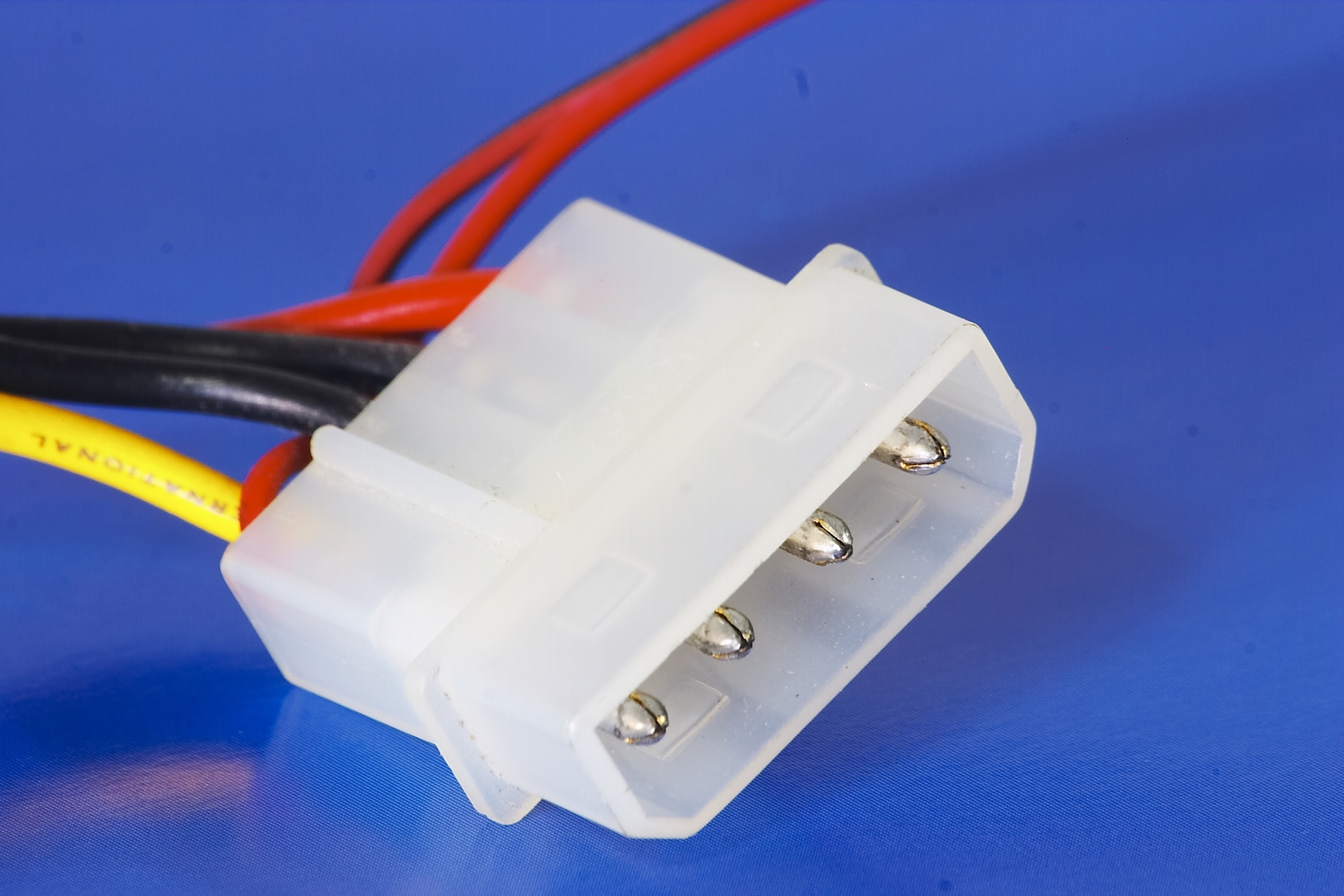
What I see on the page product, you will need it IF you use the USB port for equipment that consumes energy high enough. That is to say; external hard drive, smartphones.
If you are just using the port for a mouse or keyboard, you will not need this.
-
Pavilion DV7: USB Ports not working not
The usb ports on my pavilion dv7 stopped working. In doing research I think it has something to do with the drivers, but being not not 100% technical, I'm not entirely sure how to solve this problem. Could you please help me solve because I use quite often the usb ports as well as to synchronize my phone etc.
Thank you.
Hi @laci2013 ,
Thank you for visiting the HP Forums! A place where you can find solutions for your problems with the help of the community!
I stumbled upon your post on the laptop and wanted to help you! I looked in your question about your HP Pavilion dv7 Notebook and issues with the USB ports on 10 newly installed Windows. Here is a link to solve the USB connections.
I would like to uninstall all listed in the universal serial bus controllers list.
Please note remove any and all USB devices and remove the memory card in the slot of the card reader. Disconnect all non-essential devices before you uninstall the controller Universal serial bus.
Restart your computer, and then insert the USB device.
You can try to use the Windows Update Troubleshooter to fix updates that do not come through Windows 10. Please restart the laptop twice to make sure that all updates are completed!
I hope this helps.
Thank you.
-
HP Pavilion g6: USB 2.0 works but not port to usb 3.0.
Hello
I got the problem like I said and port 2.0 usb works well but not 3.0
port 3.0 gives the power but don't receive all the data to the computer.
This happened after I installed windows 7, but it worked with windows 8.
I tried to install the 3.0 drivers, but they do nothing.
If this helps them more then my laptop: HP Pavilion g6 - 2203sa.Thank you.
Hello
Download and install the drivers for the AMD Chipset on the following link.
http://www2.ATI.com/drivers/13-9_win7_win8_32-64_sb.exe
When the installation is complete, restart the laptop.
Kind regards
DP - K
-
where can I get the drivers for a HP Pavilion a1514n usb?
Hello
Something has trashed my usb connection because none of them work. They worked a few days ago, but not now.
I tried system restore to restore to when I know they worked (Saturday). But the restoration said it cannot restore at this time there. I drive four other date back (Thu, Fri, Thur, sea) and it woul don't restore of any of them.
I went to the HP web page for this computer. They have no USB drivers, so I download the chipset and installed driver. It does not work.
I tried to uninstall USB devices by using Device Manager. Devide manager uninstalled, then I rebooted the machine and it reloaded automatically usb drivers. But I can not use devices.
I am current internet search for USB drivers for this computer. But I still found nothing.
Anyone know where I can find USB drivers for the HP Pavilion a1515n or should I be looking for on google. Currently, I'm looking Drivers USB a1514n.
Thanks for any help.
Dennis
I already tried it did not work.
However, I understand the real issue. Drivers works in safe mode but not in normal XP mode.
I will close this topic and open a new one with the correct title.
Dennis
-
Unrecognized on a Pavilion dv9000 USB devices
I have a Pavilion dv9000 and the computer will not recognize the USB port at all.
I tried
-updated BIOS
-updated drivers
-Uninstall and update drivers
-System Restore (did not work at all for some reason any)
-take out the battery and restart
What should I do?
alyssagogo wrote:
1. 1 year (out of warranty)
2 p/n GL880Ua #ABA
3 HP Pavilion dv9000
Did you change the partitions somehow? NO.
Is your laptop / PC still within its warranty period? NO.
The initially installed operating system is still installed? YES
When I talked to a computer store, they said it was likely that the motherboard is endangered because I had trouble with USB ports and wireless has stopped working. From what I understand there was a reminder of the motherboard that I missed?
Unfortunately, this is true. It will not hurt to do a Google search on it. There was a lot of people more than exceeded this period.
With desktop computers, we simply add a PCI or PCIe card.
Your laptop is an ExpressCard/54 Slot (also supports ExpressCard/34). This means that you can add a card like this on NewEgg.com
Best regards
Eric
-
Pavilion 15: HP not Pavilion no USB port works, that means UEFI diagnostic code
All USB ports stopped working (as in no popup when it is plugged in and the devices get not power port).
I did all the thingsm usual as uninstall drivers and re - detect.
USB port running in UEFI test, I get the following for all three ports
ID 0URK1V-75E89A-MFPV6J-8D4E03 FAILURE
FAILURE IF G5FF00EA #ABU
Searching the Web I can't find what do these codes mean someone at - it a pointers please?
Thanks in advance
A hardware failure in the usb on the motherboard controller chip, which means that it needs a new motherboard. Are you still under warranty?
-
???
Sorry - NO - if the BIOS or UEFI menus do not provide the ability to select a USB key to start, there is no way to add this option. It must be hard-coded in the firmware first.
-
Flag 23: HP Pavilion 23 - USB Modem is not compatible with this version of Windows.
I just got a message saying that the USB Modem is not compatible with this version of Windows. I use a wireless router. What's to worry?
It is not the number of product that I asked.
You can find it in a number of places.
(1) BIOS--> information system tab
(2) HP Support Assistant at the bottom of the window HPSA.
If you do not experience a problem marketing online then is there really a problem at all?
Check in the Device Manager to see if there is a peripheral usb modem it without a driver installed. If it's a real modem, as in for telephone line connection, it isn't something you need to worry.
-
Pavilion 15ab032tx: USB driver for HP pavilion 15ab032tx
Hello... I recently installed Windows7 in dual boot with pre-installed Windows 8.1. But Windows7 doesn't read my usb devices (thumb drives, phones etc.). I am looking for a suitable place download the complete driver sets for each thing, but unable to find... the product support page only shows drivers for Windows 8 and more (also no USB driver). Help, please. I have only Intel USB 3.0 eXtensible host as driver usb controller
Hello:
Download, unzip and run the file setup.exe from the link below...
-
Where is the USB ports on the Panel before the p6523w? According to the specifications of product online there are two, as well as headphones. Crazy, I'm just not see them. Help appreciated.
At halfway in the front, you see a band chrome who is a sliding door push it downwards to reveal the usb etc.
-
HP Pavilion 2243us usb ports no-oporational
Hello. Ports usb 3.0 on my laptop have stopped responding. I have a 4.0 port usb as well and that it is still functional. I tried to install the wireless driver button, but it does not download properly. I guess that's because I installed windows 7. What can I do to solve my problem?
If your model is G7 2243us try the drivers of this model with a similar equipment & Windows 7 driver support.
These two are necessary:
Maybe you are looking for
-
How do you define in a slideshow with music on iPhone 5 s
How'd I use my IPhone to have a slideshow with music
-
Hi all In a project, we use vi server to perform a first level VI which calls the function NI XNET (FLAX), we use an Invoke node with the Run method and set the value Falseoption until done . To stop this vi we call a control value set and the contro
-
If in debug mode to do this, on the other...
Hi, is it possible to check if I run the program in debug mode, and if so, a function performed, but if in release mode, to perform a different function? In other words, can ask questions if it is in debug or release mode? Thanks in advance!
-
HP DESKJET 1510: Printer says it is offline
Printer says it is offline. I checked the physical connections. What should I do next?
-
Hello Just, I put my new WRT 160 NL out of the box, she, it connected to the wall jack of powered phone. And connected the phone on the filter. The power led lit, same for the wireless led, but internet led is off. The phone does not work. I tried wi