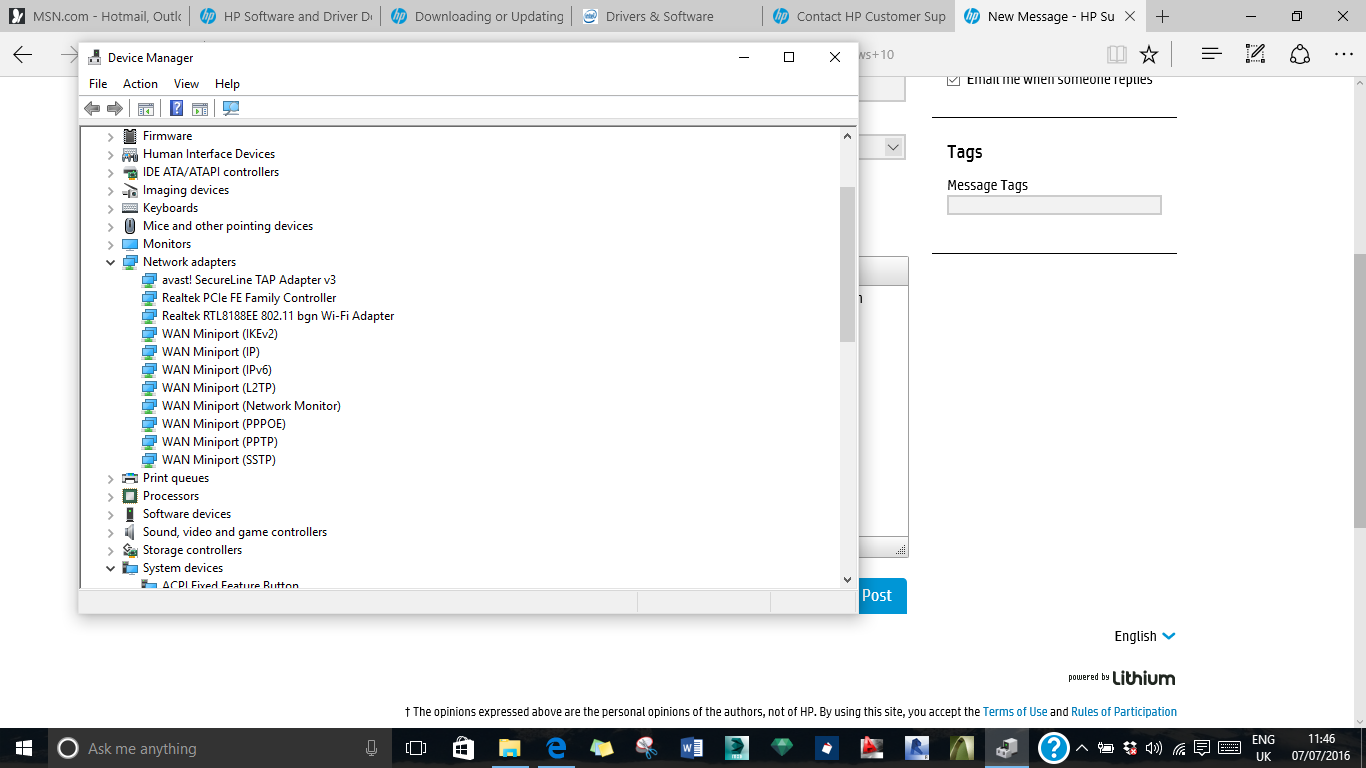Envy 15 j126tx: Bluetooth Driver
Hi, where can I find drivers for HP Envy j126tx bluetooth? BCM20702a0?
Hello
Please try:
http://www.Broadcom.com/support/Bluetooth/update.php
Kind regards.
Tags: Notebooks
Similar Questions
-
Leapmotion Envy 17: my bluetooth driver does not work
bluetooth cannot match, send or receive files
Hello @MohamedKhairy,
Welcome to the HP Forums, I hope you enjoy your experience! To help you get the most out of the Forums of HP, I would like to draw your attention to the Guide of the Forums HP first time here? Learn how to publish and more.
I understand that your notebook is not able to pair with Bluetooth devices, and I'd be happy to help you in this case!
To make sure that the Bluetooth radio on your computer is set up correctly, please follow the steps below:
Step 1. Go to Device Manager
Step 2. Right click on "Bluetooth device" you want
Step 3. Select "update driver software... »
Step 4. Choose "Browse my computer for driver software".
Step 5. Choose "Let Me pick from a list of drivers for devices on my computer.
Step 6. Select "Ports (COM and LPT).
Step 7. Select "Microsoft" to the list of "manufacturers".
Step 8. Finally select "Standard series via a Bluetooth connection.
If you are unable to connect to a Bluetooth device, try the following:
Step 1. Search for 'Change device' in the start menu in Windows 8.
Step 2. Click on where it says change device installation settings.
Step 3. Select No, let me choose what to do option.
Step 4. Check the automatically get the device app option
Step 5. Click on save changes to save the settings that you select
So, you can try this
Step 1: Go to RUN (Windows Logo + R) and type "services.msc" and Enter
Step 2: Now find 'Bluetooth Support Service' and double click it
Step 3: Now click on the Log on tab and type "Local Service" without the quotes
Step 4. Click on "account".
Step 5: Now remove any authorization of passwords the password field blank
Step 6: Below the upper left title should be a hyperlink 'Start' click
You can also check:
If you're still having problems, you can also see this thread about how @IstvanKovacs resolved his problem with the Compatibility Bluetooth 4.0 with Windows 8.1.
I also encourage you to display the number of your product to your computer. Below is one is a HP Support document that will show you how to find the product number of your computer. In addition, it will also help if you specify which operating system you are using; and if your operating system is 32 or 64 bit. You can provide more information, the better!
How can I find my model number or product number?
Operating system Windows am I running?
Is the Version of Windows on my computer 32-bit or 64-bit?Please re-post with the results of your troubleshooting, as well as the information requested above. I look forward to your reply!
Concerning
-
Envy 15 j126tx: Hard Drive crashed
Hi, my laptop's hard drive crashed, and I want to know if there is anyway I can get it back. In fact, my 'C' Partition (where the operating system has been installed) was running out of space, so I wanted to extend its size without interfering in anything else and I found on some site manager EaseUs partition can do this task, i.e. without deleting or re creation, it can resize partitions. So I downloaded Manager EaseUs partition and after installation, I tried to resize C, but it gave an error, it says something like the software was not compatible because it is software 32 bit, while I was running Windows 7 64-bit. I just gave up, assuming that this software is working 32 bit and with 64-bit custom. But when I hibernated my laptop, since he never turned on. It shows that there is no hard drive attatched. I tried to check in the bios, diagnostic tool, but hard drive never showed up. Then I tried to Boot from a USB bootable (Windows 7 bootable USB), but in the section where I chose a player for windows, there is no drive. I tried to restore the repair option in the installer of Windows 7 too, but can't find any repair of the version of windows.
Can I fix my hard drive?
I fell off my hard drive permanently?
My hard drive cable is unplugged? In fact I can't verify it cause I would cancel my warranty otherwise.
P.S. I'm home, and I bought from another city, so I can't go to the dealer earlier!
In fact you will not affect the warranty, if you check the hard drive. See page 47 of the manual here:
I think that the hard drive may be dead. The EaseUs couldn't do the invisible to BIOS hard disk or a Windows installation disc, but he could do no bootable hard disk by altering the partition table.
I remove the hard drive and try it in a usb to SATA adapter and see if it turns.
-
HP ENVY 15-171nr laptop PC: Hp ENVY 15-171nr Bluetooth problem
I have HP Envy 15-171nr notebook pc installed with Windows 8.1 pro. Since the last 2-3 days, I was not able to connect my cell phone to the laptop via bluetooth. So I removed my paired phone and once again tried to pair it with my phone, but I couldn't pair. So I tried to reinstall the HP Recovery Manager bluetooth driver. He was informed that the installation was successful, but after that, there is no bluetooth icon settings PC where I can set on/off bluetooth. There is no bluetooth icon in Device Manager as well.
Hi there @SVig
I understand that you are having problems with the Bluetooth on your laptop. Please check the complete product number. I found the drivers for the 15-j171nr, and I want to make sure it's what you have.
Here's the driver page:
HP ENVY 15-j171nr drivers for laptop
Take a look at these pages and see if something helps you all:
Using Bluetooth (Windows 8) devices
Why Windows is not find my Bluetooth or other wireless device? -windows.microsoft.com
Your laptop was also initially running windows 8.1? If this is not the case, the driver in the Recovery Manager would for an earlier version of windows.
-
HP Envy 13 laptop: Bluetooth doesn't work is not on the HP Envy 13 laptop
Good afternoon
I recently bought a laptop from HP Envy 13-d004a and could not get working Bluetooth.
Without wireless/bluetooth adapter is an Intel Dual Band Wireless-AC 7265.
Bluetooth is not listed in the page menu settings/Windows device.
There is no Bluetooth device listed in Device Manager.
There is an unknown USB device (device descriptor request failed) listed under Bus USB controllers I think it is perhaps related to the problem. The State of this poster features 43 code.
So far, I tried to uninstall and reinstall the USB devices and update drivers for USB devices. However, the USB device is unknown, with a warning on the icon symbol.
I also downloaded the latest Intel Bluetooth driver update utility. When I run the installer, or the repair, I get the message
"Intel Bluetooth Service (ibtsiva.exe) could not be installed. Make sure you have sufficient privileges. ». I am connected with administrator privileges when I run the installation program.
So far all my attempts to solve the problem of Bluetooth failed, would be more appreciated all the help I get.
Thank you
John
Bluetooth problem has now been resolved on my HP Envy 13-d004na notebook.
Tonight a Synaptics SMBus driver has been downloaded and installed via Windows Update.
After the installation of this driver, I restarted the computer.
After restarting Bluetooth appeared in Device Manager and peripheral USB unknown displayed previously had disappeared from the Device Manager. I tested Bluetooth connectivity and am now able to pair with my Bluetooth mouse.
Surprised, but very happy that the problem has been resolved and that the laptop now seems to be fully functional.
Thanks again for your help.
John
-
Windows 8.1 for Windows 10 but Brodcam bluetooth driver upgrade does not work
Hello evryone,
Recently I upgraded my PC to Windows 8.1 for Windows 10 today. Everything else works fine but the bluetooth
driver seems to be incompatible HP ENVY 15-j123tx . After the update, I installed all the drivers supported for Windows
10, but updated the drivers of all my bluetooth software can not run. I need an immediate solution to this problem.
Thank you.
Hi, Ana:
Here is the link for the W10 bluetooth driver for Ralink WiFi card:
http://h20565.www2.HP.com/hpsc/SWD/public/detail?swItemId=ob_150748_1#tab1
-
HP ENVY 15-Q002LA: Bluetooth after update
Less than a month ago, I bought a HP Envy 15-q002la. With no time for the base after buying configuration, I did my best these days, 30 minutes or 1 hour each time: install print drivers, customization, install antivirus programs, it leaves to update several major HP issues that aren't minor problems to avoid.
Yesterday, as soon as I turned it on, I paired this laptop via Bluetooth with my mobile phone Sony Z1 and with my Sony portable stereo. All was successful in both cases.
Immediately after this, I let the system update 2 heavy and important archives. These updates were suggested by HP Support Assistant. 270 MB is the size of one of them, 175 MB of it.
Then, after a normal restart, the Bluetooth option disappeared. No popup, no same wall switch options related to the Bluetooth wireless connection in Win 8 PC Configuration.
The original Bluetooth driver in Device Manager is gone. How can a thing like that?For your information. I've had this laptop with the Windows 8.1 operating system / 64-bit.
How HP Customer Support can help me with this problem?Any other info on the hardware, software or drivers, let me know.
Waiting for your help.
Thanks again for posting back. I have provided some possible ways to solve your problem. Due to the fact that you have provided no details as to what you have tried in the past. You can try any order you want.
Yet once it is a place to provide you with possible fixes to your problem. If you want straight forward test and diagnosis help you can contact HP phone support where they can even connect to your system and provides assistance at a distance. If it does not help they can provide you with repair options.
Please contact our technical support at the 800-474-6836. If you do not live in the United States / Canada region, please click the link below to get help from your region number.
http://WWW8.HP.com/us/en/contact-HP/WW-phone-assist.html
I hope this helps and have a nice day.
-
HP Pavilion 15-E015TX: wireless bluetooth driver problem
I had updated for windows 10 per year, since a week asked problem with my bluetooth driver. Wireless Operating Sysytem is not able to detect the driver and the blutooth is not fuctioning
Hi @dr_impana86,
Welcome to the HP Forum!
 Thank you for becoming a member of the HP Forum. It's a place dynamite to get help from the community, to get suggestions and find what has worked for others. Because you have the best experience, here is a link for you to see, if you have concerns: first time here? Learn how to publish and more
Thank you for becoming a member of the HP Forum. It's a place dynamite to get help from the community, to get suggestions and find what has worked for others. Because you have the best experience, here is a link for you to see, if you have concerns: first time here? Learn how to publish and moreI understand that you updated to Windows 10 a year ago. Last week, you have started to have a problem with the Bluetooth. When I checked the page software and drivers for your laptop, I noticed that Windows 10 is not listed. This tells us that HP has not tested Windows 10 on this model, and the result is unknown. Here is a link to HP computers - use of devices Bluetooth (Windows 10: 8). Alternatively, you can try to reset the Bluetooth. » :
Step 1. Go to Device Manager and click on Bluetooth to expand the list
Step 2. Right click on "Bluetooth device" you want
Step 3. Select "update driver software... »
Step 4. Choose "Browse my computer for driver software".
Step 5. Choose "Let Me pick from a list of drivers for devices on my computer.
Step 6. Select "Ports (COM and LPT).
Step 7. Select "Microsoft" to the list of "manufacturers".
Step 8. Finally select "Standard series via a Bluetooth connection.While you're in the right click on your Bluetooth device Device Manager, and then select Properties
Click the power management tab.
If allow this computer to turn off this device to save power is checked, please delete, then click on apply.If you are unable to connect to a Bluetooth device, try the following:
1. type of step' change device' in Cortana
Step 2. Click on where it says change device installation settings.
Step 3. Select No, let me choose what to do option.
Step 4. Check the automatically get the device app option
Step 5. Click on save changes to save the settings that you selectSo, you can try this
Step 1: Go to Cortana and type "services.msc" and press enter
Step 2: Now find 'Bluetooth Support Service' and double click on it (under the general tab you can change startup automatically if you wish)
Step 3: Now click on Connect tab and type "Local Service" without the quotes, if it is not already displayed.
Step 4: Now remove any authorization of passwords the password field blank
Step 5: Click on apply in the lower left corner.
Step 6: Click on the Recovery tab, and make sure it is set to restart the service after the failure of the first and the second and change it if necessary and click on apply. If you still have a problem, you can try installing the driver in compatibility mode Windows 8.1. Compatibility mode (from windows10forums). If it worked before you can also try a restore to before it's product. Computers HP - using Microsoft System Restore (Windows, 10, 8) Please keep me informed of your progress.If this helped you to solve the problem, click on "accept as Solution" told the post. "To show that you 'like', or are grateful for my post, please click on the" ""Twww.Mountainview.rsb.qc.ca Up ' below. If there is anything else I can do to help, please don't forget to let me know!
-
HP Pavilion dv6 Notebook PC: cannot install the Bluetooth driver
I have a HP Pavilion dv6 A1U55AV who had a hard drive failure. After replacing the drive and the installation of the operating system, I was able to get all the drivers reinstalled except bluetooth. First of all, the HP support site gives me three options... Looks like it should just give me a. Which should I use?
I tried to use the Intel PROSet Bluetooth Driver, but I get the following error on my machine (FYI - Windows 7 Professional 64-bit Service Pack 1 is my operating system).
I'm using the correct driver, and if so, why the installer does not work?
Hello:
If you are sure that your laptop came with built-in bluetooth (the Realtek 8188CE wireless card can come in a combination or card bluetooth not combination), then this is the bluetooth driver you need for this wireless card.
-
C850-A797 - Bluetooth driver satellite does not work after upgrade to win 10
My laptop Satellite C850-A797 upgraded to windows 10 last week and Bluetooth driver not working since upgrade,
I installed the battery Bluetooth for windows ver.9 but it also does not work.
can someone help me with this please?
C850 satellite is not listed as a book of 10 Windows compatible.
This means that Win 10 drivers are not available for this unit.In any case, I recommend you to go to Device Manager and remove / remove Bluetooth all the partners of the devices and entries.
In the view of mark tab also the option Show hidden devices in order to get the big picture complete.Now after reboot, win 10 must search for removed devices and drivers missing.
I hope this could solve your problem of BT.
-
Satellite L755D - cannot install the Bluetooth driver
First of all, I am sorry that I have little technical knowledge.
I recently bought this laptop and the sticker on top has the Bluetooth logo ' Bluetooth 3.0 + HS. "
The Bluetooth logo does not appear anywhere else and just F8 offers wireless market.Start > all programs > Toshiba > Bluetooth offers a variety of options. They all try to install Bluetooth driver who stops and asks me to connect the Bluetooth device.
Controp Panel > hardware and sound > Bluetooth COM Local does the same thing.I was not able to recognize a bluetooth device in Device Manager.
Please help as I would like to use this feature.Hello
What L755D do you have exactly (L755D-xxx)?
Have you checked s operating manuals and instructions how to activate the BT module? -
Satellite C660-1TE - bluetooth driver missing/no works
Hello
Model: C660-1TE.
OS: Windows 7 32 bit.All of this work. Only bluetooth and touch pad has lack drivers or does not not perfectly.
Bluetooth: well I've worked to get bluetooth works for a long time and I have to do without success.
I found some drivers but these seem to be wrong or does not work. The problem is that for this model there is no bluetooth driver or what operating system I use. I found these drivers looking for the model series to see if I can find some drivers of the company that makes this bluetooth but again unsuccessfully.
So im required to get my bluetooth works and I need assistance to do so.
Then press the key. It works fine but I have no scrolling or other functions that should be for this model (looking at the box where was the laptop inside.) Yet once, I was looking around to see drivers or the appropriate drivers for Tablet touchscreen but ended once again without success.
This isn't a big deal, but at least I wand scroll, because its annoying if you have long site and you can't scroll down.
Thanks if I get some answers!
Hello
> The problem is that for this model there is no Bluetooth driver or for this OS, I use
Your laptop is equipped with an Atheros WLan / BT combo card.
The software is available defitnialy
You have to install is:
(1) package of filter Atheros Bluetooth (available on the European driver Toshiba page)
(2) Toshiba BT stack (available here http://aps2.toshiba-tro.de/bluetooth/)After installation, activate BT using Fn + F8
> Then press the key. It works fine but I have no scrolling or other functions that should be for this model (looking at the box where was the laptop inside.) Yet once, I was looking around to see drivers or the appropriate drivers for Tablet touchscreen but ended once again without success.
Drivers (also the touchpad) are on the page of the European driver Toshiba
http://EU.computers.Toshiba-Europe.com/innovation/download_drivers_bios.jsp
You must choose the Satellite C660 PSC1NE.You can check the touchpad settings in Control Panel-> mouse-> tab advanced-> button Advanced settings
-
HP Pavilion 15 notebook pc: BlueTooth driver for Windows 10
I have upgraded to windows 10 a year ago, after the upgrade, I lost my bluetooth. I installed several drivers on the hp store Bluetooth but I can't yet find all driver bluetooth on my device manager.
You are the very welcome.
All PCs with windows 7 or newer have default bluetooth settings and services.
This does not mean that they have the bluetooth hardware (which yours does not).
You can add an adapter bluetooth usb external, or if your laptop is easy access to the wireless card, you can replace the card realtek wireless 8188 with a bluetooth wireless card, such as the wireless card Realtek RTL8723BE, which also has built in bluetooth radio.
Consult the service manual for your specific model laptop see how it would be difficult to remove and replace the wlan card.
The Broadcom bluetooth driver works only with Broadcom wireless cards and yours is a realtek wireless card.
-
Peripheral device Bluetooth driver for Satellite U400
Guys,
I use my basic Windows Mobile and when it connects to the laptop it will fail to find the Bluetooth device driver.I use Bluetooth Monitor and not the battery, because the mobile is not compatiable with the bluetooth stack.
Can anyone help?Hello
> I use Bluetooth Monitor and not the battery
Bluetooth monitor is NOT the driver!
You need the battery Bluetooth (driver) in order to use Bluetooth!> laptop, it does not find the Bluetooth device driver
The message is clear to me: the BT driver has not been installed and this is why it does not work.If Toshiba BT stack is not compatible with Windows Mobile base, then, you have two options;
You must use the battery Microsoft BT or you are going to install the operating system that is supported of the Toshiba BT stack.Greetings
-
Need advice on the bluetooth driver and software download
* Please HELP *: you have just bought a bluemicro Nexus pro bluetooth v2.1 dongle. and Ive has damaged the disc it came with when I was opening the package.
The disc says: Toshiba bluetooth driver and software bluetooth BT1.2/2/0/2.1.
Anyone know if there is a download for this online somewhere or I have to go out and buy another? I'm not clued up when it comes to computers and would be very grateful for any help and advice... I; m using windows vista so that it should be compatible.Download and support Toshiba page you can download BT Toshiba stack but it's for use with Toshiba laptops.
You bought non-Toshiba product then download contact Nexus or visit the support page of Nexus.
Maybe you are looking for
-
Search in subfolders with actionscript
I want to target files and do specific things for them according to what they call their parent folders. To be more precise, if there are files in the subfolder 'Bad' I want to perform a specific action of photoshop on these files and if there are fi
-
Microphone is no longer recognized on Satellite U
I turned my mic off device audio--> recording a few days ago, but now my computer does not recognize that I have even a micro more.Any help it would be greatly appreciated!
-
12.3.3.17 iTunes could not connect to devices AirPlay (Airport Express)
After the update to iTunes 12.3.3.17 I can connect is more to Apple Airport Express. I updated iTunes to 12.3.3.17 on both computers: 1. Windows 7 64-bit SP1 / iTunes 12.3.3.17 64-bit 2 Windows 10 64 - bit / iTunes 12.3.3.17 64-bit On the Windows 10
-
Different types of data in the table
HelloI have problem with creating a table that contains different data types (in particular, string, intiger, boolean)I'll be thankful, if somebody give me some advice how to fix this Thanks in advance
-
why I can't get windows xp media center
How can I get the media center on windows xp