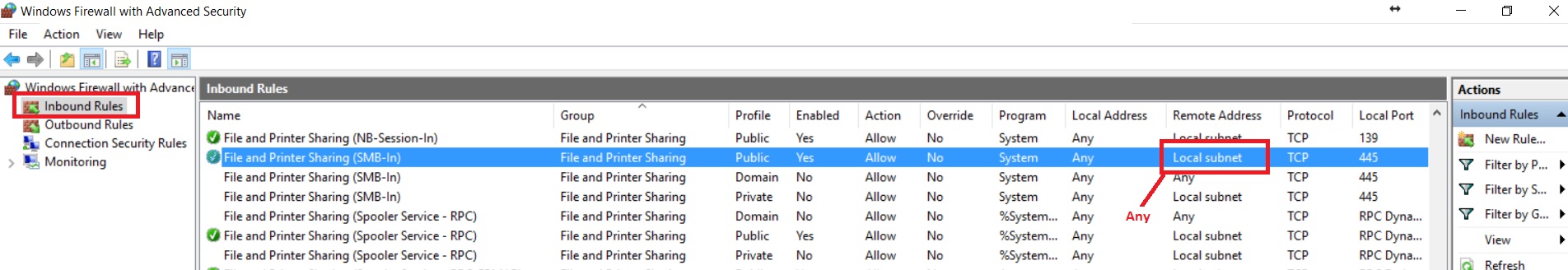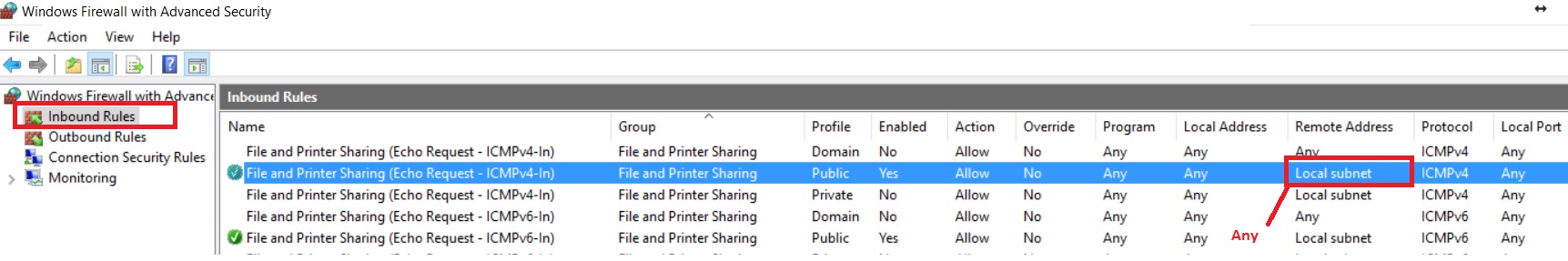EqualLogic FS - SMB 3.0
Hello
are there plans to implement SMB 3.0 peripheral Equallogic?
Hello
Sorry, features and products without notice cannot be discussed in a public forum. You must contact your representative sales and under NDA, they can discuss the product roadmap
The product of FS86x0 running FluidFS v4.0 supports SMB 3.0
May I ask SMB v3.0 features you are most looking forward to?
Kind regards
Tags: Dell Products
Similar Questions
-
I've just updated to the latest version of Sierra. I thought I had read somewhere that SMB was preferred over the AFP in Sierra and that performance would improve. I don't see any improvement. My results are so radically different, I thought that I post to see if anyone can tell me why my performance SMB is so catastrophic?
I have a Mac Pro (non-cylindre) on a home network wired gigabit. Synology DS412 + NAS running 4 disks in RAID 5. I mounted it my my Mac using the basic option "Connect to Server" in the Finder and typing "afp://server:share" and "smb://server:share" for testing. Both were mounted and tested separately, which means I am disconnected from the AFP before Assembly and test SMB. I used rsync with some verbose options to copy a 1.5 GB file in order to see the speed and get a transfer of the statistics.
Here are the stats to transfer the file to AFP:
[josh@jeter /joshtmp]-> transfer diskimage. ISO/Volumes/FILES/tmp /.
Building file list...
1 file to examine
DiskImage. ISO
1.49 G 100% 52.18 MB/s 0:00:27 (xfer #1,-check = 0/1)
Number of files: 1
Number of transferred files: 1
File size: 1.49 G bytes
The total size of the transferred file: 1.49 G bytes
Literal data: 1.49 G bytes
Matched data: 0 bytes
Size of the file list: 121
List of files generation time: 0.002 seconds
List of files transfer time: 0.000 seconds
Total number of bytes sent: 1.49 G
Total number of bytes received: 42
received bytes sent to 1.49 G 42 bytes 52,20 M bytes/s
total size is 1.49 G speedup is 1.00
I think it's a pretty decent speed, but my concern is not the top speed, is the disparity.
Here is the SMB speed:
[josh@jeter /joshtmp]-> transfer diskimage. ISO/Volumes/FILES/tmp /.
Building file list...
1 file to examine
DiskImage. ISO
1.49 G 100% 18.02 MB/s 0:01:18 (xfer #1,-check = 0/1)
Number of files: 1
Number of transferred files: 1
File size: 1.49 G bytes
The total size of the transferred file: 1.49 G bytes
Literal data: 1.49 G bytes
Matched data: 0 bytes
Size of the file list: 121
List of files generation time: 0.001 seconds
List of files transfer time: 0.000 seconds
Total number of bytes sent: 1.49 G
Total number of bytes received: 42
received bytes sent to 1.49 G 42 bytes 18,71 M bytes/s
total size is 1.49 G speedup is 1.00
Also, here is the info from statshare to see how it was mounted:
[josh@jeter /joshtmp]-> smbutil statshares - a
================================================================================ ==================
THE ACTION ATTRIBUTE VALUE TYPE
================================================================================ ==================
FILES
Server_name rivera
USER_ID 1026
SMB_NEGOTIATE SMBV_NEG_SMB1_ENABLED
SMB_NEGOTIATE SMBV_NEG_SMB2_ENABLED
SMB_NEGOTIATE SMBV_NEG_SMB3_ENABLED
SMB_VERSION SMB_3.0
SMB_SHARE_TYPE DISK
SIGNING_SUPPORTED TRUE
EXTENDED_SECURITY_SUPPORTED TRUE
LARGE_FILE_SUPPORTED TRUE
CLIENT_REQUIRES_SIGNING TRUE
DFS_SUPPORTED TRUE
MULTI_CREDIT_SUPPORTED TRUE
ENCRYPTION_SUPPORTED TRUE
SIGNING_ON TRUE
-------------------------------------------------------------------------------- ------------------
In addition, attached is a screenshot of my share of the Synology settings. It shows the parameters of the SMB and AFP. The pop-out box is the options 'Advanced settings' of the SMB section.
Any ideas at all? Please and thank you.
It seems that Apple still did not set their "quick and dirty" dose for such Badlock described in this thread: El Capitan 10.11.5 update slow SMB (bug)
If you believe that your network is protected from man-in-the-middle attacks and the bug Badlock, then you can disable the client for signature.
- Create a nsmb.conf file in / etc with vim. sudo will be necessary.
- Write to the file:
[default]
signing_required = no
Then restart your machine. Your SMB3 speeds should be comparable to the AFP again.
Here is the post above: Re: Re: Re: Re: update of El Capitan 10.11.5 slow SMB (bug)
-
Hello
I have a problem...
I use a synology NAS to my itunes library (4 TB of data to date, videos and music). I don't know why, my library files are on two volumes "iTunes" on my desk:
- SMB://DiskStation/iTunes,
- AFP://DiskStation._afpovertcp._tcp.local/iTunes
When I look at the names of files in iTunes, some are in a volume of itunes, the others are in a volume of itunes-1.
It drives me crazy; my files are spread over 2 formats and I don't know what to do. iTunes is already hard enough.
I would like to have own unique access, how should I proceed?
Thank you for the compassion ;-)
back to iTunes seem not intended to be used in a NAS configuration. People do this, but it seems to be a little chance sometimes to how it behaves.
-
Cannot copy between SMB sharing folders
Hello
We have 40-50 Mac that connect to a share on a file of Yosemite server. Recently, several users have reported that they are unable to copy between two subfolders in the same proportion. A message saying "unable to connect to the server because the name or password is incorrect". However, if they first copy the file on their local office then download it authorized.
The permissions on the folder are great, I also tried their connection from another Mac information and once again it works. So I guess the question is on the Mac, the two users who reported the issue run El Capitan.
Ideas or explanations? AFP also works.
I think you must report it to Apple in the field of feedback. www.Apple.com/Feedback
I "think" Apple rewrote their code of samba to avoid licensing issues.
A workaround is to use the standard CIFS, older (using an earlier version of the SMB, probably means different security protocols).
-
Dear Apple;
I know you're busy being better a whole but can you please stop breaking SMB? This becomes an annual event. You break SMB, we expect new firmware for all our products. They get it fixed; you update and break SMB again. Rinse and repeat for 10.7. This has really got to stop.
Command lines, guys are not the end user.
Very frustrated and disappointed;
Dave
We don't do things we are users just use it and answer the questions to help other users.
Inform the man whatcha feel here:
http://www.Apple.com/feedback/
C.
-
El Capitan 10.11.5 update slow SMB (bug)
Since I upgraded my Macbook Pro retina 2015 to 10.11.5 SMB transfer speeds to my Synology NAS are not go faster, then 25Mbit.
When I use AFP I get 110Mbit speeds on my nas.
A Mac Mini which has 10.11.4 and the SMB and AFP tested speeds are good 110Mbit.
10.11.5 mac mini updated and I get speed via SMB 25Mbit!
Looks like a bug in the release of El Capitan 10.11.5 SMB protocol
Same thing here - very slow speeds to my NAS Qnap (SMB) (also the mentioned 25Mbit. Before 10.11.5 I had about 100 Mbit).
My machine Windows 10 speed is still ok = > it is not a problem of the SIN.
-
User's home drive do not disconnect on logout - El Cap / SAN / SMB
10.10.5 managed Server 5.1 customers / 10.11.4 Server and the Profile Manager
We have recently moved to a new SAN. Our old SAN (CEM) used to go nuts if we have enabled SMB 2 when connecting with our Macs. We forced protocol SMB 1 on our customers and this stopped file corruption and the SAN to bananas.
New SAN (ch) supports SMB 3. Migrate all user data and found that funny permissions files Mac (movies, music, photos, library etc.). The "Everyone" group was set to 'Deny' and either remove it, or just refresh perms on a folder that has allowed the correct users access.
When you use SMB 1 on our new SAN, it was slow as dirt, so we have enabled SMB 3. Much faster. Our problems are the following:
1 - when a new user is created, and they connect for the first time, they get their 'Mac' folders created. They are made with the funny perms that prevent users who register in these files. We got around this new users by creating a template for folder for them BEFORE opening of session that contains the correct permissions. Store us existing users running a monster script to strip and update perms.
2. when a user logs on to a Mac client in network, their network folder does not disconnect properly, leaving open which means if they connect to another machine their Keychain can go nuts.
Everyone here has experience with Macs and WITHOUT and dubious permissions?
Bosco1983 wrote:
1 - when a new user is created, and they connect for the first time, they get their 'Mac' folders created. They are made with the funny perms that prevent users who register in these files. We got around this new users by creating a template for folder for them BEFORE opening of session that contains the correct permissions. Store us existing users running a monster script to strip and update perms.
Roughly permissions must be that the owner can access the files and content, but everyone should be declined. As long as the user creates the folder, they should the registered owner.
Bosco1983 wrote:
2. when a user logs on to a Mac client in network, their network folder does not disconnect properly, leaving open which means if they connect to another machine their Keychain can go nuts.
Yes unfortunately network directories have a lot of questions. This is something that I and others have seen as well as various other issues. I have I feel resolved this by putting in place a logouthook script that takes place as his name when the user disconnects, and checks and if necessary disconnects all left to mount the users home directory. Here's my logouthook script.
#!/bin/bash # Kill secd processes left running after user logs out killall -9 secinitd killall -9 secd logger "LogoutHook killed processes" # Unmount network home directory share if left mounted after user logs out mountpath=`mount | grep /Network | awk '{print $3}'` if [ "$mountpath" != "" ] then umount -f $mountpath logger "LogoutHook unmounted network home" fi # Delete old stuff from /private/var/folders - mainly cache files after user logs out # more as a security measure but also helps clear any bad stuff find /private/var/folders/* -type d -mtime 1 -exec rm -rf {} \; exit -
Slow connection to SMB/AFP file sharing
Configuration:
OSX 10.11.3 (15 D 21)
Server V5.0.4
Running services: calendar, file sharing, Manager profiles, Time Machine, VPN, Web, Wiki, DNS, FTP sites, open the directory
We have a problem which has lasted for several months where clients that attempt to connect to file sharing (AFP or SMB makes no difference) takes too long to authenticate. He constantly takes ~ 40-45 seconds to open a session or even reject a bad password. The really strange part is that it affects all computers on our network with the exception of a Mac Mini. Seems not be customer specific, i.e. all users connect without delay on a Mac Mini and slowly on other computers. I was not able to determine differences in settings of network connection or on different computers, but I don't know there are parameters, I'm not aware of that.
Did someone met with something like that?
Thanks in advance.
The faster connection Mac Mini there the active local folders? Or using a faster SMB protocol?
-
Spectrum of HP 13 - SMB Pro windows 7
How to install win 7 on spectrum HP 13 - SMB Pro
Problem is when I build in drivers still can't find the disk driver.
If I try to download it from USB it does not recognize a USB drive.
If I try to download it from drive C where are already drivers for HP spectrum 13 - SMB Pro chipset win record 7.
Also does not work. So, how do you remove that really bad win 8 and install win 7?
Thanks for the reply, but I already have it installed.
I built in windows 7 all the drivers for the spectrum and after windows detects drive, so installation is ok.
-
R7800 cannot see shared folders SMB VPN
Hello
I started to use VPN on the R7800 service, and I can use Remote Desktop connection Microsoft 9.3 iOS app to connect to my computer at home (8.1 Windows) through the internet, as if I was on the LAN (192.168.1.2). However, the apps that read SMB shared folders do not detect them (BREW 4 pro). Similarly, on my Nexus 6 p, solid explore cannot open shared folders when connected via VPN. Is it possible to read SMB from Windows shared folders remotely via VPN on the R7800?
I tried to ping 192.168.1.2 too from my iPad and there is no answer. When I ping my Android devices, however they respond. But, again, RDP to this computer works, so I don't know what is happening, someone with more knowledge can help?
Please verify ICMP and SMB service on your PC. If it is on the local subnet change it to EVERYTHING.
-
How to backup without identifier (NFS vs SMB/AFP)
Hello
you just bought a ReadyNAS 312 but do not yet know about some basic principles.
I want to use mainly as a backup destination, but also as the main source for backups Crashplan. In detail I will not install Crashplan headlessly on the NAS (totally not supported) but I prefer to install on my computer, which is then connected to the NAS through my line (just check, taken Crashplan supported files attached nas backups).
What I don't understand is how can automatically make sure Crashplan can see the files at all times... I think that this should be easy with NFS and Linux computers. I just need to configure actions to be mounted automatically at each start-up, right?
What, Mac computers, is even achievable with SMB/AFP so that I don't connect all the time in the Finder.
I know that these sounds of questions a bit silly, but it's the first time I have use a SIN 'serious '.
To be honest: sooner or later we will return only Linux boxes in the House, but at this point we can not yet get rid an Apple computer.
Thanks a lot for any suggestion
netghiro wrote:
My initial confusion is related to how to automatically assemble the network shares on my system (the a CrashPlan possibly running) to make them available to the local backup software (which will take care to copy the files to the NAS)... Sorry for the bad wording or maybe you misunderstand something.
http://support.code42.com/CrashPlan/latest/backup/Mounting_Networked_Storage_Or_NAS_Devices_For_Back... answers for OSX and links to a similar article for Windows. I suspect that for Linux, you simply create a NFS mount point suitable, but I have not tried. In any event, you don't really need to go with headless on the NAS installation, if it presents the advantage to avoid the need for a separate device.
netghiro wrote:
I think that when I'm on Linux and using NFS shares that will be easily magically mount every time you start (I still wonder if the username/password on the NAS must the same on my computer and to be honest, I was wondering the same for the two AFP/SMB!)
With Windows, the name of user and password may be different. Configure you in the Windows Credential Manager. I'm not a Mac guy, but I think that Keychain Apple does the same for network with OS x resources. I think that with Linux, you need to explicitly use the opening of session and password in the mount command (I don't think it's the equivalent of the Windows or Apple Keychain credentials manager).
netghiro wrote:
I have already subscribed to a (computer) personal unlimited plan, I can envision the family upgraded but happy enough to save a little money as well. I'll try to keep a couple of good games of local backup in the first place.Which is what I did. I have an unlimited plan for single computer for the NAS. I use Acronis image to back up the disks of PC 'C' on the NAS and also to use the SIN as a consolidated storage. I have 3 copies local of all (the primary account as a NAS) use and maintain CrashPlan as expensive disaster.
My pro - 6 has 2 GB of ram, which worked well for a few years, but eventually unlimited retention of deleted files caused central CrashPlan CrashPlan to run out of memory. This is what prompted the request for assistance to Crashplan. The solution was to the retention value of the files deleted in 6 months and then consolidate archive. That took a while (Crashplan was not wise to this point). I've also increased the memory in the pro and CrashPlan defined to use the size of the memory possible max (which, on the pro, is about 3.5 GB with a 32-bit JVM).
It has been working fine since that date (end of June). In any case, it's a good idea to lower the setting for the retention of deleted files. I also put deduplication to "minimal".
-
Breaking SMB permissions after the NAS host name change.
Broken SMB permissions after the NAS host name change
ReadyNAS 104 firmware 6.5.1
Who can help me?
I couldn't reach the NAS with Windows Explorer. Problem solved now.
-
SMB gray button - 'no hurry', samba is pressed after update to os 6.5
purge the $ reinstall samba given effect
-
Unable to connect to shares SMB a Mac, another Mac can connect normally
I have a Mac under El Capitan 10.11.2 who years connected easily and normally for a couple of SMB shares on my home LAN. Since arriving at El Capitan (fresh install, bare metal, not an upgrade) that Mac can no longer connect to these shares.
Another Mac that I (also executed 10.11.2) connects easily and normally these actions.
The 'Mac problem,' I completely blew my keychain so way aren't saved SMB credentials. Various tricks using cifs: / / or nsmb.conf a few settings do not work, either.
On this 'Mac problem' I'm never not even invited to the SMB credentials. I get a very "quick fail" and a pop-up that reads:
There was a problem connecting to the server "
". Check the server name or IP address, and then try again. If you continue to have problems, contact your system administrator.
I can also "Browse" and see the servers on my home LAN, but when I click on "connect as...". "I get the same non-credential, quick-failed.
I can connect to none of the user accounts on the 'Mac problem' - same failure mode for all user accounts.
It's a weird thing. Any tips?
I have an update with a bit more information.
I have when I try to install it via the command line...
$ mkdir/Volumes media
$ mount_smbfs //raspberrypi/media/volumes/medias
... I get the error message...
mount_smbfs: connection to the server has failed: operation not supported by device
When I try to climb through the user of Finder interface ('Browse' then ' Connect under... ") ") a single relevant line appear in newspapers, via the Console and All the Messages . This line is:
16/01/16 12:22:51.297 PM sharingd [309]: 12:22:51.296: SDSharePointBrowser::handleOpenCallBack returned 19
It's the biggest "stumper" I never treated on a Mac since 1986. I am a computer pretty talented guy. I see that other people have this problem (or variations) and I tried most if not all so-called 'remedies' and nothing has worked.
Again, my FIRST Mac can connect to all my SMB LAN House just actions. This 'Mac problem' was able to connect to these shares normally prior to my current installation of bare metal to El Capitan, 10.11.2.
-
SSH and SMB service starts not more
Dear community,
After you have installed the Add-it-Analyzer Log my RN10200 started having some problems that I was not able to see the shares via Samba more. I tried to connect via SSH to see what is the problem, but also the SSH no longer works. Since the web-admin panel still works, I tried to enable SMB and SSH in the Panel, but it briefly passes green and gray then again. I also tried to uninstall the add-on, but now get a package manager error. I then tried to reinstall the operating system using the boot option, but that did not help either.
I removed the hard disks in the unit and their read-only to see what is poorly mounted. There, I found some permissions to be set wrong on the system partition:
/ mnt/systemOld # ls - la
Total 124
drwxr-xr-x 26 root root 4096 May 19 21:03.
drwxr-xr-x 4 root root 4096 24 May 07:04...
drwxr-xr-x 2 root root 4096 may 5, 2015 apps
drwxr-xr-x 2 root root 4096 19 May 19:51 bin
drwxr-xr-x 2 root 4096 17 June 2012 boot root
drwxrwxrwt 2 root 4096 5 may 2015 given root
drwxr-xr-x 4 root root 4096 19 May 19:51 dev
drwxr-xr-x 79 root root 4096 19 May 21:32 etc.
drwxr-xr-x 6 guest invited 4096 19 May 19:51 frontview
drwxr-xr-x 2 root 4096 17 June 2012 home root
lrwxrwxrwx 1 comments 5 houses 18 July 2015-> / home
drwxr-xr-x 14 Guest invited 4096 19 May 19:51 lib
drwxrwxrwx 2 Guest invited 16384 5 may 2015 lost + found
drwxr-xr-x 2 root root 4096 media of 18 November 2012
drwxr-xr-x 3 root root 4096 mnt 17 June 2012
drwxr-xr-x 9 root root 4096 Nov 26 10:59 opt
drwxr-xr-x 2 root root 4096 proc 17 June 2012
-rwxrwxrwx 1 comments 1024 may 5, 2015 .rnd
drwx - 5 root root 4096 May 19 19:51 root
drwxr-xr-x 3 guest invited 4096 19 May 17:52 rsyslog
drwxr-xr-x 2 root 4096 run of 18 August 2015 root
drwxr-xr-x 2 4096 invited guest 19 May 19:51 sbin
drwxr-xr-x 2 root root 4096 selinux 10 June 2012
drwxr-xr-x 2 4096 comments 18 November 2012 srv
drwxr-xr-x 2 root root 4096 sys 8 February 2013
drwxrwxrwt 7 guest invited 4096 19 May 21:32 tmp
-rwxrwxrwx 1 invited guest 33 19 May 17:48 .update_fail
drwxr-xr-x 10 root root 4096 Nov 26 10:59 usr
drwxr-xr-x 18 root root 4096 May 19 19:51 varInstead of:
ls - la /.
total 120
drwxr-xr-x 26 root root 4096 23 May 07:40.
drwxr-xr-x 26 root root 4096 23 May 07:40...
drwxrwxrwx 1 root root 116 23 May 20:45 apps
drwxr-xr-x 2 root root 4096 23 May 07:39 bin
drwxr-xr-x 2 root 4096 17 June 2012 boot root
drwxr-xr-x 1 root root 250 given may 22, 10:36
drwxr-xr-x 13 root root 3480 23 May 20:53 dev
drwxr-xr-x 79 root root 4096 23 May 20:46 etc.
drwxr-xr-x 6 root root 4096 23 May 07:39 frontview
drwxr-xr-x 1 admin admin 0 19 May 22:17 home
drwxr-xr-x 14 root root 4096 23 May 07:39 lib
drwx - 2 root root 16384 19 May 22:17 lost + found
drwxr-xr-x 2 root root 4096 19 May 22:49 md124
drwxr-xr-x 4 root root 80 May 23 20:53 media
drwxr-xr-x 4 root root 4096 24 May 07:04 mnt
drwxr-xr-x 9 root root 4096 May 13 16:48 opt
root of Dr-xr-xr-x 188 root 0 1 January 1970 proc
-rw - 1 root root 1024 19 May 22:17 .rnd
drwx - 3 root root 4096 23 May 07:39 root
drwxrwxr-x 26 root admin 820 run 23 May 20:53
drwxr-xr-x 2 root root 4096 23 May 07:39 sbin
drwxr-xr-x 2 root root 4096 selinux 10 June 2012
drwxr-xr-x 2 root root 4096 srv 18 November 2012
Dr-xr-xr-x 11 root root 0 may 24 07:05 sys
drwxrwxrwt 7 root root 4096 24 May 07:17 tmp
-rw - r - r - 1 root root 0 23 May 07:38 .update_success
drwxr-xr-x 10 root root 4096 13 May 16:48 usr
drwxr-xr-x 17 root root 4096 23 May 07:39 varcould be the cause of the problem? Other ideas how to get SSH and SMB work return service or more diagnostic information?
I have a backup of everything so a complete reset would be an option. However, I would like to understand the problem and solve it rather by using telnet, as seems to be a simple problem? It would be enough to reset permissions? What else could be causing this behavior?
Thanks for the tips
Best
Steffen
You will have to go folder by folder and read all the files, he complains and chown the permissions back to root instead of comments. Loïc but eventually you can get everything again.
Maybe you are looking for
-
Excite the situation of update for the AT10LE - A-> Pro
Hello I was wondering about the status of update for the Toshiba excited Pro. _Specifically: _ -It's going to be an Android 4.3 or 4.4 update? After all, it's a tablet of the premium segment, and I expect the usual level of support. Another manufactu
-
I have a Qosmio G50. This morning when I turned on the screen has come for a second or two, has shown the Qosmio logo, then deleted. I spent the morning trying to solve the problems. I removed the bezel and checked that the sons were not cowards.I've
-
How to permanently delete movies and to clear the cache?
Some time ago I synced a few videos my iPhone 6. While I was scrolling my phone later I looked to the top of all the videos that I have synced, so I crept just left and deleted all of the videos that I have synced. I also deleted them from my PC and
-
How to find the email address of the printer HP 4500 ethernet to the eprint HP 4.1 android
I can print from a windows PC 7 for printer 4500 g510g mobile, but I want to do the same thing on android 4.1. I loaded hp House ePrinter, but he asks to load maualy email address of the printer. I do not know how to find this address
-
Too many phones in parental control
For my devices on the overview of the parental controls, I have identified 3 phones and 4 other icons without labels. I guess that these are old phones that have been downgraded. How can I remove them?